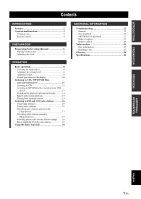Yamaha TSX-10 Owner's Manual
Yamaha TSX-10 Manual
 |
View all Yamaha TSX-10 manuals
Add to My Manuals
Save this manual to your list of manuals |
Yamaha TSX-10 manual content summary:
- Yamaha TSX-10 | Owner's Manual - Page 1
G TSX-100 DESKTOP AUDIO SYSTEM SYSTEME AUDIO DESKTOP OWNER'S MANUAL MODE D'EMPLOI BEDIENUNGSANLEITUNG BRUKSANVISNING MANUALE DI ISTRUZIONI MANUAL DE INSTRUCCIONES GEBRUIKSAANWIJZING - Yamaha TSX-10 | Owner's Manual - Page 2
risultare in esposizione a radiazioni pericolose. PRECAUCIÓN El uso de los controles, los ajustes o los procedimientos que no se especifican enste manual pueden causar una exposición peligrosa a la radiación. LET OP Gebruik van bedieningsorganen, instellingen of procedures anders dan beschreven - Yamaha TSX-10 | Owner's Manual - Page 3
and an appropriate 3 pin plug fitted. For details, refer to the instructions described below. Note The plug severed from the mains lead must be destroyed connected to the terminal which is marked with the letter N or coloured BLACK. The wire which is coloured BROWN must be connected to the terminal - Yamaha TSX-10 | Owner's Manual - Page 4
manual the user and Yamaha service personnel when any service is needed. The cabinet should never be opened for any reasons. 15 When not planning to use this unit for long periods of time (i.e. vacation), disconnect the AC power plug from the wall outlet. 16 Be sure to read the "Troubleshooting - Yamaha TSX-10 | Owner's Manual - Page 5
Radio Data System stations 18 Using the timer functions 20 ADDITIONAL INFORMATION Troubleshooting 22 General 22 Disc playback 22 MP3/WMA file playback 23 Radio reception 23 Remote control 24 Notes on discs 25 Disc information 25 Handling a disc 25 Glossary 26 Specifications 26 - Yamaha TSX-10 | Owner's Manual - Page 6
all-in-one design • Audio CDs, MP3 CDs, and WMA CDs playable • USB supported • Sophisticated FM/AM tuner • Simple but functional remote control • Timer and clock function "Swing Radiator Bass™" is a trademark of YAMAHA CORPORATION. ■ About this manual • In this manual, operations that can be - Yamaha TSX-10 | Owner's Manual - Page 7
INTRODUCTION Front/top view Controls and functions SLEEP POWER OFF 6 Starts and pauses playback. (☞ P. 11) 7/0 Stops playback or input source (☞ P. 6, 8), or enables the snooze function when alarm is activated. (☞ P. 20) USB port (☞ P. 12) English Display Speaker Disc slot (☞ P. 11) 3 En - Yamaha TSX-10 | Owner's Manual - Page 8
in the connected USB memory. (☞ P. 12) Press TUNER to listen to FM/AM radio broadcast. Each time you press TUNER, the source switches between FM and AM. (☞ TUNER CD INPUT MUTE VOLUME Remove the insulation sheet before using the remote control. y Remove the transparent sheet before using the - Yamaha TSX-10 | Owner's Manual - Page 9
put obstacles between the sensor of this unit and the remote control. Doing so, you cannot operate this unit by the remote control. • Do not spill liquid on the remote control. • Do not drop the remote control. • Do not leave the remote control in the following places: - hot or humid places such as - Yamaha TSX-10 | Owner's Manual - Page 10
PREPARATION BEFORE USING THIS UNIT Preparation before using this unit Turning on the power 1 To AC inlet Connect the power cable to the AC inlet of this unit and an AC wall outlet. 2 To an AC wall outlet STANDBY/ON STANDBY/ON Turn on this unit. Press again to set this unit to the standby mode. - Yamaha TSX-10 | Owner's Manual - Page 11
PREPARATION Adjusting the clock Preparation before using this unit TIME ADJ Year TIME ADJ 2007 PRESET TUNE ENTER PRESET TUNE ENTER Adjust date and time. W/X Selects year/date/hour/minute. S/T Increases or decreases the date or time. Examples Date 12 Oct Fri Time 1:23 Note Time appears - Yamaha TSX-10 | Owner's Manual - Page 12
decrease the volume level VOLUME PORTABLE USB TUNER CD INPUT To listen to radio stations (FM/AM) TUNER To listen to MP3/WMA files stored to resume the volume level. To listen to music played on a portable audio device PORTABLE On the top panel Decreases the volume level. Increases the - Yamaha TSX-10 | Owner's Manual - Page 13
STRAIGHT For various music Basic operation ■ Adjusting bass/treble balance TONE Press repeatedly. BASS 0 Select "BASS" (low frequency range) or "TREBLE" (high frequency range). PRESET TUNE ENTER BASS +02 Adjust the level (-10 to +10 dB). PRESET TUNE ENTER OPERATION English 9 En - Yamaha TSX-10 | Owner's Manual - Page 14
Alarm 2 setting (☞ P. 20) Sleep timer setting (☞ P. 21) Countdown timer (only when activated) (☞ P. 21) ■ Dimming the display DIMMER DIMMER Press repeatedly. DISPLAY Adjusts the brightness automatically AUTO CONTROL according to the ambient brightness. 100% Bright 50% Mid dim 30% Dim 10 En - Yamaha TSX-10 | Owner's Manual - Page 15
sources Listening to CDs 1 2 3 4 5 6 7 8 9 0 / / CD Insert your disc. y You can also play back MP3/WMA files recorded on a disc. For operation instruction, refer to "Listening to MP3/WMA files stored on your USB device" (☞ P. 12). Playback starts. 01:23 CD T001 00:01 Status - Yamaha TSX-10 | Owner's Manual - Page 16
/WMA files, and external sources Listening to MP3/WMA files stored on your USB device Connect a USB device. This unit supports USB mass storage class devices (e.g., flash memories or portable audio players) using FAT16 or FAT32 format. Notes • Some devices may not work properly even if they meet the - Yamaha TSX-10 | Owner's Manual - Page 17
unit. • If the USB device is partitioned, only the first partition is displayed. • Some files may not work properly depending on the USB device specification. • Copyright-protected files cannot be played back. • This unit can play back files of 4 GB in size or less. TUNE ENTER PRESET TUNE ENTER - Yamaha TSX-10 | Owner's Manual - Page 18
the current file T014-03:41 Each time you press the key, the information display changes. Note Some special characters may not be shown properly. ■ Audio CDs Elapsed time of the current track (Default) 01:23 T014 02:21 Remaining time of the current track T014-03:41 Total time of - Yamaha TSX-10 | Owner's Manual - Page 19
modes are canceled when the playback is stopped or the disc/USB device is removed. Portable audio device PORTABLE PORTABLE PORTABLE Start playback on the connected portable audio device. y For operations of the portable audio device, refer to the instruction manual of the device. English 15 En - Yamaha TSX-10 | Owner's Manual - Page 20
the best angle for reception. • You can also tune radio stations manually by pressing TUNE W/X repeatedly. • To increase the quality of the FM sound under the weak radio wave, press and hold RANDOM on the remote control to change the FM radio wave reception mode of this unit to the monaural mode - Yamaha TSX-10 | Owner's Manual - Page 21
TUNE ENTER Enter the preset mode. Press and hold FM 01 87.50MHz Listening to FM and AM radio stations Presetting radio stations manually (Manual preset) Tune into a favorite radio station (☞ P. FM PRESET 89.70MHz ENTER PRESET TUNE ENTER Enter the preset mode. Press and hold FM 01 - Yamaha TSX-10 | Owner's Manual - Page 22
stations (Preset tuning) TUNER Select FM or AM. FM PRESET 87.50MHz TUNER PRESET TUNE ENTER Receiving Radio Data System stations ■ Selecting stations by program type PRESET MODE-PTY SEEK-START FREQ/TEXT / FREQ/TEXT / While receiving an FM, select "PRG TYPE". Press repeatedly FM - Yamaha TSX-10 | Owner's Manual - Page 23
Music National Music Other Music Folk Music Documentary Alarm Test Alarm-Alarm! Listening to FM and AM radio stations ■ Switching the information display of Radio Data System FREQ/TEXT / FREQ/TEXT / Press repeatedly Station name FM PRG SERVICE Program type FM PRG TYPE Text information related to - Yamaha TSX-10 | Owner's Manual - Page 24
1 Select alarm 1/2. 2 Select on/off. 3 Select the repetition. M-F: Monday to Friday Daily: Every day Once: Only once ALM1 ON M-F 8:00 1 2 Shows the active alarm. 4 Set the alarm time. 5 Select alarm sound from CD, FM, AM, USB, SOUND1 (beep), and SOUND2 (beep). SOUND1VOL 12 1 2 y You can - Yamaha TSX-10 | Owner's Manual - Page 25
OPERATION ■ Setting the sleep timer SLEEP TIMER SLEEP Press repeatedly. ENTER SLEEP 60 Using the timer functions SLEEP OFF SLEEP 30 SLEEP 60 SLEEP 90 SLEEP 120 Normal display (sleep off) ■ Setting the countdown timer TIMER TIMER OFF PRESET TUNE ENTER Adjust the countdown timer setting - Yamaha TSX-10 | Owner's Manual - Page 26
TROUBLESHOOTING Troubleshooting In case of a problem with this unit, check the following list first. If you cannot solve your problem with the suggested solutions or if your problem is not listed below, turn off and unplug this unit, and consult the nearest authorized Yamaha dealer or service - Yamaha TSX-10 | Owner's Manual - Page 27
Troubleshooting MP3/WMA file playback Problem MP3/WMA file in the USB device is not played. Cause The USB device is not recognized. If the solutions above do not resolve the problem USB device. Radio reception ■ FM/AM Problem The preset selecting function (☞ P. 16). Try manual tuning to improve the signal - Yamaha TSX-10 | Owner's Manual - Page 28
Troubleshooting Remote control Problem The remote control does not work properly. Cause The remote control may be operated outside its operation range. The remote control sensor on this unit may be exposed to direct sunlight or lighting (inverted fluorescent lamps). The battery may be worn out. - Yamaha TSX-10 | Owner's Manual - Page 29
Notes on discs Disc information Handling a disc This unit is designed for use with audio CD, CD-R, and CD-RW. Also, this unit can play back 8 cm (3 inch) compact discs. y This unit can play back discs bearing any of the - Yamaha TSX-10 | Owner's Manual - Page 30
while maintaining a similar audio quality to music CD. a track number. Specifications ■ PLAYER SECTION Playback system • CD, CD-R/RW Range U.S.A. and Canada models 530 to 1710 kHz Other models 522 to 1629 kHz ■ GENERAL • Power Supply U.S.A. and Canada models AC 120 V, 60 Hz Other models AC 100 - Yamaha TSX-10 | Owner's Manual - Page 31
Yamaha's control. (5) Defects of the system into specification of a product sold by Yamaha in the EEA and/or Switzerland. (7) Non AV (Audio Visual) related products. (Products subject to "Yamaha AV Guarantee Statement" are defined in our website at http://www.yamaha-hifi.com/ or http://www.yamaha-uk - Yamaha TSX-10 | Owner's Manual - Page 32
ELECTRONIQUE FRANCE S.A. RUE AMBROISE CROIZAT BP70 CROISSY-BEAUBOURG 77312 MARNE-LA-VALLEE CEDEX02, FRANCE YAMAHA ELECTRONICS (UK) LTD. YAMAHA HOUSE, 200 RICKMANSWORTH ROAD WATFORD, HERTS WD18 7GQ, ENGLAND YAMAHA SCANDINAVIA A.B. J A WETTERGRENS GATA 1, BOX 30053, 400 43 VÄSTRA FRÖLUNDA, SWEDEN

TSX-100
DESKTOP AUDIO SYSTEM
SYSTEME AUDIO DESKTOP
OWNER’S MANUAL
MODE D’EMPLOI
BEDIENUNGSANLEITUNG
BRUKSANVISNING
MANUALE DI ISTRUZIONI
MANUAL DE INSTRUCCIONES
GEBRUIKSAANWIJZING
ИНСТРУКЦИЯ ПО ЭКСПЛУАТАЦИИ
G