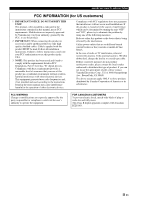Yamaha TSX-70BG Owner's Manual
Yamaha TSX-70BG Manual
 |
View all Yamaha TSX-70BG manuals
Add to My Manuals
Save this manual to your list of manuals |
Yamaha TSX-70BG manual content summary:
- Yamaha TSX-70BG | Owner's Manual - Page 1
U DESKTOP AUDIO SYSTEM SYSTEME AUDIO DESKTOP TSX-70 OWNER'S MANUAL MODE D'EMPLOI - Yamaha TSX-70BG | Owner's Manual - Page 2
and maintenance (servicing) instructions in the Manual in a safe place for future reference. 1 Read these instructions. 2 Keep these instructions. 3 Heed all warnings. 4 Follow all instructions We Want You Listening For A Lifetime Yamaha and the Electronic Industries Association's Consumer - Yamaha TSX-70BG | Owner's Manual - Page 3
as indicated in the instructions contained in this manual, meets FCC requirements. Modifications not expressly approved by Yamaha may void your authority, turning the unit "OFF" and "ON", please try to eliminate the problem by using one of the following measures: Relocate either this product or - Yamaha TSX-70BG | Owner's Manual - Page 4
performance, please read this manual carefully. Keep it in this unit. Contact qualified Yamaha service personnel when any service is needed. The cabinet TROUBLESHOOTING" section on common operating errors before concluding that this unit is faulty. 17 Before moving this unit, press to set the system - Yamaha TSX-70BG | Owner's Manual - Page 5
powered speaker (tweeter × 2, woofer × 1), SR- Bass™ (Yamaha Swing Radiator Bass technology) and DSP in a compact unit. - Easy user-intuitive interface by buttons with Guide LED and knob dials. ■ About this manual • This unit is iPod and also iPhone-compatible. "iPod" described in this manual may - Yamaha TSX-70BG | Owner's Manual - Page 6
your iPod in the iPod dock (see D below). y An iPod is charged when set in the iPod dock. Notes • To secure the connection, attach a compatible Dock Adaptor supplied with the iPod. • The iPod may not be set in the iPod dock securely if it is in its protective case. 1 : Press to turn the system on - Yamaha TSX-70BG | Owner's Manual - Page 7
, AUX, RADIO. RADIO button switches FM/AM when SOURCE is set to RADIO. Infrared signal transmitter iPod control buttons : System on/off SLEEP: Sleep setting (☞ P. 5) ALARM: Alarm on/off (☞ P. 4) VOLUME: Volume control TUNING: Tuning radio (☞ P. 7) Battery insulation sheet: Remove before using - Yamaha TSX-70BG | Owner's Manual - Page 8
to last time. 4 Set the alarm volume. 5 Press SET. Alarm is set and the alarm indicator ( ) lights up. Note When iPod is selected as a source, set the iPod in the iPod dock (☞ P. 2). If iPod is not set at the alarm time, beep sound is played back. ■ Switching the alarm on/off Switch on/off - Yamaha TSX-70BG | Owner's Manual - Page 9
the alarm, the alarm time setting, etc., is saved for convenient use next time. Sleep setting You can set the time to turn off the system automatically when sleep is set to on. Press repeatedly. Sleep indicator ( ) and front panel display flash. Select the sleep time. You can set 30, 60 - Yamaha TSX-70BG | Owner's Manual - Page 10
plays back the iPod even if the unit is system off. • This unit turns the system off automatically after a while if the iPod is turned off or removed from the iPod dock when SOURCE is set to iPod. Playing back external sources ■ Playing back Rear panel 1 Connect your portable audio device to AUX - Yamaha TSX-70BG | Owner's Manual - Page 11
radio stations 1 Set SOURCE to RADIO. 2 Select FM/AM. 3 For automatic tuning, press and hold TUNING. For manual tuning, press TUNING repeatedly. Note If you tune to a station manually during FM reception, the sound is monaural. Presetting radio stations You can store your favorite 5 FM and 5 AM - Yamaha TSX-70BG | Owner's Manual - Page 12
nearest authorized Yamaha dealer or service center. General Problem Cause Solution The speakers make no cable, and turn on the system. The system turns on but immediately shuts set to iPod. The iPod is not set in the iPod dock. ALARM TYPE is set to BEEP. Set the iPod in the iPod dock (☞ P. - Yamaha TSX-70BG | Owner's Manual - Page 13
Remove the obstacles. the unit and the remote control. SPECIFICATIONS ■ PLAYER SECTION iPod • Supported iPod .....iPod (5th generation), iPod classic, iPod nano, iPod touch, iPhone, iPhone 3G, iPhone 3GS AUX IN • Input connector ............STEREO L/R: 3.5 mm (1/8 in) STEREO mini Jack ■ AMPLIFIER - Yamaha TSX-70BG | Owner's Manual - Page 14
Printed in China WS68110

U
DESKTOP AUDIO SYSTEM
SYSTEME AUDIO DESKTOP
TSX-70
OWNER’S MANUAL
MODE D’EMPLOI