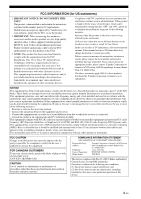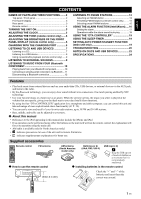Yamaha TSX-B235 TSX-B235 Owners Manual
Yamaha TSX-B235 Manual
 |
View all Yamaha TSX-B235 manuals
Add to My Manuals
Save this manual to your list of manuals |
Yamaha TSX-B235 manual content summary:
- Yamaha TSX-B235 | TSX-B235 Owners Manual - Page 1
English Français ULHV DESKTOP AUDIO SYSTEM SYSTEME AUDIO DESKTOP OWNER'S MANUAL MODE D'EMPLOI MANUAL DE INSTRUCCIONES Español - Yamaha TSX-B235 | TSX-B235 Owners Manual - Page 2
and maintenance (servicing) instructions in the literature Manual in a safe place for future reference. 1 Read these instructions. 2 Keep these instructions. 3 Heed all warnings. 4 Follow all instructions We Want You Listening For A Lifetime Yamaha and the Electronic Industries Association's Consumer - Yamaha TSX-B235 | TSX-B235 Owners Manual - Page 3
instructions contained in this manual, meets FCC requirements. Modifications not expressly approved by Yamaha please try to eliminate the problem by using one of Yamaha Corporation of America A/V Division 6600 Orangethorpe Avenue, Buena Park, CA 90620, USA 1-714-522-9011 DESKTOP AUDIO SYSTEM TSX-B235 - Yamaha TSX-B235 | TSX-B235 Owners Manual - Page 4
manual Yamaha service personnel when any service is needed. The cabinet should never be opened for any reasons. 15 When not planning to use this unit for long periods of time (i.e. vacation), disconnect the AC power plug from the wall outlet. 16 Be sure to read the "TROUBLESHOOTING - Yamaha TSX-B235 | TSX-B235 Owners Manual - Page 5
TIMER 19 SETTING AUTO POWER STANDBY FUNCTION (main unit only 19 TROUBLESHOOTING 20 NOTES ON DISCS AND USB DEVICES 23 SPECIFICATIONS 24 Features treble can be adjusted to your taste. ‹ About this manual • References to the iPod appearing in this manual also include the iPhone and iPad. • If an - Yamaha TSX-B235 | TSX-B235 Owners Manual - Page 6
NAMES OF PARTS AND THEIR FUNCTIONS Top panel / Front panel [AM radio is available only for North America model.] 12 3 4 5 67 8 9 0 A BC D EFGH 1 VOLUME - / + Adjust the volume. 2 (Power) Press to turn the unit on/off (standby). There are two types of the standby state (+ P. 5). 3 Source - Yamaha TSX-B235 | TSX-B235 Owners Manual - Page 7
English Front panel display 12 3 67 8 1 Illumination sensor Detect ambient lighting. Do not cover this sensor (+ P. 6). 2 Alarm time Indicates the alarm time (+ P. 17). 3 Repeat/shuffle indicator Displays the playback mode (+ P. 9). 4 Multi-function indicator Displays various information, - Yamaha TSX-B235 | TSX-B235 Owners Manual - Page 8
NAMES OF PARTS AND THEIR FUNCTIONS Remote control [AM radio is available only for North America model.] 1 2 3 4 C 5 6 7 D 8 E F 9 : A B 1 Remote control signal transmitter 2 (Power) Press to turn the unit on/off (standby). There are two types of the standby state (+ P. 5). 3 SNOOZE/ - Yamaha TSX-B235 | TSX-B235 Owners Manual - Page 9
English TURNING THE UNIT ON Display (24-hour) when the unit is on 15:30 CD Display (24-hour) when the unit is off (standby*) 26 Apr * In ECO standby, the clock display will disappear. Mode Standby ECO standby (power saving mode) Clock switch ON OFF Clock display Show No clock display Connect - Yamaha TSX-B235 | TSX-B235 Owners Manual - Page 10
on this unit charges the connected device (power supply of up to 5V/1.0A is supported). Charging is possible even when the unit is off. Prepare a USB cable that Charging may not be possible depending on the USB device. • Yamaha will not be held responsible for any damage to the USB device or data loss occurred - Yamaha TSX-B235 | TSX-B235 Owners Manual - Page 11
English LISTENING TO CD AND USB DEVICES The unit will operate as follows when playing back tracks/files on CD/USB devices. • If the CD/USB device being played is stopped, the track that you listened will start playback from the beginning of the track the next time you play. • If you press while - Yamaha TSX-B235 | TSX-B235 Owners Manual - Page 12
LISTENING TO CD AND USB DEVICES Listening to a USB device For details on the supported USB device, refer to "NOTES ON DISCS AND USB DEVICES" (+ P. 23). 1 AUX USB RADIO CD 1 Press the USB source button to switch the 2 audio source - Yamaha TSX-B235 | TSX-B235 Owners Manual - Page 13
English LISTENING TO CD AND USB DEVICES Using repeat/shuffle playback (remote control only) The playback status is shown by the repeat/shuffle indicator in the front panel display (+ P. 3). ‹Repeat playback ‹Shuffle playback Press (repeat) repeatedly to select one of the following playback - Yamaha TSX-B235 | TSX-B235 Owners Manual - Page 14
is not successful, refer to the item "Bluetooth" in "TROUBLESHOOTING" (+ P. 21). Yamaha does not guarantee all connections between this unit and Bluetooth owner's manual of the other component. 3 From the Bluetooth connection list of the other component, choose this unit (TSX-B235 Yamaha). When - Yamaha TSX-B235 | TSX-B235 Owners Manual - Page 15
Hold the smartphone over the NFC mark. 2 Perform the pairing operation at the smartphone (for details, please read the owner's manual of the smartphone). This unit is indicated as "TSX-B235 Yamaha"on the smartphone. NFC mark • If you are prompted for a passkey, enter the numerals "0000". • If the - Yamaha TSX-B235 | TSX-B235 Owners Manual - Page 16
LISTENING TO MUSIC FROM YOUR Bluetooth COMPONENT Disconnecting a Bluetooth connection If any of the following operations are performed while a Bluetooth connection is being used, the Bluetooth connection will be disconnected. • Hold down source button on this unit or on the remote control. • - Yamaha TSX-B235 | TSX-B235 Owners Manual - Page 17
by pressing RADIO on the remote control. 2 Tuning FM/AM stations. 2 Automatic tuning: Press and hold TUNING / . Manual tuning: Press TUNING / repeatedly. If you tune to a station manually while receiving FM, the sound will be monaural. ‹ Display information (remote control only) If you press - Yamaha TSX-B235 | TSX-B235 Owners Manual - Page 18
will blink. 12 2 Press MEMORY. Auto preset will begin. When presetting has finished, the display will indicate "Completed!". AUTO PRESET Press MEMORY ‹ Manual preset 1 24 3 When you perform auto preset, all stored stations are cleared and the new stations are stored. If you want to stop auto - Yamaha TSX-B235 | TSX-B235 Owners Manual - Page 19
English Selecting preset FM/AM stations 1 AUX USB RADIO CD 2 LISTENING TO FM/AM STATIONS 1 Press the RADIO source button repeatedly to switch the audio source to FM or AM. You can also switch the audio source by pressing RADIO on the remote control. 2 Press PRESET / to select the FM/AM - Yamaha TSX-B235 | TSX-B235 Owners Manual - Page 20
USING THE ALARM FUNCTION (IntelliAlarm) The unit includes an alarm function that plays back audio sources or a set of beep (internal alarm sound) at the set time using a variety of different methods. The alarm function has the following features. ‹ 3 types of alarms Select from 3 alarm types, - Yamaha TSX-B235 | TSX-B235 Owners Manual - Page 21
English Setting the alarm ‹ Setting the alarm time and alarm type USING THE ALARM FUNCTION (IntelliAlarm) The alarm will not function when the unit is in ECO standby. To use the alarm function, set the rear panel CLOCK switch to the ON position (+ P. 3). 1 1 Press SET. The alarm indicator ( ) - Yamaha TSX-B235 | TSX-B235 Owners Manual - Page 22
USING THE ALARM FUNCTION (IntelliAlarm) ‹ Switching the alarm on/off Press ALARM to turn the alarm on/off. When the alarm is on, the alarm indicator ( and the alarm time will be shown. ) will light, If you press ALARM again, the alarm indicator ( ) and the alarm will turn off. When the unit - Yamaha TSX-B235 | TSX-B235 Owners Manual - Page 23
English USING THE "DTA CONTROLLER" Installing DTA CONTROLLER application on a mobile device, such as a smartphone or tablet computer, allows you to use a variety of additional convenient features of this unit. Features • Turning on or off the unit • Adjusting volume • Setting of the alarm function - Yamaha TSX-B235 | TSX-B235 Owners Manual - Page 24
TROUBLESHOOTING If there is a problem with the unit, check the following list first. If you cannot resolve the problem with the suggested solutions or if the problem is not listed below, turn off and unplug the unit, and consult the nearest authorized Yamaha dealer or service center. General - Yamaha TSX-B235 | TSX-B235 Owners Manual - Page 25
English TROUBLESHOOTING Problem When you insert a disc, the front panel display it. The disc does not contain playable files. The disc was inserted upside down. Solution Use a disc supported by the unit (+ P. 23). Wipe the disc clean. Alternatively, remove any foreign object that has adhered - Yamaha TSX-B235 | TSX-B235 Owners Manual - Page 26
TROUBLESHOOTING FM/AM reception Problem Too much noise. Too much noise during stereo broadcast. Even with Position the antenna as far away as possible from the unit or the electronic device. Try manual tuning to improve the signal quality (+ P. 13) or use a commercially available outdoor antenna. - Yamaha TSX-B235 | TSX-B235 Owners Manual - Page 27
chargers or USB hubs), PCs, card readers, an external HDD, etc. • Yamaha will not be held responsible for any damage to or data loss on the 16-48 WMA 16-320** 22.05-48 ** Both constant and variable bitrates are supported. • The maximum numbers of files/folders that can be played on the unit are - Yamaha TSX-B235 | TSX-B235 Owners Manual - Page 28
‹Bluetooth SECTION • Bluetooth version Ver. 2.1+EDR • Supported profile A2DP • Supported codecs SBC, AAC, aptX® • Wireless output Bluetooth is a registered trademark of the Bluetooth SIG and is used by Yamaha in accordance with a license agreement. Handling Bluetooth communications • The 2.4 - Yamaha TSX-B235 | TSX-B235 Owners Manual - Page 29
with any other antenna or transmitter. LASER SAFETY This unit employs a laser. Due to possible eye injury, only a qualified service person should remove the cover or attempt to service this device. DANGER This unit emits visible laser radiation when open. Avoid direct eye exposure to beam. When this - Yamaha TSX-B235 | TSX-B235 Owners Manual - Page 30
ailettes de ventilation. Installer l'appareil selon les instructions du fabricant. 8 Ne pas installer près 12 Utiliser seulement le chariot, socle, trépied, support ou meuble spécifié par le fabricant ou vendu terme, lorsqu'il est trop tard, Yamaha et le Groupe des Entreprises Électroniques Grand - Yamaha TSX-B235 | TSX-B235 Owners Manual - Page 31
radioélectrique et, s'il n'est pas installé conformément aux instructions, peut provoquer des interférences radio. Il n'est toutefois pas modèle: Yamaha Corporation of America A/V Division 6600 Orangethorpe Avenue, Buena Park, CA 90620, USA 1-714-522-9011 SYSTEME AUDIO DESKTOP TSX-B235 Le pr - Yamaha TSX-B235 | TSX-B235 Owners Manual - Page 32
modifier ni de réparer l'appareil. Consultez le service Yamaha compétent pour toute réparation qui serait requise 16 Lisez la section intitulée "GUIDE DE DÉPANNAGE" où figurent une liste alcalines et des piles au manganèse). Lisez les instructions de l'emballage, car ces types de piles peuvent être - Yamaha TSX-B235 | TSX-B235 Owners Manual - Page 33
« DTA CONTROLLER 19 UTILISATION DE LA MINUTERIE 19 RÉGLAGE DE LA FONCTION DE MISE EN VEILLE AUTOMATIQUE (unité principale uniquement 19 GUIDE DE DÉPANNAGE 20 REMARQUES SUR LES DISQUES ET DISPOSITIFS USB 23 CARACTÉRISTIQUES TECHNIQUES 24 Caractéristiques • Lecture de plages de dispositifs - Yamaha TSX-B235 | TSX-B235 Owners Manual - Page 34
NOMS ET FONCTIONS DES ÉLÉMENTS Panneau supérieur / panneau avant [La radio AM est uniquement disponible sur le modèle pour l'Amérique du Nord.] 12 3 4 5 67 8 9 0 A BC D EFGH 1 VOLUME - / + Règle le volume. 2 (Alimentation) Appuyez sur cette touche pour mettre l'appareil sous tension/hors - Yamaha TSX-B235 | TSX-B235 Owners Manual - Page 35
Français Afficheur 12 3 67 8 1 Détecteur de clarté Détecte la lumière ambiante. Ne couvrez pas ce détecteur (+ P. 6). 2 Heure du réveil Affiche l'heure du réveil programmée (+ P. 17). 3 Indicateur de lecture répétée/aléatoire Affiche le mode de lecture (+ P. 9). 4 Indicateur multifonction - Yamaha TSX-B235 | TSX-B235 Owners Manual - Page 36
NOMS ET FONCTIONS DES ÉLÉMENTS Télécommande [La radio AM est uniquement disponible sur le modèle pour l'Amérique du Nord.] 1 1 Émetteur de télécommande 2 (Alimentation) 2 Appuyez sur cette touche pour mettre l'appareil sous tension/hors tension (veille). 3 Il existe deux types d'état de - Yamaha TSX-B235 | TSX-B235 Owners Manual - Page 37
Français MISE SOUS TENSION DE L'APPAREIL Affiche l'heure (24 heures) quand l'appareil est sous tension 15:30 CD Affiche l'heure (24 heures) quand l'appareil est hors tension (veille*) 26 Apr * En mode ECO, l'affichage de l'horloge disparaît. Mode Veille Veille ECO (mode d'économie d'énergie) Sé - Yamaha TSX-B235 | TSX-B235 Owners Manual - Page 38
est hors tension. Préparez un câble USB compatible avec le dispositif USB. • Selon le dispositif USB, il se peut que la charge soit impossible. • Yamaha ne sera tenue responsable d'aucun dommage au dispositif USB ou d'aucune perte de données survenue lors de l'utilisation de cet appareil. 6 Fr - Yamaha TSX-B235 | TSX-B235 Owners Manual - Page 39
Français ÉCOUTE D'UN CD ET DE DISPOSITIFS USB Cette section décrit le fonctionnement de l'appareil pour la lecture de plages/fichiers sur CD/dispositifs USB. • Quand vous arrêtez puis relancez la lecture du CD/du dispositif USB, la lecture reprend à partir du début de la dernière plage lue. • Si - Yamaha TSX-B235 | TSX-B235 Owners Manual - Page 40
ÉCOUTE D'UN CD ET DE DISPOSITIFS USB Écoute d'un dispositif USB Pour plus de détails sur les dispositifs USB pris en charge, consultez « REMARQUES SUR LES DISQUES ET DISPOSITIFS USB » (+ P. 23). 1 AUX USB RADIO CD 1 Appuyez sur la touche de sélection de source 2 USB pour choisir USB comme - Yamaha TSX-B235 | TSX-B235 Owners Manual - Page 41
Français ÉCOUTE D'UN CD ET DE DISPOSITIFS USB Utilisation des modes de lecture répétée/aléatoire (télécommande uniquement) Le statut de lecture est signalé sur l'afficheur par l'indicateur de lecture répétée/aléatoire (+ P. 3). ‹Lecture répétée ‹Lecture aléatoire Appuyez plusieurs fois sur ( - Yamaha TSX-B235 | TSX-B235 Owners Manual - Page 42
. Lisez également les instructions de la notice accompagnant la rubrique « Bluetooth » sous « GUIDE DE DÉPANNAGE » (+ P. 21). Yamaha ne garantit pas toutes les connexions entre Bluetooth de l'autre dispositif, choisissez cet appareil (TSX-B235 Yamaha). Une fois le couplage terminé, l'afficheur de - Yamaha TSX-B235 | TSX-B235 Owners Manual - Page 43
repère NFC. 2 Effectuez l'opération de couplage sur le smartphone (pour plus de détails, lisez le mode d'emploi du smartphone). Cet appareil est nommé « TSX-B235 Yamaha » sur le smartphone. Repère NFC • Si on vous demande un mot de passe, saisissez les numéros « 0000 ». • En cas d'échec de la - Yamaha TSX-B235 | TSX-B235 Owners Manual - Page 44
ÉCOUTE DE MUSIQUE D'UN DISPOSITIF Bluetooth Rupture d'une connexion Bluetooth Si vous effectuez une des opérations suivantes quand une connexion Bluetooth est établie, la connexion Bluetooth en question est rompue. • Maintenir enfoncée la touche de sélection de source de cet appareil ou la - Yamaha TSX-B235 | TSX-B235 Owners Manual - Page 45
Français ÉCOUTE DE STATIONS FM/AM Sélection d'une station FM/AM Pour pouvoir écouter des stations FM/AM, vous devez brancher l'antenne au préalable (+ P. 3). [La radio AM est uniquement disponible sur le modèle pour l'Amérique du Nord.] 1 AUX USB RADIO CD 1 Appuyez plusieurs fois sur la touche - Yamaha TSX-B235 | TSX-B235 Owners Manual - Page 46
ÉCOUTE DE STATIONS FM/AM Présélection de stations FM/AM (télécommande uniquement) La fonction de présélection vous permet de mémoriser vos 30 stations préférées. Appuyez d'abord sur la touche de sélection de source RADIO pour choisir FM ou AM comme source audio. ‹ Présélection automatique Cette mé - Yamaha TSX-B235 | TSX-B235 Owners Manual - Page 47
Sélection de stations FM/AM mémorisées ÉCOUTE DE STATIONS FM/AM 1 AUX USB RADIO CD 1 Appuyez plusieurs fois sur la touche de sélection de source RADIO pour choisir FM ou AM comme source audio. Vous pouvez aussi changer de source audio en appuyant sur la touche RADIO de la télécommande. 2 2 - Yamaha TSX-B235 | TSX-B235 Owners Manual - Page 48
UTILISATION DE LA FONCTION D'ALARME (IntelliAlarm) Cet appareil comporte une fonction d'alarme qui vous permet de lire la source audio voulue ou de déclencher une sonnerie (son de l'alarme interne) à l'heure prédéfinie. Voici les particularités de cette fonction d'alarme : ‹ 3 types d'alarmes Les - Yamaha TSX-B235 | TSX-B235 Owners Manual - Page 49
Réglage de l'alarme ‹ Réglage de l'heure du réveil et du type d'alarme UTILISATION DE LA FONCTION D'ALARME (IntelliAlarm) Français Quand l'appareil est en mode de veille ECO, l'alarme ne fonctionne pas. Pour utiliser l'alarme, placez le sélecteur CLOCK du panneau arrière sur ON (+ P. 3). 1 1 - Yamaha TSX-B235 | TSX-B235 Owners Manual - Page 50
UTILISATION DE LA FONCTION D'ALARME (IntelliAlarm) ‹ Activation/Désactivation de l'alarme Appuyez sur ALARM pour activer/désactiver l'alarme. Quand l'alarme est activée, l'indicateur d'alarme ( ) s'allume et l'heure de l'alarme s'affiche. Si vous appuyez à nouveau sur ALARM, l'indicateur d' - Yamaha TSX-B235 | TSX-B235 Owners Manual - Page 51
UTILISATION DE L'APPLICATION « DTA CONTROLLER » Installez l'application DTA CONTROLLER sur un périphérique mobile, notamment sur un smartphone ou une tablette, pour accéder à d'autres fonctions pratiques de cet appareil. Caractéristiques • Mise sous tension ou hors tension de l'appareil • Réglage du - Yamaha TSX-B235 | TSX-B235 Owners Manual - Page 52
GUIDE DE DÉPANNAGE Si cet appareil ne semble pas fonctionner normalement, vérifiez appareil hors tension, débranchez le cordon d'alimentation et adressez-vous au revendeur ou service après-vente Yamaha le plus proche. Généralités Anomalies Causes possibles Solution Les haut-parleurs n'émettent - Yamaha TSX-B235 | TSX-B235 Owners Manual - Page 53
Français GUIDE DE DÉPANNAGE Anomalies Quand vous chargez un disque, l'afficheur indique « CD No Disc » ou « CD Unknown ». Causes possibles Il se peut que le disque inséré - Yamaha TSX-B235 | TSX-B235 Owners Manual - Page 54
GUIDE DE DÉPANNAGE Réception FM/AM Anomalies Bruit excessif. Bruit excessif pendant l'écoute d'une station stéréophonique. Même avec une antenne extérieure, la réception est mé - Yamaha TSX-B235 | TSX-B235 Owners Manual - Page 55
dispositifs de stockage en masse USB (ex. chargeurs USB ou concentrateurs USB), ordinateurs, lecteurs de cartes, disques durs externes, etc. à cet appareil. • Yamaha décline toute responsabilité quant aux dommages ou pertes de données enregistrées sur le dispositif USB pouvant se produire lorsqu'un - Yamaha TSX-B235 | TSX-B235 Owners Manual - Page 56
CARACTÉRISTIQUES TECHNIQUES ‹SECTION LECTEUR CD • Supports CD, CD-R/RW • Format audio CD audio, MP3, WMA sans licence. • Bluetooth est une marque déposée de Bluetooth SIG utilisée sous licence par Yamaha. Communication Bluetooth • La bande de 2,4 GHz utilisée par les périphériques Bluetooth est - Yamaha TSX-B235 | TSX-B235 Owners Manual - Page 57
Français La plaque signaletique se trouve sur le dessous de l'appareil. Pour les modèles d'Amérique du nord et d'Asie Pour le modèle de Taïwan En cas de déformation des couleurs ou de bruit lorsque cet appareil est utilisé près d'un téléviseur, éloignez l'appareil du téléviseur. Ne pas utiliser - Yamaha TSX-B235 | TSX-B235 Owners Manual - Page 58
serie se encuentra en la parte inferior de la unidad. Guarde este Manual de instrucciones en un lugar seguro para su futura referencia. 1 funcione normalmente o cuando se haya caído. Queremos que escuche toda la vida Yamaha y el Grupo de Electrónica de Consumo de la Asociación de Industrias Electr - Yamaha TSX-B235 | TSX-B235 Owners Manual - Page 59
se utiliza de acuerdo con las instrucciones que se encuentran en el manual del usuario, podrían causar interferencias negativas en el funcionamiento de Yamaha Corporation of America A/V Division 6600 Orangethorpe Avenue, Buena Park, CA 90620, USA 1-714-522-9011 SISTEMA DE AUDIO DE SOBREMESA TSX-B235 - Yamaha TSX-B235 | TSX-B235 Owners Manual - Page 60
1 Para asegurar el mejor rendimiento de este aparato, lea atentamente este manual. Y luego guárdelo en un lugar seguro para poder consultarlo en puede producir un incendio, daños en el aparato y/o lesiones a las personas. Yamaha no se hará responsable de ningún daño debido al uso de este aparato - Yamaha TSX-B235 | TSX-B235 Owners Manual - Page 61
30 emisoras de FM y 30 emisoras de AM. • Puede ajustar los tonos bajos, medios y agudos a su gusto. ‹ Acerca de este manual • Las referencias al iPod que aparecen en este manual también incluyen el iPhone y el iPad. • Si se pueden utilizar los botones de la propia unidad o del mando a distancia para - Yamaha TSX-B235 | TSX-B235 Owners Manual - Page 62
NOMBRES DE LAS PARTES Y SUS FUNCIONES Panel superior / Panel frontal [La radio AM solo está disponible para el modelo de Norteamérica.] 12 3 45 67 8 9 0 A BC D EFGH 1 VOLUME - / + Ajuste el volumen. 2 (Alimentación) Pulse este botón para encender o apagar la unidad (modo de espera). Hay dos - Yamaha TSX-B235 | TSX-B235 Owners Manual - Page 63
Español Pantalla del panel frontal 12 3 67 8 1 Sensor de iluminación Permite detectar luz ambiental. No cubra este sensor (+ P. 6). 2 Hora de alarma Indica la hora de la alarma (+ P. 17). 3 Indicador de repetición/reproducción aleatoria Muestra el modo de reproducción (+ P. 9). 4 Indicador - Yamaha TSX-B235 | TSX-B235 Owners Manual - Page 64
NOMBRES DE LAS PARTES Y SUS FUNCIONES Mando a distancia [La radio AM solo está disponible para el modelo de Norteamérica.] 1 1 Transmisor de señales del mando a distancia 2 2 (Alimentación) Pulse este botón para encender o apagar la unidad 3 (modo de espera). Hay dos tipos de estados de - Yamaha TSX-B235 | TSX-B235 Owners Manual - Page 65
Español ENCENDIDO DE LA UNIDAD Pantalla (24 horas) con la unidad encendida 15:30 CD Conecte el cable de alimentación a una toma de CA y pulse . La unidad se encenderá y estará preparada para reproducir fuentes de audio. Pulse una vez más para apagar la unidad (modo de espera). Hay dos tipos de - Yamaha TSX-B235 | TSX-B235 Owners Manual - Page 66
á apagada, también se puede cargar. Prepare un cable USB compatible con el dispositivo USB. • Dependiendo del dispositivo USB, es posible que no se pueda cargar. • Yamaha no se responsabilizará por los daños que pueda sufrir el dispositivo USB ni por los datos que se puedan perder durante el uso de - Yamaha TSX-B235 | TSX-B235 Owners Manual - Page 67
Español ESCUCHAR CD Y DISPOSITIVOS USB La unidad funcionará del siguiente modo al reproducir pistas o archivos de CD/dispositivos de USB. • Si se detiene el CD/dispositivo de USB que se está reproduciendo, la pista que estaba escuchando empezará a reproducirse desde el principio la próxima vez que - Yamaha TSX-B235 | TSX-B235 Owners Manual - Page 68
ESCUCHAR CD Y DISPOSITIVOS USB Escuchar un dispositivo USB Para obtener información sobre el dispositivo USB compatible, consulte "NOTAS SOBRE LOS DISCOS Y LOS DISPOSITIVOS USB" (+ P. 23). 1 AUX USB RADIO CD 1 Pulse el botón de fuente USB para cambiar la 2 fuente de audio a USB. Si ya hay un - Yamaha TSX-B235 | TSX-B235 Owners Manual - Page 69
Español ESCUCHAR CD Y DISPOSITIVOS USB Uso de la repetición/reproducción aleatoria (solo con el mando a distancia) El indicador de repetición/reproducción aleatoria muestra el estado de reproducción en la pantalla del panel frontal (+ P. 3). ‹Repetición de la reproducción ‹Reproducción - Yamaha TSX-B235 | TSX-B235 Owners Manual - Page 70
la vinculación Bluetooth en el otro componente. Para ver más información, consulte el manual de instrucciones del otro componente. 3 En la lista de conexiones Bluetooth del otro componente, elija esta unidad (TSX-B235 Yamaha). Una vez finalizada la vinculación, la pantalla del panel frontal de esta - Yamaha TSX-B235 | TSX-B235 Owners Manual - Page 71
smartphone a la marca NFC. 2 Efectúe la operación de vinculación en el smartphone (para ver más información, lea el manual de instrucciones del smartphone). Esta unidad aparece como "TSX-B235 Yamaha" en el smartphone. Marca NFC • Si se le pide una contraseña, escriba los números "0000". • Si falla - Yamaha TSX-B235 | TSX-B235 Owners Manual - Page 72
ESCUCHAR MÚSICA DEL COMPONENTE Bluetooth Desconexión de una conexión Bluetooth Si se realiza cualquiera de las operaciones siguientes mientras se utiliza una conexión Bluetooth, la conexión Bluetooth se desconectará. • Mantener pulsado el botón de fuente de esta unidad o del mando a distancia. - Yamaha TSX-B235 | TSX-B235 Owners Manual - Page 73
de audio pulsando RADIO en el mando a distancia. 2 2 Sintonización de emisoras FM/AM. Sintonización automática: mantenga pulsado TUNING / . Sintonización manual: pulse TUNING / varias veces. Si sintoniza una emisora manualmente mientras recibe una señal FM, el sonido será monoaural (mono - Yamaha TSX-B235 | TSX-B235 Owners Manual - Page 74
Se iniciará la presintonización automática. Una vez finalizada la presintonización, la pantalla indicará "Completed!". AUTO PRESET Press MEMORY ‹ Presintonización manual 1 24 3 Al realizar la presintonización automática, todas las emisoras guardadas se borran y se guardan las nuevas emisoras. Si - Yamaha TSX-B235 | TSX-B235 Owners Manual - Page 75
Selección de emisoras FM/AM presintonizadas PARA ESCUCHAR EMISORAS DE RADIO 1 AUX USB RADIO CD 1 Pulse el botón de fuente RADIO varias veces para cambiar la fuente de audio a FM o AM. También puede cambiar la fuente de audio pulsando RADIO en el mando a distancia. 2 2 Pulse PRESET / para - Yamaha TSX-B235 | TSX-B235 Owners Manual - Page 76
USO DE LA FUNCIÓN DE ALARMA (IntelliAlarm) La unidad incluye una función de alarma que reproduce fuentes de audio o un conjunto de pitidos (sonido de la alarma interna) a la hora programada mediante distintos métodos. La función de alarma incluye las siguientes prestaciones. ‹ 3 tipos de alarmas - Yamaha TSX-B235 | TSX-B235 Owners Manual - Page 77
Español Configuración de la alarma ‹ Ajuste de la hora y del tipo de alarma USO DE LA FUNCIÓN DE ALARMA (IntelliAlarm) Si la unidad se encuentra en el modo de espera ECO, la alarma no funcionará. Para utilizar la función de alarma, ajuste el conmutador CLOCK del panel posterior en la posición ON - Yamaha TSX-B235 | TSX-B235 Owners Manual - Page 78
USO DE LA FUNCIÓN DE ALARMA (IntelliAlarm) ‹ Activación/desactivación de la alarma Pulse ALARM para encender o apagar la alarma. Cuando la alarma está activada, el indicador de alarma ( ) se iluminará y la hora de alarma se mostrará. Si pulsa ALARM de nuevo, se desactivarán el indicador de - Yamaha TSX-B235 | TSX-B235 Owners Manual - Page 79
USO DEL "DTA CONTROLLER" Instalar la aplicación DTA CONTROLLER en un dispositivo móvil, como un smartphone o una tablet, le permite utilizar prácticas características adicionales de esta unidad. Características • Activación o desactivación de la unidad • Ajuste del volumen • Ajuste de la función de - Yamaha TSX-B235 | TSX-B235 Owners Manual - Page 80
o si el problema no está en la lista, apague y desenchufe la unidad y, a continuación, consulte al distribuidor o centro de servicio Yamaha autorizado más cercano. General Problema Los altavoces no emiten ningún sonido. El sonido se apaga de repente. Suenan chasquidos, suena distorsionado o hay - Yamaha TSX-B235 | TSX-B235 Owners Manual - Page 81
Español RESOLUCIÓN DE PROBLEMAS Problema Al insertar un disco, la pantalla del panel frontal indica "CD No Disc" o "CD Unknown". Causa Es posible que el disco cargado en la unidad no sea compatible. Es posible que el disco esté sucio o puede haber una sustancia extraña adherida al mismo. El disco - Yamaha TSX-B235 | TSX-B235 Owners Manual - Page 82
antena exterior de venta en tiendas. Coloque la antena lo más alejada posible de la unidad o del dispositivo electrónico. Pruebe a sintonizarla de forma manual para mejorar la calidad de la señal (+ P. 13) o utilice una antena exterior de venta en tiendas. Cambie la altura, dirección o colocación de - Yamaha TSX-B235 | TSX-B235 Owners Manual - Page 83
dispositivos USB de almacenamiento masivo (tales como cargadores USB o concentradores USB), PC, lectores de tarjetas, una unidad de disco duro externa, etc. • Yamaha no se responsabilizará de los daños causados o las pérdidas de datos en el dispositivo USB que tengan lugar cuando el dispositivo est - Yamaha TSX-B235 | TSX-B235 Owners Manual - Page 84
la banda de frecuencia de 2,4 GHz, una banda que puede usarse sin licencia. • Bluetooth es una marca comercial registrada de Bluetooth SIG y Yamaha la usa según un acuerdo de licencia. Gestión de las comunicaciones Bluetooth • La banda de 2,4 GHz usada por dispositivos compatibles con Bluetooth es - Yamaha TSX-B235 | TSX-B235 Owners Manual - Page 85
Español La etiqueta con el nombre se encuentra en la parte inferior de la unidad. Para modelos de Norteamérica y Asia Para el modelo de Taiwán Si se producen manchas de color o ruido cuando se utiliza cerca de un televisor, aleje esta unidad del televisor cuando la utilice. No utilice esta unidad - Yamaha TSX-B235 | TSX-B235 Owners Manual - Page 86
© 2015 Yamaha Corporation Printed in Malaysia ZR50320

DESKTOP AUDIO SYSTEM
SYSTEME AUDIO DESKTOP
ULHV
OWNER’S MANUAL
MODE D’EMPLOI
MANUAL DE INSTRUCCIONES
English
Français
Español