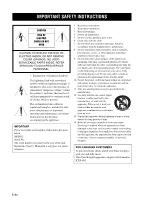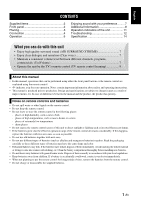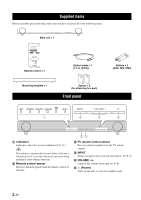Yamaha YAS-101 Owners Manual
Yamaha YAS-101 Manual
 |
View all Yamaha YAS-101 manuals
Add to My Manuals
Save this manual to your list of manuals |
Yamaha YAS-101 manual content summary:
- Yamaha YAS-101 | Owners Manual - Page 1
UAB Front Surround System YAS-101 OWNER'S MANUAL - Yamaha YAS-101 | Owners Manual - Page 2
and maintenance (servicing) instructions in the literature accompanying the appliance. IMPORTANT Please record the serial number of this unit in the space below. MODEL: Serial No.: The serial number is located on the rear of the unit. Retain this Owner's Manual in a safe place for future reference - Yamaha YAS-101 | Owners Manual - Page 3
instructions contained in this manual, meets FCC requirements. Modifications not expressly approved by Yamaha may void your authority, granted by the FCC, to use the product. 2 IMPORTANT: When connecting this product to accessories and/or another product use only high quality shielded cables. Cable - Yamaha YAS-101 | Owners Manual - Page 4
the "Troubleshooting" section on common operating errors before concluding that this unit is faulty. 17 Before moving this unit, press to set this unit in standby mode, and disconnect the power supply cable from the wall outlet. 18 Condensation will form when the surrounding temperature changes - Yamaha YAS-101 | Owners Manual - Page 5
quality surround sound (AIR SURROUND XTREME 7 • Enjoy clear dialogue and narration (Clear voice 7 • Maintain a consistent volume level between different channels, programs, commercials. (UniVolume 7 • Operate the unit by the TV's remote control (TV remote control learning 9 About this manual - Yamaha YAS-101 | Owners Manual - Page 6
and connecting, make sure you have received all of the following items. Main unit × 1 Remote control × 1 Mounting template × 1 Optical cable × 1 (1.5 m (4.9 ft)) Spacer × 2 (for attaching to a wall) Front panel Battery × 2 (AAA, R03, UM4) 1 4 5 6 1 Indicators Light up to show the system - Yamaha YAS-101 | Owners Manual - Page 7
beneath TV (☞ P. 9) Example 3: Wall mounting Notes • Do not place the unit on/under any other components such as BD player in a pile. The vibration of the unit may cause system failure, etc. in other components. • Depending on your installation environment, connections to external components such as - Yamaha YAS-101 | Owners Manual - Page 8
of the plug OPTICAL OUTPUT Optical cable TV (supplied) SYSTEM CONNECTOR SUBWOOFER OUT SYSTEM CONNECTOR SUBWOOFER OUT Setting your TV As connections are completed, set your TV as below before operation. • Set the volume of the TV to minimum. • If applicable, set the audio output of your - Yamaha YAS-101 | Owners Manual - Page 9
Subwoofer cable (sold separately) Optical cable (sold separately) SYSTEM CONNECTOR MONAURAL INPUT External subwoofer OPTICAL OUTPUT BD player Audio digital pin cable (sold separately) COAXIAL OUTPUT STB * If connecting an external Yamaha subwoofer, use the cable supplied with the subwoofer - Yamaha YAS-101 | Owners Manual - Page 10
all cable connections and remote control operation, follow the procedure below to start basic playback operation. Remote control Installing the batteries 1 Before installing batteries or using the remote control, 2 make sure that you read precautions on the remote control and batteries - Yamaha YAS-101 | Owners Manual - Page 11
instruction manual for the product. Enjoying sound with your preference Switching stereo/surround sound Playback in surround sound: You can enjoy a realistic sound effect using Yamaha's exclusive AIR SURROUND XTREME. Playback in stereo sound: An extended sound is achieved for a 2 channel source - Yamaha YAS-101 | Owners Manual - Page 12
AUDIO DELAY to exit the adjustment mode. y The adjustment mode is canceled if the unit is left for 20 seconds without any operation being performed. Additional Information Using an external subwoofer Although the unit has a subwoofer built-in, you can use commercially available powered subwoofer - Yamaha YAS-101 | Owners Manual - Page 13
function Operate the unit by TV remote control (TV remote control learning function) If you cannot solve the problem by the suggestions above, follow the procedure below and use the TV remote control signal transmission function, which transmits the TV remote control signal received at the front - Yamaha YAS-101 | Owners Manual - Page 14
the main unit to select the operation you want the unit to learn. Operation you want the unit to learn The button The Indicator of the unit flashes in green Volume down VOLUME - Volume up VOLUME + Power on/standby mode 4 Point your TV remote control at the remote control sensor and press the - Yamaha YAS-101 | Owners Manual - Page 15
(☞ P. 9) Indicators Built-in subwoofer Off External subwoofer Off Built-in subwoofer On External subwoofer On Indication of the setting mode The indicators show the setting mode as below. Setting mode Audio delay control (☞ P. 8) TV remote control learning (☞ P. 9) * These indicators - Yamaha YAS-101 | Owners Manual - Page 16
effect is not achieved. A surround mode is not selected. Press SURROUND on the remote control to play back the source in surround effect. No bass / The external The volume of the subwoofer channel may be Adjust the volume level of the subwoofer. subwoofer makes no sound. set to minimum level - Yamaha YAS-101 | Owners Manual - Page 17
English Troubleshooting Problem Cause Solution The volume, subwoofer and The adjustment has reached the maximum or audio delay time is not minimum. adjustable. The unit does not learn the operation of TV remote control. The remote control sensor of the unit may be exposed to direct - Yamaha YAS-101 | Owners Manual - Page 18
are subject to change without notice. This system employs new technologies and algorithms that make it possible to achieve 7-channel surround sound with only front speakers, and without using wall reflections. "DTS" and "DTS Digital Surround" are registered trademarks of DTS, Inc. Manufactured - Yamaha YAS-101 | Owners Manual - Page 19
. For more information about collection and recycling of old products and batteries, please contact your local municipality, your waste disposal service or the point of sale where you purchased the items. [Information on Disposal in other Countries outside the European Union] These symbols are only - Yamaha YAS-101 | Owners Manual - Page 20
Notice: Guarantee Information for customers in EEA* and Switzerland AVEEA11102B English For detailed guarantee information about this Yamaha product, and Pan-EEA* and Switzerland warranty service, please either visit the website address below (Printable file is available at our website) or contact
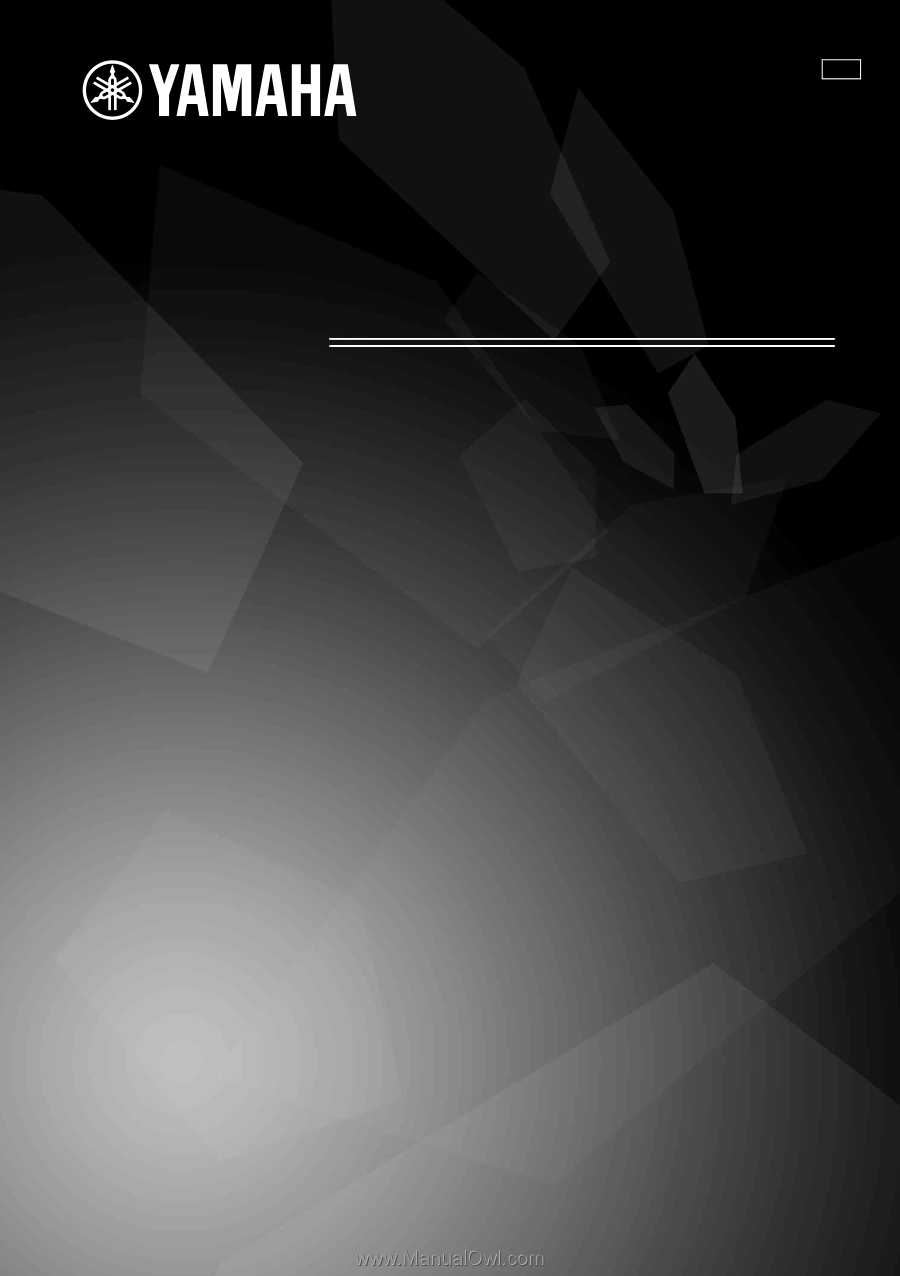
UAB
Front Surround System
YAS-101
OWNER’S MANUAL