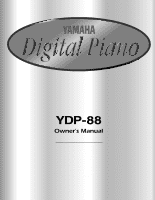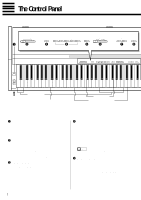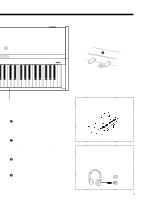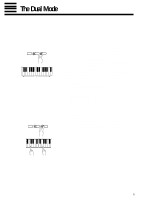Yamaha YDP-88 Owner's Manual
Yamaha YDP-88 Manual
 |
View all Yamaha YDP-88 manuals
Add to My Manuals
Save this manual to your list of manuals |
Yamaha YDP-88 manual content summary:
- Yamaha YDP-88 | Owner's Manual - Page 1
voltage specified on the name plate on the bottom panel. In some areas a voltage selector may be provided on the bottom panel of the main keyboard unit near the power cord. Make sure that the voltage selector is set for the voltage in your area. A voltage selector is provided in some - Yamaha YDP-88 | Owner's Manual - Page 2
-88 Digital Piano. Your YDP-88 is a fine musical instrument that employs advanced Yamaha music technology. With the proper care, your YDP-88 will give you many years of musical pleasure. q Yamaha's AWM (Advanced Wave Memory) tone generator system offers rich, realistic voices. q Touch-sensitive keys - Yamaha YDP-88 | Owner's Manual - Page 3
jack. 3 [TRANSPOSE] Button The [TRANSPOSE] button allows access to the YDP88's TRANSPOSE function (to shift the pitch of the entire keyboard up or down). For details refer to "TRANSPOSITION" on page 6. 4 Voice Selectors The YDP-88 has five voice selectors. Simply press any of the voice selectors to - Yamaha YDP-88 | Owner's Manual - Page 4
DIGITAL PIANO YDP-88 A4 B4 C5 D5 E5 F5 G5 A5 B5 C6 D6 E6 F6 G6 A6 B6 C7 9 Soft/Sostenuto pedal Damper pedal Right voice shift up key (See page 5) q The Music Stand Insert the music stand pins into the corresponding holes in the YDP-88 top panel. 6 [TEMPO] Control This control adjusts the tempo - Yamaha YDP-88 | Owner's Manual - Page 5
PIANO 1 E. PIANO 2 HARPSICHORD ORGAN Select the desired voice by pressing one of the voice selectors. VPlay The YDP-88 offers keyboard touch response, so the volume and timbre of notes played can be controlled according to how "hard" you play the keys original (© 1994 by YAMAHA CORPORATION). 4 - Yamaha YDP-88 | Owner's Manual - Page 6
" below). The balance can be adjusted manually by using the C2 through C4 keys on the keyboard while pressing the two voice selectors corresponding to right voice. Default Settings Voice Combinations Balance keys PIANO/ORGAN E2 E. PIANO 1/ORGAN F2 E. PIANO 2/ORGAN E2 HARPSICHORD/ORGAN ........ G2 - Yamaha YDP-88 | Owner's Manual - Page 7
up or down in semitone intervals up to a maximum of six semitones. "Transposing" the pitch of the YDP-88 keyboard facilitates playing in difficult key signatures, and you can easily match the pitch of the keyboard to the range of a singer or other instrumentalist. The [TRANSPOSE] button and - Yamaha YDP-88 | Owner's Manual - Page 8
Pitch control makes it possible to tune the YDP-88 over a ±50-cent range (approximate) in YDP-88 to match other instruments or recorded music. q Tuning Up A-1 B-1 C3 B3 Z To tune up (raise pitch), hold the A-1 and B-1 keys simultaneously. X Press any key between C3 and B3. Each time a key - Yamaha YDP-88 | Owner's Manual - Page 9
YDP-88 built-in metronome is a convenient feature for practice, and it can also provide a solid rhythmic guide HARPSIPIANO E. PIANO 1 E. PIANO 2 CHORD minute. s For more precise tempo settings press the appropriate key on the keyboard while holding the [METRONOME] button. Tempo/Key Chart Key - Yamaha YDP-88 | Owner's Manual - Page 10
Recorder The YDP-88 recorder lets you record what you play on the keyboard and then play it back. This is a useful adjunct to any keyboard study will light. X Make All Settings Necessary Initial HARPSIPIANO E. PIANO 1 E. PIANO 2 CHORD ORGAN Before actually beginning to record, select the - Yamaha YDP-88 | Owner's Manual - Page 11
do this, be careful not to press the [PLAY] button or a key on the keyboard, either of which will start recording and erase all previous recorded data. q when playback is stopped. • All recorder data will be erased when the YDP-88 power is turned off. When you want to locate a specific point in - Yamaha YDP-88 | Owner's Manual - Page 12
Sets Located Near the YDP-88 The YDP-88 contains digital circuitry which can generate radio-frequency noise. The solution is to move the YDP88 further away from the affected equipment, or vice versa. Options BC-8 Bench A comfortable bench styled to match your Yamaha YDP-88. HPE-150 Stereo Headphones - Yamaha YDP-88 | Owner's Manual - Page 13
Keyboard Stand Assembly 1 A 6 x 35 mm round-head screws x 4 1 D D B 4 x 10 mm round-head screws x 2 2 C Bundled pedal cord inside 6 x 16 mm flat-head screws x 4 3 2 6 x 35 mm round-head - Yamaha YDP-88 | Owner's Manual - Page 14
keyboard result. IMPORTANT • After assembling the YDP-88, check once more to make sure that all screws have been securely fastened. • If the stand leans to the side, makes unusual noises, or otherwise seems unstable during use, check and tighten all screws while following the assembly instructions - Yamaha YDP-88 | Owner's Manual - Page 15
The information contained in this manual is believed to be correct at the time of printing. However, Yamaha reserves the right to change 11. Do not attempt to service this product beyond that described in the user-maintenance instructions. All other servicing should be referred to qualified service - Yamaha YDP-88 | Owner's Manual - Page 16
HEAD OFFICE Yamaha Corporation, International Marketing Division Nakazawa-cho 10-1, Hamamatsu, Japan 430 Tel: 053-460-2317 [CL] YDP-88 M.D.G., EMI Division © Yamaha Corporation 1995 Printed in Indonesia
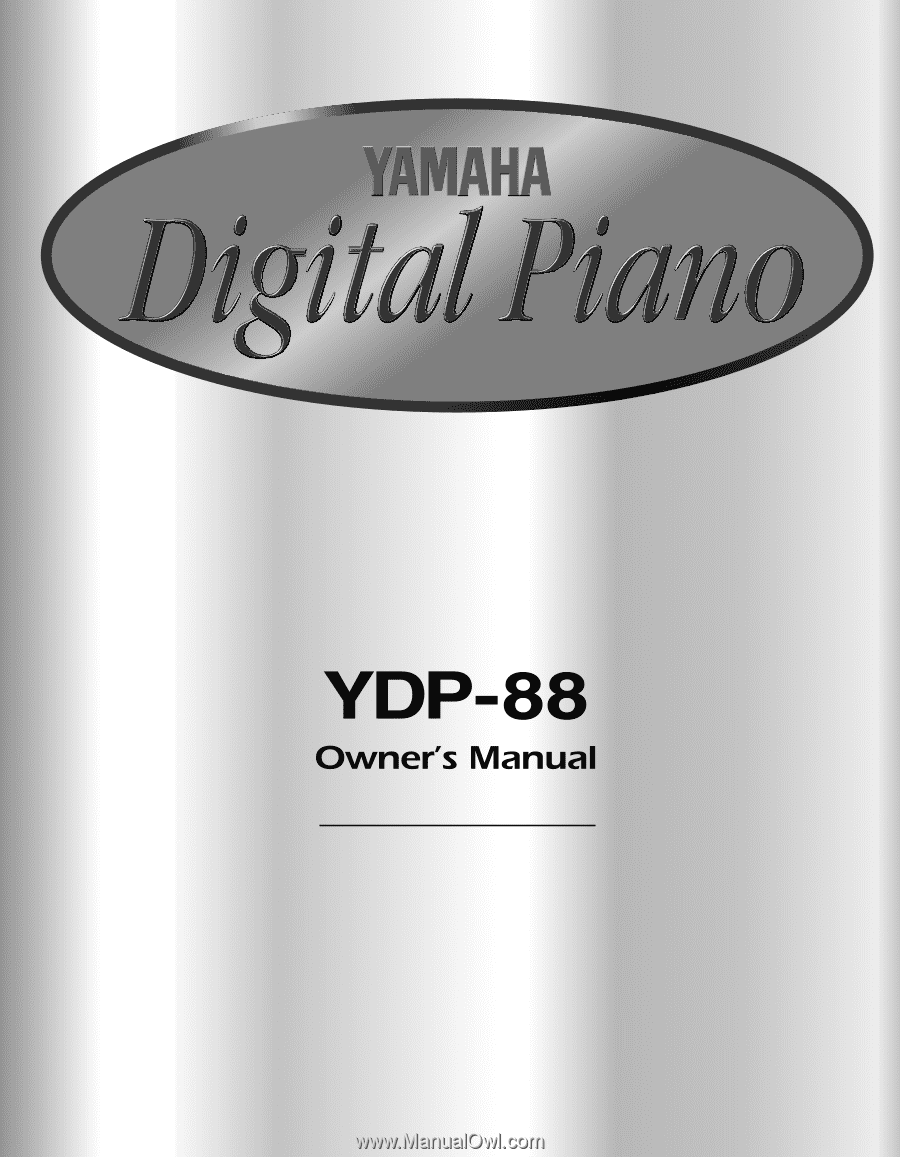
IMPORTANT
Check Your Power Supply
Make sure that your local AC mains voltage
matches the voltage specified on the name
plate on the bottom panel. In some areas a
voltage selector may be provided on the
bottom panel of the main keyboard unit near
the power cord. Make sure that the voltage
selector is set for the voltage in your area. A
voltage selector is provided in some areas.
The voltage selector is set at 220V when the
unit is initially shipped. To change the setting
use a “minus” screwdriver, coin, or similar
implement to rotate the selector dial so that the
correct voltage appears next to the pointer on
the panel.