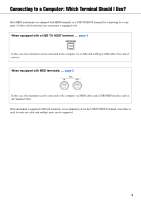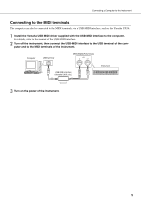Yamaha YDP-C71 Computer-related Operations
Yamaha YDP-C71 Manual
 |
View all Yamaha YDP-C71 manuals
Add to My Manuals
Save this manual to your list of manuals |
Yamaha YDP-C71 manual content summary:
- Yamaha YDP-C71 | Computer-related Operations - Page 1
to the Computer page 11 Playing Back a Song transferred from the computer to the instrument page 12 Target Models and Functions page 13 NOTE • This manual applies to models released on January 2012 or later. • For information about the target model and available functions of this - Yamaha YDP-C71 | Computer-related Operations - Page 2
Many digital musical instruments support the MIDI (Musical Instrument Digital Interface). With this technology, the instrument can communicate with a connected computer, transmitting/receiving the MIDI data, including keyboard performance information and Song playback data. NOTE • This manual covers - Yamaha YDP-C71 | Computer-related Operations - Page 3
, the instrument can be connected to the computer via a USB cable (AB type USB cable of less than 3 meters). When equipped with MIDI terminals: ... page the computer via MIDI cables and a USB-MIDI interface such as the Yamaha UX16. If the instrument is equipped with both terminals, we recommend you - Yamaha YDP-C71 | Computer-related Operations - Page 4
power to the instrument off then on again. NOTICE • Use an AB type USB cable of less than 3 meters. USB 3.0 cables cannot be used. problem occurs with the above operation, download the Yamaha Standard USB-MIDI driver from the following URL: http://download.yamaha.com/ Follow the Installation Guide - Yamaha YDP-C71 | Computer-related Operations - Page 5
can also be connected to the MIDI terminals, via a USB-MIDI interface, such as the Yamaha UX16. 1 Install the Yamaha USB-MIDI driver supplied with the USB-MIDI Interface to the computer. For details, refer to the manual of the USB-MIDI interface. 2 Turn off the instrument, then connect the USB-MIDI - Yamaha YDP-C71 | Computer-related Operations - Page 6
to a Computer By using Music Production software on the computer, you can record your keyboard performance as MIDI data. For detailed instructions, refer to the manual of the application. This section covers the basic settings you need to make on the instrument for recording. Keep in mind that - Yamaha YDP-C71 | Computer-related Operations - Page 7
(available for free downloading), the data of the following types can be transferred between the computer and instrument. Song files differ depending on the instrument. For details, refer to the end of this manual. NOTICE • If batteries can be installed to the instrument: To avoid power down - Yamaha YDP-C71 | Computer-related Operations - Page 8
access the following site, then download Musicsoft Downloader. http://download.yamaha.com/ On this site, input the model name then select be confirmed there. 2 Execute installation by following the on-screen instructions. After installation is completed, confirm that the Shortcut icon is located - Yamaha YDP-C71 | Computer-related Operations - Page 9
between the computer and instrument has been properly established or not. If an error message appears, follow the on-screen instructions to check the connection status with the Yamaha USB-MIDI driver. 4 On the main window of Musicsoft Downloader, click "Add File" to call up the file selection window - Yamaha YDP-C71 | Computer-related Operations - Page 10
and User Style data from being recognized by the instrument. Click "Electronic Musical Instruments," then select the desired destination drive. 7 Select corresponding number then start playback. For details, refer to the Owner's Manual of the instrument, or refer to page 12 in this document. NOTE - Yamaha YDP-C71 | Computer-related Operations - Page 11
properly established or not. If an error message appears, follow the on-screen instructions to check the connection status with the Yamaha USB-MIDI driver. 4 At the left center of the main window, click "Electronic Musical Instruments," then select the desired source drive. • If you wish to transfer - Yamaha YDP-C71 | Computer-related Operations - Page 12
Song transferred from the computer to the instrument YDP-C71 You can transfer up to 10 Song files from back. When Voices incompatible with this instrument are assigned to Channels 3 - 16 and the Piano parts are assigned to the Channels 1 and 2, this operation results in the proper or expected - Yamaha YDP-C71 | Computer-related Operations - Page 13
Target Models and Functions YDP-C71 User Song User Style - Backup File External Song (SMF Formats 0 & 1) External Style - 13

1
Table of Contents
What You Can Do by Connecting to a Computer
.....................
page 2
Connecting to a Computer: Which Terminal Should I Use?...
page 3
Connecting a Computer to the Instrument
.................................................................
page 4
Connecting to the USB TO HOST terminal
..............................................................
page 4
Connecting to the MIDI terminals
............................................................................
page 5
Playing Back Songs on a computer via the instrument sounds
..............................
page 6
Recording Your Keyboard Performance to a Computer
............................................
page 6
Transferring MIDI Files including Songs
.....................................................................
page 7
Installing Musicsoft Downloader
..............................................................................
page 8
Transferring MIDI data from the Computer to the Instrument
...................................
page 9
Transferring Song/Style data from the Instrument to the Computer
........................
page 11
Playing Back a Song transferred from the computer to the instrument
................
page 12
Target Models and Functions
....................................................................................
page 13
NOTE
•
This manual applies to models released on January 2012 or later.
•
For information about the target model and available functions of this manual, refer to the end of this manual.
Q
Q
Computer-related Operations
File Transfer and MIDI communication