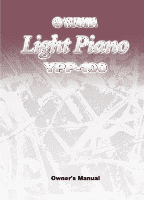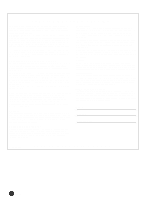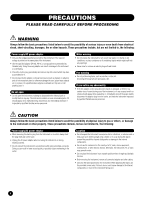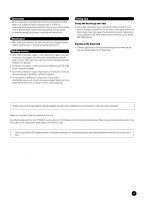Yamaha YPP-100 Owner's Manual
Yamaha YPP-100 Manual
 |
View all Yamaha YPP-100 manuals
Add to My Manuals
Save this manual to your list of manuals |
Yamaha YPP-100 manual content summary:
- Yamaha YPP-100 | Owner's Manual - Page 1
- Yamaha YPP-100 | Owner's Manual - Page 2
by the manufacturer's warranty, and are therefore the owners responsibility. Please study this manual carefully and consult your dealer before requesting service. ENVIRONMENTAL ISSUES: Yamaha strives to produce products that are both user safe and environmentally friendly. We sincerely believe that - Yamaha YPP-100 | Owner's Manual - Page 3
according to the instructions found in the users manual, may cause interference harmful to the operation of other electronic devices. Compliance with not locate the appropriate retailer, please contact Yamaha Corporation of America, Electronic Service Division, 6600 Orangethorpe Ave, Buena Park, - Yamaha YPP-100 | Owner's Manual - Page 4
the internal parts or modify them in any way. The instrument contains no user-serviceable parts. If it should appear to be malfunctioning, discontinue use immediately and have it inspected by qualified Yamaha service personnel. Water warning • Do not expose the instrument to rain, use it near - Yamaha YPP-100 | Owner's Manual - Page 5
illustrations and LED displays as shown in this owner's manual are for instructional purposes only, and may be different from the ones on your instrument. q COPYRIGHT NOTICE This product incorporates and bundles computer programs and contents in which Yamaha owns copyrights or with respect to which - Yamaha YPP-100 | Owner's Manual - Page 6
a Yamaha Light Piano YPP-100. Your YPP-100 is a fine musical instrument that employs advanced Yamaha music technology. With the proper care, your YPP-100 will give you many years of musical pleasure. q The YPP-100 utilizes Yamaha's "AWM Stereo Sampling" tone generating Light Piano technology - Yamaha YPP-100 | Owner's Manual - Page 7
22 s Tempo Control 22 Using the User Song Recorder 23 s Recording 23 q Troubleshooting 37 Options 37 Voice Descriptions 38 Demo and Preset Song List 39 Factory Setting List 40 MIDI Data Format 41 MIDI Implementation Chart 45 Keyboard Stand Assembly 46 Specifications 49 YPP-100 - Yamaha YPP-100 | Owner's Manual - Page 8
LED will light. 2 [MASTER VOLUME] Control The [MASTER VOLUME] control adjusts the volume (level) of sound produced by the YPP-100's internal stereo The [TRANSPOSE] button allows access to the YPP-100's TRANSPOSE function (to shift the pitch of the entire keyboard up or down in semitone intervals). 5 - Yamaha YPP-100 | Owner's Manual - Page 9
style. See page 20 for details. ! SONG [START/STOP] and [REC] Buttons These buttons control the YPP-100's user song recorder, letting you record and play back just about anything you play on the keyboard. ^ PHONES Jacks ... See page 11 for details. @ Voice Selectors Simply press any of the voice - Yamaha YPP-100 | Owner's Manual - Page 10
• Unplug the AC Power Adaptor when not using the YPP-100, or during electrical storms. • Plugging or unplugging the AC power adaptor will reset the YPP-100 to the defaults. Accessory Jacks CAUTION • Before connecting the YPP-100 to other electronic components, turn off the power for all components - Yamaha YPP-100 | Owner's Manual - Page 11
by playing the YPP-100 keyboard). More details on MIDI are given in "MIDI Functions" on page 30. Using the Damper Pedal (connect a footswitch to the DAMPER Jack A footswitch connected to the DAMPER jack will basically function in the same way as a damper pedal on an acoustic piano. When the - Yamaha YPP-100 | Owner's Manual - Page 12
in the "STANDBY" position, electricity is still flowing to the instrument at the minimum level. When you are not using the YPP-100 for a long time, make of the voice selectors. • See "Voice Descriptions" on page 38. Play ...The YPP-100 also offers keyboard touch response, so the volume and timbre - Yamaha YPP-100 | Owner's Manual - Page 13
YPP-100's voices. There are also 20 preset songs that you can play individually, all in sequence, or in random order. Here's how you can select and play the demo tunes. • The demo or preset song mode cannot be engaged while a user of a voice selector button, the PIANO 1 demo tune will begin playback - Yamaha YPP-100 | Owner's Manual - Page 14
the preset song mode - the [PRESET SONG], TRACK [1] and [2] indicators will light. Play a Preset Song To play any of the 20 preset songs provided, use and Touch sensitivity that is applied to the voice you play on the keyboard. When a new preset song is selected or a new preset song is YPP-100 - Yamaha YPP-100 | Owner's Manual - Page 15
[FUNCTION] button once. • The A and B points are automatically canceled when a new song is selected. • The A-B Repeat function cannot be used during "ALL" or "rnd" playback. YPP-100 15 - Yamaha YPP-100 | Owner's Manual - Page 16
previous operation to disengage the Syncro Start function.) Playback will then start as soon as you begin playing on the keyboard. • If you hold a track button which is OFF while pressing the SONG [START/ STOP] button, that song using the "Soft Pedal Mode" function described on page 29. 16 YPP-100 - Yamaha YPP-100 | Owner's Manual - Page 17
simultaneously across the entire range of the keyboard. Voice numbering priority 12 3 4 56 voice indicators of both selected voices will light when the dual mode is active. To return the 1st Voice only. Other Dual Mode Functions The YPP-100 Function mode provides access to a number of other dual - Yamaha YPP-100 | Owner's Manual - Page 18
digital reverb effects that you can use for extra depth and expressive power. To select a reverb type press the [REVERB] button a few times until the indicator corresponding to the desired type lights (the indicators light voice (default depth settings are different for each voice). 18 YPP-100 - Yamaha YPP-100 | Owner's Manual - Page 19
type press the [EFFECT] button a few times until the indicator corresponding to the desired type lights (the indicators light in sequence each time the [EFFECT] button is pressed). No effect is produced when all current voice (the default depth settings are different for each voice). YPP-100 19 - Yamaha YPP-100 | Owner's Manual - Page 20
loudness to be produced with relatively light key pressure. FIXED (no indicator lit) All notes are produced at the same volume no matter how hard the keyboard is played. When the FIXED which are not normally responsive to keyboard dynamics (Refer to the "Voice Descriptions" on page 38). 20 YPP-100 - Yamaha YPP-100 | Owner's Manual - Page 21
of 12 semitones (i.e. a maximum of one octave up or down). "Transposing" the pitch of the YPP-100 keyboard facilitates playing in difficult key signatures, and you can easily match the pitch of the keyboard to the range of a singer or other instrumentalist. Use the [-/NO] or [+/YES] button while - Yamaha YPP-100 | Owner's Manual - Page 22
The Metronome & Tempo Control The YPP-100 built-in metronome is a convenient feature for practice, and it can also provide a solid rhythmic guide when recording using the User Song Recorder feature, described in the next section. Beat indicator The Metronome The metronome sound is alternately - Yamaha YPP-100 | Owner's Manual - Page 23
Using the User Song Recorder The ability to record and play back what you've played on the YPP-100 keyboard can be an effective practice aid. You can, for example, record just the lefthand part, and the rightmost dot on the LED display will flash at the current METRONOME tempo setting. YPP-100 23 - Yamaha YPP-100 | Owner's Manual - Page 24
Using the User Song Recorder Start Recording Recording will begin automatically as soon as you play a note on the keyboard or press the SONG • You can record up to a maximum of about 10,000 notes on the YPP-100, depending on pedal usage and other factors. The record track indicator will begin to - Yamaha YPP-100 | Owner's Manual - Page 25
Yamaha MIDI Data Filer MDF3 by using the Bulk Data Dump function described on page 32. • The track indicators will not light automatically when the power is turned on even if the user will then start as soon as you begin playing on the keyboard. If you hold a track button which is OFF while YPP-100 25 - Yamaha YPP-100 | Owner's Manual - Page 26
buttons (see the individual function descriptions, below). • After selecting the function, the current setting will be displayed when the [-/NO] or [+/YES] button is pressed for the first time. B Press the [FUNCTION] button so that its indicator goes out to exit from the function mode. 26 YPP-100 - Yamaha YPP-100 | Owner's Manual - Page 27
[TEMPO/FUNCTION t, s] buttons to select the desired scale function, as listed below. F2.1: Scale ...In addition to the standard Equal Temperament tuning, the YPP-100 includes 6 classic tunings that you can select and use to play music of the corresponding period, or experiment with in a more modern - Yamaha YPP-100 | Owner's Manual - Page 28
49 cents at the E0 key), and decreases toward the higher key range (±5 cents at the G6 key). 100 cents = 1 semitone. F3.3: 1st Voice Octave Shift ...F3.4: 2nd Voice Octave Shift ...Depending on which simultaneously to recall the default setting (different for each voice combination). 28 YPP-100 - Yamaha YPP-100 | Owner's Manual - Page 29
. Press the [-/NO] and [+/YES] buttons simultaneously to recall the default setting "5". Adjust the part volume to a comfortable level to use the "canceled" part as a guide to play along with. Set to "0" if you don't want to hear the part YPP-100 29 - Yamaha YPP-100 | Owner's Manual - Page 30
. The transmit channel parameter can also be turned "OFF" if you don't want the YPP-100 to transmit any MIDI data. To select the multi-timbre receive mode, set the receive channel messages received will not affect the YPP-100's panel settings or what is being played on the keyboard. 30 YPP-100 - Yamaha YPP-100 | Owner's Manual - Page 31
. This situation is "Local Control On" since the internal tone generator is controlled locally by its own keyboard. Local control can be turned OFF, however, so that the YPP-100 keyboard does not play the internal voices, but the appropriate MIDI information is still transmitted via the MIDI OUT - Yamaha YPP-100 | Owner's Manual - Page 32
device (the keyboard voice is not affected). The YPP-100 also transmits MIDI Yamaha MIDI Data Filer MDF3 which will be used to control the YPP-100 on playback. By transmitting the YPP-100 cannot be executed when the demo/preset song mode or user song recorder is in operation, or when the Function - Yamaha YPP-100 | Owner's Manual - Page 33
below. • The backup settings themselves, and the contents of the user song recorder memory, are always backed up. • Even if the turn backup "On" or "OFF". The default backup mode is "OFF". • Voice (Keyboard and Dual) • Dual (ON/OFF, Voice, and Dual Functions for each voice combination) YPP-100 33 - Yamaha YPP-100 | Owner's Manual - Page 34
? For example, let's say you play a "C" quarter note using the PIANO 1 sound on the YPP100 keyboard. Unlike an acoustic instrument that puts out a resonated note, the electronic instrument puts out information from the keyboard such as "with what voice," "with which key," "about how strong - Yamaha YPP-100 | Owner's Manual - Page 35
Digital Interface, which allows electronic musical instruments to communicate with each other, by sending and receiving compatible Note, Control Change, Program Change and various other types of MIDI data, or messages. The YPP-100 MIDI device. Transmits the YPP-100's keyboard information as MIDI data - Yamaha YPP-100 | Owner's Manual - Page 36
details, refer to the owner's manual for the software you are using. q When connecting to a computer with a USB interface, use the Yamaha UX16 USB/MIDI Interface. Connect the UX16 and the computer with a standard USB cable, then make the proper MIDI connections between the YPP-100 and the UX16. USB - Yamaha YPP-100 | Owner's Manual - Page 37
your Yamaha dealer. 4. Intermittent Static Noise This is usually due to turning ON or OFF a household appliance or other electronic equipment which is fed by the same AC mains line as your YPP-100. 5. Interference Appears On Radio or TV Sets Located Near the YPP-100 The YPP-100 contains digital - Yamaha YPP-100 | Owner's Manual - Page 38
A soft pipe-organ type voice that is ideal for hymn accompaniment and other styles. STRINGS Stereo O A large string ensemble. Try combining this voice with piano in the DUAL mode. CHOIR Stereo O A big, spacious choir voice. Perfect for creating rich harmonies in slow pieces. 38 YPP-100 - Yamaha YPP-100 | Owner's Manual - Page 39
Name PIANO 1 PIANO 2 E.PIANO HARPSICHORD VIBRAPHONE CHURCH ORGAN STRINGS CHOIR Title Fantasie-Impromptu Yamaha Original Yamaha Original Le Coucou Yamaha Original W.A.Mozart F.P.Schubert F.P.Schubert J.L.F.Mendelssohn C.A.Debussy J.F.F.Burgmuller J.F.F.Burgmuller L.v.Beethoven F.Liszt YPP-100 39 - Yamaha YPP-100 | Owner's Manual - Page 40
Depth Effect Type Effect Depth Touch Sensitivity Volume in the FIXED Mode Metronome Metronome Time Signature Tempo Transpose PIANO 1 OFF Preset for each voice Preset for each voice Preset for each voice Preset for each 0 All OFF Backup Group F8.3 F8.1 F8.4 F8.1 F8.2 Always backed up 40 YPP-100 - Yamaha YPP-100 | Owner's Manual - Page 41
MIDI messages, the data provided in this section can help you to control the YPP-100. 1. NOTE ON/OFF Data format: [9nH] -> [kk] -> [vv] 00H ~ 7FH = C-2 ~ G8 vv = Velocity * If received value exceeds the supported range for the selected voice, the note is adjusted by the necessary number of octaves. - Yamaha YPP-100 | Owner's Manual - Page 42
Change number MSB LSB P.C.# PIANO 1 0 112 0 PIANO 2 0 112 1 E.PIANO 0 112 4 HARPSICHORD 0 112 Recorder stop Transmitted every 200 milliseconds Reception Received as an All Note Off occurs. 6. SYSTEM EXCLUSIVE MESSAGES (Yamaha MIDI Format) Panel Data Transmit Data format: [F0H] YPP-100 - Yamaha YPP-100 | Owner's Manual - Page 43
-> [ccH] -> [F7H] Master Tuning (XG and last message priority) simultaneously changes the pitch of all channels. F0H = Exclusive Status 43H = Yamaha ID 1nH = Transmission from n=YPP-100 is always 0. 0-F is received. 27H = Model ID of TG100 30H = Sub ID 00H = 00H = mmH = Master Tune MSB ll H = Master - Yamaha YPP-100 | Owner's Manual - Page 44
(H) 08 nn 11 1 00 - 7F Parameter DRY LEVEL nn = Part Number Description 0 - 127 Default value (H) 7F q Effect MIDI Map REVERB ROOM HALL 1 HALL 2 STAGE MSB LSB 02H 10H 01H 10H 01H 11H 03H 10H EFFECT MSB LSB CHORUS 42H 10H PHASER 48H 10H TREMOLO 42H 12H DELAY 05H 10H 44 YPP-100 - Yamaha YPP-100 | Owner's Manual - Page 45
YAMAHA [Light Piano] Model: YPP-100 Function... MIDI Implementation Chart Transmitted Recognized Date: 22 - April - 2002 Version: 1.0 Remarks Basic Channel Default Changed 1 1 - 16 1 1 - 16 Mode 3: OMNI OFF, POLY Mode 2: OMNI ON, MONO Mode 4: OMNI OFF, MONO O: Yes X: No YPP-100 45 - Yamaha YPP-100 | Owner's Manual - Page 46
Keyboard Stand Assembly CAUTION • Be careful not ready. The parts shown in the "Assembly Parts" illustration will be used. Follow the assembly instructions and select the parts as needed. s Assembly Parts Back board Side boards 1 6 x 70 head screws 1. 1 6 x 70 mm round head screws 46 YPP-100 - Yamaha YPP-100 | Owner's Manual - Page 47
the back board, using the 6 x 30 mm round head screws 4. CAUTION • Be careful not to drop the back board or touch the sharp metal fittings. YPP-100 47 - Yamaha YPP-100 | Owner's Manual - Page 48
make a rattling noise when you play it or move it? ➔ If so, properly tighten all screws. • Also, if the keyboard makes a creaking noise or seems unsteady when you play it, refer carefully to the assembly instructions and diagrams and retighten all screws. 5 5 x 16 mm round head screws 48 YPP-100 - Yamaha YPP-100 | Owner's Manual - Page 49
this owner's manual are for information purposes only. Yamaha Corp. reserves the right to change or modify products or specifications at any time without prior notice. Since specifications, equipment or options may not be the same in every locale, please check with your Yamaha dealer. YPP-100 49 - Yamaha YPP-100 | Owner's Manual - Page 50
the servicing of your unit and provide a tracking system if needed. 4. Your owners manual contains important safety and operating instructions. below. Model Serial Sales Slip Purchased from Date Retailer) YAMAHA CORPORATION OF AMERICA Electronic Service Division 6600 Orangethorpe Avenue - Yamaha YPP-100 | Owner's Manual - Page 51
Yamaha KINGDOM Yamaha-Kemble Yamaha-Hazen Electronica Musical, S.A. Ctra. de la Coruna km. 17, 200 filial av Yamaha Scandinavia AB Grini Yamaha Europa GmbH. Siemensstraße 22-34, 25462 Rellingen, F.R. of Germany Tel: 04101-3030 OTHER COUNTRIES Yamaha Yamaha Yamaha Yamaha Corporation, Asia Yamaha Yamaha - Yamaha YPP-100 | Owner's Manual - Page 52
Yamaha PK CLUB (Portable Keyboard Home Page, English only) http://www.yamahaPKclub.com/ Yamaha Manual Library http://www2.yamaha.co.jp/manual/english/ M.D.G., Pro Audio & Digital Musical Instrument Division, Yamaha Corporation © 2002 Yamaha Corporation V880950 ???PO???.?-???? Printed in China