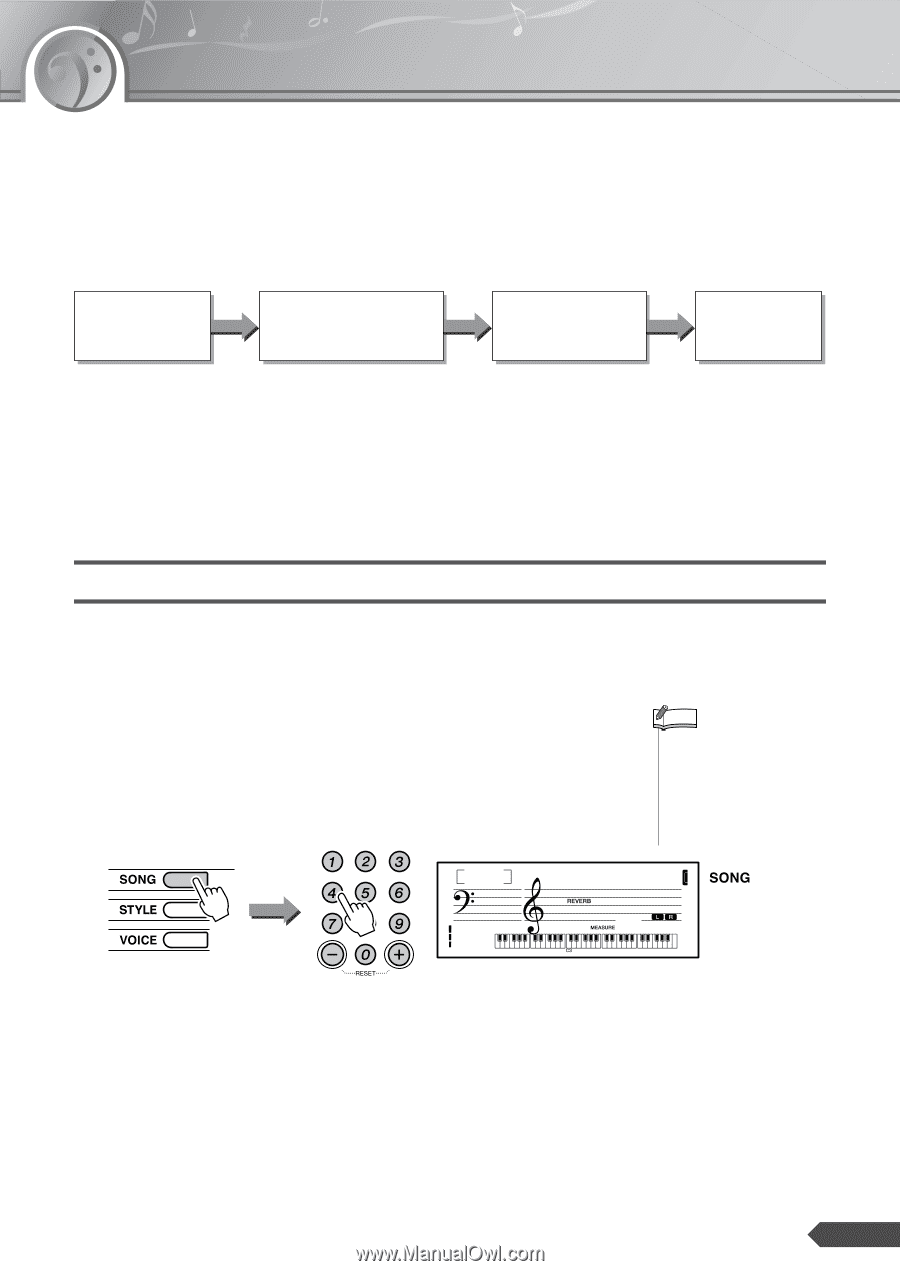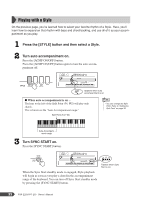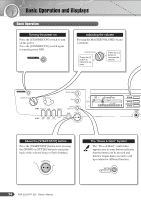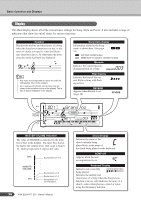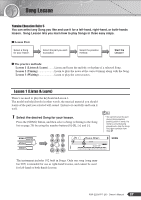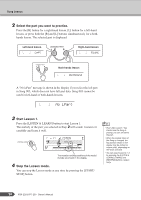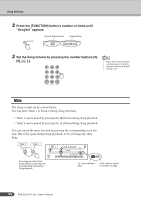Yamaha YPT-200 Owner's Manual - Page 27
Song Lesson, Lesson 1 (Listen & Learn
 |
UPC - 086792830865
View all Yamaha YPT-200 manuals
Add to My Manuals
Save this manual to your list of manuals |
Page 27 highlights
Song Lesson Yamaha Education Suite 5 You can select any Song you like and use it for a left-hand, right-hand, or both-hands lesson. Song Lesson lets you learn how to play Songs in three easy steps. ■ Lesson Flow Select a Song for your lesson. Select the part you want to practice. Select the practice method. Start the Lesson! ■ The practice methods: Lesson 1 (Listen & Learn) ........ Listen and learn the melody or rhythm of a selected Song. Lesson 2 (Timing Learn to play the notes at the correct timing along with the Song. Lesson 3 (Waiting Learn to play the correct notes. Lesson 1 (Listen & Learn) There's no need to play the keyboard in Lesson 1. The model melody/chords (in other words, the musical material you should learn) of the part you selected will sound. Listen to it carefully and learn it well. 1 Select the desired Song for your lesson. Press the [SONG] button, and then select a Song (referring to the Song list on page 20) by using the number buttons [0]-[9], [+] and [-]. NOTE • You cannot select the part during Song playback before Lesson 1 starts. If a Song is currently being played back, stop the Song first, then continue from Step 2. 041 MussIDen -05 The instrument includes 102 built in Songs. Only one song (song number 003) is intended for use as right-hand lessons, and cannot be used for left-hand or both-hands lessons. PSR-E203/YPT-200 Owner's Manual 27