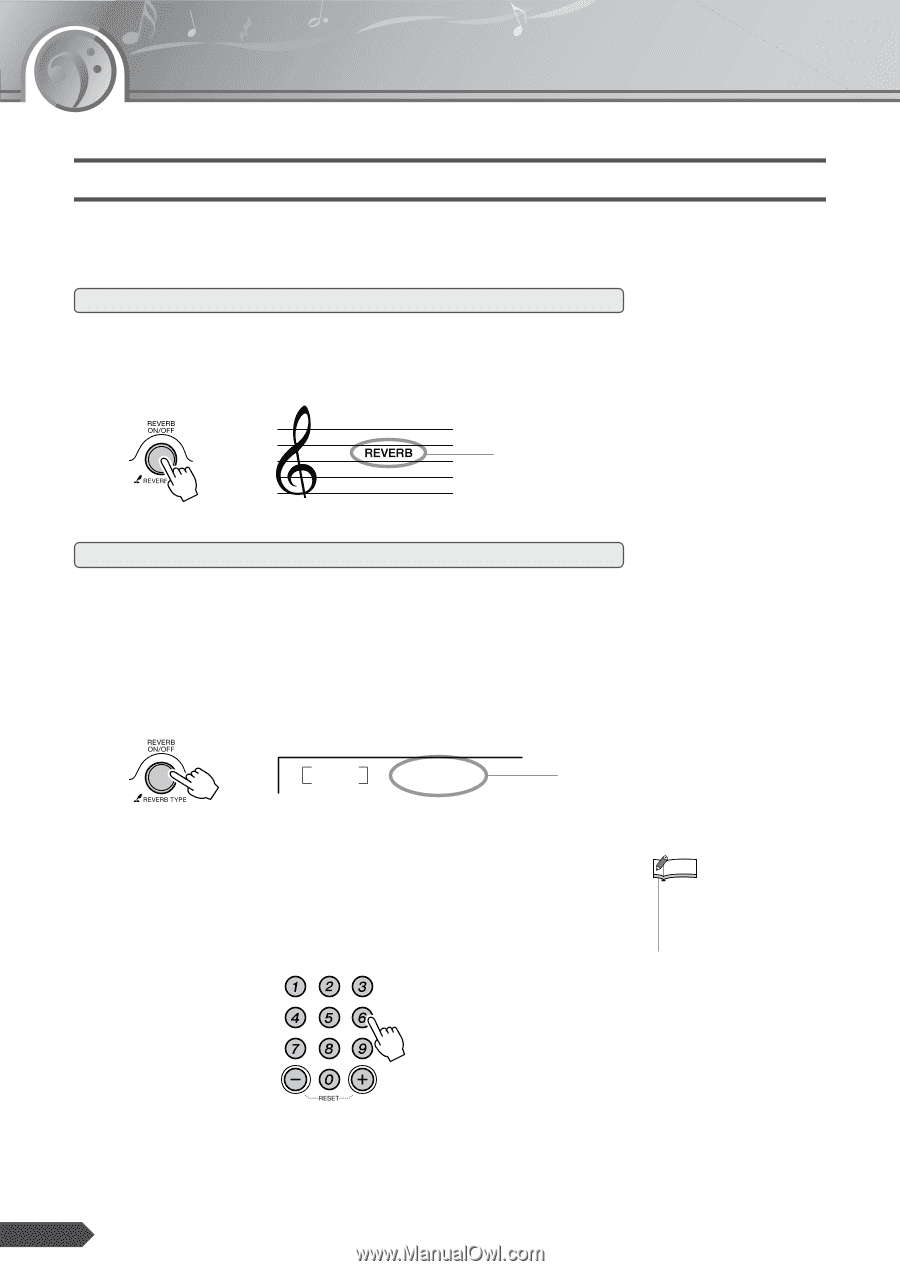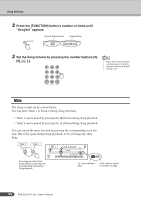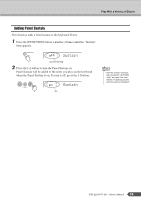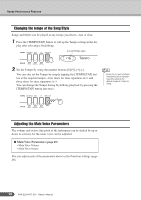Yamaha YPT-200 Owner's Manual - Page 34
Play With a Variety of Effects, Adding Reverb
 |
UPC - 086792830865
View all Yamaha YPT-200 manuals
Add to My Manuals
Save this manual to your list of manuals |
Page 34 highlights
Play With a Variety of Effects Adding Reverb Reverb adds the ambience of a room or concert hall to the sound that you play on the keyboard. To add Reverb Press the [REVERB ON/OFF] button to turn Reverb on. Reverb is normally on. You can check how the selected Reverb Type sounds by playing the keyboard. To turn Reverb off, press the [REVERB ON/OFF] button again. Appears when Reverb is on. Select a Reverb Type The ideal type is automatically selected whenever you select a Song or Style, but you can select any of the available Reverb Types. 1 Press and hold the [REVERB ON/OFF] button for longer than a sec- ond. "REVERB" appears in the display for a few seconds, followed by the Reverb Type. 02 Hall2 Currently selected Reverb Type Hold for longer than a second. 2 Select the desired Reverb Type by using the number buttons [0]-[9], [+], [-]. Refer to the Reverb Type list on page 57 for details. You can adjust the Reverb depth in the Function Settings (page 49). NOTE • You can also access the Reverb Type setting display by pressing the [FUNCTION] button several times. 34 PSR-E203/YPT-200 Owner's Manual