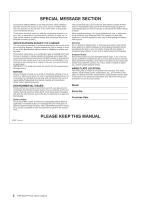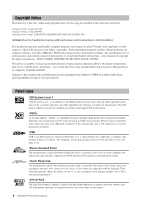Yamaha YPT-400 Owner's Manual
Yamaha YPT-400 Manual
 |
UPC - 086792838939
View all Yamaha YPT-400 manuals
Add to My Manuals
Save this manual to your list of manuals |
Yamaha YPT-400 manual content summary:
- Yamaha YPT-400 | Owner's Manual - Page 1
Owner's Manual EN - Yamaha YPT-400 | Owner's Manual - Page 2
located on this plate. You should record the model number, serial number, and the date of purchase in the spaces provided below and retain this manual as a permanent record of your purchase. Model Serial No. Purchase Date 92-BP (bottom) PLEASE KEEP THIS MANUAL 2 PSR-E403/YPT-400 Owner's Manual - Yamaha YPT-400 | Owner's Manual - Page 3
Kommune. (battery) COMPLIANCE INFORMATION STATEMENT (DECLARATION OF CONFORMITY PROCEDURE) Responsible Party : Yamaha Corporation of America Address : 6600 Orangethorpe Ave., Buena Park, Calif. 90620 Telephone : 714-522-9011 Type of Equipment : Electronic Keyboard Model Name : PSR-E403/YPT-400 This - Yamaha YPT-400 | Owner's Manual - Page 4
the instrument inspected by qualified Yamaha service personnel. CAUTION Always follow the or during electrical storms. • Do not connect the instrument to an electrical outlet using in the outlet. Battery • Always make sure all batteries are inserted in PSR-E403/YPT-400 Owner's Manual (4)-10 1/2 - Yamaha YPT-400 | Owner's Manual - Page 5
from the ones on your instrument. G Trademarks • Windows is the registered trademark of Microsoft® Corporation. • The company names and product names in this Owner's Manual are the trademarks or registered trademarks of their respective companies. (4)-10 2/2 PSR-E403/YPT-400 Owner's Manual 5 - Yamaha YPT-400 | Owner's Manual - Page 6
voice according to your playing strength-just a like a real musical instrument! STYLE FILE The Style File Format is Yamaha's original style file format which uses a unique conversion system to provide high-quality automatic accompaniment based on a wide range of chord types. 6 PSR-E403/YPT-400 Owner - Yamaha YPT-400 | Owner's Manual - Page 7
refer to it often when you need to better understand an operation or function. Accessories The PSR-E403/YPT-400 package includes the following items. Please check that you have them all. • Owner's Manual • Music rest • Accessory CD-ROM G Music Rest Insert the music rest into the slots as shown - Yamaha YPT-400 | Owner's Manual - Page 8
the equivalent of a full backing band covering a wide variety of styles from waltzes to 8-beat to euro-trance ... and much more. Select a style that matches the music you want to play, or experiment with new styles to expand your musical horizons. PopBossa 092 8 PSR-E403/YPT-400 Owner's Manual - Yamaha YPT-400 | Owner's Manual - Page 9
99 Scores 100 Voice List 106 Drum Kit List 110 Style List 112 Arpeggio List 113 Music Database List 114 Songs Provided On the Supplied CD-ROM 116 Effect Type List 117 MIDI Implementation Chart 118 MIDI Data Format 120 Specifications 121 Index 122 PSR-E403/YPT-400 Owner's Manual 9 - Yamaha YPT-400 | Owner's Manual - Page 10
to flash memory. Batteries (including rechargeable types) can be drained rapidly by this type of operation. If the batteries do become drained during a data transfer, both the data being transferred and the data currently in the transfer destination will be lost. 10 PSR-E403/YPT-400 Owner's Manual - Yamaha YPT-400 | Owner's Manual - Page 11
(PHONES/OUTPUT Jack) Connecting to a Computer (USB Terminal) The PSR-E403/YPT-400 speakers are automatically shut off when a plug is inserted into this jack. The PHONES/OUTPUT jack also functions as an external output. You can connect the PHONES/OUTPUT jack to a keyboard amplifier, stereo system - Yamaha YPT-400 | Owner's Manual - Page 12
] button page 50 @0 [STYLE] button page 33 @1 [VOICE] button page 28 @2 Number buttons [0]-[9], [+] and [-] buttons pages 58, 82 @3 [ASSIGN] button page 18 @4 [A] and [B] knobs page 21 @5 [ ](REPEAT & LEARN)/ [ACMP ON/OFF] button ...........pages 48, 34 12 PSR-E403/YPT-400 Owner's Manual - Yamaha YPT-400 | Owner's Manual - Page 13
Music Database List (page 114) Voice Category List (page 106) Panel Controls and Terminals !8 !6 !7 !9 @0 @2 @1 #2 #3 Rear Panel #5 Panel #5 USB terminal pages 11, 86 #6 SUSTAIN jack page 11 #7 PHONES/OUTPUT jack page 11 #8 DC IN 12V jack page 10 PSR-E403/YPT-400 Owner's Manual 13 - Yamaha YPT-400 | Owner's Manual - Page 14
Sequence Sawtooth Lead Arpeggio Analog Sequence Chord Sequence Sawtooth Square Pulse Trance Synth Echo Voice No. 137 138 139 140 141 142 143 Voice Name Piano Arpeggio Ballad Electric Piano Guitar Chord Guitar Arpeggio Acid Synth Arabic Loop Massive Percussion 14 PSR-E403/YPT-400 Owner's Manual - Yamaha YPT-400 | Owner's Manual - Page 15
type is automatically selected when you select a voice, but you can easily select any other keyboard's keys while turning the arpeggio function on or off. 4 When you have finished playing with the arpeggio function, press the [ARPEGGIO ON/OFF] button to turn it off. PSR-E403/YPT-400 Owner's Manual - Yamaha YPT-400 | Owner's Manual - Page 16
Select the keyboard voice (page 28). For this example we'll use a grand piano voice, so press the [PORTABLE GRAND] button. This convenient voice selection method lets you instantly select a voice with style. 8BtModrn 001 NOTE • Refer to "Playing Styles" on page 33. 16 PSR-E403/YPT-400 Owner's Manual - Yamaha YPT-400 | Owner's Manual - Page 17
The ACMP ON icon will appear. When auto accompaniment is turned on, the left-hand section of the keyboard is used only for specifying accompaniment chords. NOTE • Refer to "When automatic accompaniment is on ..." on only to the right of the split point. (page 30) PSR-E403/YPT-400 Owner's Manual 17 - Yamaha YPT-400 | Owner's Manual - Page 18
Q e uick Guid Create Original Sounds The two knobs located in the lower left to assign different effect combinations. z-c affect the main and dual voices only. Split voices will not be affected. Styles and songs will also not be affected. v-b affect styles only. 18 PSR-E403/YPT-400 Owner's Manual - Yamaha YPT-400 | Owner's Manual - Page 19
-instrument" effect. Reverb Send Level Chorus Send Level Knob A adjusts the depth of the reverb effect, and Knob B adjusts the depth of the chorus effect. PSR-E403/YPT-400 Owner's Manual 19 - Yamaha YPT-400 | Owner's Manual - Page 20
it takes for the sound to decay to silence after a key is released). Level Sustain Level ATTACK DECAY RELEASE Time Key Played Key Released v Style Filter Filter Cutoff Filter Resonance In this case 's center position produces the initial default tempo. 20 PSR-E403/YPT-400 Owner's Manual - Yamaha YPT-400 | Owner's Manual - Page 21
voice you want to play on the keyboard. SquareLd 097 Create Original Sounds The name of the currently selected voice will appear in the display when you press the [VOICE] button. Use the dial to select the desired voice . If this occurs, reduce the volume level. PSR-E403/YPT-400 Owner's Manual 21 - Yamaha YPT-400 | Owner's Manual - Page 22
keyboard voice the knobs will be reset and the ideal settings for the selected voice will voice, and turn Knob B all the way up and Knob A to about the 3 o'clock position. This should give you a majestic, organ-like sound. The attack time is quite long so play the keys PSR-E403/YPT-400 Owner's Manual - Yamaha YPT-400 | Owner's Manual - Page 23
Q e uick Guid The Easy Way to Play Piano This instrument includes a performance assistant technology feature that lets you play along with a example try selecting the "010 AveMaria". Song name AveMaria 010 Song number The song displayed here will be played. PSR-E403/YPT-400 Owner's Manual 23 - Yamaha YPT-400 | Owner's Manual - Page 24
from the fifth measure. 4 Play on the keyboard. Adjusts volume. Play the score on the left along with the accompaniment using both hands. You can even play the same keys over and over: C, E, G, C, E, G, C, E. Performance assistant technology PSR-E403/YPT-400 Owner's Manual - Yamaha YPT-400 | Owner's Manual - Page 25
rhythm of the song. Then, with your hands spread as shown in the illustration, simply play the keyboard alternately with your left and right hands (any notes will do). Sounds like you're playing the right are shown on the right side of the display (page 59). PSR-E403/YPT-400 Owner's Manual 25 - Yamaha YPT-400 | Owner's Manual - Page 26
"011 Nocturne". Nocturne 011 2 Listen to eight measures, then begin playing from the ninth measure. Play the keys shown in the illustration. Keep playing F, A and C with your left hand and the correct notes will sound score for Nocturne is provided on page 104. 26 PSR-E403/YPT-400 Owner's Manual - Yamaha YPT-400 | Owner's Manual - Page 27
in the beat display flash in time with the rhythm of the song or style. First beat of measure Third beat Second beat Fourth beat PSR-E403/YPT-400 Owner's Manual 27 - Yamaha YPT-400 | Owner's Manual - Page 28
this example select the "092 Flute" voice. NOTE • You can also select the voice using the CATEGORY [ ] and [ ] buttons after pressing the [VOICE] button. (page 58) Flute 092 Select 092 Flute 3 Play the keyboard. Try selecting and playing a variety of voices. 28 PSR-E403/YPT-400 Owner's Manual - Yamaha YPT-400 | Owner's Manual - Page 29
dual voice 3 Select the desired dual voice. Watch the displayed dual voice and rotate the dial until the voice you want to use is selected. The voice selected here becomes the dual voice. For this example try selecting the "109 Vibraphone" voice. Vibes 109 PSR-E403/YPT-400 Owner's Manual 29 - Yamaha YPT-400 | Owner's Manual - Page 30
selected split voice will be displayed. S.Voice r f NOTE • You can also select the Split Voice display by pressing the [FUNCTION] button and then using the CATEGORY [ ] and [ ] buttons to select the "S.Voice" item. Hold for longer than a second 30 PSR-E403/YPT-400 Owner's Manual FngrBass 042 - Yamaha YPT-400 | Owner's Manual - Page 31
Grand Piano" voice will be selected. NOTE • When you press the [PORTABLE GRAND] button all settings other than touch sensitivity are turned off. The dual and split voices will also be turned off, so only the Grand Piano voice will play over the entire keyboard. PSR-E403/YPT-400 Owner's Manual 31 - Yamaha YPT-400 | Owner's Manual - Page 32
lightning, running water, dogs barking, and others. Some keys do not have assigned sound effects, and will therefore produce no sound. For details on the instruments included in the SFX kit voices, see "SFX Kit 1" and "SFX Kit 2" in the "Drum Kit List" on page 110. 32 PSR-E403/YPT-400 Owner's Manual - Yamaha YPT-400 | Owner's Manual - Page 33
accompaniment on as described on page 34, press the [START/STOP] button, and the accompaniment bass and chord parts will begin playing when you play a key to the left of the keyboard split point. PSR-E403/YPT-400 Owner's Manual 33 - Yamaha YPT-400 | Owner's Manual - Page 34
the accompaniment chords. Split point (54 : F#2) NOTE • The keyboard split point can be changed as required: refer to page 72. Auto keyboard split point. Press the button a second time to turn the sync start function off. Flashes when sync start is on. 34 PSR-E403/YPT-400 Owner's Manual - Yamaha YPT-400 | Owner's Manual - Page 35
when you're done. Playing Styles You can switch style "sections" to add variety to the accompaniment. Refer to "Pattern Variation (Sections)" on page 70. PSR-E403/YPT-400 Owner's Manual 35 - Yamaha YPT-400 | Owner's Manual - Page 36
the beginning. When you're ready to stop playing press the [INTRO/ENDING/rit.] button and the auto accompaniment function will create a perfect ending. 36 PSR-E403/YPT-400 Owner's Manual - Yamaha YPT-400 | Owner's Manual - Page 37
includes jazzy "two-five" (II-V) changes. Try playing it through several times. When you're ready to stop playing press the [INTRO/ENDING/rit.] button. PSR-E403/YPT-400 Owner's Manual 37 - Yamaha YPT-400 | Owner's Manual - Page 38
corresponding keys IEasy Chords G G G G G G G G G G G G G G G G This method lets you easily play chords in the accompaniment range of the keyboard using C(7b5) () () () () C7aug C7sus4 C1+2+5 () 38 PSR-E403/YPT-400 Owner's Manual * Notes enclosed in parentheses ( ) are optional; the chords - Yamaha YPT-400 | Owner's Manual - Page 39
Q e uick Guid Using Songs With this instrument the term "song" refers the data that makes up a piece you have recorded yourself (User Songs) or songs that have been transferred to the instrument from a computer in the same way that you play the internal songs. PSR-E403/YPT-400 Owner's Manual 39 - Yamaha YPT-400 | Owner's Manual - Page 40
User Songs (Songs you record yourself). Songs transferred from a computer (pages 89-91) 3 Listen to the song. Press the the [DEMO] button. Song Fast Forward, Fast Reverse, and Pause These are just like the transport controls on a cassette deck or CD player, PSR-E403/YPT-400 Owner's Manual - Yamaha YPT-400 | Owner's Manual - Page 41
Category Main Demo Voice Demo Function Demo Piano Solo CD-ROM. The scores for songs 9-11 are provided in this manual. Some of the classic and/or traditional songs have been edited for length or for ease in learning, and may not be exactly the same as the original. PSR-E403/YPT-400 Owner's Manual - Yamaha YPT-400 | Owner's Manual - Page 42
song files (song data transferred from a computer*) ...Song numbers 036-. * The Accessory CD-ROM includes a selection of 70 MIDI songs. See page 90 for instructions on how to transfer the songs to the instrument. The chart below shows the basic PSR-E403/YPT-400 processes flow for using the preset - Yamaha YPT-400 | Owner's Manual - Page 43
uick Guid Select a Song For a Lesson Yamaha Education Suite You can select song you like and use it for a left-hand, right-hand, or both-hands lesson. You can also use songs (only SMF format 0) downloaded from try selecting the "012 ForElise". ForElise 012 PSR-E403/YPT-400 Owner's Manual 43 - Yamaha YPT-400 | Owner's Manual - Page 44
(Lesson 1) YourTemp (Lesson 2) r2 MinusOne (Lesson 3) r3 ForElise (Song Lesson off) 012 Song playback will begin automatically when you select Lesson 1. Start the lesson! 44 PSR-E403/YPT-400 Owner's Manual - Yamaha YPT-400 | Owner's Manual - Page 45
has appeared, the lesson will start again from the beginning. NOTE • The evaluation feature can be turned off via the FUNCTION Grade item (page 84). PSR-E403/YPT-400 Owner's Manual 45 - Yamaha YPT-400 | Owner's Manual - Page 46
. You can stop the Lesson mode at any time by pressing the [START/ STOP] button. Once you've mastered Lesson 2, move on to Lesson 3. 46 PSR-E403/YPT-400 Owner's Manual - Yamaha YPT-400 | Owner's Manual - Page 47
the case of a right-hand lesson) 3 Stop the Lesson mode. You can stop the Lesson mode at any time by pressing the [START/ STOP] button. PSR-E403/YPT-400 Owner's Manual 47 - Yamaha YPT-400 | Owner's Manual - Page 48
learn function jumps back by pressing a number button [1]-[9] during repeat playback. e Jump back 4 measures and repeat playback Song playback direction q Oops! A mistake! w Press immediately 48 PSR-E403/YPT-400 Owner's Manual - Yamaha YPT-400 | Owner's Manual - Page 49
Q e uick Guid Play Using the Music Database You want to play music in your favorite style, but you're not sure how to select the best voice and style for the type of music you want to play ... chords. Split Point Press the [START/STOP] button to stop playback. PSR-E403/YPT-400 Owner's Manual 49 - Yamaha YPT-400 | Owner's Manual - Page 50
Q e uick Guid Change a Song's Style In addition played. You can also change the song's melody voice and the keyboard voice for a complete change of image. Listen to the DEMO Song for Easy Song Arranger The "Hallelujah Chorus" the song you want to arrange. 50 PSR-E403/YPT-400 Owner's Manual - Yamaha YPT-400 | Owner's Manual - Page 51
displayed here. 7 Change the song's melody voice. Press and hold the [VOICE] button for longer than a second. After SONG MELODY VOICE appears on the display the voice you selected in step 6 becomes the song's melody voice. SONG MEL Hold for longer than a second PSR-E403/YPT-400 Owner's Manual 51 - Yamaha YPT-400 | Owner's Manual - Page 52
Q e uick Guid Record Your Own Performance You can record up to 5 of your own performances and save them as user songs 031 through 035. The user song number (031-035) you want to record to. User 1 031 Rotate the dial to select a song number between 031 and 035. 52 PSR-E403/YPT-400 Owner's Manual - Yamaha YPT-400 | Owner's Manual - Page 53
or off while recording is in progress. • If you use a split voice for recording, notes played to the left of the split point will not in progress. 3 Recording will start when you play on the keyboard. You can also start recording by pressing the [START/STOP] or PSR-E403/YPT-400 Owner's Manual 53 - Yamaha YPT-400 | Owner's Manual - Page 54
. G Data Recording Limitations • The split voice cannot be recorded. • The following data are recorded at the beginning of the track. Changes made during the song will not be recorded. reverb type, chorus type, time signature, style number, style volume, tempo 54 PSR-E403/YPT-400 Owner's Manual - Yamaha YPT-400 | Owner's Manual - Page 55
the display while the track is being cleared. NOTE • To execute the Track Clear function press the [+] button. Press [-] to cancel the Track Clear operation. PSR-E403/YPT-400 Owner's Manual 55 - Yamaha YPT-400 | Owner's Manual - Page 56
Metronome Volume, Grade, Demo Cancel, Master EQ type key on the keyboard and the three highest black keys. CAUTION • When you execute the Flash Clear operation, song data you have purchased will also be cleared. Be sure to save data you want to keep to a computer. 56 PSR-E403/YPT-400 Owner's Manual - Yamaha YPT-400 | Owner's Manual - Page 57
Basic Operation and Displays Basic Operation Overall PSR-E403/YPT-400 control is based on the following simple operations. 1 Press a button to select a want to use for a lesson. Select an auto-accompaniment style. Select a voice you want to play on the keyboard. PSR-E403/YPT-400 Owner's Manual 57 - Yamaha YPT-400 | Owner's Manual - Page 58
below. r Jump to the first item in the next or previous category. Example: VOICE SELECT SweetFlt 090 The first voice in the selected category is selected. r f In a display in which a category appears to start playback of the selected song or style (rhythm). 58 PSR-E403/YPT-400 Owner's Manual - Yamaha YPT-400 | Owner's Manual - Page 59
the name of the chord being played on the keyboard. Song Track Display Information related to the song 65) HARMONY Indicates that Harmony is turned on. (see page 60) DUAL Indicates that the Dual voice is turned on. (see page 29) SPLIT Indicates that the Split voice PSR-E403/YPT-400 Owner's Manual 59 - Yamaha YPT-400 | Owner's Manual - Page 60
harmony type for the currently selected main voice is automatically selected. 2 Press and hold keys while playing chords in the auto accompaniment range of the keyboard when the Auto Accompaniment is on (page 34). • Harmony type 06 to 12 (Trill) Hold down two keys. 60 PSR-E403/YPT-400 Owner's Manual - Yamaha YPT-400 | Owner's Manual - Page 61
select a reverb type. You can check how the selected reverb type sounds by playing on the keyboard. StyleVol 100 2 Use the CATEGORY [ ] and [ ] buttons to select the Reverb Type and split voices. See page 83). Reverb Hall2 02 The currently selected reverb type PSR-E403/YPT-400 Owner's Manual 61 - Yamaha YPT-400 | Owner's Manual - Page 62
available chorus types. G Adjusting the Chorus Send Level You can individually adjust the amount of chorus that is applied to the main, dual, and split voices. See page 83). Chorus1 1 The currently selected chorus type 62 PSR-E403/YPT-400 Owner's Manual - Yamaha YPT-400 | Owner's Manual - Page 63
setting. GrandPno 001 1 1 Indicates the beat number in the measure Tempo 090 Current Tempo setting 2 Use the dial to select a tempo from 11 to 280. PSR-E403/YPT-400 Owner's Manual 63 - Yamaha YPT-400 | Owner's Manual - Page 64
the dial to set the metronome volume as required. 2 Use the CATEGORY [ ] and [ ] buttons to select the Metronome Volume item. MtrVol 100 Metronome volume 64 PSR-E403/YPT-400 Owner's Manual - Yamaha YPT-400 | Owner's Manual - Page 65
playing at the tapped tempo. Touch Response Sensitivity When touch response is on you can adjust the keyboard's sensitivity to dynamics in three steps. 1 Press the [TOUCH ON/OFF] button to turn Hold for longer than a second. Medium 2 Touch Sensitivity PSR-E403/YPT-400 Owner's Manual 65 - Yamaha YPT-400 | Owner's Manual - Page 66
3 Use the dial to set the transpose value between -12 and +12 as required. NOTE • The pitch of Drum Kits voices cannot be changed. 3 Use the dial to set the tuning value between -100 and +100 as required. NOTE • The pitch of Drum Kits voices cannot be changed. 66 PSR-E403/YPT-400 Owner's Manual - Yamaha YPT-400 | Owner's Manual - Page 67
select "2 Thru". When "1 Original" is selected the arpeggio volume is the same regardless of changes in keyboard velocity. f r 2 Press the CATEGORY [ ] and [ ] buttons as many times as necessary to . ARP Velo Original 1 The currently selected arpeggio velocity. PSR-E403/YPT-400 Owner's Manual 67 - Yamaha YPT-400 | Owner's Manual - Page 68
a different keyboard voice than you played in step 3. Press the [VOICE] button after changing songs to see the name of the voice being used. If you have stopped playback at some point during this procedure press the [START/STOP] button to start playback again. 68 PSR-E403/YPT-400 Owner's Manual - Yamaha YPT-400 | Owner's Manual - Page 69
1 and 2 are best for listening via the instrument's built-in speakers, setting 3 is for headphones, and settings 4 and 5 are ideal for listening via external speakers. PSR-E403/YPT-400 Owner's Manual 69 - Yamaha YPT-400 | Owner's Manual - Page 70
Start When the synchro start standby mode is engaged, style playback will begin as soon as you play a chord in the accompaniment range of the keyboard. You can disengage the synchro-start standby mode by pressing the [SYNC START] button again. 70 PSR-E403/YPT-400 Owner's Manual - Yamaha YPT-400 | Owner's Manual - Page 71
you are playing chords in the accompaniment range of the keyboard. Style playback will stop when you release the keys. To turn the function on, press the [SYNC The style will play while you are playing the keys Style playback will stop when you release the keys PSR-E403/YPT-400 Owner's Manual 71 - Yamaha YPT-400 | Owner's Manual - Page 72
dial to set the split point to any key from 000 through 127. Split point (54 : F#2) Hold for longer than a second SplitPnt 054 Split point Split voice Main voice NOTE • When you change the split point CATEGORY [ ] and [ ] buttons to locate the item (page 82). 72 PSR-E403/YPT-400 Owner's Manual - Yamaha YPT-400 | Owner's Manual - Page 73
and Synchro Start is off, you can play chords in the left-hand accompaniment range of the keyboard while the style is stopped and still hear the accompaniment chords. This is "Stop Accompaniment", and 092 Appears when auto accompaniment is on Accompaniment range PSR-E403/YPT-400 Owner's Manual 73 - Yamaha YPT-400 | Owner's Manual - Page 74
style files have been transferred to the instrument, you can use the dial or the [+] and [-] buttons to select the other files in sequence. 74 PSR-E403/YPT-400 Owner's Manual - Yamaha YPT-400 | Owner's Manual - Page 75
The root is the central sound of the chord, which supports and anchors the other chord notes. The distance (interval) between can be smoothly connected, for example, by choosing the appropriate inversions (or chord "voicings"). G Reading Suspended 4 th chord PSR-E403/YPT-400 Owner's Manual 75 - Yamaha YPT-400 | Owner's Manual - Page 76
fourth [7sus4] One plus two plus five [1+2+5] Normal Voicing Chord (C) Display 1 - 3 - 5 1 - 2 - 3 - 5 1 - (3) - 5 - 6 1 - 2 - 3 - (5) - 6 1 - 3 - (5) - 7 or 1 - (3) - 5 - 7 1 - 2 - 3 - (5) - • Playing two same root keys in the adjacent octaves produces PSR-E403/YPT-400 Owner's Manual - Yamaha YPT-400 | Owner's Manual - Page 77
Press the "M7" (major seventh) key in the section of the keyboard labeled "CHORD TYPE". (The note doesn keyboard, checking the indications in the display. When you've played the chord properly, a bell sound signals your success and the chord name in the display flash. PSR-E403/YPT-400 Owner's Manual - Yamaha YPT-400 | Owner's Manual - Page 78
you want to set the start point "A" at the very beginning of the song press the [A-B REPEAT] button before starting playback of the song. 78 PSR-E403/YPT-400 Owner's Manual - Yamaha YPT-400 | Owner's Manual - Page 79
the keyboard VOICE] button for longer than a second. "SONG MELODY VOICE" appears in the display for a few seconds, indicating that the voice selected in step #2 has replaced the song's original melody voice. Strings 050 Hold for longer than a second SONG MEL PSR-E403/YPT-400 Owner's Manual - Yamaha YPT-400 | Owner's Manual - Page 80
each) can be memorized. Saving to the Registration Memory 1 Set the panel controls as required- select a voice, accompaniment style, etc. 2 Press the [G] (MEMORY/BANK) button. A bank number will appear in the to the registration memory during song play- back. 80 PSR-E403/YPT-400 Owner's Manual - Yamaha YPT-400 | Owner's Manual - Page 81
ON/OFF, Split Point, Style settings (Main A/B), Style Volume, Tempo • Voice settings Main Voice setting (Voice number, Volume, Octave, Pan, Reverb Send Level, Attack Time, Release Time not available for Registration Memory when using the Song features. REGIST 1 1 PSR-E403/YPT-400 Owner's Manual 81 - Yamaha YPT-400 | Owner's Manual - Page 82
to a range of detailed instrument parameters for tuning, setting the split point, and adjusting the voices and effects. Take a look at the function list starting on the opposite page. There are 54 procedure described in the "Initialization" section on page 56. 82 PSR-E403/YPT-400 Owner's Manual - Yamaha YPT-400 | Owner's Manual - Page 83
key for the Split voice and sets the Split "point"- in other words, the key that separates the Split (lower) and Main (upper) voices the Split voice's signal is sent to the Reverb effect. Determines how much of the Split voice's signal is sent to the Chorus effect. PSR-E403/YPT-400 Owner's Manual 83 - Yamaha YPT-400 | Owner's Manual - Page 84
will not play, even if the [DEMO] button is pressed. * All these settings can be conveniently reset to their initial default values by pressing the [+] and [-] buttons simultaneously. (The exception to this is Initial Send, which is an operation, not a setting.) 84 PSR-E403/YPT-400 Owner's Manual - Yamaha YPT-400 | Owner's Manual - Page 85
computers). Thanks to MIDI, you can control one instrument from another and transmit performance data between the devices-taking your creative and performance potential to even higher levels. MIDI messages can be divided into two groups: Channel messages and System messages. PSR-E403/YPT-400 Owner - Yamaha YPT-400 | Owner's Manual - Page 86
CD-ROM also includes a Musicsoft Downloader application that allows you to transfer song files from your computer to the instrument's flash memory. For instructions about how to install Musicsoft Downloader and how to transfer song files, see page 90. USB cable PSR-E403/YPT-400 I USB Precautions - Yamaha YPT-400 | Owner's Manual - Page 87
to a computer, the instrument's performance data can be used on the computer, and performance data from the computer can be played on the instrument. G When the instrument is connected with computer, it transmits/receives performance data. USB terminal USB terminal PSR-E403/YPT-400 USB cable - Yamaha YPT-400 | Owner's Manual - Page 88
the keyboard (C1 and C#1) and press the appropriate key (shown below). C#1 C1 C6: Fast forward B5: Start A5: Stop G5: Rewind F5: Top (move to the beginning of the song) E5: Metronome ON/OFF NOTE • Remote control of MIDI devices will function independently of the PC2 mode. 88 PSR-E403/YPT-400 - Yamaha YPT-400 | Owner's Manual - Page 89
or created on your computer from the computer to the instrument's flash memory. ⇒ refer to the procedure described on page 90. The procedure for transferring songs included on the Accessory CD-ROM from your computer to the instrument is given as an example. PSR-E403/YPT-400 Owner's Manual 89 - Yamaha YPT-400 | Owner's Manual - Page 90
the Musicsoft Downloader and USB MIDI driver to your computer, then connect the computer and the instrument (page 94). 2 Insert the included CD-ROM into the CD-ROM drive. A start window will appear the "List of files stored temporarily" to the instrument's memory. 90 PSR-E403/YPT-400 Owner's Manual - Yamaha YPT-400 | Owner's Manual - Page 91
specified right- or left-hand part. We recommend that you select channel 1 for the right-hand part and channel 2 for the left-hand part. f r PSR-E403/YPT-400 Owner's Manual 91 - Yamaha YPT-400 | Owner's Manual - Page 92
Guide SPECIAL NOTICES This CD-ROM is copy-protected. Yamaha makes no representations or warranties with regard to any problems while attempting to copy the CD-ROM or software and cannot be held responsible for the results of attempts to copy the data. • The software and this owner's manual - Yamaha YPT-400 | Owner's Manual - Page 93
86. 5 Install the software. Musicsoft Downloader: See page 96. 6 Launch the software. For further software operation refer to the online help supplied with the software. Refer to the "Troubleshooting" on page 97 when you have trouble with installing the driver. PSR-E403/YPT-400 Owner's Manual 93 - Yamaha YPT-400 | Owner's Manual - Page 94
transmit and receive MIDI data to and from MIDI devices via a USB cable. Computer Sequence software Driver USB Cable MIDI device • Windows 98/Me installation ➔ page 95. • Windows 2000 installation ➔ page 95. • Windows XP installation ➔ page 96. Check the drive name of the CD-ROM drive you will - Yamaha YPT-400 | Owner's Manual - Page 95
click [Next]. 8 When the installation is complete, the Wizard displays "Completing the Found New Hardware Wizard". Click [Finish]. (Some computers may take a while to display the Wizard window.) 9 Restart the computer. The USB-MIDI driver installation is complete. PSR-E403/YPT-400 Owner's Manual 95 - Yamaha YPT-400 | Owner's Manual - Page 96
lower right corner, wait until the Wizard window is displayed. (Some computers may take a while to display the Wizard window.) The USB-MIDI driver installation is complete. 96 PSR-E403/YPT-400 Owner's Manual IInstalling the Musicsoft Downloader and Digital Music Notebook ApplicationsG G G IMPORTANT - Yamaha YPT-400 | Owner's Manual - Page 97
is recognized cor- rectly, double-click "System" in the Control Panel to open the System window. 2 Double-click the "Device Manager" tab, select "YAMAHA USB MIDI Driver" and delete it. 3 Use the MS-DOS prompt or Explorer to delete the following three files. PSR-E403/YPT-400 Owner's Manual 97 - Yamaha YPT-400 | Owner's Manual - Page 98
subject matter of this Agreement. No amendment or revision of this Agreement will be binding unless in writing and signed by a fully authorized representative of Yamaha. 98 PSR-E403/YPT-400 Owner's Manual - Yamaha YPT-400 | Owner's Manual - Page 99
Troubleshooting Problem notes. If the Dual voice or Split voice is being used and a keyboard, and a melody is played in the right-hand range. Types 06-26 will function whether style playback is on or off. For types 06 = 12 you need to play two notes at the same time. PSR-E403/YPT-400 Owner's Manual - Yamaha YPT-400 | Owner's Manual - Page 100
Scores This demo is an example of how the Easy Song Arranger can be used to change styles throughout a piece. Song No. 9 q =123 Hallelujah Chorus (Function Demo for Easy Song Arranger) 100 PSR-E403/YPT-400 Owner's Manual - Yamaha YPT-400 | Owner's Manual - Page 101
Scores PSR-E403/YPT-400 Owner's Manual 101 - Yamaha YPT-400 | Owner's Manual - Page 102
assistant technology feature, the part will be corrected and played so that it matches the backing part. Song No. 10 q =61 Ave Maria (Function Demo for performance assistant technology) P.A.T. Type =CHORD Your Turn. Repeatedly Play the Same Key. 102 PSR-E403/YPT-400 Owner's Manual - Yamaha YPT-400 | Owner's Manual - Page 103
Scores PSR-E403/YPT-400 Owner's Manual 103 - Yamaha YPT-400 | Owner's Manual - Page 104
performance assistant technology feature, the part will be corrected and played so that it matches the backing part. Song No. 11 q =108 Nocturne op.9-2 (Function Demo for performance assistant technology) P.A.T. Type =CHORD You Can Even Play the Same Keys! 104 PSR-E403/YPT-400 Owner's Manual - Yamaha YPT-400 | Owner's Manual - Page 105
Scores PSR-E403/YPT-400 Owner's Manual 105 - Yamaha YPT-400 | Owner's Manual - Page 106
available notes for playing on the keyboard is correspondingly reduced. The same applies to the Split Voice and Song functions. If the 040 Dance Bass 106 PSR-E403/YPT-400 Owner's Manual Bank Select MIDI Voice No. MSB (0-127) LSB (0-127) Program Change# (1-128) Voice Name STRINGS 050 000 - Yamaha YPT-400 | Owner's Manual - Page 107
Kit 120 127 000 017 Rock Kit 121 127 000 025 Electronic Kit 122 127 000 026 Analog Kit 123 127 000 113 Percussion G XGlite Voice/XGlite Optional Voice* List Bank Select MIDI Voice No. MSB (0-127) LSB (0-127) Program Change# (1-128) Voice Name PIANO 144 PSR-E403/YPT-400 Owner's Manual 107 - Yamaha YPT-400 | Owner's Manual - Page 108
000 000 051 Synth Strings 1 297 000 000 052 Synth Strings 2 298 000 000 053 Choir Aahs 108 PSR-E403/YPT-400 Owner's Manual Bank Select MIDI Voice No. MSB (0-127) LSB (0-127) Program Change# (1-128) Voice Name 299 000 003 053 Stereo Choir 300 000 032 053 Mellow Choir 301 000 040 053 Choir - Yamaha YPT-400 | Owner's Manual - Page 109
Voice List Bank Select MIDI Voice No. MSB (0-127) LSB (0-127) Program Change# (1-128) Voice Tom 454 000 065 119 Electronic Percussion 455 000 000 467 064 000 017 Flute Key Click 468 064 000 033 voice number with an asterisk (*) is XGlite optional voice. PSR-E403/YPT-400 Owner's Manual 109 - Yamaha YPT-400 | Owner's Manual - Page 110
Voice No. 117 MSB (0-127) / LSB (0-127) / PC (1-128) 127/000/001 Keyboard MIDI Key 61 C# 3 49 C# 2 Crash Cymbal 1 62 D 3 50 D 2 High Tom 63 D# 3 51 D# 2 Ride Cymbal 1 64 E 3 52 E 2 Chinese Cymbal 65 6 121 127/000/025 Electronic Kit 122 127/000/026 PSR-E403/YPT-400 Owner's Manual - Yamaha YPT-400 | Owner's Manual - Page 111
Voice No. 117 123 124 MSB (0-127) / LSB (0-127) / PC (1-128) 127/000/001 127/000/113 127/000/033 Keyboard Note# Note MIDI Note# Note Key Tom H Tom Analog 5 Tom Jazz 5 61 C# 3 49 C# 2 Crash Cymbal 1 3 52 E 2 Chinese Cymbal 65 F 3 53 F 2 Ride Cymbal PSR-E403/YPT-400 Owner's Manual 111 - Yamaha YPT-400 | Owner's Manual - Page 112
DiscoLatin Mambo Salsa Beguine GuitarRumba RumbaFlamenco RumbaIsland Reggae BALLROOM VienneseWaltz EnglishWaltz Slowfox Foxtrot Quickstep Tango Pasodoble Samba ChaChaCha Rumba Jive 112 PSR-E403/YPT-400 Owner's Manual Style No. 113 114 115 116 117 118 119 120 121 122 123 124 125 126 127 128 129 130 - Yamaha YPT-400 | Owner's Manual - Page 113
Salsa1 Salsa2 Reggae Strum GuitChd1 GuitChd2 GuitChd3 GuitArp FngrPck1 FngrPck2 Samba SlapBs AcidBs TranceBs LatinBs FunkyBs PercArp Perc1 Perc2 African Tamb R&B Funk HipHop Latin Arabic PSR-E403/YPT-400 Owner's Manual 113 - Yamaha YPT-400 | Owner's Manual - Page 114
OldHouse RisingSn S Preems ShookUp SuperStv TeddyBer Yeh Orgn SWING & JAZZ Alex Rag Blue Set ChooChoo DayOfW&R HighMoon InMood 114 PSR-E403/YPT-400 Owner's Manual MDB No. Song Name 127 MistySax 128 MoonLit 129 New York 130 PanthrSw 131 PetiteCl 132 RedRoses 133 SaintMch 134 - Yamaha YPT-400 | Owner's Manual - Page 115
248 RkABaby 249 RlBarrel 250 Showbiz 251 SnowWtz 252 StarMrch MDB No. 253 254 255 256 Song Name WashPost WdCuttrs XmasWalz YankDood Music Database List PSR-E403/YPT-400 Owner's Manual 115 - Yamaha YPT-400 | Owner's Manual - Page 116
Songs Provided On the Supplied CD-ROM File Name 001Nutcr.mid 002Orphe.mid 003Slavo.mid The easy song arranger can only be used with songs that include chord data. 116 PSR-E403/YPT-400 Owner's Manual Composer P.I. Tchaikovsky J. Offenbach A. Dvorˇák A. Vivaldi J. Massenet G. Rossini F. Mendelssohn - Yamaha YPT-400 | Owner's Manual - Page 117
hand. These types sound when chords are played in the auto accompaniment range of the keyboard. These Harmony types will also work when playing songs that contain chord data. Types 6- Pronounced three-phase modulation with a slight metallic sound. No effect. PSR-E403/YPT-400 Owner's Manual 117 - Yamaha YPT-400 | Owner's Manual - Page 118
Manual YAMAHA [ PortaTone ] Date:17-NOV-2005 Model PSR-E403/YPT-400 MIDI Implementation Chart Version : 1.0 Function... Transmitted Recognized Remarks Basic Default Channel Changed 1 - 16 x 1 - 16 x Mode Default 3 3 Messages x x Altered x Note 0 - 127 Number : True voice - Yamaha YPT-400 | Owner's Manual - Page 119
MIDI Implementation Chart PSR-E403/YPT-400 Owner's Manual 119 Prog Change : True # o 0 - 127 System Exclusive o : Song Pos. x Common : Song Sel. x : Tune x System : Clock o Real Time: Commands o Aux :All Sound OFF x :Reset All Cntrls x : - Yamaha YPT-400 | Owner's Manual - Page 120
data does not affect the panel voices or panel settings. However, the MIDI messages listed below do affect the panel voices, auto accompaniment, and songs. • MIDI Master Tuning • System exclusive 067 Flanger (03)Flanger1 (04)Flanger2 068...127 No Effect 120 PSR-E403/YPT-400 Owner's Manual - Yamaha YPT-400 | Owner's Manual - Page 121
batteries Dimensions (W x D x H) • 952 x 388 x 146 mm (37-1/2" x 15-1/4" x 5-3/4") Weight • 7.0kg (15 lbs. 7 oz.) (not including batteries) Supplied Accessories • Music Rest • Accessory CD-ROM • Owner's Manual Optional Accessories • AC Power Adaptor: PA-3C • Footswitch: FC4/FC5 • Keyboard - Yamaha YPT-400 | Owner's Manual - Page 122
EQ Type 69 Measure 59 Melody Voice 51, 79 Metronome 63 MIDI 85 MIDI Data Format 120 MIDI Implementation Chart 118 Music Database 49 Music Database List 114 Music Rest 7 Mute 79 N Notation 59 F Filter 19 Filter (Style 20 O One Touch Setting 68 122 PSR-E403/YPT-400 Owner's Manual - Yamaha YPT-400 | Owner's Manual - Page 123
(Installation 97 Troubleshooting (Instrument 99 Tuning 66 U USB 86 USB MIDI Driver 95-96 User file 91 User Song 52 V Voice 28 Voice List 106 X XGlite 6 T Tempo 27 Time Denominator 64 Time Numerator 64 Time Signature 63 Touch Response 65 PSR-E403/YPT-400 Owner's Manual 123 - Yamaha YPT-400 | Owner's Manual - Page 124
WARRANTY WHICH YAMAHA MAKES IN CONNECTION WITH THESE PRODUCTS Sales Slip Purchased from Date Retailer) YAMAHA CORPORATION OF AMERICA Electronic Service Division 6600 Orangethorpe Avenue Buena Park, CA 90620 KEEP THIS DOCUMENT FOR YOUR RECORDS. DO NOT MAIL! 124 PSR-E403/YPT-400 Owner's Manual - Yamaha YPT-400 | Owner's Manual - Page 125
Yamaha Musique France BP 70-77312 Marne-la-Vallée Cedex 2, France Tel: 01-64-61-4000 ITALY Yamaha -228 2160 SWEDEN Yamaha Scandinavia AB J. A. Wettergrens Gata 1 Box 30053 S-400 43 Göteborg, 881-5868 ASIA THE PEOPLE'S REPUBLIC OF CHINA Yamaha Music & Electronics (China) Co.,Ltd. 25/F., United Plaza, - Yamaha YPT-400 | Owner's Manual - Page 126
Yamaha Home Keyboards Home Page (English Only) http://music.yamaha.com/homekeyboard Yamaha Manual Library http://www.yamaha.co.jp/manual/ U.R.G., Pro Audio & Digital Musical Instrument Division, Yamaha Corporation © 2006 Yamaha Corporation WG25020 XXXPOXXX.X-01A0 Printed in China

Owner
’
s Manual
EN