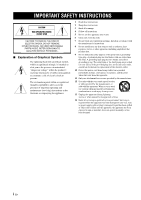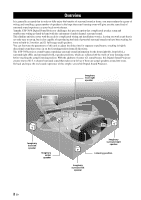Yamaha YSP-3050BL Owners Manual
Yamaha YSP-3050BL Manual
 |
View all Yamaha YSP-3050BL manuals
Add to My Manuals
Save this manual to your list of manuals |
Yamaha YSP-3050BL manual content summary:
- Yamaha YSP-3050BL | Owners Manual - Page 1
U YSP-3050 Digital Sound ProjectorTM OWNER'S MANUAL - Yamaha YSP-3050BL | Owners Manual - Page 2
to alert you to the presence of important operating and maintenance (servicing) instructions in the literature accompanying the appliance. 1 Read these instructions. 2 Keep these instructions. 3 Heed all warnings. 4 Follow all instructions. 5 Do not use this apparatus near water. 6 Clean only with - Yamaha YSP-3050BL | Owners Manual - Page 3
in the instructions contained in this manual, meets FCC requirements. Modifications not expressly approved by Yamaha may "OFF" and "ON", please try to eliminate the problem by using one of the following measures: Relocate either this loud sounds is often undetectable until it is too late, Yamaha and - Yamaha YSP-3050BL | Owners Manual - Page 4
, or transformers to avoid humming sounds. 4 Do not expose this unit this unit. Contact qualified Yamaha service personnel when any service is needed. The rear of the unit. Retain this Owner's Manual in a safe place for future reference à la norme NMB-003 du Canada. CAUTION Danger of explosion if battery - Yamaha YSP-3050BL | Owners Manual - Page 5
information 72 Using the HDMI control feature 73 ADVANCED OPERATION MANUAL SETUP 74 Using MANUAL SETUP 75 BEAM MENU 76 SOUND MENU 80 INPUT Remote control features 94 Setting remote control codes 94 Controlling other components 95 Using the TV macro 98 ADDITIONAL INFORMATION Troubleshooting - Yamaha YSP-3050BL | Owners Manual - Page 6
number of speakers in the hope that your listening room will give you the same kind of surround sound experience as your local movie theater. Yamaha YSP-3050 Digital Sound Projector challenges this preconception that complicated speaker setup and troublesome wiring go hand-in-hand with the enjoyment - Yamaha YSP-3050BL | Owners Manual - Page 7
original dramatic sound impact. HDMI™ (High-Definition Multimedia Interface) ◆ HDMI interface for standard, enhanced, or high-definition video (including 1080p video signal transmission) as well as multi-channel digital audio based on HDCP ◆ Simple and easy connections with HDMI supported external - Yamaha YSP-3050BL | Owners Manual - Page 8
Yamaha Corporation. Manufactured under license from 1 Ltd. Worldwide patents applied for. The " " logo and "Digital Sound Projector™" trademarks of DTS, Inc. "HDMI", the "HDMI" logo and "High-Definition Multimedia Interface" are trademarks or registered trademarks of HDMI Licensing LLC. ™ is a - Yamaha YSP-3050BL | Owners Manual - Page 9
supplied owner's manual for each component. • Operations in this manual use keys on the supplied remote sound" on page 56. If you want to make additional settings and adjustments 7 Run MANUAL SETUP to fine-tune settings and/or set remote control codes. See "MANUAL SETUP" on page 74 and "Remote - Yamaha YSP-3050BL | Owners Manual - Page 10
parts. Remote control TV/AV YSP RETURN VOLUME CH TV VOL Cable clamp (×1) IntelliBeam microphone (×1) Digital audio pin cable (×1) (Orange) Audio pin cable (×1) MUTE TV INPUT TV MUTE CODE SET CH LEVEL TEST Cardboard microphone stand (×1) (White/Red) QUICK REFERENCE GUIDE - Yamaha YSP-3050BL | Owners Manual - Page 11
AUTO SETUP (see page 30). 3 Remote control sensor Receives infrared signals from the remote control. 4 Front panel display Shows When you turn on this unit, you will hear a click sound followed by the 4 to 5-second interval before sound reproducing. • In the standby mode, this unit consumes a - Yamaha YSP-3050BL | Owners Manual - Page 12
input source is input at the HDMI IN jack(s). 2 TUNER indicators when this unit is reproducing PCM (Pulse Code Modulation) digital audio signals. 5 Decoder indicators Light up when the of this unit. The channel component of the current digital input signal is displayed (see page 58). y You - Yamaha YSP-3050BL | Owners Manual - Page 13
, cable TV tuner, digital airwave tuner, or game console via an HDMI connection (see page 18). F DVD HDMI IN jack Connect your DVD player via an HDMI connection (see page 18). G HDMI OUT jack Connect to the HDMI input jack on your HDMI component such as a TV or a projector connected to this unit - Yamaha YSP-3050BL | Owners Manual - Page 14
YSP and TV/AV operation modes (S). y You can also control other components using the remote control once you set the appropriate remote 6 AUTO SETUP Enters the AUTO SETUP menu (see page 29). 7 Sound field program buttons Select the sound field programs (see page 65). 8 ENHANCER Turns on or off the - Yamaha YSP-3050BL | Owners Manual - Page 15
). S Operation mode selector Selects the operation mode of this unit. Select YSP when operating this unit and select TV/AV when operating your TV or other of your TV (see page 95). V CH +/- Changes the channels of your TV, digital satellite tuner, cable TV tuner, or VCR (see pages 95 to 97). W TV - Yamaha YSP-3050BL | Owners Manual - Page 16
functions of the remote control used to . DECODE 0 +10 ENHANCER ENTRY MENU CAT/ A-E DISPLAY ENTER TV/AV YSP RETURN VOLUME CH TV VOL 5 6 7 MUTE TV INPUT TV MUTE CODE (see page 51). 6 SEARCH FM: Switches between automatic and manual tuning (see page 43). XM: Switches between search modes ( - Yamaha YSP-3050BL | Owners Manual - Page 17
should come first. Especially when you make a connection over HDMI, we recommend that you make a connection first before this unit • Rooms where objects such as furniture are likely to obstruct the path of sound beams • Rooms where the listening position is close to the walls • Rooms where the - Yamaha YSP-3050BL | Owners Manual - Page 18
■ Installation examples Example 1 Install this unit as close to the exact center of the wall as possible. Example 2 Install this unit so that the sound beams can be reflected off the walls. Example 3 Install this unit as close to the exact front of your normal listening position as possible. 14 - Yamaha YSP-3050BL | Owners Manual - Page 19
your TV This unit TV YSP-3050 65 325 24- 7x22 325 65 92 112 670 SPM-K30 (Option) 4- 7 (mm) y Refer to the instructions supplied with the metal bracket for around this unit (see page 13) and that it is strong enough to support the weight of both this unit and your TV. ■ Affixing this unit - Yamaha YSP-3050BL | Owners Manual - Page 20
1 analog output jack For audio/video output • 1 HDMI output jack For audio/video input • 2 HDMI input jacks Use these jacks/terminal to connect external components such as your TV, DVD player, VCR, digital satellite tuner, cable TV tuner, digital airwave tuner, portable audio player, game console - Yamaha YSP-3050BL | Owners Manual - Page 21
audio signals are simultaneously being input from a single source component, this unit plays back the audio signals in the following priority order: HDMI → Digital → Analog As default settings, the following input jacks are assigned to the corresponding input sources: Input jack Input source TV/STB - Yamaha YSP-3050BL | Owners Manual - Page 22
if your TV has a DVD built-in digital satellite IN tuner, cable TV tuner, or digital airwave tuner. OUT HDMI A A HDMI input TV Audio/Video A HDMI cable HDMI output HDMI output DVD player/recorder Digital satellite tuner, cable TV tuner, digital airwave tuner, or game console 18 En - Yamaha YSP-3050BL | Owners Manual - Page 23
to the operation manual supplied with your DVD player/recorder. • If your DVD player/recorder does not have a coaxial digital output jack, HDMI A 2 3 Video output Optical digital output Component video output Coaxial digital output HDMI input Digital satellite tuner, cable TV tuner, digital - Yamaha YSP-3050BL | Owners Manual - Page 24
jack on this unit. If your component does not support optical digital connections, connect the coaxial digital output jack on your component to the AUX 2 COAXIAL DIGITAL INPUT jack on this unit. If your component does not support any digital connections, connect the analog audio output jacks on your - Yamaha YSP-3050BL | Owners Manual - Page 25
HDMI cable For audio connection, connect the analog audio output jacks on your TV to the TV/STB AUDIO INPUT jacks on this unit. If your TV has an optical digital output jack, connect the optical digital output jack on your TV to the TV/STB OPTICAL DIGITAL VIDEO INPUT COMPONENT DIGITAL INPUT AUX 2 - Yamaha YSP-3050BL | Owners Manual - Page 26
Connect the monaural input jack on your subwoofer to the SUBWOOFER OUT jack on this unit. This connection alone does not output sound from the connected subwoofer. To output sound from the connected subwoofer, turn on the power of your subwoofer and then run AUTO SETUP (see page 29) or select - Yamaha YSP-3050BL | Owners Manual - Page 27
AUX 1 TV/STB SUBWOOFER STB DVD Connections About the IR IN jack The IR IN jack does not support normal external component connection. This is a control expansion terminal for commercial use only. DIGITAL INPUT AUX 2 DVD COAXIAL OPTICAL AUX 1 TV/STB Rear panel of this unit XM IR IN IR - Yamaha YSP-3050BL | Owners Manual - Page 28
cover. Approximately 6 m (20 ft) 45 45 Notes • Change all of the batteries if you notice the following conditions: the operation range of the remote control decreases or the transmission indicator does not light up or becomes dim. • Do not use old batteries together with new ones. • Do not use - Yamaha YSP-3050BL | Owners Manual - Page 29
When this unit is in the standby mode, only STANDBY/ON on the front panel or on the remote control is operational, and the other control buttons on the front panel or on the remote control are not operational until the power of this unit is turned on. SETUP INPUT VOLUME + STANDBY - Yamaha YSP-3050BL | Owners Manual - Page 30
listening room. Once this is complete, you can enjoy real surround sound while watching TV in the comfort of your own home. 1 STANDBY/ON or STANDBY/ON Front panel Remote control 3 Turn on the power of your TV. 4 Set the operation mode selector to YSP. TV/AV YSP 5 Press MENU. The SET MENU - Yamaha YSP-3050BL | Owners Manual - Page 31
field programs" on page 65. If you want to make additional settings and adjustments Run MANUAL SETUP. See "MANUAL SETUP" on page 74. y • If you cannot clearly hear a sound beam from a specific channel, adjust settings for SETTING PARAMETERS (see page 76) or for BEAM ADJUSTMENT (see page 77) in BEAM - Yamaha YSP-3050BL | Owners Manual - Page 32
that appears in SET MENU of this unit. 1 Set the operation mode selector to YSP. TV/AV YSP 2 Press MENU. The SET MENU screen appears on your TV. MENU p p SET MENU . ;MEMORY ;AUTO SETUP ;MANUAL SETUP ;LANGUAGE SETUP [ ]/[ ]:Up/Down [ENTER]:Enter 4 Press / to select the desired language, and - Yamaha YSP-3050BL | Owners Manual - Page 33
with the aid of the supplied IntelliBeam microphone, allowing you to avoid troublesome listening-based setup and achieving highly accurate sound adjustments that best match your listening environment. We call these two features "IntelliBeam" generically. Beam optimization: This feature optimizes the - Yamaha YSP-3050BL | Owners Manual - Page 34
is not possible, you can manually fine-tune the sound beam angle and balance the sound beam output levels using MANUAL SETUP (see page 74) once the power of this unit. STANDBY/ON or STANDBY/ON Front panel Remote control 2 Connect the supplied IntelliBeam microphone to the INTELLIBEAM MIC jack - Yamaha YSP-3050BL | Owners Manual - Page 35
. In this case, this unit performs both of the beam optimization and sound optimization procedures. ■ Assembling the supplied cardboard microphone stand You will find three OFF SUR. DECODE 0 +10 ENHANCER ENTRY MENU CAT/ A-E DISPLAY ENTER TV/AV YSP RETURN VOLUME CH TV VOL English 31 En - Yamaha YSP-3050BL | Owners Manual - Page 36
SETUP procedure is completed so that you may not obstruct the path of sound beams. • Be advised that it is normal for loud test tones to Remote control 2 Set the operation mode selector to YSP. 3 Press MENU. The SET MENU screen appears on your TV. MENU p p SET MENU . ;MEMORY ;AUTO SETUP ;MANUAL - Yamaha YSP-3050BL | Owners Manual - Page 37
MIC at least 1.8m/6ft away from the YSP unit. The MIC should be set at ear about one minute. SOUND OPTIMZ only (Sound optimization only) Use to this unit. • If you have manually set the beam angle. This menu takes their proper remedies. Follow the instructions and perform the AUTO SETUP procedure - Yamaha YSP-3050BL | Owners Manual - Page 38
as a result. ENTER AUTO SETUP COMPLETE Please remove the MIC from the YSP and the listening position. If "ENVIRONMENT CHECK [FAILED]" is displayed in step and then run the procedure again from step 3. AUTO SETUP COMPLETE Your YSP unit may not be set up correctly. We recommend you try again. - Yamaha YSP-3050BL | Owners Manual - Page 39
Run MANUAL SETUP if the problem is difficult in front of YSP. The IntelliBeam microphone sound output level is too low. Make sure that the IntelliBeam microphone is firmly connected to this unit and placed in a proper location. If the problem persists, contact the nearest authorized Yamaha service - Yamaha YSP-3050BL | Owners Manual - Page 40
there are curtains in the path of sound beams, the effectiveness of the sound beams will vary depending on whether the the operation mode selector to YSP. TV/AV YSP 2 Press MENU. The SET MENU screen appears on your TV. MENU SET MENU . ;MEMORY ;AUTO SETUP ;MANUAL SETUP ;LANGUAGE SETUP [ ]/[ - Yamaha YSP-3050BL | Owners Manual - Page 41
/AV YSP 2)MEMORY SAVE MEMORY1 Save Now ? Push [ENTER] to Save 6 Press ENTER again. The new parameters are saved as MEMORY1, MEMORY2, or MEMORY3. Once the parameters are saved, the display returns to the SET MENU screen. 2)MEMORY SAVE ENTER MEMORY1 Saving SET MENU . ;MEMORY ;AUTO SETUP ;MANUAL - Yamaha YSP-3050BL | Owners Manual - Page 42
to select MEMORY1, MEMORY2, or MEMORY3 and press ENTER. The following screen appears on your TV. ENTER ENTER p p p p SET MENU . ;MEMORY ;AUTO SETUP ;MANUAL SETUP ;LANGUAGE SETUP [ ]/[ ]:Up/Down [ENTER]:Enter 7 Press MENU to exit. The SET MENU screen disappears from your TV. MENU 1)MEMORY LOAD - Yamaha YSP-3050BL | Owners Manual - Page 43
sound from the components connected to this unit simply by pressing INPUT on the front panel repeatedly or pressing one of the input selector buttons (TV/STB, DVD, AUX1, AUX2, AUX3, XM, or FM) on the remote ENTRY MENU CAT/ A-E DISPLAY ENTER TV/AV YSP RETURN TV/STB AUTO Name of the selected Type - Yamaha YSP-3050BL | Owners Manual - Page 44
TV until no sound is heard. 3 digital output, bitstream output, DTS output, and/or HDMI output of the DVD player. • If the output volume is too low, increase the volume of this unit to around 45. • If you have set the appropriate remote owner's manual. 1 Turn on the power of your DVD player. 40 En - Yamaha YSP-3050BL | Owners Manual - Page 45
. Control range: MIN (minimum), 01 to 99, MAX (maximum) VOLUME or VOLUME + Front panel Remote control AUDIO MUTE ON Flashes DVD 5BEAM 2 Press MUTE again (or press VOLUME +/-) to resume the sound output. "AUDIO MUTE OFF" appears temporarily in the front panel display (or the numeric value of - Yamaha YSP-3050BL | Owners Manual - Page 46
tune into the FM station manually. You can also use the automatic and manual preset tuning features to YSP, you can only operate the functions described in "Selecting a preset station" (see page 46). Note Orient the connected FM antenna for the best reception. FM controls and functions ■ Remote - Yamaha YSP-3050BL | Owners Manual - Page 47
. Note Manual tuning automatically switches the tuner to the monaural reception mode to increase the signal quality. 1 Set the operation mode selector to TV/AV. SEARCH TV/AV YSP Lights up A FM 88.9 MHz 2 Press FM/XM repeatedly to select FM as the input source. "FM" appears in the front panel - Yamaha YSP-3050BL | Owners Manual - Page 48
the colon (:) off. 4 Press ENTRY ( / ) to tune into the desired station manually. ENTRY y • You can also press INPUT on the front panel repeatedly to select FM as numbers. 1 Set the operation mode selector to TV/AV. TV/AV YSP A1:FM 88.9 MHz Flashes When automatic preset tuning is completed, the - Yamaha YSP-3050BL | Owners Manual - Page 49
station numbers each) manually. 1 Set the operation mode selector to TV/AV. TV/AV YSP FM tuning 5 Press ENTRY ( / ) to select a preset station number (1 to 8) while the MEMORY indicator is flashing. ENTRY ENTER 2 Tune into the desired FM station. See page 43 for tuning instructions - Yamaha YSP-3050BL | Owners Manual - Page 50
can tune into the preset stations simply by selecting the preset station groups and numbers. 1 Set the operation mode selector to TV/AV. TV/AV YSP 4 Press ENTRY ( / ) to select the desired preset station number (1 to 8). The preset station group and number appear in the front panel display together - Yamaha YSP-3050BL | Owners Manual - Page 51
broadcast in superior digital audio from coast -supported Service only available in the 48 contiguous United States and Canada. ©2007 XM Satellite Radio Inc. All rights reserved. All other trademarks are the property of their respective owners ANTENNA LEVEL" parameter in "MANUAL SETUP" (see page 82 - Yamaha YSP-3050BL | Owners Manual - Page 52
"I", "O", "S", or "F". Activate your XM Satellite Radio service in the U.S. online at http://www.xmradio.com/ done. For more information or to subscribe in Canada, visit XM on the Web at http:// TV/AV YSP RETURN VOLUME CH TV VOL 1 Set the operation mode selector to TV/AV. TV/AV YSP 2 Press FM - Yamaha YSP-3050BL | Owners Manual - Page 53
3 Search for a desired channel by using one of the four XM Satellite Radio search modes: • To select a channel from all channels, see "All Channel Search mode" on this page. • To select a channel by channel category, see "Category Search mode" on this page. • To select a channel from the preset - Yamaha YSP-3050BL | Owners Manual - Page 54
You can also use the numeric buttons to directly input the preset channel number. -12 123 Notes • To enter a one- or two-digit number, press the corresponding number button(s), and press ENTER to confirm the number. If you do not press ENTER, this unit automatically confirms the entered - Yamaha YSP-3050BL | Owners Manual - Page 55
XM™ Satellite Radio tuning Presetting the XM™ Satellite Radio channels You can use this feature to store up to 40 XM Satellite Radio channels (A1 to E8: 5 preset channel groups with 8 preset channel numbers each). You can then recall the preset channels easily by selecting the preset group and - Yamaha YSP-3050BL | Owners Manual - Page 56
front panel display or in the OSD, see the "XM Satellite Radio" in "Troubleshooting" on page 100. ■ Displaying the XM channel information in the front panel display :043 CHAN :XMU CAT :Rock NAME :Coldplay TITLE :Speed of sound .(Coldplay/Spe) [ ]/[ ]:CHANNEL [ ]/[ ]:CATEGORY Channel category Artist - Yamaha YSP-3050BL | Owners Manual - Page 57
Yamaha iPod universal dock, and use the supplied remote control to operate your iPod. Notes • Only iPod (Click and Wheel), iPod nano, and iPod mini are supported ENTRY MENU CAT/ A-E DISPLAY ENTER TV/AV YSP RETURN VOLUME CH TV VOL 3 4 5 6 Yamaha iPod universal dock (such as YDS-10, sold - Yamaha YSP-3050BL | Owners Manual - Page 58
section in "Troubleshooting" on page 100. • While your iPod is stationed in the Yamaha iPod universal dock mode You can perform the advanced operations using the remote control with the aid of the OSD. In . TV/AV YSP TV/AV YSP 2 Press AUX3/DOCK, and set your iPod in the Yamaha iPod universal dock - Yamaha YSP-3050BL | Owners Manual - Page 59
" (OSD settings) (see page 83). • You can view the photos or video crips stored on your iPod in the OSD (some models only). Notes • The YAMAHA logo appears in the iPod screen in this mode. • Undisplayable characters are shown as underscores "_" in the front panel display and OSD. • You can change - Yamaha YSP-3050BL | Owners Manual - Page 60
sound by changing the beam mode using the beam mode buttons on the remote control. Select 5 Beam, Stereo plus 3 Beam, 3 Beam, or My Surround for multi-channel playback. Notes • When ANGLE TO WALL OR CORNER is set in MANUAL Set the operation mode selector to YSP. TV/AV YSP 2 Press one of the beam - Yamaha YSP-3050BL | Owners Manual - Page 61
multi-channel sources, surround left and right signals are mixed down and output from the front left and right channels. • The front left and right sound beams are output toward the walls in your listening room. • "SP Pos. Corner!" appears in the front panel display if INSTALLED POSITION is set to - Yamaha YSP-3050BL | Owners Manual - Page 62
Enjoying surround sound ■ Decoder indicators Depending on the input source and the selected surround mode, the decoder indicators in the front panel display light up as follows: Status Indicator When PCM signals are being input PCM When DTS digital signals are being input When DTS Neo:6 is - Yamaha YSP-3050BL | Owners Manual - Page 63
5.1-channel playback so that you can enjoy a variety of surround sound effects by switching the surround mode. y The surround modes are DISPLAY ENTER TV/AV YSP RETURN SUR. DECODE ENTER Neo:6 Cinema Neo:6 Music neural surround 1 Set the operation mode selector to YSP. TV/AV YSP PRO LOGIC PLII - Yamaha YSP-3050BL | Owners Manual - Page 64
ENHANCER ENTRY MENU CAT/ A-E DISPLAY ENTER TV/AV YSP RETURN VOLUME CH TV VOL 4 If you hear sound from your TV speakers, reduce the volume level of select a TV channel, use the remote control supplied with your TV. 2 Set the operation mode selector to YSP. TV/AV YSP 3 Press TV. This unit - Yamaha YSP-3050BL | Owners Manual - Page 65
effect. MUSIC 7 OFF 0 ENHANCER MOVIE 8 SPORTS 9 SUR. DECODE +10 ENTRY MENU CAT/ A-E DISPLAY ENTER TV/AV YSP RETURN 1 Repeat steps 1 and 2 in "Enjoying 2-channel sources in surround sound" on page 59 and select PL II Music or Neo:6 Music. 2 Press / to select the parameter. ENTER Enjoying - Yamaha YSP-3050BL | Owners Manual - Page 66
ENJOYING STEREO SOUND Enjoying stereo sound You can enjoy 2-channel and 5-channel stereo playback as the beam modes by pressing STEREO on the remote control. Notes • When you play back Dolby Digital audio signals in the 2-channel or 5-channel stereo playback, the dynamic range becomes compressed. - Yamaha YSP-3050BL | Owners Manual - Page 67
addition, My Beam is also ideal when you do not want the sound beams to be reflected on the walls in your listening room or when mode selector to YSP. TV/AV YSP 2 Press and hold MY BEAM for more than two seconds. A test tone is output twice from this unit. Keep pointing the remote control toward this - Yamaha YSP-3050BL | Owners Manual - Page 68
back sound clearly (My Beam) Using manual-adjust function You can adjust the beam angle manually while playing back an input source. This function is also ideal if the listening position is out of the operation guarantee range of the auto-adjust function. 1 Set the operation mode selector to YSP. TV - Yamaha YSP-3050BL | Owners Manual - Page 69
that allow you to enjoy multi-channel playback from stereo or multi-channel sources. This unit is also equipped with a Yamaha CINEMA DSP (digital sound field processing) chip containing several sound field programs used to enhance your playback experience. Most of the CINEMA DSP programs are precise - Yamaha YSP-3050BL | Owners Manual - Page 70
one of the CINEMA DSP program buttons on the remote control. 5BEAM 1 ST+3BEAM 2 3BEAM 3 Digital, DTS, or Dolby Surround. This program clearly reproduces dialog and sound effects, thus creating a broad and expansive cinematic space amid silence. 1 Set the operation mode selector to YSP. TV/AV YSP - Yamaha YSP-3050BL | Owners Manual - Page 71
off CINEMA DSP programs Turn off the CINEMA DSP programs if you want to enjoy the original sound without the CINEMA DSP program effect. 1 Set the operation mode selector to YSP. Using sound field programs 2 Press MUSIC, MOVIE, or SPORTS to select the desired CINEMA DSP program. MUSIC 7 MOVIE or - Yamaha YSP-3050BL | Owners Manual - Page 72
You can use the Music Enhancer of this unit to improve the sound nearest to the original depth and width of compression artifacts such as the MENU CAT/ A-E DISPLAY ENTER TV/AV YSP RETURN VOLUME CH TV VOL 1 Set the operation mode selector to YSP. TV/AV YSP 2 Press ENHANCER to select the Music - Yamaha YSP-3050BL | Owners Manual - Page 73
when listening to music sources to preserve ease-of-listening for all sounds. • Select TV EQUAL VOLUME when watching TV programs. • Select OFF to turn off the volume mode. 1 Set the operation mode selector to YSP. TV/AV YSP 3 Press / to adjust the effect level of compression while NIGHT:CINEMA, - Yamaha YSP-3050BL | Owners Manual - Page 74
front panel display changes as shown below. SLEEP SLEEP 120min SLEEP 90min CAT/ A-E DISPLAY ENTER TV/AV YSP RETURN SLEEP 60min SLEEP 30min 1 Set the operation mode selector to YSP. TV/AV YSP 2 Press SLEEP repeatedly to set the interval for the sleep timer. Choices: 120min, 90min, 60min, 30min - Yamaha YSP-3050BL | Owners Manual - Page 75
■ Canceling the sleep timer 1 Set the operation mode selector to YSP. TV/AV YSP 2 Press SLEEP repeatedly until "SLEEP OFF" appears in the front panel display. SLEEP SLEEP OFF 3 Wait for a few seconds without operating this unit to confirm - Yamaha YSP-3050BL | Owners Manual - Page 76
displayed as follows: DISPLAY MUTE TV INPUT TV MUTE D.DGTL:48kHz or 1 Set the operation mode selector to YSP. TV/AV YSP INPUT SIGNAL DOLBY DGTL:48kHz Input signal Displayed Sampling frequency Dolby digital DTS PCM DOLBY DGTL DTS PCM 32/44.1/48/64/ 88.2/96 kHz Analog ANALOG - y When the - Yamaha YSP-3050BL | Owners Manual - Page 77
feature is activated for your TV (see the owner's manual supplied with your TV) if you cannot operate this unit in synchronization with your TV. • While you are playing back audio from a non-HDMI component, turning off the power of your TV with the remote control supplied with your TV does not turn - Yamaha YSP-3050BL | Owners Manual - Page 78
Digital or DTS signals. Selects the bass sound enhancer. Page 80 80 80 81 81 81 81 BEAM MENU Use to manually adjust the various parameters related to the sound source. Renames the displayed input source. Adjusts the various HDMI settings. Displays the current reception level of the XM Satellite Radio - Yamaha YSP-3050BL | Owners Manual - Page 79
Using MANUAL SETUP Use the remote control to access and adjust each parameter. MUSIC 7 OFF 0 ENHANCER MOVIE 8 SPORTS 9 SUR. DECODE +10 ENTRY MENU CAT/ A-E DISPLAY ENTER TV/AV YSP RETURN VOLUME CH TV VOL y You can adjust the SET MENU parameters while the unit is reproducing sound. 1 Set - Yamaha YSP-3050BL | Owners Manual - Page 80
the various parameters related to the sound beam output. SET MENU → MANUAL SETUP → BEAM MENU FLAT TO WALL ANGLE TO WALL OR CORNER p p p p 2)BEAM MENU . A)SETTING PARAMETERS B)BEAM ADJUSTMENT C)IMAGE LOCATION [ ]/[ ]:Up/Down [ENTER]:Enter y You can adjust the sound beam output level of each - Yamaha YSP-3050BL | Owners Manual - Page 81
as the distance of the listening position from this unit. Listening position from the unit Room width MANUAL SETUP ■ BEAM ADJUSTMENT (Beam adjustment) Use to manually adjust the various sound beam settings. We recommend that you select 5 Beam as the beam mode before adjusting these parameters (see - Yamaha YSP-3050BL | Owners Manual - Page 82
MANUAL SETUP BEAM TRAVEL LENGTH (Beam travel length) A certain amount of delay must be applied to the sound from each channel so that all sounds can arrive at the listening position at the same time. This menu sets the distance that sound beams travel after being output and reflected off the wall - Yamaha YSP-3050BL | Owners Manual - Page 83
of the front left and right or surround left and right sound beams are on curtain or other acoustically absorbent surfaces, you can achieve more effective surround sound by increasing the treble level for those sound beams. MANUAL SETUP ■ IMAGE LOCATION (Image location) Use to adjust the direction - Yamaha YSP-3050BL | Owners Manual - Page 84
adjust the various parameters related to the sound output. SET MENU → MANUAL SETUP → SOUND MENU 1)SOUND MENU . A)TONE CONTROL B)SUBWOOFER SET C)MUTE LEVEL D) certain scenes. This setting is effective only when this unit decodes Dolby Digital or DTS signals. Choices: -20 to 0 dB DISTANCE (Distance - Yamaha YSP-3050BL | Owners Manual - Page 85
delay the sound output and synchronize it with the video image. This may be necessary when using certain LCD monitors or projectors. Choices: 0 to 160 msec D)AUDIO DELAY AUDIO DELAY;;;;;0msec p [ ]/[ ]:Select [ENTER]:Return MANUAL SETUP ■ DD/DTS Dynamic Range (Dynamic range of Dolby Digital and DTS - Yamaha YSP-3050BL | Owners Manual - Page 86
→ MANUAL SETUP → INPUT MENU 3)INPUT MENU . A)INPUT ASSIGNMENT B)INPUT MODE C)INPUT TRIM D)INPUT RENAME E)HDMI SET mode) Use to designate the input mode for the input sources connected to the DIGITAL INPUT jacks when you turn on the power of this unit. For information sounds will be produced. 82 En - Yamaha YSP-3050BL | Owners Manual - Page 87
range: -6.0 dB to 0.0 dB Initial setting: -3.0 dB C)INPUT TRIM 2/2 . AUX1 ANALOG;;;-3.0dB DIGITAL;;-3.0dB AUX2 DIGITAL;;-3.0dB AUX3 ANALOG;;;-3.0dB DOCK ANALOG;;;-3.0dB p [ ]/[ ]:Up/Down [ ]/[ ]:Sel [ENTER]:Return p p p p p MANUAL SETUP ■ INPUT RENAME (Input rename) Use to change the name of the - Yamaha YSP-3050BL | Owners Manual - Page 88
Use to select whether to play back HDMI audio signals on this unit or on another HDMI component connected to the HDMI OUT jack of this unit. Choices: YSP-3050, OTHER a)SUPPORT AUDIO YSP-3050 OTHER p [ ]/[ ]:Select [ENTER]:Return Notes • This setting is effective when HDMI CONTROL is set to OFF (see - Yamaha YSP-3050BL | Owners Manual - Page 89
signal resolutions from the video monitor connected via HDMI and you can only select the resolutions supported by the video monitor in "UPSCALING" ( level of this unit using the remote control supplied with your HDMI control-compatible TV. For details, see "Using the HDMI control feature" on page 73. - Yamaha YSP-3050BL | Owners Manual - Page 90
. SET MENU → MANUAL SETUP → DISPLAY MENU the control buttons on the front panel or on the remote control. Choices: -2, -1, OFF AUTO DIMMER (Auto dimmer Radio. For details, see pages 52 and 55 in the Reference Guide. ■ UNIT SET (Unit settings) Use this to change the sound beam settings may change. 86 En - Yamaha YSP-3050BL | Owners Manual - Page 91
life surround sound experience. Using the test tone You can use the test tone feature to output a test tone from each channel to manually balance the follows: TEST FRONT L ENTER TEST CENTER CAT/ A-E DISPLAY ENTER TV/AV YSP RETURN VOLUME CH TV VOL TEST FRONT R TEST SUR.R TEST SUR.L MUTE TV - Yamaha YSP-3050BL | Owners Manual - Page 92
your adjustments. TEST 1 Set the operation mode selector to YSP. TV/AV YSP Notes • All channel levels cannot be adjusted when the 2-channel audio output being played back You can also manually adjust the channel levels while playing back an input source such as SOUND MENU (see page 80). 88 En - Yamaha YSP-3050BL | Owners Manual - Page 93
3 Press / to adjust the channel volume. ENTER Control range: -10.0 dB to +10.0 dB 4 Wait for a few seconds without operating this unit when you have completed your adjustment. Notes • All channel levels cannot be adjusted when the 2-channel or 5channel stereo playback (see page 62), or My Surround ( - Yamaha YSP-3050BL | Owners Manual - Page 94
ENTRY MENU CAT/ A-E DISPLAY ENTER TV/AV YSP RETURN 1 Set the operation mode selector to YSP. TV/AV YSP 3 Press INPUTMODE repeatedly to toggle between input modes priority order: 1) HDMI 2) Digital 3) Analog y Use this input mode in most cases. • DTS Selects only digital signals encoded in - Yamaha YSP-3050BL | Owners Manual - Page 95
STB TV PRESET/TUNE SEARCH MEMORY FM/XM CAT ENHANCER ENTRY MENU CAT/ A-E DISPLAY ENTER TV/AV YSP RETURN INPUT 4 Set the operation mode selector to YSP. TV/AV YSP 1 Press STANDBY/ON on the remote control to turn off the power of this unit. STANDBY/ON 5 Use / to select the parameter to - Yamaha YSP-3050BL | Owners Manual - Page 96
can set the maximum volume level so that this unit will not output sound beyond the limited volume level. MAX, 99 to 01, MIN Control step information on the available video signal resolutions from the video monitor connected via HDMI (see page 18). If your TV monitor is not compatible with 1080i - Yamaha YSP-3050BL | Owners Manual - Page 97
settings RESET, CANCEL Note After performing the following procedure you must run AUTO SETUP again to match your surround sound environment. FACTORY PRESET 7 Press STANDBY/ON on the remote control to set this unit to the standby mode. STANDBY/ON The new setting will be activated when you - Yamaha YSP-3050BL | Owners Manual - Page 98
For a complete list of available remote control codes, refer to "List of remote control codes" at the end of this manual. Transmission indicator AV TV DOCK Press the numeric buttons to enter the remote control code while holding down CODE SET. Setting example: Yamaha DVD input area MY SUR. 6 TV - Yamaha YSP-3050BL | Owners Manual - Page 99
input source. The control area of the remote control changes to the TV operation mode. TV/AV TV YSP 1 2 3 STANDBY/ON POWER POWER AV 7 TV MUTE Temporarily mutes audio output from your TV. When using the HDMI control function, some operations (switching of the power between on and standby, - Yamaha YSP-3050BL | Owners Manual - Page 100
as the input source. The control area of the remote control changes to the DVD operation mode. TV/AV YSP DVD 1 2 STANDBY/ON POWER POWER AV TV or exit from the DVD menu. 1 Numeric buttons Enter numeric digits. 2 CH +/- Switches between the available STB channels. 3 AV POWER Turns on or off - Yamaha YSP-3050BL | Owners Manual - Page 101
to select VCR as the input source. The control area of the remote control changes to the AUX1 operation mode. y This operation is available when DISPLAY ENTER TV/AV YSP RETURN VOLUME CH TV VOL 4 MUTE TV INPUT TV MUTE CODE SET CH LEVEL TEST 1 Numeric buttons Enter numeric digits. 2 CH +/- - Yamaha YSP-3050BL | Owners Manual - Page 102
tuning capability. • If you press any control buttons on the remote control other than the ones used to set macros while setting macros SUR. DECODE 0 +10 ENHANCER ENTRY MENU CAT/ A-E DISPLAY ENTER TV/AV YSP RETURN VOLUME CH TV VOL ■ Setting macros for the TV with the tuning capability - Yamaha YSP-3050BL | Owners Manual - Page 103
set macros for. Proceed to step 2 while holding down CODE SET. TV MUTE CODE SET While holding down, press DVD AUX1 AUX2 STB ■ Operating macros Remote control features Press and hold one of the input selector buttons for approximately two seconds to select the input source you want to operate - Yamaha YSP-3050BL | Owners Manual - Page 104
HDCP copy protection standards. Connect the HDMI components that support the HDCP copy protection standards. SUPPORT AUDIO is set to OTHER and HDMI audio signals are not being played back on this unit. Set SUPPORT AUDIO to YSP-3050 in MANUAL SETUP The sound suddenly goes off. The sleep timer - Yamaha YSP-3050BL | Owners Manual - Page 105
"SUPPORT AUDIO" is set to "YSP-3050". Set "SUPPORT AUDIO" to "OTHER". There is noise interference from digital or highfrequency equipment. This unit is too close to the digital or high- Move this unit farther away from such frequency equipment. equipment. This unit does not output effect sounds - Yamaha YSP-3050BL | Owners Manual - Page 106
Troubleshooting ■ Remote control Problem Cause Remedy The remote control does not work and/or function properly. Wrong distance or angle. The remote control functions within a maximum range of 6 m (20 ft) and no more than 45 degrees off-axis from the front panel. Direct sunlight or lighting - Yamaha YSP-3050BL | Owners Manual - Page 107
Troubleshooting is a problem with the signal path from your iPod to this unit. Turn off this unit and reconnect the Yamaha iPod supported. The connection between your iPod and this unit is completed. Your iPod is removed from the Yamaha iPod universal dock. Set your iPod back in the Yamaha - Yamaha YSP-3050BL | Owners Manual - Page 108
localization so that the listener feels an expanded sound and will not tire, even when listening to music or a movie for long time. ■ HDMI HDMI (High-Definition Multimedia Interface) is the first industry-supported, uncompressed, all-digital audio/video interface. Providing an interface between any - Yamaha YSP-3050BL | Owners Manual - Page 109
™ represents the latest advancement in surround technology and has been adopted by XM Satellite Radio for digital radio broadcast of surround recordings and live events in surround sound. Neural Surround™ employs psychoacoustic frequency domain processing which allows delivery of a more detailed - Yamaha YSP-3050BL | Owners Manual - Page 110
Dolby Digital 58 Dolby Pro Logic 58 Dolby Pro Logic II 58 DTS 58 DTS Neo: 6 58 Dynamic range 81 ■E EUPHONY 104 ■F FACTORY PRESET 93 Fastener 15 Front panel 7 Front panel display 8 ■H HDMI 17 HDMI cable 17 ■I IntelliBeam 29 IntelliBeam microphone 30 ■L LFE 0.1-channel 105 ■M MANUAL - Yamaha YSP-3050BL | Owners Manual - Page 111
• Input Jacks TV/STB, AUX 1 AUDIO IN (1 V, 32 k 2 pairs (Analog) TV/STB, AUX 1 OPTICAL DIGITAL IN ....... 2 (Optical digital) DVD, AUX 2 COAXIAL DIGITAL IN 2 (Coaxial digital) STB, DVD HDMI IN 2 DVD VIDEO INPUT 1 (Component) STB VIDEO INPUT 1 (Composite) AUX 3 1 • Output Jacks SUBWOOFER OUT - Yamaha YSP-3050BL | Owners Manual - Page 112
List of remote control codes TV ADMIRAL 292, 293, 216 AIWA 294, 276, 283, 215 VIDECH 297, 242 WARDS 297, 239, 232, 216 YAMAHA 299, 292, 242, 285, 287, 253, 206 YAMAJI 298 ZENITH 216, 261, 271 DVD PLAYER AIWA 648, 649 APEX DIGITAL 652, 653, 654 BYD:SIGN 678, 679 DAEWOO 655 DENON - Yamaha YSP-3050BL | Owners Manual - Page 113
RCA 744, 792, 793 SCIENTIFIC ATLANTA 752, 753, 754, 789 SONY 756, 757 TOCOM 755 UNIVERSAL 769, 772, 773, 774, 775 VIEWSTAR 764, 766, 776, 777, 778, 779, 782 SATELLITE TUNER ECHOSTAR 822 GE 837, 838, 839 GENERAL INSTRUMENT 823 HITACHI 824 HUGHES 843, 844, 845, 846 JVC 822 - Yamaha YSP-3050BL | Owners Manual - Page 114
- Yamaha YSP-3050BL | Owners Manual - Page 115
- Yamaha YSP-3050BL | Owners Manual - Page 116
, USA 6660 ORANGETHORPE AVE., BUENA PARK, CALIF. 90620, U.S.A. YAMAHA CANADA MUSIC LTD. 135 MILNER AVE., SCARBOROUGH, ONTARIO M1S 3R1, CANADA YAMAHA ELECTRONIK EUROPA G.m.b.H. SIEMENSSTR. 22-34, 25462 RELLINGEN BEI HAMBURG, GERMANY YAMAHA ELECTRONIQUE FRANCE S.A. RUE AMBROISE CROIZAT BP70 CROISSY - Yamaha YSP-3050BL | Owners Manual - Page 117
jack on this unit (see "Connecting a TV without an HDMI cable" on page 21 in the Owner's Manual). YSP-3050 Subwoofer Audio connection OUT VIDEO SUBWOOFER Digital satellite tuner/ Cable TV tuner/ Digital airwave tuner Subwoofer HDMI connection STB DVD IN This connection is not necessary if - Yamaha YSP-3050BL | Owners Manual - Page 118
are automatically saved in the system memory. INTELLIBEAM MIC 4 Enjoying surround sound Enjoy TV or DVD digital audio in surround sound. For instructions on how to operate or set your TV or DVD player/recorder, refer to the owner's manual supplied with each component. Enjoying DVDs in surround

YSP-3050
YSP-3050
Digital Sound Projector
TM
OWNER’S MANUAL
U