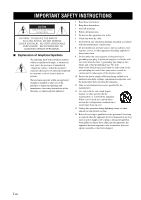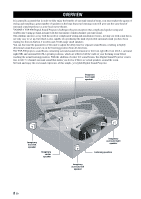Yamaha YSP 900 Owner's Manual
Yamaha YSP 900 - Digital Sound Projector Five CH Speaker Manual
 |
UPC - 027108928302
View all Yamaha YSP 900 manuals
Add to My Manuals
Save this manual to your list of manuals |
Yamaha YSP 900 manual content summary:
- Yamaha YSP 900 | Owner's Manual - Page 1
UAB YSP-900 Digital Sound Projector OWNER'S MANUAL - Yamaha YSP 900 | Owner's Manual - Page 2
servicing) instructions in the literature accompanying the appliance. 1 Read these instructions. 2 Keep these instructions. 3 Heed all warnings. 4 Follow all instructions outlet, consult an electrician for replacement of the obsolete outlet. 10 Protect the power supply cable from being walked on - Yamaha YSP 900 | Owner's Manual - Page 3
in the instructions contained in this manual, meets FCC requirements. Modifications not expressly approved by YAMAHA may can be determined by turning the unit "OFF" and "ON", please try to eliminate the problem by using one of the loud sounds is often undetectable until it is too late, YAMAHA and - Yamaha YSP 900 | Owner's Manual - Page 4
qualified YAMAHA service personnel when any service is needed. The cabinet should never be opened for any reasons. 15 When not planning to use this unit for long periods of time (i.e. vacation), disconnect the AC power plug from the wall outlet. 16 Be sure to read the "TROUBLESHOOTING" section - Yamaha YSP 900 | Owner's Manual - Page 5
volume 39 Muting the sound 39 ENJOYING SURROUND SOUND 40 5 beam 40 Stereo plus 3 beam 41 3 beam 41 ADDITIONAL INFORMATION TROUBLESHOOTING 82 GLOSSARY 85 Audio formats 85 Audio information 85 INDEX 86 SPECIFICATIONS 87 LIST OF REMOTE CONTROL CODES i BASIC OPERATION ADVANCED OPERATION - Yamaha YSP 900 | Owner's Manual - Page 6
sound at home, you must endure the agony of wiring and installing a great number of speakers in the hope that your listening room will give you the same kind of surround sound experience as your local movie theater. YAMAHA YSP-900 Digital Sound Projector kind of powerful surround sound you have been - Yamaha YSP 900 | Owner's Manual - Page 7
employs the Cinema DSP Digital technology developed by YAMAHA Electronics Corp. so that you can experience movies at home with all the dramatic sound impact that the director intended to convey. Versatile Remote Control The supplied remote control come with preset remote control codes to be used to - Yamaha YSP 900 | Owner's Manual - Page 8
differences between the manual and product, the product has priority. 1 Install this unit in your listening room. See "INSTALLATION" on page 11. 2 Connect this unit to your TV and other external components. See "CONNECTIONS" on page 14. 3 Prepare the remote control and turn on the power of this unit - Yamaha YSP 900 | Owner's Manual - Page 9
parts. Remote control (×1) Batteries (×2) (AA, R6, UM-3) Optical cable (×1) STANDBY/ON POWER POWER AV TV STB AV YSP RETURN VOLUME CH TV VOL OSD video pin cable (×1) Digital audio pin cable (×1) (Yellow) Optimizer microphone (×1) (Orange) Audio pin cable (×1) MUTE TV INPUT TV MUTE CODE - Yamaha YSP 900 | Owner's Manual - Page 10
the remote control. 4 INPUT Press repeatedly to switch between input sources (TV, VCR, DVD or AUX). See page 37 for details. Outputs a test tone to experience the sound beam (see page 68). 5 VOLUME -/+ Controls the volume level of all audio channels (see page 39). 6 STANDBY/ON Turns on the power of - Yamaha YSP 900 | Owner's Manual - Page 11
CONTROLS AND FUNCTIONS 4 NIGHT SLEEP PCM DIGITAL PL VOL m ft mS dB 5 1 NIGHT indicator Lights up when one of the night listening modes is selected (see page 52). 2 SLEEP indicator Lights up when the sleep timer is turned the DISPLAY MENU parameters in MANUAL SETUP (see page 67). English 7 En - Yamaha YSP 900 | Owner's Manual - Page 12
CONTROLS AND FUNCTIONS Rear panel 1 23 4 8 5 6 (Europe model) 7 VCR TV/STB SUBWOOFER VIDEO AUDIO INPUT OUT TV/STB AUX OPTICAL DVD COAXIAL DIGITAL INPUT 1 VCR analog audio input jacks Use to make an analog connection to your VCR (see page 17). 2 TV/STB analog audio input jacks Use - Yamaha YSP 900 | Owner's Manual - Page 13
describes the functions of the remote control used to control this unit. y You can also control other components using the remote control once you set the appropriate remote control codes. See "Controlling other components" on page 78 for details. STANDBY/ON POWER POWER AV TV STB VCR DVD AUX - Yamaha YSP 900 | Owner's Manual - Page 14
CONTROLS AND FUNCTIONS H TV POWER Turns on the power of the TV or sets it to the standby mode (see page 78). I AV POWER Turns on the power bass sound (see page 54). YSP when operating this unit and select TV/AV when operating the TV or other AV components set up the appropriate remote control codes - Yamaha YSP 900 | Owner's Manual - Page 15
location to install the unit using a metal wall bracket, a rack or a stand. Before installing this unit Installing this unit This unit creates surround sound by reflecting projected sound beams off the walls of your listening room. The surround sound effects produced by this unit may not be - Yamaha YSP 900 | Owner's Manual - Page 16
INSTALLATION ■ Installation examples Example 1 Install this unit as close to the exact center of the wall as possible. Example 2 Install this unit so that the sound beams can be reflected off the walls. Example 3 Install this unit as close to the exact front of your normal listening position. 12 En - Yamaha YSP 900 | Owner's Manual - Page 17
instructions supplied with the metal bracket for details on how to attach the metal bracket to the wall or how to attach this unit to the metal bracket that it is strong enough to support the weight of both this unit and your TV power of the tape, and this unit may fall as a result. English 13 En - Yamaha YSP 900 | Owner's Manual - Page 18
jacks for connecting external components such as your TV, DVD player, VCR, digital satellite tuner, cable TV tuner and game console. Further, by connecting a subwoofer to this unit, you can enjoy reinforced low bass sounds. For details on how to connect various types of external components to this - Yamaha YSP 900 | Owner's Manual - Page 19
this unit and display the OSD for easy viewing when you adjust the system parameters in SET MENU. y To prevent the optical cable from being Rear panel of this unit VCR TV/STB SUBWOOFER VIDEO AUDIO INPUT OUT TV/STB AUX OPTICAL DVD COAXIAL DIGITAL INPUT Cables used for connections (White) - Yamaha YSP 900 | Owner's Manual - Page 20
Digital and DTS digital audio signals. If not, adjust the system settings of your DVD player/recorder. For details, refer to the operation manual supplied R L Coaxial digital output Video signal to a TV Coaxial digital output Rear panel of this unit VCR TV/STB SUBWOOFER VIDEO AUDIO INPUT - Yamaha YSP 900 | Owner's Manual - Page 21
plugs to the left jacks. VCR Analog audio output R L Video signal to a TV PREPARATION Rear panel of this unit VCR TV/STB SUBWOOFER VIDEO AUDIO INPUT OUT TV/STB AUX OPTICAL DVD COAXIAL DIGITAL INPUT Cables used for connections (White) (Red) Audio pin cable (White) (Red) 17 En English - Yamaha YSP 900 | Owner's Manual - Page 22
If your TV and tuner connected to this unit do not support digital broadcasting, connect the analog audio output jacks (TV/STB R/L) on this unit L Optical digital output Rear panel of this unit VCR TV/STB SUBWOOFER VIDEO AUDIO INPUT OUT TV/STB AUX OPTICAL DVD COAXIAL DIGITAL INPUT Cables - Yamaha YSP 900 | Owner's Manual - Page 23
You can connect a DVD player/recorder or a component that supports optical digital connections. y To prevent the optical cable from being unplugged, Optical digital output PREPARATION Rear panel of this unit VCR TV/STB SUBWOOFER VIDEO AUDIO INPUT OUT TV/STB AUX OPTICAL DVD COAXIAL DIGITAL - Yamaha YSP 900 | Owner's Manual - Page 24
sounds from a subwoofer, turn on the power of your subwoofer and then run AUTO SETUP (see page 27) or select SWFR for BASS OUT in SUBWOOFER SET (see page 63). Subwoofer Monaural input Rear panel of this unit VCR TV/STB SUBWOOFER VIDEO AUDIO INPUT OUT TV/STB AUX OPTICAL DVD COAXIAL DIGITAL - Yamaha YSP 900 | Owner's Manual - Page 25
Connecting the power supply cable Once all other connections are complete, plug the power supply cable into the AC wall outlet. CONNECTIONS To the AC outlet PREPARATION English 21 En - Yamaha YSP 900 | Owner's Manual - Page 26
unwantedly erased, insert new batteries and reset the remote control codes again. Approximately 6 m (20 ft) Notes • Do not spill water or other liquids on the remote control. • Do not drop the remote control. • Do not leave or store the remote control in the following types of conditions: - places - Yamaha YSP 900 | Owner's Manual - Page 27
CH LEVEL MENU TEST ENTER TV/AV YSP RETURN VOLUME CH TV VOL 8 9 Turning on the power VOLUME + STANDBY/ON STANDBY/ON POWER POWER AV TV STB VCR DVD AUX TV INPUT1 INPUT2 MACRO TV 1 Press STANDBY/ON on the front panel or on the remote control to turn on the power of this unit. The volume - Yamaha YSP 900 | Owner's Manual - Page 28
Press STANDBY/ON on the front panel or on the remote control to turn on the power of this unit. 3 Turn on the power of your TV. The following screen appears on your TV. YSP-900 Push [MENU] to begin set-up STANDBY/ON Front panel or Remote control OSD screen example If the OSD does not appear, use - Yamaha YSP 900 | Owner's Manual - Page 29
DSP. See "PLAYBACK" on page 37. If you want to make additional settings and adjustments Run MANUAL SETUP. See "MANUAL SETUP" on page 57. y • If you cannot clearly hear a sound beam from a specific channel, adjust settings for SETTING PARAMETERS (see page 59) or for BEAM ADJUSTMENT (see page 60 - Yamaha YSP 900 | Owner's Manual - Page 30
of this unit. 4 Press / to select the language and then press ENTER. TV/AV YSP 2 Press MENU on the remote control. The SET MENU screen appears on your TV. MENU SET MENU . ;MEMORY ;AUTO SETUP ;MANUAL SETUP ;LANGUAGE SETUP [ ]/[ ]:Up/Down [ENTER]:Enter ENTER ENTER Choices: ENGLISH (English - Yamaha YSP 900 | Owner's Manual - Page 31
systems, you need to set the beam angle to enjoy the best possible sound from this unit. This unit employs the beam optimization and sound skipped if SOUND OPTIMZ only is selected. *2 The sound optimization procedure is skipped if BEAM OPTIMZ only is selected. *3 The subwoofer checking procedure - Yamaha YSP 900 | Owner's Manual - Page 32
to the maximum. VOLUME CROSSOVER HIGH CUT MIN MAX MIN MAX Subwoofer 1 Press STANDBY/ON on the front panel or on the remote control to turn off the power of this unit. STANDBY/ON Front panel or Remote control 2 Connect the supplied optimizer microphone to the OPTIMIZER MIC jack on - Yamaha YSP 900 | Owner's Manual - Page 33
on the remote control for more than 2 seconds. In this case, this unit performs both of the beam optimization and sound optimization procedures. on top of the circular-shaped part. VOLUME + STANDBY/ON STANDBY/ON POWER POWER AV TV STB VCR DVD AUX TV INPUT1 INPUT2 MACRO TV AUTO VOL MODE SETUP - Yamaha YSP 900 | Owner's Manual - Page 34
control to turn on the power of this unit. If a subwoofer is connected to this unit, turn on the power of the subwoofer. 3 Press MENU on the remote control. The SET MENU screen appears on your TV. MENU SET MENU . ;MEMORY ;AUTO SETUP ;MANUAL SETUP ;LANGUAGE SETUP [ ]/[ ]:Up/Down [ENTER]:Enter - Yamaha YSP 900 | Owner's Manual - Page 35
MIC at least 1.8m/6ft away from the YSP unit. The MIC should be set at ear about 1 minute. SOUND OPTIMZ only (Sound optimization only) Use using this unit. • If you have manually set the beam angle. This menu takes their proper remedies. Follow the instructions and perform the AUTO SETUP procedure - Yamaha YSP 900 | Owner's Manual - Page 36
displayed on your TV. Example 1 SHOW RESULT MEASUREMENT COMPLETE BEAM MODE :5 BEAM SUBWOOFER :NOT APPLICABLE [ENTER]:Save set-up. [RETURN]:Do not save set-up TV. ENTER AUTO SETUP COMPLETE Please remove the MIC from the YSP and the listening position. If ''ENVIRONMENT CHECK [FAILED]'' is displayed - Yamaha YSP 900 | Owner's Manual - Page 37
the sound output level is too low. Make sure that the optimizer microphone is firmly connected to this unit and placed in a proper location. If the problem persists, contact the nearest YAMAHA service center for assistance. ERROR E-7 Unexpected error happened. Please re-try. An internal system - Yamaha YSP 900 | Owner's Manual - Page 38
adjusted in SET MENU in the system memory of this unit. It is AV YSP 4 Press / to select SAVE and then press ENTER. The following screen appears on your TV. ENTER ENTER 2 Press MENU on the remote control. The SET MENU screen appears on your TV. MENU p p SET MENU . ;MEMORY ;AUTO SETUP ;MANUAL - Yamaha YSP 900 | Owner's Manual - Page 39
appears on your TV. ENTER ENTER USING THE SYSTEM MEMORY Loading settings You can recall the settings saved AV YSP 2)MEMORY SAVE MEMORY1 Save Now ? Push [ENTER] to Save 2 Press MENU on the remote control. The SET MENU screen appears on your TV. MENU p SET MENU . ;MEMORY ;AUTO SETUP ;MANUAL - Yamaha YSP 900 | Owner's Manual - Page 40
USING THE SYSTEM MEMORY 4 Press / to select LOAD and then press ENTER. The following The following screen appears on your TV. ENTER ENTER p p p p SET MENU . ;MEMORY ;AUTO SETUP ;MANUAL SETUP ;LANGUAGE SETUP [ ]/[ ]:Up/Down [ENTER]:Enter 7 Press MENU to exit. The SET MENU screen disappears - Yamaha YSP 900 | Owner's Manual - Page 41
unit and then press STB on the remote control to play back a satellite broadcast. TV/AV YSP STB VOL Set the operation mode selector to YSP to switch to the operation mode of this unit and then press DVD on the remote control to play back a DVD. TV/AV YSP DVD VOL BASIC OPERATION English 37 - Yamaha YSP 900 | Owner's Manual - Page 42
TV and the DVD player you are using, refer to the owner's manual supplied with the TV and the DVD player. 1 Turn on the power of your DVD player using the remote control supplied with the DVD player. TV/AV YSP 5 Press DVD on the remote control to select DVD as the input source. DVD 6 Play back the - Yamaha YSP 900 | Owner's Manual - Page 43
VOLUME CH TV VOL PLAYBACK INPUT VOLUME + STANDBY/ON VOLUME CH TV VOL MUTE TV INPUT TV MUTE CODE SET 1 Press MUTE on the remote control to mute the sound. AUDIO MUTE ON appears in the front panel display, and the volume level indicator flashes. MUTE BASIC OPERATION MUTE TV INPUT TV MUTE - Yamaha YSP 900 | Owner's Manual - Page 44
mode is ideal for enjoying surround sound effects to the fullest when watching DVDs recorded in a multi-channel format or playing back 2-channel sources in a multi-channel format. Press 5BEAM on the remote control to select the 5 beam. TEST ENTER TV/AV YSP RETURN 5BEAM 1 1 Set the operation - Yamaha YSP 900 | Owner's Manual - Page 45
and left, giving you the feeling that you are sitting right in front of the stage. Press ST+3BEAM on the remote control to select the stereo plus 3 beam. 3 beam Outputs sound beams from the front left and right and center channels. This mode is ideal for enjoying movies with the whole family - Yamaha YSP 900 | Owner's Manual - Page 46
the remote control repeatedly (see page 71). • Discs encoded in DTS-ES or Dolby Digital 5.1 EX will be played back in DTS or Dolby Digital. input source before the power was turned off is selected. • The surround modes are available only when the CINEMA DSP programs are turned off (see page 51 - Yamaha YSP 900 | Owner's Manual - Page 47
of surround sound effects by switching the surround mode. y The surround modes are available only when the CINEMA DSP programs are turned off (see OFF 0 +10 CH LEVEL MENU TEST ENTER TV/AV YSP RETURN 2 Press SURROUND on the remote control repeatedly (or press SURROUND and then press / ) to - Yamaha YSP 900 | Owner's Manual - Page 48
supplied with your TV. 2 Set the operation mode selector to YSP to switch to the operation mode of this unit. TV/AV YSP 3 Press TV on the remote control. This unit outputs audio signals from your TV. TV 4 If you hear sound from your TV speakers, reduce the volume level of your TV until you - Yamaha YSP 900 | Owner's Manual - Page 49
TV/AV YSP RETURN 1 Repeat steps 1 and 2 in "Enjoying 2-channel sources in surround sound" on sound field to give you an expansive feeling. Choices: ON/OFF Default setting: OFF DIMENSION Adjusts the difference in volume between front and surround channels to the volume balance you desire. Control - Yamaha YSP 900 | Owner's Manual - Page 50
page 42) and the CINEMA DSP programs (see page 50) become ineffective. TEST ENTER TV/AV YSP RETURN 1 Set the operation mode selector to YSP to switch to the operation mode of this unit. TV/AV YSP 2 Press STEREO on the remote control to select the stereo playback as a beam mode. STEREO 4 46 En - Yamaha YSP 900 | Owner's Manual - Page 51
sound beams to be reflected on the walls in your listening room or if you do not disturb others asleep while enjoying music or movies at night. My beam microphone STANDBY/ON POWER POWER AV YSP to switch to the operation mode of this unit. TV/AV YSP 2 Press and hold MY BEAM on the remote control - Yamaha YSP 900 | Owner's Manual - Page 52
is out of the operation guarantee range of the auto-adjust function. 1 Set the operation mode selector to YSP to switch to the operation mode of this unit. TV/AV YSP 2 Press MY BEAM on the remote control. MY BEAM is displayed in the front panel display. MY BEAM 5 3 Press / while MY BEAM is displayed - Yamaha YSP 900 | Owner's Manual - Page 53
of actual acoustic environments found in famous concert halls, music venues and movie theaters. y The YAMAHA CINEMA DSP modes are compatible with all Dolby Digital, DTS and Dolby Surround sources. Note Choose a sound field program based on your listening preference and do not purely rely on the - Yamaha YSP 900 | Owner's Manual - Page 54
switch to the operation mode of this unit. TV/AV YSP 2 Press MUSIC on the remote control to select the music sound field program. 2 Press MOVIE on the remote control to select the movie sound field program. MOVIE 8 ■ Sports program Select this sound field program when you play sports sources. This - Yamaha YSP 900 | Owner's Manual - Page 55
can reflect your listening environment and your preference even more accurately. TV/AV 1 Set the operation mode selector to YSP to YSP switch to the operation mode of this unit. 2 Press OFF on the remote control to turn off the sound field programs. CINEMA DSP OFF is shown in the front panel - Yamaha YSP 900 | Owner's Manual - Page 56
TEST ENTER TV/AV YSP RETURN 1 Set the operation mode selector to YSP to switch to the operation mode of this unit. TV/AV YSP 2 Press VOL MODE on the remote control repeatedly to select all sounds. • Select TV EQUAL VOL when watching TV programs. • Select OFF to turn off the volume mode. 52 En - Yamaha YSP 900 | Owner's Manual - Page 57
MODE (Night listening mode/TV volume equal mode) 3 Press / on the remote control to adjust the effect level of compression while NIGHT:CINEMA, NIGHT:MUSIC or TV STANDBY/ON on the front panel or on the remote control or if you disconnect the power supply cable from the AC wall outlet. 53 En English - Yamaha YSP 900 | Owner's Manual - Page 58
ON or TruBass OFF. TEST ENTER TV/AV YSP RETURN TruBass ON 1 Set the operation mode selector to YSP to switch to the operation mode of this unit. TV/AV YSP TruBass OFF • Select TruBass OFF to turn off the TruBass. 2 Press on the remote control. The current setting (TruBass ON or TruBass - Yamaha YSP 900 | Owner's Manual - Page 59
MUSIC 7 MOVIE 8 SPORTS 9 OFF 0 +10 CH LEVEL MENU TEST ENTER TV/AV YSP RETURN 1 Set the operation mode selector to YSP to switch to the operation mode of this unit. TV/AV YSP 2 Press SLEEP on the remote control repeatedly to set the amount of time for the sleep timer. Choices: 120min, 90min - Yamaha YSP 900 | Owner's Manual - Page 60
USING THE SLEEP TIMER Canceling the sleep timer 1 Set the operation mode selector to YSP to switch to the operation mode of this unit. TV/AV YSP 2 Press SLEEP on the remote control repeatedly so that SLEEP OFF appears in the front panel display. SLEEP VOL SLEEP OFF 3 Wait for a few seconds without - Yamaha YSP 900 | Owner's Manual - Page 61
INPUT MENU and DISPLAY MENU. SOUND MENU Use to manually adjust various parameters related to the sound output. Item Features Page TONE CONTROL Adjusts the output level of high-frequency or low-frequency sound. 63 SUBWOOFER SET Adjusts the various subwoofer settings. 63 MUTE LEVEL Adjusts - Yamaha YSP 900 | Owner's Manual - Page 62
RETURN y You can adjust the SET MENU parameters while the unit is reproducing sound. 1 Set the operation mode selector to YSP to switch to the operation mode of this unit. TV/AV YSP 2 Press MENU on the remote control. The SET MENU screen appears on your TV. MENU SET MENU . ;MEMORY ;AUTO SETUP - Yamaha YSP 900 | Owner's Manual - Page 63
BEAM MENU Use to manually adjust various parameters related to the sound beam output. SET MENU → MANUAL SETUP → BEAM MENU 2)BEAM MENU . A)SETTING PARAMETERS B)BEAM ADJUSTMENT C)IMAGE LOCATION [ ]/[ ]:Up/Down [ENTER]:Enter MANUAL SETUP • Select FLAT TO WALL if this unit is installed in parallel with - Yamaha YSP 900 | Owner's Manual - Page 64
these parameters. Notes • When INSTALLED POSITION is adjusted in MANUAL SETUP (see page 59), the factory default value is automatically for each channel. By adjusting the horizontal angle of the beams, you can optimize the sound beam paths. A test tone is automatically output. p p p p p p p - Yamaha YSP 900 | Owner's Manual - Page 65
. This menu sets the distance that sound beams travel after being output and reflected off the wall until they arrive at the listening position and adjust the delay applied to the respective channel. The lines in the illustration below indicate the distance. MANUAL SETUP FOCAL LENGTH (Focal length - Yamaha YSP 900 | Owner's Manual - Page 66
MANUAL SETUP TREBLE GAIN (Treble gain) Use to adjust the high frequency output level of each channel. y If the reflection point of the front left and right or surround left and right sound beams is a curtain or other acoustically absorbent surface, you can achieve more effective surround sound by - Yamaha YSP 900 | Owner's Manual - Page 67
adjust various parameters related to the sound output. SET MENU → MANUAL SETUP → SOUND MENU 1)SOUND MENU . A)TONE CONTROL B)SUBWOOFER SET C)MUTE LEVEL D)AUDIO DELAY E)ROOM EQ F)DD/DTS Dynamic Range [ ]/[ ]:Up/Down [ENTER]:Enter p p ■ TONE CONTROL (Tone control) You can adjust the tonal quality - Yamaha YSP 900 | Owner's Manual - Page 68
image. This may be necessary when using certain LCD monitors or projectors. Choices: 0 to 160 msec D)AUDIO DELAY AUDIO DELAY;;;;;0msec p [ ]/[ ]:Select [ENTER]:Return p p ■ DD/DTS Dynamic Range (Dynamic range of Dolby Digital and DTS signals) Use to select the amount of dynamic range compression - Yamaha YSP 900 | Owner's Manual - Page 69
MANUAL SETUP ■ INPUT MODE (Input mode) Use to designate the input mode for the input sources connected to the DIGITAL INPUT jacks when you turn on the power different from the setting, no sounds will be produced. ■ INPUT TRIM AUX OPTICAL IN jack of this unit. Control range: -6.0 dB to 0.0 dB Initial - Yamaha YSP 900 | Owner's Manual - Page 70
p p p MANUAL SETUP ■ INPUT RENAME (Input rename) Use to change the name of the input source in the OSD and the front panel display. Press an input - Yamaha YSP 900 | Owner's Manual - Page 71
when you operate this unit by using the control buttons on the front panel or on the remote control. Choices: -2, -1, OFF AUTO DIMMER (Auto to -3 (based on the STANDARD DIMMER setting), DISPLAY OFF p p p p MANUAL SETUP ■ OSD SET (OSD settings) Use to adjust the display position and the background - Yamaha YSP 900 | Owner's Manual - Page 72
switch to the operation mode of this unit. TV/AV YSP TEST SWFR Note TEST SWFR is only available when a subwoofer is connected to this unit and SWFR is selected for BASS OUT in SOUND MENU (see page 63). 2 Press TEST on the remote control. TEST FRONT L appears in the front panel display and a test - Yamaha YSP 900 | Owner's Manual - Page 73
TEST Using the audio output being played back You can also manually adjust the channel levels while playing back an input source such 10 MENU TEST ENTER TV/AV YSP RETURN 1 Set the operation mode selector to YSP to switch to the operation mode of this unit. TV/AV YSP 2 Press CH LEVEL repeatedly - Yamaha YSP 900 | Owner's Manual - Page 74
ADJUSTING THE AUDIO BALANCE Note SWFR is only available when a subwoofer is connected to this unit and SWFR is selected for BASS OUT in SOUND MENU (see page 63). 3 Press / to adjust channel volumes. ENTER Control range: -10 dB to +10 dB 4 Wait for a few seconds without operating this unit when you - Yamaha YSP 900 | Owner's Manual - Page 75
signals. Even when both digital and analog signals are input simultaneously, only analog signals are selected. y You can adjust the default input mode to be selected when the power of this unit is turned on (see page 65). 3 Press INPUTMODE on the remote control repeatedly to toggle between input - Yamaha YSP 900 | Owner's Manual - Page 76
unwantedly changed. 1 Repeat steps 1 to 3 in "Using the system parameters" on this page. 2 Set the operation mode selector to YSP to switch to the operation mode of this unit. TV/AV YSP 1 Press STANDBY/ON on the front panel to turn off the power of this unit. 3 Confirm that MEMORY PROTECT is shown - Yamaha YSP 900 | Owner's Manual - Page 77
mode of this unit. TV/AV YSP ENTER Control range: MAX, 99 to 01, MIN Control step: 1 6 Press STANDBY/ON on the front panel to set this unit to the standby mode. STANDBY/ON The new setting for the maximum volume level will be activated when you turn on the power of this unit next time - Yamaha YSP 900 | Owner's Manual - Page 78
unit to the standby mode. 1 Repeat steps 1 to 3 in "Using the system parameters" on page 72. 2 Set the operation mode selector to YSP to switch to the operation mode of this unit. TV/AV YSP 3 Press / on the remote control so that TURN ON VOLUME is shown in the front panel display. STANDBY/ON The - Yamaha YSP 900 | Owner's Manual - Page 79
the remote control so that FACTORY PRESET is shown in the front panel display. 5 Press STANDBY/ON on the front panel to set this unit to the standby mode. ENTER STANDBY/ON The new setting will be activated when you turn on the power of this unit next time. Press ENTER to test the sound - Yamaha YSP 900 | Owner's Manual - Page 80
ADJUSTING SYSTEM PARAMETERS 5 Press / to switch between PRESET: RESET and PRESET: CANCEL. ENTER VOL PRESET: RESET VOL PRESET: CANCEL • Select PRESET front panel to set this unit to the standby mode. STANDBY/ON The new setting will be activated when you turn on the power of this unit next time. 76 En - Yamaha YSP 900 | Owner's Manual - Page 81
In addition to controlling this unit, the remote control can also operate other A/V components made by YAMAHA and other manufacturers. To control other components, you must set up the remote control with the appropriate remote control codes and set the operation mode selector to TV/AV to change the - Yamaha YSP 900 | Owner's Manual - Page 82
AV and then press DVD to select DVD as the input source. The control area of the remote control changes to the DVD operation mode. TV/AV TV YSP TV/AV YSP DVD STANDBY/ON POWER POWER AV En 1 AV POWER Turns on or off the power of your DVD player. 2 Numeric buttons Use to enter numeric digits. 3 - Yamaha YSP 900 | Owner's Manual - Page 83
MUTE CODE SET 1 REMOTE CONTROL FEATURES ■ Operating your STB (CATV/Satellite tuner) Set the operation mode selector to TV/AV and then press STB to select STB as the input source. The control area of the remote control changes to the STB operation mode. TV/AV YSP STB STANDBY/ON POWER POWER AV - Yamaha YSP 900 | Owner's Manual - Page 84
SET. TV MUTE While holding STB VCR DVD AUX down, press CODE SET 2 Press MACRO on the remote control while holding down CODE SET. TV MUTE CODE SET While holding MACRO down, press STANDBY/ON POWER POWER AV TV STB VCR DVD AUX TV INPUT1 INPUT2 MACRO TV AUTO VOL MODE SETUP INPUTMODE SLEEP - Yamaha YSP 900 | Owner's Manual - Page 85
/AV YSP 2 Press and hold one of the input selector buttons for approximately 2 seconds to select the input source you want to operate macros for. The TV input changes at the same time the input mode changes. STB VCR DVD AUX ■ Canceling the macros 1 Press and hold CODE SET on the remote control - Yamaha YSP 900 | Owner's Manual - Page 86
is not listed below or if the instruction below does not help, set this unit to the standby mode, disconnect the power supply cable and contact the nearest authorized YAMAHA dealer or service center. ■ General Problem Cause Remedy This unit fails to turn on when STANDBY/ON is pressed, or - Yamaha YSP 900 | Owner's Manual - Page 87
TROUBLESHOOTING Problem Cause Remedy Distorted or too little bass sound. CROSS OVER in SUBWOOFER SET is Set CROSS OVER correctly. set incorrectly. One of the night listening modes is currently selected. Turn off the night listening modes. Too much bass sound. TruBass is currently turned on. - Yamaha YSP 900 | Owner's Manual - Page 88
component you want to operate. The remote control code was not correctly set. Set the remote control code correctly or try another code for the same manufacturer using the "LIST OF REMOTE CONTROL CODES" at the end of this manual. Even if the remote control code is correctly set, there are some - Yamaha YSP 900 | Owner's Manual - Page 89
(Digital Theater Systems) Digital Surround DTS digital surround was developed to replace the analog soundtracks of movies with a 6-channel digital sound track, and is now rapidly gaining popularity in movie theaters around the world. Digital Theater Systems Inc. has developed a home theater system - Yamaha YSP 900 | Owner's Manual - Page 90
29 D Dolby Digital 42 Dolby Pro Logic 42 Dolby Pro Logic II 42 DTS 42 DTS Neo: 6 42 Dynamic range 64 F On-screen display (OSD 24 Optimizer microphone 28 P PCM 85 Power supply cable 21 R Remote control 9, 22, 23 Remote control code 77 S SET MENU 24 Sleep timer 55 Sound field program - Yamaha YSP 900 | Owner's Manual - Page 91
Hz [Asia model AC 220-240 V, 50/60 Hz • Power Consumption 30 W • Standby Power Consumption 0.1 W or less • Dimensions (W x H x D 800 × 153 × 115 mm (31-1/2 x 6-1/32 x 4-1/2 in) • Weight 9.0 kg (19 lbs 13 oz) * Specifications are subject to change without notice. ADDITIONAL INFORMATION English - Yamaha YSP 900 | Owner's Manual - Page 92
LIST OF REMOTE CONTROL CODES TV ADMIRAL 292, 293, 216 AIWA 294, 276, 283, 284 AKAI 215 VIDECH 297, 242 WARDS 297, 239, 232, 216 YAMAHA 299, 292, 242, 285, 287, 253, 206 ZENITH 216, 261, 271 DVD PLAYER AIWA 648, 649 APEX DIGITAL 652, 653, 654 BYD:SIGN 678, 679 DAEWOO 655 DENON - Yamaha YSP 900 | Owner's Manual - Page 93
UNIVERSAL VIEWSTAR 769, 772, 773, 774, 775 764, 766, 776, 777, 778, 779, 782 SATELLITE TUNER ECHOSTAR 822 GE 837, 838, 839 GENERAL INSTRUMENT 823 HITACHI 824 HUGHES 843, 844, 845, 846 JVC 822 MAGNAVOX 825 PANASONIC 826, 829 PHILLIPS 825, 843, 844, 845, 846, 847, 848, 849 PRIMESTAR - Yamaha YSP 900 | Owner's Manual - Page 94
ELECTRONIQUE FRANCE S.A. RUE AMBROISE CROIZAT BP70 CROISSY-BEAUBOURG 77312 MARNE-LA-VALLEE CEDEX02, FRANCE YAMAHA ELECTRONICS (UK) LTD. YAMAHA HOUSE, 200 RICKMANSWORTH ROAD WATFORD, HERTS WD18 7GQ, ENGLAND YAMAHA SCANDINAVIA A.B. J A WETTERGRENS GATA 1, BOX 30053, 400 43 VÄSTRA FRÖLUNDA, SWEDEN - Yamaha YSP 900 | Owner's Manual - Page 95
To the AC outlet y Subwoofer If a subwoofer is connected to this unit, turn on the power of your subwoofer and then carry out the AUTO SETUP procedure (see the backside) or select "SWFR" for "BASS OUT" in "SUBWOOFER SET" (see page 63 in the Owner's Manual). Setting up the listening environment - Yamaha YSP 900 | Owner's Manual - Page 96
the AUTO SETUP procedure is in progress. 1 Press STANDBY/ON on the remote control. The power of this unit turns on. STANDBY/ON POWER POWER AV TV If a subwoofer with adjustable volume and crossover/high cut frequency controls is connected to this unit, set the volume between 10 and 12 o'clock
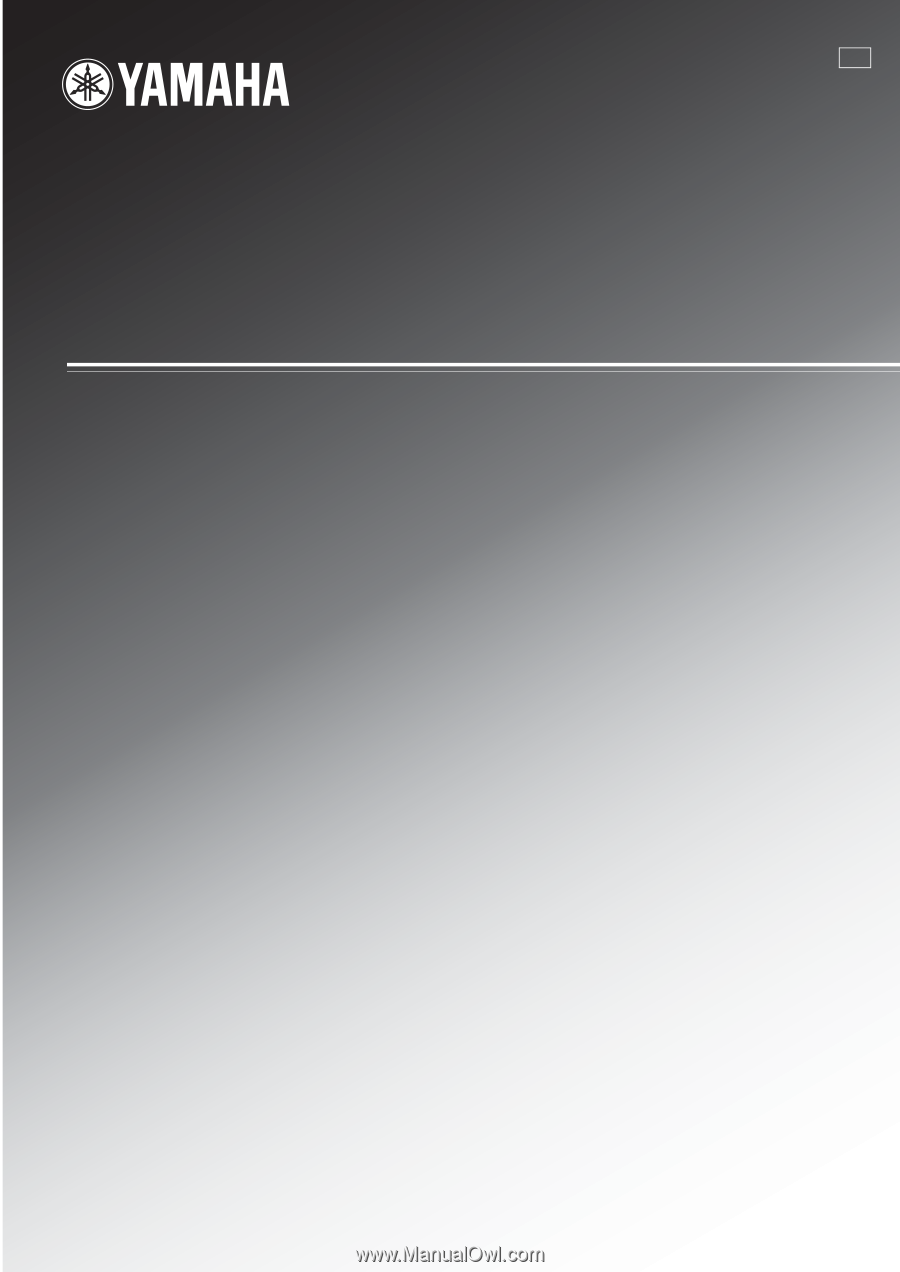
YSP-900
Digital Sound Projector
OWNER’S MANUAL
UAB