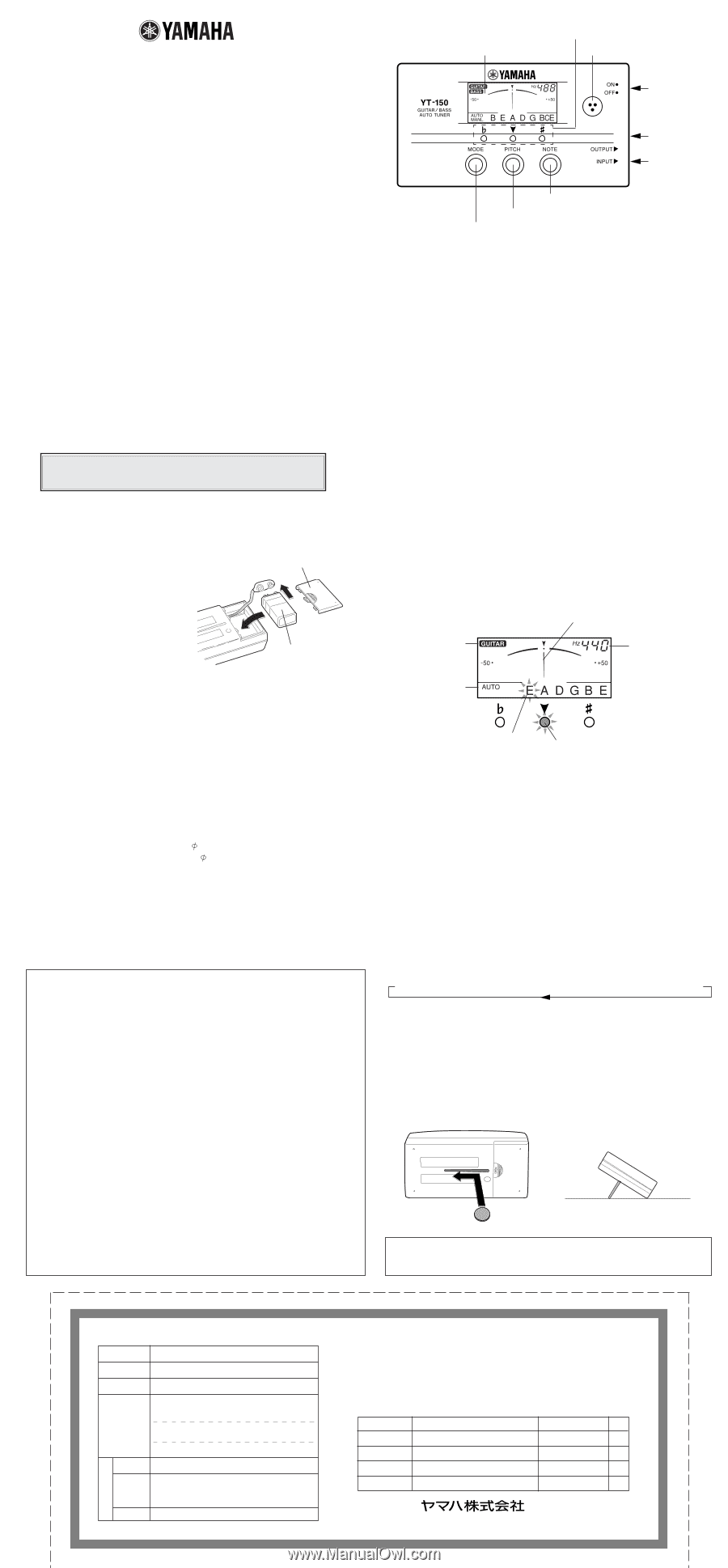Yamaha YT-150 Owner's Manual - Page 2
Guitar/bass Auto Tuner
 |
UPC - 962327445813
View all Yamaha YT-150 manuals
Add to My Manuals
Save this manual to your list of manuals |
Page 2 highlights
GUITAR/BASS AUTO TUNER YT-150 OWNER'S MANUAL Thank you for purchasing the YAMAHA YT-150 Guitar/Bass Auto Tuner. Please read this manual thoroughly and keep it in a safe place for future reference. I PRECAUTIONS N To prevent damage, do not use the tuner in the following locations: • places where the unit will be in direct sunlight; • places subject to temperature and humidity extremes; • places that are sandy or dusty. N To power the tuner, use only a 6F22 or 006P 9V dry cell battery. N For maximum battery life, always be sure the tuner is turned OFF when not in use. N If an exhausted battery is left in the unit for an extended period of time, it may leak and cause malfunctioning of the unit. When the battery becomes exhausted, always remove it and replace it as soon as possible. N Do not subject the tuner to strong physical shock or vibration. Do not use excessive force on any of the controls. N Never use solvents such as benzene or thinner to clean the tuner. Wipe clean with a soft, dry cloth. N After reading the owner's manual, keep it in a safe place for future reference. Never dispose of used batteries by burning them. Also make sure to keep batteries away from children. I BATTERY REPLACEMENT When battery power runs down, the LCD indicator will grow dim. Continued use of the tuner may result in inaccurate operation. Replace the battery with a new one (6F22 or 006P 9V dry cell battery) as soon as possible. Bottom side Battery cover The battery compartment is in the rear of the tuner. Remove the old battery and replace it with a new one of the same type. Be careful to connect the battery in the correct polarity. 6F22 or 006P 9V dry cell battery * Always turn the POWER switch u to "OFF" before changing the battery. I COMPONENTS q LCD indicator w Tuning guide y Built-in microphone MIC t NOTE switch r PITCH switch e MODE switch u POWER switch i OUTPUT jack o INPUT jack I TUNING PROCEDURES G Auto Tuning : AUTO The tuner will automatically select the closest note name (string name) to the plucked string's pitch. 1. For electric guitars/basses, connect the guitar cable to the INPUT jack o. (The OUTPUT jack i can also be connected to an amplifier. The guitar's signal will be sent to the amp whether the tuner's power is switched ON or OFF. However, it might result in added noise to the line so you should switch the tuner's power OFF during performance.) * The built-in microphone y will not operate when a cable is plugged into the INPUT jack o. 2. Turn the POWER switch u ON. The standard pitch (factory preset A=440Hz) will flash on LCD indicator q for about 2 seconds. After that, the tuner will enter the auto tuning mode (GUITAR and AUTO will appear on the LCD indicator q). 3. Use the PITCH switch r to change the standard pitch. (Refer to the "Setting the Standard Pitch" section below.) 4. Press the MODE switch e to select the instrument to be tuned. GUITAR or BASS will appear on the LCD indicator q. 5. To tune an acoustic guitar, place the tuner's internal microphone y as close as possible to the guitar's sound hole. 6. Pluck the string to be tuned. (Do not pluck more than one string at a time.) The appropriate string name will appear on the LCD indicator q. Use the needle and the tuning guide w as a reference while tuning the instrument. 6-1. First, adjust the string so that the appropriate string name indicator flashes. 6-2. Next, tune the string until the needle rests in the middle and the green LED of the tuning guide w lights. example) To tune the "E" string on a six string guitar. Select GUITAR on the LCD indicator. Tune until needle comes to rest in the center. Standard Pitch is displayed. Select the AUTO mode. I SPECIFICATIONS Indicators Tuning Notes Note Setting Range Accuracy In Pitch Accuracy Standard Pitch Setting Range Input Output Power Source Battery Life Dimensions (W x H x D) Weight (including battery) Accessory : Liquid crystal display, Tuning guides : GUITAR E, A, D, G, B, E BASS B, E, A, D, G, C : A0 (27Hz) - C8 (4186Hz) : ±1 cent : ±3 cent : A4=435 - 446Hz (1Hz steps) : INPUT (6 monaural), microphone : OUTPUT (6 monaural) : 9V dry cell battery (006P or 6F22) : Approximately 50 hrs. (AUTO mode) : 118 x 63 x 24.5 mm (4.6" x 2.5" x 1.0") : 130 g (4.6 oz) : 9V dry cell battery (6F22) x 1 * Specifications and external appearance are subject to change without notice. FCC INFORMATION (U.S.A.) 1. IMPORTANT NOTICE: DO NOT MODIFY THIS UNIT! This product, when installed as indicated in the instructions contained in this manual, meets FCC requirements. Modifications not expressly approved by Yamaha may void your authority, granted by the FCC, to use the product. 2. IMPORTANT: When connecting this product to accessories and/or another product use only high quality shielded cables. Cable/s supplied with this product MUST be used. Follow all installation instructions. Failure to follow instructions could void your FCC authorization to use this product in the USA. 3. NOTE: This product has been tested and found to comply with the requirements listed in FCC Regulations, Part 15 for Class "B" digital devices. Compliance with these requirements provides a reasonable level of assurance that your use of this product in a residential environment will not result in harmful interference with other electronic devices. This equipment generates/uses radio frequencies and, if not installed and used according to the instructions found in the users manual, may cause interference harmful to the operation of other electronic devices. Compliance with FCC regulations does not guarantee that interference will not occur in all installations. If this product is found to be the source of interference, which can be determined by turning the unit "OFF" and "ON", please try to eliminate the problem by using one of the following measures: Relocate either this product or the device that is being affected by the interference. Utilize power outlets that are on different branch (circuit breaker or fuse) circuits or install AC line filter/s. In the case of radio or TV interference, relocate/reorient the antenna. If the antenna lead-in is 300 ohm ribbon lead, change the lead-in to co-axial type cable. If these corrective measures do not produce satisfactory results, please contact the local retailer authorized to distribute this type of product. If you can not locate the appropriate, please contact Yamaha Corporation of America, Electronic Service Division, 6600 Orangethorpe Ave, Buena Park, CA 90620 The above statements apply ONLY to those products distributed by Yamaha Corporations of America or its subsidiaries. The string name of the plucked string flashes. When this LED lights, the string is tuned. G Manual Tuning : MANL. Each note must be selected individually as needed. 1. Carry out the same settings as described in steps 1 through 5 of the Auto Tuning section. 2. Continue to press the NOTE switch t until the desired note name (string name) flashes. The tuner is now in the manual mode, MANL. appears in the bottom left hand corner of the LCD display q. 3. As in step 5 of the Auto Tuning section, pluck the string to be tuned and proceed to tune the string. 4. Repeat steps 2 and 3 to tune other strings. I SETTING THE STANDARD PITCH 1. Turn the POWER switch u ON. The pitch is set to 440 Hz (flashing display). 2. Continuously press the PITCH switch r until the desired standard pitch (435 - 446Hz) is selected. 435→436→437→438→439→440→441→442→443→444→445→446 3. When the PITCH switch r has not been pressed for about 2 seconds, the tuner will automatically return to the tuning mode. * When the POWER switch u is turned OFF, the standard pitch setting will be reset to A=440Hz. I TILT SLIT The tuner can be tilted back by using the slit in the rear panel. Insert a coin or similar flat object into the slit and tilt back as shown in the diagram below. THIS DIGITAL APPARATUS DOES NOT EXCEED THE "CLASS B" LIMITS FOR RADIO NOISE EMISSIONS FROM DIGITAL APPARATUS SET OUT IN THE RADIO INTERFERENCE REGULATION OF THE CANADIAN DEPARTMENT OF COMMUNICATIONS. ࣋ࠐमཧ 5 ͝ॅॴɹ˟ ͓٬༷ ༷ ిɹ ʢ ʣ ൢ ॅॴ ച ళి ʢ ʣ อূॻ ɹ݄ɹ ҹ 5