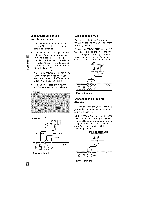Zenith DTT901 Operation Guide
Zenith DTT901 Manual
 |
View all Zenith DTT901 manuals
Add to My Manuals
Save this manual to your list of manuals |
Zenith DTT901 manual content summary:
- Zenith DTT901 | Operation Guide - Page 1
Guide J Warranty Model Number I DTTg0] I DigitaITVTuner Converter Box With Analog Pass- Through zenith ® As an ENERGYSTARe Partner, LG has determined that this product or product models meet the ENERGY STAR ® guidelines for energy efficiency. ENERGYSTARe>is a U.S. registered mark. TUNER - Zenith DTT901 | Operation Guide - Page 2
radio/TV technician for help. CAUTmON: DO NOT ATTEMPT TO MODIFY THIS PRODUCT IN ANY WAY WITHOUT WRITTEN AUTHORIZATION FROM LG ELECTRONICS CORPORATION. UNAUTHORIZED MODIFICATION COULD VOID THE USER'S AUTHORITY TO OPERATE THIS PRODUCT. THIS EQUIPMENT IS INTENDED TO RECEIVE AND DECODE SIGNALS - Zenith DTT901 | Operation Guide - Page 3
13-14 13 Volume Adjustment 13 Signal 13 Auto Off 13 Channel Banner Display ........ 13 Simple Guide 14 Program Information Display ..... 14 Reference 15-16 Controlling Your TV with the Supplied Multi-brand Remote Control ..... 15 Troubleshooting 16 Specifications 16 - Zenith DTT901 | Operation Guide - Page 4
FJI Remote Control Sensor Receives signals from the Remote Control. t_ VIA (Channel Down/Up) Scans up or down through memorized channels. [] POWER Turns the unit on or off. Connection Panel Overview [] [] [] [] n From Antenna Connect to digital signal source; over-the-air antenna. m To TV (RF - Zenith DTT901 | Operation Guide - Page 5
to signal strength for the current channel, SAP Selects program's audio language if available, ZOOM Changes the picture aspect ratio, DISPLAY Shows current program information for the current channel, GUIDE Brings up the Simple Guide, CCD Selects caption mode if available, (Service 1-6 --_ CC - Zenith DTT901 | Operation Guide - Page 6
or a wall outlet. Connecting to a VCR You can record a tuned TV program on the unit by connecting a VCR or similar recording device. Connect the -type cables. See also the owner's manual supplied with the connected equipment. VCR Rear of this unit Antenna TV -N Connecting to an Amplifier ( - Zenith DTT901 | Operation Guide - Page 7
after connecting the power supply, Install Guide is displayed on the screen automatically. the next step. Step 3 (TV Aspect Ratio) Use ^ / v to select your TV type then press > to move to > on the remote control. To go back to the previouslevel: Press < on the remote control. Typical Menu Operation - Zenith DTT901 | Operation Guide - Page 8
delete additional channels. Output Channel If you use the To TV (RF) jack, select channel 3 or 4 to send RF signal from the unit to your TV. Your TV must be tuned to the selected channel to display the picture. Install Guide The Install Guide is a convenient way for you to customize the settings of - Zenith DTT901 | Operation Guide - Page 9
Option Menu Features Clock Enables the user to set up the clock information. Normally, your clock is set using signals transmitted by DTV stations. Choosing your time zone sets the current time automatically. 1. Select "Clock" option then press ® (Select) or >. 2. Use < or > to select your time zone - Zenith DTT901 | Operation Guide - Page 10
Service, CC 1-4 display program's dialog, and Text 1-4 display data service information. Digital- Selects a mode for displaying Digital Caption Data (Service 1-6). Digital Option - Selects Digital TV connection. Stereo - When your TV is connected with stereo audio cable (L/R). Mono - When your TV - Zenith DTT901 | Operation Guide - Page 11
to watch. If you tune in a blocked channel, a black screen with a pop-up box will appear. 1. Select "Block Channel" option then press ® (Select) or >. 2. Keep in mind that the movie ratings apply only to movies shown on TV, not TV programs such as soap operas. 1. Select the "Movie Rating" option then - Zenith DTT901 | Operation Guide - Page 12
suitable for children under the age of 16. 18 ans+: Program restricted to adults. Downloadable Rating The rating information can be updated if the TV station sends the downloadable rating information. 1. Select the "Downloadable Rating" option then press ® (Select) or >. 2. Select a rating title or - Zenith DTT901 | Operation Guide - Page 13
(Select) button while viewing a pro- gram. Press ® (Select) to clear Channel Banner from being displayed. Signal You can view the signal strength bar to help you adjust the antenna to the correct direction for your location by pressing SIGNAL on the Remote Control. An audible beep accompanies the - Zenith DTT901 | Operation Guide - Page 14
if you press the DISPLAY button on the remote control while viewing a program. To display or exit the Simple Guide Press the GUIDE button on your remote control. To view other channel's information Use < / > on your remote control to navigate the Simple Guide screen. To tune to another channel Use - Zenith DTT901 | Operation Guide - Page 15
Controlling Your TV with the Supplied Multi-brand Remote Control You can control the power switch of your TV with the supplied Multi-brand Remote Control. If your TV is listed in the table, set the appropriate manufacturer code. To program the Remote Control to control your TV KTV LG Lloyd RadioShack - Zenith DTT901 | Operation Guide - Page 16
the TV. Available channels are missing. • You can find all the available channels by running the "Auto Tuning" or "EZ Add" in the SETUP menu, You forgot your password. • Enter the master password "7777", = The Remote Control does not work properly. P • Point the Remote Control at the remote sensor - Zenith DTT901 | Operation Guide - Page 17
receive analog stations, turn off the box; the analog signal will "pass-through" the box to be tuned in the TV. To enjoy the digital stations, tune them through the converter box as explained in this operating guide. NOTE: Online resources with low-power TV information include: www.dtvtransition.org - Zenith DTT901 | Operation Guide - Page 18
ZENITH for instructions on getting the defective unit repaired or replaced. Please retain dated sales receipt and your box to return the unit to Zenith for repair or replacement. Shipping both ways will be paid by Zenith problems that result from shipping, installation, adjustment of user controls, - Zenith DTT901 | Operation Guide - Page 19
con Paso analdgico zenith ® Como empresa asociada de ENERGY STAR ®, LG ha decidido que este producto o productos se adaptan alas guias para la eficiencia energetica de ENERGY STAR ®. ENERGYSTARe>es una marca registrada de EE.UU. TUNER @Copyright 2007, [G Electronics - Zenith DTT901 | Operation Guide - Page 20
gina de especificaci6n de este manual de usuario para asegurarse. y al punto desde donde sale el cable del aparato. establecidos para un aparato digital de Clase B de radio/televisi6n para solicitar ayuda. PRECAUCION: NO INTENTE MODIFICAR ESTE PRODUCTO DE NINGON MODO SIN UNAAUTORIZACION ESCRITA DE LG - Zenith DTT901 | Operation Guide - Page 21
advertencias e instrucciones de este manual del propietario, asi como las indicadas en el producto. Conserve este manual para futuras consultas. LEA Y ...13 Simple Guide 14 Pantalla de informaci6nde programa .14 Referencia 15-16 Control de su TV con el control remoto universal (multimarca) - Zenith DTT901 | Operation Guide - Page 22
del control remoto. [] v/^ (Arriba/Abajo Canales) Busca hacia arriba o abajo en los canales memorizados. [] POWER Enciende y apaga la unidad. Descripcion general del panel de conexiones [] [] [] [] e ®®® From Antenna (de la Antena) Con_ctese a la fuente de seSal digital; antena de TV [] To TV - Zenith DTT901 | Operation Guide - Page 23
Control remote SIGNAL ZOOM D]SPLAy MENU GUIDE OOQ 00 TV POWER Enciende y apaga el televisor, (Consulte la p&gina 15) SLEEP Puede ajustar la unidad para que se apague autom&ticamente a una hora especificada. (Apagado --, 1 hora --, 2 - Zenith DTT901 | Operation Guide - Page 24
de un VCR Puede grabar un programa de TV en su unidad conectando el VCR o un dispositivo similar de grabaci6n. Conecte las tomas "VIDEO OUT" y "AUDIO OUT (L!R)" de la unidad a la toma "A/V IN" de su VCR mediante cables tipo RCA. Consulte tambi6n el Manual del usuario incluido con el equipo conectado - Zenith DTT901 | Operation Guide - Page 25
^ / v para seleccionar un idioma (Ingles, Espa_ol, Franc_s) y, a continuaci6n, pulse > para pasar al siguiente paso. Paso 3 (Rel. de aspecto TV) Use ^ / v para seleccionar el tipo de televisor y, a continuaci6n, pulse > para pasar al siguiente paso. Paso 4 (Buscando canales...) Pulse ® (Seleccionar - Zenith DTT901 | Operation Guide - Page 26
Canales Edici6n de Oanales le permite a_adir o borrar canales de forma manual en la lista de canales memorizados. 1. Seleccione la opci6n "Edici6n Si utiliza la toma TO TV (RF) (a la TV), seleccione el canal 3 o 4 para enviar la sepal RF de la unidad a su TV. Su TV debe tener sintonizado el canal - Zenith DTT901 | Operation Guide - Page 27
Funciones del men[_Opcion Rel. de aspecto TV Seleccione el tipo de televisor. 4:3 - Selecci6nelo cuando est_ conecta- se establece en "Automatico", la unidad usara la informaci6n horaria de las estaciones de DTV para determinar el ajuste correcto. 4. Pulse ® (Seleccionar) para confirmar su selecci6n - Zenith DTT901 | Operation Guide - Page 28
de 8ubtitulos de la unidad. Modo - 8eleccione "Analoga" o "Digital" para utilizar subfitulos digitales. Si no Io desea, seleccione "Apagado". televisor esta conectado con el cable de audio est6reo (I/D). Mono - Cuando su TV esta conectada mediante un cable de audio mono o RF. Funciones del menu - Zenith DTT901 | Operation Guide - Page 29
paso 2 para bloquear o desbloquear mas canales en el ment_ de la lista de canales. Clasif. Edad Previene a los nifios de ciertos programas de TV seg_n el ajuste del limite de la clasificaci6n. Esta clasificaci6n se aplica s61o a programas infantiles. A menos que bloquee los programas dirigidos a una - Zenith DTT901 | Operation Guide - Page 30
® (Seleccionar) o >. English: Se activa cuando los programas de TV cuentan con el sistema de clasificaci6n de ingles canadiense. French: Se activa informaci6n sobre la clasificaci6n puede actualizarse si la emisora de TV envia la informaci6n de clasificaci6n descargable. 1. Seleccione la opci6n - Zenith DTT901 | Operation Guide - Page 31
Pulse RECALL para volver al canal visualizado anteriormente. • Use el bot6n CH v/^ del control remoto o v/^ del panel frontal para seleccionar un canal de la memoria. Apagedo automatico acuerdo a su ubicaci6n, pulsando el bot6n de SIGNAL del control remoto. Un pitido acompaSa la seSal de potencia. - Zenith DTT901 | Operation Guide - Page 32
. Pantalla de Informacion de pro0rama La pantalla de informaci6n aparece si pulsa el bot6n DISPLAY del control remoto mientras ve un programa. Para entrar o salir de la Guia simple Pulse el bot6n GUIDE (guia) en el mando a distancia. Para ver la informaci6n de otro canal. Utilice < / > del - Zenith DTT901 | Operation Guide - Page 33
TV con el control remote universal (multimarca) suministrado Puede controlar el interruptor de encendido de su TV con el control remoto universal (multimarca) suministrado. Si su TV JVC KEC Kenwood KLH KTV LG Lloyd's LXI Magnasonic Magnavox Prism Proscan Proton Quasar RadioShack RCA Realistic Runco - Zenith DTT901 | Operation Guide - Page 34
• Cambie las pilas pot otras nuevas. Especificaciones General • Sistema de TV: DTV estandar ATSC • Cobertura de canal: 2-69 terrestre • Dimensiones aprox. Accesorios • Cable RF (1) • Cable de video (1) • Cable de audio (L/R) (1) • Control remoto (1) • Pilas (tamaffo AAA) (1) • Manual de usuario (1) - Zenith DTT901 | Operation Guide - Page 35
analSgica "pasar&" por la unidad y ser& sintonizada en la TV. Para disfrutar de canales digitales, sintonicelos a trav_s del conversor, informacion relativa a canales de TV de baja potencia incluyen: www.dtvtransition.org/Iowpower, https://www.dtv2OO9.gov/Iowpower/ y www.dtv.gov. Para consultar un - Zenith DTT901 | Operation Guide - Page 36
instalaciOn, ajustes de los controles de usuario, calibraciOn, mantenimiento cont:rario a los requisit:os o precauciones del manual de inst:rucciones, accident:e, cortes de luz u al cliente LG ELECTRONICS EE.UU., INC. 1000 SYLVAN AVENUE ENGLE\¥OOD CLIFFS, NJ Llame al 1-877-9-ZENITH (24 horas
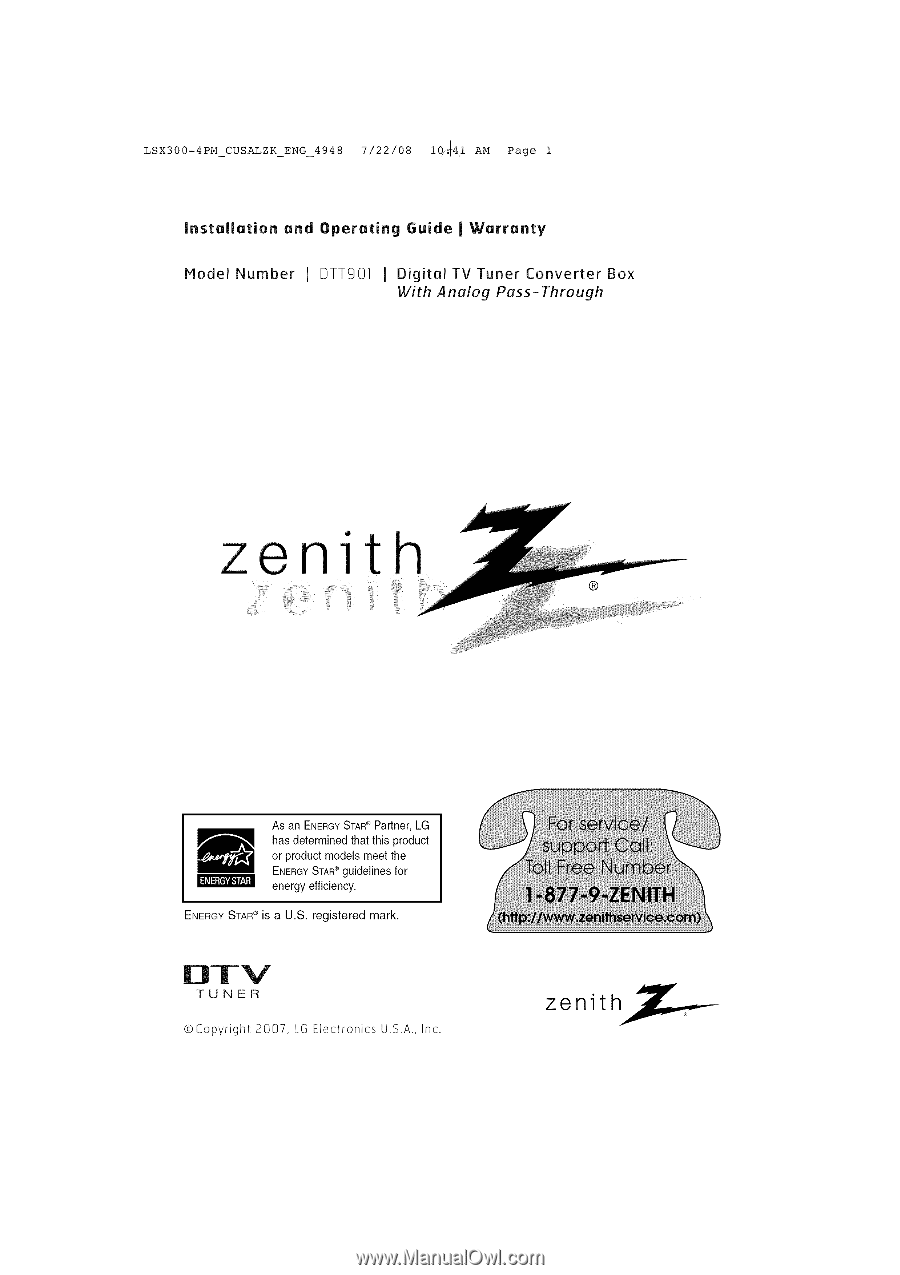
LSX300-4PM_CUSALZK_ENG_4948
7/22/08
10/_}!lAM
Page 1
|nstallation
and
Operating
Guide
J
Warranty
Model
Number
I
DTTg0]
I
DigitaITVTuner
Converter
Box
With
Analog
Pass-
Through
zenith
®
AsanENERGYSTAR
e Partner, LG
has determined that this product
or product models meet the
ENERGY
STAR ®
guidelines for
energy efficiency.
ENERGYSTARe>
is a U.S. registered
mark.
TUNER
@Copyright
2007,
[G
Electronics
U.S.A., Inc.
zenith