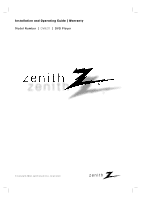Zenith DVB211 Operating Guide
Zenith DVB211 Manual
 |
UPC - 044642300128
View all Zenith DVB211 manuals
Add to My Manuals
Save this manual to your list of manuals |
Zenith DVB211 manual content summary:
- Zenith DVB211 | Operating Guide - Page 1
Installation and Operating Guide | Warranty Model Number | DVB211 | DVD Player © Copyright 2002, Zenith Electronics Corporation - Zenith DVB211 | Operating Guide - Page 2
Player employs a Laser System. To ensure proper use of this product, please read this owner's manual carefully and retain for future reference should the unit require maintenance, contact an authorized service location (see service approved in the instruction manual. The user could lose the - Zenith DVB211 | Operating Guide - Page 3
by the user. DO NOT REMOVE THE CABINET COVER, OR YOU MAY BE EXPOSED TO DANGEROUS VOLTAGE. REFER SERVICING TO QUALIFIED SERVICE PERSONNEL ONLY. 1. Read owner's manual After unpacking this product, read the owner's manual carefully, and follow all the operating and other instructions. 2. Power Sources - Zenith DVB211 | Operating Guide - Page 4
Remote Control 8 Rear Panel 9 Preparation Connections 10-11 Connecting to a TV 17 Zoom 18 Marker Search 18 Special DVD Features 18 Title Menu 18 Disc Menu Troubleshooting 22 Language Code List 23 Country Code List 24 Specification 25 Warranty Rear Cover About the symbols for instructions - Zenith DVB211 | Operating Guide - Page 5
. Refer also to the instructions supplied with the DVDs. Some DVDs made for business purposes may not be played on the unit. Regional code of the DVD player and DVDs This DVD player is designed and manufactured 1 for playback of region 1 encoded DVD software. The region code on the labels of some - Zenith DVB211 | Operating Guide - Page 6
the surface of the unit. To obtain a clear picture The DVD player is a high-tech, precision device. If the optical pick- TV screen during operation. This icon means the function explained in this owner's manual is not available on that specific DVD video disc. About the disc symbols for instructions - Zenith DVB211 | Operating Guide - Page 7
CLOSE ( / ) Opens or closes the disc tray. Display window Shows the current status of the player. Remote Sensor Point the DVD Player remote control here. Lights green when the player is in Power On mode. Lights when a disc is inserted. Lights during playback. Lights during random playback. Lights - Zenith DVB211 | Operating Guide - Page 8
Remote Control POWER Switches DVD Player ON and OFF. DISPLAY Accesses On-Screen Display. 1 2 3 4 (left/right/up/down) Select an item in the menu. MENU Accesses menu on a DVD disc. Reverse SLOW ( , ) • Reverse slow playback. PAUSE ( ; ) • Pauses playback temporarily/ press repeatedly for frame-by- - Zenith DVB211 | Operating Guide - Page 9
DVD Player to the TV. COAXIAL (Digital audio out jack) Connect to digital (coaxial) audio equipment. COMPONENT VIDEO OUT (Y Pb Pr) Connect to a TV OUT S-VIDEO OUT Connect to a TV with S-Video inputs. AC Power Cord Plug into the power source. VIDEO OUT Connect to a TV with video inputs. Do not - Zenith DVB211 | Operating Guide - Page 10
you could connect the player. Use only one of the connections described below. Please refer to the manuals of your TV, VCR, Stereo System - Make sure the DVD Player is connected directly to the TV. Tune the TV to the correct video input channel. - Do not connect the DVD Player's AUDIO OUT jack to - Zenith DVB211 | Operating Guide - Page 11
provides the best sound quality. For this you need a multi-channel Audio/Video receiver that supports one or more of the audio formats supported by your DVD Player (MPEG 2, Dolby Digital and DTS). Check the receiver manual and the logos on the front of the receiver. Caution: Due to the DTS Licensing - Zenith DVB211 | Operating Guide - Page 12
General Explanation This manual gives basic instructions for operating the DVD Player. Some DVDs require specific operation or allow only limited operation during playback. When this occurs, the symbol appears on the TV screen, indicating that the operation is not permitted by the DVD Player or is - Zenith DVB211 | Operating Guide - Page 13
player. Initial Settings General Operation 1 Press SETUP. The setup menu appears. Disc Audio Disc Subtitle Disc Menu Rating Country Code TV 5 Press SETUP, RETURN, or PLAY to exit the setup menu. Language Disc Language DVD Select a language for the disc's Menu, Audio, and Subtitle. Original : The - Zenith DVB211 | Operating Guide - Page 14
to a 2-channel digital stereo amplifier. The DVD player outputs sounds in the PCM 2ch format when you play a DVD video disc recorded on the Dolby Digital, MPEG1, or MPEG2 recording system. Disc Audio Disc Subtitle Disc Menu Rating Country Code TV Aspect Menu Language Progressive Scan Digital Audio - Zenith DVB211 | Operating Guide - Page 15
children. If you set a rating for the player, all disc scenes with the same rating or Code DVD Enter the code of a country/area whose standards were used to rate the DVD video disc, referring to the list (See Country Code List, page 24.). Disc Audio Disc Subtitle Disc Menu Rating Country Code TV - Zenith DVB211 | Operating Guide - Page 16
Parental Control, on page 15). - DVDs may have a region code. - Your player will not play discs that have a region code different from your player. The region code for this player is 1 (one). Note Unless stated otherwise, all operations described use the remote control. Some features may also be - Zenith DVB211 | Operating Guide - Page 17
PAUSE repeatedly on the remote control. Search DVD 1 Press and hold SKIP/SCAN . or > for about two seconds during playback. The player will now go into SEARCH the TV screen. 3 To cancel Repeat mode, press REPEAT a third time. The Repeat Off icon appears on the TV screen. 3D Surround DVD NORM - Zenith DVB211 | Operating Guide - Page 18
Search DVD MARKER SEARCH 1/9 You can start playback from a memorized point. Up to nine points can be memorized. To enter a mark, follow these steps. 1 During disc playback, press MARKER when playback reaches the spot that you want to memorize. The Marker icon will appear on the TV screen briefly - Zenith DVB211 | Operating Guide - Page 19
an Audio CD and MP3 discs The DVD Player can play MP3 formatted recordings on CD- ROM, CD-R, or CD-RW discs. Before playing MP3 recordings, read the notes on MP3 Recordings on page 21. 1 Insert a disc and close the tray. The menu appears on the TV - Zenith DVB211 | Operating Guide - Page 20
Program allows you to store your favorite tracks for a particular disc in the player memory. Program can contain 32 tracks (Audio CD) or 60 tracks (MP3 1 Insert the disc and close the tray. The menu is displayed on the TV screen. 2 Press PROGRAM during playback or in the stop mode to enter the - Zenith DVB211 | Operating Guide - Page 21
DVD Player will automatically turn itself off. Video Mode Setting DVD selected is displayed on the TV screen. Check whether the → MODE1 If you turn off the the power, the video mode will be back to initial coding scheme. We call files that have the .mp3 file extension MP3 files. The player owner. 21 - Zenith DVB211 | Operating Guide - Page 22
Troubleshooting Check the following guide for the possible cause of a problem before contacting service. Symptom No power. Cause The power cord is disconnected. The power is on, but the DVD player does not work. No picture. No disc is inserted. The TV is not set to receive DVD signal output. - Zenith DVB211 | Operating Guide - Page 23
8277 Rhaeto-Romance 8279 Rumanian 8285 Russian 8377 Samoan 8365 Sanskrit 7168 Scots Gaelic 8382 Serbian 8372 Serbo-Croatian 8378 Shona 8368 Sindhi Code Language 8373 Singhalese 8375 Slovak 8376 Slovenian 8379 Somali 6983 Spanish 8385 Sudanese 8387 Swahili 8386 Swedish 8476 Tagalog 8471 Tajik 8465 - Zenith DVB211 | Operating Guide - Page 24
RO Romania RU Russian Federation RW Rwanda SA Saudi Arabia SB Solomon Islands Code Country SC Seychelles SD Sudan SE Sweden SG Singapore SH Saint Helena SI TN Tunisia TO Tonga TP East Timor TR Turkey TT Trinidad and Tobago TV Tuvalu TW Taiwan TZ Tanzania UA Ukraine UG Uganda UK United Kingdom UM - Zenith DVB211 | Operating Guide - Page 25
REFERENCE Specifications General Power requirements Power consumption Dimensions Less than 0.008% More than 100 dB (DVD) More than 95 dB (CD) Outputs VIDEO OUT cable 1 Video cable 1 Audio cable 1 Remote control 1 Batteries 2 Design and specifications are subject to change without notice. 25 - Zenith DVB211 | Operating Guide - Page 26
Notes 26 - Zenith DVB211 | Operating Guide - Page 27
Notes 27 - Zenith DVB211 | Operating Guide - Page 28
877-9ZENITH (1-877-993-6484) to locate your nearest Zenith Authorized Service Center. Please see below for further information. THIS WARRANTY problems that result from misuse, abuse, operation outside environmental specifications or contrary to the requirements and precautions in the Operating Guide

© Copyright 2002, Zenith Electronics Corporation
Installation and Operating Guide | Warranty
Model Number
|
DVB211
|
DVD Player