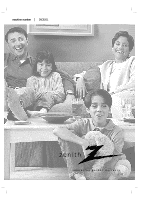Zenith DVD5201 Operating Guide
Zenith DVD5201 Manual
 |
View all Zenith DVD5201 manuals
Add to My Manuals
Save this manual to your list of manuals |
Zenith DVD5201 manual content summary:
- Zenith DVD5201 | Operating Guide - Page 1
machine number | DVD5201 ENJOY THE VIEW ® operating guide / warranty - Zenith DVD5201 | Operating Guide - Page 2
This Digital Video Disc Player employs a Laser System. To ensure proper use of this product, please read this owner's manual carefully and retain for future reference, should the unit require maintenance, contact an authorized service location-see service procedure. Use of controls, adjustments or - Zenith DVD5201 | Operating Guide - Page 3
INSTRUCTIONS 4-5 ❏ Precautions 6 ❏ Notes on Discs 7 ❏ Identification of Controls 8-11 Front Panel/Display Window 8 Rear Panel 9 Remote Control 10 Remote Control Setup 11 Remote Control Operation ❏ Using a Title Menu 25 ❏ Using a DVD Menu 25 ❏ Changing Subtitle Language 26 ❏ Changing Audio - Zenith DVD5201 | Operating Guide - Page 4
SERVICING TO QUALIFIED SERVICE PERSONNEL ONLY. 1. Read owner's manual After unpacking this product, read the owner's manual carefully, and follow all the operating and other instructions as they may touch dangerous voltage points or short-out parts that could result in a fire or electric shock. - Zenith DVD5201 | Operating Guide - Page 5
overturn. 14. Disc Tray Keep your fingers well clear of the disc tray as manual of the other equipment carefully and follow the instructions servicing to qualified service personnel. 24. Replacement parts When replacement parts are required, be sure the service technician has used replacement parts - Zenith DVD5201 | Operating Guide - Page 6
's instructions. Warning: Cleaning and adjustment of lenses and/or other components of playback mechanism should be performed by a qualified service technician. To Obtain a Clear Picture The DVD player is a high technology, precision device. If the optical pick-up lens and disc drive parts are - Zenith DVD5201 | Operating Guide - Page 7
as thinner, benzine, commercially available cleaners or anti-static spray for vinyl LPs. They may damage the disc. About This Owner's Manual ❍ This owner's manual explains the basic instructions of this DVD player. ❍ Some DVD video discs have functions that may not be explained in this owner - Zenith DVD5201 | Operating Guide - Page 8
of Controls Front Panel POWER indicator DISC SELECT (1 - 5) buttons power disc select PLAY button STOP button PAUSE/STEP button DISC SKIP button disc skip disc exchange skip pause stop scan step play open /close POWER button Remote sensor Display window Disc tray DISC EXCHANGE - Zenith DVD5201 | Operating Guide - Page 9
Identification of Controls (Cont'd) Rear Panel INTRODUCTION PAGE 9 VIDEO OUT jack COMPONENT VIDEO OUT jacks S-VIDEO OUT jack VIDEO OUTPUT SELECT switch POWER CORD Connect to an AC 120V, 60Hz outlet only. COAXIAL DIGITAL AUDIO OUT jack AUDIO OUT 2 (L/R) jacks AUDIO OUT 1 (L/R) jacks - Zenith DVD5201 | Operating Guide - Page 10
PAGE 10 INTRODUCTION Identification of Controls (Cont'd) Remote Control You will find instructions for each of the remote control functions in the appropriate sections of this instruction manual. POWER button AUDIO button SUBTITLE button NUMBER buttons SKIP (❈SEARCH) button ZOOM button DISPLAY - Zenith DVD5201 | Operating Guide - Page 11
Identification of Controls (Cont'd) Remote Control Setup Install the batteries into the remote control so you can use it to operate the DVD player. 1 Open ❍ To operate the remote control correctly, follow the instructions. ❍ Do not insert the batteries into the remote control in the wrong direction. - Zenith DVD5201 | Operating Guide - Page 12
inputs Notes ❍ Refer to the owner's manual of your TV for TV operating instructions. ❍ Before you connect the DVD player to your TV, be sure to turn off the DVD player to your TV directly. If you connect the DVD player to a VCR, the playback picture will be distorted because DVD video discs are - Zenith DVD5201 | Operating Guide - Page 13
DVD video discs in stereo. To VIDEO OUT To S-VIDEO OUT To AUDIO OUT (L/R) S-video cable (supplied) If the TV has an S-video input, connect the DVD player ❍ Refer to the owner's manual of your audio system for operating instructions. ❍ Before you connect the DVD player to other equipment, be sure - Zenith DVD5201 | Operating Guide - Page 14
enjoy motion picture and live concert DVD video discs with this dynamic realistic sound by connecting the DVD player to a 6 channel receiver equipped with ❍ Refer to the owner's manual of your audio system for operating instructions. ❍ Before you connect the DVD player to other equipment, be sure - Zenith DVD5201 | Operating Guide - Page 15
"Enjoying Dolby Digital Sound" on the previous page. Refer to that receiver's owner's manual and set the receiver so you can enjoy Dolby Pro Logic Surround sound. Warning Do not set the Digital Audio Output of this DVD player to "Dolby Digital" unless you are connecting the DIGITAL OUT jack of this - Zenith DVD5201 | Operating Guide - Page 16
six discrete channels of exceptionally clear, better-than-compact disc, digital audio performance. And DTS Digital Surround is the , Inc. Notes ❍ Refer to the owner's manual of your audio system for operating instructions. ❍ Before you connect the DVD player to other equipment, be sure to turn off - Zenith DVD5201 | Operating Guide - Page 17
open/close 2, 4 q playback side down. There are two different disc sizes. Place the disc in the audio subtitle angle random correct guide on the disc tray. If the disc is out of the guide, program it may damage the disc and cause the DVD player to 123 clear 456 malfunction. q Do not place - Zenith DVD5201 | Operating Guide - Page 18
7 7 menu title setup return repeat a - b disc skip 5 5 If you want to select another disc, press DISC SKIP on the remote control once or more, or press DISC SELECT (1 - 5) on the front panel. Also you can select a disc in the DVD player directly by using the remote control, press DISC SKIP and - Zenith DVD5201 | Operating Guide - Page 19
step slow select /enter PLAY STOP menu title setup return repeat a - b disc skip Screen Saver BASIC OPERATION PAGE 19 Stopping Play the audio mode, etc., is automatic on some discs. ❍ This player does not memorize if you switch off the player when a DVD or title menu appears on the TV screen. - Zenith DVD5201 | Operating Guide - Page 20
is selected. DVD 1 2 5 34 TITLE CHP/TRK 1 2 5 34 Notes ❍ When the DISC SKIP is pressed during playback or in the stop mode, the disc tray advances to the next disc. ❍ If there is no disc on the selected disc tray, the disc tray of the next number will be selected. menu title setup return - Zenith DVD5201 | Operating Guide - Page 21
skip stop pause/step slow select /enter PLAY SKIP PAUSE/ STEP menu title setup return repeat a - b disc skip Still Picture (Pause) Press PAUSE/STEP during playback. q DVD The player will be placed in the still picture mode. q CD The player will be placed in the pause mode. Frame Advance - Zenith DVD5201 | Operating Guide - Page 22
play skip stop pause/step slow select /enter menu title setup return repeat a - b disc skip Press and hold SKIP or button for about two seconds The DVD player does not play back sound during the high speed reverse and forward playback of DVD video discs. However, the DVD player plays back - Zenith DVD5201 | Operating Guide - Page 23
disc information (title/chapter/track number, elapsed playing time, audio/subtitle language, angle, and sound) and player title setup return repeat a - b disc skip Examples of GUI Menu Icons. (The screens may differ depending on the disc contents.) 1 1 0:16:57 1 ENG D 6 CH OFF 1 NORM. (DVD GUI) - Zenith DVD5201 | Operating Guide - Page 24
) and to select to the desired audio channel. To show the current sound (NORMAL or 3D SURROUND) and to change the setting. Note ❍ Some DVD discs may not provide all of the above GUI menu icons. SELECTION METHOD F/G, or Numeric SELECT/ENTER F/G, or Numeric SELECT/ENTER SKIP Numeric SELECT/ENTER - Zenith DVD5201 | Operating Guide - Page 25
is used. zoom stop pause/step display slow select /enter 2 2 1 menu title setup return repeat a - b disc skip The selected title now starts playing. 1 Press MENU during play. The DVD menu available on the disc is now displayed. 1 2 3 4 Pressing MENU again resumes play from the scene when - Zenith DVD5201 | Operating Guide - Page 26
language is not changed to the selected one immediately. ❍ When a disc supporting the closed caption is played, the subtitle and the closed caption may initial settings in case of DVD disc. (See page 35 for further info.) This operation works only with discs on which multiple audio soundtrack - Zenith DVD5201 | Operating Guide - Page 27
playback from two conventional stereo speakers instead of the five or more speakers normally required to listen to multi-channel audio from a home theater. This feature works with DVD discs encoded with Dolby Pro Logic and Dolby Digital audio tracks. power marker - search open/close audio subtitle - Zenith DVD5201 | Operating Guide - Page 28
) Press REPEAT during playback. Each time this button is pressed, the TV screen changes as shown below and the disc will repeat a chapter or title (DVD) or a track (CD). • DVD Repeat of chapter being played CHAPT Repeat of title being played Cancel repeat mode (normal play) TITLE OFF Repeating - Zenith DVD5201 | Operating Guide - Page 29
123456789 3 Press F/G to select the marker to be recalled/cleared. menu title setup return 3, 4 4 Press SELECT/ENTER to recall a marker. Or press CLEAR a - b disc skip Notes ❍ These operations work only with discs for which the elapsed playing time appears in the DVD display window during - Zenith DVD5201 | Operating Guide - Page 30
Play Note: This function only works with karaoke DVD and Audio CD. Random does not work with DVD movie disc. You can playback titles or tracks in random order. (Random playback) The DVD player automatically selects the titles on a DVD video karaoke disc only and plays them back randomly. power - Zenith DVD5201 | Operating Guide - Page 31
player plays the tracks on the disc in the order you specify. Note: Program play function is possible only with audio CDs. It does not work with DVD movie discs in the player memory and playback begins with the first programmed sequence. menu title setup return repeat a - b disc skip After - Zenith DVD5201 | Operating Guide - Page 32
" etc., it is impossible to playback MP3 files. We therefore recommend that you use "Easy-CD Creator", which creates an ISO9660 file system. ❍ A single session disc requires MP3 files in the first track. If there is no MP3 file in the 1st track, it cannot playback MP3 files. If you wish - Zenith DVD5201 | Operating Guide - Page 33
subtitle angle random program 123 clear 3 456 5 7890 skip play skip 2 zoom stop pause/step display slow select /enter 4 4 menu title setup return repeat a - b disc skip To play an MP3 file repeatedly q If you press REPEAT button once during play, the current MP3 file will play - Zenith DVD5201 | Operating Guide - Page 34
been completed, the player can always be operated under the same conditions (especially with DVD discs). The settings will setup return repeat a - b disc skip 1 Selection of initial settings 1 Press SETUP in the stop or playback mode. The SETUP menu is displayed. Disc Audio Disc Subtitle Disc - Zenith DVD5201 | Operating Guide - Page 35
a DVD video disc, the DVD player automatically displays the pre-selected subtitle language if it is included on the disc. power marker - search open/close audio subtitle angle random program 123 clear 456 7890 skip zoom display play skip stop pause/step slow select /enter menu title setup - Zenith DVD5201 | Operating Guide - Page 36
Note Zenith DVDs with ratings higher than your selection will be blocked, unless the correct password is entered again. For example: if you change the level to "5", the DVD player will not play discs with ratings of "6", "7" or "8" unless the correct password is entered on the remote control - Zenith DVD5201 | Operating Guide - Page 37
Control Rating Levels and Password (Cont'd) power marker - search open/close audio subtitle angle random program 123 clear 456 7890 skip zoom display play skip stop pause/step slow select /enter menu title setup return repeat a - b disc skip 2, 3 2, 3 1 Setting your password (DVD - Zenith DVD5201 | Operating Guide - Page 38
skip stop pause/step slow select /enter menu title setup return repeat a - b disc skip 2 1, 2 4:3 Letterbox Cut Off 4:3 Panscan 1 At the SETUP screen, press D/E to select "TV Aspect" and press G. Disc Audio Disc Subtitle Disc Menu Rating Password TV Aspect Menu Language Progressive Scan - Zenith DVD5201 | Operating Guide - Page 39
angle random program 123 clear 456 7890 skip zoom display play skip stop pause/step slow select /enter menu title setup return repeat a - b disc skip 2 1, 2 Disc Audio Disc Subtitle Disc Menu Rating Password TV Aspect Menu Language Progressive Scan Digital Audio Output 5.1 Speaker - Zenith DVD5201 | Operating Guide - Page 40
setup return repeat a - b disc skip 2 1, 2 1 At the SETUP screen, press D/E to select Digital Audio Output and press G. Disc Audio Disc Subtitle Disc permanently damage the speakers. ❍ The DTS DVD disc sound is played back only when the DVD player is connected to a receiver with a DTS decoder. - Zenith DVD5201 | Operating Guide - Page 41
slow select /enter menu title setup return repeat a - b disc skip 2 1, 2 Disc Audio Disc Subtitle Disc Menu Rating Password TV Aspect Vocal On/Off Set to On only when a multi-channel karaoke DVD is being played. The karaoke channels on the disc will then be mixed into a normal stereo sound. - Zenith DVD5201 | Operating Guide - Page 42
PAGE 42 INITIAL SETTINGS Table of Languages and Their Abbreviations Enter the appropriate code number for the initial settings "Audio", "Subtitle" and/or "Menu" (See page 35). Code Language 6565 Afar 6566 Abkhazian 6570 Afrikaans 6577 Ameharic 6582 Arabic 6583 Assamese 6588 Aymara 6590 - Zenith DVD5201 | Operating Guide - Page 43
Management Information that is recorded on a DVD disc. If the Region number described on the DVD disc does not correspond to the Region number of this DVD player, this DVD player cannot play that disc. The Region number of this DVD player is 1. 1 Notes on Unauthorized Discs You may not be able to - Zenith DVD5201 | Operating Guide - Page 44
• Place the disc on the disc tray correctly inside the guide. • Clean the disc. • Press the SETUP button to turn off the menu screen. • Cancel the Rating function or change the rating level. • Point the remote control at the remote sensor of the DVD player. • Operate the remote control within about - Zenith DVD5201 | Operating Guide - Page 45
REFERENCE PAGE 45 Specifications DVD player/Outputs/Supplied Accessories [DVD player] Power supply Power consumption R) x 2 q S-Video cable 1 q Video cable 1 q Audio cable 1 q Remote control 1 q Batteries ...2 [Outputs] [Supplied Accessories] ❋ Designs and specifications are subject to - Zenith DVD5201 | Operating Guide - Page 46
- Zenith DVD5201 | Operating Guide - Page 47
NOTES NOTES PAGE 47 - Zenith DVD5201 | Operating Guide - Page 48
date. Operating Guide Read your Operating Guide carefully so that you will understand the operation of your DVD Player and how to adjust the customer controls. Carry-In Service The video product must be taken to a U.S. or Canadian Zenith authorized service center for warranty service and must be
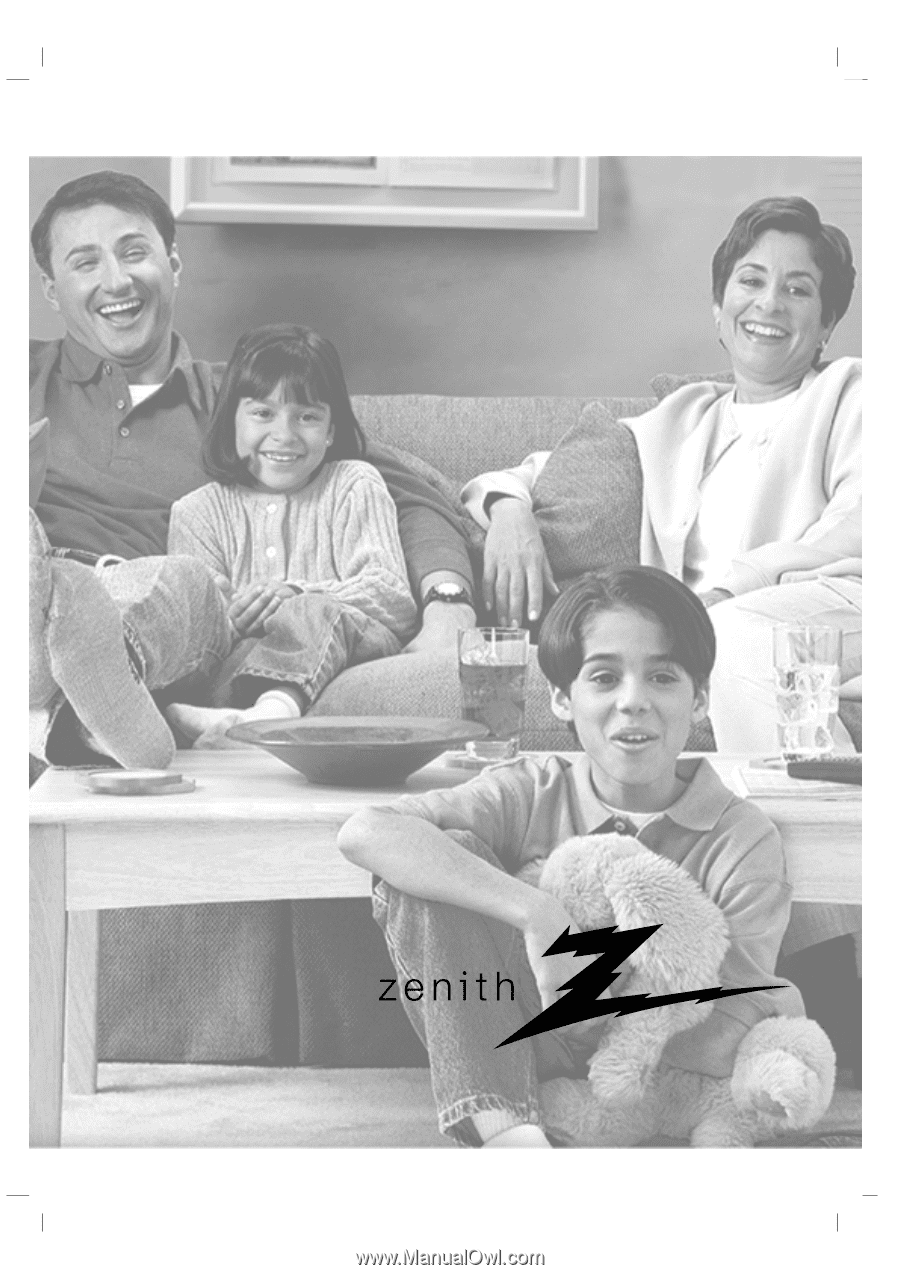
machine number
|
DVD5201
ENJOY
THE VIEW
operating guide
/
warranty
®