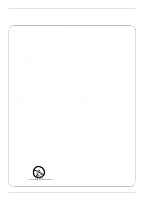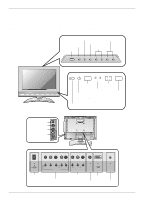Zenith L23W36 Operating Guide
Zenith L23W36 - 23" Widescreen Flat-Panel HD-Ready LCD TV Manual
 |
UPC - 044642005634
View all Zenith L23W36 manuals
Add to My Manuals
Save this manual to your list of manuals |
Zenith L23W36 manual content summary:
- Zenith L23W36 | Operating Guide - Page 1
Operating Guide | Warranty Model Numbers | L17W36, L23W36 | LCD TV/Monitor © Copyright 2004, LG Electronics USA, Inc. - Zenith L23W36 | Operating Guide - Page 2
NO USER SERVICEABLE PARTS INSIDE. REFER TO QUALIFIED SERVICE user to the presence of important operating and maintenance (servicing) instructions TV INSTALLER: This reminder is provided to call the CATV system installer's attention to Article 820-40 of the National Electric Code (U.S.A.). The code - Zenith L23W36 | Operating Guide - Page 3
stand, tripod, bracket, or table recommended by the manufacturer, or sold with the product. Any mounting of the product should follow the manufacturer's instructions, and should use a mounting accessory grounding-type plug. 13. Power-Cord Protection Power-supply cords should be routed so that they - Zenith L23W36 | Operating Guide - Page 4
. 22. Safety Check Upon completion of any service or repairs to this product, ask the service technician to perform safety checks to determine that the product is in proper operating condition. 23. Wall or Ceiling Mounting The product should be mounted to a wall or ceiling only as recommended by the - Zenith L23W36 | Operating Guide - Page 5
Instructions 3~4 Introduction Controls and Connection Options 6~7 Remote Control Key Functions 8 Installation Accessories / Power Connections 9 Kensington Security System 9 Installation Instruction 10 External Equipment Connections 11~14 Antenna Connection 11 VCR Setup 12 Cable TV Setup - Zenith L23W36 | Operating Guide - Page 6
Power/Standby Indicator Glows red in Standby mode, Glows green when the TV is turned on. Remote Control Sensor VIDEO L / MONO AUDIO R DC IN (15V) Y PB PR LR COMPONENT(480i/480p/720p/1080i) AUDIO DVD/DTV IN VIDEO (MONO) L AUDIO R VIDEO IN PC SOUND - Zenith L23W36 | Operating Guide - Page 7
Introduction L23W36 Controls & Connection Options R MONO ST SAP DPM STEREO Mono Indicator SAP Indicator Stereo Indicator DPM Indicator Power/Standby Indicator Glows red in Standby mode, Glows green when the TV is turned on. Remote Control Sensor ch vol enter menu tv video / I on/off - Zenith L23W36 | Operating Guide - Page 8
When using the remote control, aim it at the remote control sensor on the TV. MUTE Switches the sound on or off. TV/VIDEO Selects: TV, Video 1, Video input flashbk size pip swap sleep still scan ch MULTIMEDIA Selects: TV, Component, or RGB-PC mode. POWER MTS (Refer to p.20) MENU ENTER CH D / E - Zenith L23W36 | Operating Guide - Page 9
flashbk size pip swap sleep still scan ch Remote Control PC Signal Cable PC Sound Cable Power Connections (L17W36 Only) * Caution: Please make sure to connect the TV to the AC power adapter before connecting the TV's power plug to a wall power outlet. a. Remove the connection panel cover as - Zenith L23W36 | Operating Guide - Page 10
Swivel Stand - The TV can be conveniently swiveled on its stand 25° (L23W36) / 30°(L17W36) to the left or right to provide the optimum viewing angle. Installation on the Wall - An optional wall mount is available for this TV, see your dealer. For installation, follow the instructions provide with - Zenith L23W36 | Operating Guide - Page 11
manual mainly explains the features for the L17W36. Antenna Connection - For optimum picture quality, adjust antenna direction. Connecting to an Inside Antenna Setup - Typical wall on the TV. - If using 75Ω round cable, do not bend the bronze wire. It may cause poor picture quality. Connecting - Zenith L23W36 | Operating Guide - Page 12
the VCR owner's manual.) 3. Use the tv/video button on the remote control to select Video 1 tv/video button on the remote control to select Video 1 or Video 2. 3. Operate the corresponding external equipment. Refer to external equipment operating guide. 12 VIDEO (MONO) L AUDIO R VIDEO IN PC SOUND - Zenith L23W36 | Operating Guide - Page 13
tv/video or multimedia button on the remote control to select Component. 3. Refer to the DVD player's manual for operating instructions. • Component Input ports To get better picture ) AUDIO DVD/DTV IN VIDEO (MONO) L AUDIO R VIDEO IN PC SOUND PC INPUT ANT IN +75 Ω Y PB PR (R) AUDIO (L) DTV - Zenith L23W36 | Operating Guide - Page 14
tv/video or multimedia button on the remote control to select RGB-PC. VIDEO (MONO) L AUDIO R VIDEO IN PC SOUND PC INPUT ANT IN +75 Ω Monitor Display Specifications Resolution in reduced picture quality. (To change the computer video output format, please refer to the operating manual for the - Zenith L23W36 | Operating Guide - Page 15
, press the power button on the remote control or on/off located on the TV. The TV reverts to standby mode. NOTE • If you want to turn the TV off, press the on/off button located on the TV. If you intend to be away on vacation, disconnect the power plug from the wall power outlet. Menu Language - Zenith L23W36 | Operating Guide - Page 16
TV scans for over-the-air channels and then channels provided by a cable service. DE F G Â MENU EXIT NOTES • When the channel search is complete, use the D / E buttons to review time. Add/Delete Channels with Ch.edit - You can manually include or erase individual channels. 1. Press the menu button - Zenith L23W36 | Operating Guide - Page 17
• You can also adjust EZ Video in the Picture menu. • Clear, Optimum and Soft are preset for good picture quality at the factory and cannot be changed. Operation Manual Picture Control (User option) - You can adjust picture contrast, brightness, color, sharpness and tint to the levels you prefer - Zenith L23W36 | Operating Guide - Page 18
Menu Options Continued Manual Color Temperature Control (User option) - You can adjust red, green, or blue to any color temperature you prefer. 1. Press the menu button and then use D / E button to select the Picture Picture menu. EZ Video User Red 50 2. Press the G button and then use - Zenith L23W36 | Operating Guide - Page 19
Left 50 to Right 50. 4. Press the exit button to save and return to TV viewing. Sound EZ Audio Balance AVL Sound select User 0 Off RGB-PC Equalizer DE F G Â 0.1 0.5 1.0 5.0 10 kHz MENU EXIT Sound EZ Audio Balance AVL Sound select Flat 0 Off RGB-PC DE F G Â MENU EXIT AVL (Auto Volume Leveler - Zenith L23W36 | Operating Guide - Page 20
(RGB-PC or PIP). 4. Press the exit button to save and return to TV viewing. Sound EZ Audio Balance AVL Sound select Flat 0 Off RGB-PC DE F G Â MENU EXIT Stereo/SAP Broadcasts Setup - The TV can receive MTS stereo programs and any SAP (Secondary Audio Program) that accompanies the stereo program - Zenith L23W36 | Operating Guide - Page 21
not your viewing area observes Daylight Savings Time. 7. Press the exit button to save and return to TV viewing. Manual Clock Setup - If the time on the clock is incorrect, reset the clock manually. 1. Press the menu button and then use D / E button to select the Timer menu. 2. Press the G button - Zenith L23W36 | Operating Guide - Page 22
press any button within 2 hours after turning on the TV with the On-Timer function, the TV will automatically revert to standby mode. 1. Press the menu Then, press the G button and then use D / E button to set the turn-on sound level. 6. Press the G button and then use D / E button to select Run or - Zenith L23W36 | Operating Guide - Page 23
skills. • The picture at left shows a typical caption. Caption Tips • Not all TV broadcasts include closed caption signals. • Sometimes TV stations broadcast four is located at the weak, fringe area of a TV signal, your picture may be marred by small dots. It may be necessary to install a special - Zenith L23W36 | Operating Guide - Page 24
Mute shows the selected captions option (if available on program) when the TV sound is muted. • It's not available in Component and RGB-PC modes. G Â MENU EXIT Key Lock - The TV can be set up so that it can only be used with the remote control. - This feature can prevent unauthorized viewing. - Zenith L23W36 | Operating Guide - Page 25
Lock Menu Options Operation Parental Control can be used to block specific channels, ratings and other viewing sources. The Parental Control Function (V-Chip) is used to block program viewing based on the ratings sent by the broadcast station. The default setting is to allow all programs - Zenith L23W36 | Operating Guide - Page 26
button and then use D / E button to select the Lock menu. Then, press the G button. • If Lock is already set, enter the password requested. • The TV is set with the initial password "0-0-0-0". 2. Setting Lock on/off: Press the D / E button to select Lock on/off. Use the F / G button to select on - Zenith L23W36 | Operating Guide - Page 27
and return to TV viewing. RGB-PC H-Position 50 V-Position 50 Clock 50 Phase 10 Auto configure DE F G Â MENU EXIT Phase / Clock Adjustments - If the picture isn't clear after auto adjustment and especially if characters are still jittery, adjust the picture Phase manually. 1. Press the - Zenith L23W36 | Operating Guide - Page 28
select one of the PIP options. TV Program Selection for PIP Use the ch D / ch E button to select a channel for the sub picture in PIP mode. * You can only select this Double Window using RGB-PC for main picture source. With this setup, the main and sub pictures cannot be swapped. Using PIP Still - Zenith L23W36 | Operating Guide - Page 29
. Each press of pip input button changes the PIP source. Main Picture Source TV, Video 1, Video 2, and S-Video Component, and RGB-PC Available Sub Picture Sources Component,and RGB-PC TV, Video 1, Video 2, and S-Video POP (Picture-of-Picture: Channel Scan) - Use POP to search the programs of all - Zenith L23W36 | Operating Guide - Page 30
Troubleshooting Checklist Troubleshooting Checklist SYMPTOMS No power No picture or sound Poor picture but good sound Poor reception Lines in picture Ghosts (multiple images) Remote control does not work. Cannot tune desired channel. CHECK THESE THINGS Is power cord plugged in ? Is television turned - Zenith L23W36 | Operating Guide - Page 31
to unplug the power cord to protect against possible damage from lightning or power surges. Product Specifications MODEL Power Requirement Television System Television Channel Television Screen Power Consumption External Antenna Impedance Audio Output Adapter (DC Power) L17W36 L23W36 DC15V/4.5A - Zenith L23W36 | Operating Guide - Page 32
ELECTRONICS CORPORATION LCD-TV L17W36, L23W36 LIMITED WARRANTY - USA Zenith will repair or replace your product, at Zenith's option, if it proves to be defective in material or workmanship under normal use, during the warranty period ("Warranty Period") listed below, effective from the

©
Copyright 2004, LG Electronics USA, Inc.
Operating Guide | Warranty
Model Numbers
|
L17W36, L23W36
|
LCD TV/Monitor