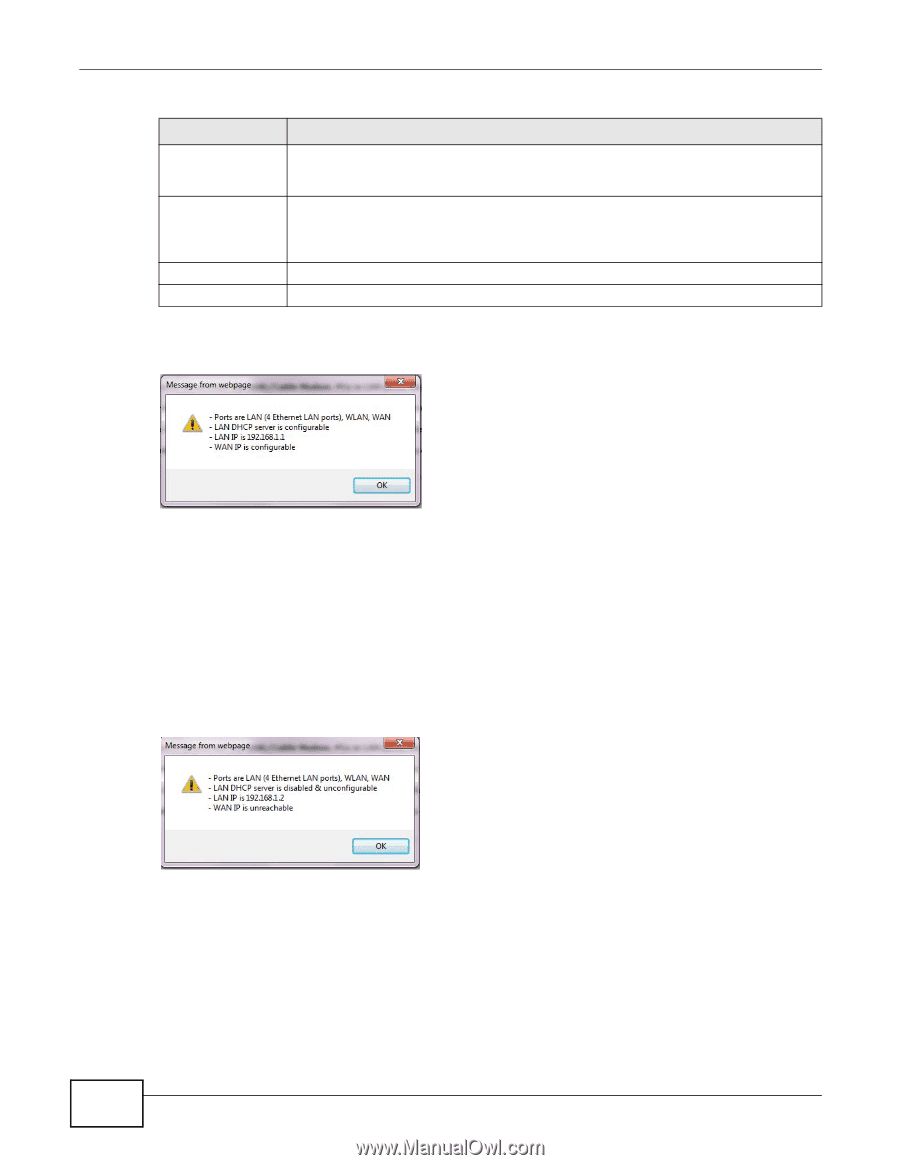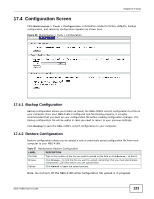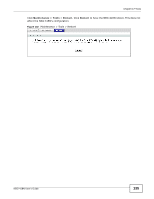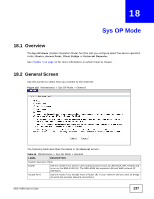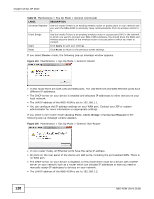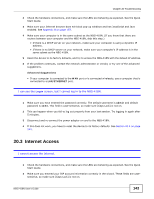ZyXEL NBG-418N User Guide - Page 138
Router, Access Point, Client Bridge, Universal Repeater - wireless router reset
 |
View all ZyXEL NBG-418N manuals
Add to My Manuals
Save this manual to your list of manuals |
Page 138 highlights
Chapter 18 Sys OP Mode Table 58 Maintenance > Sys Op Mode > General (continued) LABEL DESCRIPTION Universal Repeater Use this mode if there is an existing wireless router or access point in your network and you want the NBG-418N to wirelessly relay communications from its wireless clients to it. Client Bridge Use this mode if there is an existing wireless router or access point (AP) in the network to which you want to connect your NBG-418N wirelessly. You should know the SSID and wireless security details of the wireless router or access point to which you want to connect. Apply Click Apply to save your settings. Reset Click Reset to return to the previous screen settings. If you select Router mode, the following pop-up message window appears. Figure 104 Maintenance > Sys Op Mode > General: Router • In this mode there are both LAN and WAN ports. The LAN Ethernet and WAN Ethernet ports have different IP addresses. • The DHCP server on your device is enabled and allocates IP addresses to other devices on your local network. • The LAN IP address of the NBG-418N is set to 192.168.1.1. • You can configure the IP address settings on your WAN port. Contact your ISP or system administrator for more information on appropriate settings. If you select a non-router mode (Access Point, Client Bridge or Universal Repeater) the following pop-up message window appears. Figure 105 Maintenance > Sys Op Mode > General: Non-Router • In non-router mode, all Ethernet ports have the same IP address. • All ports on the rear panel of the device are LAN ports, including the port labeled WAN. There is no WAN port. • The DHCP server on your device is disabled. In this mode there must be a device with a DHCP server on your network such as a router which can allocate IP addresses or else you need to manually assign IP addresses to devices on your network. • The LAN IP address of the NBG-418N is set to 192.168.1.2. 138 NBG-418N User's Guide