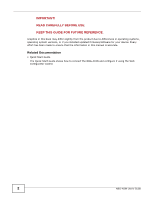Table of Contents
NBG-418N User’s Guide
5
Table of Contents
Contents Overview
..............................................................................................................................
3
Table of Contents
.................................................................................................................................
5
Part I: User’s Guide
.........................................................................................
11
Chapter
1
Introduction
.........................................................................................................................................
13
1.1 Overview
...........................................................................................................................................
13
1.2 Securing the NBG-418N
...................................................................................................................
14
1.3 LEDs
.................................................................................................................................................
15
1.4 The WPS Button
...............................................................................................................................
15
1.5 Wall Mounting
...................................................................................................................................
16
Chapter
2
The Web Configurator
........................................................................................................................
17
2.1 Overview
...........................................................................................................................................
17
2.2 Accessing the Web Configurator
.......................................................................................................
17
2.3 Resetting the NBG-418N
..................................................................................................................
19
2.3.1 Using the RESET Button
.........................................................................................................
19
Chapter
3
Connection Wizard
.............................................................................................................................
21
3.1 Wizard Setup
.....................................................................................................................................
21
3.2 Connection Wizard: STEP 1: System Information
............................................................................
22
3.2.1 System Name
..........................................................................................................................
22
3.2.2 Domain Name
..........................................................................................................................
23
3.3 Connection Wizard: STEP 2: Wireless LAN
......................................................................................
23
3.3.1 WPA-PSK or WPA2-PSK Security
...........................................................................................
24
3.4 Connection Wizard: STEP 3: Internet Configuration
.........................................................................
25
3.4.1 Ethernet Connection
................................................................................................................
26
3.4.2 PPPoE Connection
..................................................................................................................
26
3.4.3 PPTP Connection
....................................................................................................................
27
3.4.4 Your IP Address
.......................................................................................................................
28
3.4.5 WAN IP Address Assignment
..................................................................................................
29
3.4.6 IP Address and Subnet Mask
..................................................................................................
30
3.4.7 DNS Server Address Assignment
...........................................................................................
30
3.4.8 WAN IP and DNS Server Address Assignment
.......................................................................
30