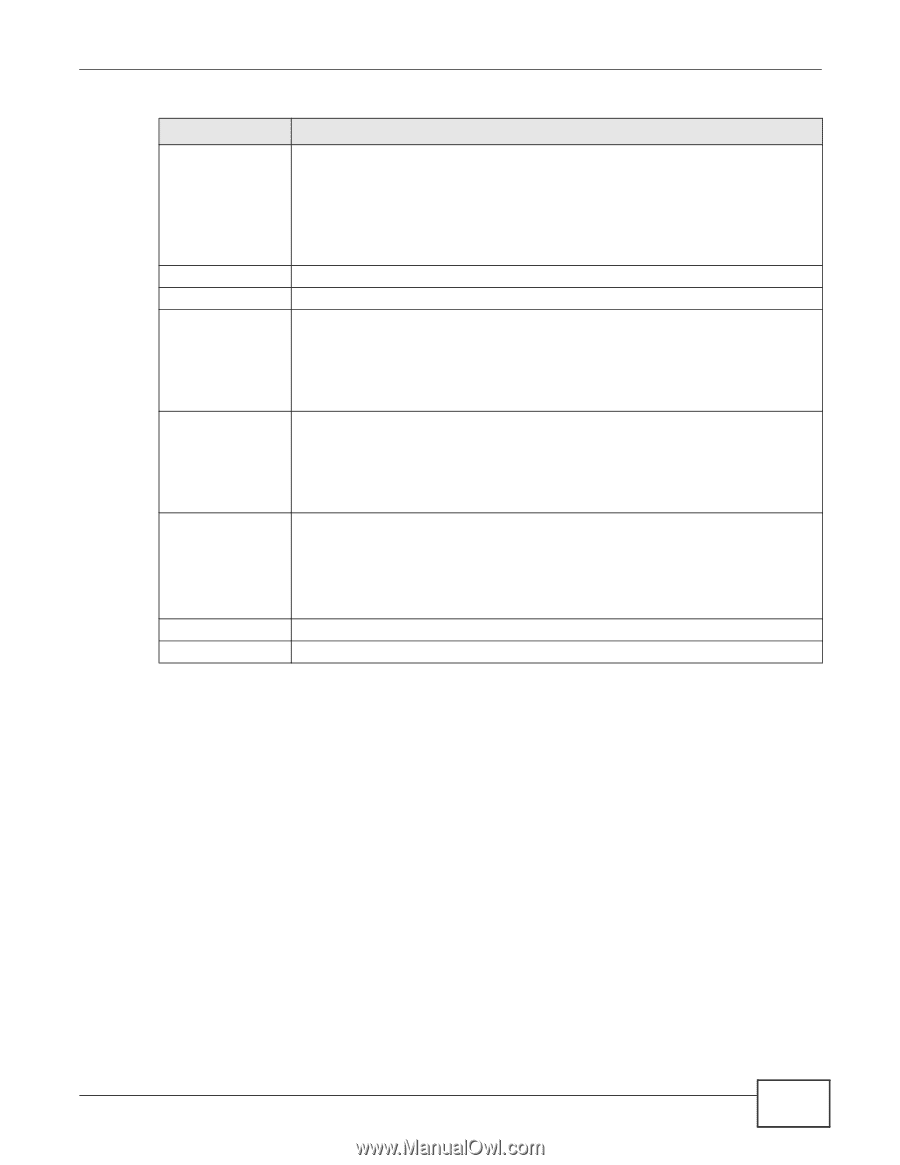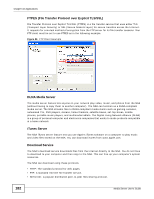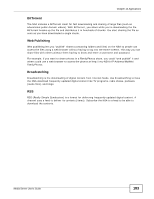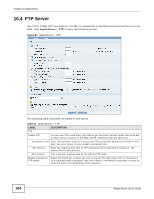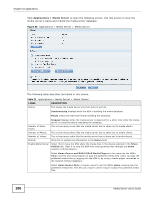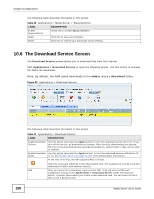ZyXEL NSA325 User Guide - Page 185
The Media Server Screens - reset admin password
 |
View all ZyXEL NSA325 manuals
Add to My Manuals
Save this manual to your list of manuals |
Page 185 highlights
Chapter 10 Applications Table 31 Applications > FTP LABEL Customize the port range for data transfer DESCRIPTION Select this check box to assign a port range for FTP clients to use when downloading files from the NSA using passive mode. The connection limit is restricted to half of the port numbers within the range if this value is smaller than the one configured in the Connection Limit field. For example, you specified a port range from 1024 to 1029 and configured 10 in the Connection Limit field. The FTP connection limit will only be 3 (6 ports in the range divided by 2) because it is the smaller value. Starting Port Enter the first port number in the range. Choose from 1024 to 65535. Ending Port Enter the last port number in the range. Choose from 1024 to 65535. Download/Upload Rate For All Users (include admin) Select this if you want to limit the download/upload bandwidth for all users who are logged into the NSA, including the administrator. • Max. Download Rate - Enter the download speed (in kilobytes/s) that the NSA allows for users who are logged into the NSA. • Max. Upload Rate - Enter the upload speed (in kilobytes/s) that the NSA allows for users who are logged into the NSA. Download/Upload Rate For Anonymous Users Select this if you want to limit the download/upload bandwidth for users who log into the NSA using 'FTP' or 'anonymous' as a username and no password. • Max. Download Rate - Enter the download speed (in kilobytes/s) that the NSA allows for users who are logged into the NSA. • Max. Upload Rate - Enter the upload speed (in kilobytes/s) that the NSA allows for users who are logged into the NSA. Character Set The NSA uses UTF-8 (8-bit UCS/Unicode Transformation Format) format for FTP by default. If the NSA's folders, or file names do not display correctly in your FTP client, select the appropriate language encoding here. This setting applies to all FTP client connections to the NSA. It does not affect your Windows/CIFS connections (it will not correct the character display in Windows Explorer). Apply Click this to save your changes. Reset Click this to restore your previously saved settings. 10.5 The Media Server Screens The media server application allows you to share media files with media clients. Media Server User's Guide 185