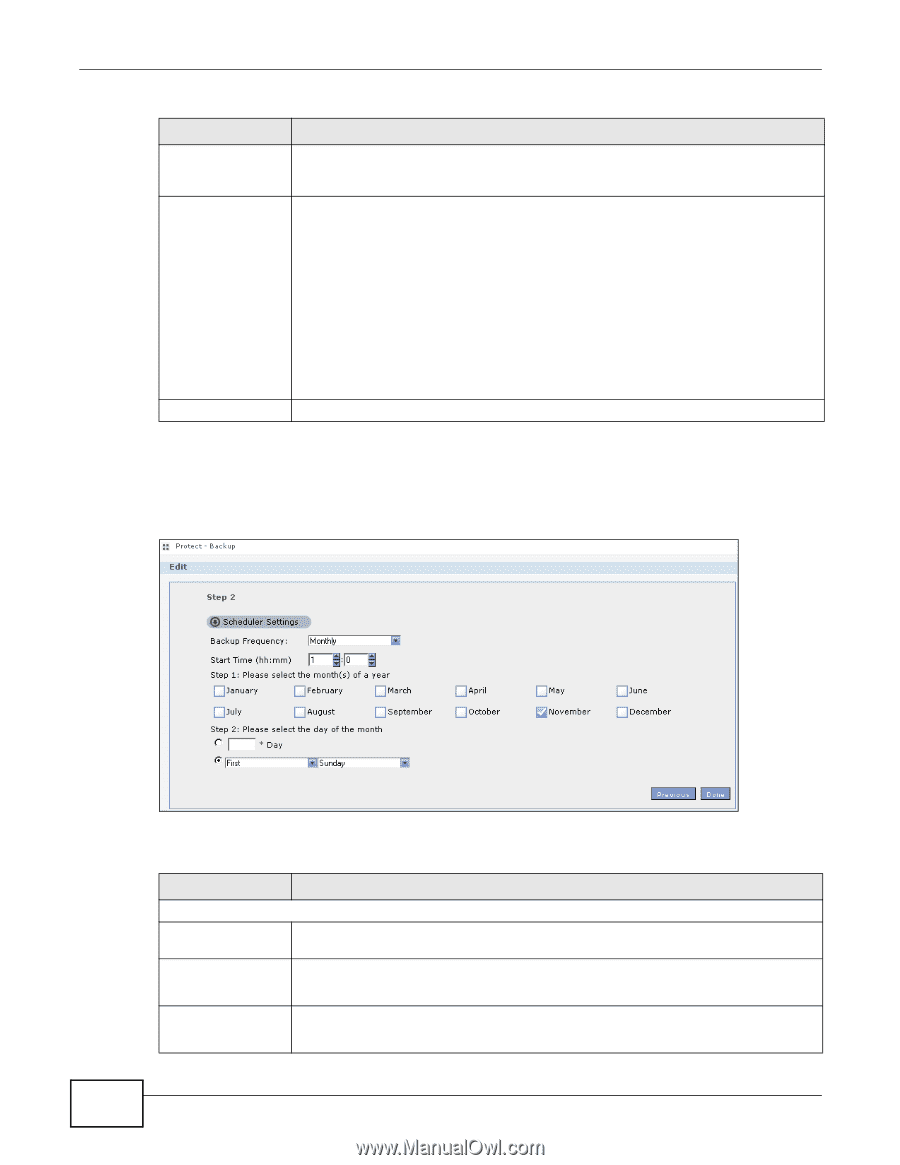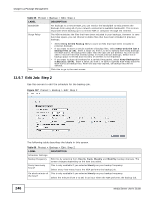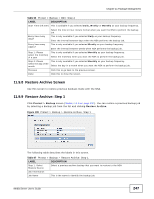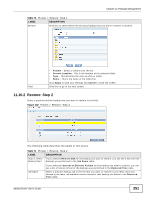ZyXEL NSA325 User Guide - Page 246
Edit Job: Step 2, Table 65, LABEL, DESCRIPTION
 |
View all ZyXEL NSA325 manuals
Add to My Manuals
Save this manual to your list of manuals |
Page 246 highlights
Chapter 11 Package Management Table 65 Protect > Backup > Edit: Step 1 LABEL Bandwidth DESCRIPTION For backups to a remote NSA, you can restrict the bandwidth to help prevent the backups from using all of your network connection's available bandwidth. This is more important when backing up to a remote NSA or computer through the Internet. Purge Policy The NSA maintains the files that have been included in your backups. However to save hard disk space, you can choose to delete files that have been included in previous backups. • Select Keep All Old Backup files to store all files that have been included in previous backups. • If you want to store a certain number of backup files, select Keep Only the last n backup files (1-30). Enter a value (n) from 1 to 30 to specify how many backups the NSA stores. All backup files older than the last one are deleted. You will not be able to recover files that existed (only) in those previous backups. Select this if backup space is limited and recovery of old files is not important. • If you want to store all backups for a certain time period, select Keep Backups for n day(s)(1-3650). Enter a value (n) from 1 to 3650 to specify how many days the NSA stores all backup files. After this day has expired, all backup files will be deleted. Next Click this to go to the next screen. 11.9.7 Edit Job: Step 2 Use this screen to edit the schedule for the backup job. Figure 137 Protect > Backup > Edit: Step 2 The following table describes the labels in this screen. Table 66 Protect > Backup > Edit: Step 2 LABEL DESCRIPTION Scheduler Settings Backup Frequency Edit this by selecting from Hourly, Daily, Weekly and Monthly backup intervals. The screen changes depending on the item you select. Every how many hours? This is only available if you selected Hourly as your backup frequency. Select every how many hours the NSA performs the backup job. On which minute of the hour? This is only available if you selected Hourly as your backup frequency. Select the minute (from 0 to 59) in an hour when the NSA performs the backup job. 246 Media Server User's Guide