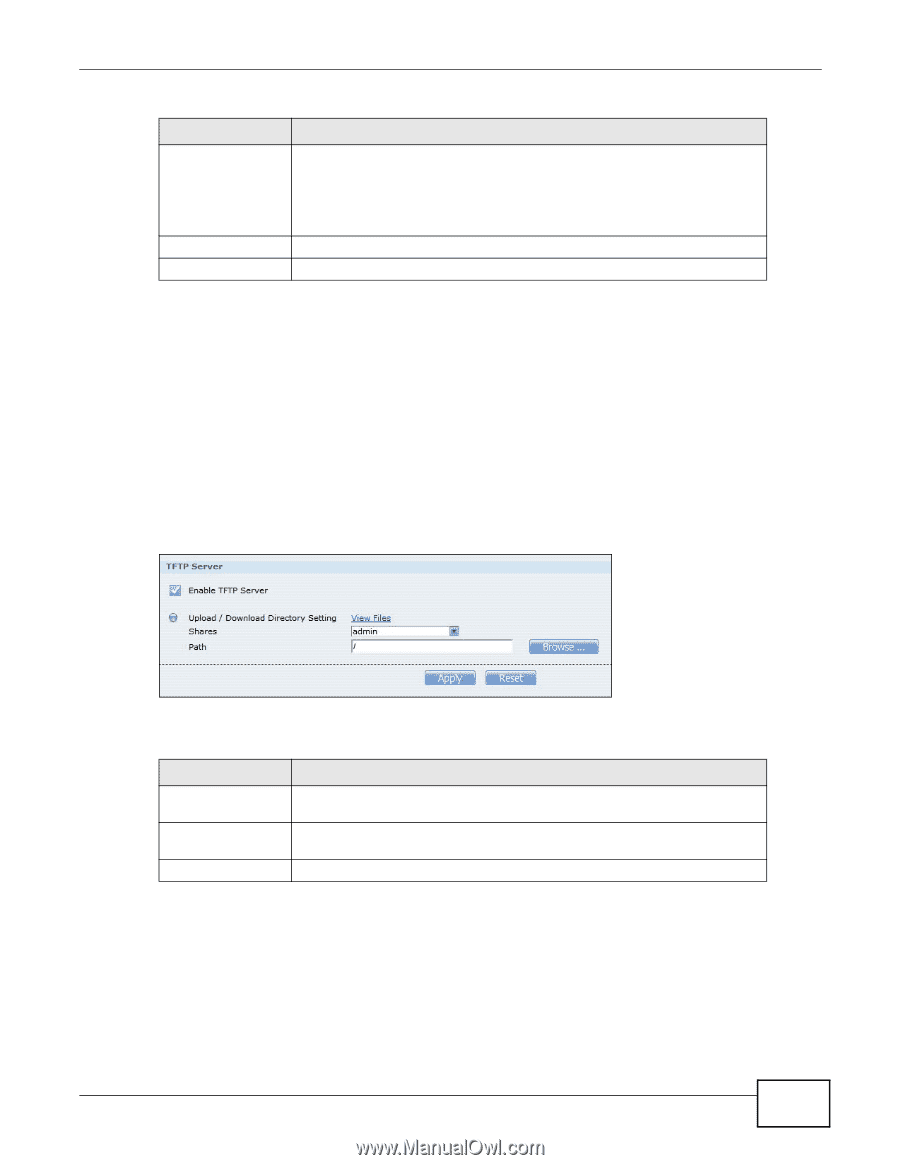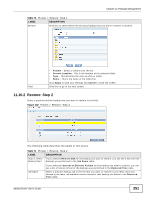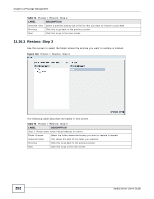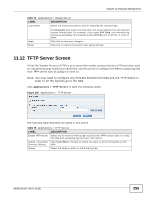ZyXEL NSA325 User Guide - Page 255
TFTP Server Screen
 |
View all ZyXEL NSA325 manuals
Add to My Manuals
Save this manual to your list of manuals |
Page 255 highlights
Chapter 11 Package Management Table 74 Applications > Syslog Server LABEL Log Format DESCRIPTION Select the format you want to use for recording the received logs. Apply Reset The Example item below the drop-down list boxes displays how the selected custom format looks. For example, if you select Full Date, the individual log entries would display with something like 2009 May 13 17:15:51 in front of them. Click this to save your changes. Click this to restore the screen's last-saved settings. 11.12 TFTP Server Screen Trivial File Transfer Protocol (TFTP) is an Internet file transfer protocol similar to FTP and often used for transmitting large numbers of small files. Use this screen to configure the NSA to accept log files from TFTP clients such as ZyXEL's G-4100 v2. Note: You may need to configure any firewalls between the NSA and the TFTP clients in order to let the log files go to the NSA. Click Applications > TFTP Server to open the following screen. Figure 146 Applications > TFTP Server The following table describes the labels in this screen. Table 75 Applications > TFTP Server LABEL DESCRIPTION Enable TFTP Server Select this to have the NSA accept log files from TFTP clients. Clear it to stop the NSA from accepting log files from TFTP clients. Upload / Download Click View Files to browse to where you want to store the log files on the Directory Setting NSA. Shares Select the share in which to store the log files. Media Server User's Guide 255