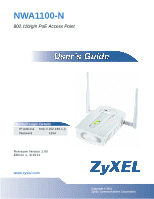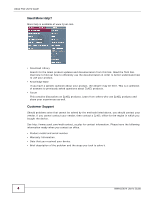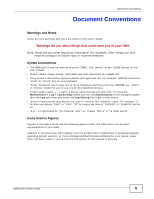ZyXEL NWA1100 User Guide
ZyXEL NWA1100 Manual
 |
View all ZyXEL NWA1100 manuals
Add to My Manuals
Save this manual to your list of manuals |
ZyXEL NWA1100 manual content summary:
- ZyXEL NWA1100 | User Guide - Page 1
NWA1100-N 802.11b/g/n PoE Access Point Default Login Details IP Address http://192.168.1.2 Password 1234 Firmware Version 1.00 Edition 1, 3/2011 www.zyxel.com www.zyxel.com Copyright © 2011 ZyXEL Communications Corporation - ZyXEL NWA1100 | User Guide - Page 2
- ZyXEL NWA1100 | User Guide - Page 3
bookmarks pane opens by default in all ZyXEL User's Guide PDFs. • If you . You can also enter text directly into the toolbar in Reader. access. • Support Disc Refer to the included CD for support documents. Documentation Feedback Send your comments, questions or suggestions to: techwriters@zyxel - ZyXEL NWA1100 | User Guide - Page 4
About This User's Guide Need More Help? More help is available at www.zyxel.com. • Download Library Search for the ZyXEL products. • Forum This contains discussions on ZyXEL products. Learn from others who use ZyXEL products and share your experiences as well. Customer Support Should problems - ZyXEL NWA1100 | User Guide - Page 5
shown in this User's Guide. Warnings tell you NWA", the "device", or the "ZyXEL Device" in this User's Guide. • Product labels, screen names, words". Icons Used in Figures Figures in this User's Guide use the following generic icons. The NWA icon is not firmware/software for your device. Every effort - ZyXEL NWA1100 | User Guide - Page 6
Document Conventions Table 1 Common Icons NWA Computer Notebook Server Printer Firewall Switch Router Internet Cloud 6 NWA1100-N User's Guide - ZyXEL NWA1100 | User Guide - Page 7
device. • Do NOT open the device or unit. Opening or removing covers can expose you to dangerous high voltage points or other risks. ONLY qualified service personnel should service or disassemble this device. Please contact your vendor for further information. • Make sure to connect the cables to - ZyXEL NWA1100 | User Guide - Page 8
Safety Warnings 8 NWA1100-N User's Guide - ZyXEL NWA1100 | User Guide - Page 9
Screens ...55 Wireless Settings Screen ...60 SSID Screen ...79 Wireless Security Screen ...85 RADIUS Screen ...99 MAC Filter Screen ...102 IP Screen ...105 Remote Management ...109 Certificate Screen ...119 Log Screens ...123 Maintenance ...129 Troubleshooting ...137 NWA1100-N User's Guide 9 - ZyXEL NWA1100 | User Guide - Page 10
Contents Overview 10 NWA1100-N User's Guide - ZyXEL NWA1100 | User Guide - Page 11
I: User's Guide 17 Chapter 1 Introducing the NWA ...19 1.1 Introducing the NWA ...19 1.2 Applications for the NWA ...19 1.2.1 Access Point ...20 Web Configurator 29 2.1 Accessing the Web Configurator 29 2.2 Resetting the NWA ...30 2.2.1 Methods of Restoring Factory-Defaults 30 2.3 Navigating - ZyXEL NWA1100 | User Guide - Page 12
4.3.2 Configuring the NWA in Access Point Mode 47 4.3.3 Configuring the NWA in Wireless Client Mode 50 4.3.4 MAC Filter Setup ...51 4.3.5 Testing the Connection and Troubleshooting 52 Part II: Technical Reference Do in this Chapter 60 6.3 What You Need To Know ...61 12 NWA1100-N User's Guide - ZyXEL NWA1100 | User Guide - Page 13
ToS (Type of Service) and WMM QoS 83 Chapter 8 Wireless Security Screen ...85 8.1 Overview ...85 8.2 What You Can Do in this Chapter 85 8.3 What You Need To Know ...86 8.4 The Security Screen ...87 8.4.1 Security: WEP ...89 8.4.2 Security: 802.1x Only 90 8.4.2.1 Access Point 90 8.4.2.2 Wireless - ZyXEL NWA1100 | User Guide - Page 14
Table of Contents 8.4.5.1 Access Point 95 8.4.5.2 Wireless Client 96 8.4.6 Security: WPA-PSK, 105 11.3 What You Need to Know 105 11.4 IP Screen ...106 11.5 Technical Reference ...107 11.5.1 WAN IP Address Assignment 107 11.5.2 Spanning Tree Protocol (STP 107 ...116 14 NWA1100-N User's Guide - ZyXEL NWA1100 | User Guide - Page 15
15.7.1 Backup Configuration 133 15.7.2 Restore Configuration 133 15.7.3 Back to Factory Defaults 135 15.8 Restart Screen ...135 Chapter 16 Troubleshooting...137 16.1 Power, Hardware Connections, and LEDs 137 16.2 NWA Access and Login 138 16.3 Internet Access ...139 NWA1100-N User's Guide 15 - ZyXEL NWA1100 | User Guide - Page 16
C Pop-up Windows, JavaScript and Java Permissions 171 Appendix D IP Addresses and Subnetting 183 Appendix E Wireless LANs 191 Appendix F Text File Based Auto Configuration 205 Appendix G Open Software Announcements 207 Appendix H Legal Information 237 Index...243 16 NWA1100-N User's Guide - ZyXEL NWA1100 | User Guide - Page 17
PART I User's Guide 17 - ZyXEL NWA1100 | User Guide - Page 18
18 - ZyXEL NWA1100 | User Guide - Page 19
security, supporting IEEE 802.1x, Wi-Fi Protected Access (WPA), WPA2 and WEP data encryption. Its Quality of Service (QoS) Guide for instructions on how to make hardware connections. 1.2 Applications for the NWA The NWA can be configured to use the following WLAN operating modes: 1 Access Point - ZyXEL NWA1100 | User Guide - Page 20
Access Point The NWA is an ideal access solution for wireless Internet connection. A typical Internet access application for your NWA is shown as follows. Stations A, B and C can access the wired network through the NWAs. Figure 1 Access Point between devices is made. 20 NWA1100-N User's Guide - ZyXEL NWA1100 | User Guide - Page 21
the time of writing, WDS security is compatible with other ZyXEL NWA-series access points only. Refer to your other access point's documentation for details. Figure 2 Bridge Application Figure 3 Repeater network endlessly, resulting in possible throughput degradation and NWA1100-N User's Guide 21 - ZyXEL NWA1100 | User Guide - Page 22
The following examples show two network topologies that can lead to this problem: • If two or more NWAs (in bridge mode) are connected AP+Bridge mode, the NWA supports both AP and bridge connection at the same time. In the figure below, A and B use X as an AP to access the wired network, while X - ZyXEL NWA1100 | User Guide - Page 23
below, the printer can receive requests from the wired computer clients A and B via the NWA in Wireless Client mode. Figure 8 Wireless Client Application NWA1100-N User's Guide 23 - ZyXEL NWA1100 | User Guide - Page 24
a single wireless network (usually an access point and one or more wireless clients). The Service Set IDentifier (SSID) is the network, each SSID appears to be a different access point. As in any wireless network, clients can associate access to the wired Land Area Network (LAN) behind the AP and can - ZyXEL NWA1100 | User Guide - Page 25
supported) web browser. • Command Line Interface. Line commands are mostly used for troubleshooting by service engineers. • FTP (File Transfer Protocol) for firmware of unauthorized person accessing the web configurator while it is left idle. • See Chapter 5 on page 55 for instructions on changing - ZyXEL NWA1100 | User Guide - Page 26
access based on their MAC address. See Section 10.4 on page 103 for directions on configuring the MAC filter. 1.5 Good Habits for Managing the NWA Do the following things regularly to make the NWA more secure and to manage it more effectively. 1.6 Hardware Connections See your Quick Start Guide - ZyXEL NWA1100 | User Guide - Page 27
Mbps Ethernet connection. The NWA has a 1000 Mbps Ethernet connection and is sending/receiving data. The NWA does not have an Ethernet connection. NWA1100-N User's Guide 27 - ZyXEL NWA1100 | User Guide - Page 28
Chapter 1 Introducing the NWA 28 NWA1100-N User's Guide - ZyXEL NWA1100 | User Guide - Page 29
of its screens. 2.1 Accessing the Web Configurator 1 Make sure your hardware is properly connected and prepare your computer or computer network to connect to the NWA (refer to the Quick Start Guide). 2 Launch your web browser. 3 Type "192.168.1.2" as the URL (default). The login screen appears - ZyXEL NWA1100 | User Guide - Page 30
expires (default five minutes). Simply log back into the NWA if this happens. 2.2 Resetting the NWA If you forget your password or cannot access the method for cases when the password or IP address of the NWA is not known. Use the web configurator to restore defaults (refer to Section 15.7 on page - ZyXEL NWA1100 | User Guide - Page 31
and SNMP), CERTIFICATES, and LOGS (View Log and Log Settings). • Click MAINTENANCE to view information about your NWA or upgrade configuration and firmware files. Maintenance features include Association List, Channel Usage, F/W (firmware) Upload, Configuration File (Backup, Restore and Default) and - ZyXEL NWA1100 | User Guide - Page 32
Chapter 2 Introducing the Web Configurator 32 NWA1100-N User's Guide - ZyXEL NWA1100 | User Guide - Page 33
Interval Select how often you want the NWA to update this screen. Refresh Now Click this to update this screen immediately. System Information NWA1100-N User's Guide 33 - ZyXEL NWA1100 | User Guide - Page 34
Mode This field displays the current operating mode of the first wireless module (Access Point, Bridge/Repeater, AP+Bridge, Wireless Client, or MBSSID). You can change the operating mode in the Wireless > Wireless Settings screen. Firmware Version This field displays the current version of the - ZyXEL NWA1100 | User Guide - Page 35
number of wireless clients currently associated to the first wireless module. Each wireless module supports up to 32 concurrent associations. WLAN This field displays the number of wireless clients entered above. Stop Click this button to stop refreshing statistics. NWA1100-N User's Guide 35 - ZyXEL NWA1100 | User Guide - Page 36
Chapter 3 Status Screens 36 NWA1100-N User's Guide - ZyXEL NWA1100 | User Guide - Page 37
a bridge when other APs access your wired Ethernet network through the NWA. • Use MBSSID (Multiple Basic Service Set Identifier) operating mode if you want to use the NWA as an access point with some groups of users Web Configurator to set up your NWA's wireless network NWA1100-N User's Guide 37 - ZyXEL NWA1100 | User Guide - Page 38
Chapter 4 Tutorial (see your Quick Start Guide for information on setting up your NWA and accessing the Web Configurator). Select the WLAN Adaptor you want to configure. Select Operation Mode. Access Point Bridge / Repeater Select Wireless Mode, SSID Profile, and Channel. Select Wireless Mode, - ZyXEL NWA1100 | User Guide - Page 39
to Configure Multiple Wireless Networks In this example, you have been using your NWA as an access point for your office network (See your Quick Start Guide for information on how to set up your NWA in Access Point mode). Now your network is expanding and you want to make use of the MBSSID feature - ZyXEL NWA1100 | User Guide - Page 40
configure these settings, you need to know the Media Access Control (MAC) addresses of the devices you want to allow users of the guest network to access. The following table shows the addresses used in and 3 to change Profile2 and Profile3 to VoIP_SSID and Guest_SSID. 40 NWA1100-N User's Guide - ZyXEL NWA1100 | User Guide - Page 41
Guest_SSID as the third profile. Select the corresponding Active check-boxes. 4 Click Apply to save your settings. Now the three SSIDs are activated. NWA1100-N User's Guide 41 - ZyXEL NWA1100 | User Guide - Page 42
this network, so there is no need to broadcast the SSID to wireless clients scanning the area. Also, the clients on SSID01 might need to access other clients on the same wireless network. Do not select the Enable Intra-BSS Traffic blocking check-box. Click Save. 42 NWA1100-N User - ZyXEL NWA1100 | User Guide - Page 43
. Select SecProfile1 and click Edit. Chapter 4 Tutorial 4 Since SSID01 is the standard network that has access to all resources, assign a more secure security mode. Select WPA2-PSK-MIX as the Security Mode Network 1 Go to Wireless > SSID. Select VoIP_SSID and click Edit. NWA1100-N User's Guide 43 - ZyXEL NWA1100 | User Guide - Page 44
network is now ready to use. Any traffic using the VoIP_SSID profile will be given the highest priority across the wireless network. 44 NWA1100-N User's Guide - ZyXEL NWA1100 | User Guide - Page 45
the pre-configured Guest_SSID profile has intra-BSS traffic blocking enabled by default. "Intra-BSS traffic blocking" means that the client cannot access other clients on the same wireless network. 1 Click Wireless > -box of Enable Intra-BSS Traffic blocking. Click Save. NWA1100-N User's Guide 45 - ZyXEL NWA1100 | User Guide - Page 46
supported by most wireless clients. Even though your Guest_SSID clients do not have access unsecured communications or use your Internet access for illegal activities. 7 Enter a wireless client, scan for access points. You should see the Guest_SSID example, if you can access the SSID01 or VoIP_SSID - ZyXEL NWA1100 | User Guide - Page 47
to restrict wireless access to your NWA. 4.3.1 Scenario In the figure below, there are two NWAs (A and B) in the network. A is in Access Point (AP) mode the NWA in Access Point Mode Before setting up the NWA as a wireless client (B), you need to make sure there is an access point to connect to. - ZyXEL NWA1100 | User Guide - Page 48
Chapter 4 Tutorial Log into the Web Configurator on NWA (A) and go to the Wireless > Wireless Settings screen. 1 Set the Operation Mode to Access Point. 2 Select the Wireless Mode. In this example, select 802.11b/g. 3 Select Profile1 as the SSID Profile. 4 Choose the Channel you want NWA (A) to use - ZyXEL NWA1100 | User Guide - Page 49
7 Change the SSID to AP-A. 8 Select SecProfile1 in the Security field. 9 Select the check-box for Enable Intra-BSS Traffic blocking so the client cannot access other clients on the same wireless network. 10 Click Save. 11 Go to Wireless > Security. Select SecProfile1. Click Edit. NWA1100-N User - ZyXEL NWA1100 | User Guide - Page 50
. 2 Click on the Site Survey tab. A window should pop up which contains a list of all available wireless devices within your NWA's range. 50 NWA1100-N User's Guide - ZyXEL NWA1100 | User Guide - Page 51
-Shared Key as NWA1100-N-A: WPA-PSK/ThisisMyPreSharedKey. Click Apply. Figure 18 4.3.4 MAC Filter Setup One way to ensure that only specified wireless clients can access the FTP server is by enabling MAC filtering on NWA (B) (See Chapter 10 on page 102 for more information on MAC Filter ). 1 Go to - ZyXEL NWA1100 | User Guide - Page 52
wireless clients (W, Y and Z) can access the FTP server. 4.3.5 Testing the Connection and Troubleshooting This section discusses how you can check as A and can access A. 3 Make sure intra-BSS traffic is enabled on A. • Try accessing the FTP server from X. If you are able to access the FTP server, do - ZyXEL NWA1100 | User Guide - Page 53
PART II Technical Reference The appendices provide general information. Some details may not apply to your NWA. 53 - ZyXEL NWA1100 | User Guide - Page 54
54 - ZyXEL NWA1100 | User Guide - Page 55
Screens 5.1 Overview This chapter provides information and instructions on how to identify and manage your NWA Section 5.5 on page 58). 5.3 What You Need To Know IP Address Assignment Every computer on the Internet must have a unique IP address. If your networks are isolated from the Internet, for - ZyXEL NWA1100 | User Guide - Page 56
subnet mask specifies the network number portion of an IP address. Your device will compute the subnet mask automatically based on the IP address that you entered. You don't need to change the subnet mask computed by the device unless you are instructed to do otherwise. 56 NWA1100-N User's Guide - ZyXEL NWA1100 | User Guide - Page 57
to save your changes. Cancel Click Cancel to reload the previous configuration for this screen. 5.4.1 Password Screen Use this screen to control access to your NWA by assigning a password to it. Click System > Password. The following screen displays. Figure 21 System > Password NWA1100-N User - ZyXEL NWA1100 | User Guide - Page 58
have the NWA use the predefined list of Network Time Protocol (NTP) servers. Select an NTP server from the drop-list box. 58 NWA1100-N User's Guide - ZyXEL NWA1100 | User Guide - Page 59
9 System > Time (continued) LABEL DESCRIPTION Manual IP Enter the IP address or URL of your time server. Check time server or it cannot synchronize with the time server you specified. Table 10 Default Time Servers ntp1.cs.wisc.edu ntp1.gbg.netnod.se ntp2.cs.wisc.edu . NWA1100-N User's Guide 59 - ZyXEL NWA1100 | User Guide - Page 60
credentials. It denies access to other devices (C and D) with configurations that do not match those specified in your NWA. 6.2 What You Can Do in this Chapter Use the Wireless > Wireless Settings screen to configure the NWA's operation mode (see Section 6.4 on page 62). NWA1100-N User's Guide 60 - ZyXEL NWA1100 | User Guide - Page 61
AP). Intra-BSS traffic is traffic between wireless clients in the BSS. ESS An Extended Service Set (ESS) consists of a series of overlapping BSSs, each containing an access point, with each access point connected together by a wired network. This wired connection between APs is called a Distribution - ZyXEL NWA1100 | User Guide - Page 62
802.11 to support extended authentication as well as providing additional accounting and control features. Your NWA can support 802.11b/g and The NWA's MBSSID (Multiple Basic Service Set IDentifier) function allows you to use one access point to provide several BSSs simultaneously. -N User's Guide - ZyXEL NWA1100 | User Guide - Page 63
LAN labels in this screen. Table 11 Wireless > Wireless Settings: Access Point LABEL DESCRIPTION Basic Settings Operation Mode Select Access Point from the drop-down list. Wireless Mode Select 802.11b/g to Device. The transmission rate of the NWA might be reduced. NWA1100-N User's Guide 63 - ZyXEL NWA1100 | User Guide - Page 64
Screen Table 11 Wireless > Wireless Settings: Access Point (continued) LABEL DESCRIPTION SSID Profile The SSID (Service Set IDentifier) identifies the Service Set with which a wireless station is associated. Wireless stations associating to the access point (AP) must have the same SSID. Select - ZyXEL NWA1100 | User Guide - Page 65
to do so by the AP. • Disable: Clients cannot connect to the access point at this speed. The MCS Rate table is available only when 802.11 b/g/n is selected in the 802.11 Wireless Mode field. IEEE 802.11n supports many different data rates which are called MCS rates. MCS stands for Modulation - ZyXEL NWA1100 | User Guide - Page 66
, IEEE802.11g and IEEE802.11n compliant WLAN devices to associate with the NWA. The transmission rate of the NWA might be reduced. 66 NWA1100-N User's Guide - ZyXEL NWA1100 | User Guide - Page 67
Service Set IDentifier) identifies the Service Set with which a wireless station is associated. Wireless stations associating to the access point , not all devices support 40MHz channels. Select the directed messages. It is the maximum data fragment size that can be sent. NWA1100-N User's Guide 67 - ZyXEL NWA1100 | User Guide - Page 68
to do so by the AP. • Disable: Clients cannot connect to the access point at this speed. The MCS Rate table is available only when 802.11 b/g/n is selected in the 802.11 Wireless Mode field. IEEE 802.11n supports many different data rates which are called MCS rates. MCS stands for Modulation - ZyXEL NWA1100 | User Guide - Page 69
Mode Use this screen to have the NWA function as a bridge and access point simultaneously. Select AP+Bridge as the Operation Mode. The following screen displays +Bridge See the tables describing the fields in the Access Point and Bridge / Repeater operating modes for descriptions of the fields in - ZyXEL NWA1100 | User Guide - Page 70
Mode Select Wireless Client in this field. Site Survey Click this to view a list of available wireless access points within the range. Select the AP you want to use and click Selected. Wireless Mode Note: the NWA. The transmission rate of the NWA might be reduced. 70 NWA1100-N User's Guide - ZyXEL NWA1100 | User Guide - Page 71
Service Set IDentifier) identifies the Service Set with which a wireless station is associated. Wireless stations associating to the access point However, not all devices support 40MHz channels. Select the MAC Clone Choose Manual to configure the use the factory default MAC address of Guide 71 - ZyXEL NWA1100 | User Guide - Page 72
is selected as the Wireless Mode. Select Enable to allow the grouping of several A-MSDUs (Aggregate MAC Service Data Units) into one large A-MPDU (Aggregate MAC Protocol Data Unit). This function allows faster data Click Cancel to begin configuring this screen afresh. 72 NWA1100-N User's Guide - ZyXEL NWA1100 | User Guide - Page 73
rate of the NWA might be reduced. Select the operating frequency/channel depending on your particular region from the drop-down list box. NWA1100-N User's Guide 73 - ZyXEL NWA1100 | User Guide - Page 74
not all devices support 40MHz channels. Select Service Set IDentifier) identifies the Service Set with which a wireless station is associated. Wireless stations associating with the access point the access point. Delivery support wireless adapters support, and maximum MSDU (MAC service data unit) size - ZyXEL NWA1100 | User Guide - Page 75
Select Enable to allow the grouping of several A-MSDUs (Aggregate MAC Service Data Units) into one large A-MPDU (Aggregate MAC Protocol Data Unit access point at this speed. The MCS Rate table is available only when 802.11 b/g/n is selected in the 802.11 Wireless Mode field. IEEE 802.11n supports - ZyXEL NWA1100 | User Guide - Page 76
6 Wireless Settings Screen On APs without WMM QoS, all traffic streams are given the same access priority to the wireless network. If the introduction of another traffic stream creates a data transmission lowest cost to the root among the bridges connected to the LAN. 76 NWA1100-N User's Guide - ZyXEL NWA1100 | User Guide - Page 77
packet looping. A bridge port is not allowed to go directly from blocking state to forwarding state so as to eliminate transient and not getting through. By setting this value lower than the default value, the wireless devices must sometimes get permission to send information User's Guide 77 - ZyXEL NWA1100 | User Guide - Page 78
performance if the network is not very busy. If you have two or more NWAs (or other wireless access points) on your wireless network, you can enable this option so that wireless devices can change locations without having the range and coverage area of a wireless LAN. 78 NWA1100-N User's Guide - ZyXEL NWA1100 | User Guide - Page 79
how you can configure Service Set Identifier (SSID) settings for Voice over IP (VoIP) users (VoIP_SSID), and a guest profile that allows visitors access only the Internet and you read through this chapter. When the NWA is set to Access Point, AP + Bridge or MBSSID mode, you need to choose the - ZyXEL NWA1100 | User Guide - Page 80
configure the settings of your SSID profile, you need to know the Media Access Control (MAC) addresses of the devices you want to allow access to it. Each SSID profile references the settings configured in the following displays the index number of each SSID profile. 80 NWA1100-N User's Guide - ZyXEL NWA1100 | User Guide - Page 81
each SSID profile, if you have a RADIUS server configured. QoS This field displays the Quality of Service setting for this profile or NONE if QoS is not configured on a profile. MAC Filter This field and click Edit to display the following screen. Figure 32 SSID: Edit NWA1100-N User's Guide 81 - ZyXEL NWA1100 | User Guide - Page 82
MAC filtering on this profile, select Disable. Select the Quality of Service priority for this BSS's traffic. • If you select WMM from the a packet has no WMM value assigned to it, it is assigned the default priority. • If you select WMM_VOICE, WMM_VIDEO, WMM_BEST_EFFORT or WMM_BACKGROUND, the Guide - ZyXEL NWA1100 | User Guide - Page 83
streams are given the same access priority to the wireless network. ToS (Type of Service) and WMM QoS The DSCP value of outgoing packets is between 0 and 255. 0 is the default priority. WMM QoS make the best use of WMM QoS. A Voice over IP (VoIP) device for example may allow you to define Guide 83 - ZyXEL NWA1100 | User Guide - Page 84
uses best effort for any DSCP value for which another WMM QoS priority is not specified (255, 158 or 37 for example). 84 NWA1100-N User's Guide - ZyXEL NWA1100 | User Guide - Page 85
your NWA. Wireless security is vital to your network. It protects communications between wireless stations, access points and the wired network. Figure 33 Securing the Wireless Network In the figure above, the NWA security mode for your NWA (see Section 8.4 on page 87). NWA1100-N User's Guide 85 - ZyXEL NWA1100 | User Guide - Page 86
Levels SECURITY LEVEL SECURITY TYPE Least Secure Unique SSID (Default) Unique SSID with Hide SSID Enabled MAC Address Filtering access points to keep network communications private. • 802.1x-Only. This is a standard that extends the features of IEEE 802.11 to support . 86 NWA1100-N User's Guide - ZyXEL NWA1100 | User Guide - Page 87
to a wireless network. PSK The Pre-Shared Key (PSK) is a password shared by a wireless access point and a client during a previous secure connection. The key can then be used to establish a connection Screen Use this screen to choose the security mode for your NWA. NWA1100-N User's Guide 87 - ZyXEL NWA1100 | User Guide - Page 88
must enable the same wireless security settings on the NWA and on all wireless clients that you want to associate with it. 88 NWA1100-N User's Guide - ZyXEL NWA1100 | User Guide - Page 89
You must configure all four keys, but only one key can be activated at any one time. Click Apply to save your changes. NWA1100-N User's Guide 89 - ZyXEL NWA1100 | User Guide - Page 90
varies depending on whether you select Access Point or Wireless Client in the Wireless > Wireless Settings screen. 8.4.2.1 Access Point Use this screen to use 802.1x for Access Point The following table describes the labels in this screen. Table 23 Security: 802.1x Only for Access Point LABEL - ZyXEL NWA1100 | User Guide - Page 91
Chapter 8 Wireless Security Screen Table 23 Security: 802.1x Only for Access Point (continued) LABEL DESCRIPTION Reset Click Reset to begin configuring this screen afresh. Back Click Back configuring this screen afresh. Click Back to return to the previous screen. NWA1100-N User's Guide 91 - ZyXEL NWA1100 | User Guide - Page 92
key generation on wireless client adapters (AP mode). Generate Click this to get the keys from the Passphrase you entered (AP mode). 92 NWA1100-N User's Guide - ZyXEL NWA1100 | User Guide - Page 93
> Wireless Settings screen. 8.4.4.1 Access Point Use this screen to employ WPA as the security mode for your NWA that is in Access Point operating mode. Select WPA in the Security Mode field to display the following screen. Figure 40 Security: WPA for Access Point NWA1100-N User's Guide 93 - ZyXEL NWA1100 | User Guide - Page 94
labels in this screen. Table 26 Security: WPA for Access Point LABEL DESCRIPTION Security Settings Profile Name This is the WLAN on a periodic basis. Setting of the Group Key Update Timer is also supported in WPA-PSK mode. Click Apply to save your changes. Click Reset to begin -N User's Guide - ZyXEL NWA1100 | User Guide - Page 95
8.4.5.1 Access Point Use this screen to use WAP2 or WPA2-MIX as the security mode for your NWA that is in Access Point operating mode. Select WPA2 or WPA2-MIX in the Security Mode field to display the following screen. Figure 42 Security:WPA2 or WPA2-MIX for Access Point NWA1100-N User's Guide 95 - ZyXEL NWA1100 | User Guide - Page 96
discussed Table 28 Security: WPA2 or WPA2-MIX for Access Point LABEL DESCRIPTIONS Security Settings Profile Name This is the name WLAN on a periodic basis. Setting of the Group Key Update Timer is also supported in WPA-PSK mode. Click Apply to save your changes. Click Reset to User's Guide - ZyXEL NWA1100 | User Guide - Page 97
credentials. Apply Type a pre-shared key from 8 to 63 case-sensitive ASCII characters (including spaces and symbols). Click Apply to save your changes. NWA1100-N User's Guide 97 - ZyXEL NWA1100 | User Guide - Page 98
but no RADIUS server. • If you don't have WPA(2)-aware wireless clients, then use WEP key encrypting. A higher bit key offers better security. You can manually enter 64-bit, 128-bit or 152-bit WEP keys. More information on Wireless Security can be found in Appendix E on page 191. 98 NWA1100 - ZyXEL NWA1100 | User Guide - Page 99
Wireless > RADIUS screen. Remote Authentication Dial In User Service (RADIUS) is a protocol that can be used to manage user access to large networks. It is based on a client-server model that supports authentication, authorization and accounting. The access point is the client and the server is the - ZyXEL NWA1100 | User Guide - Page 100
AP acts as a message relay between the wireless client and the network RADIUS server. You should know the IP addresses, ports and share secrets of the external RADIUS server and/or the external RADIUS accounting server you want Timer field in the Security Settings screen. 100 NWA1100-N User's Guide - ZyXEL NWA1100 | User Guide - Page 101
IP address of the external authentication server in dotted decimal notation. This field is not available when you select Internal. RADIUS Server Port Enter the port number of the external authentication server. You do not need to this value unless your network administrator instructs 's Guide 101 - ZyXEL NWA1100 | User Guide - Page 102
grant access to the NWA from other wireless devices (Allow Association) or exclude devices from accessing which wireless station is allowed or denied access to the NWA (see Section 10.4 on page 103 Every Ethernet device has a unique MAC (Media Access Control) address. The MAC address is assigned - ZyXEL NWA1100 | User Guide - Page 103
screen displays as shown. Figure 48 Wireless > MAC Filter Select a profile you want to configure and click Edit. Figure 49 MAC Filter: Edit NWA1100-N User's Guide 103 - ZyXEL NWA1100 | User Guide - Page 104
Access Control Mode Select Disable access to the NWA. MAC addresses not listed will be denied access to the NWA. # MAC Address Apply Reset Back Select Deny Listed to block access to theNWA. MAC addresses not listed will be allowed to access station to be allowed or denied access to the NWA. Click Apply - ZyXEL NWA1100 | User Guide - Page 105
the network. These networking devices are also known as hosts. Figure 50 IP Setup The figure above illustrates one possible setup of your NWA. The gateway IP address is 192.168.1.2 and the IP address of the NWA is 192.168.1.2 (default). The gateway and the device must belong in the same subnet mask - ZyXEL NWA1100 | User Guide - Page 106
is using a dynamically assigned IP address from a DHCP server each time. Use Fixed IP Address IP Address Note: You must know the IP address assigned to the NWA (by the DHCP server) to access the NWA again. Select . Click Reset to begin configuring this screen afresh. 106 NWA1100-N User's Guide - ZyXEL NWA1100 | User Guide - Page 107
.31.255.255 192.168.0.0 - 192.168.255.255 You can obtain your IP address from the IANA, from an ISP or have it assigned by a private network. If you belong to a small organization and your Internet access is through an ISP, the ISP can provide you with the Internet addresses for - ZyXEL NWA1100 | User Guide - Page 108
11 IP Screen eliminate packet looping. A bridge port is not allowed to go directly from blocking state to forwarding state so as to eliminate transient loops States PORT STATES DESCRIPTIONS Disabled STP is disabled (default). Blocking Only configuration and management BPDUs are received Guide - ZyXEL NWA1100 | User Guide - Page 109
on determining which services or protocols can access which of the (Land Area Network). It is also being accessed by a notebook (C) connected via WLAN ( configure through which interface(s) and from which IP address(es) you can use Telnet to (s) and from which IP address(es) you can use File Transfer - ZyXEL NWA1100 | User Guide - Page 110
IP address(es) a network systems manager can access access access IP protocol suite used for exchanging management information between network devices. Your NWA supports SNMP agent functionality, which allows a manager station to manage and monitor the NWA through the network. The NWA supports - ZyXEL NWA1100 | User Guide - Page 111
/IP to communicate for the purpose of accessing information such as packets received, service in one of the remote management screens. • The IP address in the Secured Client IP field does not match the client IP 2 HTTP System Timeout There is a default system management idle timeout of five minutes - ZyXEL NWA1100 | User Guide - Page 112
with the IP address that you specify to access the NWA using this service. Select All to allow any computer to access the NWA using this service. Choose Selected and download the NWA's firmware using FTP. To use this feature, your computer must have an FTP client. 112 NWA1100-N User's Guide - ZyXEL NWA1100 | User Guide - Page 113
with the IP address that you specify to access the NWA using this service. Select All to allow any computer to access the NWA using this service. Choose Selected . This lets you specify which IP addresses or computers are able to communicate with and access the NWA. NWA1100-N User's Guide 113 - ZyXEL NWA1100 | User Guide - Page 114
Client MAC Address Apply Reset Choose Selected to just allow the computer with the IP address that you specify to access the NWA using this service. Select All to allow any computer to access the NWA using this service. Choose Selected to just allow the computer with the MAC address that you - ZyXEL NWA1100 | User Guide - Page 115
the IP address Service Access You may change the server port number for a service if needed, however you must use the same port number in order to use that service for remote management. Select the interface(s) through which a computer may access the NWA using this service. NWA1100-N User's Guide - ZyXEL NWA1100 | User Guide - Page 116
IP address that you specify to access the NWA using this service. Select All to allow any computer to access the NWA using this service specify to access the NWA using this service. Click Supported MIBs The NWA supports MIB II that is defined in RFC-1213 and RFC-1215 as well as the proprietary ZyXEL - ZyXEL NWA1100 | User Guide - Page 117
linkDown linkUp authenticationFailure (defined in RFC-1215) Traps defined in the ZyXEL Private MIB. whyReboot pwTFTPStatus OBJECT IDENTIFIER # DESCRIPTION (OID) 1.3.6.1.6.3.1.1.5.1 in MBSSID mode enet17 ~ enet21 WLAN1 in WDS mode enet22 ~ enet26 WLAN2 in WDS mode NWA1100-N User's Guide 117 - ZyXEL NWA1100 | User Guide - Page 118
Chapter 12 Remote Management 118 NWA1100-N User's Guide - ZyXEL NWA1100 | User Guide - Page 119
figure above, the NWA (Z) checks the identity of the notebook (A) using a certificate before granting access to the network. 13.2 What You Can Do in this Chapter Use the CERTIFICATES > Certificate screen to view, delete and import certificates (seen Section 13.4 on page 120). 13.3 What You Need To - ZyXEL NWA1100 | User Guide - Page 120
locate a previously-saved certificate to upload to the NWA. Import Click this button to upload the previously-saved certificate displayed in the File about the topics covered in this chapter. 13.5.1 Private-Public Certificates When using public-key cryptology for authentication, each host has two - ZyXEL NWA1100 | User Guide - Page 121
to check a certificate's fingerprint to verify that you have the actual certificate. 1 Browse to where you have the certificate saved on your computer. 2 Make sure that the certificate has a ".cer" or ".crt" file name extension. Figure 60 Certificates on Your Computer NWA1100-N User's Guide 121 - ZyXEL NWA1100 | User Guide - Page 122
4 Use a secure method to verify that the certificate owner has the same information in the Thumbprint Algorithm and Thumbprint fields. The secure method may vary according to your situation. Possible examples would be over the telephone or through an HTTPS connection. 122 NWA1100-N User's Guide - ZyXEL NWA1100 | User Guide - Page 123
monitor events, errors, progress, etc. so that when network problems or system failures occur, the cause or origin can be traced users. Figure 62 Accessing Logs in the Network The figure above illustrates three ways to access logs. The user (U) can access logs directly from the NWA Guide 123 - ZyXEL NWA1100 | User Guide - Page 124
e-mail address. Enabling Syslog Logging To enable Syslog Logging, obtain your Syslog server's IP address (or server name). 14.4 View Log Screen Use this screen to view , system errors and access control. Click a column heading to sort the entries. A triangle indicates the direction of the sort order - ZyXEL NWA1100 | User Guide - Page 125
Refresh Clear Log DESCRIPTION This field displays the time the log was recorded. This field lists the source IP address and the port number of the incoming packet. This field states the reason for the log. Settings. The screen appears as shown. Figure 64 Log Settings NWA1100-N User's Guide 125 - ZyXEL NWA1100 | User Guide - Page 126
LABEL DESCRIPTION Address Info Mail Server Enter the server name or the IP address of the mail server for the e-mail addresses specified below. log messages are sent. This field is only available when you select Weekly in the Log Schedule field. Time for Sending Log Clear log after Guide - ZyXEL NWA1100 | User Guide - Page 127
Chapter 14 Log Screens Table 45 Log Settings (continued) LABEL DESCRIPTION Apply Click Apply to save your customized settings and exit this screen. Reset Click Reset to reconfigure all the fields in this screen. NWA1100-N User's Guide 127 - ZyXEL NWA1100 | User Guide - Page 128
Chapter 14 Log Screens 128 NWA1100-N User's Guide - ZyXEL NWA1100 | User Guide - Page 129
defaults, backup configuration, and restoring configuration (see Section 15.7 on page 133). • Use Restart screen to reboot the NWA without turning the power off (see Section 15.8 on page 135). 15.3 What You Need To Know You can find the firmware for your device at www.zyxel -N User's Guide 129 - ZyXEL NWA1100 | User Guide - Page 130
. Click Maintenance > Channel Usage to display the screen shown next. Wait a moment while the NWA compiles the information. Figure 66 Channel Usage 130 NWA1100-N User's Guide - ZyXEL NWA1100 | User Guide - Page 131
SSID This is the Service Set IDentification name of access points and the wired network. Refresh Click Refresh to reload the screen. 15.6 F/W Upload Screen Use this screen to upload a firmware to your NWA. Click Maintenance > F/W Upload. Follow the instructions in this section to upload firmware - ZyXEL NWA1100 | User Guide - Page 132
screen. Table 48 Firmware Upload LABEL DESCRIPTION the NWA while firmware upload is in progress! After you see the Firmware Upload in Process screen, NWA again. Figure 68 Firmware Upload In Process The minutes, log in again and check your new firmware version in the System Status screen. If the - ZyXEL NWA1100 | User Guide - Page 133
to upload. Remember that you must decompress compressed (.ZIP) files before you can upload them. Upload Click Upload to begin the upload process. NWA1100-N User's Guide 133 - ZyXEL NWA1100 | User Guide - Page 134
of your computer to be in the same subnet as that of the default NWA IP address (192.168.1.2). See your Quick Start Guide for details on how to set up your computer's IP address. If the upload was not successful, the following screen will appear. Click Return to go back to the Configuration - ZyXEL NWA1100 | User Guide - Page 135
Figure 75 Reset Warning Message You can also press the RESET button to reset your NWA to its factory default settings. Refer to Section 2.2 on page 30 for more information. 15.8 Restart Screen Use this screen to NWA reboot. This does not affect the NWA's configuration. NWA1100-N User's Guide 135 - ZyXEL NWA1100 | User Guide - Page 136
Chapter 15 Maintenance 136 NWA1100-N User's Guide - ZyXEL NWA1100 | User Guide - Page 137
Troubleshooting This chapter offers some suggestions to solve problems you might encounter. The potential problems are divided into the following categories. • Power, Hardware Connections, and LEDs • NWA Access and Login • Internet Access connections. See the Quick Start Guide. 3 Inspect your cables - ZyXEL NWA1100 | User Guide - Page 138
Chapter 16 Troubleshooting 16.2 NWA Access and Login I forgot the IP address for the NWA. 1 The default IP address is 192.168.1.2. 2 If you changed the IP address and have forgotten it, you might get the IP address of the NWA by looking up the IP address of the default gateway for your computer. - ZyXEL NWA1100 | User Guide - Page 139
4 If this does not work, you have to reset the device to its factory defaults. See Section 2.2 on page 30. I cannot use FTP to upload new firmware. See the troubleshooting suggestions for I cannot see or access the Login screen in the web configurator. Ignore the suggestions about your browser. 16 - ZyXEL NWA1100 | User Guide - Page 140
Troubleshooting I cannot access the Internet anymore. I had access to the Internet (with the NWA), but my Internet connection is not available anymore. 1 Check the hardware connections, and make sure the LEDs are behaving as expected. See the Quick Start Guide 4 If the problem continues, contact the - ZyXEL NWA1100 | User Guide - Page 141
Table 51 Firmware Specifications Default IP Address 192.168.1.2 Default Subnet Mask 255.255.255.0 (24 bits) Default Password 1234 Certificates The NWA can use certificates (also called digital IDs) to authenticate users. Certificates are based on public-private key pairs. Certificates - ZyXEL NWA1100 | User Guide - Page 142
stations that are currently using the NWA to access your wired network. Logging and Tracing Built and TFTP servers enable fast firmware upgrades as well as a member of the TCP/IP protocol suite. Your NWA supports SNMP agent functionality, which allows 8 Power - 142 NWA1100-N User's Guide - ZyXEL NWA1100 | User Guide - Page 143
systems are supported. This appendix shows you how to configure the IP settings on IP on your computer. If you manually assign IP information instead of using a dynamic IP, make sure that your network's computers have IP the default Windows XP display theme but can also apply to Windows 2000 and - ZyXEL NWA1100 | User Guide - Page 144
Appendix B Setting Up Your Computer's IP Address 1 Click Start > Control Panel. 2 In the Control Panel, click the Network Connections icon. 3 Right-click Local Area Connection and then select Properties. 144 NWA1100-N User's Guide - ZyXEL NWA1100 | User Guide - Page 145
Appendix B Setting Up Your Computer's IP Address 4 On the General tab, select Internet Protocol (TCP/IP) and then click Properties. NWA1100-N User's Guide 145 - ZyXEL NWA1100 | User Guide - Page 146
IP address dynamically. Select Use the following IP Address and fill in the IP address, Subnet mask, and Default gateway fields if you have a static IP address network connection, click Status and then click the Support tab to view your IP address and connection information. 146 NWA1100-N User - ZyXEL NWA1100 | User Guide - Page 147
Appendix B Setting Up Your Computer's IP Address Windows Vista This section shows screens from Windows Vista Professional. 1 Click Start > Control Panel. 2 In the Control Panel, click the Network and Internet icon. 3 Click the Network and Sharing Center icon. NWA1100-N User's Guide 147 - ZyXEL NWA1100 | User Guide - Page 148
B Setting Up Your Computer's IP Address 4 Click Manage network connections. 5 Right-click Local Area Connection and then select Properties. Note: During this procedure, click Continue whenever Windows displays a screen saying that it needs your permission to continue. 148 NWA1100-N User's Guide - ZyXEL NWA1100 | User Guide - Page 149
Appendix B Setting Up Your Computer's IP Address 6 Select Internet Protocol Version 4 (TCP/IPv4) and then select Properties. NWA1100-N User's Guide 149 - ZyXEL NWA1100 | User Guide - Page 150
IP address dynamically. Select Use the following IP Address and fill in the IP address, Subnet mask, and Default gateway fields if you have a static IP address network connection, click Status and then click the Support tab to view your IP address and connection information. 150 NWA1100-N User - ZyXEL NWA1100 | User Guide - Page 151
B Setting Up Your Computer's IP Address Windows 7 This section shows screens from Windows 7 Enterprise. 1 Click Start > Control Panel. 2 In the Control Panel, click View network status and tasks under the Network and Internet category. 3 Click Change adapter settings. NWA1100-N User's Guide 151 - ZyXEL NWA1100 | User Guide - Page 152
Appendix B Setting Up Your Computer's IP Address 4 Double click Local Area Connection and then select Properties. Note: During this procedure, click Continue whenever Windows displays a screen saying that it needs your permission to continue. 152 NWA1100-N User's Guide - ZyXEL NWA1100 | User Guide - Page 153
Appendix B Setting Up Your Computer's IP Address 5 Select Internet Protocol Version 4 (TCP/IPv4) and then select Properties. NWA1100-N User's Guide 153 - ZyXEL NWA1100 | User Guide - Page 154
address automatically if your network administrator or ISP assigns your IP address dynamically. Select Use the following IP Address and fill in the IP address, Subnet mask, and Default gateway fields if you have a static IP address that was assigned to you by your network administrator or ISP. You - ZyXEL NWA1100 | User Guide - Page 155
3 The IP settings are displayed as follows. Appendix B Setting Up Your Computer's IP Address Mac OS X: 10.3 and 10.4 The screens in this section are from Mac OS X 10.4 but can also apply to 10.3. 1 Click Apple > System Preferences. NWA1100-N User's Guide 155 - ZyXEL NWA1100 | User Guide - Page 156
Appendix B Setting Up Your Computer's IP Address 2 In the System Preferences window, click the Network icon. 3 When the Network preferences pane opens, select Built-in Ethernet from the network connection type list, and then click Configure. 156 NWA1100-N User's Guide - ZyXEL NWA1100 | User Guide - Page 157
TCP/IP tab. 5 For statically assigned settings, do the following: • From the Configure IPv4 list, select Manually. • In the IP Address field, type your IP address. • In the Subnet Mask field, type your subnet mask. • In the Router field, type the IP - ZyXEL NWA1100 | User Guide - Page 158
Appendix B Setting Up Your Computer's IP Address Verifying Settings Check your TCP/IP properties by clicking Applications > Utilities > Network Utilities, and then selecting the appropriate Network .5 but can also apply to 10.6. 1 Click Apple > System Preferences. 158 NWA1100-N User's Guide - ZyXEL NWA1100 | User Guide - Page 159
Appendix B Setting Up Your Computer's IP Address 2 In System Preferences, click the Network icon. 3 When the Network preferences pane opens, select Ethernet from , select Using DHCP for dynamically assigned settings. 5 For statically assigned settings, do the following: NWA1100-N User's Guide 159 - ZyXEL NWA1100 | User Guide - Page 160
Up Your Computer's IP Address • From the Configure list, select Manually. • In the IP Address field, enter your IP address. • In the Subnet Mask field, enter your subnet mask. • In the Router field, enter the IP address of your NWA. 6 Click Apply and close the window. 160 NWA1100-N User's Guide - ZyXEL NWA1100 | User Guide - Page 161
Computer's IP Address Verifying Settings Check your TCP/IP properties by This section shows you how to configure your computer's TCP/IP settings in the GNU Object Model Environment (GNOME) using the individual configuration. The following screens use the default Ubuntu 8 installation. Note: Make sure - ZyXEL NWA1100 | User Guide - Page 162
Appendix B Setting Up Your Computer's IP Address 2 When the Network Settings window opens, click Unlock to open the Authenticate window. (By default, the Unlock button is greyed out until clicked.) You cannot make changes to your configuration unless you first enter your admin password. 3 In the - ZyXEL NWA1100 | User Guide - Page 163
address. • In the Configuration list, select Static IP address if you have a static IP address. Fill in the IP address, Subnet mask, and Gateway address fields. 6 Click OK to save the changes and close the Properties dialog box and return to the Network Settings screen. NWA1100-N User's Guide 163 - ZyXEL NWA1100 | User Guide - Page 164
Appendix B Setting Up Your Computer's IP Address 7 If you know your DNS server IP address(es), click the DNS tab in the Network Settings window and then enter the DNS server information in the fields provided. 8 Click the Close button to apply the changes. 164 NWA1100-N User's Guide - ZyXEL NWA1100 | User Guide - Page 165
Computer's IP Address Verifying Settings Check your TCP/IP properties by This section shows you how to configure your computer's TCP/IP settings in the K Desktop Environment (KDE) using the individual configuration. The following screens use the default openSUSE 10.3 installation. Note: Make sure - ZyXEL NWA1100 | User Guide - Page 166
Appendix B Setting Up Your Computer's IP Address 1 Click K Menu > Computer > Administrator Settings (YaST). 2 When the Run as Root - KDE su dialog opens, enter the admin password and click OK. 166 NWA1100-N User's Guide - ZyXEL NWA1100 | User Guide - Page 167
's IP Address 3 When the YaST Control Center window opens, select Network Devices and then click the Network Card icon. 4 When the Network Settings window opens, click the Overview tab, select the appropriate connection Name from the list, and then click the Configure button. NWA1100-N User's Guide - ZyXEL NWA1100 | User Guide - Page 168
tab Figure 80 openSUSE 10.3: Network Card Setup 6 Select Dynamic Address (DHCP) if you have a dynamic IP address. Select Statically assigned IP Address if you have a static IP address. Fill in the IP address, Subnet mask, and Hostname fields. 7 Click Next to save the changes and close the Network - ZyXEL NWA1100 | User Guide - Page 169
Appendix B Setting Up Your Computer's IP Address 8 If you know your DNS server IP address(es), click the Hostname/DNS tab in Settings Click the KNetwork Manager icon on the Task bar to check your TCP/IP properties. From the Options sub-menu, select Show Connection Information. Figure 81 openSUSE 10 - ZyXEL NWA1100 | User Guide - Page 170
Appendix B Setting Up Your Computer's IP Address When the Connection Status - KNetwork Manager window opens, click the Statistics tab to see if your connection is working properly. Figure 82 openSUSE: Connection Status - KNetwork Manager 170 NWA1100-N User's Guide - ZyXEL NWA1100 | User Guide - Page 171
device. Either disable pop-up blocking (enabled by default in Windows XP SP (Service Pack) 2) or allow pop-up blocking and create an exception for your device's IP address. Disable Pop-up Blockers 1 In Internet Internet Explorer, select Tools, Internet Options, Privacy. NWA1100-N User's Guide 171 - ZyXEL NWA1100 | User Guide - Page 172
pop-up windows from your device, see the following steps. 1 In Internet Explorer, select Tools, Internet Options and then the Privacy tab. 172 NWA1100-N User's Guide - ZyXEL NWA1100 | User Guide - Page 173
C Pop-up Windows, JavaScript and Java Permissions 2 Select Settings...to open the Pop-up Blocker Settings screen. Figure 85 Internet Options: Privacy 3 Type the IP address of your device (the web page that you do not want to have blocked) with the prefix "http://". For example, http://192.168.167 - ZyXEL NWA1100 | User Guide - Page 174
Appendix C Pop-up Windows, JavaScript and Java Permissions 4 Click Add to move the IP address to the list of Allowed sites. Figure 86 Pop-up Blocker Settings 5 Click Close to return do not display properly in Internet Explorer, check that JavaScript are allowed. 174 NWA1100-N User's Guide - ZyXEL NWA1100 | User Guide - Page 175
tab. Figure 87 Internet Options: Security 2 Click the Custom Level... button. 3 Scroll down to Scripting. 4 Under Active scripting make sure that Enable is selected (the default). 5 Under Scripting of Java applets make sure that Enable is selected (the - ZyXEL NWA1100 | User Guide - Page 176
Security tab. 2 Click the Custom Level... button. 3 Scroll down to Microsoft VM. 4 Under Java permissions make sure that a safety level is selected. 176 NWA1100-N User's Guide - ZyXEL NWA1100 | User Guide - Page 177
Internet Explorer, click Tools, Internet Options and then the Advanced tab. 2 Make sure that Use Java 2 for under Java (Sun) is selected. NWA1100-N User's Guide 177 - ZyXEL NWA1100 | User Guide - Page 178
and pop-ups in one screen. Click Tools, then click Options in the screen that appears. Figure 91 Mozilla Firefox: TOOLS > Options 178 NWA1100-N User's Guide - ZyXEL NWA1100 | User Guide - Page 179
the following screen. Figure 92 Mozilla Firefox Content Security Opera Opera 10 screens are used here. Screens for other versions may vary slightly. NWA1100-N User's Guide 179 - ZyXEL NWA1100 | User Guide - Page 180
tab, select Content from the leftside menu. Select the check boxes as shown in the following screen. Figure 94 Opera: Enabling Java 180 NWA1100-N User's Guide - ZyXEL NWA1100 | User Guide - Page 181
Appendix C Pop-up Windows, JavaScript and Java Permissions To customize JavaScript behavior in the Opera browser, click JavaScript Options. Figure 95 Opera: JavaScript Options Select the items you want Opera's JavaScript to apply. NWA1100-N User's Guide 181 - ZyXEL NWA1100 | User Guide - Page 182
Appendix C Pop-up Windows, JavaScript and Java Permissions 182 NWA1100-N User's Guide - ZyXEL NWA1100 | User Guide - Page 183
network, while the host ID determines to which host on the network the packets are delivered. Structure An IP address is made up of four parts, written in dotted decimal notation (for example, 192.168.1.1). Each of 00000000 to 11111111 in binary, or 0 to 255 in decimal. NWA1100-N User's Guide 183 - ZyXEL NWA1100 | User Guide - Page 184
the fourth octet (16) is the host ID. Figure 96 Network Number and Host ID How much of the IP address is the network number and how much is the host ID varies according to the subnet mask. Subnet Masks a continuous sequence of zeros, for a total number of 32 bits. 184 NWA1100-N User's Guide - ZyXEL NWA1100 | User Guide - Page 185
address for that network (192.168.1.255 with a 24-bit subnet mask, for example). As these two IP addresses cannot be used for individual hosts, calculate the maximum number of possible hosts in a network as follows: to saying 192.1.1.0 with subnet mask 255.255.255.128. NWA1100-N User's Guide 185 - ZyXEL NWA1100 | User Guide - Page 186
Appendix D IP Addresses and Subnetting The following table shows some possible subnet masks using both notations. Table 57 Alternative Subnet Mask Notation SUBNET ID bit can have a value of either 0 or 1, allowing two subnets; 192.168.1.0 /25 and 192.168.1.128 /25. 186 NWA1100-N User's Guide - ZyXEL NWA1100 | User Guide - Page 187
D IP Addresses and mask 255.255.255.128 is its broadcast address. Therefore, the lowest IP address that can be assigned to an actual host for subnet A is the subnet's broadcast address). Table 58 Subnet 1 IP/SUBNET MASK IP Address (Decimal) IP Address (Binary) Subnet Mask (Binary) NETWORK NUMBER - ZyXEL NWA1100 | User Guide - Page 188
Lowest Host ID: 192.168.1.1 Highest Host ID: 192.168.1.62 Table 59 Subnet 2 IP/SUBNET MASK NETWORK NUMBER IP Address IP Address (Binary) Subnet Mask (Binary) Subnet Address: 192.168.1.64 Broadcast Address: 192. eight subnets (000, 001, 010, 011, 100, 101, 110 and 111). 188 NWA1100-N User's Guide - ZyXEL NWA1100 | User Guide - Page 189
Addresses and Subnetting The following table shows IP address last octet values for each subnet. Table 62 Eight Subnets SUBNET SUBNET ADDRESS 1 0 2 32 3 64 4 96 5 128 6 160 7 192 NO. HOSTS PER SUBNET 32766 16382 8190 4094 2046 1022 510 254 126 62 30 14 NWA1100-N User's Guide 189 - ZyXEL NWA1100 | User Guide - Page 190
subnet mask computed by the NWA unless you are instructed to do otherwise. Private IP Addresses Every machine on the Internet must have a unique IP addresses to the hosts without problems. However, the Internet Assigned Numbers Authority (IANA) has reserved the following three blocks of IP - ZyXEL NWA1100 | User Guide - Page 191
Figure 99 Peer-to-Peer Communication in an Ad-hoc Network BSS A Basic Service Set (BSS) exists when all communications between wireless clients or between a wireless client and a wired network client go through one access point (AP). Intra-BSS traffic is traffic between wireless clients in the BSS - ZyXEL NWA1100 | User Guide - Page 192
Basic Service Set ESS An Extended Service Set (ESS) consists of a series of overlapping BSSs, each containing an access point, with each access point of wireless LAN topology is called an Infrastructure WLAN. The Access Points not only provide communication with the wired network but also - ZyXEL NWA1100 | User Guide - Page 193
identifies each ESS. All access points and their associated wireless access point) to reduce interference. Interference occurs when radio signals from different access points node occurs when two stations are within range of the same access point, but are not within range of each other. The following figure - ZyXEL NWA1100 | User Guide - Page 194
station the time frame for the requested transmission. Stations can send frames smaller than the specified RTS/CTS directly to the AP without the RTS (Request To Send)/CTS (Clear to Send) handshake. You should busy networks or networks that are prone to interference. 194 NWA1100-N User's Guide - ZyXEL NWA1100 | User Guide - Page 195
adapters support long preamble, but not all support short preamble wireless devices on the network support it, and to provide wireless devices on the network support it, otherwise the NWA uses 802.11b adapter can interface directly with an IEEE 802.11g access point (and vice versa) access points and - ZyXEL NWA1100 | User Guide - Page 196
SSID (Default) Unique SSID Service, RFC 2138, 2139) for centralized user profile and accounting management on a network RADIUS server. • Support for EAP (Extensible Authentication Protocol, RFC 2486) that allows additional authentication methods to be deployed with no changes to the access point - ZyXEL NWA1100 | User Guide - Page 197
that runs on top of the IEEE 802.1x transport mechanism in order to support multiple types of user authentication. By using EAP to interact with an EAP-compatible RADIUS server, an access point helps a wireless station and a RADIUS server perform authentication. The type of authentication you use - ZyXEL NWA1100 | User Guide - Page 198
access Certificate Authority (CA) to handle certificates, which imposes a management overhead. EAP-TTLS (Tunneled Transport Layer Service supports EAP methods and legacy authentication methods such as PAP, CHAP, MS-CHAP and MS-CHAP v2. PEAP (Protected EAP) Like EAP-TTLS, server-side certificate Guide - ZyXEL NWA1100 | User Guide - Page 199
Key) that only requires a single (identical) password entered into each access point, wireless gateway and wireless client. As long as the passwords match, a wireless client will be granted access to a WLAN. If the AP or the wireless clients do not support WPA2, just use WPA or WPA-PSK depending on - ZyXEL NWA1100 | User Guide - Page 200
-authentication. These two features are optional and may not be supported in all wireless devices. Key caching allows a wireless client to wireless client supplicant is the software that runs on an operating system instructing the wireless client how to use WPA. At the time of NWA1100-N User's Guide - ZyXEL NWA1100 | User Guide - Page 201
Example To set up WPA(2), you need the IP address of the RADIUS server, its port number (default is 1812), and the RADIUS shared secret. A the user's identification against its database and grants or denies network access accordingly. 3 A 256-bit Pairwise Master Key (PMK) is -N User's Guide 201 - ZyXEL NWA1100 | User Guide - Page 202
features. Table 68 Wireless Security Relational Matrix AUTHENTICATION METHOD/ KEY MANAGEMENT PROTOCOL ENCRYPTIO N METHOD ENTER MANUAL KEY Open None No Open Shared WPA WPA-PSK WPA2 WPA2-PSK WEP No Yes Yes WEP in reverse by capturing RF signals from the air. 202 NWA1100-N User's Guide - ZyXEL NWA1100 | User Guide - Page 203
multiple access points. • Directional antennas point the antenna up. For omni-directional antennas mounted on a wall or ceiling, point the antenna down. For a single AP application, place omni-directional antennas as close to the center of the coverage area as possible. NWA1100-N User's Guide - ZyXEL NWA1100 | User Guide - Page 204
Appendix E Wireless LANs For directional antennas, point the antenna in the direction of the desired coverage area. 204 NWA1100-N User's Guide - ZyXEL NWA1100 | User Guide - Page 205
Figure 105 Text File Based Auto Configuration Use one of the following methods to give the AP the IP address of the TFTP server where you store the configuration files and the name of the configuration file configure and trigger the auto configuration remotely via SNMP. NWA1100-N User's Guide 205 - ZyXEL NWA1100 | User Guide - Page 206
2 pwTftpFileName Step 3 pwTftpFileType Step 4 pwTftpOpCommand VALUE Set the IP address of the TFTP server. Set the file name, for example 890.1.9.1.2 This displays the current configuration file version. Troubleshooting Via SNMP If you have any difficulties with the NWA1100-N User's Guide - ZyXEL NWA1100 | User Guide - Page 207
SOFTWARE WILL INDICATE YOUR ASSENT TO THEM. IF YOU DO NOT AGREE TO THESE TERMS, THEN ZyXEL IS UNWILLING TO LICENSE THE SOFTWARE TO YOU, IN WHICH EVENT YOU SHOULD RETURN THE UNINSTALLED SOFTWARE rights not granted to you herein are expressly reserved by ZyXEL. You may not NWA1100-N User's Guide 207 - ZyXEL NWA1100 | User Guide - Page 208
is exclusively governed by their respective terms. ZyXEL has provided, as part of the Software package, access to certain third party software as a convenience software vendor or manufacturer directly for technical support and customer service related to its software 208 NWA1100-N User's Guide - ZyXEL NWA1100 | User Guide - Page 209
ZyXEL's TOTAL AGGREGATE LIABILITY WITH RESPECT TO ITS OBLIGATIONS UNDER THIS AGREEMENT OR OTHERWISE WITH RESPECT TO THE SOFTWARE AND DOCUMENTATION OR OTHERWISE SHALL BE EQUAL TO THE PURCHASE PRICE, BUT SHALL IN NO EVENT EXCEED THE PRODUCT'S PRICE Audit Rights ZyXEL SHALL to ZyXEL all of ZyXEL. Any - ZyXEL NWA1100 | User Guide - Page 210
to anyone who contacts us at the ZyXEL Technical Support ([email protected]), for a charge of except the express written permission of ZyXEL Communications Corporation. This Product includes software, we are referring to freedom, not price. Our General Public Licenses are designed to make sure - ZyXEL NWA1100 | User Guide - Page 211
on, we want its recipients to know that what they have is not the original, so that any problems introduced by others will not reflect on the original authors' reputations. Finally, any free program is threatened you changed the files and the date of any change. NWA1100-N User's Guide 211 - ZyXEL NWA1100 | User Guide - Page 212
, unless that component itself accompanies the executable. If distribution of executable or object code is made by offering access to copy from a designated place, then offering equivalent access to copy the source code from the same place counts as distribution of the source code, even though third - ZyXEL NWA1100 | User Guide - Page 213
-free redistribution of the Program by all those who receive copies directly or indirectly through you, then the only way you could satisfy to the present version, but may differ in detail to address new problems or concerns. Each version is given a distinguishing version number. If the Guide 213 - ZyXEL NWA1100 | User Guide - Page 214
Foundation; we sometimes make exceptions for this. Our decision will be guided by the two goals of preserving the free status of all derivatives SHOULD THE PROGRAM PROVE DEFECTIVE, YOU ASSUME THE COST OF ALL NECESSARY SERVICING, REPAIR OR CORRECTION. 12. IN NO EVENT UNLESS REQUIRED BY APPLICABLE LAW - ZyXEL NWA1100 | User Guide - Page 215
in all copies and that both that copyright notice and this permission notice appear in supporting documentation, and that the name of CMU and The Regents of the University of California ----Copyright (c) 2001-2003, Networks Associates Technology, Inc All rights reserved. NWA1100-N User's Guide 215 - ZyXEL NWA1100 | User Guide - Page 216
HOLDERS OR CONTRIBUTORS BE LIABLE FOR ANY DIRECT, INDIRECT, INCIDENTAL, SPECIAL, EXEMPLARY, OR CONSEQUENTIAL DAMAGES (INCLUDING, BUT NOT LIMITED TO, PROCUREMENT OF SUBSTITUTE GOODS OR SERVICES; LOSS OF USE, DATA, OR , EVEN IF ADVISED OF THE POSSIBILITY OF SUCH DAMAGE. 216 NWA1100-N User's Guide - ZyXEL NWA1100 | User Guide - Page 217
ARE DISCLAIMED. IN NO EVENT SHALL THE COPYRIGHT HOLDER BE LIABLE FOR ANY DIRECT, INDIRECT, INCIDENTAL, SPECIAL, EXEMPLARY, OR CONSEQUENTIAL DAMAGES (INCLUDING, BUT NOT LIMITED TO, PROCUREMENT OF SUBSTITUTE GOODS OR SERVICES; LOSS OF USE, DATA, OR PROFITS; OR BUSINESS INTERRUPTION) HOWEVER CAUSED AND - ZyXEL NWA1100 | User Guide - Page 218
distribution. * Neither the name of the Sun Microsystems, Inc. nor the names of its contributors may be used to endorse or promote 218 NWA1100-N User's Guide - ZyXEL NWA1100 | User Guide - Page 219
OR CONTRIBUTORS BE LIABLE FOR ANY DIRECT, INDIRECT, INCIDENTAL, SPECIAL, EXEMPLARY, OR CONSEQUENTIAL DAMAGES (INCLUDING, BUT NOT LIMITED TO, PROCUREMENT OF SUBSTITUTE GOODS OR SERVICES; LOSS OF USE, DATA, OR , this list of conditions and the following disclaimer in the NWA1100-N User's Guide 219 - ZyXEL NWA1100 | User Guide - Page 220
OR CONTRIBUTORS BE LIABLE FOR ANY DIRECT, INDIRECT, INCIDENTAL, SPECIAL, EXEMPLARY, OR CONSEQUENTIAL DAMAGES (INCLUDING, BUT NOT LIMITED TO, PROCUREMENT OF SUBSTITUTE GOODS OR SERVICES; LOSS OF USE, DATA, OR of source code must retain the above copyright notice, 220 NWA1100-N User's Guide - ZyXEL NWA1100 | User Guide - Page 221
BE LIABLE FOR ANY DIRECT, INDIRECT, INCIDENTAL, SPECIAL, EXEMPLARY, OR CONSEQUENTIAL DAMAGES (INCLUDING, BUT NOT LIMITED TO, PROCUREMENT OF SUBSTITUTE GOODS OR SERVICES; LOSS OF USE, DATA KG, 2003 [email protected] Author: Bernhard Penz NWA1100-N User's Guide 221 - ZyXEL NWA1100 | User Guide - Page 222
COPYRIGHT HOLDER BE LIABLE FOR ANY DIRECT, INDIRECT, INCIDENTAL, SPECIAL, EXEMPLARY, OR CONSEQUENTIAL DAMAGES (INCLUDING, BUT NOT LIMITED TO, PROCUREMENT OF SUBSTITUTE GOODS OR SERVICES; LOSS OF USE, DATA, OR DAMAGE. ---- Part 8: Apple Inc. copyright notice (BSD) ----- 222 NWA1100-N User's Guide - ZyXEL NWA1100 | User Guide - Page 223
OR ITS CONTRIBUTORS BE LIABLE FOR ANY DIRECT, INDIRECT, INCIDENTAL, SPECIAL, EXEMPLARY, OR CONSEQUENTIAL DAMAGES (INCLUDING, BUT NOT LIMITED TO, PROCUREMENT OF SUBSTITUTE GOODS OR SERVICES; LOSS OF USE, DATA, OR USE OF THIS SOFTWARE, EVEN IF ADVISED OF THE POSSIBILITY OF NWA1100-N User's Guide 223 - ZyXEL NWA1100 | User Guide - Page 224
, THE IMPLIED WARRANTIES OF MERCHANTABILITY AND FITNESS FOR A PARTICULAR PURPOSE ARE DISCLAIMED. IN NO EVENT SHALL THE COPYRIGHT HOLDERS OR CONTRIBUTORS BE LIABLE FOR ANY DIRECT, INDIRECT, INCIDENTAL, SPECIAL, EXEMPLARY, OR CONSEQUENTIAL DAMAGES (INCLUDING, 224 NWA1100-N User - ZyXEL NWA1100 | User Guide - Page 225
Open Software Announcements BUT NOT LIMITED TO, PROCUREMENT OF SUBSTITUTE GOODS OR SERVICES; LOSS OF USE, DATA, OR PROFITS; OR BUSINESS INTERRUPTION) NO EVENT SHALL STEPHEN BLACKHEATH BE LIABLE FOR ANY * DIRECT, INDIRECT, INCIDENTAL, SPECIAL, EXEMPLARY, OR CONSEQUENTIAL DAMAGES NWA1100-N User - ZyXEL NWA1100 | User Guide - Page 226
license NOTE! This copyright does *not* cover the so-called "standalone" applications that use U-Boot services by means of the jump table provided by U-Boot exactly for this purpose - this is merely considered Denk 226 GNU GENERAL PUBLIC LICENSE Version 2, June 1991 NWA1100-N User's Guide - ZyXEL NWA1100 | User Guide - Page 227
When we speak of free software, we are referring to freedom, not price. Our General Public Licenses are designed to make sure that you have the freedom to distribute copies of free software (and charge for this service if you wish), that you receive source code or can get it User's Guide 227 - ZyXEL NWA1100 | User Guide - Page 228
, we want its recipients to know that what they have is not the original, so that any problems introduced by others will not reflect on the original authors' reputations. Finally, any free program is threatened conditions for copying, distribution and modification follow. 228 NWA1100-N User's Guide - ZyXEL NWA1100 | User Guide - Page 229
and to the absence of any warranty; and give any other recipients of the Program a copy of this License along with the Program. NWA1100-N User's Guide 229 - ZyXEL NWA1100 | User Guide - Page 230
interactive but does not normally print such an announcement, your work based on the Program is not required to print an announcement.) 230 NWA1100-N User's Guide - ZyXEL NWA1100 | User Guide - Page 231
machine-readable source code, which must be distributed under the terms of Sections 1 and 2 above on a medium customarily used for software interchange; or, NWA1100-N User's Guide 231 - ZyXEL NWA1100 | User Guide - Page 232
on which the executable runs, unless that component itself accompanies the executable. If distribution of executable or object code is made by offering access to copy from a designated place, then offering equivalent access to copy the source code from the same place counts as 232 NWA1100-N User - ZyXEL NWA1100 | User Guide - Page 233
restrictions on the recipients' exercise of the rights granted herein. You are not responsible for enforcing compliance by third parties to this License. NWA1100-N User's Guide 233 - ZyXEL NWA1100 | User Guide - Page 234
if a patent license would not permit royalty-free redistribution of the Program by all those who receive copies directly or indirectly through you, then the only way you could satisfy both it and this License would be other system and a licensee cannot impose that choice. 234 NWA1100-N User's Guide - ZyXEL NWA1100 | User Guide - Page 235
versions will be similar in spirit to the present version, but may differ in detail to address new problems or concerns. Each version is given a distinguishing version number. If the Program specifies a version number of write to the Free Software Foundation; we sometimes NWA1100-N User's Guide 235 - ZyXEL NWA1100 | User Guide - Page 236
Announcements make exceptions for this. Our decision will be guided by the two goals of preserving the free status IS WITH YOU. SHOULD THE PROGRAM PROVE DEFECTIVE, YOU ASSUME THE COST OF ALL NECESSARY SERVICING, REPAIR OR CORRECTION. 12. IN NO EVENT UNLESS REQUIRED BY APPLICABLE LAW OR AGREED TO - ZyXEL NWA1100 | User Guide - Page 237
infringements thereof. ZyXEL bears NO responsibility or liability for your use of the download service feature. Use for products that have a download service. Make sure prohibited. Use for STBs that need Rovi certification. Certifications (Class A without wireless) Federal Communications Commission - ZyXEL NWA1100 | User Guide - Page 238
accordance with the instruction manual, may cause harmful interference to radio communications. Operation of this device in a residential area is likely to cause harmful interference in which case the user will be required to correct the interference at his own expense. CE Mark Guide - ZyXEL NWA1100 | User Guide - Page 239
and GPON products) Viewing Certifications 1 Go to http://www.zyxel.com. 2 Select your product on the ZyXEL home page to go to that product's and if not installed and used in accordance with the instructions, may cause harmful interference to radio communications. However, NWA1100-N User's Guide 239 - ZyXEL NWA1100 | User Guide - Page 240
compliance requirements, please follow operation instruction as documented in this manual. (for USB wireless adapters or product in the U.S.A. is firmware-limited to channels 3 through 9. • IEEE 802.11b or 802.11g operation of this product in the U.S.A. is firmware-limited to channels 1 through Guide - ZyXEL NWA1100 | User Guide - Page 241
. End users must follow the specific operating instructions for satisfying RF exposure compliance. 注意 !(for /or 5 GHz networks throughout the EC region and Switzerland, with restrictions in France. Ce produit est conçu pour les bandes de fréquences 2,4 GHz et/ou 5 GHz NWA1100-N User's Guide 241 - ZyXEL NWA1100 | User Guide - Page 242
. To obtain the services of this warranty, contact your vendor. You may also refer to the warranty policy for the region in which you bought the device at http://www.zyxel.com/web/ support_warranty_info.php. Registration Register your product online to receive e-mail notices of firmware upgrades and - ZyXEL NWA1100 | User Guide - Page 243
203 gain 203 omni-directional 203 AP (access point) 193 AP + Bridge 22 Applications Access Point 20 AP + Bridge 22 Bridge/Repeater 20 Wireless Client 23 applications AP/Bridge 22 MBSSID 24 ATC 82 ATC+WMM 82 Auto Configuration 205 NWA1100-N User's Guide Index Index B Basic Service Set 61 see BSS - ZyXEL NWA1100 | User Guide - Page 244
237, 239 File Version 206 Firmware 129 Firmware, uploading via web configurator 131 Fragmentation 64, 67, 71, 75 Fragmentation threshold 78 fragmentation threshold 194 FTP 111 I IANA 107, 190 IBSS 191 IEEE 802.11g 195 IEEE 802.1x 62 Import Certificate 120 Independent Basic Service Set See IBSS 191 - ZyXEL NWA1100 | User Guide - Page 245
SYS 27 WLAN 27 Lightweight Extensible Authentication Protocol 87 Log Screens 123 Logs accessing logs 123 receiving logs via e-mail 124 Logs Screen Mail Server 126 Configuration 133 F/W Upload 131 Restart 135 NWA1100-N User's Guide Index Restore 133 Management Information Base (MIB) 116 managing - ZyXEL NWA1100 | User Guide - Page 246
Key 87 priorities 83 Private-Public Certificates 120 product registration 242 Protected IP Address 101 Server Port 101 Share Secret 101 RADIUS server 86 rapid STP 107 Rates Configuration 65, 68, 72, 75 registration product 242 related documentation 3 Remote Authentication Dial In User Service Guide - ZyXEL NWA1100 | User Guide - Page 247
slow or intermittent 140 DHCP 138 factory defaults 139 firmware 139 Internet 139 LAN/ETHERNET port 139 QoS 140 WAN port 139 Web Configurator 138 TTLS 87 Tunneled Transport Layer Security 87 Tutorial 37 Type of Service 83 U User Authentication 86 V VoIP 24, 82 W WAN IP 107 warranty 242 note 242 WDS - ZyXEL NWA1100 | User Guide - Page 248
82 Wi-Fi Protected Access 86, 199 Wired , Choosing the Access Point 37 AP + Access Point Mode 63 Antenna 78 AP + Bridge Mode 69 Bridge Mode 65 BSS 61 Channel 61 ESS 61 Fragmentation Threshold 78 Intra-BSS Traffic 77 Operating Mode 61 Preamble 77 Quality of Service ZyXEL Device Ethernet parameters 105 - ZyXEL NWA1100 | User Guide - Page 249
Index NWA1100-N User's Guide 249 - ZyXEL NWA1100 | User Guide - Page 250
Index 250 NWA1100-N User's Guide

www.zyxel.com
www.zyxel.com
NWA1100-N
802.11b/g/n PoE Access Point
Copyright © 2011
ZyXEL Communications Corporation
Firmware Version 1.00
Edition 1, 3/2011
Default Login Details
IP Address
Password
1234