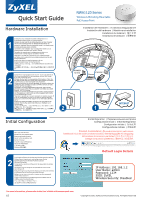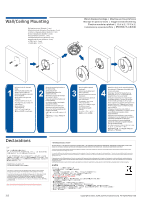ZyXEL NWA1123-NI Quick Start Guide
ZyXEL NWA1123-NI Manual
 |
View all ZyXEL NWA1123-NI manuals
Add to My Manuals
Save this manual to your list of manuals |
ZyXEL NWA1123-NI manual content summary:
- ZyXEL NWA1123-NI | Quick Start Guide - Page 1
défaut Dettagli sull'accesso predefinito Default Login Details IP Address: 192.168.1.2 User Name: admin Password: 1234 SSID: ZyXEL Wireless Security: Disabled For more information, please refer to the User's Guide at the www.zyxel.com. 1/2 Copyright © 2012 ZyXEL Communications Corp. All Rights - ZyXEL NWA1123-NI | Quick Start Guide - Page 2
en su lugar. Fixez l'appareil au support de fixation en le faisant pivoter de WLAN 2.4 GHz and/or 5 GHz networks throughout the EC region and Switzerland, with 2454 MHz et 2483,5 MHz. See the User's Guide for more information. "INFORMAZIONI AGLI UTENTI" AC,歐洲是230V AC 2/2 Copyright © 2012 ZyXEL
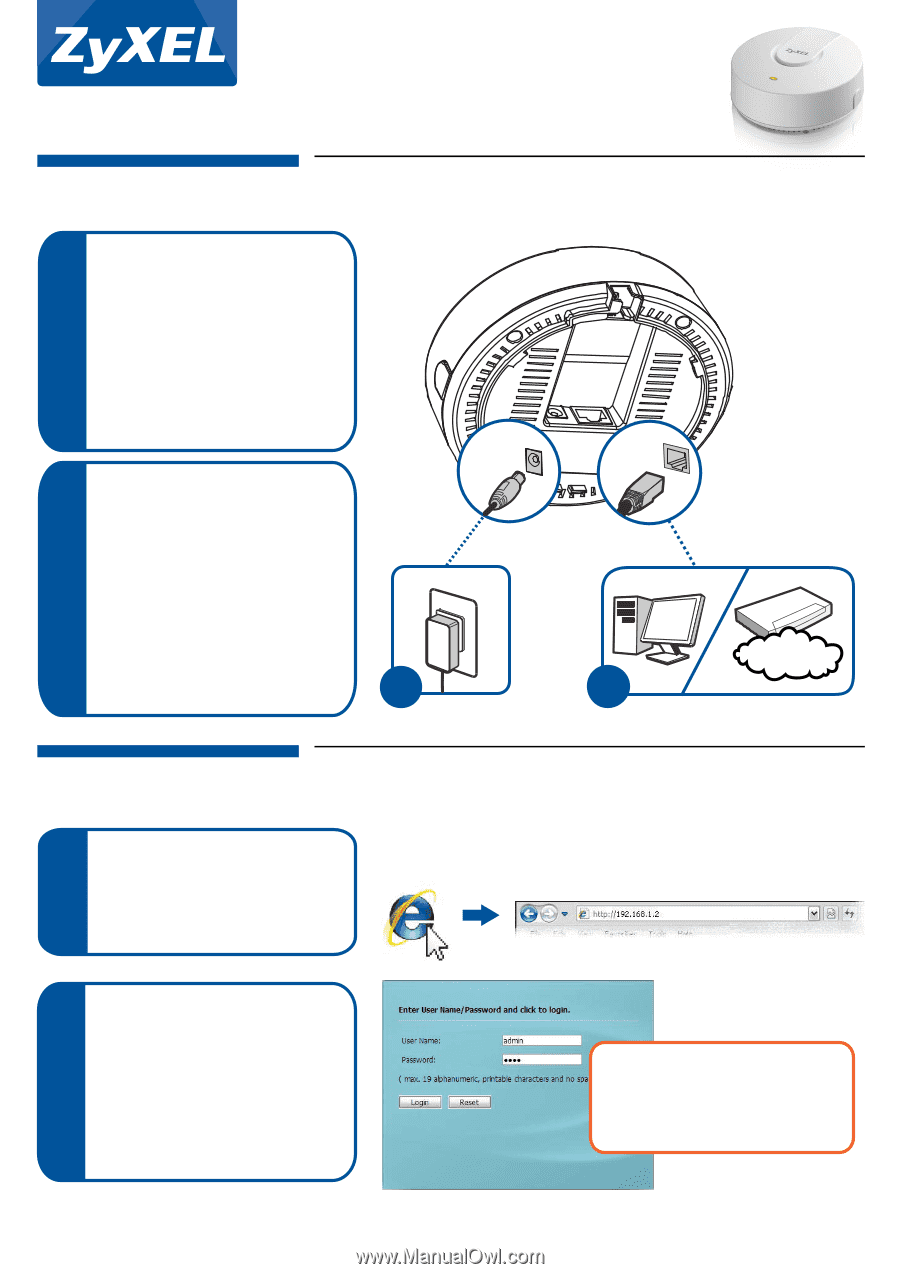
1/2
Copyright © 2012 ZyXEL Communications Corp. All Rights Reserved
Quick Start Guide
NWA1120 Series
Wireless LAN Ceiling Mountable
PoE Access Point
For more information, please refer to the User's Guide at the www.zyxel.com.
Initial Configuration
Erstkonfiguration
|
Первоначальная настройка
Configuración inicial
|
Initial konfiguration
Configuration initiale
|
初始配置
Configurazione iniziale
|
初始設定
Standard-Anmeldedaten |
Данные для входа по умолчанию
Detalles de inicio de sesión predeterminados |
Standarduppgifter för inloggning
Informations de connexion par défaut |
默认登录详细信息
Dettagli sull'accesso predefinito |
預設的登入詳細資訊
IP Address: 192.168.1.2
User Name: admin
Password: 1234
SSID: ZyXEL
Wireless Security: Disabled
Default Login Details
1
2
Open your web browser.
Starten Sie Ihren Webbrowser.
Abra su explorador de web.
Ouvrez votre navigateur web.
Aprire il browser.
Откройте ваш веб-браузер.
Öppna din webbläsare.
打开
web
浏览器。
開啟您的網頁瀏覽器。
Log in and configure the wireless and wireless security settings.
Führen Sie ein Login durch, und konfigurieren Sie die
Einstellungen für die Wireless-Funktion und die
Wireless-Sicherheit.
Inicie sesión y ajuste la configuración de seguridad con cable e
inalámbrica.
Connectez-vous et configurez les paramètres sans fil et de
sécurité sans fil.
Eseguire il login e configurare le impostazioni della rete wireless
e le impostazioni di sicurezza della rete wireless.
Войдите в систему и настройте параметры беспроводной
связи и безопасности.
Logga in och konfigurera inställningarna för trådlöst och för
trådlösa säkerhetsinställningar.
登录并配置无线设置及无线安全设置。
登入並進行無線及無線安全措施設定。
INTERNET
2
1
POWER
12 VDC
ETHERNET
1
2
Connect to your computer for initial configuration or a
broadband modem/router for Internet access.
Schließen Sie das Gerät für die Erstkonfiguration an Ihren Computer
oder für den Internetzugriff an ein Breitbandmodem/Router an.
Conecte su ordenador para la configuración inicial o un módem/router
de banda ancha para acceso a Internet.
Connectez à votre ordinateur pour la configuration initiale ou à un
modem/routeur haut débit pour l'accès à Internet.
Connettersi al computer per la configurazione iniziale o a un
modem/router a banda larga per accedere a Internet.
Подключите устройство к компьютеру для первоначальной
настройки или к широкополосному модему/маршрутизатору для
выхода в Интернет.
Anslut till din dator för initial konfiguration eller ett
bredbandsmodem/router för Internet-åtkomst.
连接到电脑来进行初始配置,或者连接到宽带调制解调器
/
路由器来
访问因特网。
連接至電腦以進行初始設定,或連接至寬頻數據機
/
路由器以存取網際網
路。
Connect to an appropriate power source. You do not need to do
this if you are using PoE to provide power to your NWA via an
8-pin CAT 5 Ethernet cable.
Schließen Sie das Gerät an eine geeignete Stromquelle an. Wenn Sie
den NWA mit PoE über ein 8-poliges CAT 5 Ethernetkabel anschließen,
ist der Anschluss an eine Stromquelle nicht erforderlich.
Conecte a una fuente de corriente apropiada. No necesita realizar esto
si utiliza PoE para suministrar energía a su NWA a través de un cable
Ethernet CAT 5 de 8 contactos.
Connectez à une source d'alimentation appropriée. Cela n'est pas
nécessaire si vous utilisez PoE pour alimenter votre NWA via un câble
Ethernet
CAT 5 à 8 broches.
Collegarsi a una fonte di alimentazione appropriata. Questa procedura
non è necessaria se si utilizza PoE per fornire energia al NWA tramite
un cavo Ethernet Cat 5 a 8 pin.
Подключите устройство к соответствующему источнику питания. В
этом нет необходимости, если для питания устройства NWA вы
используете технологию PoE через 8-контактный кабель Ethernet
CAT 5.
Anslut till en lämplig strömkälla. Du behöver inte göra detta om du
använder PoE för att ge ström åt din NWA via en 8-stiftspin CAT 5
Ethernet-sladd.
连接到正常通电的电源。
如果是使用
PoE
来通过
8
针
CAT 5
以太网线
给
NWA
供电,则不需要这样做。
連接至適當的電源。
如果使用
PoE
透過
8
接腳
CAT 5
型乙太網路纜線
為
NWA
供電,則可省略此步驟。
Hardware Installation
Installation der Hardware
|
Установка оборудования
Instalación del hardware
|
Maskinvaruinstallation
Installation du matériel
|
硬件安装
Installazione hardware
|
硬體安裝