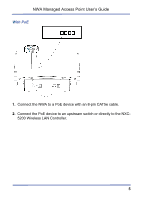ZyXEL NWA5550-N User Guide
ZyXEL NWA5550-N Manual
 |
View all ZyXEL NWA5550-N manuals
Add to My Manuals
Save this manual to your list of manuals |
ZyXEL NWA5550-N manual content summary:
- ZyXEL NWA5550-N | User Guide - Page 1
NWA Managed Access Point Series USER'S GUIDE NWA5160N 802.11a/g/n Wireless LAN Managed Access Point NWA5560-N 802.11 a/b/g/n DualRadio Managed Access Point NWA5550-N 802.11 a/b/g/n DualRadio Outdoor Managed Access Point Version 1.00 - ZyXEL NWA5550-N | User Guide - Page 2
Indoor Models In NWA5160N NWA5560-N Outdoor Model NWA5550-N 2 - ZyXEL NWA5550-N | User Guide - Page 3
NWA Managed Access Point User's Guide Indoor Models Device Panels KENSINGTON RESET CONSOLE LOCK PORT ETHERNET POWER PORT JACK WLAN OR WLAN 1/2 POWER / SYS ETHERNET 3 - ZyXEL NWA5550-N | User Guide - Page 4
NWA Managed Access Point User's Guide LEDs. LED Power / Sys Color Green Red STATE On Off Off Flashing Ethernet WLAN Green Yellow Dark Green Flashing / On Flashing / On On Off Flashing - ZyXEL NWA5550-N | User Guide - Page 5
NWA Managed Access Point User's Guide With PoE 1. Connect the NWA to a PoE device with an 8-pin CAT5e cable. 2. Connect the PoE device to an upstream switch or directly to the NXC- 5200 Wireless LAN Controller. 5 - ZyXEL NWA5550-N | User Guide - Page 6
's Guide Without PoE 1. Connect the NWA to to an upstream switch or directly to the NXC5200 Wireless LAN Controller. 2. Connect the NWA to an appropriate power outlet and turn on the power. Console Port Configuration The NWA is pre-configured, but you may use the console port to manually configure - ZyXEL NWA5550-N | User Guide - Page 7
NWA Managed Access Point User's Guide • 8 data bits, no parity, 1 stop bit • No flow control. Log in using 'admin' and '1234' as the username and password. Welcome to NWA5560-N Username: admin - ZyXEL NWA5550-N | User Guide - Page 8
NWA Managed Access Point User's Guide Manually enter the IP address of the NXC on the NWA. You can enter up to two IP addresses for the NXC. Router# configure terminal Router( - ZyXEL NWA5550-N | User Guide - Page 9
NWA Managed Access Point User's Guide For example: Router# configure terminal Router(config)# capwap ap 10 (Usage/Max) 10118 1/4 (Usage/Max) 8/8 (Usage/Max) 037a AP-0013499999FF Wall Mounting Instructions Do not install the NWA in an inverted horizontal position under a desk or tabletop. To hang - ZyXEL NWA5550-N | User Guide - Page 10
NWA Managed Access Point User's Guide 2. Drill two pilot holes for the screws. Make sure the distance between the centers of the holes and the size of screws match the specifications - ZyXEL NWA5550-N | User Guide - Page 11
NWA Managed Access Point User's Guide 5. Align the holes on the back of the NWA with the screws on the wall. Hang the NWA on the screws. You can also use the optional Ceiling Mounting Kit (sold separately) to mount the NWA on a ceiling instead of a wall. 11 - ZyXEL NWA5550-N | User Guide - Page 12
NWA Managed Access Point User's Guide Outdoor Model Device Panel WLAN2 WLAN1 WLAN2 WLAN1 RJ-45 Ethernet Cable Connection 12 - ZyXEL NWA5550-N | User Guide - Page 13
NWA Managed Access Point User's Guide Waterproofing Kit. A B C 1. Put one end of the cable through the nut (C). 2. Open the claw (B) then close it tightly around the cable. 13 - ZyXEL NWA5550-N | User Guide - Page 14
NWA Managed Access Point User's Guide 3. Put the body (A) over the cable then connect the end of the cable to the NWA. 4. Gently twist the body (A) into the NWA. 5. Tightly secure the cable connector, the body (A) and claw (B) with the nut (C). 14 - ZyXEL NWA5550-N | User Guide - Page 15
NWA Managed Access Point User's Guide 6. Apply the water-proofing tape properly for enhanced protection. 7. Connect the other end of the Ethernet cable to the PoE Adaptor. 15 - ZyXEL NWA5550-N | User Guide - Page 16
NWA Managed Access Point User's Guide Pole Mounting Pole Mounting Kit M6 Nuts Pole Bracket U Bolt Install the NWA vertically with a +15, 0, or -15 degree angle relative to the pole.. +15o - ZyXEL NWA5550-N | User Guide - Page 17
NWA Managed Access Point User's Guide For -15o installation, position the bracket so the -15o mark is on top. 2. This is a 0o angle installation example. Use a wrench to tighten the nuts onto the U bolt. 3. Use a wrench to tighten the four nuts onto the screws. 17 - ZyXEL NWA5550-N | User Guide - Page 18
NWA Managed Access Point User's Guide Wall Mounting Wall Mounting Kit M6 Screws Anchors M6 Nuts Bracket 1. Place the bracket where you want it on the wall (W) and mark the position - ZyXEL NWA5550-N | User Guide - Page 19
product, see the Open Source Announcements appendix in the NXC5200 User's Guide. Safety Warnings • Do NOT use this product near water, for example stumble over them. • Always disconnect all cables from this device before servicing or disassembling. • Use ONLY an appropriate power adaptor or cord for - ZyXEL NWA5550-N | User Guide - Page 20
NWA Managed Access Point User's Guide • Do NOT obstruct the device ventilation slots, as insufficient airflow compliance could void the user authority to operate the equipment. The users manual or instruction manual for an intentional or unintentional radiator shall caution the user that changes or - ZyXEL NWA5550-N | User Guide - Page 21
NWA Managed Access Point User's Guide End Product Labeling This transmitter module is authorized only for canradiate radio frequency energy and, if not installed and used in accordance with the instruction manual, may cause harmful interference to radio communications. Operation of this device in a - ZyXEL NWA5550-N | User Guide - Page 22
Point User's Guide 在 5.25GHz-5. or consequential damages of any kind to the purchaser. To obtain the services of this warranty, contact your vendor. You may also refer to the , mechanical, magnetic, optical, chemical, photocopying, manual, or otherwise, without the prior written permission - ZyXEL NWA5550-N | User Guide - Page 23
NWA Managed Access Point User's Guide Regulatory Information European Union The following information applies if you use the product within the European Union. Declaration of Conformity with Regard to EU Directive - ZyXEL NWA5550-N | User Guide - Page 24
NWA Managed Access Point User's Guide [Hungarian] Alulírott, ZyXEL nyilatkozom, hogy a berendezés megfelel a vonatkozó alapvetõ követelményeknek és az 1999/5/EK irányelv egyéb elõírásainak. [Polish] Niniejszym ZyXEL oświadcza, że sprzęt - ZyXEL NWA5550-N | User Guide - Page 25
NWA Managed Access Point User's Guide die der EU Direktive 1995/5/CE folgen) mit Auß en extérieur d'une distance supérieure à 300 mètres doivent être notifiées à l'Institut Belge des services Postaux et des Télécommunications (IBPT). Visitez http://www.ibpt.be pour de plus amples détails. Denmark In - ZyXEL NWA5550-N | User Guide - Page 26
NWA Managed Access Point User's Guide Location Indoor (No restrictions) Outdoor Frequency Range(GHz) 2.4 - 2.4835 2.4 - 2.454 2.454 - 2.4835 Power (EIRP) 100mW (20dBm) 100mW (20dBm) 10mW (10dBm) Italy This product meets the

www.zyxel.com
NWA5160N 802.11a/g/n Wire-
less LAN Managed Access Point
NWA5560-N 802.11 a/b/g/n Dual-
Radio Managed Access Point
NWA5550-N 802.11 a/b/g/n Dual-
Radio Outdoor Managed Access
Point
Version 1.00
Edition 1, 07/2011
NWA Managed Access Point
Series
Copyright 2011
ZyXEL Communications Corporation
USER’S GUIDE