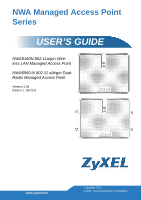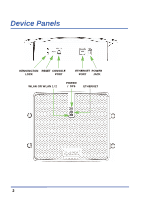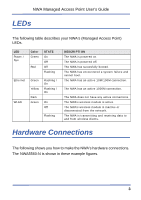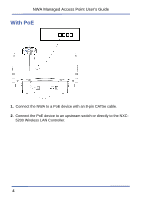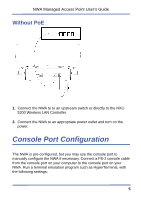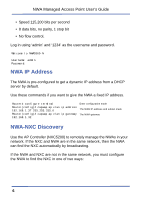ZyXEL NWA5560-N Quick Start Guide
ZyXEL NWA5560-N Manual
 |
View all ZyXEL NWA5560-N manuals
Add to My Manuals
Save this manual to your list of manuals |
ZyXEL NWA5560-N manual content summary:
- ZyXEL NWA5560-N | Quick Start Guide - Page 1
NWA Managed Access Point Series USER'S GUIDE NWA5160N 802.11a/g/n Wireless LAN Managed Access Point NWA5560-N 802.11 a/b/g/n DualRadio Managed Access Point Version 1.00 Edition 1, 05/2011 www.zyxel.com Copyright 2011 ZyXEL Communications Corporation - ZyXEL NWA5560-N | Quick Start Guide - Page 2
Device Panels KENSINGTON RESET CONSOLE LOCK PORT ETHERNET POWER PORT JACK WLAN OR WLAN 1/2 POWER / SYS ETHERNET 2 - ZyXEL NWA5560-N | Quick Start Guide - Page 3
NWA Managed Access Point User's Guide LEDs The following table describes your NWA's (Managed Access Point) LEDs. LED Power / Sys Color wireless clients. Hardware Connections The following shows you how to make the NWA's hardware connections. The NWA5560-N is shown in these example figures. 3 - ZyXEL NWA5560-N | Quick Start Guide - Page 4
NWA Managed Access Point User's Guide With PoE 1. Connect the NWA to a PoE device with an 8-pin CAT5e cable. 2. Connect the PoE device to an upstream switch or directly to the NXC- 5200 Wireless LAN Controller. 4 - ZyXEL NWA5560-N | Quick Start Guide - Page 5
's Guide Without PoE 1. Connect the NWA to to an upstream switch or directly to the NXC5200 Wireless LAN Controller. 2. Connect the NWA to an appropriate power outlet and turn on the power. Console Port Configuration The NWA is pre-configured, but you may use the console port to manually configure - ZyXEL NWA5560-N | Quick Start Guide - Page 6
. Welcome to NWA5560-N Username: admin Password: NWA IP Address The NWA is pre-configured to get a dynamic IP address from a DHCP server by default. Use these commands if you want to give the NWA a fixed IP address. Router# configure terminal Router(config)# capwap ap vlan ip address 192.168 - ZyXEL NWA5560-N | Quick Start Guide - Page 7
NWA Managed Access Point User's Guide Static Discovery Manually enter the IP address of the NXC on the NWA. You can enter up to two IP addresses for the NXC. Router# configure terminal Router(config)# capwap ap ac-ip 192.168.1.1 192.168.1.2 Router(config)# show capwap ap discovery-type Discovery - ZyXEL NWA5560-N | Quick Start Guide - Page 8
NWA Managed Access Point User's Guide For example: Router# configure terminal Router(config)# capwap ap vlan vlan-id embedded MIMO antennas NWA5560-N:Four external MIMO antennas NWA5160N: 6dBi at 2.4GHz, 5.1dBi at 5.2GHz, 8dBi at 5.8GHz NWA5560-N: 3dBi NWA5160N: IEEE 802.3af NWA5560-N: IEEE 802.3at - ZyXEL NWA5560-N | Quick Start Guide - Page 9
NWA Managed Access Point User's Guide Feature Temperature Humidity Standards Compliance Management Access IP & DHCP Data Rate 2.4 GHz RF Frequency Range 5 GHz RF Frequency Range Specification NWA5160N: Operating: 0~40 oC, Storage: -30~60 oC NWA5560-N: Operating: 0~40 oC, Storage: -30~70 oC - ZyXEL NWA5560-N | Quick Start Guide - Page 10
NWA Managed Access Point User's Guide Feature Output Power Safety Approvals EMI Approvals Wireless Approvals Medical Approvals Specification 2.4GHz • IEEE 802.11b/g 17dBm max. • IEEE 802.11b/g/n (HT20 only) 17dBm max - ZyXEL NWA5560-N | Quick Start Guide - Page 11
NWA Managed Access Point User's Guide Wall Mounting Instructions Do not install the NWA in an inverted horizontal position under a desk or tabletop. To hang your NWA on a wall: 1. Select a position free of obstructions - ZyXEL NWA5560-N | Quick Start Guide - Page 12
this product, see the Open Source Announcements appendix in the NXC5200 User's Guide. Safety Warnings • Do NOT use this product near water, for example Do NOT store things on the device. • Do NOT install, use, or service this device during a thunderstorm. There is a remote risk of electric shock from - ZyXEL NWA5560-N | Quick Start Guide - Page 13
NWA Managed Access Point User's Guide points or other risks. ONLY qualified service personnel should service or disassemble this device. Please the user authority to operate the equipment. The users manual or instruction manual for an intentional or unintentional radiator shall caution the user - ZyXEL NWA5560-N | Quick Start Guide - Page 14
NWA Managed Access Point User's Guide equipment should be installed and operated with minimum distance module. The end user manual shall include all required regulatory information/warning as show in this manual. 注意 ! 在 5.25GHz-5.35GHz ZyXEL Limited Warranty ZyXEL warrants to the original end - ZyXEL NWA5560-N | Quick Start Guide - Page 15
kind to the purchaser. To obtain the services of this warranty, contact ZyXEL's Service Center for your Return Material Authorization number firmware upgrades and information at www.zyxel.com for global products, or at www.us.zyxel.com for North American products. Copyright Copyright © 2011 by ZyXEL - ZyXEL NWA5560-N | Quick Start Guide - Page 16
NWA Managed Access Point User's Guide 16
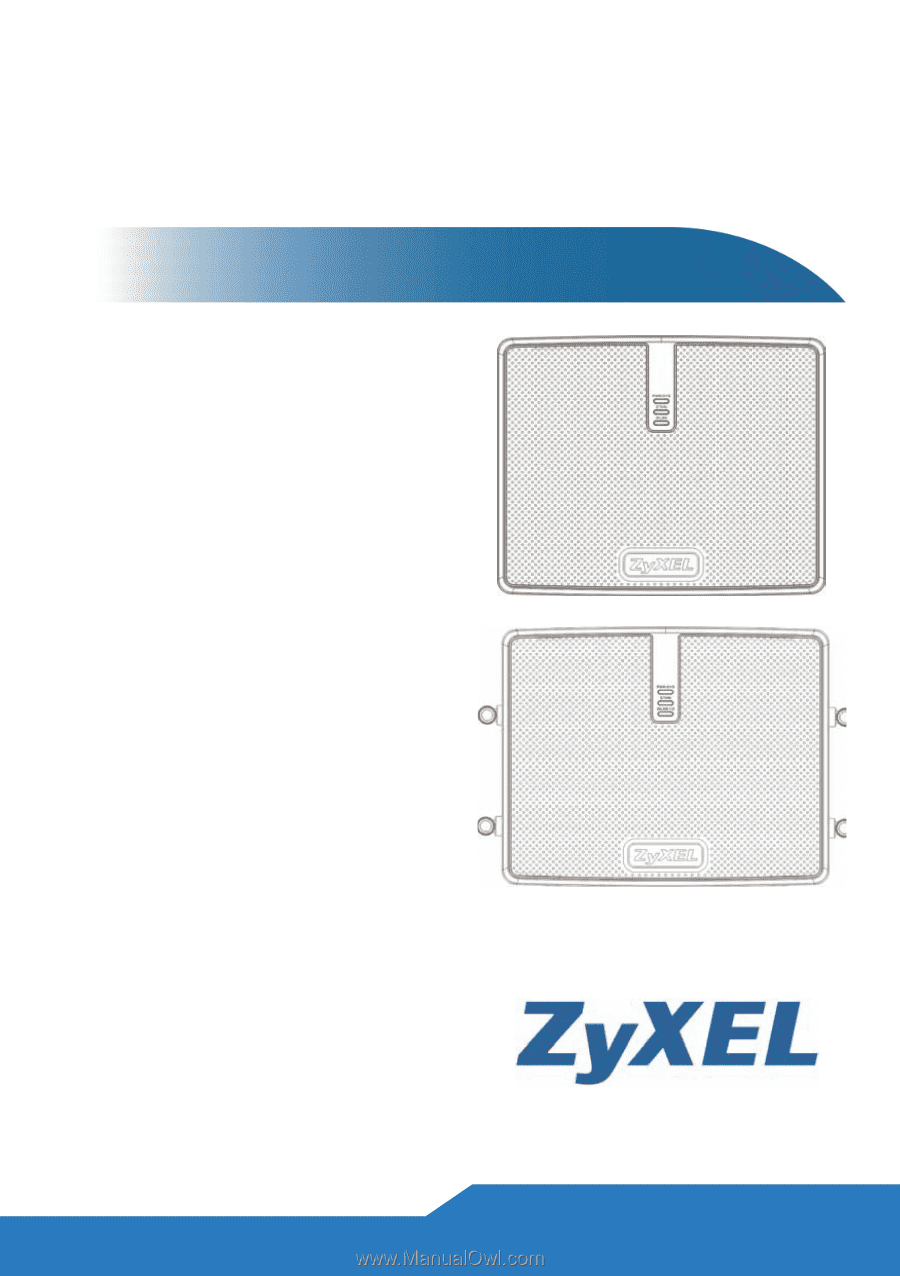
www.zyxel.com
NWA5160N 802.11a/g/n Wire-
less LAN Managed Access Point
NWA5560-N 802.11 a/b/g/n Dual-
Radio Managed Access Point
Version 1.00
Edition 1, 05/2011
NWA Managed Access Point
Series
Copyright 2011
ZyXEL Communications Corporation
USER’S GUIDE