ZyXEL NWD2705 Quick Start Guide
ZyXEL NWD2705 Manual
 |
View all ZyXEL NWD2705 manuals
Add to My Manuals
Save this manual to your list of manuals |
ZyXEL NWD2705 manual content summary:
- ZyXEL NWD2705 | Quick Start Guide - Page 1
Start Guide Hardware Installation NWD2705 Dual-Band Wireless N450 USB Adapter Installation der Hardware | Instalación del hardware Installation du matériel | Installazione hardware Maskinvaruinstallation | Hardware Installatie Laitteen asennus 1 Insert the NWD2705 into an available USB port - ZyXEL NWD2705 | Quick Start Guide - Page 2
com Declaration of Conformity Product information Product Name Model Number Produced by : Dual-Band Wireless N450 USB Adapter : NWD2705 Company Name : ZyXEL Communications Corporation Company Add. : No. 2, Gongye E. 9th Rd., East Dist., Hsinchu City 300, Taiwan to which this declaration relates
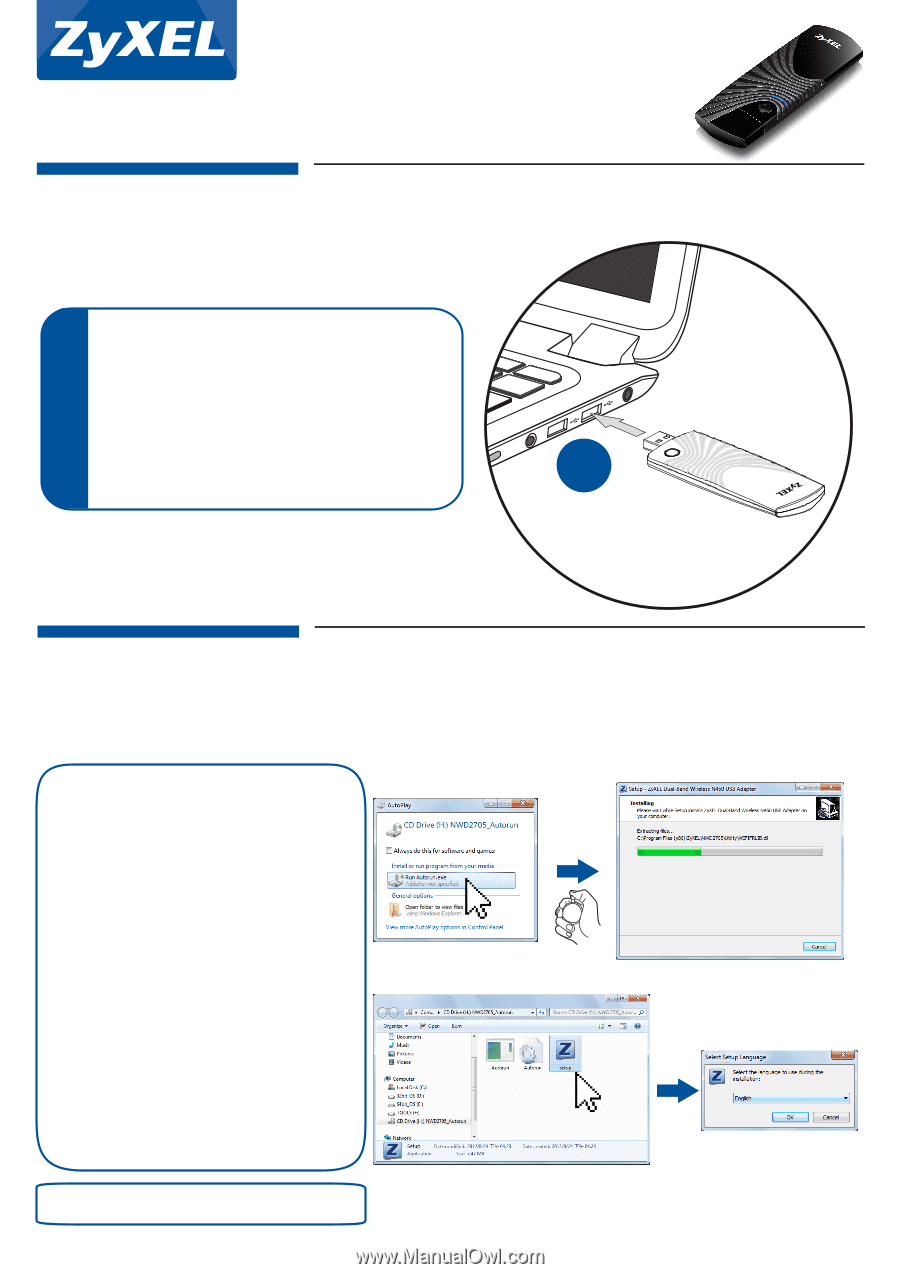
1/2
Copyright © 2012 ZyXEL Communications Corp. All Rights Reserved
Quick Start Guide
NWD2705
Dual-Band Wireless
N450 USB Adapter
(Nur Windows)
|
(Sólo Windows)
(Windows seulement)
|
(Solo Windows)
(Endast Windows)
|
(Alleen Windows)
(Vain Windows)
|
(
僅限
Windows)
(Windows only)
AutoPlay:
No AutoPlay:
When the AutoPlay screen displays, click Autorun.exe to install the driver. If
the screen does not display, locate and double-click the Setup.exe file in the
NWD2705_Autorun drive on your computer.
Wenn das Autostart-Fenster angezeigt wird, klicken Sie auf Autorun.exe, um
den Treiber zu installieren. Wenn das Autostart-Fenster nicht angezeigt wird,
klicken Sie doppelt auf die Datei Setup.exe im Laufwerk NWD2705_Autorun
Ihres Computers.
Cuando aparezca la pantalla AutoPlay, haga clic en Autorun.exe para instalar
el controlador. Si la pantalla no aparece, localice y haga doble clic en el archivo
Setup.exe en la unidad NWD2705_Autorun de su ordenador.
Quand l'écran AutoPlay s'affiche, cliquez sur Autorun.exe pour installer le
pilote. Si l'écran ne s'affiche pas, recherchez et double-cliquez sur le fichier
Setup.exe dans le lecteur NWD2705_Autorun sur votre ordinateur.
Quando viene visualizzata la schermata di Autoplay, fare clic su Autorun.exe
per installare il driver. Se la schermata non viene visualizzata, individuare e
fare doppio clic sul file Setup.exe sull'unità con etichetta NWD2705_Autorun
del computer.
Als het scherm AutoPlay getoond wordt, klikt u op Autorun.exe voor het
installeren van de driver. Als het scherm niet getoond wordt, zoekt u het bestand
Setup.exe in de NWD2705_Autorun drive van uw computer en dubbelklikt u hier
op.
När skärmbilden AutoPlay visas, klicka på Autorun.exe för att installera
drivenheten. Om skärmbilden inte visas, sök reda på och dubbelklicka på filen
Setup.exe i drivenheten NWD2705_Autorun på din dator.
Kun AutoPlay-näyttö avautuu, napsauta Autorun.exe asentaaksesi
ajurin. Jos näyttö ei avaudu, etsi Setup.exe-tiedosto tietokoneesi
NWD2705_Autorun-asemassa (Automaattinen käynnistys) ja kaksoisnapsauta
sitä.
顯示自動播放畫面時,按一下 Autorun.exe 安裝驅動程式。如果沒有顯示該畫
面,請找出電腦中 NWD2705_Autorun 磁碟機的 Setup.exe並按兩下。
30
Seconds
(Windows 7)
Driver Installation
|
Driver Installation
Driver Installation
|
Driver Installation
Driver Installation
|
Driver Installation
Driver Installation
|
驅動程式安裝
Driver Installation
To install the ZyXEL utility, insert the included CD into the CD-ROM drive on
your computer.
Run Setup and follow the on-screen instructions.
Hardware Installation
1
1
Installation der Hardware
|
Instalación del hardware
Installation du matériel
|
Installazione hardware
Maskinvaruinstallation
|
Hardware Installatie
Laitteen asennus
|
硬體安裝
Insert the NWD2705 into an available USB port on the computer.
Schließen Sie den NWD2705 an einen freien USB-Anschluss des
Computers an.
Inserte el NWD2705 en un puerto USB disponible en el
ordenador.
Insérez le NWD2705 dans un port USB disponible de l'ordinateur.
Inserire l'NWD2705 in una porta USB libera del computer.
Plaats de NWD2705 in een beschikbare USB poort op de
computer.
För in NWD2705 i en ledig USB-port på datorn.
Aseta NWD2705 tietokoneen vapaaseen USB-porttiin.
將 NWD2705 插入電腦上可用的 USB 埠。




