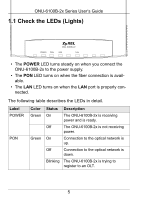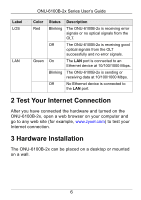ZyXEL ONU-6100B-22 User Guide
ZyXEL ONU-6100B-22 Manual
 |
View all ZyXEL ONU-6100B-22 manuals
Add to My Manuals
Save this manual to your list of manuals |
ZyXEL ONU-6100B-22 manual content summary:
- ZyXEL ONU-6100B-22 | User Guide - Page 1
ONU-6100B-2x Series GEPON Optical Network Unit User's Guide Version 1.00 9/2008 Edition 1 Copyright © 2008. All rights reserved. - ZyXEL ONU-6100B-22 | User Guide - Page 2
. On the ONU-6100B-2x, all device configuration is done remotely by the OLT (Optical Line Terminal). Once you have connected the hardware, you are ready to enjoy Internet access. Two ONU-6100B-2x models are discussed in this guide: ONU-6100B-21 (with a 10km transceiver) and ONU-6100B-22 (with a 20km - ZyXEL ONU-6100B-22 | User Guide - Page 3
ONU-6100B-2x Series User's Guide 1 PON: Connect an SC-type, single-mode optical cable to included Electro-Magnetic Interference (EMI) suppressor clip. " Attach the EMI Suppressor clip before using the ONU-6100B-2x (except Japan). • Open the suppressor clip. The clip should be installed on the end - ZyXEL ONU-6100B-22 | User Guide - Page 4
ONU-6100B-2x Series User's Guide • Lay the included power cable in the clip's internal cable channel. 2 • Pass the cable through the clip's 3 cable channel a second time, mak- ing a cable loop. • - ZyXEL ONU-6100B-22 | User Guide - Page 5
ONU-6100B-2x Series User's Guide 1.1 Check the LEDs (Lights) • The POWER LED turns steady on when you connect the ONU-6100B-2x to the power supply. • The PON LED turns on when the fiber connection is available. • The LAN LED turns on when the LAN port - ZyXEL ONU-6100B-22 | User Guide - Page 6
Connection After you have connected the hardware and turned on the ONU-6100B-2x, open a web browser on your computer and go to any web site (for example, www.zyxel.com) to test your Internet connection. 3 Hardware Installation The ONU-6100B-2x can be placed on a desktop or mounted on a wall - ZyXEL ONU-6100B-22 | User Guide - Page 7
ONU-6100B-2x Series User's Guide 3.1 Desktop Instructions Place the ONU-6100B-2x on a flat, level surface that is strong enough to support the weight of the ONU-6100B-2x with connection cables. Make sure there is a power outlet nearby. 3.2 Wall-mounting Instructions Complete the following steps to - ZyXEL ONU-6100B-22 | User Guide - Page 8
ONU-6100B-2x Series User's Guide 3 Do not insert the screws all the way into the wall. Leave a small gap of about 0.5 cm between the heads of the screws and the wall. 4 Make sure the screws are snugly fastened to the wall. They need to hold the weight of the ONU-6100B-2x with the connection - ZyXEL ONU-6100B-22 | User Guide - Page 9
ONU-6100B-2x Series User's Guide Troubleshooting 1 The POWER light is not on when I connect power to the ONU-6100B use a different power outlet. • If the problem continues, contact your local vendor. 2 The PON If the cable is broken, contact your service provider to have the cable/connector replaced. - ZyXEL ONU-6100B-22 | User Guide - Page 10
ONU-6100B-2x Series User's Guide Specifications Specifications are accurate at the time of writing. Feature Specification Dimensions (mm) 168 (Wide) x 111.5 (Deep) x 17.8 (High) Weight < 1 kg Interface PON: One PON port Compliant with IEEE 802.3ah PX-10 (ONU-6100B-21) PX-20 (ONU-6100B-22) - ZyXEL ONU-6100B-22 | User Guide - Page 11
ONU-6100B-2x Series User's Guide Safety Warnings 1 For your safety, be sure to read and follow all warning notices and instructions. • For your safety, be sure to read and follow all warning notices and instructions all cables from this device before servicing or disassembling. • Use ONLY an - ZyXEL ONU-6100B-22 | User Guide - Page 12
ONU-6100B-2x Series User's Guide to order a new one. • Do NOT remove the plug and plug into can radiate radio frequency energy and, if not installed and used in accordance with the instruction manual, may cause harmful interference to radio communications. Operation of this device in a residential - ZyXEL ONU-6100B-22 | User Guide - Page 13
ONU-6100B-2x Series User's Guide CE Mark Warning: This is a class A product. In a PRODUCT APPAREIL A LASER DE CLASS 1 PRODUCT COMPLIES WITH 21 CFR 1040.10 AND 1040.11. PRODUIT CONFORME SELON 21 CFR 1040.10 ET 1040.11. ZyXEL Limited Warranty ZyXEL warrants to the original end user (purchaser) that - ZyXEL ONU-6100B-22 | User Guide - Page 14
ONU-6100B-2x Series User's Guide Note Repair or replacement, as provided under this warranty, at http:// www.zyxel.com/web/support_warranty_info.php. Related Documentation Please go to http://www.zyxel.com for product news, firmware, documentation, and other support materials. Registration Register - ZyXEL ONU-6100B-22 | User Guide - Page 15
ONU-6100B-2x Series User's Guide publication is subject to change without notice. Trademarks Trademarks mentioned in this publication are used for identification purposes only and may be properties of their respective owners. Customer Support In the event of problems that cannot be solved by using - ZyXEL ONU-6100B-22 | User Guide - Page 16
ONU-6100B-2x Series User's Guide hai • Web: http://www.zyxel.cn Costa Rica • Support E-mail: [email protected] • Sales E-mail: [email protected] • Telephone: +506-2017878 • Fax: +506-2015098 • Web: www.zyxel.co.cr • Regular Mail: ZyXEL Costa Rica, Plaza Roble Escazu, Etapa El Patio, Tercer Piso, - ZyXEL ONU-6100B-22 | User Guide - Page 17
ONU-6100B-2x Series User's Guide Germany • Support E-mail: [email protected] • Sales E-mail: [email protected] • Telephone: +49-2405-6909-69 • Fax: +49-2405-6909-99 • Web: www.zyxel.de • Regular Mail: ZyXEL Deutschland GmbH., Adenauerstr. 20/A2 D-52146, Wuerselen, Germany Hungary • Support E-mail: - ZyXEL ONU-6100B-22 | User Guide - Page 18
ONU-6100B-2x Series User's Guide • Sales E-mail: [email protected] • Telephone: +603-8076-9933 • Fax: +603-8076-9833 • Web: http://www.zyxel.com.my • Regular Mail: ZyXEL Malaysia Sdn Bhd., 1-02 & 1-03, Jalan Kenari 17F, Ban- dar Puchong Jaya, 47100 Puchong, Selangor Darul Ehsan, Malaysia North - ZyXEL ONU-6100B-22 | User Guide - Page 19
ONU-6100B-2x Series User's Guide • Telephone: +65-6899-6678 • Fax: +65-6899-8887 • Web: http://www.zyxel.com.sg • Regular Mail: ZyXEL Singapore Pte Ltd., No. 2 International Business Park, The Strategy #03-28, Singapore 609930 Spain • Support E-mail: [email protected] • Sales E-mail: [email protected] • - ZyXEL ONU-6100B-22 | User Guide - Page 20
ONU-6100B-2x Series User's Guide • Address: Kaptanpasa Mahallesi Piyalepasa Bulvari Ortadogu Plaza N:14/13 K:6 Okmeydani/Sisli Istanbul/Turkey Ukraine • Support E-mail: [email protected] • Sales E-mail: [email protected] • Telephone: +380-44-247-69-78 • Fax: +380-44-494-49-32 • Web: www.ua.zyxel

Copyright © 2008. All rights reserved.
ONU-6100B-2x Series
GEPON Optical Network Unit
User’s Guide
Version 1.00
9/2008
Edition 1