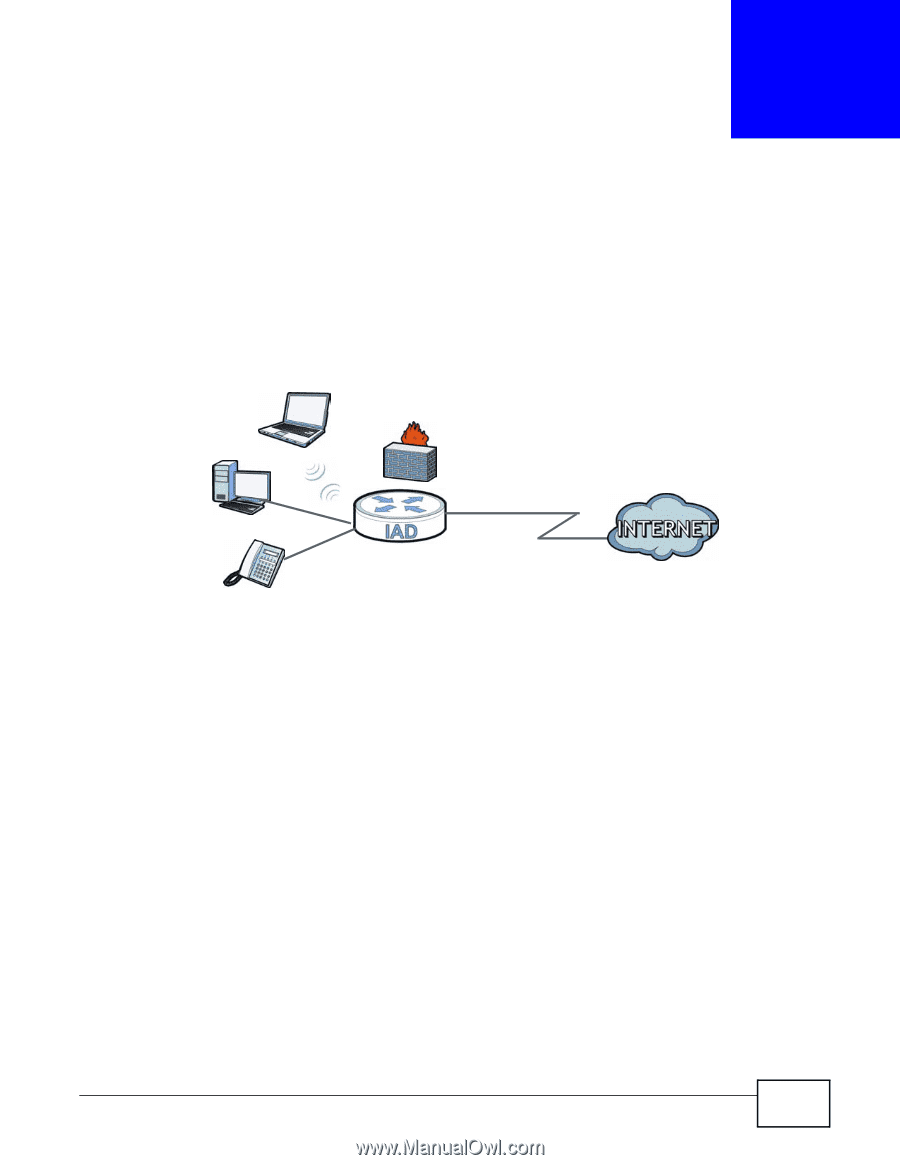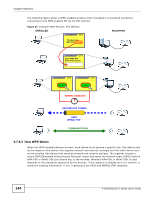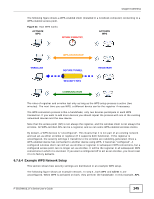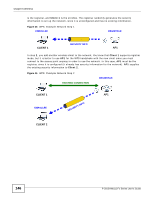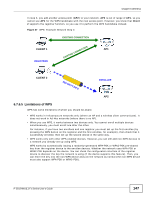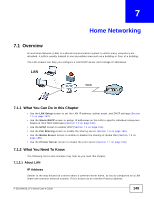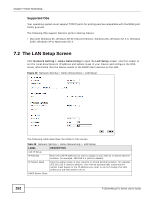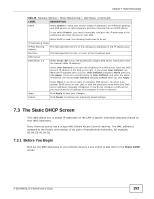ZyXEL P-2812HNU-F1 User Guide - Page 149
Home Networking
 |
View all ZyXEL P-2812HNU-F1 manuals
Add to My Manuals
Save this manual to your list of manuals |
Page 149 highlights
CHAPTER 7 Home Networking 7.1 Overview A Local Area Network (LAN) is a shared communication system to which many computers are attached. A LAN is usually located in one immediate area such as a building or floor of a building. The LAN screens can help you configure a LAN DHCP server and manage IP addresses. LAN WAN 7.1.1 What You Can Do in this Chapter • Use the LAN Setup screen to set the LAN IP address, subnet mask, and DHCP settings (Section 7.2 on page 152). • Use the Static DHCP screen to assign IP addresses on the LAN to specific individual computers based on their MAC Addresses (Section 7.3 on page 153). • Use the UPnP screen to enable UPnP (Section 7.4 on page 155). • Use the File Sharing screen to enable file-sharing server (Section 7.5 on page 155). • Use the Media Server screen to enable or disable the sharing of media files (Section 7.6 on page 158). • Use the Printer Server screen to enable the print server (Section 7.7 on page 159). 7.1.2 What You Need To Know The following terms and concepts may help as you read this chapter. 7.1.2.1 About LAN IP Address Similar to the way houses on a street share a common street name, so too do computers on a LAN share one common network number. This is known as an Internet Protocol address. P-2812HNU(L)-Fx Series User's Guide 149