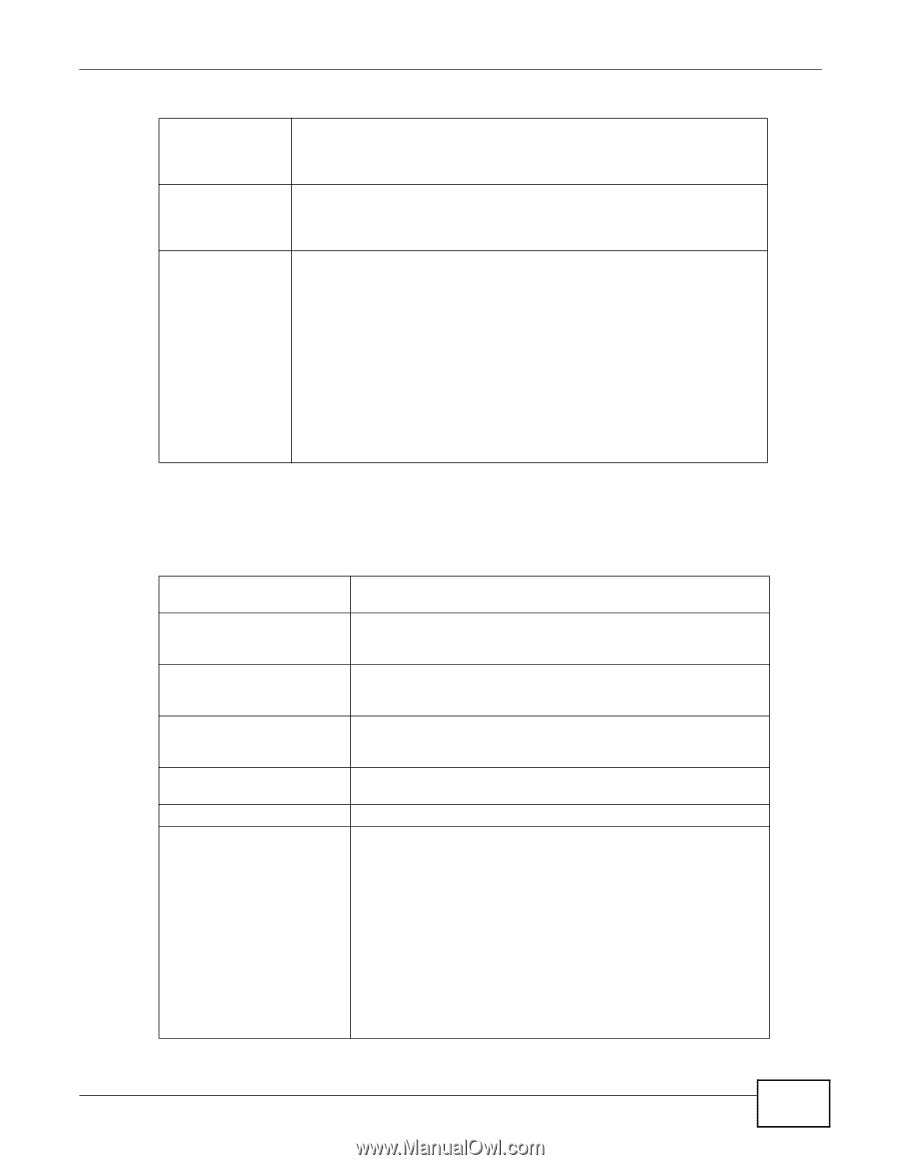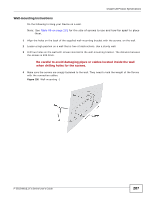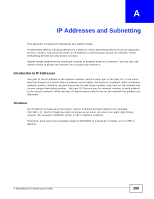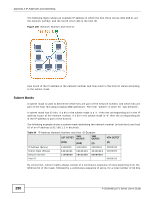ZyXEL P-2812HNU-F1 User Guide - Page 285
Wireless Features
 |
View all ZyXEL P-2812HNU-F1 manuals
Add to My Manuals
Save this manual to your list of manuals |
Page 285 highlights
Chapter 28 Product Specifications Table 91 Voice Features (continued) Call forwarding With this feature, you can set the Device to forward calls to a specified number, either unconditionally (always), when your number is busy, or when you do not answer. You can also forward incoming calls from one specified number to another. QoS (Quality of Service) Quality of Service (QoS) mechanisms help to provide better service on a perflow basis. Your device supports Type of Service (ToS) tagging and Differentiated Services (DiffServ) tagging. This allows the device to tag voice frames so they can be prioritized over the network. Other Voice Features SIP version 2 (Session Initiation Protocol RFC 3261) SDP (Session Description Protocol RFC 2327, 3264, 4566 ) RTP/RTCP (RFC 3550) Voice codecs (coder/decoders) G.711, G.729ab, G.722, G.726 Fax and data modem discrimination DTMF Detection and Generation DTMF: In-band and Out-band traffic (RFC 2833) Quick dialing through predefined phone book, which maps the phone dialing number and destination URL. Wireless Features Table 92 Wireless Features Internal Antenna Multiple SSID WEP Encryption Wi-Fi Protected Access WPA2 WPS Other Wireless Features The Device is equipped with two internal antennas to provide a clear radio signal between the wireless stations and the access points. Multiple SSID allows the Device to operate up to 4 different wireless networks simultaneously, each with independently configurable wireless and security settings. WEP (Wired Equivalent Privacy) encrypts data frames before transmitting over the wireless network to help keep network communications private. Wi-Fi Protected Access (WPA) is a subset of the IEEE 802.11i security standard. Key differences between WPA and WEP are user authentication and improved data encryption. WPA 2 is a wireless security standard that defines stronger encryption, authentication and key management than WPA. Wi-Fi Protected Setup IEEE 802.11n Compliance Frequency Range: 802.11b/g/n ISM Band: 2.4 GHz Turn on-off WLAN by WLAN button (press the WLAN button for one second to turn the WLAN on or turn off) IEEE 802.11e Wired Equivalent Privacy (WEP) Data Encryption 64/128 bit WLAN bridge to DSL/Ethernet WAN IEEE 802.1x External RADIUS server P-2812HNU(L)-Fx Series User's Guide 285