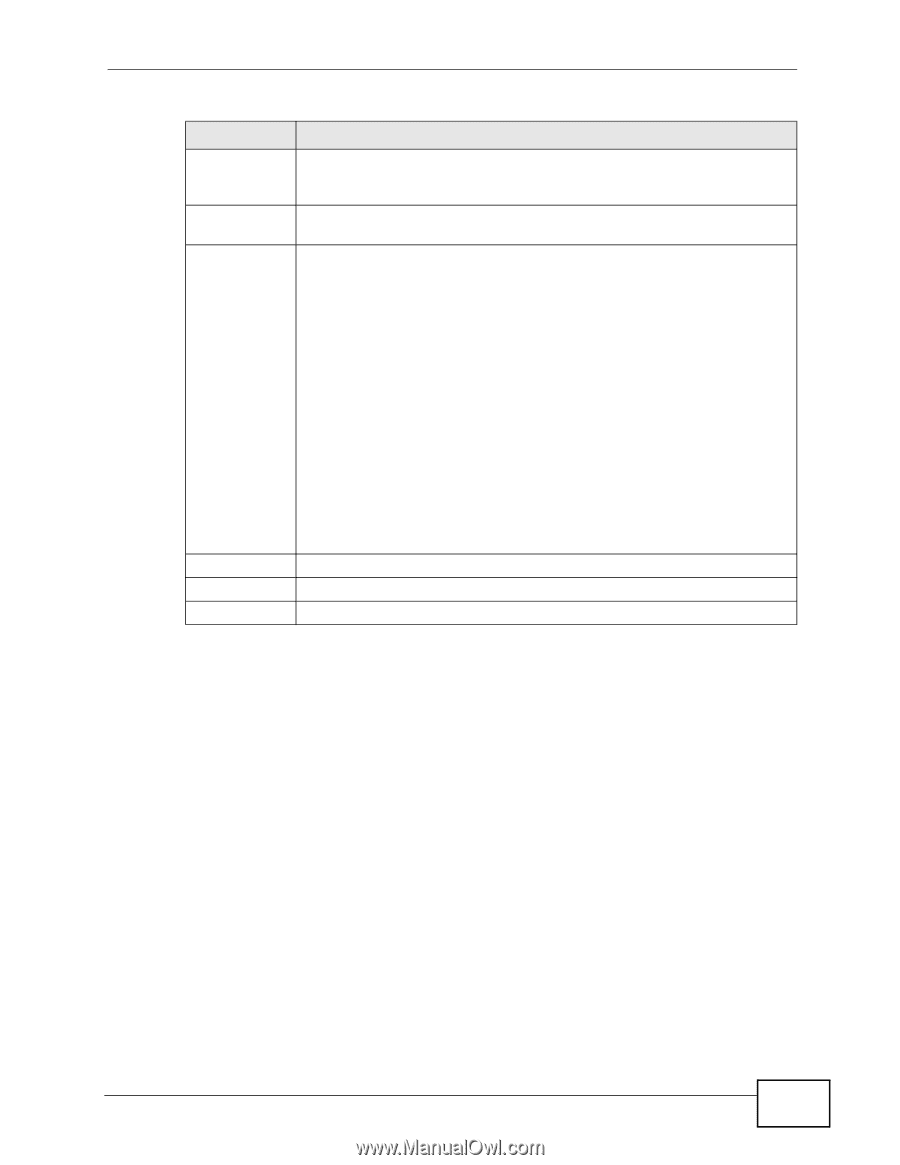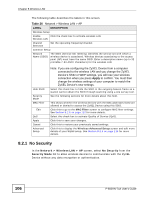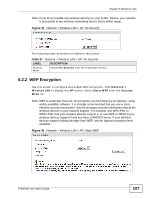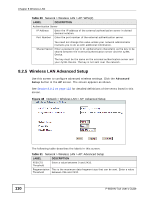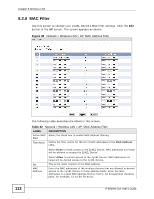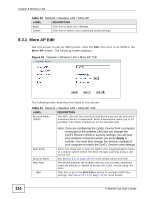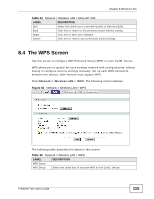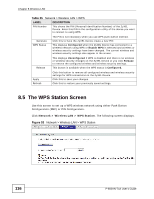ZyXEL P-660HN-51 User Guide - Page 111
Network > Wireless LAN > AP: Advanced Setup
 |
View all ZyXEL P-660HN-51 manuals
Add to My Manuals
Save this manual to your list of manuals |
Page 111 highlights
Chapter 8 Wireless LAN Table 31 Network > Wireless LAN > AP: Advanced Setup LABEL DESCRIPTION Output Power Set the output power of the ZyXEL Device. If there is a high density of APs in an area, decrease the output power to reduce interference with other APs. Select one of the following: 100%, 75%, 50% or 25%. Preamble Select a preamble type from the drop-down list menu. Choices are Long or Short. See the Appendix D on page 295 for more information. 802.11 Mode Select 802.11b Only to allow only IEEE 802.11b compliant WLAN devices to associate with the ZyXEL Device. Select 802.11g Only to allow only IEEE 802.11g compliant WLAN devices to associate with the ZyXEL Device. Select 802.11b+g to allow either IEEE 802.11b or IEEE 802.11g compliant WLAN devices to associate with the ZyXEL Device. The transmission rate of your ZyXEL Device might be reduced. Select 802.11n to allow only IEEE 802.11n compliant WLAN devices to associate with the ZyXEL Device. Select 802.11g+n to allow either IEEE 802.11g or IEEE 802.11n compliant WLAN devices to associate with the ZyXEL Device. The transmission rate of your ZyXEL Device might be reduced. Back Apply Cancel Select 802.11b+g+n to allow IEEE 802.11b, IEEE 802.11g or IEEE802.11n compliant WLAN devices to associate with the ZyXEL Device. The transmission rate of your ZyXEL Device might be reduced. Click this to return to the previous screen without saving. Click this to save your changes. Click this to restore your previously saved settings. P-660HN-TxA User's Guide 111