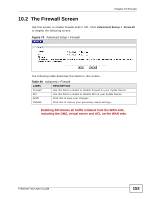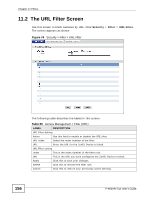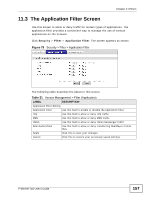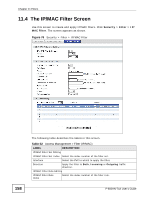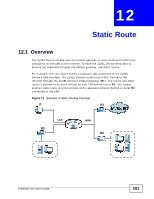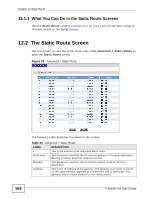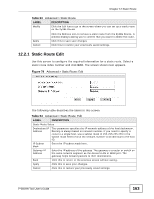ZyXEL P-660HN-51 User Guide - Page 158
The IP/MAC Filter Screen
 |
View all ZyXEL P-660HN-51 manuals
Add to My Manuals
Save this manual to your list of manuals |
Page 158 highlights
Chapter 11 Filters 11.4 The IP/MAC Filter Screen Use this screen to create and apply IP/MAC filters. Click Security > Filter > IP/ MAC Filter. The screen appears as shown. Figure 76 Security > Filter > IP/MAC Filter 158 The following table describes the labels in this screen. Table 52 Access Management > Filter (IP/MAC) LABEL DESCRIPTION IP/MAC Filter Set Editing IP/MAC Filter Set Index Select the index number of the filter set. Interface Select the PVC to which to apply the filter. Direction Apply the filter to Both, Incoming or Outgoing traffic direction. IP/MAC Filter Rule Editing IP/MAC Filter Rule Index Select the index number of the filter rule. P-660HN-TxA User's Guide
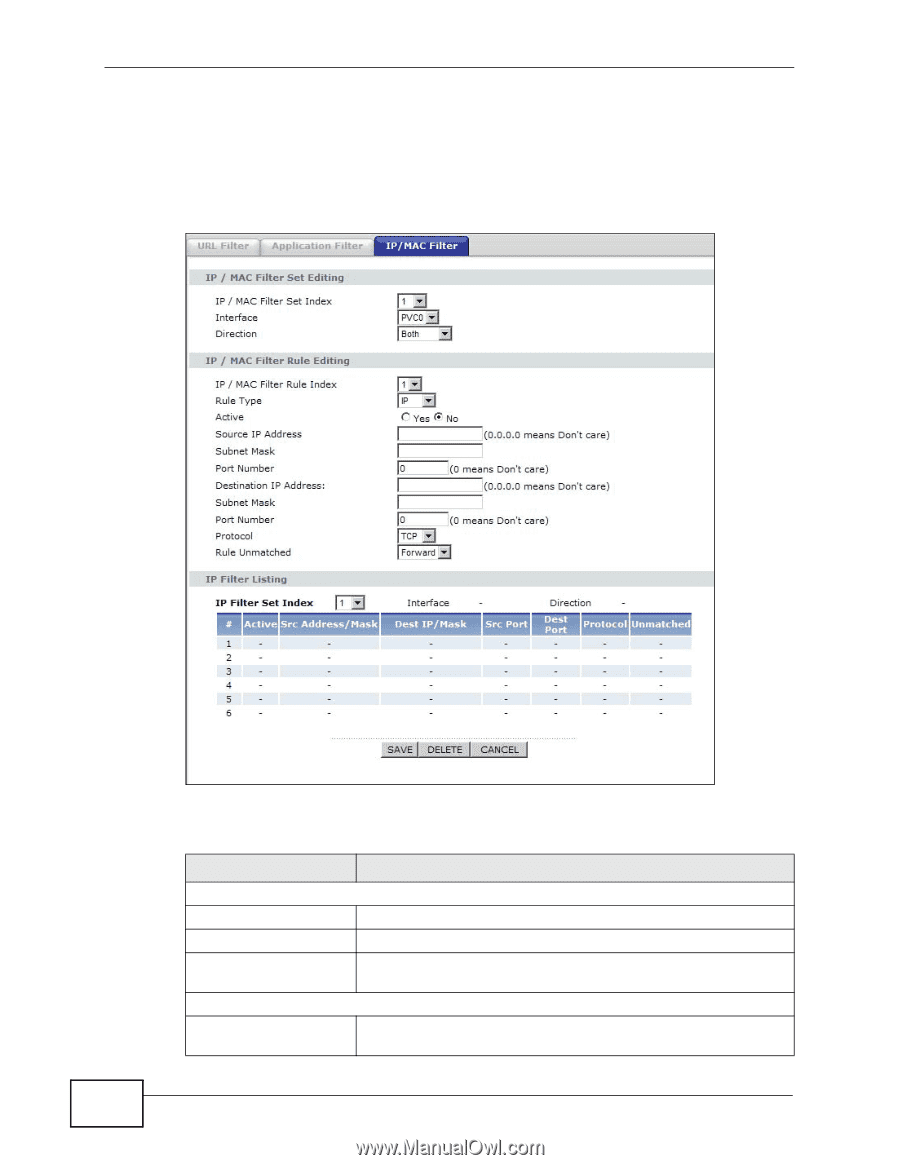
Chapter 11 Filters
P-660HN-TxA User’s Guide
158
11.4
The IP/MAC Filter Screen
Use this screen to create and apply IP/MAC filters. Click
Security
>
Filter
>
IP/
MAC Filter
. The screen appears as shown.
Figure 76
Security > Filter > IP/MAC Filter
The following table describes the labels in this screen.
Table 52
Access Management > Filter (IP/MAC)
LABEL
DESCRIPTION
IP/MAC Filter Set Editing
IP/MAC Filter Set Index
Select the index number of the filter set.
Interface
Select the PVC to which to apply the filter.
Direction
Apply the filter to
Both
,
Incoming
or
Outgoing
traffic
direction.
IP/MAC Filter Rule Editing
IP/MAC Filter Rule
Index
Select the index number of the filter rule.