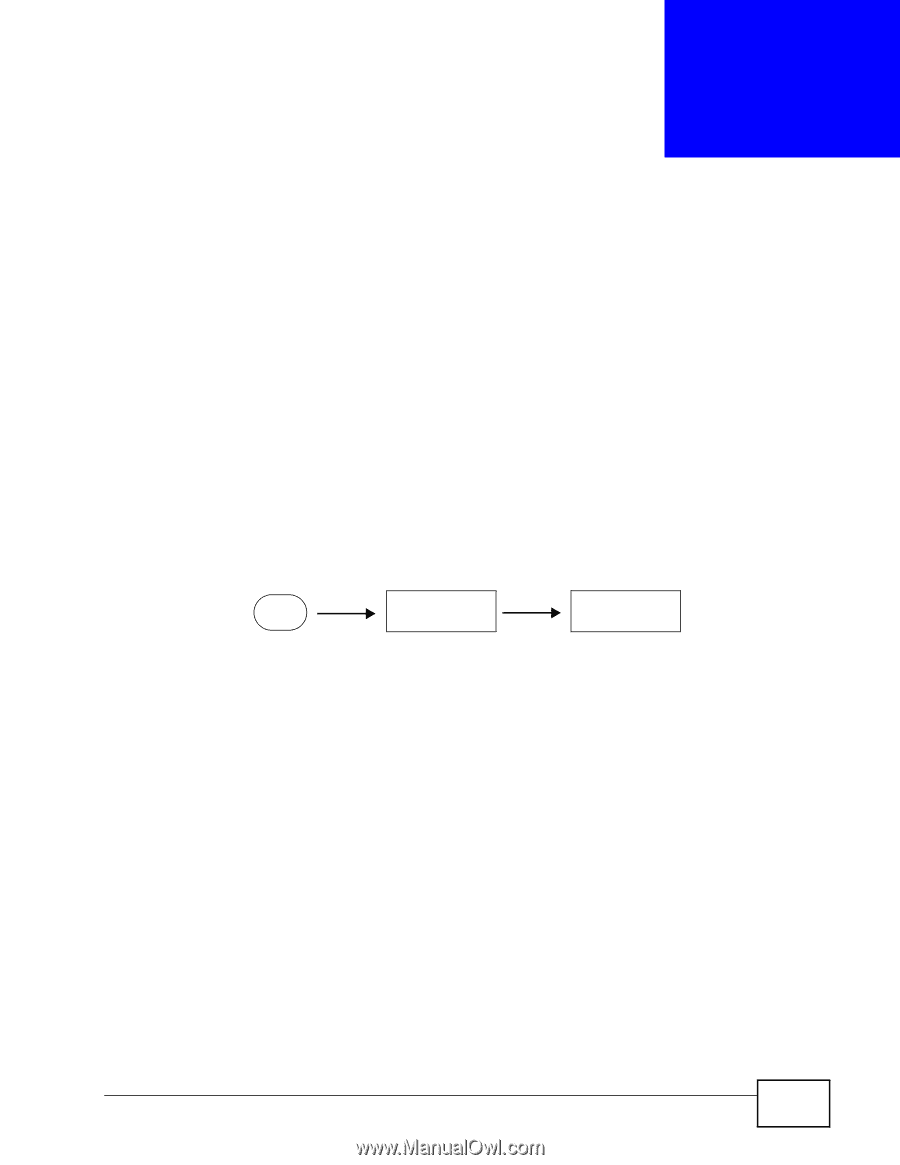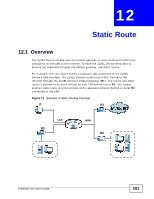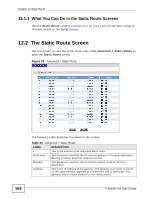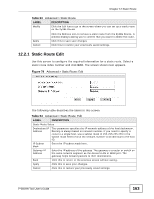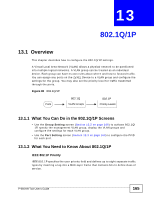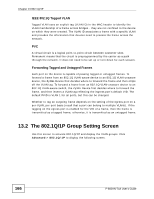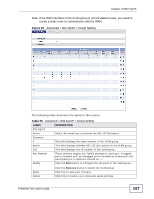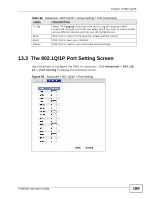ZyXEL P-660HN-51 User Guide - Page 165
What You Can Do in the 802.1Q/1P Screens, What You Need to Know About 802.1Q/1P
 |
View all ZyXEL P-660HN-51 manuals
Add to My Manuals
Save this manual to your list of manuals |
Page 165 highlights
CHAPTER 13 802.1Q/1P 13.1 Overview This chapter describes how to configure the 802.1Q/1P settings. A Virtual Local Area Network (VLAN) allows a physical network to be partitioned into multiple logical networks. A VLAN group can be treated as an individual device. Each group can have its own rules about where and how to forward traffic. You can assign any ports on the ZyXEL Device to a VLAN group and configure the settings for the group. You may also set the priority level for traffic trasmitted through the ports. Figure 80 802.1Q/1P Ports 802.1Q VLAN Groups 802.1P Priority Levels 13.1.1 What You Can Do in the 802.1Q/1P Screens • Use the Group Setting screen (Section 13.2 on page 166) to activate 802.1Q/ 1P, specify the management VLAN group, display the VLAN groups and configure the settings for each VLAN group. • Use the Port Setting screen (Section 13.3 on page 169) to configure the PVID for each port. 13.1.2 What You Need to Know About 802.1Q/1P IEEE 802.1P Priority IEEE 802.1P specifies the user priority field and defines up to eight separate traffic types by inserting a tag into a MAC-layer frame that contains bits to define class of service. P-660HN-TxA User's Guide 165