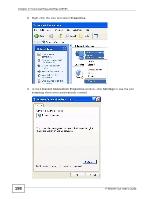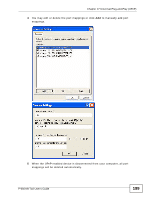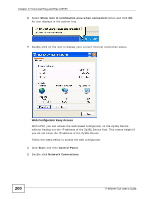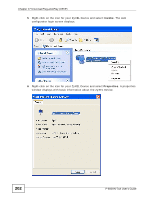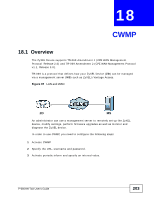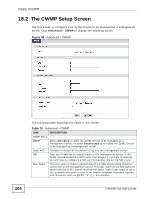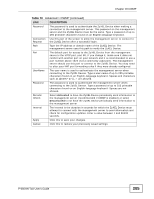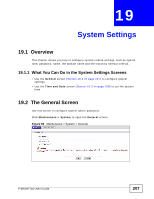ZyXEL P-660HN-51 User Guide - Page 203
ZyXEL P-660HN-51 Manual
 |
View all ZyXEL P-660HN-51 manuals
Add to My Manuals
Save this manual to your list of manuals |
Page 203 highlights
CHAPTER 18 CWMP 18.1 Overview The ZyXEL Device supports TR-069 Amendment 1 (CPE WAN Management Protocol Release 2.0) and TR-069 Amendment 2 (CPE WAN Management Protocol v1.1, Release 3.0). TR-069 is a protocol that defines how your ZyXEL Device (ZD) can be managed via a management server (MS) such as ZyXEL's Vantage Access. Figure 97 LAN and WAN ZD MS An administrator can use a management server to remotely set up the ZyXEL device, modify settings, perform firmware upgrades as well as monitor and diagnose the ZyXEL device. In order to use CWMP, you need to configure the following steps: 1 Activate CWMP 2 Specify the URL, username and password. 3 Activate periodic inform and specify an interval value. P-660HN-TxA User's Guide 203
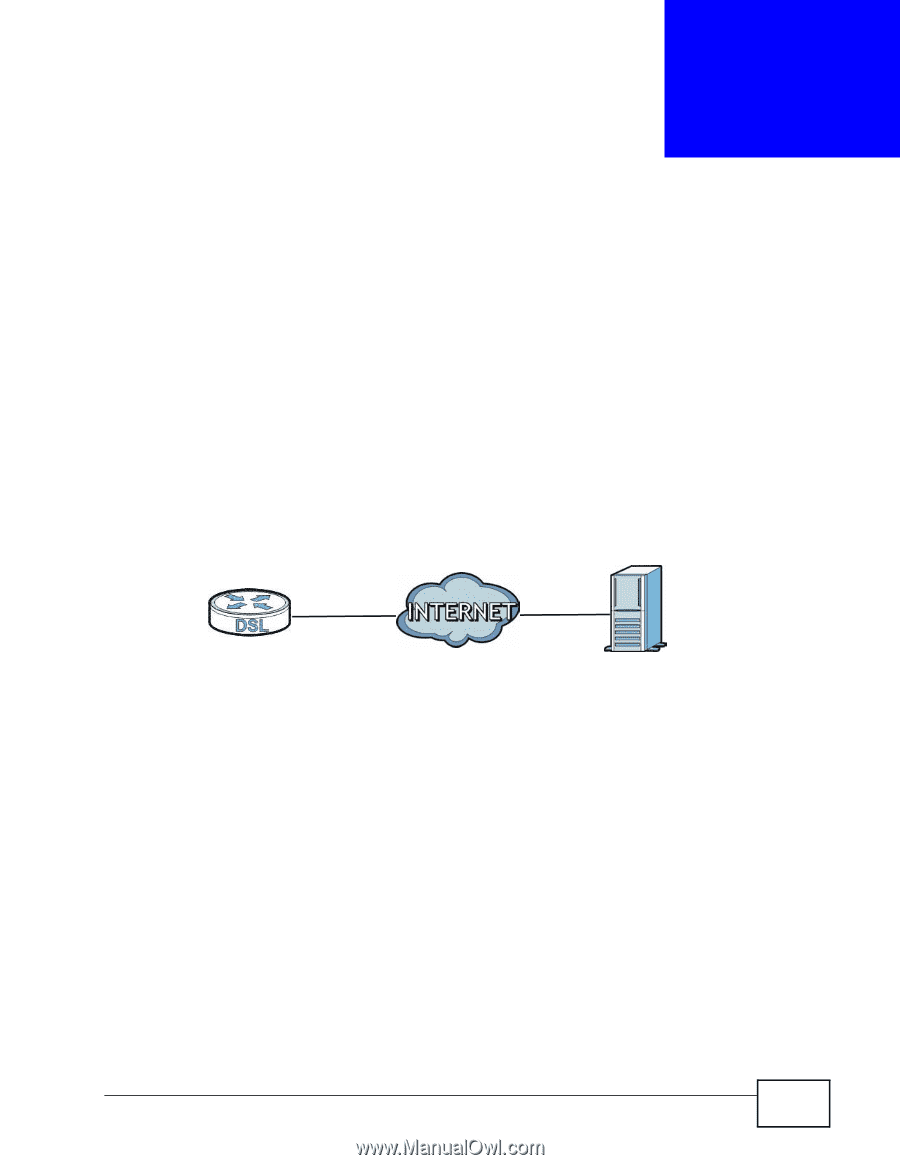
P-660HN-TxA User’s Guide
203
C
HAPTER
18
CWMP
18.1
Overview
The ZyXEL Device supports TR-069 Amendment 1 (CPE WAN Management
Protocol
Release 2.0) and TR-069 Amendment 2 (CPE WAN Management Protocol
v1.1, Release 3.0).
TR-069 is a protocol that defines how your ZyXEL Device (
ZD
) can be managed
via a management server (
MS
) such as ZyXEL’s Vantage Access.
Figure 97
LAN and WAN
An administrator can use a management server to remotely set up the ZyXEL
device, modify settings, perform firmware upgrades as well as monitor and
diagnose the ZyXEL device.
In order to use CWMP, you need to configure the following steps:
1
Activate CWMP
2
Specify the URL, username and password.
3
Activate periodic inform and specify an interval value.
MS
ZD