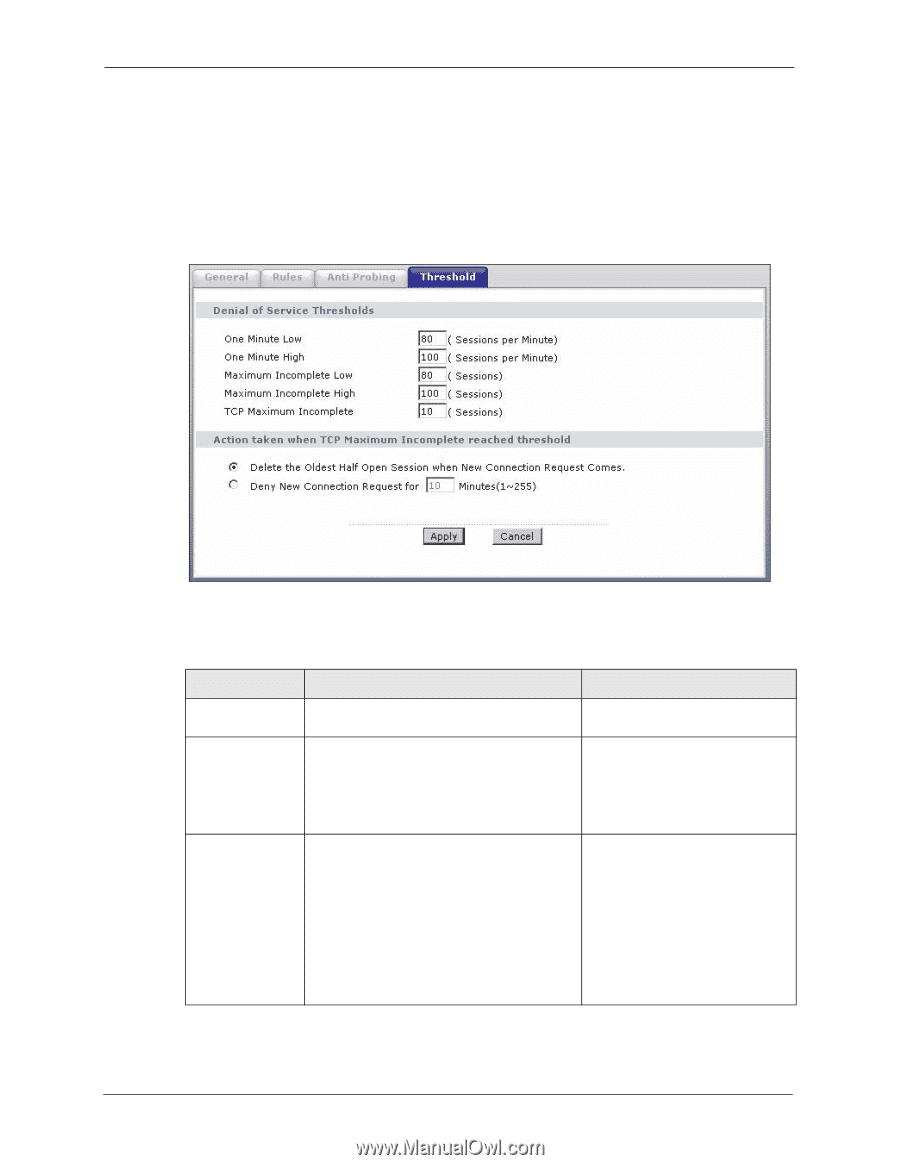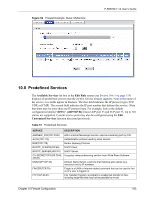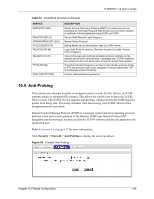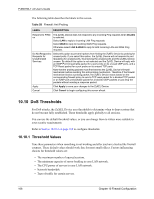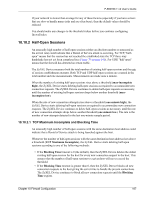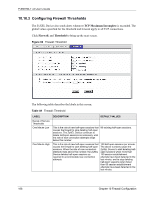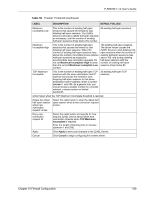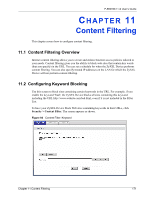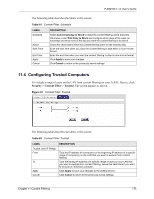ZyXEL P-660HW-T1 v2 User Guide - Page 168
Configuring Firewall Thresholds
 |
View all ZyXEL P-660HW-T1 v2 manuals
Add to My Manuals
Save this manual to your list of manuals |
Page 168 highlights
P-660HW-T v2 User's Guide 10.10.3 Configuring Firewall Thresholds The ZyXEL Device also sends alerts whenever TCP Maximum Incomplete is exceeded. The global values specified for the threshold and timeout apply to all TCP connections. Click Firewall, and Threshold to bring up the next screen. Figure 94 Firewall: Threshold The following table describes the labels in this screen. Table 59 Firewall: Threshold LABEL Denial of Service Thresholds One Minute Low One Minute High DESCRIPTION DEFAULT VALUES This is the rate of new half-open sessions that causes the firewall to stop deleting half-open sessions. The ZyXEL Device continues to delete half-open sessions as necessary, until the rate of new connection attempts drops below this number. 80 existing half-open sessions. This is the rate of new half-open sessions that causes the firewall to start deleting half-open sessions. When the rate of new connection attempts rises above this number, the ZyXEL Device deletes half-open sessions as required to accommodate new connection attempts. 100 half-open sessions per minute. The above numbers cause the ZyXEL Device to start deleting halfopen sessions when more than 100 session establishment attempts have been detected in the last minute, and to stop deleting half-open sessions when fewer than 80 session establishment attempts have been detected in the last minute. 168 Chapter 10 Firewall Configuration