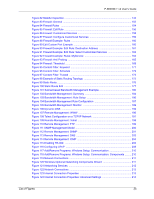P-660HW-T v2 User’s Guide
18
Table of Contents
17.1.2 General Setup
......................................................................................
219
17.2 Time Setting
..................................................................................................
221
Chapter 18
Logs
......................................................................................................................
225
18.1 Logs Overview
..............................................................................................
225
18.1.1 Alerts and Logs
.....................................................................................
225
18.2 Viewing the Logs
............................................................................................
225
18.3 Configuring Log Settings
...............................................................................
226
18.3.1 Example E-mail Log
..............................................................................
228
18.4 Log Descriptions
............................................................................................
229
Chapter 19
Tools
......................................................................................................................
245
19.1 Firmware Upgrade
........................................................................................
245
19.2 Configuration Screen
.....................................................................................
247
19.2.1 Backup Configuration
...........................................................................
247
19.2.2 Restore Configuration
...........................................................................
248
19.2.3 Back to Factory Defaults
.......................................................................
249
19.3 Restart
............................................................................................................
249
Chapter 20
Diagnostic
............................................................................................................
251
20.1 General Diagnostic
........................................................................................
251
20.2 DSL Line Diagnostic
.....................................................................................
252
Chapter 21
Troubleshooting
...................................................................................................
253
21.1 Problems Starting Up the ZyXEL Device
.......................................................
253
21.2 Problems with the LAN
...................................................................................
253
21.3 Problems with the WAN
.................................................................................
254
21.4 Problems Accessing the ZyXEL Device
.........................................................
255
Appendix A
Product Specifications
........................................................................................
257
Appendix B
About ADSL
..........................................................................................................
261
Introduction to DSL
................................................................................................
261
ADSL Overview
......................................................................................................
261
Advantages of ADSL
..............................................................................................
261
Appendix C
Internal SPTGEN
..................................................................................................
263