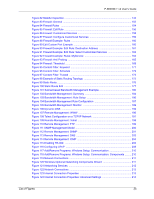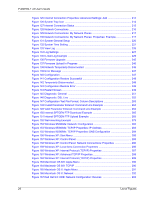P-660HW-T v2 User’s Guide
Table of Contents
19
Internal SPTGEN Overview
...................................................................................
263
The Configuration Text File Format
........................................................................
263
Internal SPTGEN FTP Download Example
............................................................
264
Internal SPTGEN FTP Upload Example
................................................................
265
Example Internal SPTGEN Menus
.........................................................................
266
Command Examples
..............................................................................................
278
Appendix D
Wall-mounting Instructions
.................................................................................
279
Appendix E
Setting up Your Computer’s IP Address
............................................................
281
Windows 95/98/Me
.................................................................................................
281
Windows 2000/NT/XP
............................................................................................
284
Macintosh OS 8/9
...................................................................................................
289
Macintosh OS X
.....................................................................................................
291
Linux
.......................................................................................................................
292
Appendix F
IP Subnetting
........................................................................................................
297
Introduction to IP Addresses
..................................................................................
297
Subnet Masks
........................................................................................................
298
Subnetting
..............................................................................................................
299
Example: Two Subnets
..........................................................................................
300
Example: Four Subnets
..........................................................................................
301
Example Eight Subnets
..........................................................................................
302
Subnetting With Class A and Class B Networks
....................................................
303
Appendix G
Command Interpreter
...........................................................................................
305
Accessing the CLI
..................................................................................................
305
Command Syntax
...................................................................................................
305
Command Usage
...................................................................................................
305
Log Commands
......................................................................................................
306
Log Command Example
.........................................................................................
307
Appendix H
Firewall Commands
.............................................................................................
309
Appendix I
NetBIOS Filter Commands
..................................................................................
315
Introduction
............................................................................................................
315
Display NetBIOS Filter Settings
.............................................................................
315