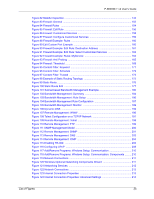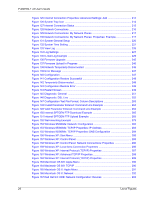P-660HW-T v2 User’s Guide
24
List of Figures
Figure 125 Internet Connection Properties: Advanced Settings: Add
.................................
214
Figure 126 System Tray Icon
..............................................................................................
214
Figure 127 Internet Connection Status
................................................................................
215
Figure 128 Network Connections
........................................................................................
216
Figure 129 Network Connections: My Network Places
.......................................................
217
Figure 130 Network Connections: My Network Places: Properties: Example
.....................
217
Figure 131 System General Setup
......................................................................................
220
Figure 132 System Time Setting
.........................................................................................
221
Figure 133 View Log
...........................................................................................................
226
Figure 134 Log Settings
......................................................................................................
227
Figure 135 E-mail Log Example
..........................................................................................
229
Figure 136 Firmware Upgrade
............................................................................................
245
Figure 137 Firmware Upload In Progress
...........................................................................
246
Figure 138 Network Temporarily Disconnected
..................................................................
246
Figure 139 Error Message
..................................................................................................
247
Figure 140 Configuration
.....................................................................................................
247
Figure 141 Configuration Restore Successful
.....................................................................
248
Figure 142 Temporarily Disconnected
.................................................................................
248
Figure 143 Configuration Restore Error
..............................................................................
249
Figure 144 Restart Screen
..................................................................................................
249
Figure 145 Diagnostic: General
..........................................................................................
251
Figure 146 Diagnostic: DSL Line
........................................................................................
252
Figure 147 Configuration Text File Format: Column Descriptions
.......................................
263
Figure 148 Invalid Parameter Entered: Command Line Example
.......................................
264
Figure 149 Valid Parameter Entered: Command Line Example
.........................................
264
Figure 150 Internal SPTGEN FTP Download Example
......................................................
265
Figure 151 Internal SPTGEN FTP Upload Example
...........................................................
265
Figure 152 Wall-mounting Example
....................................................................................
279
Figure 153 WIndows 95/98/Me: Network: Configuration
.....................................................
282
Figure 154 Windows 95/98/Me: TCP/IP Properties: IP Address
.........................................
283
Figure 155 Windows 95/98/Me: TCP/IP Properties: DNS Configuration
............................
284
Figure 156 Windows XP: Start Menu
..................................................................................
285
Figure 157 Windows XP: Control Panel
..............................................................................
285
Figure 158 Windows XP: Control Panel: Network Connections: Properties
.......................
286
Figure 159 Windows XP: Local Area Connection Properties
..............................................
286
Figure 160 Windows XP: Internet Protocol (TCP/IP) Properties
.........................................
287
Figure 161 Windows XP: Advanced TCP/IP Properties
......................................................
288
Figure 162 Windows XP: Internet Protocol (TCP/IP) Properties
.........................................
289
Figure 163 Macintosh OS 8/9: Apple Menu
........................................................................
290
Figure 164 Macintosh OS 8/9: TCP/IP
................................................................................
290
Figure 165 Macintosh OS X: Apple Menu
...........................................................................
291
Figure 166 Macintosh OS X: Network
.................................................................................
292
Figure 167 Red Hat 9.0: KDE: Network Configuration: Devices
........................................
293