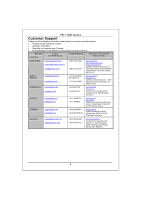ZyXEL P-841 Quick Start Guide
ZyXEL P-841 Manual
 |
View all ZyXEL P-841 manuals
Add to My Manuals
Save this manual to your list of manuals |
ZyXEL P-841 manual content summary:
- ZyXEL P-841 | Quick Start Guide - Page 1
Prestige 841 VDSL Modem Quick Start Guide Version: 3.30 November 2001 - ZyXEL P-841 | Quick Start Guide - Page 2
P841 VDSL Modem Table of Contents Table of Contents ...1 Copyright ...2 Disclaimer ...2 Trademarks ...2 CE-Mark Warning...2 FCC Statement ...2 Information for Canadian Users 3 ZyXEL Limited Warranty 3 Customer Support...4 Syntax Conventions in this Guide 5 About Your Prestige ...5 About VDSL ...5 - ZyXEL P-841 | Quick Start Guide - Page 3
VDSL Modem Copyright Copyright © 2001 by ZyXEL manual, or otherwise, without the prior written permission of ZyXEL Communications Corporation. Published by ZyXEL Communications Corporation. All rights reserved. Disclaimer ZyXEL radio interference in which case the user may be the instructions, may - ZyXEL P-841 | Quick Start Guide - Page 4
P841 VDSL Modem Information for method of connection. In some cases, the company's inside wiring associated with a single line individual service may be extended by means of Please register your Prestige (fast, easy online registration at www.zyxel.com) for free product updates and information. 3 - ZyXEL P-841 | Quick Start Guide - Page 5
P841 VDSL Modem Customer Support Please have the following information ready when you contact customer support: • Prestige model and serial number. • Warranty Information. • Date that you received your Prestige. • Brief description of the problem and the steps you took to solve it. METHOD LOCATION - ZyXEL P-841 | Quick Start Guide - Page 6
Guide The Prestige 841 Modem may be called the P841 or the Prestige in this guide. About Your Prestige The Prestige is a high-performance cost-effective VDSL (Very High Speed Digital Subscriber Line) modem. Your Prestige can access the Internet/LAN via a telephone line. The Prestige supports multi - ZyXEL P-841 | Quick Start Guide - Page 7
P841 VDSL Modem Description of LEDs LED COLOR STATUS PWR LAN 10M Green Green LAN 100M Orange VDSL Green Steady Steady Blinking Steady Blinking Steady Off MEANING Your Prestige is on. You have a successful 10Mb Ethernet connection. Data is being sent or received. You have a successful 100Mb - ZyXEL P-841 | Quick Start Guide - Page 8
power source (wall outlet). Turning the Prestige On You can now turn on your Prestige by flipping the power switch to the on position. Test your connection by visiting www.zyxel.com. If you have problems connecting, see the Troubleshooting section. Operating Environment Ensure optimal performance - ZyXEL P-841 | Quick Start Guide - Page 9
P841 VDSL Modem PROBLEM The VDSL LED is not on or is blinking. The LAN 10M/100M LED(s) are off. I cannot connect to the Internet. CORRECTIVE ACTION Make sure the Prestige is connected to a power source and is turned on. If the problem continues, contact your DSL service provider. Make sure you
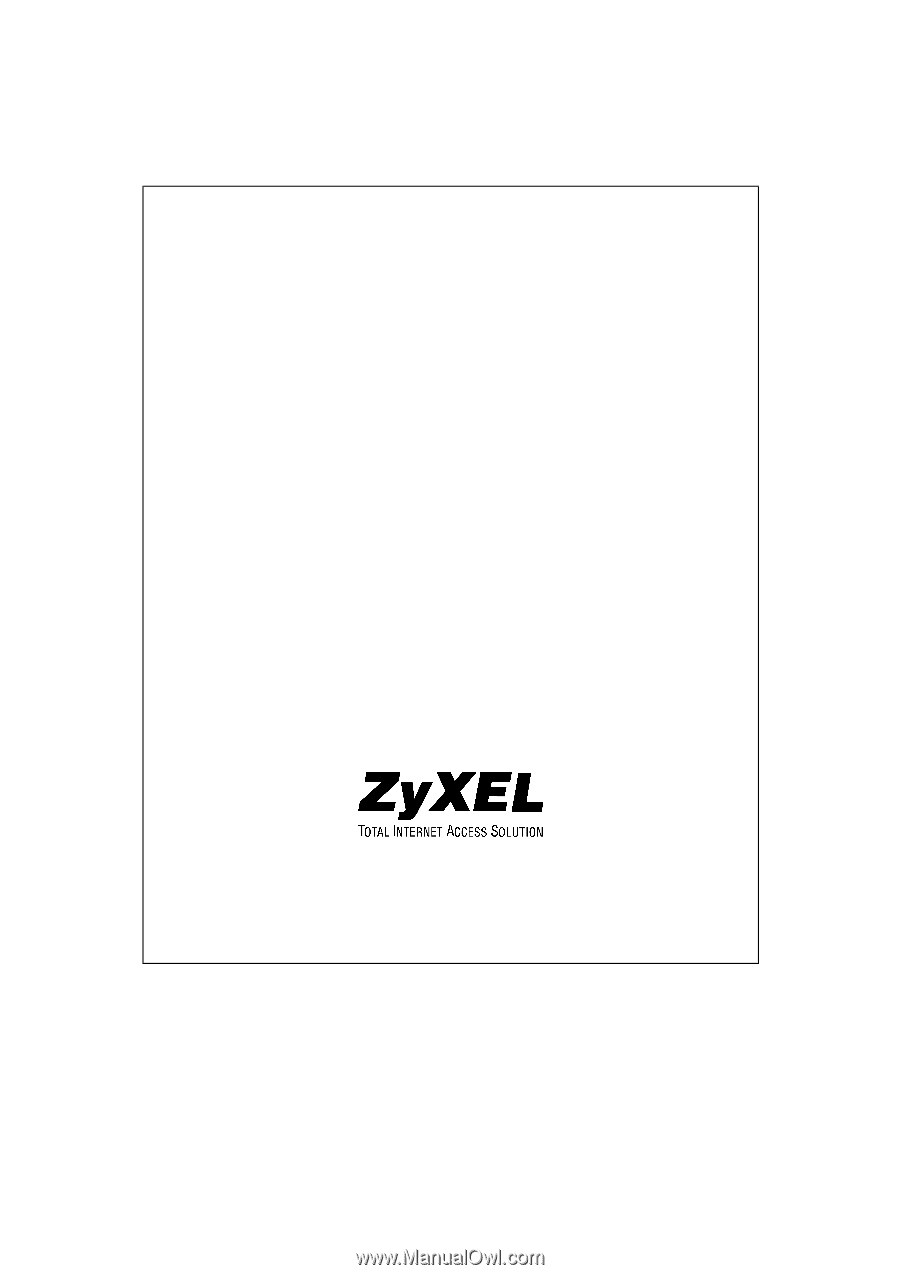
Prestige 841
VDSL Modem
Quick Start Guide
Version: 3.30
November 2001