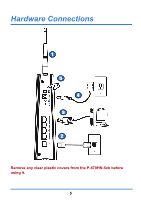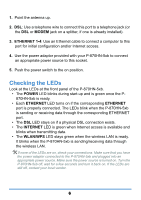ZyXEL P-870M-I3 Quick Start Guide
ZyXEL P-870M-I3 Manual
 |
View all ZyXEL P-870M-I3 manuals
Add to My Manuals
Save this manual to your list of manuals |
ZyXEL P-870M-I3 manual content summary:
- ZyXEL P-870M-I3 | Quick Start Guide - Page 1
P-870HN-5xb IPv6 version Quick Start Guide 802.11n VDSL2 4-port Gateway Firmware Version 1.12 Edition 1, 2/2011 DEFAULT LOGIN DETAILS LAN Port LAN1 ~ LAN4 IP Address http://192.168.1.1 Username admin Password 1234 www.zyxel.com C 2011 ZyXEL Communications Corporation - ZyXEL P-870M-I3 | Quick Start Guide - Page 2
Device Panels Power LED Ethernet LEDs 1-4 WLAN/ WPS LED DSL LED Internet LED Antenna Power Switch Power Socket WPS/WLAN Button Reset Button Ethernet Ports 1-4 DSL Port 2 - ZyXEL P-870M-I3 | Quick Start Guide - Page 3
ADSL2, ADSL2+) connections or multiple VDSL (VDSL, VDSL2) connections over a telephone line. You cannot have ADSL and VDSL connections at the same time. The P-870HN-5xb also provides IEEE 802.11b/g/n wireless networking capability. LAN WAN P-870HN-5xb ADSL / VDSL INTERNET Overview • Before You - ZyXEL P-870M-I3 | Quick Start Guide - Page 4
, password, and so on. • WEB BROWSER: Internet Explorer 6.0 and later versions, with JavaScript enabled, or Mozilla Firefox 3 and later versions or Safari 2.0 and later versions. The browser will be used to access the Internet and/or access the P-870HN-5xb Web Configurator. See the User's Guide for - ZyXEL P-870M-I3 | Quick Start Guide - Page 5
Hardware Connections 1 5 4 3 2 Remove any clear plastic covers from the P-870HN-5xb before using it. 5 - ZyXEL P-870M-I3 | Quick Start Guide - Page 6
the corresponding ETHERNET port. • The DSL LED stays on if a physical DSL connection exists. • The INTERNET LED is green when Internet access is available and blinks when transmitting data. • The WLAN/WPS LED stays green when the wireless LAN is ready. It blinks when the P-870HN-5xb is sending - ZyXEL P-870M-I3 | Quick Start Guide - Page 7
Initial Configuration 1. Open your browser and enter http://192.168.1.1 (the P-870HN-5xb's default IP address) as the address. 2. Enter the admin user name admin and password 1234 (default). Click OK. #If the login screen does not display, make sure you allow web browser pop-up windows, JavaScripts - ZyXEL P-870M-I3 | Quick Start Guide - Page 8
. If you are trying to access the Internet wirelessly, make sure the wireless and security settings in your wireless client are the same as the settings in the P870HN-5xb. Wireless Setup To create a wireless network, the P-870HN-5xb and your wireless computer(s) must all use the same SSID (network - ZyXEL P-870M-I3 | Quick Start Guide - Page 9
Make sure your wireless security settings are compatible with your existing wireless devices. See the User's Guide for more information on wireless networks. Go to the Set Up a WPS Connection section if you do not want to use the wireless LAN screen to set up your wireless network. 9 - ZyXEL P-870M-I3 | Quick Start Guide - Page 10
Set Up a WPS Connection Check if your wireless device supports WPS. 1 Place the device you want to connect near the P-870HN-5xb. Press the WPS button on the P- 2 870HN-5xb for more than 5 seconds. The WPS light blinks. 3 Press the WPS button on a compatible wireless device (such as the NWD2205) - ZyXEL P-870M-I3 | Quick Start Guide - Page 11
the drop-down list box on the ZyXEL home page to go to that product's page. 3. Select the certification you wish to view from this page. For more information, please refer to the User's Guide on the provided CD or at the www.zyxel.com download library. Was this guide helpful? Send your comments to - ZyXEL P-870M-I3 | Quick Start Guide - Page 12
12 - ZyXEL P-870M-I3 | Quick Start Guide - Page 13
13 - ZyXEL P-870M-I3 | Quick Start Guide - Page 14
14

www.zyxel.com
Quick Start Guide
P-870HN-5xb
IPv6 version
802.11n VDSL2 4-port
Gateway
Firmware Version 1.12
Edition 1, 2/2011
DEFAULT LOGIN DETAILS
LAN Port
LAN1 ~ LAN4
IP Address
Username
admin
Password
1234
2011 ZyXEL Communications Corporation
C