ZyXEL P-871M User Guide
ZyXEL P-871M Manual
 |
View all ZyXEL P-871M manuals
Add to My Manuals
Save this manual to your list of manuals |
ZyXEL P-871M manual content summary:
- ZyXEL P-871M | User Guide - Page 1
P-871M VDSL Modem User's Guide Version ME1 11/2009 Edition 2 DEFAULT LOGIN Password 1234 Console Port Speed 38400 bps Copyright © 2009. All rights reserved - ZyXEL P-871M | User Guide - Page 2
Office) equipment. CO equipment is where home and office phone lines terminate and connects to a much larger switching system. In the following example, you can build up a VDSL bridge connection between two P-871Ms. This guide covers: • Overview, page 2 • Hardware Connections, page 3 • CLI Commands - ZyXEL P-871M | User Guide - Page 3
P-871M User's Guide 1 Hardware Connections You can set the P-871M to work in either CO mode or CPE mode. Follow the procedure below included gray cable with a RJ-45 connector to connect the DSL port to another P-871M in CPE mode. Over POTS: Use the included gray cable with a RJ-11 connector to connect the - ZyXEL P-871M | User Guide - Page 4
P-871M User's Guide 5 Use the included power adaptor to connect the POWER socket to a proper power source. 6 Use the included gray cable with a RJ-45 connector to connect the DSL port to another P-871M in CO mode. Over POTS: Use the included gray cable with a RJ-11 connector to connect the DSL port - ZyXEL P-871M | User Guide - Page 5
's Guide 6 Push the power switch to the on position. 1.3 LEDs (Lights) Look at the LEDs on the top panel of the P-871M. • The POWER LED is on when the system is ready. • The ETHERNET LED turns on if the ETHERNET port is con- nected to an Ethernet device and blinks when the P-871M - ZyXEL P-871M | User Guide - Page 6
P-871M User's Guide 2 CLI Commands Configuration When the P-871M is in CO mode, use the CLI (Command Line Interface) commands to configure it. 2.1 Syntax Conventions This manual follows these general conventions: • Units of measurement may denote the "metric" value or the "scientific" value. For - ZyXEL P-871M | User Guide - Page 7
P-871M User's Guide 2.2 Accessing the CLI 1 Connect your computer to the console port and use terminal emulation software configured to the following parameters: • VT100 terminal emulation • 38400 bps • - ZyXEL P-871M | User Guide - Page 8
P-871M User's Guide Command sys help exit passwd default upgrade vdsl uprate [x] vdsl Logs you out of the CLI. Changes the system login password. Returns the P-871M to the factory defaults. Uploads the P-871M's firmware or configuration file. Displays or sets the VDSL upstream data rate. - ZyXEL P-871M | User Guide - Page 9
P-871M User's Guide Command vdsl debug vdsl show vdsl active [on|off] enet auto [on|off] enet speed [10|100] enet duplex [full|half] enet fctrl [on|off] - ZyXEL P-871M | User Guide - Page 10
P-871M User's Guide 1 Do not interrupt the file transfer process as this may PERMANENTLY DAMAGE your P-871M. 1 Obtain the firmware file, unzip it and save it in a folder on your computer. 1 Only upload firmware for your specific model! 2 Access the CLI and - ZyXEL P-871M | User Guide - Page 11
P-871M User's Guide 5 This is an example Xmodem configuration upload using HyperTerminal. Click Transfer, then Send File to display the following screen. Type the firmware file's location, or click Browse to search for it. Choose the 1K Xmodem protocol. Then click Send. 11 - ZyXEL P-871M | User Guide - Page 12
(C) ZyXEL Corp 2005-2008. All rights reserved. System initializing... VDSL Modem Code Version: 030103 VDSL Profile: 12a,PSD:998-M1x-B Reset VDSL Chip... Writing 98844 bytes Modem Code... Platform, Port initialized Password: 4 Wall-mounting Instructions Complete the following steps to hang the P-871M - ZyXEL P-871M | User Guide - Page 13
P-871M User's Guide 1 Select a position free of obstructions on a sturdy wall. 2 Drill two holes for the screws (M4*30). The centers of . 4 Make sure the screws are snugly fastened to the wall. They need to hold the weight of the P-871M with the connection cables. 5 Align the holes on the back of the - ZyXEL P-871M | User Guide - Page 14
P-871M User's Guide The following are dimensions of an M4 tap screw and masonry plug used for wall mounting. All measurements are in millimeters (mm). Specifications Specifications are - ZyXEL P-871M | User Guide - Page 15
P-871M User's Guide Feature Ethernet Port DSL Port Console Port CO/CPE Switch Power Supply Operation port for the VDSL connection over POTS or ISDN One DB-9 female connector for configurations via the CLI Set the P-871M to work in CO mode or CPE mode 12 VDC @ 1A 0º C ~ 40º C -20º ~ 60º C 20% ~ 85 - ZyXEL P-871M | User Guide - Page 16
Features P-871M User's Guide VDSL Network Protocols • VDSL standard: ETSI/ANSI/ITU-T standard • Band Plan: 997 and 998 (Default:998) • VDSL Profile: 8a,12a (2,3,4 in half duplex mode Safety Warnings 1 For your safety, be sure to read and follow all warning notices and instructions. 16 - ZyXEL P-871M | User Guide - Page 17
P-871M User's Guide • Do NOT use this product near water, for example, in a wet basement or near a swimming pool. • Do NOT expose your device to dampness, dust or corrosive liquids. • Do NOT store things on the device. • Do NOT install, use, or service this device during a thunderstorm. There is a - ZyXEL P-871M | User Guide - Page 18
is a collection of answers to previously asked questions about ZyXEL products. • Forum This contains discussions on ZyXEL products. Learn from others who use ZyXEL products and share your experiences as well. Customer Support Should problems arise that cannot be solved by the methods listed above - ZyXEL P-871M | User Guide - Page 19
P-871M User's Guide have the following information ready when you contact an office. • Product model and serial number. • Warranty Information. • Date that you received your device. • Brief description of the problem and the steps you took to solve it. Documentation Feedback Send your comments, - ZyXEL P-871M | User Guide - Page 20
P-871M User's Guide Copyright Copyright © 2009 by ZyXEL Communications Corporation. The contents of this publication may manual, or otherwise, without the prior written permission of ZyXEL Communications Corporation. Published by ZyXEL Communications Corporation. All rights reserved. Disclaimer ZyXEL
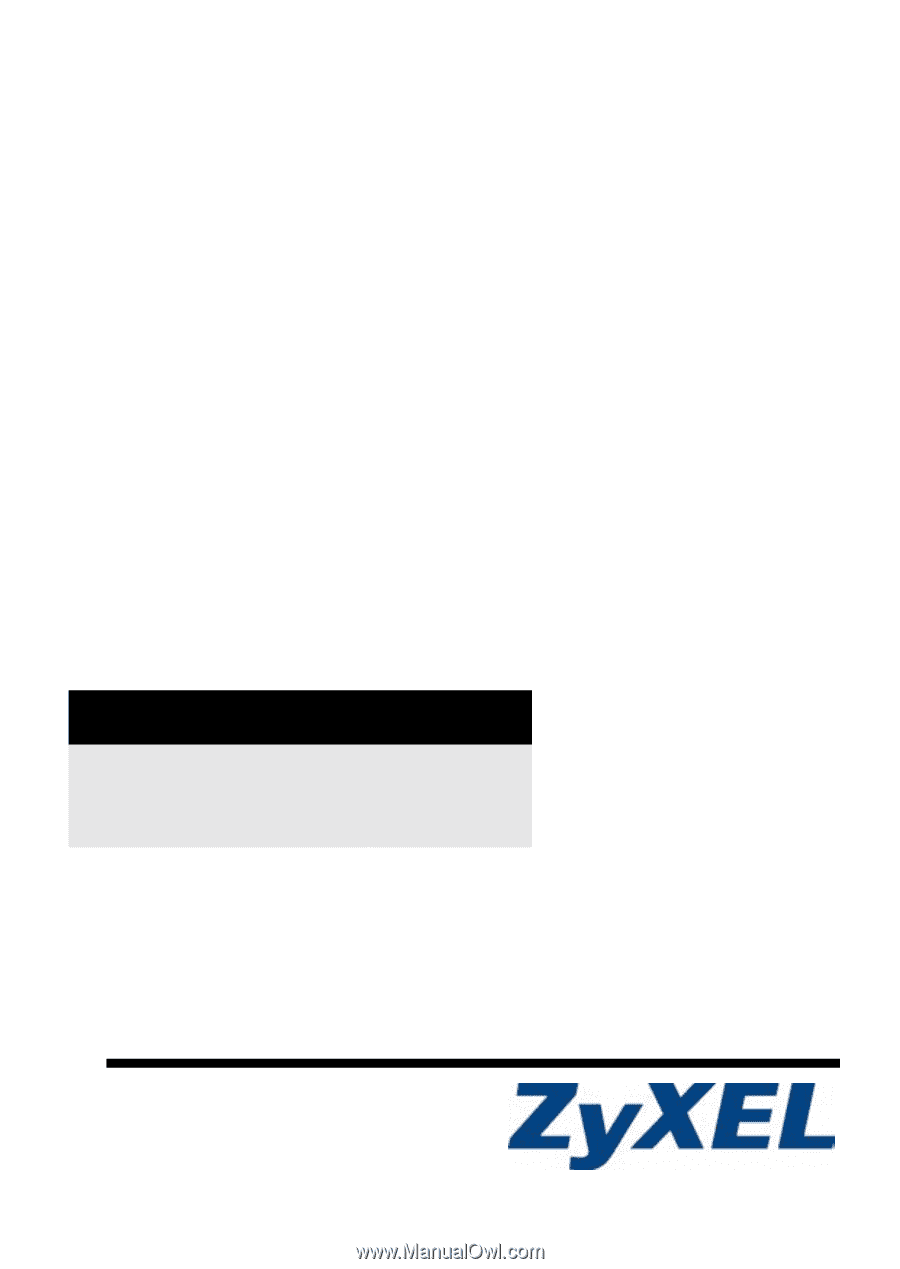
Copyright © 2009. All rights reserved
P-871M
VDSL Modem
User’s Guide
Version ME1
11/2009
Edition 2
DEFAULT LOGIN
Password
1234
Console Port Speed
38400 bps









