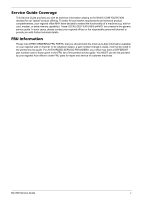eMachines EL1358 eMachines EL1358 Service Guide
eMachines EL1358 Manual
 |
View all eMachines EL1358 manuals
Add to My Manuals
Save this manual to your list of manuals |
eMachines EL1358 manual content summary:
- eMachines EL1358 | eMachines EL1358 Service Guide - Page 1
eMachines EL1358 Service Guide PRINTED IN TAIWAN - eMachines EL1358 | eMachines EL1358 Service Guide - Page 2
Revision History Refer to the table below for changes made on this version of the EL1358 Desktop Computer Service Guide. Date Chapter Updates ii EL1358 Service Guide - eMachines EL1358 | eMachines EL1358 Service Guide - Page 3
system, or translated into any language or computer language, in any form or by any means, electronic, mechanical, magnetic, optical, chemical, manual or otherwise, without the prior written permission of Acer Incorporated. Disclaimer The information in this guide is subject to change without notice - eMachines EL1358 | eMachines EL1358 Service Guide - Page 4
topic. Alerts you to any physical risk or system damage that might result from doing or not doing specific actions. Gives precautionary measures to avoid possible hardware or software problems. Reminds you to do specific actions relevant to the accomplishment of procedures. iv EL1358 Service Guide - eMachines EL1358 | eMachines EL1358 Service Guide - Page 5
service guide. For AUTHORIZED SERVICE PROVIDERS, your office may have a DIFFERENT part number code to those given in the FRU list of this printed service guide. You MUST use the list provided by your regional Acer office to order FRU parts for repair and service of customer machines. EL1358 Service - eMachines EL1358 | eMachines EL1358 Service Guide - Page 6
vi EL1358 Service Guide - eMachines EL1358 | eMachines EL1358 Service Guide - Page 7
Specifications Memory Modules 32 Removing the Power Supply Unit 32 Removing the Front I/O and Card Reader Assembly 35 Removing the Mainboard 39 Troubleshooting 41 Hardware Diagnostic Procedure 41 System Check Procedures 41 Checkpoints 42 POST Error Indicators 46 BIOS Recovery 57 BIOS - eMachines EL1358 | eMachines EL1358 Service Guide - Page 8
Table of Contents BIOS 82 Technical Specifications 82 Memory 83 Hard Disk Drive 83 Optical Disc Drive 84 Card Reader 84 Gigabit Ethernet 84 Audio 84 Power Supply Unit 85 Power Management 85 Index ...87 viii - eMachines EL1358 | eMachines EL1358 Service Guide - Page 9
lists the features and specifications of the EL1358 computer. NOTE The items listed in this section are for reference only. The exact configuration of your PC depends on the model purchased. Refer to the FRU list chapter on page 74 for a detailed list of models supported by each hardware component - eMachines EL1358 | eMachines EL1358 Service Guide - Page 10
Component Card reader Power supply Antivirus software System BIOS Power management Audio Item Audio codec Audio jacks Description • Multi-in-1 card reader • The following memory cards are supported: - Memory Stick (MS) - xD-Picture Card (xD) - Secure Digital (SD), MultiMediaCard (MMC), Reduced-Size - eMachines EL1358 | eMachines EL1358 Service Guide - Page 11
Physical Specifications Aspect Chassis dimension (W × D × H) System weight Mainboard form factor Mainboard dimensions (W × H) Description 100 mm (W) X 361.8 mm (D) x 265 mm temperature Operating humidity Description 5 to 35 °C (41 to 95 °F) 15% to 80% RH non-condensing EL1358 Service Guide 3 - eMachines EL1358 | eMachines EL1358 Service Guide - Page 12
and tables in this section illustrate the physical outlook of the computer. Front View No. Component 1 Optical drive eject button 2 Optical drive cover 3 Power button/indicator 4 Microphone-in jack 5 Headphone jack 6 Multi-in-1 card reader 7 USB 2.0 ports 4 EL1358 Service Guide - eMachines EL1358 | eMachines EL1358 Service Guide - Page 13
View No. Component 1 Line-in jack 2 LAN connector 3 Key lock 4 Kensington lock 5 Power connector 6 Fan aperture 7 PS/2 keyboard connector 8 PS/2 mouse connector 9 Monitor port 10 USB 2.0 ports 11 Microphone jack 12 Line-out jack 13 Expansion slots EL1358 Service Guide 5 - eMachines EL1358 | eMachines EL1358 Service Guide - Page 14
6 EL1358 Service Guide - eMachines EL1358 | eMachines EL1358 Service Guide - Page 15
• Specifying the boot device sequence • Configuring the power management modes • Setting up system passwords or making the BIOS settings. The Setup Utility loads the configuration values in a battery-backed nonvolatile memory called CMOS RAM. This memory area Service Guide. EL1358 Service Guide 7 - eMachines EL1358 | eMachines EL1358 Service Guide - Page 16
Delete. If you fail to press Delete before POST is completed, you will need to restart the computer. Use the Up/Down/Left/Right arrow keys to move between the menu options, then press Enter to Use the Up/Down/Left/Right arrow keys to scroll through the items in the submenu 8 EL1358 Service Guide - eMachines EL1358 | eMachines EL1358 Service Guide - Page 17
• The screenshots used in this section are for illustration only. The values displayed may not be the same as those in your computer. • In the descriptive tables following each of the menu screen illustrations, settings in boldface are the default and suggested settings. EL1358 Service Guide 9 - eMachines EL1358 | eMachines EL1358 Service Guide - Page 18
installed on the system Speed of the processor installed on the system Size of system memory detected during boot-up Official model name of the computer. System serial number. Current system BIOS version Date when the CMOS setup utility was released. System asset tag number 10 EL1358 Service Guide - eMachines EL1358 | eMachines EL1358 Service Guide - Page 19
:MM:SS (hour:minute:second) Your Aspire computer supports two SATA channels, each channel allows one SATA BIOS will ignore any errors detected during POST • All, but Keyboard - If a keyboard error is detected, BIOS will pause the system. All Errors No Errors All, But Keyboard EL1358 Service Guide - eMachines EL1358 | eMachines EL1358 Service Guide - Page 20
item to On, the keyboard Num Lock key will be active when the computer boots up. If set to Disabled, when anything attempts to access the boot the BIOS to emit error beeps or display error messages during USB device enumeration. On Off Enabled Disabled Enabled Disabled 12 EL1358 Service Guide - eMachines EL1358 | eMachines EL1358 Service Guide - Page 21
priority sequence is: PCIE, Onboard, then PCI. When a GPU expansion board is installed, you can select how the system video memory (frame buffer) is allotted. Value Enabled Disabled Enabled Disabled Enabled Disabled Auto PCIE Onboard PCI Auto 32 MB 64 MB 128 MB 256 MB EL1358 Service Guide 13 - eMachines EL1358 | eMachines EL1358 Service Guide - Page 22
onboard USB controller. Legacy USB Support USB Storage Emulation Enables or disables support for a USB mouse and driver loaded onto the system. If set to Auto, a USB devices with a capacity of equal or less than 2 GB will be emulated as a bootable floppy disk. Onboard Graphics EL1358 Service Guide - eMachines EL1358 | eMachines EL1358 Service Guide - Page 23
a network message. Enables or disables the system to wake up from a power-saving mode when a PS/2 keyboard or mouse is used. Value S3 (STR) S1 (POS) Enabled Disabled Enabled Disabled Enabled Disabled Enabled Disabled Enabled Disabled Enabled Disabled Enabled Disabled EL1358 Service Guide 15 - eMachines EL1358 | eMachines EL1358 Service Guide - Page 24
PC Health Status Field CPU Temperature System Temperature CPU Fan Speed System Fan Speed CPU Core +1.2V +3.30V +5.00V +12.0V 5VSB VBAT Description Value These items lets you monitor the parameters for critical voltages, temperatures and fan speeds. 16 EL1358 Service Guide - eMachines EL1358 | eMachines EL1358 Service Guide - Page 25
problems with other electronics in the area. Note: Remember to disable the Spread Spectrum feature if you are overclocking. A slight jitter can introduce a temporary boost in clock speed causing the overclocked processor to lock up. Value Enabled Disabled Enabled Disabled EL1358 Service Guide - eMachines EL1358 | eMachines EL1358 Service Guide - Page 26
BIOS Security Features Field Supervisor Password User Password Change Supervisor Password Description Displays the supervisor password status. When set to Installed, this password will allow the user to access and change all settings in the Setup Utility. Displays the user 18 EL1358 Service Guide - eMachines EL1358 | eMachines EL1358 Service Guide - Page 27
password: NOTE When the supervisor password is removed, the user password will also be remove. 1. Select Change Supervisor Password or Change User Password, then press Enter. The password box appears. 2. changes made and closes the Setup Utility. Keyboard shortcut: F10 EL1358 Service Guide 19 - eMachines EL1358 | eMachines EL1358 Service Guide - Page 28
Exit Without Saving Execute this menu to closes the Setup Utility without making any changes. 20 EL1358 Service Guide - eMachines EL1358 | eMachines EL1358 Service Guide - Page 29
optional card reader slots are empty. 2. Turn off the power to the computer and all peripherals. 3. Unplug the power cord from the computer. 4. Unplug the network cable and all connected peripheral devices from the computer. 5. Place the computer on a flat, steady surface. EL1358 Service Guide 21 - eMachines EL1358 | eMachines EL1358 Service Guide - Page 30
2.5 cm (1.0 in) to release it from the chassis notches, then detach the panel from the chassis. 3. Put the side panel aside for reinstallation later. 22 EL1358 Service Guide - eMachines EL1358 | eMachines EL1358 Service Guide - Page 31
Removing the Front Bezel 1. Release the front bezel retention tabs from the chassis interior. 2. Pull the front bezel away from the chassis. 3. Detach the front bezel. EL1358 Service Guide 23 - eMachines EL1358 | eMachines EL1358 Service Guide - Page 32
sink fan assembly, in an upright position, on top of the optical drive, as shown below, then disconnect the fan cable from the mainboard. 24 EL1358 Service Guide - eMachines EL1358 | eMachines EL1358 Service Guide - Page 33
:If you are going to install a new processor, note the arrow on the corner to make sure the processor is properly oriented over the socket. EL1358 Service Guide 25 - eMachines EL1358 | eMachines EL1358 Service Guide - Page 34
Removing the HDD-ODD Bracket 1. Remove the two screws that secure the HDD-ODD bracket to the chassis. 2. Lift the bracket up. 26 EL1358 Service Guide - eMachines EL1358 | eMachines EL1358 Service Guide - Page 35
Removing the Optical Drive and the Hard Disk Drive 1. Disconnect the SATA and power cables from the rear of the optical drive. 2. Disconnect the other end of the SATA cable from the mainboard. EL1358 Service Guide 27 - eMachines EL1358 | eMachines EL1358 Service Guide - Page 36
3. Disconnect the SATA and power cables from the rear of the hard disk drive. 4. Disconnect the other end of the SATA cable from the mainboard. 28 EL1358 Service Guide - eMachines EL1358 | eMachines EL1358 Service Guide - Page 37
5. Remove the screws that secure the optical drive to the HDD-ODD bracket. 6. Pull the optical drive out of the drive bay. EL1358 Service Guide 29 - eMachines EL1358 | eMachines EL1358 Service Guide - Page 38
7. Remove the four screws that secure the hard disk drive to the HDD bracket. 8. Slide the hard disk drive out of the bracket. 30 EL1358 Service Guide - eMachines EL1358 | eMachines EL1358 Service Guide - Page 39
pull up the expansion board (1), move it slightly to the left and remove (2) from the slot. 3. Remove the screw from the expansion board bracket opposite the PCIEX2 slot. 4. Gently pull up the expansion board (1), move it slightly to the left and remove (2) from the slot. EL1358 Service Guide 31 - eMachines EL1358 | eMachines EL1358 Service Guide - Page 40
Removing the Power Supply Unit 1. Disconnect the 4-pin and the 24-pin ATX power supply cables from its mainboard connector. a. Squeeze on the retaining latch (a) attached to the cable end of the connector. b. Grasp the cable end of the connector and pull it straight up (b). 32 EL1358 Service Guide - eMachines EL1358 | eMachines EL1358 Service Guide - Page 41
2. Remove the screw that secures the power supply to the chassis. 3. Remove the two screws that secure the power supply to the rear panel. EL1358 Service Guide 33 - eMachines EL1358 | eMachines EL1358 Service Guide - Page 42
4. Push the power supply module toward the front. 5. Tilt the power supply module slightly to the right and lift it out of the chassis. 34 EL1358 Service Guide - eMachines EL1358 | eMachines EL1358 Service Guide - Page 43
Removing the Front I/O and Card Reader Assembly 1. Disconnect the power button/LED, front I/O and card reader cables from their mainboard connectors. 2. Open the plastic clip (1) and release the cables from the metal clip (2) in the direction indicated. EL1358 Service Guide 35 - eMachines EL1358 | eMachines EL1358 Service Guide - Page 44
3. Detach the cables from the card. Remove the cables. 4. Remove the screw that secures the bracket to the chassis. 36 EL1358 Service Guide - eMachines EL1358 | eMachines EL1358 Service Guide - Page 45
5. Pull the bracket out from the chassis. 6. Remove the two screws that secure the front I/O and card reader assembly to the bracket. EL1358 Service Guide 37 - eMachines EL1358 | eMachines EL1358 Service Guide - Page 46
7. Remove the front I/O and card reader assembly from the bracket. 38 EL1358 Service Guide - eMachines EL1358 | eMachines EL1358 Service Guide - Page 47
Removing the Mainboard 1. Remove the four screws that secure the mainboard to the chassis. Note:Circuit boards >10 cm2 has been highlighted with the yellow rectangle as above image shows. Please detach the Circuit boards and follow local regulations for disposal. EL1358 Service Guide 39 - eMachines EL1358 | eMachines EL1358 Service Guide - Page 48
2. Lift the board from the chassis. 3. Remove the RTC battery. Note:RTC battery has been highlighted with the yellow circle as above image shows. Please detach the RTC battery and follow local regulations for disposal. 40 EL1358 Service Guide - eMachines EL1358 | eMachines EL1358 Service Guide - Page 49
slots on the rear panel are not blocked. 3. Make sure that there is no point of contact in the system that can cause a power short. If the cause of the failure is still can not be determined, perform the "System Internal Inspection" procedure described on the next page. EL1358 Service Guide - eMachines EL1358 | eMachines EL1358 Service Guide - Page 50
mainboard connectors. 9. Verify that all components are Acer-qualified and supported. 10. Reinstall the side panel. 11. Power on the system. If the cause of the failure is still can not be determined, review the POST messages and BIOS checkpoints during the system startup. Checkpoints A checkpoint - eMachines EL1358 | eMachines EL1358 Service Guide - Page 51
code is copied from ROM to lower system memory and control is given to it. BIOS now executes out of RAM. Both key sequence and OEM specific method is checked to determine if BIOS recovery is forced. Main BIOS checksum is tested. If BIOS recovery is necessary, control flows to checkpoint E0. See - eMachines EL1358 | eMachines EL1358 Service Guide - Page 52
section for more information. USB controllers are initialized at this point. Initializes DMAC-1 & DMAC-2. Initialize RTC date/time. Test for total memory installed in the system. Also, Check for DEL or ESC keys to limit memory test. Display total memory in the system. 44 EL1358 Service Guide - eMachines EL1358 | eMachines EL1358 Service Guide - Page 53
for user input at config display if needed. Uninstall POST INT1Ch vector and INT09h vector. Deinitializes the ADM module. Prepare BBS for Int 19 boot. End of POST initialization of chipset registers. Save system context for ACPI. Passes control to OS Loader (typically INT19h). EL1358 Service Guide - eMachines EL1358 | eMachines EL1358 Service Guide - Page 54
It is recommended that you correct the error before proceeding, even if the computer appears to boot successfully. IMPORTANT If your system fails after you make changes in the Setup menus, reboot the computer, enter Setup again and load Setup defaults to correct the error. 46 EL1358 Service Guide - eMachines EL1358 | eMachines EL1358 Service Guide - Page 55
the RAM read/write test fails. The base memory (memory below 1MB) size that is reported in the BIOS could not find a bootable device in the system and/or removable media drive does not contain media. This message occurs on some systems when no bootable device can be detected. EL1358 Service Guide - eMachines EL1358 | eMachines EL1358 Service Guide - Page 56
Secondary Slave failed an ATAPI compatibility test. This message is typically displayed when the BIOS is trying to detect and configure IDE/ATAPI devices in POST. The IDE/ATAPI is typically displayed when the BIOS is trying to detect and configure IDE/ATAPI devices in POST. 48 EL1358 Service Guide - eMachines EL1358 | eMachines EL1358 Service Guide - Page 57
in the 4th IDE controller failed an ATAPI compatibility test. This message is typically displayed when the BIOS is trying to detect and configure IDE/ATAPI devices in POST. The IDE/ATAPI device configured as failure messages may indicate the need to replace the hard disk. EL1358 Service Guide 49 - eMachines EL1358 | eMachines EL1358 Service Guide - Page 58
failed to pass the Refresh Retrace Test. BIOS POST could not initialize the Master Interrupt Controller. This may indicate a problem with system hardware. BIOS POST could not initialize the Slave Interrupt Controller. This may indicate a problem with system hardware. 50 EL1358 Service Guide - eMachines EL1358 | eMachines EL1358 Service Guide - Page 59
may occur for both Supervisor and User password verification. This message is displayed when ADM module is not present in the AMIBIOS8 ROM. This message is displayed when language module is not present in the AMIBIOS8 ROM. Error in initializing legacy Floppy Controller. EL1358 Service Guide 51 - eMachines EL1358 | eMachines EL1358 Service Guide - Page 60
Recovery CD. Blinking cursor only; system does not work. • IDE drive connection/cables • IDE disk drives • See "Undetermined Problems". • Mainboard NOTE Ensure the memory modules are installed properly and the contact leads are clean before diagnosing any system problems. 52 EL1358 Service - eMachines EL1358 | eMachines EL1358 Service Guide - Page 61
up the sound volume. • Speaker power/connection/cable. • CD/DVD-ROM drive. NOTE Make sure the optical disc drive is configured correctly in CMOS Setup, the cable/jumper are set correctly and the drive's optical lens is clean before diagnosing any optical drive problems. EL1358 Service Guide 53 - eMachines EL1358 | eMachines EL1358 Service Guide - Page 62
colors. Action/FRU • Remove all non-factory-installed cards. • Load default settings (if screen is readable). • Mainboard • Monitor signal connection/cable • Monitor • Video adapter card • Mainboard • Monitor signal connection/cable • Video adapter card • Mainboard 54 EL1358 Service Guide - eMachines EL1358 | eMachines EL1358 Service Guide - Page 63
the power override switch (located at the back of the computer, just above the connector for the power cable) is not set to OFF. • Power switch cable assembly. • Enter CMOS Setup and load the default settings. • Reload software from Recovery CD. • Power supply • Mainboard EL1358 Service Guide 55 - eMachines EL1358 | eMachines EL1358 Service Guide - Page 64
to execute the default procedure. CMOS checksum error Undetermined Problems NOTE • Verify that all attached devices are supported by the computer. • Verify that the power supply being used at the time of the failure is operating correctly. (See "Power System Check" on page 41) Follow the procedures - eMachines EL1358 | eMachines EL1358 Service Guide - Page 65
device from the computer. Performing a BIOS Recovery 1. Shut down the BIOS failed-computer. 2. Connect the USB storage device containing the "amiboot.rom" file to the failed computer. 3. Press the power button to turn on the computer. The system will now execute the BIOS recovery process. When the - eMachines EL1358 | eMachines EL1358 Service Guide - Page 66
the system BIOS. 5. Reboot the computer. 6. Press Delete to run the CMOS Setup Utility. 7. Press F9 to load the system default settings. 8. Select Ok, then press Enter. 9. Press F9 to save the default settings and close the Setup utility. 10. Select Ok, then press Enter. 58 EL1358 Service Guide - eMachines EL1358 | eMachines EL1358 Service Guide - Page 67
the power button to turn on the computer. 2. Click Start | Command Prompt | Run as administrator. 3. Perform the steps below if your computer is running 32-bit Windows. a. Key in 'cd wintool\32'. (Go to BIOS path like "D:\WinTool\32") b. Key in 'flash1M.bat' or 'flash1M'. EL1358 Service Guide 59 - eMachines EL1358 | eMachines EL1358 Service Guide - Page 68
c. Press Enter to flash the system BIOS. 4. Perform the steps below if your computer is running 64-bit Windows. a. Key in 'cd wintool\64'. (Go to BIOS path like "D:\WinTool\64") b. Key in 'flash1M.bat' or 'flash1M'. 60 EL1358 Service Guide - eMachines EL1358 | eMachines EL1358 Service Guide - Page 69
the system BIOS. 5. Reboot the computer. 6. Press Delete to run the CMOS Setup Utility. 7. Press F9 to load the system default settings. 8. Select Ok, then press Enter. 9. Press F9 to save the default settings and close the Setup utility. 10. Select Ok, then press Enter. EL1358 Service Guide 61 - eMachines EL1358 | eMachines EL1358 Service Guide - Page 70
. Connect the AC power cord to the system. 13. Press the power button to turn on the computer. 14. During POST, press Delete to access the Setup Utility. 15. Press F9 to load the system default values. 16. Press F10 to save the changes you made and close the Setup Utility. 62 EL1358 Service Guide - eMachines EL1358 | eMachines EL1358 Service Guide - Page 71
System Architecture This chapter shows the system block diagram and board layout. Block Diagram The core subsystems of the computer are depicted in the following block diagram. Chapter 5 EL1358 Service Guide 63 - eMachines EL1358 | eMachines EL1358 Service Guide - Page 72
9 USBF 2-3 10 USBF 1 11 AUDIOF1 Description CPU socket CPU cooling fan connector DDR3 240-pin slots ITE 8758 Standard 24-pin power connector Serial ATA connectors 12-pin DEBUG port 12-pin power cable header Front panel USB header Front panel card reader header Front panel audio jack header No - eMachines EL1358 | eMachines EL1358 Service Guide - Page 73
the jumper. Jumper JBIOS1 Type 3-pin Description Clear CMOS Setting (default) 1-2: Close (default) 2-3: Open Before clearing the CMOS, make sure to turn off the system. EL1358 Service Guide 65 - eMachines EL1358 | eMachines EL1358 Service Guide - Page 74
Internal header pin definition Header Name Function CPU FAN HEADER Definition 1: GND 2: +12V 3: SENSE 4: PWM CONTROL FRONT PANEL HEADER FRONT USB HEADER 1: PORT-F_L 2: AUGND 3: PORT-F_R 4: FRONT_AUD_DET 5: PORT-E_R 6: MIC2_JD 7: AUGND 8: KEY 9: PORT-E_L 10: LINE2_JD 66 EL1358 Service Guide - eMachines EL1358 | eMachines EL1358 Service Guide - Page 75
17:GND 6:VCC 18:GND 7:GND 19:GND 8:ATX_PWRGD 20:NC 9:5VSB 21VCC 10:+12V 22:VCC 11:+12V 23:VCC 12:VCC3 24:GND EL1358 Service Guide 67 - eMachines EL1358 | eMachines EL1358 Service Guide - Page 76
to support PC assembly. It elimi-nates limitations of the current Parallel ATA interface. But maintains register com-patibility and software compatibility with Parallel ATA. Pin Signal Name 1 Ground 3 TX- 5 RX- 7 Ground Pin Signal Name 2 TX+ 4 Ground 6 RX+ 68 EL1358 Service Guide - eMachines EL1358 | eMachines EL1358 Service Guide - Page 77
user motherboard has two USB ports installed on the rear edge I/O port array.Additionally, some computer Power Front Panel USB Power USB Port 0 Negative Signal USB Port 1 Negative Signal USB Port 0 Positive Signal USB Port 1 Positive Signal Ground Ground No pin Overcurrent signal EL1358 Service Guide - eMachines EL1358 | eMachines EL1358 Service Guide - Page 78
to PWR2. 3. Connect the case switches and indicator LEDs to the LEDH1. 4. Connect the auxiliary case power supply connector to PWR1. CPUFAN1: CPU Cooling Fan Power Connector Pin Signal Name 1 GND 2 +12V 3 Sense 4 PWM Function System ground Power +12V Sensor PWM 70 EL1358 Service Guide - eMachines EL1358 | eMachines EL1358 Service Guide - Page 79
20 9 +5VSB 21 10 +12V 22 11 +12V 23 12 +3.3V 24 PWR1: ATX 12V Power Connector Pin Signal Name 1 Ground 2 Ground 3 +12V 4 +12V Signal Name +3.3V -12V *MSG LED (+) *MSG LED (-) Power Switch (+) Power Switch (-) No pin Reset Switch (+) Reset Switch (+) EL1358 Service Guide 71 - eMachines EL1358 | eMachines EL1358 Service Guide - Page 80
72 EL1358 Service Guide - eMachines EL1358 | eMachines EL1358 Service Guide - Page 81
printed Service Guide. You MUST use the local FRU list provided by your regional Acer office to order FRU parts for service. NOTE Follow the local government regulations, or the rules set by your regional office on how to return or dispose of defective parts. Exploded Diagram EL1358 Service Guide - eMachines EL1358 | eMachines EL1358 Service Guide - Page 82
2 AUDIO PORT VGA CARD PC PARTNER RADEON HD4350 512MB DDR2 32BITS HYNIX H5PS1G63EFR-20R DVI HDMI VGA W/LP BKT ROHS VGA CARD 288-1E180-A00AC HD6450 512MB SDDR3 64BITS DVI-I + HDMI SAMSUNG (LP) VGA CARD 288-5E153-A00AC HD6450 1GB SDDR3 64BITS DVI-I + HDMI SAMSUNG (LP) VGA CARD ECS 89D386303408 HD5450 - eMachines EL1358 | eMachines EL1358 Service Guide - Page 83
POWER CORD 110V UL USA POWER CORD 1800MM 250V EURO POWER CORD 250V CCC 1800MM PRC POWER CORD 250V SWISS POWER CORD 110V TW POWER CORD ACA WITH TESTED TAG POWER CORD 250V INDIA POWER CORD 250V S AFRAICA POWER CORD 250V BRAZIL POWER CORD FOR DENMARK POWER .031 60.NCM01.002 EL1358 Service Guide 75 - eMachines EL1358 | eMachines EL1358 Service Guide - Page 84
.NCM01.003 ASSEMBLY FRONT BEZEL FOR NONE CARD READER CRT COVER ASSY MAIN-BEZEL B CPU ATHLON II X2 260 3.2G 2M AM3 65W KC.A2M02.260 IC CPU ATHLONII 235E AM3+ 2.7G KC.AE202.235 IC CPU ATHLON II X2 240E 2.8G KC.AE202.240 IC CPU ATHLON II X3 400E 2.2GH KC.AE202.400 76 EL1358 Service Guide - eMachines EL1358 | eMachines EL1358 Service Guide - Page 85
Category CPU/PROCESSOR EL1358 Service Guide Part Name CPU AMD ATHLON II X3 405E 2.3GHZ 1.5M L2 CACHE 45W RANA ATHIIX3405E CPU AMD ATHLONII 170U AM3+ 2.0G 1M 3600 940 20W C-3 SINGLE CORE CPU AMD ATHLONII 220 AM3+ 2.8G 2X512K 4000 940 65W C-3 DUAL CORE CPU AMD ATHLONII 250 AM3+ 3.0G 2X1M 4000 940 65W - eMachines EL1358 | eMachines EL1358 Service Guide - Page 86
XL5001D 6G) SATA III 16MB LF F/ W:15.01H15 HDD 640GB 3.5" 7200RPM SATA II 32MB HGST HDS721064CLA332 JUPITER Description IC CPU SEMPRON 145 2.8G 45W C3 PGA ODD SM SATA HH HLDS GH-41F W7 ODD HH SM HF+W7 HLDS GH-41N 50001.012 KH.50007.012 KH.50001.022 KH.50008.022 KH.64007.002 78 EL1358 Service Guide - eMachines EL1358 | eMachines EL1358 Service Guide - Page 87
7200RPM SATA SEAGATE BRINKS ST31500341AS 32MB CC4H 7 CPU HEATSINK AIR COOLER LGA775 72*72 65W AVC MEMORY MEMORY APACER DDR3 1333MHZ 1G UNB-DIMM GU502203EP0201 LF 128*8 0.065UM MEMORY NANYA DDR3 1333MHZ 1G NT1GC64B88A0NF-CG MEMORY SAMSUNG DDR3 1333MHZ 1G M378B2873EH1CH9 MEMORY EL1358 Service Guide 79 - eMachines EL1358 | eMachines EL1358 Service Guide - Page 88
MEMORY POINTING DEVICE POWER SUPPLY 80 Part Name MEMORY NANYA DDR3 1333MHZ 2G NT2GC64B8HA0NF-CG MEMORY KINGSTON DDR3 1333MHZ 2G UNB ACR256X64D3U1333C9 MEMORY SAMSUNG DDR3 1333MHZ 2G M378B5673EH1CH9 MEMORY SAMSUNG DDR3 1333MHZ 2G M378B5673FH0CH9 MEMORY HYNIX DDR3 1333MHZ 2G HMT125U6BFR8C-H9 MEMORY - eMachines EL1358 | eMachines EL1358 Service Guide - Page 89
Category POWER SUPPLY SCREWS SPEAKER Part Name POWER SUPPLY 220W LITEON PFC 230V PE-5221-08AF EUP POWER SUPPLY 220W PFC CHICONY POWER CPB09D220A EUP POWER SUPPLY 220W CHICONYPOWER PFC CPB09D220A AAGASSI SCREW I NO6-32 L5 BZN SCREW 5R0 86.5A5B6.012 SP.10600.019 SP.10600.032 EL1358 Service Guide 81 - eMachines EL1358 | eMachines EL1358 Service Guide - Page 90
Model No. of cores Base frequency L2 cache DDR3 speed support Thermal design power Specification Athlon™ II X2 250e/245e/ 240e 2 3.0/2.9/2.8 GHz Specification • NVIDIA® nForce® 430 MCP (MCP61), BIOS Item BIOS chip Setup utility Specification AMI BIOS CMOS Setup Utility EL1358 Service Guide - eMachines EL1358 | eMachines EL1358 Service Guide - Page 91
Item Controller Number of DIMM slot Maximum memory Data rate Supported capacities DIMM type Supported brands Population rule Specification Integrated in the NVIDIA® nForce® Chipset 2 8 GB • WD - WD10EARS-22Y5B1 • Seagate Brinks - ST31500341AS • WD - WD15EARS-22MVWB 83 EL1358 Service Guide - eMachines EL1358 | eMachines EL1358 Service Guide - Page 92
- DH-16D5SH • PLDS - DH-16ABSH Card Reader Item Controller Card compatibility Specification Multi-in-1 • Memory Stick (MS) - supports up to 32 GB • xD-Picture Card (xD) - supports up to 2 GB • Secure Digital (SD) - supports up to 2 TB • MultiMedia Card (MMC) - supports up to 32 GB • Reduced-Size - eMachines EL1358 | eMachines EL1358 Service Guide - Page 93
connector • 1 x 4-pin ATX connector • 2 x SATA connectors Power Management Devices Power Button USB Keyboard/Mouse PME RCT WOR S1 V V Disabled Disabled Disabled S3 V V Disabled Disabled Disabled S4 V N/A Disabled Disabled Disabled S5 V N/A Disabled Disabled Disabled 85 EL1358 Service Guide - eMachines EL1358 | eMachines EL1358 Service Guide - Page 94
EL1358 Service Guide 86 - eMachines EL1358 | eMachines EL1358 Service Guide - Page 95
card reader assembly 35 expansion board 31 front bezel 23 front I/O assembly 35 hard disk drive 27 HDD-ODD bracket 26 mainboard 39 memory 32 optical disc drive 27 power supply unit 32 side panel 22 tools 21 E environmental requirements 3 Ethernet port specifications 84 expansion slots expansion - eMachines EL1358 | eMachines EL1358 Service Guide - Page 96
84 troubleshooting 53 OS support 1 P PC Health Status 16 PCB 2 POST, see Power-On Self-Test 44 power ACPI compliance 2 button/indicator 4 specifications 2 power connector ATX 12V 71 CPU cooling fan 70 power management ACPI mode table 85 specifications 2 Power Management Setup 15 power supply unit - eMachines EL1358 | eMachines EL1358 Service Guide - Page 97
audio 84 card reader 84 Ethernet 84 hard disk drive 83 memory 83 optical disc drive 84 power management 85 power supply unit 85 processor 82 system BIOS 82 system chipsets 82 Standard CMOS Features menu 11 supervisor password 18 system architecture 63 system chipsets 82 system date 11 system - eMachines EL1358 | eMachines EL1358 Service Guide - Page 98
90

eMachines
EL1358
Service Guide
PRINTED IN TAIWAN