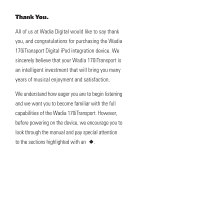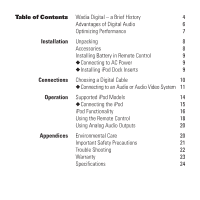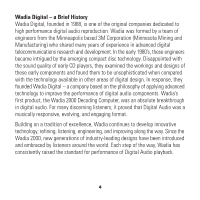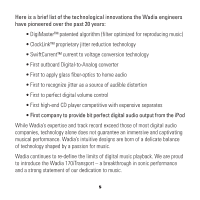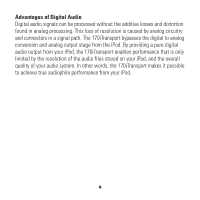iPod 170i User Manual
iPod 170i - Wadia ® Dock Manual
 |
UPC - 089752900202
View all iPod 170i manuals
Add to My Manuals
Save this manual to your list of manuals |
iPod 170i manual content summary:
- iPod 170i | User Manual - Page 1
manual 170iTransport with Universal Dock for iPod - iPod 170i | User Manual - Page 2
for purchasing the Wadia 170iTransport Digital iPod integration device. We sincerely believe that your Wadia 170iTransport is an intelligent full capabilities of the Wadia 170iTransport. However, before powering on the device, we encourage you to look through the manual and pay special attention - iPod 170i | User Manual - Page 3
Battery in Remote Control 9 NConnecting to AC Power 9 NInstalling iPod Dock Inserts 9 Choosing a Digital Cable 10 NConnecting to an Audio or Audio Video System 11 Supported iPod Models 14 NConnecting the iPod 15 iPod Functionality 16 Using the Remote Control 18 Using Analog Audio - iPod 170i | User Manual - Page 4
applying advanced technology to improve the performance of digital audio components. Wadia's first product, the Wadia 2000 Decoding Computer, was an absolute breakthrough in digital audio. For many discerning listeners, it proved that Digital Audio was a musically responsive, evolving, and engaging - iPod 170i | User Manual - Page 5
bit perfect digital audio output from the iPod While Wadia's expertise and track record exceed those of most digital audio companies, a passion for music. Wadia continues to re-define the limits of digital music playback. We are proud to introduce the Wadia 170iTransport - a breakthrough in sonic - iPod 170i | User Manual - Page 6
caused by analog circuitry and connectors in a signal path. The 170iTransport bypasses the digital to analog conversion and analog output stage from the iPod. By providing a pure digital audio output from your iPod, the 170iTransport enables performance that is only limited by the resolution of the - iPod 170i | User Manual - Page 7
rates will require substantially more storage space on your computer and iPod, however, the sonic improvement is self evident. The highest computer and iPod. To make sure that you are importing music at the highest bit rate you will need to open iTunes and follow these instructions. • Select - iPod 170i | User Manual - Page 8
that contains the following: • Locking AC Adapter and Power Cord • IR Remote Control • Digital Coax Cable • iPod Adapter Inserts Analog Audio/Video Cables are not included with the Wadia 170iTransport. For optimal performance, please contact your local dealer for information on Audio/Video Cables - iPod 170i | User Manual - Page 9
cable and wall termination is different from your AC outlet, contact your Wadia dealer. NInstalling iPod Dock Inserts The Wadia 170iTransport comes with several dock inserts that will allow it to accommodate the compatible iPod models. First, you will want to determine which insert fits your - iPod 170i | User Manual - Page 10
is unlikely that a static discharge will damage the unit, but it may cause the Wadia 170iTransport circuitry to "lock-up" (see Lock-Up under Trouble Shooting in Appendices). Choosing a Digital Cable The Wadia 170iTransport uses a Coaxial S/PDIF Connection with an RCA connector. The quality of any of - iPod 170i | User Manual - Page 11
analog audio outputs are not active simultaneously with digital audio output. 4 S-Video / Composite Video: For the older generation of video capable iPods (such as iPod video) this connection will supply the video output from the attached iPod. The iPod must not be in the "extended interface" mode - iPod 170i | User Manual - Page 12
your chosen cable from the S/PDIF Coaxial Digital Audio output on the Wadia 170iTransport (connection 2 in iTransport Outputs illustration) to the corresponding digital input on your Digital to Analog Convertor, Digital A/V Receiver or Digital Preamp/Processor. Making an Analog Connection Connect - iPod 170i | User Manual - Page 13
Video input on your Television, A/V Receiver or Preamp Processor. (The Wadia 170iTransport only acts as a high-performance pass-thru for video signals. Picture performance is limited to the quality of the material stored on the iPod. Some video adjustments may be necessary on your video display for - iPod 170i | User Manual - Page 14
Operation Supported iPod Models 14 - iPod 170i | User Manual - Page 15
pin metal connector located within the plastic dock insert. Do not force the iPod down into the dock insert or you may damage the multi-pin connector and cause the Wadia 170iTransport to malfunction. To remove the iPod from the Wadia 170iTransport, grasp the iPod with a firm grip and pull upwards at - iPod 170i | User Manual - Page 16
Functionality The Wadia 170iTransport supports the following iPod models. Each model has its own characteristics which affect the 170iTransport. iPod nano G1* will only output digital audio while in the "extended interface" mode. This means that the iPod click wheel interface is not available while - iPod 170i | User Manual - Page 17
will automatically enter the "extended interface" mode when docked in the 170iTransport; the Wadia logo will display on the iPod screen indicating digital audio output is now available. While in the "extended interface" mode there is no control of the iPod from the click wheel interface. If the user - iPod 170i | User Manual - Page 18
Using the Remote Control The Wadia 170iTransport comes with a basic remote control. The basic remote will allow limited control of the iPod. Play/Pause, Next Track, and Previous Track are supported. An optional Wadia cast aluminum remote is also supported for the same functionality as the basic - iPod 170i | User Manual - Page 19
with the 170iTransport, but may be used with future Wadia products. mode : This button disables digital audio output and activates the analog left and right audio outputs**. ** To re-enter digital audio mode from the analog audio mode, the iPod must be removed from the iTransport dock, and then - iPod 170i | User Manual - Page 20
is disabled and the analog outputs will become active. Each time the iPod is docked, the Wadia 170iTransport will automatically select the digital output as a default. You will have to perform the above steps each time you dock the iPod and want to use the analog audio output. The analog output is - iPod 170i | User Manual - Page 21
an abnormal smell, immediately unplug the Wadia 170iTransport from the power supply and contact your Wadia dealer. 5 Never attempt to service the Wadia 170iTransport beyond what is described in this Owner's Manual. All service should be performed by qualified service personnel. 6 Unplug unit if it - iPod 170i | User Manual - Page 22
, brown-out, or radio-frequency interference. If your Wadia 170iTransport should lock-up unplug the AC power cord, wait at least 30 seconds before plugging in the unit again. If the unit still does not operate normally, you may try re-docking your iPod. If the unit still does not operate normally - iPod 170i | User Manual - Page 23
Warranty This Warranty covers the Wadia 170iTransport. Wadia Digital warrants that this product shall be free from defects in materials and workmanship for: 1 year for all parts of the product (excluding batteries). The warranty period begins at the date of sale and is subject to the following - iPod 170i | User Manual - Page 24
for the operation of this device or its compliance with safety and regulatory standards. iPod is a trademark of Apple Inc., registered in the U.S. and other countries. Specifications Digital Output: Coaxial S/PDIF (RCA) Analog Outputs: Single-Ended Pair (RCA) Video Outputs: S-Video Component - iPod 170i | User Manual - Page 25
is compatible with the current standard S-Video connector only. If you have an iPod video and plan to use an S-Video cable, first confirm that your S- see: The iTransport FAQ section of the Wadia website for more information on using your iTransport - www.wadia.com\support\170iTransport_faq.htm.

170
iTransport
with Universal Dock for iPod
manual