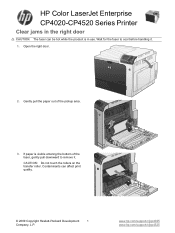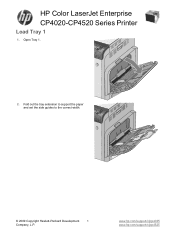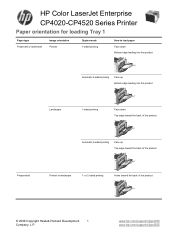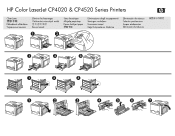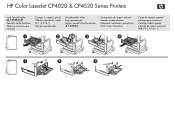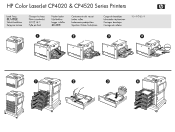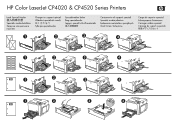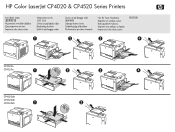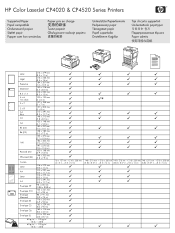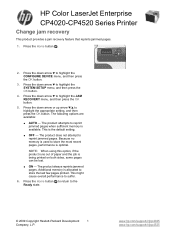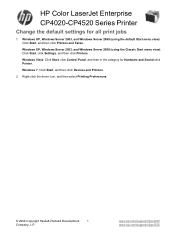Related Items
View other HP Laser Printers manuals:
- Color LaserJet Enterprise Flow MFP 5800zf
- Color LaserJet Enterprise 5700dn
- Color LaserJet Enterprise MFP 6800
- Color LaserJet Enterprise 6700dn
- Color LaserJet Enterprise Flow MFP 6800
- Color LaserJet Enterprise MFP 5800dn
- Color LaserJet Enterprise MFP 5800f
- Color LaserJet Enterprise M455
- Color LaserJet Enterprise MFP M480
- Color LaserJet Enterprise MFP 5800
- Color LaserJet Enterprise 5700
- Color LaserJet Enterprise MFP 6800dn
- Color LaserJet Enterprise 6700
- Color LaserJet Enterprise MFP X677dn
- Color LaserJet Enterprise X654dn
Get Help Online
Get immediate support for your HP Color LaserJet Enterprise CP4020 questions from HelpOwl.com.
Recent HP Color LaserJet Enterprise CP4020-related questions: Control Panel Locked Out. Forgot Password. Hp Color Laserjet Cp4025Is there any way to reset it to factory defaults from the buttons on the printer? Since i do not hav... My Hp Cp4520 Prints Pink Background
my HP CP4520 prints pink background (full page) all the time Hp Cp4020 Color Printer - Blurry Lettering
I have reinstalled the cd for the printer CP4020 and the colorlettering is still blurred. It appears...
HP Drivers
Easily locate HP driver and firmware links available at DriverOwl.com. We keep our list of direct HP driver and firmware links up-to-date so they are easy to find when you need them.