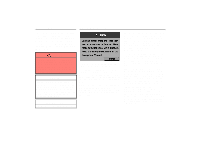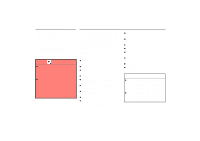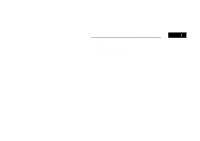1999 Lexus GS 400 Navigation Manual
1999 Lexus GS 400 Manual
1999 Lexus GS 400 manual content summary:
- 1999 Lexus GS 400 | Navigation Manual - Page 1
your purchase of the Navigation System. Please read this manual carefully to ensure proper use. Keep this manual stored in your vehicle at all times. For safety reasons, this manual indicates items requiring particular attention with the following marks. Safety Instructions Before attempting to use - 1999 Lexus GS 400 | Navigation Manual - Page 2
the screen. If the system cannot determine the current position correctly, there is a possibility of incorrect, late or non-voice guidance. The road and map data stored in your navigation system may not be latest or complete. When replacing the tire(s), contact your Lexus dealer. EMV0001U ii 2. - 1999 Lexus GS 400 | Navigation Manual - Page 3
Precautions on use This navigation system uses the tire turning data. So, replacing the tire may cause a positioning error. Make sure tire pressures of 4 wheels should be correct. For your safety, some functions may become inoperable when you start driving. Unavailable switches are dimmed. Accurate - 1999 Lexus GS 400 | Navigation Manual - Page 4
turning at a wrong intersection off route guidance. D In some cases, plural names of places are announced. D In automatic rerouting, route guidance may not be available for the next turning to the right or left. D It may take a long time to operate automatic rerouting during high speed driving. D In - 1999 Lexus GS 400 | Navigation Manual - Page 5
SECTION BEFORE OPERATION I Before operation ...2 Symbols and switches on map screen ...6 Map database ...7 1 - 1999 Lexus GS 400 | Navigation Manual - Page 6
Before Operation This section describes basic operations which are frequently used in the navigation system. You should learn how to use each operation and become thoroughly familiar with it. INFORMATION D If the system does not respond to a touch of a switch, keep your finger away from the screen - 1999 Lexus GS 400 | Navigation Manual - Page 7
Before Operation 1-003u 1-004u 1-005u Touching "AXZ" changes to the screen for inputting a name shown on the previous page. "List selection screen Touch tion. PAGE PAGE of your desired item for selec- If it takes longer to change to the next screen after a touch of the switch on the screen, a - 1999 Lexus GS 400 | Navigation Manual - Page 8
Before Operation 2. When you touch an arrow facing your desired point, the map scrolls in that direction. When you release your finger, scrolling stops. "Back" switch 1-006u 3. If you touch "Enter", the position of is set. cursor 1-008u To return to the nearest previous screen during the setting - 1999 Lexus GS 400 | Navigation Manual - Page 9
"LEXUS" screen appears and the system begins operating. Please read it and follow the instructions. When you touch "I agree" on the screen, the next screen appears. If you turned off the ignition when a screen other than for the navigation system (i.e., for the audio system or air conditioning - 1999 Lexus GS 400 | Navigation Manual - Page 10
Current Vehicle Position Mark s-004u GPS Mark (Global Positioning System) s-009u Display of Point of Interest Indicates the current can be set in the route guidance mode to avoid a traffic jam caused by road repairs or an accident. For details, see page 44. s-012u Voice Guidance Indicates the map - 1999 Lexus GS 400 | Navigation Manual - Page 11
locations are changed so often. In some places, the construction on roads may be in progress. For that reason, information on some parts in this system might be different from the actual one. For the map information, contact your Lexus dealer. DCA01 1-011u When you touch "Map Info.", the "Map - 1999 Lexus GS 400 | Navigation Manual - Page 12
Map Database Detailed map coverage area Detailed map coverage area DCA02 DCA03 August, 1998 by Nav Tech Detailed map coverage area (Major cities and their environs only) 8 July, 1998 by Nav Tech Detailed map coverage area (Major cities and their environs only) - 1999 Lexus GS 400 | Navigation Manual - Page 13
Map Database Detailed map coverage area Detailed map coverage area DCA04 DCA05 August, 1998 by Nav Tech Detailed map coverage area (Major cities and their environs only) July, 1998 by Nav Tech Detailed map coverage area (Major cities and their environs only) 9 - 1999 Lexus GS 400 | Navigation Manual - Page 14
Map Database Detailed map coverage area Detailed map coverage area DCA06 DCA07 September, 1998 by Nav Tech Detailed map coverage area (Major cities and their environs only) 10 September, 1998 by Nav Tech Detailed map coverage area (Major cities and their environs only) - 1999 Lexus GS 400 | Navigation Manual - Page 15
Map Database Detailed map coverage area Detailed map coverage area DCA08 DCA09 August, 1998 by Nav Tech Detailed map coverage area (Major cities and their environs only) August, 1998 by Nav Tech Detailed map coverage area (Major cities and their environs only) 11 - 1999 Lexus GS 400 | Navigation Manual - Page 16
12 - 1999 Lexus GS 400 | Navigation Manual - Page 17
18 19 24 37 39 40 41 44 45 47 48 49 49 50 Description of basic operations in frequent use "MAP/GUIDE" switch ..."DESTINATION" switch ..."MENU" switch ...Current position display ...Registration of your house ...Destination input ...Route search ...Route guidance screen ...Voice guidance ...Typical - 1999 Lexus GS 400 | Navigation Manual - Page 18
used, the magnified freeway exit screen may display the freeway exit number above the street name. ¥ In some cases, depending on the 3-002u Pushing the "MAP/GUIDE" switch alternates the screens shown above. Repeat: Voice guidance repeats. Detour: Sets the detour. (For details, see page 44.) 14 - 1999 Lexus GS 400 | Navigation Manual - Page 19
, the "CANCEL GUIDANCE" screen appears. Touch "Cancel Guidance" to display the following destination input screen. 1-001u For the steps to input your destination, see the part "Destination input" on page 24. 15 - 1999 Lexus GS 400 | Navigation Manual - Page 20
View (i) Route Trace (j) Route Display (k) (a) (b) (c) (d) (e) (f) (g) 3-063ua TRIP INFO. Running Time Distance After Refueling Av. Speed Fuel consumption GUIDANCE MODE Automatic Reroute (l) Route Preview (m) Time to Destination (n) EDIT MARKED POINTS Register / Edit / Delete (o) Register Home - 1999 Lexus GS 400 | Navigation Manual - Page 21
Trip Info...70 Display of the values of driving distance, driving distance after being refueled, average vehicle speed, fuel consumption, etc. (i) Advance View case the vehicle runs off the route (m) Route Preview ...67 Display of the entire route (n) Time to Destination ...69 Display of the time - 1999 Lexus GS 400 | Navigation Manual - Page 22
Current Position Display INFORMATION EMV3003U Push the "MAP/GUIDE" switch. The current vehicle position mark appears in the center of the screen. - 1999 Lexus GS 400 | Navigation Manual - Page 23
as your vehicle receives signals from the GPS (Global Positioning System). If your current position is not correct, it is automatically , the correct current position is displayed. If you must correct the current position manually, follow the steps on page 63. 3-005u 2. Touch "Marked Points". 3- - 1999 Lexus GS 400 | Navigation Manual - Page 24
Registration of Your House (a) Registering current position If your vehicle is at your house, the current position is registered as your house. (b) Registering by street address If you are far away from your house, input your home address to display the map around your house. Based on the input - 1999 Lexus GS 400 | Navigation Manual - Page 25
screen changes and displays the menu to select an applicable city. Select a city in which your house is. 3-009ua 3-011u 3-010u 2. Touch numeral keys to input a house number. After finishing your entry, touch "Enter". The screen changes and displays the menu to determine the condition of the set - 1999 Lexus GS 400 | Navigation Manual - Page 26
, you can make a registration directly on the map. (d) Changing the registration of your house 1. Push the "MENU" switch. 3-018ua 3-066 4. Touch alphabet keys directly on the screen to input a city name. If you touch a wrong letter, delete it using "A". When you input numerals, touch "0X9" switch - 1999 Lexus GS 400 | Navigation Manual - Page 27
Registration of Your House 3-063 4. Touch "Edit Home". 3-013u 5. Touch your desired item. Relocate by Address: Input your new home address. See page 26 for the detailed steps. Relocate by Map: If your house is not so far away, display the map screen and re- register your house by moving the - 1999 Lexus GS 400 | Navigation Manual - Page 28
area map is displayed. See page 35 for the detailed steps. Home: Route guidance up to your house is available. See page 35. In this case, it is necessary to register your house beforehand. See page 20 for the detailed steps. Change: On the screen, the name of state/province to - 1999 Lexus GS 400 | Navigation Manual - Page 29
no road data for specific locations. D When setting the destination, you should use the map on a scale of 1/80000 or smaller. D The detour route may be set in areas other than "Detailed map coverage areas". (See page 7 for details.) D To set the "Points of Interests" in the different time - 1999 Lexus GS 400 | Navigation Manual - Page 30
the location on the map screen. (a) Inputting a street name directly using alphabet keys. 1. Touch letters directly on the screen to input a street name. As the result of searching memorized names in the system, unavailable characters are dimmed. When you input numerals, touch "0X9" switch to - 1999 Lexus GS 400 | Navigation Manual - Page 31
a street name, and then house number. The succeeding steps are the same as in "(a) Inputting a street name directly using alphabet keys" on the previous page. 1. Input a city name using alphabet keys. When the number of sites becomes 100 or less, you can also select the desired city using the "List - 1999 Lexus GS 400 | Navigation Manual - Page 32
Destination Input [POINTS OF INTEREST] (a) Inputting a name of points of interest directly 1. Touch letters directly on the above screen to input a name. When you input numerals, touch "0X9" switch to display the screen for numeral input. If the number of sites becomes 5 or less, or if you touch " - 1999 Lexus GS 400 | Navigation Manual - Page 33
on the previous page.) (c) Selection from the category Touch "Category" on the first screen on page 28. 3-023ua 3-021ua 3-022u 1. Touch alphabet keys directly on the screen to input a city name. If you touch a wrong letter, delete it using "A". When you input numerals, touch "0X9" switch - 1999 Lexus GS 400 | Navigation Manual - Page 34
to determine the route searching condition. (See page 37.) (d) Touching "Emergency" A hospital, police station and Lexus dealer, etc. can be set as a destination. This feature is helpful in case of an emergency. 3-024ua 4. When you touch "INFO", the information such as points-of-interest name and - 1999 Lexus GS 400 | Navigation Manual - Page 35
G Gas Station Golf Course Grocery Store H Higher Education Historical Monument Hospital Hotel L Lexus Dealer* Library M Marina Museum P Park and Ride Park/Recreation Area Parking Garage/House Parking Lot Performing Arts Police Station *: See next page. 3-028u 2. The distance from the current - 1999 Lexus GS 400 | Navigation Manual - Page 36
Dealer Train Station INFORMATION If you select the "Lexus Dealer" on the "Emergency" screen, Lexus dealers are listed. If there is a dimmed switch at the left of the dealer name, route guidance up to the destinations may not be available. In this case, follow the procedures shown on the screen. 32 - 1999 Lexus GS 400 | Navigation Manual - Page 37
Destination Input [MARKED POINT] 3-029u 3-030u The list is displayed according to the date when the mark was registered. Select your desired point. The screen changes and displays the menu to determine the route searching condition. Map: If you touch this switch, the map screen appears. Move and - 1999 Lexus GS 400 | Navigation Manual - Page 38
Destination Input [FWY ENTRANCE/EXIT] Sort by Distance: The screen lists the places in the order of nearby entrance or exit from your current position. 3-031u 1. Input a freeway name. When you input numerals, touch "0X9" switch to display the screen for numeral input. Touch "List" to change the - 1999 Lexus GS 400 | Navigation Manual - Page 39
Destination Input [HOME] Touch "Home" on the "DESTINATION INPUT" screen. If your house is already registered, the system starts searching for a route from your current position to your house. To set the route searching condition, see "Route Search" on page 37. If your - 1999 Lexus GS 400 | Navigation Manual - Page 40
Destination Input [INTERSECTION] 3-038u 1. Input the name of one of the streets crossing at the intersection, which is located near the destination to be set. When you input numerals, touch "0X9" switch to display the screen for numeral input. When you touch "List" or the number of sites becomes 5 - 1999 Lexus GS 400 | Navigation Manual - Page 41
Road Use Searches for a route which avoids toll roads as much as possible. The selected item is highlighted in green. 2. When you touch "Enter", the system in the shortest time. D Minimize Freeway Use Searches for a route which avoids freeways as much as possible. (In some cases, the route running - 1999 Lexus GS 400 | Navigation Manual - Page 42
Route Search 3-043u "Route preview screen 4. When you touch "Start", the route guidance starts. Even if you do not touch "Start", when your vehicle moves for 15 seconds, the route guidance screen appears automatically. Set Way Pt.: If you want to set a way point between the starting point and the - 1999 Lexus GS 400 | Navigation Manual - Page 43
may be caused by road repairs or an accident. (For the next way point during driving. In this case, the "Delete Next Way Point" instead of the right of the screen. D The time up to your destination can also be displayed signals from the GPS (Global Positioning System), this mark appears. (For details - 1999 Lexus GS 400 | Navigation Manual - Page 44
Route Guidance Screen Turn List: Instead of the map screen, if you want to display the list of roads on which you will run, and use it for route guidance, touch this switch. (See page 47.) Voice Guidance Route guidance by voice up to - 1999 Lexus GS 400 | Navigation Manual - Page 45
INFORMATION Voice guidance is continued after the navigation screen is changed to the audio or air conditioning screen. Typical Voice Guidance Prompts EMV3112U EMV3113U 1 2 3 "Proceed about 5 miles to the T- intersection." "In a quarter of a mile, right turn at the T-intersection." "At the - 1999 Lexus GS 400 | Navigation Manual - Page 46
Typical Voice Guidance Prompts EMV3114U EMV3115U EMV3116U :: The width of the road is less than 15 m (50 ft.) in residential area or 50 m (164 ft.) except residential area. 1 2 "In half of a mile, make a legal U- turn." "Make a legal U-turn." 1 2 "Your destination is ahead." "You have arrived - 1999 Lexus GS 400 | Navigation Manual - Page 47
Typical Voice Guidance Prompts INFORMATION D Voice guidance may be made early or delayed. D If the system cannot determine the current position correctly, you may not hear voice guidance or may not see the magnified intersection on the screen. D If you cannot - 1999 Lexus GS 400 | Navigation Manual - Page 48
repairs or an accident 2 Detour D When your vehicle is on a freeway, the detour distance displayed for setting is 5, 10, 15, 20 and 25. D The detour route may not be set depending on the selected distance and surrounding road conditions. 1. Touch "Detour". 3-048u 2. Touch numeral keys according - 1999 Lexus GS 400 | Navigation Manual - Page 49
POI If you cannot find your desired point of interest on this screen, touch "Others". The screen displays the "POINTS OF INTEREST" screen. 3-049u 3-051u 3-052u For the steps to input the destination, see page 28. Points of interest such as gas stations and restaurants can be displayed on the map - 1999 Lexus GS 400 | Navigation Manual - Page 50
POI (b) Setting as a destination You can set one of the points of interest on the screen as a destination and use it for route guidance. 3-054u If the marks of 2 close points of interest overlap each other, touch "Next" to bring your desired mark in front of the other. 3-053u 2. If your desired - 1999 Lexus GS 400 | Navigation Manual - Page 51
nearest whole number. If it is less than 1.6 km (1 mile), it is rounded off to one decimal place. D It may take a long time to display the turn list when the long route is searched. Instead of the map screen, the list of roads up to your destination can be displayed and used for - 1999 Lexus GS 400 | Navigation Manual - Page 52
display cannot be reduced in more detailed scale, "zoom IN" is dimmed. 3-056u Touch "zoom IN" or "zoom OUT" to display the map at the size you want. A detailed or magnified map is shown with the current vehicle position mark at the center of the screen. The horizontal bar at the - 1999 Lexus GS 400 | Navigation Manual - Page 53
road from the point you touch is set as a destination. At this time, if there is longer than 5 km (3 miles) up to the nearest road desired point to the center of the screen. The part you touch with your finger moves in to the center you push the "MAP/ GUIDE" switch, the current vehicle position mark is fixed - 1999 Lexus GS 400 | Navigation Manual - Page 54
Front Wide Display 3-061u 3-060u 3. Touch "Display Mode" on the option screen. You can have a wide view of the part where your vehicle is heading for. 3-062u 4. Touch "ON" at the right of "Advance View". The set item is highlighted in green. To display the - 1999 Lexus GS 400 | Navigation Manual - Page 55
SECTION ADVANCED FUNCTIONS IV 52 57 60 63 Description of functions for more effective use Marked points ...Way points ...Avoid points ...Current position calibration ... 51 - 1999 Lexus GS 400 | Navigation Manual - Page 56
Marked Points If you register some points which you like (restaurants, sports facilities, etc.), you can display the map quickly from the marked point to input a destination. 4-001u 3. Touch "Register Marked Points". (a) Registering marked points Display the registration screen in accordance with - 1999 Lexus GS 400 | Navigation Manual - Page 57
Marked Points INFORMATION Up to 100 points can be registered. (b) Editing marked points You can register an icon, name or telephone number. Display the screen below following steps similar to those for registration of the marked points. The screen lists the marked points in the order of - 1999 Lexus GS 400 | Navigation Manual - Page 58
. If you touch a wrong letter, delete it using "A". After you finish your entry, touch "Enter" at the bottom of the screen. 4-009ua Touch numeral keys directly. After you finish your entry, touch "Enter" at the bottom of the screen. The previous screen will return. D Editing a "POS" Touch the item - 1999 Lexus GS 400 | Navigation Manual - Page 59
Marked Points D Finishing editing (c) Deleting marked points Display the screen below following steps similar to those for the registration of the marked points. 4-040u After you finish any editing, touch "Done". 2. To delete only specified marked points, use "Sort by Mark" or "Sort by Date" to - 1999 Lexus GS 400 | Navigation Manual - Page 60
Marked Points (d) One-touch registration You can register the position where the current vehicle position mark is placed on the current position screen. 4-017u After the registration is made, the above screen appears for a few seconds, and then the map screen returns. You can register up to 100 - 1999 Lexus GS 400 | Navigation Manual - Page 61
searching condition. (See page 37.) The system starts searching for a route and the following screen appears. 60-1 1. To set a way point If the input set way point is inappropriate, a message appears. According to the instruction on the screen, reset the set way point. (a) Setting a way point 4- - 1999 Lexus GS 400 | Navigation Manual - Page 62
Way Points (b) Adding a way point 4-020u 4-021u 4-022ua The "Searching Route" displayed at the top of the screen changes color progressively from the left. To set another way point, touch "Add Way Pt.". For the succeeding steps, see "(b) Adding a way point". When the search is completed, route - 1999 Lexus GS 400 | Navigation Manual - Page 63
57, touch "Delete Way Point". 4-019u 2. Add a way point in the same way as you input the destination. 3. After adding a way point, the system starts searching for a route and route guidance starts. 4-023u 4-024u 2. Touch the "Delete Next Way Point" on the "CANCEL GUIDANCE" screen. Select the way - 1999 Lexus GS 400 | Navigation Manual - Page 64
"NAVI option". 6. Touch an arrow facing your desired to the depoint and move the cursor sired position. When you touch "Enter", the following message appears. 60 - 1999 Lexus GS 400 | Navigation Manual - Page 65
", touch "Edit Avoid Point/Area" on the screen at step "4." on page 60. 4-032u 3. Depending on the contents to be edited, touch either "Reduce" When editing is completed, touch "Enter". Reset: When you touch "Reset", the size of the area to be avoided is reset. 4-031u 2. Find the point you want - 1999 Lexus GS 400 | Navigation Manual - Page 66
steps in "(a) Registering avoid point/area", touch "Delete Avoid Point/Area" on the screen at step "4." on page 60. 4-035u 3. Either of the above messages appears. To delete the point(s), touch "YES". If you touch "YES the item. Delete ALL: All avoid points registered in the system are deleted. 62 - 1999 Lexus GS 400 | Navigation Manual - Page 67
If your vehicle cannot receive GPS signals, you can correct it manually. 4-036u 3. Touch "Position" or "Distance". INFORMATION For the or right arrow to correct the direction of the current vehicle position mark on the road. Touch "Enter" on the screen and the map screen returns. D Distance 3- - 1999 Lexus GS 400 | Navigation Manual - Page 68
64 - 1999 Lexus GS 400 | Navigation Manual - Page 69
SECTION MORE ADVANCED FUNCTIONS Convenient features V 66 67 68 69 70 70 Automatic rerouting ...Route preview ...Display of route trace ...Time to destinationn ...Cruising range display ...Trip information ... 65 - 1999 Lexus GS 400 | Navigation Manual - Page 70
destination is automatically searched. However if you are driving on a road where the guidance is not available, you cannot use this feature. "NAVI option". INFORMATION D If your vehicle is largely off the route, the system searches for a new route up to the destination. The route returning to the - 1999 Lexus GS 400 | Navigation Manual - Page 71
item is highlighted in green. 5. Touch "Enter". 1-011u 2. Touch "NAVI option". INFORMATION On this screen, you can also set "Automatic Reroute" (see page 66) or "Time to Destination" (see page 69). 67 - 1999 Lexus GS 400 | Navigation Manual - Page 72
right of "Route Trace". From the point where you set "Route Trace" at "ON", the route is memorized up to about 50 km (about 30 miles). 68 - 1999 Lexus GS 400 | Navigation Manual - Page 73
up to the destination is the approximate time for driving which is calculated based on the data input at step 5. It may differ largely depending on the road condition such as traffic jams, construction work, etc. Up to 99 hours 59 minutes can be displayed. 1-011u 2. Touch "NAVI option". 3-061u - 1999 Lexus GS 400 | Navigation Manual - Page 74
top right of the screen. Even though the display indicates sufficient miles to run, if the fuel level on the fuel gauge approaches "E" or the low fuel level warning light comes on, fill the fuel tank as soon as possible. "LOW FUEL" appears on the screen. 2. Touch "Trip Info". INFORMATION D In the - 1999 Lexus GS 400 | Navigation Manual - Page 75
is started, the oldest record is deleted. INFORMATION If it is detected that more than 10 L (2.6 gal, 2.2 lmp. gal.) of gasoline is increased in the fuel tank, the values for "Distance after refuleing" and "Average consumption after refueling" are reset automatically to start new measurement. 71 - 1999 Lexus GS 400 | Navigation Manual - Page 76
72 - 1999 Lexus GS 400 | Navigation Manual - Page 77
SECTION OTHER FUNCTIONS VI Clock adjustment ...74 Screen adjustment ...75 73 - 1999 Lexus GS 400 | Navigation Manual - Page 78
LS400 only) The clock in this system can be corrected using signals from the GPS. Daylight Saving Time setting or your desired time setting is available. 1. Push the "MENU" switch. 75-2 75-3 6-007ua 2. Touch "Adjust Clock". Auto Adjust: When you touch this switch, the time is set to the GPS clock - 1999 Lexus GS 400 | Navigation Manual - Page 79
"Brightness" on the screen. The following adjustment screen appears on the lower part of the map screen. Touch "+" or "-" for adjustment. "-": The headlight switch on) INFORMATION The adjustment screen display goes off in the following cases: D When you do not touch any switch on the screen for 6 - 1999 Lexus GS 400 | Navigation Manual - Page 80
(In the opposite case, touch "Night mode".) However, if the instrument panel light control switch is case, "Day mode" or "Night mode" is not shown on the screen. If the screen is set in the day mode with the headlight switch turned to on, this condition is memorized in the system even with the engine - 1999 Lexus GS 400 | Navigation Manual - Page 81
SECTION AIR CONDITIONING VII Automatic air conditioning controls ...78 77 - 1999 Lexus GS 400 | Navigation Manual - Page 82
Conditioning Controls Page 1 2 3 4 5 6 7 Type A Driver side temperature display ...81 Automatic control button ...81 OFF button ...81 Air intake control button ...84 Outside temperature display ...86 Front windshield button ...85 Passenger side temperature display ...81 Passenger side temperature - 1999 Lexus GS 400 | Navigation Manual - Page 83
81 Separate/dual control button ...82 Driver side temperature display ...81 Outside temperature display ...86 Passenger side temperature display ...81 Air conditioning on-off switch ...85 Air flow control switch ...83 Fan speed control switch ...83 Outside temperature display "ON/OFF" switch ...86 - 1999 Lexus GS 400 | Navigation Manual - Page 84
Automatic Air Conditioning Controls EMV7002U "Air flow selection 80 - 1999 Lexus GS 400 | Navigation Manual - Page 85
conditioning on longer than necessary when the engine is not running. 1. Push the "AUTO" button. Air flow quantity, switching of the diffusers, on-off of the air conditioning, and switching of the air intake between RECIRCULATED AIR and OUTSIDE AIR are automatically adjusted. The operation status is - 1999 Lexus GS 400 | Navigation Manual - Page 86
Automatic Air Conditioning Controls "DUAL" button - Changes the mode of the temperature setting. The indicator on the "DUAL" button has two modes: D With the indicator on - For - 1999 Lexus GS 400 | Navigation Manual - Page 87
Conditioning Controls SETTING OPERATION - manual control If manual air flow selection is desired - If quick heating or cooling is desired - If manual fan speed control is desired - EMV7006U EMV7007U EMV7008U The outlets from which air is delivered can be selected manually by touching the switch - 1999 Lexus GS 400 | Navigation Manual - Page 88
If manual switching of air intake is desired - 2 AUTOMATIC mode - When driving where the outside air is dirty (i.e., when the vehicle running in front of your vehicle accelerates rapidly), the system changes automatically from the OUTSIDE AIR mode to the RECIRCULATED AIR mode. OUTSIDE AIR mode - 1999 Lexus GS 400 | Navigation Manual - Page 89
off once it is no longer required. This will improve fuel economy. The air conditioning can be used for year-round automatic temperature control including cooling and dehumidifying operation. If the air conditioning compressor does not operate, the indicator of the "A/C" button will blink - 1999 Lexus GS 400 | Navigation Manual - Page 90
Do not wash or oil the filter. For all models: If it is dirty, it should be replaced. To maintain the air conditioning efficiency, replace the air filter according to the maintenance schedule. (For scheduled maintenance information, please refer to the separate "Owner's Manual Supplement/Maintenance - 1999 Lexus GS 400 | Navigation Manual - Page 91
D Make sure the air inlet grilles in front of the windshield are not blocked by leaves or other obstructions. D If air flow control is not satisfactory excess heat has blown away, close the windows. D When driving on dusty roads, close all windows. If dust thrown up by the vehicle is still drawn - 1999 Lexus GS 400 | Navigation Manual - Page 92
Automatic Air Conditioning Controls Lower vent Rear vents EMV7015U EMV7016U The lower vent may be opened or closed as shown. The rear vents may be opened or closed as shown. 88 - 1999 Lexus GS 400 | Navigation Manual - Page 93
SECTION AUDIO SYSTEM VIII Audio system ...90 89 - 1999 Lexus GS 400 | Navigation Manual - Page 94
Quick reference for your audio system Page 1 2 3 4 5 Audio operation screen display button ...91 Function switch display tuning . 95 [Tape mode] Direct access to a desired program ...98 Turning the system on and adjusting volume ...91 EMV8001U 6 7 8 9 10 ¡ The "CD" button works only when your - 1999 Lexus GS 400 | Navigation Manual - Page 95
basics This section describes some of the basic features of the Lexus audio system. Some information may not pertain to your system. Your audio system works when the ignition key is in the "ACC" or "ON" position. (a) Turning the system on and off EMV8002U EMV8003U NOTICE To prevent the battery - 1999 Lexus GS 400 | Navigation Manual - Page 96
disc player operation are displayed on the liquid crystal display. Touch them lightly and directly on the screen. Keep in mind that if you are becomes difficult to be heard due to road noise, wind noise, etc. during driving, touch the "ASL" switch. The system adjusts to the optimum volume and tone - 1999 Lexus GS 400 | Navigation Manual - Page 97
Audio System (d) Your radio antenna The wire antenna is mounted inside the rear window. of the window tint, consult with your Lexus dealer. ¤ Putting a window tint (especially, Pushing the "AUDIO CONTROL" button displays the sound adjustment screen. Each time you push the "AUDIO CONTROL" knob, - 1999 Lexus GS 400 | Navigation Manual - Page 98
cm (4.7 in.) discs only. Radio operation (a) Listening to the radio NOTICE Do not oil any part of the cassette player, and do not insert anything except a cassette tape into the slot. EMV8008U EMV8009U If your Lexus is equipped with an automatic changer, it can play selected discs or continuously - 1999 Lexus GS 400 | Navigation Manual - Page 99
System (b) Presetting a station (c) Selecting a station Your Lexus frequency appears on the display. Manual tuning: Push the "TUNE SEEK" button briefly. Each time you push the button, the the radio switches from stereo to mono reception. In this case, "ST" disappears from the display. 1. Tune in - 1999 Lexus GS 400 | Navigation Manual - Page 100
Audio System Cassette tape player operation (a) Playing a cassette tape EMV8013U EMV8014U there for a few seconds, and then scan again. To select a station, push the "SCAN" button a second time. To scan the preset stations: Push the "SCAN" button on the upper or lower side for longer than 2 seconds - 1999 Lexus GS 400 | Navigation Manual - Page 101
Audio System * Dolby noise reduction manufactured under license from Dolby Laboratories Licensing Corporation. "DOLBY" and the double-D symbol are trademarks of Dolby Laboratories Licensing Corporation. (b) Manual program selection To stop rewinding, push the same button or "TAPE" button. Auto- - 1999 Lexus GS 400 | Navigation Manual - Page 102
Audio System (c) Automatic program selection "Skip" switch: The skip feature allows you to fast skip forward or backward to locate the song you want to hear. You can skip up to 9 programs at a time. Push this button on the upper side to skip forward. "FF" and the number will appear on the display - 1999 Lexus GS 400 | Navigation Manual - Page 103
you want to skip appear on the display. Compact disc player operation The compact disc player is an optional accessory that your vehicle is pre-wired to accept. Although your audio system has a CD button, your vehicle may or may not be equipped with a CD player. Please contact your dealer for - 1999 Lexus GS 400 | Navigation Manual - Page 104
Audio System CAUTION To reduce the chance of injury in case of an accident or a sudden stop, always keep the cover tray back into the magazine. If the label faces up, the disc cannot be played. In this case, "Err" and the disc number appears on the display. 5. Insert the magazine into the player as - 1999 Lexus GS 400 | Navigation Manual - Page 105
Audio System (b) Playing a compact disc (c) Selecting a desired disc (d) Searching for a desired disc EMV8025U disc number 1. The disc number of the disc currently being played, the track number and the time from the beginning of the program are shown on the display. When play of one disc ends, - 1999 Lexus GS 400 | Navigation Manual - Page 106
Audio System (e) Selecting a desired track Reverse: Touch the "AA" switch and hold it to the next track for 10 seconds, then scan again. To select a track, touch the "Scan" switch a second time. If the player reaches the end of the disc, it will continue scanning at track 1. After all the tracks are - 1999 Lexus GS 400 | Navigation Manual - Page 107
audio system. £ Condensation may have occurred on the internal mechanism of the automatic changer. Open the cover to let the air circulate. not operate, take it to your Lexus dealer. Radio reception Usually, the problem with radio reception does not mean there is a problem with your radio - it is - 1999 Lexus GS 400 | Navigation Manual - Page 108
System problem with your radio: FM Fading and drifting stations - Generally, the effective range of FM is about 40 km (25 miles sound alternately strong performance from your cassette player and tapes: Clean the tape head and other parts cases and out of ¦ Avoid using cassettes with a total playing time - 1999 Lexus GS 400 | Navigation Manual - Page 109
Audio System Caring for your compact cm (4.7 in.) discs only. your compact disc player from working. On hot days, use air conditioning to cool the vehicle interior before you listen to a disc. make your compact disc hole, hold the disc up to the light.) § Bumpy roads or other vibrations may 105 - 1999 Lexus GS 400 | Navigation Manual - Page 110
Audio System CAUTION Compact disc players use invisible laser beams which could cause hazardous radiation exposure if directed outside the unit. Be sure to operate the player correctly as instructed. EMV8033U EMV8034U To signal side of the disc and cause sound skipping or other problems. 106
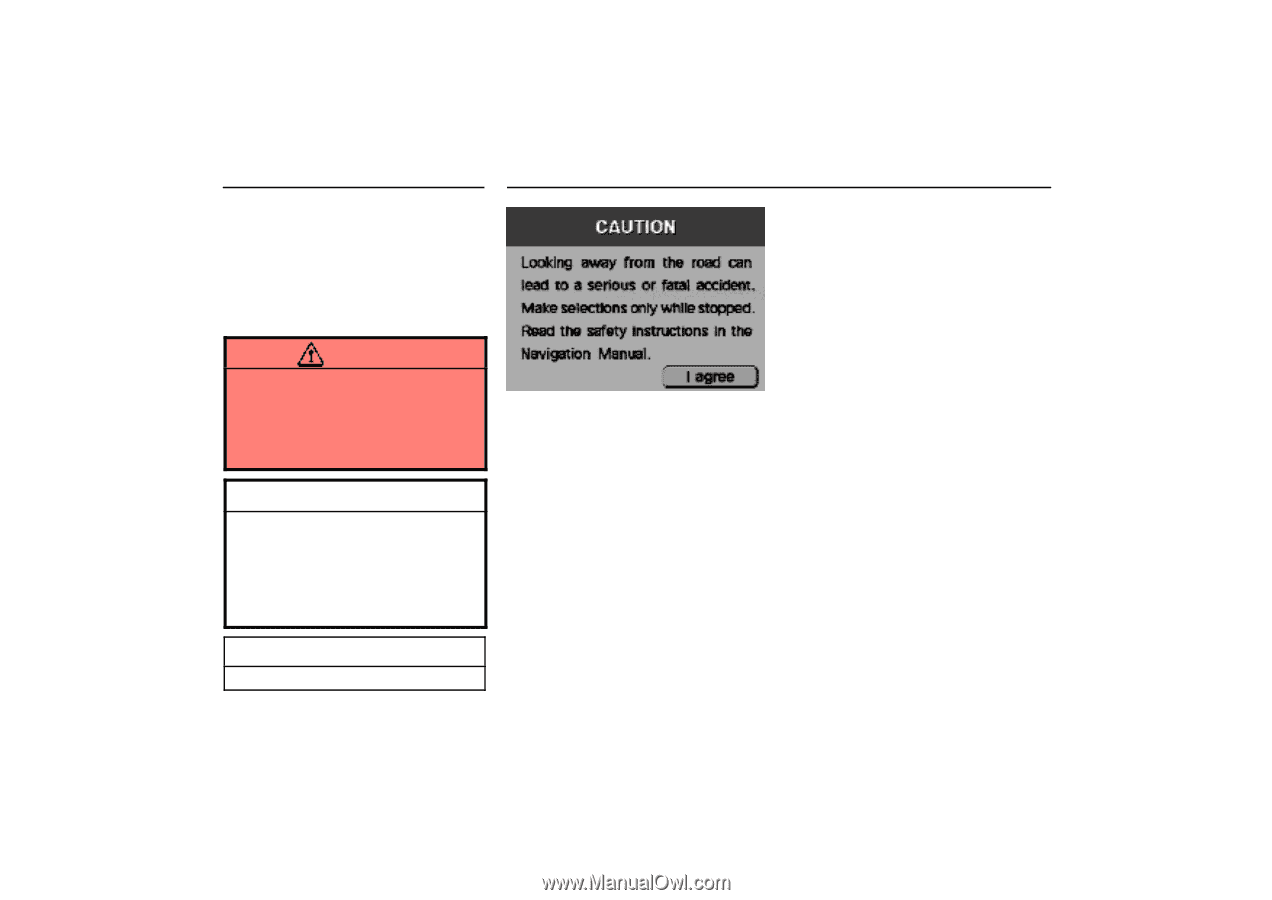
1.
Introduction
Safety Instructions
i
Thank you for your purchase of the Navi-
gation System.
Please read this manual
carefully to ensure proper use.
Keep this
manual stored in your vehicle at all times.
For safety reasons, this manual indicates
items requiring particular attention with the
following marks.
CAUTION
This is a warning against something
which may cause injury to people if
the warning is ignored.
You are in-
formed what you must or must not do
in order to avoid or reduce the risk to
yourself and other people.
NOTICE
This is a warning against something
which may cause damage to the
vehicle or its equipment if the warning
is ignored.
You are informed what you
must or must not do in order to avoid or
reduce the risk of damage to your
Lexus and its equipment.
INFORMATION
This provides additional information.
0001u
To use your system as safely as possible,
follow all safety tips shown below.
This system is intended to assist you in
reaching your destination and, if used
properly, can do so.
You, as the driver, are
solely responsible for the safe operation of
your vehicle and the safety of your passen-
gers.
Do not use any feature of this system to
the extent it distracts you from safe
driving.
Your first priority while driving
should always be the safe operation of
your vehicle.
Before attempting to use this system while
driving, learn how to use it and become
thoroughly familiar with it.
Read the entire
Navigation System Manual to make sure
you understand the system.
Do not allow
others to use this system until they have
read and understand these and other
instructions in this manual.
You can input your destination and select
your route only when the vehicle is not
moving.
While driving, listen to the voice
instructions as much as possible and
glance at the screen briefly and only when
safe.
The data in the system may occasionally
be incomplete.
Road conditions, including
driving restrictions (no left turns, street clo-
sures, etc.) frequently change.
Therefore,
before you follow any instruction from the
system, look to see whether you can com-
ply with the instruction safely and legally.
This system cannot warn you about such
things as the quality of a neighborhood,
condition of streets, and availability of
emergency services.
If you are unsure
about the safety of an area, don’t drive into
it.
Under no circumstances is this sys-
tem a substitute for the driver’s person-
al judgement.