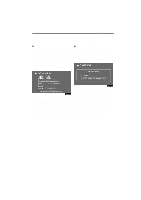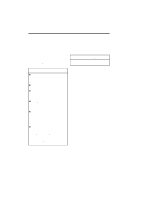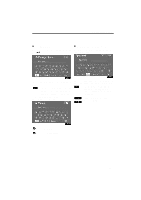2008 Lexus GS 460 Navigation Manual
2008 Lexus GS 460 Manual
2008 Lexus GS 460 manual content summary:
- 2008 Lexus GS 460 | Navigation Manual - Page 1
BASIC FUNCTIONS SECTION BASIC FUNCTIONS Basic information before operation D Initial screen D Touch screen operation D Inputting letters and numbers/List screen operation D Function help D Map screen operation Current position display ...Screen scroll operation ...Switching the screens ...Map scale - 2008 Lexus GS 460 | Navigation Manual - Page 2
BASIC FUNCTIONS Initial screen GS460/GS350: When the "ENGINE START STOP" switch is in ACCESSORY or IGNITION ON mode, the initial screen will be displayed and the system will begin operating. GS450h: When the "POWER" switch is in ACCESSORY or ON mode, the initial screen will be displayed and the - 2008 Lexus GS 460 | Navigation Manual - Page 3
to replace certain parts or components and shows dealer information (if registered) on the screen. When the vehicle reaches a previously set driving distance or date specified for a scheduled maintenance check, the "Information" screen will be displayed when the navigation system is in operation - 2008 Lexus GS 460 | Navigation Manual - Page 4
mainly by the touch-screen buttons on the screen. To prevent damage to the screen, lightly touch buttons on the screen with the finger. When a button on the screen is touched, a beep sounds. Do not use objects other than the finger to touch the screen. Inputting letters and numbers/List screen - 2008 Lexus GS 460 | Navigation Manual - Page 5
BASIC FUNCTIONS D To input letters To display the alphabet keys, touch "A-Z" or " D To input numbers and symbols To display the number keys and symbol keys, touch "0-9" . ". Enter letters by touching the alphabet keys directly. Touching this button erases one letter. By holding this button, - 2008 Lexus GS 460 | Navigation Manual - Page 6
BASIC FUNCTIONS D To display the list D List screen operation When a list is displayed, use the appropriate button to scroll through the list. To search for an address or a name, touch "List". Matching items from the database are listed even - 2008 Lexus GS 460 | Navigation Manual - Page 7
BASIC FUNCTIONS D Sorting The order of a list displayed on the screen can be rearranged. TYPE A TYPE B 1. Touch "Sort by". "Dist. Sort": To sort in the order of distance from the current vehicle location. The distance from current vehicle position up to the destination is displayed to the right - 2008 Lexus GS 460 | Navigation Manual - Page 8
shows your current position at any time from any screen by pushing the "MAP/ VOICE" button. While driving, the current vehicle position mark is fixed on the screen and the map moves. The current position is current position is displayed. D To correct the current position manually, see page 112. 26 - 2008 Lexus GS 460 | Navigation Manual - Page 9
point on the map can be set as a destination using the one-touch scroll function. Use the scroll feature to move the desired point to the center of the screen proceeds along the designated route. Touch "Enter ". The screen changes and displays the map location of the selected destination and the - 2008 Lexus GS 460 | Navigation Manual - Page 10
touch "Mark", the following screen appears for a few seconds, and then the map screen returns. The registered point is shown by on the map. To change the icon or name, etc., see " - Editing memory points" on page 93. Up to 106 memory points can be registered. If there is an attempt - 2008 Lexus GS 460 | Navigation Manual - Page 11
BASIC FUNCTIONS POI INFORMATION When the cursor is set on a POI icon, the name and "Info." are displayed on the top of the screen. Information such as the name, address, and phone number are displayed. If "Enter " is touched, the position of the cursor is set - 2008 Lexus GS 460 | Navigation Manual - Page 12
the screen. DESTINATION INFORMATION When the cursor is set on a destination icon, the name and "Info." are displayed on the top of the screen. Touch "Info.". Touch "Info.". Information such as the name, address, and phone number are displayed. If "Enter " is touched, the position of - 2008 Lexus GS 460 | Navigation Manual - Page 13
BASIC FUNCTIONS - Switching the screens Any one of the screen configurations can be selected . Depending on the conditions, certain screen configuration buttons cannot be selected. : To display the single map screen. (See page 32.) : To display the dual map screen. (See page 32.) : To display the - 2008 Lexus GS 460 | Navigation Manual - Page 14
right side map can be edited. Touch the right side map to display the edit screen. This screen can perform the following procedures: 1. Changing the map scale 2. Displaying the POI icon 3. Changing the orientation of the map Touch "OK" when you complete editing. The screen returns to the dual map - 2008 Lexus GS 460 | Navigation Manual - Page 15
to touch the button, the scale bar changes smoothly. The scale of the map display can be changed by touching the scale bar directly. It is not available while driving. The map scale is displayed under the north-up symbol or heading-up symbol at the top left of the screen. INFORMATION When the - 2008 Lexus GS 460 | Navigation Manual - Page 16
is available only for buildings for which information is recorded on the map disc. To display the foot changes to 150 feet (50 m). D On the foot print map, a one way street is displayed by . D It is not possible to perform scrolling on the foot print map (onetouch scroll) while driving. 2. Using - 2008 Lexus GS 460 | Navigation Manual - Page 17
details of the selected POIs. " North-up screen " Heading-up screen The orientation of the map can be changed from North-up to Heading-up by touching the orientation symbol at the top left of the screen. North-up symbol Regardless of the direction of vehicle travel, North is always up. Heading - 2008 Lexus GS 460 | Navigation Manual - Page 18
BASIC FUNCTIONS 36 - 2008 Lexus GS 460 | Navigation Manual - Page 19
search by "Coordinates" ...Deleting set destinations ...D Starting route guidance 2 39 40 40 42 42 43 46 53 53 54 54 55 56 57 58 58 60 *: Point of Interest 37 - 2008 Lexus GS 460 | Navigation Manual - Page 20
"Memory points". (To register memory points, see " - Registering memory points" on page 92.) ...54 6 "Emergency" One of the four categories of emergency service points that are already stored in the system's database can be selected...53 7 "Map" A destination can be selected simply by touching the - 2008 Lexus GS 460 | Navigation Manual - Page 21
"Del. Dest." Set destinations can be deleted ...58 12 "Change" To change the selected region to search, touch this button...40 13 Quick a message will be displayed and will automatically switch to the setting screen. To use this function, it is necessary to set the "Quick Access" for each memory - 2008 Lexus GS 460 | Navigation Manual - Page 22
region in order to set a destination from a different region by using "Address", "POI", "Freeway Ent./Exit" or "Intersection". 2. Touch "Change" on the "Destination" screen to display a map of the United States and Canada divided into 12 regions. (For map database information and updates, see - 2008 Lexus GS 460 | Navigation Manual - Page 23
Jersey New York Rhode Island Vermont "US9" Washington, D.C. Delaware Maryland New Jersey Pennsylvania Virginia West Virginia Florida "US10" Georgia North Carolina South Carolina "HI" Hawaii Canada Button "CAN" Provinces and regions included in the search region All provinces and regions in - 2008 Lexus GS 460 | Navigation Manual - Page 24
screen button on the "Destination" screen. The screen changes and displays the map location for home and the and will automatically switch to the setting screen. To use this function, it is necessary to set "Home" "Enter" is touched even while driving. INFORMATION Guidance starts from the - 2008 Lexus GS 460 | Navigation Manual - Page 25
DESTINATION SEARCH - Destination search by "Address" There are 2 ways to input a destination by address. 1. Push the "DEST" button. 2. Touch "Address" on the "Destination" screen. (a) Inputting a house number and a street name 1. Touch numbers directly on the screen to input a house number. After - 2008 Lexus GS 460 | Navigation Manual - Page 26
"Starting route guidance" on page 59.) If the same address exists in more than one city, the current screen changes to the city list screen. If inputting a street name first, the screen changes. The house number can then be input. If the above screen appears, an address range on the screen can - 2008 Lexus GS 460 | Navigation Manual - Page 27
, the following three methods are possible. 1. Input the city name 2. Select from the nearest 5 cities 3. Select from the last 5 cities INFORMATION D To change the selected region, touch "Selected Region". D To cancel the city setting, touch "Any City". 3. Touch the button of the desired city name - 2008 Lexus GS 460 | Navigation Manual - Page 28
button for the desired method. Touch the button of the desired city name. If the navigation has not be used, no cities will be displayed on the screen. The current screen changes to the screen for inputting a house number or a street name. (See "(a) Inputting a house number and a street name" on - 2008 Lexus GS 460 | Navigation Manual - Page 29
If the same name exists in more than one city, a search can be performed more easily with "City" and "Category". (See " Selecting a city to search INFORMATION 2. Touch the button of the desired destination. The screen changes and displays the map location of the selected destination and the route - 2008 Lexus GS 460 | Navigation Manual - Page 30
name 2. Select from the nearest 5 cities 3. Select from the last 5 cities 3. Touch the button of the desired city name from the displayed list. INFORMATION D To change the selected region, touch "Select Region". D To cancel the city setting, touch "Any City". 48 - 2008 Lexus GS 460 | Navigation Manual - Page 31
button of the desired city name. SELECTING FROM THE LAST 5 CITIES Touch the button of the desired city name. If the navigation has not be used, no cities will be displayed on the screen. If the desired POI category is on the screen, touch the name to display a detailed list of - 2008 Lexus GS 460 | Navigation Manual - Page 32
DESTINATION SEARCH (b) Search by "Category" The destination can be set by selecting the search point and the POI category. INPUTTING THE CITY CENTER 1. Touch "Input City Center". 2. Input the city center name. Set the search point by the following method: 1. Input the city center 2. Set the - 2008 Lexus GS 460 | Navigation Manual - Page 33
DESTINATION SEARCH SETTING THE CURRENT POSITION AS THE SEARCH POINT Touch "Current Position". The search point is set at the current position, and the "POI Category" screen will be displayed. SETTING THE SEARCH POINT VIA THE MAP SCREEN 1. Touch "Map". SETTING THE SEARCH POINT FROM DESTINATIONS 1. - 2008 Lexus GS 460 | Navigation Manual - Page 34
the desired POI categories from the list and touch "OK". The selected category icon appears on the top left of the screen. By touching the button of the desired item, the screen changes and displays the map location of the selected destination and the route preference. (See "Starting route guidance - 2008 Lexus GS 460 | Navigation Manual - Page 35
While driving, only nearby police stations, dealers, hospitals, or fire stations are shown. The current position is shown with an address, and the latitude and the longitude at the top of the screen. 3. Input a telephone number. 4. After inputting a telephone number, touch "OK". The screen changes - 2008 Lexus GS 460 | Navigation Manual - Page 36
"Previous" 1. Push the "DEST" button. 2. Touch "Previous" on the "Destination" screen. 3. Touch the button of your desired memory point. The screen changes and displays the map location of the selected destination and the route preference. (See "Starting route guidance" on page 59.) The previous - 2008 Lexus GS 460 | Navigation Manual - Page 37
delete the point, touch "Yes". To cancel the deletion, touch "No". The screen changes and displays the map location that was previously displayed just before the destination input operation and Guidance starts if "Enter" is touched even while driving. However, the cursor cannot be moved. 55 - 2008 Lexus GS 460 | Navigation Manual - Page 38
two intersecting streets which are located near the destination to be set. If the same two streets cross at more than one intersection, the screen changes and displays the menu to select the city name where the streets intersect. Select the city, and the map location of the selected destination and - 2008 Lexus GS 460 | Navigation Manual - Page 39
the hyphen, when entering the destination. Freeways and interstates use an "I" (I-405). US highways use the state designation before the number (CA-118). 5. Touch the button of the desired entrance or exit name. The screen changes and displays the map location of the selected destination and - 2008 Lexus GS 460 | Navigation Manual - Page 40
is finished, touch "OK". By touching the button of the desired point, the screen changes and displays the map location of the selected destination and the route preference. (See " touch "Yes". If "Yes" is touched, the data cannot be recovered. If "No" is touched, the previous screen will return. 58 - 2008 Lexus GS 460 | Navigation Manual - Page 41
. "Add to ": To add a destination. "Replace ": To delete the existing destinations and set a new one. "Route Preference": To change the route preference. (See page 61.) "Info.": If this button is displayed on the top of the screen, touch it to view items such as name, address, and phone number. 59 - 2008 Lexus GS 460 | Navigation Manual - Page 42
. D If a destination is entered, the road nearest to the point you selected is set as the destination. CAUTION Be sure to obey traffic regulations and keep road conditions in mind while driving. If a traffic sign on the road has been changed, the route guidance may provide wrong information. 60 - 2008 Lexus GS 460 | Navigation Manual - Page 43
route before starting guidance ROUTE PREFERENCE 3 ROUTES SELECTION 1. To select the desired route from three routes, touch "3 Routes". 1. You can change route preference by touching "Route Preference". 2. Select the desired route preference by touching the button. When searching for a route, the - 2008 Lexus GS 460 | Navigation Manual - Page 44
DESTINATION SEARCH 1 2 3 4 5 Time necessary for the entire trip Distance of the entire trip Toll road Freeway Ferry 62 - 2008 Lexus GS 460 | Navigation Manual - Page 45
destinations ...Reordering destinations ...Deleting destinations ...D Setting route Search condition ...Detour setting ...Route preference ...Starting route from adjacent road ...D Map view Display POI* icons ...Route overview ...Route preview ...Route trace ...*: Point of Interest 3 65 68 70 - 2008 Lexus GS 460 | Navigation Manual - Page 46
depending on conditions. D Screen layout D During freeway driving During freeway driving, the freeway exit information screen will be displayed. This may select road that should not be traveled on. D When you arrive at your destination, the destination name will be displayed on the top of the - 2008 Lexus GS 460 | Navigation Manual - Page 47
the freeway will be displayed. D When approaching an intersection When the vehicle approaches an intersection, the intersection guidance screen will be displayed. Road/area name 2 Distance from the current position to the exit or junction 3 Current position "OFF": The guidance screen on freeway - 2008 Lexus GS 460 | Navigation Manual - Page 48
ROUTE GUIDANCE D Other screens TURN LIST SCREEN On this screen, the list of turns on the guidance route can be viewed. Touching the turn list. during guidance displays ARROW SCREEN On this screen, information about next turns on the guidance route can be viewed. Touching during guidance displays - 2008 Lexus GS 460 | Navigation Manual - Page 49
) "Proceed about 5 miles." "In a quarter of a mile, right turn." "Right turn." 5 3 4 (Beep sound only) INFORMATION On freeways, interstates or other highways with higher speed limits, the voice guidance will be made at earlier points than on city streets in order to allow time to maneuver. 67 - 2008 Lexus GS 460 | Navigation Manual - Page 50
∗: The system indicates a U-turn if the distance between two one-way roads (of opposite directions) is less than 50 feet (15 m) in residential areas or 164 feet (50 m) in non-residential areas. 1 2 3 The system announces the approach - 2008 Lexus GS 460 | Navigation Manual - Page 51
route, the distance and the direction of the destination are displayed. When driving on the guidance route and more than one destination is set, the displayed. Travel time and arrival time is calculated based on the set vehicle speed information. (See page 105.) However, when the vehicle is not on - 2008 Lexus GS 460 | Navigation Manual - Page 52
Adding destinations and searching again for the routes can be done. - Reordering destinations When more than one destination is set, you can change the arrival order of the destinations. 1. Touch "Route". 1. Touch "Route". 2. Touch "Add". 3. Input an additional destination in the same way as the - 2008 Lexus GS 460 | Navigation Manual - Page 53
ROUTE GUIDANCE - Deleting destinations A set destination can be deleted. 3. Select the destination in the order of arrival by touching the destination button. Reordered number of arrival is displayed on the right side of the screen. Touching "Undo" will cancel each selected order number from the - 2008 Lexus GS 460 | Navigation Manual - Page 54
destinations on the list. A message appears to confirm the request to delete. 4. To delete the destination(s), touch "Yes". If "Yes" is touched, the data cannot be recovered. If "No" is touched, the previous screen will return. 5. If more than one destination is set, touch "OK" after deleting the - 2008 Lexus GS 460 | Navigation Manual - Page 55
to detour around a section of the route where a delay is caused by road repairs, or an accident, etc. The entire route from the starting point to the destination is displayed. "Guide": To start guidance. "Route": To change a route. (See pages 70 and 72.) 1. Touch "Route". 2. Touch "Detour". 73 - 2008 Lexus GS 460 | Navigation Manual - Page 56
will calculate an entire new route to the destination. This picture shows an example of how the system would guide around a delay caused by a traffic jam. 1 This position indicates the location of a traffic jam caused by road repairs or an accident. 2 This route indicates the detour suggested - 2008 Lexus GS 460 | Navigation Manual - Page 57
the system uses to determine the route to the destination. - Starting route from adjacent road You can start the route guidance from the adjacent road. ( " to change the conditions that determine the route to the destination. 2. Touch "Start from Adjacent Road". When there is no adjacent road, this - 2008 Lexus GS 460 | Navigation Manual - Page 58
restaurants can be displayed on the map screen. You can also set their location as a destination and use them for route guidance. D Selecting POIs to be displayed Up to 5 categories of icons can be choice of Points of Interest will be displayed. (To change the displayed POI, see page 107.) 76 - 2008 Lexus GS 460 | Navigation Manual - Page 59
. 1. Touch "Local POI List" on the "Display POI icons" screen. Select the desired POI categories from the list. The selected category icon appears on the top left of the screen. By selecting the desired POI category and then touching "OK", the selected POI icons are displayed on the map screen. To - 2008 Lexus GS 460 | Navigation Manual - Page 60
of Interest icons on the map screen as a destination and use it for route guidance. 1. Touch "Map View". 1. cursor, touch "Enter ". The screen changes and displays the map location of the selected the destination is displayed. "Guide": To start guidance. "Route": To change the route. (See pages - 2008 Lexus GS 460 | Navigation Manual - Page 61
preview You can scroll through the list of roads by or . However, not all road touching names in the route may appear on the list. If a road changes its name without requiring a turn (such as on a street that runs through two or more cities), the name change will not appear on the list. The street - 2008 Lexus GS 460 | Navigation Manual - Page 62
124 miles (200 km) and retrace the route on the display. INFORMATION This feature is available on the map with more detailed map scale than 30 miles (50 : To stop the preview. : To review the route to the previous destination or starting point. : To review the route to the previous destination or - 2008 Lexus GS 460 | Navigation Manual - Page 63
ROUTE GUIDANCE "Record": To start recording the route trace. "Stop": To stop recording the route trace. If you touch "Stop" to display the following screen. Touching "Yes" stops recording and the route trace remains displayed on the screen. Touching "No" stops recording and the route trace is - 2008 Lexus GS 460 | Navigation Manual - Page 64
ROUTE GUIDANCE 82 - 2008 Lexus GS 460 | Navigation Manual - Page 65
ADVANCED FUNCTIONS SECTION ADVANCED FUNCTIONS Descriptions of functions for more effective use D Quick reference ("Menu" screen) D Quick reference ("Setup" screen) D Suspending and resuming guidance D Volume D User selection 4 85 86 87 88 89 D My places 92 Registering memory - 2008 Lexus GS 460 | Navigation Manual - Page 66
FUNCTIONS Quick reference ("Menu" screen) The "Menu" screen allows effective use of the navigation system. To display the "Menu" screen, push the for the navigation system...85, 104 7 "My Places" Enables changes to "Memory points", "Home" and "Areas to avoid". Enables deletion of the previous point... - 2008 Lexus GS 460 | Navigation Manual - Page 67
screen can be set...105 3 "Keyboard Layout" Key layout can be changed...106 4 Function" " The choice whether to display each touchscreen button and Icons" A selection of 6 icons displayed on the "Display POI Icons" top screen is possible...107 6 "Display Building Shapes" Selection of either ON or - 2008 Lexus GS 460 | Navigation Manual - Page 68
12 "Calibration" Adjustment of the current vehicle position mark can be done manually...112 13 "Default" This touch-screen button initializes all of the settings...104 route guidance, "Suspend Guidance" cannot be used. The screen will return to the current position map without route guidance. - 2008 Lexus GS 460 | Navigation Manual - Page 69
ADVANCED FUNCTIONS Volume D To resume guidance 1. Push the "MENU" button. The voice guidance volume can be adjusted or switched off. 2. Touch "Resume Guidance". 1. Push the "MENU" button. 4U5552L The screen will change to the current position map with route guidance. 2. Touch "Volume". 87 - 2008 Lexus GS 460 | Navigation Manual - Page 70
/arrival time D Right screen of dual map D Road preference D Maintenance notification To adjust the volume, select not needed, touch "OFF" to disable the feature. When selected the number or "OFF" will be continues even if the navigation screen is changed to other screens. "Adaptive Volume Control - 2008 Lexus GS 460 | Navigation Manual - Page 71
ADVANCED FUNCTIONS D To register 1. Push the "MENU" button. 1. Touch "Memorize". The confirmation screen will be displayed. 4U5553L 2. Touch "Select User". 2. To register, touch "Yes". To return to the previous screen, touch "No" or . When a button that is already registered is touched, the - 2008 Lexus GS 460 | Navigation Manual - Page 72
ADVANCED FUNCTIONS D To change user D To delete user Touch "User number". 1. Touch "Delete". The confirmation screen will be displayed. The above message appears, then the map screen will be displayed. 2. To delete, touch "Yes". To return to the previous screen, touch "No" or . 90 - 2008 Lexus GS 460 | Navigation Manual - Page 73
or areas on the map can be registered. The registered points can be used on the "Destination" screen. (See " - Destination search by Home" at the time of route search. On this screen, the following operations can be performed. 1 Registers memory points (See " - Registering memory points" on page 92.) - 2008 Lexus GS 460 | Navigation Manual - Page 74
ADVANCED FUNCTIONS - Registering memory points 1. Push the "MENU" button. 2. Touch "My Places". 3. Touch "Register". 5. Touch "OK". To edit registered information, see " - Editing memory Points" on page 93. INFORMATION Up to 106 memory points can be registered. 4. Enter the location in the same - 2008 Lexus GS 460 | Navigation Manual - Page 75
": To select icons to be displayed on the map. (See page 94.) "Quick Access": To set an attribute. Memory points with a set attribute can be used as a "Quick access" or "Home" button. (See page 95.) "Name": To edit memory point names. The names can be displayed on the map. (See page - 2008 Lexus GS 460 | Navigation Manual - Page 76
"Memory Point" screen. SOUND ICONS When the vehicle approaches the memory point, the selected sound will be heard. 1. Touch "with Sound" on the "Change Icon" screen. 2. Touch the desired icon. Turn the page by touching "Page 1", "Page 2" or "with Sound". 2. Touch the desired sound icon. The next - 2008 Lexus GS 460 | Navigation Manual - Page 77
"Quick Access" It is possible to change attributes of the quick access points. Memory points with a set attribute can be used as a "Quick Access" or "Home" touch-screen button. (See " - Destination search by Home" on page 42 and " - Destination search by Quick access" on page 42.) 1. - 2008 Lexus GS 460 | Navigation Manual - Page 78
"Name" 1. Touch "Name" on the "Memory Point" screen. D To change "Location" 1. Touch "Location" on the "Memory Point" screen. 2. Enter the name using the alphanumeric keys. Up to 24 letters can be entered. 3. Touch "OK". The previous screen will be displayed. DISPLAYING MEMORY POINT NAMES The - 2008 Lexus GS 460 | Navigation Manual - Page 79
ADVANCED FUNCTIONS - Deleting memory points D To change "Phone #" (telephone number) 1. Touch "Phone #" on the "Memory Point" screen. 1. Push the "MENU" button. 2. Touch "My Places". 3. Touch "Delete". 2. Enter the number using number keys. 3. Touch "OK". The previous screen will be displayed. 4. - 2008 Lexus GS 460 | Navigation Manual - Page 80
ADVANCED FUNCTIONS - Registering home If home has been registered, that information can be recalled by using the "Home" touch-screen button on the "Destination" screen. (See " - Destination search by Home" on page 42.) 1. Push the "MENU" button. 2. Touch "My Places". 5. Touch " - 2008 Lexus GS 460 | Navigation Manual - Page 81
ADVANCED FUNCTIONS - Deleting home 1. Push the "MENU" button. 2. Touch "My Places". - Registering area to avoid Areas you want to avoid because of traffic jams, construction work or other reasons can be registered as areas to avoid. 1. Push the "MENU" button. 2. Touch "My Places". 3. Touch " - 2008 Lexus GS 460 | Navigation Manual - Page 82
can be edited. 1. Push the "MENU" button. 2. Touch "My Places". 7. Touch either or to change the size of the area to be avoided. 8. Touch "OK". 3. Touch "Edit". INFORMATION D If to register additional points. Perform operation again after deleting unnecessary points.". 4. Touch the desired area button - 2008 Lexus GS 460 | Navigation Manual - Page 83
ADVANCED FUNCTIONS D To change "Name" 1. Touch "Name" on the "Edit Area to Avoid" screen avoid feature. To turn on the feature touch "ON" on the "Edit Area to Avoid" screen. To turn off the feature touch "OFF" on the "Edit Area to Avoid" screen. 6. Touch "OK". 2. Enter the name using alphanumeric - 2008 Lexus GS 460 | Navigation Manual - Page 84
" 1. Touch "Location" on the "Edit Area to Avoid" screen. D To change "Area Size" 1. Touch "Area Size" on the "Edit Area to Avoid" ". The previous screen will be displayed. 2. Touch either or to change the size of the area to be avoided. 3. Touch "OK". The previous screen will be displayed. 102 - 2008 Lexus GS 460 | Navigation Manual - Page 85
ADVANCED FUNCTIONS - Deleting area to avoid 1. Push the "MENU" button. 2. Touch "My Places". - Deleting previous points The previous destination can be deleted. 1. Push the "MENU" button. 2. Touch "My Places". 3. Touch "Delete". 3. Touch "Delete Previous Points". 4. Touch the button to be - 2008 Lexus GS 460 | Navigation Manual - Page 86
FUNCTIONS Setup Setting the items shown on the "Setup" screen can be done. (See page 85.) D Unit of measurement Unit of measurement can be changed. 1. Push the "MENU" button. 2. Touch "Setup" on the "Menu" screen. 1. Push the "MENU" button. 3. Touch "km" or "miles" of "Unit of Measurement" to - 2008 Lexus GS 460 | Navigation Manual - Page 87
travel time The speed that is used for the calculation of the estimated travel time and the estimated arrival time can be set. 1. Push the "MENU" button. 2. Touch "Setup" on the "Menu" screen. INFORMATION D The displayed time to the destination is the approximate driving time that is calculated - 2008 Lexus GS 460 | Navigation Manual - Page 88
ADVANCED FUNCTIONS D Input key layout Key layout can be changed. 1. Push the "MENU" button. 2. Touch "Setup" on the "Menu" screen. LAYOUT TYPE " "ABC" type 3. Touch "ABC" or "QWE" of "Keyboard Layout" to choose the input - 2008 Lexus GS 460 | Navigation Manual - Page 89
can be displayed or hidden. 1. Push the "MENU" button. 2. Touch "Setup" on the "Menu" screen. D POI category change (Display POI Icons) Select from among the 6 icons displayed on the "Display POI Icons" top screen, so that setting of the icons to be displayed on the map screen can be done easily - 2008 Lexus GS 460 | Navigation Manual - Page 90
ADVANCED FUNCTIONS D Display of building shape When the "Display Building Shapes" feature is turned on, the system will display the building shape on the map screen using a scale of 150 feet (50 m) to 300 feet (100 m). To turn the "Display Building Shapes" on: 1. Push the "MENU" button. 2. Touch " - 2008 Lexus GS 460 | Navigation Manual - Page 91
Setup" on the "Menu" screen. Then touch to display page 2 of the "Setup" screen. D Voice recognition guidance When the "Voice Recognition Guidance" feature is turned on, the voice recognition guidance can be heard automatically. To turn the "Voice Recognition Guidance" on: 1. Push the "MENU" button - 2008 Lexus GS 460 | Navigation Manual - Page 92
turned on, the voice guidance in all modes can be heard. When the "Voice Guidance in All Modes" feature is turned off, voice guidance cannot be heard when using the audio system. To turn the "Voice Guidance in All Modes" on: 1. Push the "MENU" button. 2. Touch "Setup" on the "Menu" screen. Then - 2008 Lexus GS 460 | Navigation Manual - Page 93
ADVANCED FUNCTIONS D Pop-up message When the "Pop-up Message" is turned on, the pop-up message will be displayed. To turn the "Pop-up Message" on: 1. Push the "MENU" button. 2. Touch "Setup" on the "Menu" screen. Then touch twice to display page 3 of the "Setup" screen. When the "Pop-up Message" - 2008 Lexus GS 460 | Navigation Manual - Page 94
position/tire change calibration The current vehicle position mark can be adjusted manually. Miscalculation of the distance caused by tire replacement driving, the current vehicle position mark will be automatically corrected by GPS signals. If GPS reception is poor due to location, you can manually - 2008 Lexus GS 460 | Navigation Manual - Page 95
ADVANCED FUNCTIONS TIRE CHANGE CALIBRATION The tire change calibration function will be used when replacing the tires. This function will adjust the miscalculation caused by the circumference difference between the old and new tires. If this procedure is not performed when the tires are replaced, - 2008 Lexus GS 460 | Navigation Manual - Page 96
ADVANCED FUNCTIONS 114 - 2008 Lexus GS 460 | Navigation Manual - Page 97
OTHER FUNCTIONS SECTION OTHER FUNCTIONS Other functions D Maintenance information Maintenance information setting ...Dealer setting ...D Calendar with memo Adding a memo ...Editing a memo ...Memo list ...D Speech command system D Help screen D Clock adjustment D Screen adjustment D Screen setting D - 2008 Lexus GS 460 | Navigation Manual - Page 98
screen when the system is turned on. (See page 21.) If "OFF" is selected, the "Information" screen is disabled. When the vehicle needs to be serviced, the touch-screen button color will change to orange. 1. Push the "INFO" button. 5U5611L 2. Touch "Maintenance". 3. Touch the desired button. 116 - 2008 Lexus GS 460 | Navigation Manual - Page 99
the "Maintenance" screen. INFORMATION D For scheduled maintenance information, please refer to the "Warranty and Service Guide/ Owner's Manual Supplement/Scheduled Maintenance". D Depending on driving or road conditions, the actual date and distance may differ from the stored date and distance in - 2008 Lexus GS 460 | Navigation Manual - Page 100
OTHER FUNCTIONS - Dealer setting It is possible to register a dealer in the system. With dealer information registered, route guidance to the dealer is available. 1. Push the "INFO" button. 2. Touch "Maintenance". 3. Touch "Set Dealer" on the "Maintenance" screen. 4. If the dealer has not been - 2008 Lexus GS 460 | Navigation Manual - Page 101
" 1. Touch "Dealer" or "Contact" on the "Edit Dealer" screen. D To edit "Location" 1. Touch "Location" on the "Edit Dealer" screen. 2. Enter the name using the alphanumeric keys. Up to 24 letters can be entered. 3. Touch "OK". The previous screen will be displayed. 2. Touch the eight directional - 2008 Lexus GS 460 | Navigation Manual - Page 102
the memo entry when the system is turned on. (See page 21.) Memos can also be used for route guidance if the memo has been registered with location information. 2. Enter the number using number keys. 3. Touch "OK". The previous screen will be displayed. 1. Push the "INFO" button. 5U5612L 2. Touch - 2008 Lexus GS 460 | Navigation Manual - Page 103
of the mark displayed next to the date. To default the mark color, touch "Delete" on the "Mark color" screen. "Date f": To change the color of the date. To default the date color, touch "Delete" on the "Date color" screen. "Prev. Day": To go to the "Memo" screen of the previous date. "Today": To - 2008 Lexus GS 460 | Navigation Manual - Page 104
memo date. (See page 21.) 1. Push the "INFO" button. 2. Touch "Calendar". 3. Touch the date you want to add a memo on the "Calendar" screen. 6. Enter text using the keys. Up to 24 letters can be entered. After entering the text, touch "OK" at the bottom right of the screen. 4. Touch "Add Memo - 2008 Lexus GS 460 | Navigation Manual - Page 105
period. (See page 124.) 5. Touch the item to be edited. "Memo": To edit a memo. (See " - Adding a memo" on page 122.) "Location": To change a registered location. (See " - Adding a memo" on page 122.) "Enter ": To set the registered location as a destination. (See "Starting route guidance" on page - 2008 Lexus GS 460 | Navigation Manual - Page 106
To delete all the displayed memos. A message will be displayed. 6. To delete, touch "Yes". To cancel the deletion, touch "No". 2. Enter the period using the numeral keys. The period from January 1, 2005 through December 31, 2024 can be set for searching. 3. After setting the period, touch "OK". The - 2008 Lexus GS 460 | Navigation Manual - Page 107
(Fahrenheit [_F] models only) by giving a command. 1. Push the talk switch. A beep sounds and on screen message is displayed with an indicator at the top left. 2. Give a command while an indicator is shown in the display. If you want to check the command list, touch "Help" to display the help - 2008 Lexus GS 460 | Navigation Manual - Page 108
to speak directly into the microphone when giving a command. 3. If the system recognized the command, the recognition result "Home" is displayed on the top of the screen with the screen message. (Displayed message and the touch-screen buttons on the screen depend on the situation.) Touch or say - 2008 Lexus GS 460 | Navigation Manual - Page 109
This system has a function which displays the voice recognition help screen. You can see the command list and operating guide on it. (a) Command list 1. If the "Operating Guide" screen is displayed, touch "Command List" on the upper side of the screen. 4. Touch "Enter" or say "Enter destination - 2008 Lexus GS 460 | Navigation Manual - Page 110
If the "Command List" screen is displayed, touch "Operating Guide" on the upper side of the screen. The clock in this system can be corrected manually or by using signals from the GPS. Daylight Saving Time setting or your desired time setting is available. 2. Select the desired category by touching - 2008 Lexus GS 460 | Navigation Manual - Page 111
or canceled. While daylight saving time is set, this switch is highlighted in green. Time Zone: You can select the time zone. Touching this switch changes to the time zone selection screen. Touch the switch of your desired area. The time zone for the area is set and the previous screen - 2008 Lexus GS 460 | Navigation Manual - Page 112
OTHER FUNCTIONS Screen adjustment The brightness or contrast of the screen can be adjusted depending on the brightness of your surroundings. You can also turn the display off. "Contrast" "+": Strengthens the contrast of the screen. "Contrast" "-": Weakens the contrast of the screen. "Brightness" - 2008 Lexus GS 460 | Navigation Manual - Page 113
on the position of the headlight switch, the screen changes to the day mode or night mode. To display the switch turned to on, this condition is memorized in the system even with the engine turned off. When the instrument panel light control switch is set to MAX, "Day Mode" is not displayed. 1. - 2008 Lexus GS 460 | Navigation Manual - Page 114
transition You can select a function that enables automatic return to the navigation screen from the audio/air conditioner screen. (b) Switch color You can select the color of the touchscreen buttons. Select "ON" or "OFF" and then touch "OK". "ON": The navigation screen automatically returns from - 2008 Lexus GS 460 | Navigation Manual - Page 115
off" setting D Memory points D Areas to avoid D Previous points D Route trace D User selection settings D Phone book data D Dialed numbers and received calls D Speed dial D Bluetooth phone data D Security code This function is available only when the vehicle is not moving. 1. Touch "Delete personal - 2008 Lexus GS 460 | Navigation Manual - Page 116
You can set a beep sound off. Selecting a language The language of the touch-screen buttons, pop-up messages and the voice guidance can be changed. 1. Push the "INFO" button. 1. Push the "INFO" button. 5U5615L 5U5616L 2. Touch "Beep Off". "Beep Off" is highlighted. To switch the beep sound on - 2008 Lexus GS 460 | Navigation Manual - Page 117
5U5706L 3. Touch "English", "Français" or "Español" to select a language. If a screen other than for the navigation system is displayed, the current screen would change to the "CAUTION" screen by pushing the "MAP/VOICE", "DEST" or "MENU" button. 4. Touch "OK". The language is - 2008 Lexus GS 460 | Navigation Manual - Page 118
OTHER FUNCTIONS 136 - 2008 Lexus GS 460 | Navigation Manual - Page 119
APPENDIX SECTION APPENDIX Appendix D Limitations of the navigation system D Map database information and updates 6 139 141 137 - 2008 Lexus GS 460 | Navigation Manual - Page 120
using satellite signals, various vehicle signals, map data, etc. However, the accurate position may not be shown depending on the satellite condition, road receiving signals from the satellites, the "GPS" mark appears at the top left of the screen. The GPS signal may be physically obstructed, leading - 2008 Lexus GS 460 | Navigation Manual - Page 121
on a long straight road. D When freeway and surface streets run in parallel. D After moving by ferry or vehicle carrier. D When a long route is searched during high speed driving. D When driving without setting the current position calibration correctly. D After repeating a change of direction by - 2008 Lexus GS 460 | Navigation Manual - Page 122
information and updates - After replacing a tire, implement the operation described in the "TIRE CHANGE CALIBRATION". (See page 113.) This navigation system uses tire turning data and is designed to work with factoryspecified tires for your vehicle. Installing tires that are larger or smaller than - 2008 Lexus GS 460 | Navigation Manual - Page 123
for your personal use to (i) view it, and (ii) save it, provided that you do not remove any copyright notices that appear and do not modify the Data in any way. You agree not to otherwise reproduce, copy, modify, decompile, disassemble or reverse engineer any portion of this Data, and may not - 2008 Lexus GS 460 | Navigation Manual - Page 124
computers, pagers, and personal digital assistants or PDAs. Warning. The Data may contain inaccurate or incomplete information due to the passage of time, changing circumstances, sources used and the nature of collecting comprehensive geographic data, any of which may lead to incorrect results. No - 2008 Lexus GS 460 | Navigation Manual - Page 125
or (ii) the United Nations Convention for Contracts for the International Sale of Goods, which is explicitly excluded. You agree to submit to the this Data was provided. ©2006 NAVTEQ - All rights reserved. If the Contracting Officer, federal government agency, or any federal official refuses to use - 2008 Lexus GS 460 | Navigation Manual - Page 126
the DATABASE from misappropriation or misuse. You shall not extract stand-alone data from or publish any part of the DATABASE without the prior written consent of TANA and its licensors. LIMITATIONS ON USE The DATABASE is restricted for use in the specific system for which it was created. Except to - 2008 Lexus GS 460 | Navigation Manual - Page 127
due to the passage of time, changing circumstances, and due to the nature of the sources used. The DATABASE does not include or reflect road or lane closures; vehicle or speed restrictions; road slope or grade; bridge height, weight or other limits; road or traffic conditions; special events - 2008 Lexus GS 460 | Navigation Manual - Page 128
(DOD technical data commercial items clause); FAR 52.227-14 Alternates I, II, and III (JUN 1987) (civilian agency technical data and noncommercial Records Act, Freedom of Information Act, or equivalent, which permits public access and/or reproduction or use of the Licensed Products. In the event - 2008 Lexus GS 460 | Navigation Manual - Page 129
be retained by infoUSA. 2. LIMITATIONS ON USE Except to the extent explicitly permitted by mandatory laws, you may not extract or reutilize any portion of the contents of the POI Data, nor reproduce, copy, modify, adapt, translate, disassemble, decompile, or reverse engineer any portion of the POI - 2008 Lexus GS 460 | Navigation Manual - Page 130
attorney's fees, arising out of or in connection with any use or possession by you of this information. END USER NOTICE road repairs and carrying out on-site investigations. However, the names of roads, streets, facilities, and their locations frequently change. In some places, construction on roads - 2008 Lexus GS 460 | Navigation Manual - Page 131
APPENDIX D To confirm the database version and disc coverage area The map database is normally updated once a year. Contact your Lexus dealer for information about the availability and pricing of an update. 1. Push the "MENU" button. 2. Touch "Map DVD". 149 - 2008 Lexus GS 460 | Navigation Manual - Page 132
Confirm the covered area on the screen. Contact your Lexus dealer to find out if there is a more Canada: D Laser products D Do not take this unit apart or attempt to make any changes yourself. This is an intricate unit that uses laser. Use of controls or adjustments or performance of procedures other - 2008 Lexus GS 460 | Navigation Manual - Page 133
map and audio instructions. The audio instructions will announce the distance remaining and the direction to turn in approaching an intersection. These voice instructions will help you keep your eyes on the road and are timed to provide enough time to allow you to maneuver, change lanes or slow - 2008 Lexus GS 460 | Navigation Manual - Page 134
all current vehicle navigation systems have certain limitations that may affect their ability to perform properly. The accuracy of the vehicle's position depends on the satellite condition, road configuration, vehicle condition or other circumstances. For more information on the limitations of the - 2008 Lexus GS 460 | Navigation Manual - Page 135
to make sure you understand the system. Do not allow other people to use this system until they have read and understood the instructions in this manual. For your safety, some functions may become inoperable when driving. Unavailable touch-screen buttons are dimmed. Only when the vehicle is not - 2008 Lexus GS 460 | Navigation Manual - Page 136
be incomplete. Road conditions, including driving restrictions (no left turns, street closures, etc.) frequently change. Therefore, before following any instruction from the system, look to see whether the instruction can be done safely and legally. This system cannot warn about such things - 2008 Lexus GS 460 | Navigation Manual - Page 137
2008 GS460/350/450h_Navi from Sep. '07 Prod. (OM30875U) Quick guide - - Overview buttons and guidance screen No. 1 2 Name North-up or heading-up symbol Scale indicator "MAP/VOICE" button "DEST" button "MENU" button Function This symbol - 2008 Lexus GS 460 | Navigation Manual - Page 138
2008 GS460/350/450h_Navi from Sep. '07 Prod. (OM30875U) No. 6 Name Zoom out touch-screen button "Mark" "Route" "Map View" Function Touch this button to reduce the map scale. Touch this button to register the current position or the cursor position as a memory point. Touch this button to change - 2008 Lexus GS 460 | Navigation Manual - Page 139
2008 GS460/350/450h_Navi from Sep. '07 Prod. (OM30875U) - Registering home 1 Push the "DEST" button. 05UGX03a 2 Touch . If home has not been registered, you can 0U5057L register - 2008 Lexus GS 460 | Navigation Manual - Page 140
2008 GS460/350/450h_Navi from Sep. '07 Prod. (OM30875U) 5 Touch "OK". 0U5036L Registration of home is complete. You can also register home by touching the "MENU" button. (See " - Registering home" on page 98.) You can change the icon, quick access, name, location and phone number. (See " - - 2008 Lexus GS 460 | Navigation Manual - Page 141
2008 GS460/350/450h_Navi from Sep. '07 Prod. (OM30875U) - Registering preset memory point (Quick access) 1 Push the "DEST" button. 05UGX03a 2 Touch one of the quick access buttons. - 2008 Lexus GS 460 | Navigation Manual - Page 142
2008 GS460/350/450h_Navi from Sep. '07 Prod. (OM30875U) 5 Touch "OK". 0U5062L Registration of the preset memory point is complete. You can also register preset destinations by touching the "MENU" button. (See " - Registering memory points" on page 92.) You can change the icon, quick access, name - 2008 Lexus GS 460 | Navigation Manual - Page 143
2008 GS460/350/450h_Navi from Sep. '07 Prod. (OM30875U) - Operation flow: guiding the route 1 Push "DEST" button. 2 There are 13 different methods to search destinations. See "Destination search" on page 39. 3 Touch "Enter". The navigation system performs a search for the route. 1U5046bL 4 - 2008 Lexus GS 460 | Navigation Manual - Page 144
"DEST" button. 2 Touch . The can be used if your home has been registered. (To register "Home", see " - Registering home" on page 98.) 3 Touch "Enter". The navigation system performs a search for the route. 1U5061L 4 Touch "Guide", and start driving. 1U5040aL Routes other than the one

SECTION
1
BASIC FUNCTIONS
19
BASIC FUNCTIONS
Basic information before operation
D
Initial screen
20
D
Touch screen operation
22
D
Inputting letters and numbers/List screen operation
22
D
Function help
26
D
Map screen operation
26
Current position display
26
. . . . . . . . . . . . . . . . . . . . . . . . . . . . . . .
Screen scroll operation
27
. . . . . . . . . . . . . . . . . . . . . . . . . . . . . . .
Switching the screens
31
. . . . . . . . . . . . . . . . . . . . . . . . . . . . . . . . .
Map scale
33
. . . . . . . . . . . . . . . . . . . . . . . . . . . . . . . . . . . . . . . . . . .
Foot print map
34
. . . . . . . . . . . . . . . . . . . . . . . . . . . . . . . . . . . . . . .
Orientation of the map
35
. . . . . . . . . . . . . . . . . . . . . . . . . . . . . . . .