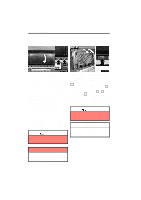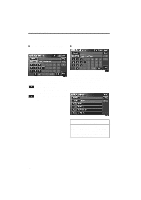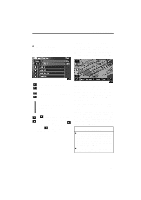2008 Lexus SC 430 Navigation Manual
2008 Lexus SC 430 Manual
2008 Lexus SC 430 manual content summary:
- 2008 Lexus SC 430 | Navigation Manual - Page 1
D Touch switch operation D Inputting letters and numbers D Current position display D Screen scroll operation (one-touch scroll) D Map scale D Orientation of the map D Limitations of the navigation system D Map database information and updates 1 20 21 21 23 24 27 28 28 31 19 - 2008 Lexus SC 430 | Navigation Manual - Page 2
opened and the system will turn on the previous mode you used. If the screen cover is stopped in the middle of the door opening (closing) operation, push the "CLOSE (OPEN)" button once and then push the "OPEN (CLOSE)" button again. Your navigation system works when the engine switch is in the "ACC - 2008 Lexus SC 430 | Navigation Manual - Page 3
. When you touch a switch on the screen, a beep sounds. Do not use objects other than your finger to touch the screen. Inputting letters and numbers When erase letters. D Wipe off fingerprints on the surface of the display using a glass cleaning cloth. D The displayed image may become darker and - 2008 Lexus SC 430 | Navigation Manual - Page 4
BASIC FUNCTIONS D To input numerals and symbols To display the number keys and symbol keys, touch the "0-9" switch. D To display the list Enter numerals and symbols by touching the number keys and symbol keys directly. : Touching this switch erases one letter. Holding this switch will continue to - 2008 Lexus SC 430 | Navigation Manual - Page 5
you can scroll or page through the list by using the appropriate switch. When starting the navigation system, the current position is displayed first. This system receives signals from the GPS, the correct current position is displayed. D To correct the current position manually, see page 119. 23 - 2008 Lexus SC 430 | Navigation Manual - Page 6
on the map which is different to your current vehicle position, you can bring the desired point to the center of the screen by using the scroll feature. If you continue to hold your finger on the screen, the map will continue scrolling in that direction until you lift your finger. After - 2008 Lexus SC 430 | Navigation Manual - Page 7
BASIC FUNCTIONS D To register the cursor position as a memory point Memory point registration enables easy access to a specific point. The registered point is shown by on the map. To change the icon or name, etc., see page 108. You can register up to 106 memory points. If you attempt to register - 2008 Lexus SC 430 | Navigation Manual - Page 8
as a destination. If there is already a preset destination, the "Add to " switch and the "Replace " switch are displayed. When there is already a preset destination, using the "Add to " switch to set an additional destination, will set the new one as the first point of arrival. To register this POI - 2008 Lexus SC 430 | Navigation Manual - Page 9
"Replace " switch are displayed. When there is already a preset destination, using the "Add to " switch to set an additional destination, will set the new one as the first point of arrival. To edit a memory point, touch the "Edit" switch. (For details, see page 108.) INFORMATION When the map scale - 2008 Lexus SC 430 | Navigation Manual - Page 10
by the U.S. Department of Defense provides an accurate current vehicle position, normally using 4 or more satellites, and in some cases 3 satellites. The GPS system has a certain level of inaccuracy. While the navigation system will compensate for this most of the time, occasional positioning errors - 2008 Lexus SC 430 | Navigation Manual - Page 11
or improvements being made to them. Even when the navigation system is receiving clear GPS signals, the vehicle position may not be shown accurately or inappropriate route guidance may occur in some cases. D When driving on a long straight road. D When freeway and surface streets run in parallel - 2008 Lexus SC 430 | Navigation Manual - Page 12
INFORMATION If your vehicle cannot receive GPS signals, you can correct the current position manually. For information on setting the vehicle that vary by time or season or other reason. The road and map data stored in your navigation system may not be complete or may not be the latest version. D D D - 2008 Lexus SC 430 | Navigation Manual - Page 13
and updates After replacing the tire, implement the operation described in the "D Tire change calibration". (For details, see page 121.) This navigation system uses the tire turning data and is designed to work with factory-specified tires for your vehicle. Installing tires that are larger or - 2008 Lexus SC 430 | Navigation Manual - Page 14
. Prices are not established, controlled or approved by the United States Postal ServiceR. The following trademarks and registrations are owned by the USPS: United States Postal Service, USPS, and ZIP+4. TERMS AND CONDITIONS Personal Use Only. You agree to use this Data together with the navigation - 2008 Lexus SC 430 | Navigation Manual - Page 15
use this Data with any products, systems, or applications installed or otherwise connected to or in communication with vehicles, capable of vehicle navigation INFRINGEMENT. Some States, Territories and Countries do not allow certain warranty exclusions, so to that extent the above exclusion may not - 2008 Lexus SC 430 | Navigation Manual - Page 16
anywhere any part of the Data provided to you or any direct product thereof except in compliance with, and with all licenses and approvals provisions, or (ii) the United Nations Convention for Contracts for the International Sale of Goods, which is explicitly excluded. You agree to submit to the - 2008 Lexus SC 430 | Navigation Manual - Page 17
or misuse. You shall not extract stand-alone data from or publish any part of the DATABASE without the prior written consent of TANA and its licensors. LIMITATIONS ON USE The DATABASE is restricted for use in the specific system for which it was created. Except to the extent explicitly - 2008 Lexus SC 430 | Navigation Manual - Page 18
OF THIS AGREEMENT OR YOUR USE OF THE DATABASE, INCLUDING, WITHOUT LIMITATION, LOST PROFITS OR COSTS OF COVER, LOSS OF USE OR BUSINESS INTERRUPTION OR THE work; road or lane closures; vehicle or speed restrictions; road slope or grade; bridge height, weight or other limits; road or traffic - 2008 Lexus SC 430 | Navigation Manual - Page 19
are an agency, department, or other entity of the United States Government, or funded in whole or in part by the United States Government, then use, duplication, reproduction, release, modification, disclosure or transfer of this commercial product and accompanying documentation, is restricted in - 2008 Lexus SC 430 | Navigation Manual - Page 20
BASIC FUNCTIONS END USER NOTICE PLEASE READ THIS NOTICE CAREFULLY BEFORE USING THIS NAVIGATION SYSTEM The Point Of Interest Data ("POI" Data) in the navigation system is in part provided by infoUSA Inc. ("infoUSA"). By using the POI Data, you accept and agree to all terms and conditions set forth - 2008 Lexus SC 430 | Navigation Manual - Page 21
USE THIS INFORMATION, ANY DEFECT IN THE INFORMATION, OR THE BREACH OF THESE TERMS OR CONDITIONS, WHETHER IN AN ACTION IN CONTRACT OR TORT OR BASED ON A WARRANTY demand, action, cost, expense, or respective owners. The use of roads are displayed on the map but route guidance is limited. The navigation - 2008 Lexus SC 430 | Navigation Manual - Page 22
BASIC FUNCTIONS D To confirm the database version and disc coverage area 06SC01a The map database is normally updated once a year. Contact your dealer for information about the availability and pricing of an update. 1. Push the "MENU" button. 3U401 2. Touch the "Map DVD" switch. 40 - 2008 Lexus SC 430 | Navigation Manual - Page 23
BASIC FUNCTIONS 1U146c Make sure the version of the database on this screen. To display the disc coverage area, touch the "Covered Area" switch. Confirm the covered area on the screen. Contact your dealer to find out if there is a more recent update released. 41 - 2008 Lexus SC 430 | Navigation Manual - Page 24
BASIC FUNCTIONS 42 - 2008 Lexus SC 430 | Navigation Manual - Page 25
GUIDANCE SECTION DESTINATION INPUT AND ROUTE GUIDANCE Basic functions in frequent use 2 44 46 47 49 49 50 55 59 64 65 and deleting destination D Setting and deleting route D Show POI* icons D Route overview D Route preview D Screen configuration D Distance and time to destination D Foot print - 2008 Lexus SC 430 | Navigation Manual - Page 26
following operations. 1 "Address" switch You can input the house number and the street address by using the input keys...50 2 "POI Name" switch You can select one of the many POIs one of the three categories of emergency service points that have been already stored in the system's database...64 44 - 2008 Lexus SC 430 | Navigation Manual - Page 27
point. (To register a "Quick Access", see page 110.) ...49 13 Home switch You can select your own home without entering the address each time. To use this function, it is necessary to set the "Attribute" for the memory point. (To register "Home", see page 110.) ...49 14 "Change" switch To change - 2008 Lexus SC 430 | Navigation Manual - Page 28
" or "Phone #" in a different area, it is necessary to change the search area. D If you enter a destination, the road nearest to the point you selected is set as the destination. You can use one of 13 different methods to enter your destination. (See pages 49 through 70.) CAUTION While you are - 2008 Lexus SC 430 | Navigation Manual - Page 29
DESTINATION INPUT AND ROUTE GUIDANCE - Selecting the search area The "Destination" screen allows you to select the area to search for your destination. 1. Push the "DESTINATION" button. 2. Touch the "Change" switch on the "Destination" screen to display a map of the United States and Canada divided - 2008 Lexus SC 430 | Navigation Manual - Page 30
DESTINATION INPUT AND ROUTE GUIDANCE "US7" Arkansas Alabama Louisiana Mississippi Tennessee Connecticut Massachusetts Maine New Hampshire New Jersey New York Rhode Island Vermont Washington, DC Delaware Maryland New Jersey Pennsylvania Virginia West Virginia Canada Switch "CAN" Provinces and - 2008 Lexus SC 430 | Navigation Manual - Page 31
"Destination" screen. The screen changes and displays the map location of your home and the route preference. (See " - Entering destination" on page 71.) To use this function, it is necessary to set the "Attribute" for the memory point. (To register the "Home", see page 110.) 2. Touch any of the - 2008 Lexus SC 430 | Navigation Manual - Page 32
DESTINATION INPUT AND ROUTE GUIDANCE - Destination input by "Address" There are 2 ways to input a destination by address. 1. Push the "DESTINATION" button. 2. Touch the "Address" switch on the "Destination" screen. (a) Inputting a house number and a street name 2U006c 2U005c Touch numerals - 2008 Lexus SC 430 | Navigation Manual - Page 33
DESTINATION INPUT AND ROUTE GUIDANCE Input the street name. When you find your desired street name, touch the corresponding switch. The screen changes and displays the map location of the selected destination and the route preference. (See " - Entering destination" on page 71.) If the same address - 2008 Lexus SC 430 | Navigation Manual - Page 34
DESTINATION INPUT AND ROUTE GUIDANCE 2U010c Select or enter your desired city. "Input Name": To narrow down the listed items by inputting the city name. If you input a street name first, the screen changes. You can then input the house number. If the above screen appears, you can select an - 2008 Lexus SC 430 | Navigation Manual - Page 35
last 5 cities 2. Selecting from the nearest 5 cities 3. Inputting the city name Touch the switch of the desired city name. If you have not used the navigation yet, no cities will be displayed on the screen. The current screen changes to the screen for inputting a house number or a street name. (See - 2008 Lexus SC 430 | Navigation Manual - Page 36
DESTINATION INPUT AND ROUTE GUIDANCE SELECTING FROM THE NEAREST 5 CITIES Touch the "Nearest 5 Cities" switch. INPUTTING THE CITY NAME Touch the "Input City switch. Name" Input a city name. Touch the switch of the desired city name from the displayed list. The current screen changes to the screen - 2008 Lexus SC 430 | Navigation Manual - Page 37
DESTINATION INPUT AND ROUTE GUIDANCE - Destination input by "POI Name" 1. Push the "DESTINATION" button. 2. Touch the "POI Name" switch on the "Destination" screen. Touch the switch of the desired city name from the displayed list. "Map": To display the selected destination and the route - 2008 Lexus SC 430 | Navigation Manual - Page 38
DESTINATION INPUT AND ROUTE GUIDANCE 4. Touch the switch of the desired destination. The screen changes and displays the map location of the selected destination and the route preference. (See " - Entering destination" on page 71.) If you input the name of a specific Point of Interest and there are - 2008 Lexus SC 430 | Navigation Manual - Page 39
from the last 5 cities 2. Selecting from the nearest 5 cities 3. Inputting the city name Touch the switch of the desired city name. If you have not used the navigation yet, no cities will be displayed on the screen. INFORMATION To cancel the city setting, touch the "Any City" switch. 57 - 2008 Lexus SC 430 | Navigation Manual - Page 40
DESTINATION INPUT AND ROUTE GUIDANCE SELECTING FROM THE NEAREST 5 CITIES Touch the "Nearest 5 Cities" switch. INPUTTING THE CITY NAME Touch the "Input City switch. Name" Input the city name. Touch the switch of the desired city name. Touch the switch of the desired city name from the displayed - 2008 Lexus SC 430 | Navigation Manual - Page 41
DESTINATION INPUT AND ROUTE GUIDANCE - Destination input by "POI Category" (b) Selecting from the categories Touch the The destination can be set by selecting the POI category and the search point. 1. Push the "DESTINATION" button. 2. Touch the "POI Category" switch on the "Destination" screen. " - 2008 Lexus SC 430 | Navigation Manual - Page 42
city center 2. Setting the current position as the search point 3. Setting the search point via the map screen 4. Setting the search point from the destinations 60 - 2008 Lexus SC 430 | Navigation Manual - Page 43
DESTINATION INPUT AND ROUTE GUIDANCE INPUTTING CITY CENTER Touch the "Input City switch. Center" Input the city center name. When you touch an arrow facing the desired point, the map scrolls in that direction. When you release your finger, scrolling stops. To set the position of the cursor, - 2008 Lexus SC 430 | Navigation Manual - Page 44
DESTINATION INPUT AND ROUTE GUIDANCE SETTING THE CURRENT POSITION AS THE SEARCH POINT Touch the "Current Position" switch. SETTING THE SEARCH POINT VIA THE MAP SCREEN Touch the "Map" switch. When you touch an arrow facing the desired point, the map scrolls in that direction. When you release your - 2008 Lexus SC 430 | Navigation Manual - Page 45
DESTINATION INPUT AND ROUTE GUIDANCE SETTING THE SEARCH POINT FROM THE DESTINATIONS Touch the destination switches at the bottom of the screen. (c) Selecting from a list You can select the desired destination from the listed POI names. When you touch an arrow facing the desired point, the map - 2008 Lexus SC 430 | Navigation Manual - Page 46
current position up to the destination is displayed on the right of the name. "Name Sort": To sort in alphabetical order by name. INFORMATION The navigation system does not guide in areas where route guidance is unavailable. (See page 30.) 64 - 2008 Lexus SC 430 | Navigation Manual - Page 47
Memory" switch on the "Destination" screen. The screen changes your list of registered memory points. See page 106 for registering and editing memory points. - Destination input by "Previous" 1. Push the "DESTINATION" button. 2. Touch the "Previous" switch on the "Destination" screen. 3. Touch the - 2008 Lexus SC 430 | Navigation Manual - Page 48
DESTINATION INPUT AND ROUTE GUIDANCE - Destination input by "Map" 1. Push the "DESTINATION" button. 2. Touch the "Map" switch on the "Destination" screen. - Destination input by "Intersection" 1. Push the "DESTINATION" button. 2. Touch the "Intersection" switch on the "Destination" screen. The - 2008 Lexus SC 430 | Navigation Manual - Page 49
DESTINATION INPUT AND ROUTE GUIDANCE 4. Touch the switch of the desired item. After inputting the two intersecting streets, the screen changes and displays the map location of the selected destination and the route preference. (See " - Entering destination" on page 71.) If the same two streets - 2008 Lexus SC 430 | Navigation Manual - Page 50
" 1. Push the "DESTINATION" button. 2. Touch the "Freeway Ent./Exit" switch on the "Destination" screen. 3. Select the desired freeway by touching the switch. Be sure to use the complete name of the freeway or highway, including the hyphen, when entering the destination. Freeways and interstates - 2008 Lexus SC 430 | Navigation Manual - Page 51
DESTINATION INPUT AND ROUTE GUIDANCE - Destination input by "Coordinates" 1. Push the "DESTINATION" button. 2. Touch the "Coordinates" switch on the "Destination" screen. 5. Touch the switch of the desired entrance or exit name. The screen changes and displays the map location of the selected - 2008 Lexus SC 430 | Navigation Manual - Page 52
switch. The screen changes and displays the map location of the selected destination and the road preference. (See " - Entering destination" on page 71.) If there is more than To set a memory point as a destination using the phone number, the number must be registered previously. (See page 112.) 70 - 2008 Lexus SC 430 | Navigation Manual - Page 53
already set, the "Add to " switch and the "Replace " switch are displayed. "Add to ": To add a destination. SCREEN B 3. To start guidance, touch the "Guide" switch. "3 Routes": To select the desired route from three possible routes. (See page 72.) "Route": To change the route. (See pages 76 and 78 - 2008 Lexus SC 430 | Navigation Manual - Page 54
by ferry, the route guidance shows a sea route. After you travel by ferry, the current vehicle position may be incorrect. Upon reception of GPS signals, it is automatically corrected. Touch the "Quick1", "Quick2" or "Short" switch to select the desired route. "Quick1": Recommended route. This route - 2008 Lexus SC 430 | Navigation Manual - Page 55
route guidance, the following screen is displayed. 1 2 3 4 5 Time necessary for entire trip Distance of entire trip Toll road Freeway Ferry This screen displays the route that guides the driver to the destination. The route to the destination is indicated by a highlighted line. Drive along the - 2008 Lexus SC 430 | Navigation Manual - Page 56
DESTINATION INPUT AND ROUTE GUIDANCE - Typical voice guidance prompts 4.2 miles 0.25 miles The voice guidance provides various messages as you approach an intersection, or other point where you need to maneuver the vehicle. 1 2 3 4 1 2 "Proceed about 4 miles to the traffic circle." "In a quarter - 2008 Lexus SC 430 | Navigation Manual - Page 57
indicates a U-turn if the distance between two one-way roads (of opposite directions) is less than 50 feet (15 INFORMATION D If the system cannot determine the current vehicle position correctly (in cases of poor GPS signal reception), the voice guidance may be made early or delayed. D If you did - 2008 Lexus SC 430 | Navigation Manual - Page 58
DESTINATION INPUT AND ROUTE GUIDANCE Setting and deleting destination (a) Adding destinations You can add destinations and search again for the routes. 3. Input an additional destination in the same way as the destination input. (See page 46.) 1. Touch the "Route" switch. 4. Touch the desired " - 2008 Lexus SC 430 | Navigation Manual - Page 59
DESTINATION INPUT AND ROUTE GUIDANCE (b) Reordering destinations When more than one destination is set, you can change the arrival order of the destinations. 1. Touch the "Route" switch. 2. Touch the "Reorder" switch of "Destination". 3. Select the destination in the order of arrival by touching - 2008 Lexus SC 430 | Navigation Manual - Page 60
AND ROUTE GUIDANCE (c) Deleting destinations You can delete a set destination. 1. Touch the "Route" switch. Setting and deleting route (a) Adding preferred road You can add points you wish to pass through. 2. Touch the "Destination". "Delete" switch of 1. Touch the "Route" switch. 3. When - 2008 Lexus SC 430 | Navigation Manual - Page 61
"Enter z" switch. 4. A message appears to confirm your request. To add the preferred road, touch the "OK" switch. Touch the "Next" switch to use another road. 5. If more than one destination is set, the "Add Preferred Road" screen appears. Touch the "Add" switch where you wish to add a preferred - 2008 Lexus SC 430 | Navigation Manual - Page 62
or cancel deletion, touch the "No" switch. The previous screen will return. 5. If more than one preferred road is set, touch the "OK" switch after deleting the preferred road. The system searches for the guidance route again, and displays entire route. 2. Touch the "Delete" switch of "Preferred - 2008 Lexus SC 430 | Navigation Manual - Page 63
the "OK" switch. 2. Touch the "Search Condition" switch. The "Search Condition" screen appears. The entire route from the starting point to the destination is displayed. "Guide": To start guidance. "Route": To add or change a route. (For details, see pages 76 and 78.) 81 - 2008 Lexus SC 430 | Navigation Manual - Page 64
While the route guidance is operating, you can change the route to detour around a section of the route where a delay is caused by road repairs, an accident, etc. 1. Touch the "Route" switch. 2U070c 2. Touch the "Detour" switch. 3. Select the switch below to select the desired detour distance - 2008 Lexus SC 430 | Navigation Manual - Page 65
uses to determine the route to your destination. 1. Touch the "Route" switch. This picture shows an example of how the system would guide you around a delay caused by a traffic jam. 1 This position indicates the location of a traffic jam caused by road repairs or an - 2008 Lexus SC 430 | Navigation Manual - Page 66
DESTINATION INPUT AND ROUTE GUIDANCE (f) Starting route from adjacent road You can start the route guidance from the adjacent road. (ex. When the route guidance guides the route on the freeway, but you drive on the parallel way along a freeway.) 1. Touch the "Route" switch. 3. You can turn the - 2008 Lexus SC 430 | Navigation Manual - Page 67
DESTINATION INPUT AND ROUTE GUIDANCE Show POI icons Points of Interest such as gas stations and restaurants can be displayed on the map screen. You can also set their location as a destination and use them for route guidance. 2. Touch the "Show POI Icon" switch to display a particular type of - 2008 Lexus SC 430 | Navigation Manual - Page 68
DESTINATION INPUT AND ROUTE GUIDANCE A screen with a limited choice of Points of Interest will be displayed. (To change the displayed POI, see page 133.) When you touch the desired Point of Interest category, symbols will appear on the map screen indicating where the POI addresses are located. To - 2008 Lexus SC 430 | Navigation Manual - Page 69
AND ROUTE GUIDANCE D To set a POI as a destination You can select one of the Points of Interest icons on the map screen as a destination and use it as route guidance. Touch the switch of your desired Point of Interest. Selected Points of Interest are displayed on the map screen. "Dist.": To - 2008 Lexus SC 430 | Navigation Manual - Page 70
GUIDANCE Route overview 1. Touch the "Map View" switch. The entire route from the current position to the destination is displayed. "Guide": To start guidance. "Route": To change the route. (For details, see pages 76 and 78.) "Turn List": The following screen displays the list of the roads up to - 2008 Lexus SC 430 | Navigation Manual - Page 71
may appear on the list. If a road changes its name without requiring a turn (such as on a street that runs through two or more cities), the name change will not appear on the list. The street name closest to the starting point will be displayed with a mileage to the next turn. These marks - 2008 Lexus SC 430 | Navigation Manual - Page 72
: To preview the route to the next destination in fast-forward mode. : To stop the preview. : To review the route to the previous destination or starting point. : To review the route to the previous destination or starting point in fastforward mode. : To indicate the previous destination or starting - 2008 Lexus SC 430 | Navigation Manual - Page 73
DESTINATION INPUT AND ROUTE GUIDANCE Depending on the conditions, it may not be possible to select certain screen configuration switches. : To display single map screen. (See page 91.) : To display dual map screen. (See page 92.) : To display compass mode screen. (See page 93.) : To display turn - 2008 Lexus SC 430 | Navigation Manual - Page 74
DESTINATION INPUT AND ROUTE GUIDANCE (b) Dual map The screen shows the dual map. The map on the left is the main map. You can edit the right side map by touching any specific point on the right side map. This screen can perform the following procedures. D Changing the map scale D - 2008 Lexus SC 430 | Navigation Manual - Page 75
sure that your vehicle is headed in the direction of the destination. The screen shows the turn list. You cannot scroll through the list of roads. INFORMATION When the vehicle goes out of the disc area, the guidance screen changes into compass mode. 93 - 2008 Lexus SC 430 | Navigation Manual - Page 76
GUIDANCE (e) Arrow screen (f) Freeway screen information The screen shows the current road name and the distance to the next corner. This screen displays the distance drive on a freeway, the screen is automatically divided into two parts, with freeway information screen on the right side. 94 - 2008 Lexus SC 430 | Navigation Manual - Page 77
a junction or exit freeway on a freeway. D Intersection guidance screen This screen automatically appears when the vehicle approaches an intersection on the road. The distance to the intersection is shown at the bottom of the screen. "AOFF": The intersection guidance screen disappears and the map - 2008 Lexus SC 430 | Navigation Manual - Page 78
DESTINATION INPUT AND ROUTE GUIDANCE Distance and time to destination When the vehicle is on the guidance route, the distance and the estimated travel time to the destination are displayed. When the vehicle is not on the guidance route, the distance to and the direction of the destination are - 2008 Lexus SC 430 | Navigation Manual - Page 79
DESTINATION INPUT AND ROUTE GUIDANCE Foot print map For the area which is covered by the foot print map (Some areas in the following cities; Detroit, Chicago, N.Y., L.A), you can switch to the foot print map on a scale of 75 feet (25 m). D To switch to the foot print map switch changes into the The - 2008 Lexus SC 430 | Navigation Manual - Page 80
DESTINATION INPUT AND ROUTE GUIDANCE 2. Using an eight-direction arrow, move the cursor to the position of the building you wish to display information. 3. Touch the "Building Info." switch. 4. Details of - 2008 Lexus SC 430 | Navigation Manual - Page 81
FUNCTIONS SECTION ADVANCED FUNCTIONS Descriptions of functions for more effective use D Quick reference for the "Menu" screen D ( Function) D POI* category change (Show POI Icons) D Delete previous point D Map color D Screen animation *: Point of Interest 3 100 101 102 103 106 114 118 119 121 - 2008 Lexus SC 430 | Navigation Manual - Page 82
for the "Menu" screen The "Menu" screen allows effective use of the navigation system. To display the "Menu" screen, push the "MENU Select User" switch Enables recall of up to three memorized user setting patterns...103 3 "Setup" switch Enables various settings for the navigation system...118 4 "My - 2008 Lexus SC 430 | Navigation Manual - Page 83
guidance. 1. Push the "MENU" button. 3U402 2. Touch the "Suspend Guidance" switch. INFORMATION When you do not have route guidance, the "Suspend Guidance" switch cannot be used. 101 - 2008 Lexus SC 430 | Navigation Manual - Page 84
ADVANCED FUNCTIONS Volume D To resume guidance You can resume the suspended route guidance. 1. Push the "MENU" button. You can use voice guidance when approaching a destination. You can adjust the volume of the voice or turn off voice guidance. 3U400 2. Touch the "Resume Guidance" switch. 06SC01a - 2008 Lexus SC 430 | Navigation Manual - Page 85
item is highlighted in green. 3. Touch "OK" to confirm your selection. 06SC01a INFORMATION During route guidance, the voice guidance continues even if the navigation screen is changed to other screens. "Adaptive Volume Control": If you turn the "Adaptive Volume Control" on, the volume is turned up - 2008 Lexus SC 430 | Navigation Manual - Page 86
ADVANCED FUNCTIONS D To register Touch the "Memorize" switch of your desired "User number". When you touch the switch already registered, this screen appears. To replace, touch the "Yes" switch. To cancel the replacement, touch the "No" or "Back" switch. The confirmation screen will appear. To - 2008 Lexus SC 430 | Navigation Manual - Page 87
ADVANCED FUNCTIONS D To change user 3U404 Push the "MENU" button to display the "Menu" screen. Then touch the "Select User" switch. Touch the "User number" switch you wish to change. The above message appears, then the map screen will be displayed. 105 - 2008 Lexus SC 430 | Navigation Manual - Page 88
ADVANCED FUNCTIONS My places D To delete user You can register and keep your own memory points (like restaurants, sports facilities, etc.) and use the memory points to input a destination. 06SC01a Touch the "Delete" switch of "User number" you wish to delete. 1. Push the "MENU" button. 3U405 The - 2008 Lexus SC 430 | Navigation Manual - Page 89
the "Memory Points". You can set the icon, attribute, name, location and phone number. Touch your desired switch you want to set. (For details, see "(b) Editing memory points".) INFORMATION Up to 106 memory points can be registered. 107 - 2008 Lexus SC 430 | Navigation Manual - Page 90
memory points The icon, attribute, name, location and/ or telephone number of a registered memory point can be edited. 1. Push the "MENU" button. 2. Touch the "My Places" switch on the "Menu" screen. The screen lists the memory points. "Date": Touch this switch to list - 2008 Lexus SC 430 | Navigation Manual - Page 91
ADVANCED FUNCTIONS D To change "Icon" 4. Touch the switch which you wish to edit. Touch the desired icon. You can turn the page by touching "Page 1", "Page 2" or "With Sound" switch. "With Sound": To display sound icons. When your - 2008 Lexus SC 430 | Navigation Manual - Page 92
ADVANCED FUNCTIONS D To change "Attribute" For easy destination input, set the attribute of the memory points as Home or Quick access 1 to 5. Touch the direction switches and adjust the direction. Touch the "Enter" switch. The bell sounds only when your vehicle approaches this point in the - 2008 Lexus SC 430 | Navigation Manual - Page 93
ADVANCED FUNCTIONS D To change "Name" To delete the attribute, touch the "Del." switch. To delete an attribute, touch the "Yes" switch. To return to the previous screen, touch the "No" or "Back" switch. Touch the alphabet and/or numeral keys. When the entry has been completed, touch the "OK" - 2008 Lexus SC 430 | Navigation Manual - Page 94
ADVANCED FUNCTIONS D To change "Location" D To change "Phone #" (telephone number) Touch the eight direction switch to to the desired point move the cursor on the map. Touch the "Enter" switch and the previous screen will be displayed. Touch numeral keys. When the entry has been completed, touch - 2008 Lexus SC 430 | Navigation Manual - Page 95
ADVANCED FUNCTIONS (c) Deleting memory points 1. Push the "MENU" button. 2. Touch the "My Places" switch on the "Menu" screen. 3. Touch the "Delete" switch of the "Memory Points". 4. Touch the corresponding switch. To delete all memory points, touch the "Delete All" switch. For efficient memory - 2008 Lexus SC 430 | Navigation Manual - Page 96
ADVANCED FUNCTIONS Area to Avoid Areas you wish to avoid because of traffic jams, construction work or other reasons can be registered as areas to avoid. (a) Registering avoid area to 1. Push the "MENU" button. 2. Touch "My Places" switch on the "Menu" screen. 06SC01a 1. Push the "MENU" - 2008 Lexus SC 430 | Navigation Manual - Page 97
"My Places" switch on the "Menu" screen. 5. Set the cursor in the center of the area to avoid, and touch the "Enter" switch. 3. Touch the "Edit" switch of the "Areas to Avoid". 6. Touch either or switch to change the size of the area to avoid. 4. To - 2008 Lexus SC 430 | Navigation Manual - Page 98
ADVANCED FUNCTIONS D To change "Name" D To change "Location" Touch alphabet or numeral keys. When the entry has been completed, touch the "OK" switch on the screen. The previous screen will be displayed. D "Show Name" The avoid area name can be set to be displayed or not on the map. To show the - 2008 Lexus SC 430 | Navigation Manual - Page 99
ADVANCED FUNCTIONS D To change "Area size" (c) Deleting area to avoid 1. Push the "MENU" button. 2. Touch "My Places" switch on the "Menu" screen. Touch either or switch to change the size of area you want to avoid, and touch the "OK" switch. The previous screen will be displayed. 3. Touch the " - 2008 Lexus SC 430 | Navigation Manual - Page 100
the previous screen will be displayed. "Default": This switch initializes all of the settings. "Calibration": You can adjust the current vehicle position mark manually. "Distance": You can select "km" or "miles" as the distance unit. "Estimated Travel Time": You can set the system to display the - 2008 Lexus SC 430 | Navigation Manual - Page 101
You can select the desired map color. "Screen Animation": You can set some screen displays to be animated. When driving, the current vehicle position mark will be automatically corrected by GPS signals. If GPS reception is poor due to location, you can manually adjust the current vehicle position - 2008 Lexus SC 430 | Navigation Manual - Page 102
" switch. 4. Touch the "Position/Direction" switch. INFORMATION For additional information on the accuracy of a current vehicle position, see "Limitations of the navigation system" on page 28. 2. Touch either the or switch to adjust the direction of the current vehicle position mark. Touch the - 2008 Lexus SC 430 | Navigation Manual - Page 103
Distance unit D Tire change calibration The tire change calibration function will be used when replacing the tires. This function will adjust the mis-calculation caused by the circumference difference between the old tires and new ones. If this procedure is not performed when tires are replaced, the - 2008 Lexus SC 430 | Navigation Manual - Page 104
ADVANCED FUNCTIONS Estimated travel time You can set the speed that is used for the calculation of the estimated travel time. 3. Touch the "Set Speed" switch of the "Estimated Travel Time". 06SC01a 4. Touch or to set the average - 2008 Lexus SC 430 | Navigation Manual - Page 105
on, the system will automatically search for a new route to the destination if you strays from the guidance route. This feature does not operate while you are driving on roads where guidance is not available. To turn the "Auto Reroute" mode on: 06SC01a 1. Push the "MENU" button. 3U406 2. Touch - 2008 Lexus SC 430 | Navigation Manual - Page 106
ADVANCED FUNCTIONS Adjusting time zone 06SC01a 3. Touch the "On" switch of "Auto Reroute". The selected switch is highlighted in green. 1. Push the "MENU" button. INFORMATION If your vehicle strays from the guidance route, the system searches for a new route to the destination. The new route may - 2008 Lexus SC 430 | Navigation Manual - Page 107
is turned on, the voice guidance can be heard automatically. When the "Auto Voice Guidance" feature is turned off, the voice guidance can be heard only if you push the "MAP/VOICE" button. To turn the "Auto Voice Guidance" mode on: 4. - 2008 Lexus SC 430 | Navigation Manual - Page 108
turned on, you can hear the voice guidance in all modes. When the "Voice Guidance in All Modes" feature is turned off, voice guidance cannot be heard when you using the audio system. To turn the "Voice Guidance in All Modes" on: 3U406 2. Touch the "Setup" switch. Then switch to display page - 2008 Lexus SC 430 | Navigation Manual - Page 109
restriction 3U406 2. Touch the "Setup" switch. Then switch to display page 2 of touch the "Setup" screen. When the "Notify Traffic Restriction" feature is turned on, the system notifies you of traffic or seasonal restriction. To turn the "Notify Traffic Restriction" mode on: 06SC01a 3. Touch - 2008 Lexus SC 430 | Navigation Manual - Page 110
Intersection guidance 3U406 2. Touch the "Setup" switch. Then switch to display page 2 of touch the "Setup" screen. When the "Intersection Guidance" feature is turned on, the system will display the intersection guidance screen if you drive with route guidance. To turn the "Intersection Guidance - 2008 Lexus SC 430 | Navigation Manual - Page 111
screen on freeway 3U406 2. Touch the "Setup" switch. Then switch to display page 2 of touch the "Setup" screen. When the "Guidance Screen on Freeway" feature is turned on, the system will display the lane guidance screen if you drive on a freeway with route guidance. To turn the "Guidance Screen - 2008 Lexus SC 430 | Navigation Manual - Page 112
on scroll map 3U406 2. Touch the "Setup" switch. Then switch to display page 2 of touch the "Setup" screen. When the "Street Name on Scroll Map" feature is turned on, the system will display the name of a street where the cursor is positioned on the scroll map. To turn the "Street Name - 2008 Lexus SC 430 | Navigation Manual - Page 113
"Setup" switch. Then switch twice to display page touch 3 of the "Setup" screen. When the "Display Building Shape" feature is turned on, the system will display the building shape on the map screen using a scale of 150 feet (50 m) to 300 feet (100 m). To turn the "Display Building Shape" mode on - 2008 Lexus SC 430 | Navigation Manual - Page 114
ADVANCED FUNCTIONS Screen layout function ( Function) You can set display or hide each switch and current street name on the map screen. 3U406 2. Touch the "Setup" switch. Then 06SC01a switch twice to display page touch 3 of the "Setup" screen. 1. Push the "MENU" button. 3U406 3. Touch the " - 2008 Lexus SC 430 | Navigation Manual - Page 115
ADVANCED FUNCTIONS POI category change (Show POI Icons) 3. Touch the "Change" switch of the " Function". You can choose 6 icons displayed on the "Show POI Icons" top screen, so that you can easily set which icons to display on the map screen. 06SC01a 4. Touch the switch corresponding to the - 2008 Lexus SC 430 | Navigation Manual - Page 116
ADVANCED FUNCTIONS Delete previous points You can delete your previous destination. 06SC01a 3. Touch the "Change" switch of "Show POI Icons". 1. Push the "MENU" button. 3U406 4. Touch the category switch you wish to change. 2. Touch the "Setup" switch. Then switch twice to display page touch 3 - 2008 Lexus SC 430 | Navigation Manual - Page 117
the deletion, touch the "No" switch. "Setup" switch. Then switch three times to display touch page 4 of the "Setup" screen. 3. Touch the desired color for day and/ or night map color and then touch the "OK" switch to return the map screen. Touch the "Normal" switch to return to the default map - 2008 Lexus SC 430 | Navigation Manual - Page 118
ADVANCED FUNCTIONS Screen animation When the "Screen Animation" feature is turned on, some switches and screens become animated. (e.g.: change map guidance on the map screen) To turn the "Screen Animation" mode on: 06SC01a 1. Push - 2008 Lexus SC 430 | Navigation Manual - Page 119
OTHER FUNCTIONS SECTION OTHER FUNCTIONS D Maintenance information D Calendar with memo D Hands-free system (for cellular phone) D Speech command system D Help screen D Setting screen D Screen adjustment 4 138 145 151 175 178 179 179 137 - 2008 Lexus SC 430 | Navigation Manual - Page 120
Maintenance information 4U001a This system informs you when to replace certain parts or components and shows dealer information (if registered) on the screen. (See "Information items" on page 140.) When the navigation system begins operating after either the information item's pre-set data - 2008 Lexus SC 430 | Navigation Manual - Page 121
information, please refer to the "Warranty and Service Guide/Owner's Manual Supplement/Scheduled Maintenance". D Depending on driving or road conditions, the actual date and distance turn off the information screen. When your vehicle needs to be serviced, the icon color will change to orange. 139 - 2008 Lexus SC 430 | Navigation Manual - Page 122
OTHER FUNCTIONS Information items Replace engine coolant Oil change Replace brake fluid Replace oil filter Replace ATF Rotate tires Scheduled maintenance Replace tires Replace air filter Replace battery Personal event Replace brake linings Replace wiper blades 140 - 2008 Lexus SC 430 | Navigation Manual - Page 123
, the screen changes and displays the map location of the dealer. If it is OK, touch the "Enter" switch. The screen changes to "Edit Dealer" screen. (See "(b) Edit dealer".) 3. Touch the "Set Dealer" switch on the "Maintenance" screen. 4. Enter the location of the dealer in the same way as for - 2008 Lexus SC 430 | Navigation Manual - Page 124
dealer name, staff, location and phone number. 1. Push the "INFO" button. 2. Touch the "Maintenance" switch on the "Information Menu" screen. D To edit "Dealer" or "Contact" To input the name, touch the alphabet, numeral and/or umlaut keys. You can input up to 24 letters. After inputting, touch - 2008 Lexus SC 430 | Navigation Manual - Page 125
OTHER FUNCTIONS D To edit "Location" D To edit "Phone #" (telephone number) 4U011a Set the cursor to the desired point, and touch the "Enter" switch on the screen. 4U012a Touch numeral keys. After inputting, touch the "OK" switch. The previous screen will be displayed. 143 - 2008 Lexus SC 430 | Navigation Manual - Page 126
OTHER FUNCTIONS (c) Delete dealer 1. Push the "INFO" button. 2. Touch the "Maintenance" switch on the "Information Menu" screen. 3. Touch the "Set Dealer" switch on the "Maintenance" screen. (d) Set as destination 1. Push the "INFO" button. 2. Touch the "Maintenance" switch on the "Information - 2008 Lexus SC 430 | Navigation Manual - Page 127
FUNCTIONS Calendar with memo 06SC04 This system informs you of a memo entry. At the specified date, the memo information will be displayed when the navigation system is in operation. The memo information screen will appear every time the system is turned on. To disable this screen, touch the "Do - 2008 Lexus SC 430 | Navigation Manual - Page 128
day you want to add a memo. Touch the text. "Memo" switch to enter 2. To display the "Memo" screen, touch the "Add Memo" switch. Enter text using the keys. You can enter text up to 24 letters. After entering the text, touch the "OK" switch at the bottom right of the screen - 2008 Lexus SC 430 | Navigation Manual - Page 129
OTHER FUNCTIONS D Location D Mark color Touch the "Location" switch to set location. A screen similar to the 100 until December 31, 2022. Touch the "Mark" switch. Touch your desired color for the mark. The date inputted is marked as shown above. You can choose the desired mark and/or - 2008 Lexus SC 430 | Navigation Manual - Page 130
on the display. Touch the "Add Memo" switch. (See page 146 for inputting a memo.) You can add up to 100 memos. Touch your desired color for the date. You can set a color of the mark and/or date for the date you added the memo and/or location. To default the date - 2008 Lexus SC 430 | Navigation Manual - Page 131
"Delete" switch on the screen. A message appears on the display. To delete, touch the "Yes" switch. To cancel the deletion, touch the "No" switch. To edit a memo, touch the corresponding date, and then touch the memo you wish to - 2008 Lexus SC 430 | Navigation Manual - Page 132
. The "Memo List" screen will be displayed. You can set a period from January 1, 2003, through December 31, 2022, for searching. To delete and/or edit the memo, touch the desired memo switch. To delete all memos, touch the "Delete All" switch. A message appears on the display. To delete, touch the - 2008 Lexus SC 430 | Navigation Manual - Page 133
phone does not support the Bluetoothr, this system can not function. To edit: Touch the corresponding "Memo" or "Location" switch. (See page 149 for details.) To delete: Touch the "Delete" switch. (See page 149 for details.) CAUTION While you are driving, do not use - 2008 Lexus SC 430 | Navigation Manual - Page 134
a low battery. By pushing the telephone button above, you can receive a call or hang up without taking your hands off the steering wheel. You can use the microphone above when talking on the phone. 152 - 2008 Lexus SC 430 | Navigation Manual - Page 135
voice outputs, the audio from the Audio system or voice guidance from the Navigation system will be muted. INFORMATION D Talk alternately with your party on the . "Hm" is displayed when receiving in Home area. 1 Driving on unpaved road. (Making a traffic noise.) D Driving at the high speed. D The - 2008 Lexus SC 430 | Navigation Manual - Page 136
"Blue" indication is displayed. INFORMATION This system supports the following service. D HFP (Hands Free Profile) Ver. 1.0 D OPP (Object Push Profile) Ver. 1.1 Bluetooth is a trademark owned by Bluetooth SIG. Inc. If your cellular phone does not support HFP, you cannot enter the Bluetoothr phone - 2008 Lexus SC 430 | Navigation Manual - Page 137
134290 MADE IN JAPAN (a) Enter phone the Bluetoothr This device complies with Part 15 of the FCC Rules and RSS-210. Operation is subject to accept any interference received, including interference that may cause undesired operation. To use a hands-free system, you need to enter your phone in the - 2008 Lexus SC 430 | Navigation Manual - Page 138
displayed, input the Passkey displayed on the screen into the phone. For the operation of the phone, see the manual that comes with your cellular phone. If you want to cancel it, touch "Cancel". 4. Touch the "Add is displayed. You do not need to enter it in case of using the same phone. 156 - 2008 Lexus SC 430 | Navigation Manual - Page 139
OTHER FUNCTIONS (b) Select the Bluetoothr phone In case of registering a number of Bluetoothr phones, you need to select the usual phone. 1. Touch the "Settings" switch to display "Settings" screen. 2. Touch the "Select" switch to display "Select Telephone" screen. You can select the Bluetoothr - 2008 Lexus SC 430 | Navigation Manual - Page 140
OTHER FUNCTIONS D Connect the Bluetoothr phone When you turn the engine switch to "ACC" or "ON", the selected Bluetoothr phone will be automatically connected and the connection result is displayed. Leave the Bluetoothr phone enable to connect. This screen appears when the Bluetoothr phone is - 2008 Lexus SC 430 | Navigation Manual - Page 141
You can change the Device Name to the desired one from the name already registered in the system. Touch the "Settings" of Bluetoothr to display "Bluetooth* Information" screen. Touch the "Change" of Device Name to display the "Device Name List" screen. You can change the Device Name and Passkey - 2008 Lexus SC 430 | Navigation Manual - Page 142
is initially fixed. You can change the Passkey within 4-8 figures. (c) Delete the Bluetoothr phone Touch the "Change" of Passkey to display "Enter Bluetooth* Passkey" screen. 1. Touch the "Settings" switch to display "Settings" screen. Touch the desired key to input the Passkey. Each time you - 2008 Lexus SC 430 | Navigation Manual - Page 143
. You can delete the Bluetoothr phone which you registered. (d) Call on the Bluetoothr phone After you enter the Bluetoothr phone, you can call by using hands-free system. This system has 6 methods below by which you call. (i) By dial You can call by inputting the telephone number. This cannot - 2008 Lexus SC 430 | Navigation Manual - Page 144
OTHER FUNCTIONS (ii) By phone book You can call by phone book data which is transferred from your cellular phone. The system has two phone books. You can register up to 500 numbers in each book. This cannot be operated while you are driving. 2. Select the desired number from the list. Touch ton. - 2008 Lexus SC 430 | Navigation Manual - Page 145
OTHER FUNCTIONS (iii) By dialed numbers You can call by dialed number. The system memorize up to 5 dialed numbers. If it is over than 5, the oldest number is deleted. This cannot be operated while you are driving. D When you call by phone book, the name (if registered) is displayed. D When you - 2008 Lexus SC 430 | Navigation Manual - Page 146
OTHER FUNCTIONS (iv) By received calls You can call by received calls. When a call is received, the system memorize up to 5 numbers. If it is over than 5, the oldest number is deleted. This cannot be operated while you are driving. 2. Touch the "Incoming Calls" switch to display "Incoming Calls" - 2008 Lexus SC 430 | Navigation Manual - Page 147
OTHER FUNCTIONS 3. Select the desired number from the list. (v) By one touch call You can call by registered telephone number which you selected from a phone book, dialed numbers and received calls. (See page 170 for registering the one touch dial.) Touch " " or push the telephone button. A - 2008 Lexus SC 430 | Navigation Manual - Page 148
OTHER FUNCTIONS (vi) By POI call You can call by operating a switch when "Call" is displayed on the screen from Navigation system. (See page 71 for details.) (e) Receive on Bluetoothr phone the When a call is received, this screen is displayed with a sound. Touch " " or push the - 2008 Lexus SC 430 | Navigation Manual - Page 149
OTHER FUNCTIONS (f) Talk on the Bluetoothr phone While you are talking on the phone, this screen is displayed. You can do the operation below on the screen. To adjust the volume of the party's voice: Touch "-" or "+" switch. To hang up the phone: " switch or push the Touch the " telephone button. - 2008 Lexus SC 430 | Navigation Manual - Page 150
056133p0123w#1:) When you call the number registered in phone book and input a code number and the like to operate an answering machine or use a telephone service in bank, you can do this operation. Touch the "Settings" switch to display "Settings" screen. You can change the settings of the phone - 2008 Lexus SC 430 | Navigation Manual - Page 151
OTHER FUNCTIONS (i) Change the phone book The system has two phone books. You can select either of a phone book. (ii) Transfer the telephone number You can transfer the telephone numbers in your Bluetoothr phone to the system. Up to 500 numbers can be registered in one phone book. Transfer it - 2008 Lexus SC 430 | Navigation Manual - Page 152
numbers and received calls. Up to 17 one touch dial numbers a phone book can be registered. 3. Transfer the phone book data to the system using the Bluetoothr phone. This screen appears while transferring. To cancel it, touch the "Cancel" switch. If the transferring is interrupted on the way, the - 2008 Lexus SC 430 | Navigation Manual - Page 153
OTHER FUNCTIONS (iv) Delete the memory D Delete the telephone number in the phone book. Select the new registration from 1-18 except 6 and touch the switch. A latest received number is registered in the 6th item. Touch the "Delete" switch of "Phone Book". Select the desired number from the list - 2008 Lexus SC 430 | Navigation Manual - Page 154
OTHER FUNCTIONS If you want to delete all the phone numbers in phone book, touch the "Delete All" switch. D Delete the dialed number Touch the "Delete" switch of "Outgoing Calls". Touch "YES" switch. Touch "NO" switch and the previous screen appears. Select the desired number from the list. If - 2008 Lexus SC 430 | Navigation Manual - Page 155
OTHER FUNCTIONS D Delete the received calls Touch "YES" switch. Touch "NO" switch and the previous screen appears. Touch the "Delete" switch of "Incoming Calls". Select the desired number from the list. If you want to delete all the received calls, touch the "Delete All" switch. 173 - 2008 Lexus SC 430 | Navigation Manual - Page 156
OTHER FUNCTIONS D Delete the one touch dial Touch "YES" switch. Touch "NO" switch and the previous screen appears. Touch the "Delete" "1-touch Dial". switch of Select the desired number from the list. If you want to delete all the one touch dial numbers, touch the "Delete All" switch. 174 - 2008 Lexus SC 430 | Navigation Manual - Page 157
OTHER FUNCTIONS Speech command system The speech command system enables you to operate the navigation system by giving a command. UNL301 Touch "YES" switch. Touch "NO" switch and the previous screen appears. 1. Push the talk switch. A beep sounds and on screen - 2008 Lexus SC 430 | Navigation Manual - Page 158
"Help" switch to display the Help screen. (See "Help screen" on page 178.) When you touch the "Cancel" , the previous screen returns. If the navigation system does not respond or the confirmation screen does not disappear, please push the speech command switch and try again. If no command is given - 2008 Lexus SC 430 | Navigation Manual - Page 159
OTHER FUNCTIONS Speech command example: Searching for a route to your home. 1. Push the talk switch. 2. Say "Home". If your home is not registered, you will hear "Home is not registered". 3. If the system recognized the command, the recognition result "Home" is displayed on the top of the screen - 2008 Lexus SC 430 | Navigation Manual - Page 160
. 2. You can scroll through the list of the command list by touching " " or " " switch. Touch the "OK" switch after you check it. 1. Touch the "Operating Guide" tab on the upper side of the screen and the switches on the right side of the screen to select the desired category. 2. You can - 2008 Lexus SC 430 | Navigation Manual - Page 161
off. 06SC04 06SC05 1. Push the "INFO" button. Push the "DISPLAY" button. 03SCA023 2. Touch the "Screen Setting" switch. You can select a background color. INFORMATION The display may be tingled in purple due to the reflection of sunlight, but this is not a malfunction. Select the desired - 2008 Lexus SC 430 | Navigation Manual - Page 162
OTHER FUNCTIONS 4SC07 Contrast and brightness adjustment CONTRAST "+": Strengthens the contrast of the screen. CONTRAST "-": Weakens the contrast of the screen. BRIGHTNESS "+": Brightens the screen. BRIGHTNESS "-": Darkens the screen. The screen turns off when you push the "SCREEN OFF". To turn - 2008 Lexus SC 430 | Navigation Manual - Page 163
Please read this manual carefully to ensure proper use. Keep this manual in your vehicle at all times. The Navigation System is one of the most technologically advanced vehicle accessories ever developed. The system receives satellite signals from the Global Positioning System (GPS) operated by the - 2008 Lexus SC 430 | Navigation Manual - Page 164
(OM24570U) Please be aware that all current vehicle navigation systems have certain limitations that may affect their ability to perform properly. The accuracy of the vehicle's position depends on the satellite condition, road configuration, vehicle condition or other circumstances. For more - 2008 Lexus SC 430 | Navigation Manual - Page 165
SC430_Navi_U (OM24570U) Important information about this manual Initial screen For safety reasons, this manual indicates items requiring particular attention with the following marks. CAUTION This is a warning against anything which may cause injury to people if the warning is - 2008 Lexus SC 430 | Navigation Manual - Page 166
your vehicle and the safety of your passengers. Do not use any feature of this system to the extent it distracts you from Navigation System Owner's Manual to make sure you understand the system. Do not allow others to use this system until they have read and understood the instructions in this manual - 2008 Lexus SC 430 | Navigation Manual - Page 167
road has been changed, route guidance may provide wrong information such as the direction of a one way street. While you are driving, listen to the voice instructions as much as possible and glance at the screen briefly and only when it is safe. However, do not totally rely on voice guidance. Use - 2008 Lexus SC 430 | Navigation Manual - Page 168
SC430_Navi_U (OM24570U) 6 - 2008 Lexus SC 430 | Navigation Manual - Page 169
2008 SC430 Navi from Jul. '07 Prod. (OM24570U) Quick guide - - Overview switches and guidance screen 0USC01 No. 1 2 3 4 5 Name North-up or heading-up symbol Scale indicator Zoom out switch "Mark" switch "Route" switch Function This symbol - 2008 Lexus SC 430 | Navigation Manual - Page 170
2008 SC430 Navi from Jul. '07 Prod. (OM24570U) No. 6 Name "Map View" switch Function Touch this switch to and time Displays the distance and the estimated travel time to the destination. to destination "GPS" mark (Global Positioning System) Whenever the vehicle is receiving signals from the - 2008 Lexus SC 430 | Navigation Manual - Page 171
2008 SC430 Navi from Jul. '07 Prod. (OM24570U) - Registering home or preset destinations 1 Push "MENU" button. 06SC01a 2 Touch "My Places". 06QG02 3 Touch "Register". 06QG03 4 There are 13 - 2008 Lexus SC 430 | Navigation Manual - Page 172
2008 SC430 Navi from Jul. '07 Prod. (OM24570U) 5 Touch "Enter". The "Memory Point" screen is displayed. 06QG05a 6 Touch "Attribute". or preset destinations is complete. You can change the icon, quick access, name, location and phone number. (See " - Editing memory points" on page 108.) 10 - 2008 Lexus SC 430 | Navigation Manual - Page 173
2008 SC430 Navi from Jul. '07 Prod. (OM24570U) - Operation flow: guiding the route 1 Push "DESTINATION" button. 2 There are 13 different methods to search destinations. See "Destination input" on page 46. 06GQ10 3 Touch "Enter". The navigation system performs a search for the route. 06GQ11a - 2008 Lexus SC 430 | Navigation Manual - Page 174
2008 SC430 Navi from Jul. '07 Prod. (OM24570U) - Setting home as the destination 1 Push "DESTINATION" button. 2 Touch . 06QG14 The can be used if your home has been registered. 3 Touch "Enter". The navigation system performs a search for the route. 06QG15a 4 Touch "Guide", and start

SECTION
1
BASIC FUNCTIONS
19
BASIC FUNCTIONS
Basic information before operation
D
Display operation
20
D
Touch switch operation
21
D
Inputting letters and numbers
21
D
Current position display
23
D
Screen scroll operation (one-touch scroll)
24
D
Map scale
27
D
Orientation of the map
28
D
Limitations of the navigation system
28
D
Map database information and updates
31