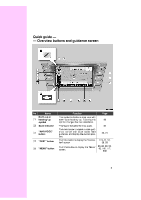2009 Lexus LS 460 Navigation Manual 2
2009 Lexus LS 460 Manual
2009 Lexus LS 460 manual content summary:
- 2009 Lexus LS 460 | Navigation Manual 2 - Page 1
manual carefully to ensure proper use. Keep this manual in your vehicle at all times. The Navigation System is one of the most technologically advanced vehicle accessories will guide you there. The system will provide both a visual map and audio instructions. The audio instructions will announce - 2009 Lexus LS 460 | Navigation Manual 2 - Page 2
Please be aware that all current vehicle navigation systems have certain limitations that may affect their ability to perform properly. The accuracy of the vehicle's position depends on the satellite condition, road configuration, vehicle condition or other circumstances. For more information on the - 2009 Lexus LS 460 | Navigation Manual 2 - Page 3
to make sure you understand the system. Do not allow other people to use this system until they have read and understood the instructions in this manual. For your safety, some functions may become inoperable when driving. Unavailable touch−screen buttons are dimmed. Only when the vehicle is not - 2009 Lexus LS 460 | Navigation Manual 2 - Page 4
of an area, condition of streets, and availability of emergency services. If unsure about the safety of an area, do not drive into it. Under no circumstances is this system a substitute for the driver's personal judgement. Use this system only in locations where it is legal to do so. Some states - 2009 Lexus LS 460 | Navigation Manual 2 - Page 5
Quick guide - - Overview buttons and guidance screen No. 1 2 Name North−up or heading−up symbol Scale indicator "MAP/VOICE" button "DEST" button "MENU" button Function This symbol indicates a map view with north−up or heading−up. Touching this symbol changes the map orientation. This figure - 2009 Lexus LS 460 | Navigation Manual 2 - Page 6
. Touch this button to display the foot print map and the building information. Push this button to display the "Information" screen. Touch this button to change the screen mode. Push this button to display the "Display" screen. Page 34 29 72, 74 78, 81, 82, 83 7 8 9 10 "AAOFF" 109 11 12 - 2009 Lexus LS 460 | Navigation Manual 2 - Page 7
- Registering home 1 Push the "DEST" button. 0U5067aX 2 Touch . If home has not been registered, you can 0U5057L register it by touching . 3 There are 11 different methods to search your home. 0U5058L See "Destination search" on page 39. 4 Touch "Enter". The "Memory Point" screen is - 2009 Lexus LS 460 | Navigation Manual 2 - Page 8
5 Touch "OK". 0U5036L Registration of home is complete. You can also register home by touching the "MENU" button. (See " - Registering home" on page 100.) You can change the icon, quick access, name, location and phone number. (See " - Editing memory points" on page 94.) 8 - 2009 Lexus LS 460 | Navigation Manual 2 - Page 9
- Registering preset memory points (Quick access) 1 Push the "DEST" button. 0U5067aX 2 Touch one of the quick access buttons. 0U5059L You can set a memory point to one of the quick access buttons which has not been set. 3 There are 12 different methods to search preset memory points. 0U5060L - 2009 Lexus LS 460 | Navigation Manual 2 - Page 10
the "MENU" button. (See " - Registering memory points" on page 93.) You can change the icon, quick access, name, location and phone number. (See " - Editing memory points" on page 94.) The registered points can be used on the "Destination" screen. (See " - Destination search by Quick access" on page - 2009 Lexus LS 460 | Navigation Manual 2 - Page 11
39. 3 Touch "Enter". The navigation system performs a search for the route. 4 Touch "Guide", and start driving. Routes other than the one recommended can also be selected. (See "Starting route guidance" on page 60.) 5 Guidance to the destination is given via voice and on the guidance screen - 2009 Lexus LS 460 | Navigation Manual 2 - Page 12
"Enter". The navigation system performs a search for the route. 1U5061L 4 Touch "Guide", and start driving. 1U5040aL Routes other than the one recommended can also be selected. (See "Starting route guidance" on page 60.) 5 Guidance to the destination is given via voice and on the guidance

1
Introduction
Thank you for your purchase of the Navigation System.
Please read
this manual carefully to ensure proper use.
Keep this manual in your
vehicle at all times.
The Navigation System is one of the most technologically advanced
vehicle accessories ever developed.
The system receives satellite sig-
nals from the Global Positioning System (GPS) operated by the U.S.
Department of Defense.
Using these signals and other vehicle sen-
sors, the system indicates your present position and assists in locating
a desired destination.
The navigation system is designed to select efficient routes from your
present starting location to your destination.
The system is also designed
to direct you to a destination that is unfamiliar to you in an efficient manner.
The system uses DENSO maps.
The calculated routes may not be the
shortest nor the least traffic congested.
Your own personal local knowl-
edge or °short cut± may at times be faster than the calculated routes.
The navigation system²s database includes about 75 Point of Interest
categories to allow you to easily select destinations such as restaurants
and banks.
If a destination is not in the database, you can enter the street
address or a major intersection close to it and the system will guide you
there.
The system will provide both a visual map and audio instructions.
The au-
dio instructions will announce the distance remaining and the direction to
turn in approaching an intersection.
These voice instructions will help you
keep your eyes on the road and are timed to provide enough time to allow
you to maneuver, change lanes or slow down.