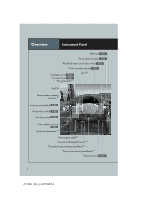2011 Lexus CT 200h User Guide
2011 Lexus CT 200h Manual
2011 Lexus CT 200h manual content summary:
- 2011 Lexus CT 200h | User Guide - Page 1
Guide is not intended as a substitute for your Owner's Manual. We strongly encourage you to review the Owner's Manual and supplementary manuals so you will have a better understanding of your vehicle's capabilities and limitations. Air Conditioning System (vehicles with a navigation system) Using - 2011 Lexus CT 200h | User Guide - Page 2
...61 Phonebook transfer ...62 Changing the registered name...63 Registering a speed dial...64 Headlights ...33 Hybrid System ...10 Hybrid Transmission...21 Intuitive Parking Assist ...32 Keys...15 Lexus Enform with Safety Connect...83 Moon Roof ...87 Multi-information Display...25 Navigation System - 2011 Lexus CT 200h | User Guide - Page 3
Overview Instrument Panel Shift lever Power (ignition) switch Windshield wipers and washer switch Multi-information display Headlight switch P.33 Turn signal lever P.26 Fog light switch∗*1 See P.6 See P.5 P.25 P.21 P.19 P.35 Driving position memory switches∗*1 Inside door lock button Window lock - 2011 Lexus CT 200h | User Guide - Page 4
Audio system P.53, 65 See P.7 Security indicator P.18 Seat heater switches∗*1 See P.8 Driving mode select switch EV drive mode switch P.24 P.23 ∗: If equipped *1: Refer to "Owner's Manual". 4 CT200h_QG_U (OM76016U) - 2011 Lexus CT 200h | User Guide - Page 5
Overview Instrument Panel Audio remote control switches P.57, 70 Telephone switches∗*2, *3 Talk switch∗*2, *3 "DISP" button P.25 Horn*1 Cruise control switch∗ P.27 Dynamic radar cruise control switch∗ P.29 Vehicle-to-vehicle distance button∗ P.31 5 CT200h_QG_U (OM76016U) - 2011 Lexus CT 200h | User Guide - Page 6
switches*1 Headlight cleaner switch∗*1 Intuitive parking assist switch∗*2, *3 Heated steering wheel switch∗*1 Fuel filler door opener P.88 Windshield wiper de-icer switch∗*2, *3 ∗: If equipped *12: Refer to "Owner's Manual". *3: For vehicles without a navigation system, refer to the "Owner - 2011 Lexus CT 200h | User Guide - Page 7
Overview Instrument Panel Emergency flasher switch*1 Navigation system∗ P.41 Rear window and outside rear view mirror defoggers switch*2, *3 Air conditioning system P.58, 71 7 CT200h_QG_U (OM76016U) - 2011 Lexus CT 200h | User Guide - Page 8
38 OPEN CLOSE switch∗*3 TILT switch∗*3 Auxiliary box*1 Power outlet*1 USB port*1 AUX port*1 ∗: If equipped *12: Refer to "Owner's Manual". *3: For vehicles without a navigation system, refer to the "Owner's Manual". * : For vehicles with a navigation system, refer to the "Navigation System Owner - 2011 Lexus CT 200h | User Guide - Page 9
Overview Roof Moon roof switches∗ P.87 "SOS" button∗ P.81 Garage door opener switches∗ P.79 Interior light*1 Vanity lights*1 Interior lights*1 Personal lights*1 Compass∗*1 ∗: If equipped *1: Refer to "Owner's Manual". 9 CT200h_QG_U (OM76016U) - 2011 Lexus CT 200h | User Guide - Page 10
driving mode is other than the sport mode. By keeping the indicator needle within Eco area, more Eco-friendly driving can be achieved. Charge area indicates regeneration* status. Regenerated energy will be used to charge the battery. When used in this manual, "regeneration" refers to the conversion - 2011 Lexus CT 200h | User Guide - Page 11
hybrid battery (traction battery) will not be charged. Thus, select P when the vehicle is stopped. In addition, when driving in heavy traffic, use of rear right seatback. n Running out of fuel When the vehicle has run out of fuel and the hybrid system cannot be started, refuel the vehicle with at - 2011 Lexus CT 200h | User Guide - Page 12
the status of your hybrid system on the multi- on the Remote Touch, and select "Info. Phone" after that select "Fuel consumption". If the "Consumption" or "Past Record" screen is displayed, select display. The displayed energy flow, battery level, etc. will change in response to the current - 2011 Lexus CT 200h | User Guide - Page 13
screen does not appear, select "Consumption" and press the "ENTER" button on the Remote Touch. Please refer to P.38 for the Remote Touch operation. Fuel consumption in the past 30 minutes Regenerated energy in the past 30 minutes One symbol indicates 50 Wh. Up to 4 symbols are shown. Cruising range - 2011 Lexus CT 200h | User Guide - Page 14
n Hybrid warning message A message is automatically displayed when a malfunction occurs in the hybrid system or an improper operation is attempted. If a warning message is shown on the multiinformation display, read the message and follow the instructions. 14 CT200h_QG_U (OM76016U) - 2011 Lexus CT 200h | User Guide - Page 15
remote control (→P.16) *: Card key If equipped * n Mechanical key . Carry the mechanical key together with the electronic key. If the electronic key battery is depleted or the entry function does not operate properly, you will need the mechanical key. To take out the mechanical key: Electronic - 2011 Lexus CT 200h | User Guide - Page 16
setting must be customized at your Lexus dealer. Smart Access System with Push-button Start The following operations can be performed simply by carrying the electronic key (including the card key) on your person, for example in your pocket. For details on starting the hybrid - 2011 Lexus CT 200h | User Guide - Page 17
n Exiting the vehicle Touch the lock sensor (the indentation on the upper part of the door handle) to lock the doors. n Unlocking and locking the back door Press the unlock button to unlock the all the doors. The doors cannot be unlocked for 3 seconds after the doors are locked. Press the lock - 2011 Lexus CT 200h | User Guide - Page 18
indicator light stops flashing after the "POWER" switch has been turned to ACCESSORY or ON mode to indicate that the system has been canceled. n Alarm the doors l Turn the "POWER" switch to ACCESSORY or ON mode, or start the hybrid system. (The alarm will be deactivated or stopped after a - 2011 Lexus CT 200h | User Guide - Page 19
can be started from any mode. If the "READY" indicator changes from a flashing light to a solid light and the buzzer sounds, the hybrid system is starting normally. The vehicle can move when the "READY" indicator is on even if the engine is stopped. (The gasoline engine starts or - 2011 Lexus CT 200h | User Guide - Page 20
the shift position indicator shows P. Press the "POWER" switch. The hybrid system will stop, and the meter display will be extinguished (the .) Off The emergency flashers can be used. ACCESSORY mode Some electrical components such as the audio system can be used. The "POWER" switch indicator turns - 2011 Lexus CT 200h | User Guide - Page 21
Hybrid Transmission n Shifting the shift lever Shift lever Operate the shift lever gently and ensure correct shifting operation. When shifting to the D or R positions, move the - 2011 Lexus CT 200h | User Guide - Page 22
vehicle/starting the hybrid system Reversing Neutral Normal driving* Applying engine braking or strong braking when the accelerator pedal has been released on steep downward slopes etc. *: For good fuel economy and noise reduction, the D position should usually be used. n P position switch n When - 2011 Lexus CT 200h | User Guide - Page 23
help achieve low fuel consumption during trips that involve frequent accelerating and braking. When the driving mode select switch is turned left, the "ECO MODE" indicator comes on in the instrument cluster. Press the switch to change the driving mode to normal mode. Sport mode Use when high levels - 2011 Lexus CT 200h | User Guide - Page 24
n EV drive mode In EV drive mode, the electric motor (traction motor), powered by the hybrid battery (traction battery), is used to drive the vehicle. This mode allows you to drive in residential areas late at night, or in indoor parking lots etc. without concern for - 2011 Lexus CT 200h | User Guide - Page 25
l Trip information • Current fuel consumption/Average fuel consumption after refueling • Average fuel consumption • Cruising range • button. n When using the intuitive parking assist or dynamic radar cruise control, the appropriate display is shown on the screen. n If a problem is detected in any - 2011 Lexus CT 200h | User Guide - Page 26
Turn Signal Lever Right turn Left turn Lane change to the right (push and hold the lever partway) The right hand signals will flash until you release the lever. Lane change to the left (push and hold the lever partway) The left hand signals will flash until you release the lever. 26 CT200h_QG_U ( - 2011 Lexus CT 200h | User Guide - Page 27
Cruise Control (if equipped) Use the cruise control to maintain a set speed without depressing the accelerator pedal. Indicators Display Cruise control switch n Setting the vehicle speed Press the "ON-OFF" - 2011 Lexus CT 200h | User Guide - Page 28
n Adjusting the set speed Increases the speed Decreases the speed Fine adjustment: Momentarily move the lever in the desired direction. Large adjustment: Hold the lever in the desired direction. n Canceling and resuming the constant speed control Pulling the lever toward you cancels the constant - 2011 Lexus CT 200h | User Guide - Page 29
Dynamic Radar Cruise Control (if equipped) Dynamic radar cruise control supplements conventional cruise control with a vehicle-tovehicle distance control. In vehicle-to-vehicle distance control mode, the vehicle automatically accelerates or decelerates in order to maintain a set following distance - 2011 Lexus CT 200h | User Guide - Page 30
n Setting the vehicle speed (vehicle-to-vehicle distance control mode) Press the "ON-OFF" button to activate the cruise control. Press the button again to deactivate the cruise control. Accelerate or decelerate the vehicle to the desired speed, and push the lever down to set the speed. "SET" will - 2011 Lexus CT 200h | User Guide - Page 31
n Adjusting the set speed Increases the speed Decreases the speed Fine adjustment: Momentarily move the lever in the desired direction. Large adjustment: Hold the lever in the desired direction. n Changing the vehicle-to-vehicle distance Preceding vehicle mark Pressing the button changes the - 2011 Lexus CT 200h | User Guide - Page 32
into a garage is measured by the sensors and communicated via the multi-information display, touch screen and a buzzer. Always check the surrounding area when using this system. n Turning the system on and off Turns the intuitive parking assist on/off When on, the indicator light comes on to inform - 2011 Lexus CT 200h | User Guide - Page 33
panel lights turn on. The headlights and all the lights listed above (except daytime running lights) turn on. The daytime running light turn off. Canada The daytime running lights turn on. The side marker, parking, tail, license plate, daytime running lights and instrument panel lights turn on. The - 2011 Lexus CT 200h | User Guide - Page 34
With the headlights on, push the lever away from you to turn on the high beams. Pull the lever toward you to the center position to turn the high beams off. Pull the lever toward you and release it to flash the high beams once. You can flash the high beams with the headlights on or off. 34 - 2011 Lexus CT 200h | User Guide - Page 35
Windshield Wipers and Washer n Intermittent windshield wipers with interval adjuster (if equipped) The wiper operation is selected as follows by turning the switch ring. When intermittent windshield wiper operation is selected, wiper intervals can be also adjusted. Intermittent windshield wiper - 2011 Lexus CT 200h | User Guide - Page 36
n Rain-sensing windshield wipers (if equipped) When "AUTO" is selected, the wipers will operate automatically when the sensor detects falling rain. The system automatically adjusts wiper timing in accordance with rain volume and vehicle speed. When "AUTO" is selected, the sensor sensitivity can be - 2011 Lexus CT 200h | User Guide - Page 37
Rear Window Wiper and Washer (if equipped) Intermittent window wiper operation Normal window wiper operation Washer/wiper dual operation Washer/wiper dual operation 37 CT200h_QG_U (OM76016U) - 2011 Lexus CT 200h | User Guide - Page 38
and configure settings. n Basic operation Remote Touch knob Use this knob to move the cursor and select items on the screen. Feedback force, pointer shape, and on or off of selection sounds can be changed. Refer to the "Navigation System Owner's Manual". "ENTER" button Press this button to confirm - 2011 Lexus CT 200h | User Guide - Page 39
to show the "Display" screen. Displays the screen in "Day Mode" with the headlight switch on Turns the screen off Adjust contrast Adjust brightness Adjust color tone Adjust color 39 CT200h_QG_U (OM76016U) - 2011 Lexus CT 200h | User Guide - Page 40
on the map n Setting a route While route guidance is operating, you can change the route using the following method. Select "Route". The following settings can be accessed Detour setting Route preferences is in motion. Refer to the "Navigation System Owner's Manual". 40 CT200h_QG_U (OM76016U) - 2011 Lexus CT 200h | User Guide - Page 41
Navigation System (if equipped) n Register home STEP 2 STEP 3 STEP 4 Press the "MENU" button on the Remote Touch. Please refer to P.38 for the Remote Touch operation. Select "Setup". Select "Navi.". Select "Home". Select "Set Home". Select "Address". Select "City". Input a city name and select " - 2011 Lexus CT 200h | User Guide - Page 42
n Destination input ⎯⎯ Search by address Select by city name STEP 2 STEP 3 Press the "MENU" button on the Remote Touch. Please refer to P.38 for the Remote Touch operation. Select "Destination". Select "Address". Select "City". Input a city name and select "OK". Select the button of the desired - 2011 Lexus CT 200h | User Guide - Page 43
Select by street address STEP 2 STEP 3 Press the "MENU" button on the Remote Touch. Please refer to P.38 for the Remote Touch operation. Select "Destination". Select "Address". Select "Street Address". Input a house number and select "OK". Input the street name and select "OK". When the desired - 2011 Lexus CT 200h | User Guide - Page 44
n Destination input ⎯⎯ Search points of interest by name STEP 2 STEP 3 Press the "MENU" button on the Remote Touch. Please refer to P.38 for the Remote Touch operation. Select "Destination". Select "Point of Interest". Select "Name". Input the name of the point of interest and select "OK". Select - 2011 Lexus CT 200h | User Guide - Page 45
n Destination input ⎯⎯ Search points of interest by category STEP 2 STEP 3 Press the "MENU" button on the Remote Touch. Please refer to P.38 for the Remote Touch operation. Select "Destination". Select "Point of Interest". Select "Category". Select "Near a Destination". Select the button of the - 2011 Lexus CT 200h | User Guide - Page 46
n Destination input ⎯⎯ Search points of interest by telephone number STEP 2 STEP 3 Press the "MENU" button on the Remote Touch. Please refer to P.38 for the Remote Touch operation. Select "Destination". Select "Point of Interest". Select "Phone #". Input a telephone number and select "OK". Select - 2011 Lexus CT 200h | User Guide - Page 47
cellular phone manufacturer's user guide for pairing procedures, or go to "www.lexus.com/bluetooth" for more phone information. STEP 2 STEP 3 To use a Bluetooth® phone, screen into the phone. Refer to the cellular phone user's manual for cellular phone operation. When the connection is completed, " - 2011 Lexus CT 200h | User Guide - Page 48
". Select "Phonebook". Select "Manage Contacts". Select "Transfer Contacts". Transfer the phonebook data to the system using the cellular phone. Refer to the cellular phone user's manual for cellular phone operation. STEP 4 STEP 7 Phonebook transfer may not be possible depending on phone model - 2011 Lexus CT 200h | User Guide - Page 49
n Registering a voice tag STEP 2 STEP 3 Press the "MENU" button on the Remote Touch. Please refer to P.38 for the Remote Touch operation. Select "Setup". Select "Phone". Select "Phonebook". Select "Manage Voice Tags". Select "New Voice Tag". Select the data you want to register. Select "REC", and - 2011 Lexus CT 200h | User Guide - Page 50
n Registering a speed dial STEP 2 STEP 3 Press the "MENU" button on the Remote Touch. Please refer to P.38 for the Remote Touch operation. Select "Setup". Select "Phone". Select "Phonebook". Select "Manage Speed Dials". Select "New Speed Dial". Select the data you want to register. Select the - 2011 Lexus CT 200h | User Guide - Page 51
name You can call by saying a voice tag registered in the phonebook. For setting the voice recognition, refer to the "Navigation System Owner's Manual". Only when English is selected as the system language can you call by saying a name registered in the phonebook without registering any voice tags - 2011 Lexus CT 200h | User Guide - Page 52
n Calling by speed dial STEP 1 Press . Select "Speed Dials". Select the desired number to call. STEP 2 STEP 3 52 CT200h_QG_U (OM76016U) - 2011 Lexus CT 200h | User Guide - Page 53
control screen. Press the "MENU" button on the Remote Touch. Please refer to P.38 for the Remote Touch operation. The "Start" screen will be displayed. Using the Remote Touch, select "Audio" and press the "ENTER" button. 53 CT200h_QG_U (OM76016U) - 2011 Lexus CT 200h | User Guide - Page 54
receivable stations Adjusting the frequency Station selector Seeking the frequency n Entering station presets Select the desired station by using the tune, the seek or the scan function. Using the Remote Touch, select one of the preset switches (1-6), then press the "ENTER" button until a beep is - 2011 Lexus CT 200h | User Guide - Page 55
n DVD changer/CD changer n Playing an audio CD CD selection Repeat play Random playback Search play Selecting a track CD insert CD eject n Playing a CD with MP3/WMA files CD selection Repeat play Random playback Search play Folder selection File selection Selecting a file CD insert CD eject 55 - 2011 Lexus CT 200h | User Guide - Page 56
n Playing a DVD (DVD changer only) DVD selection DVD operation Image display (full screen) Chapter selection DVD insert DVD eject n Loading a disc Press the "LOAD" button. When the indicator on the slot turns from amber to green, insert a disc. n Loading multiple discs Press and hold the "LOAD" - 2011 Lexus CT 200h | User Guide - Page 57
iPod iPod menu Playback/pause Repeat play Shuffle playback Song list Song selection n Remote control (steering wheel switches) Some audio features can be controlled using the switches on the steering wheel. Turns the power on, selects an audio source Increases/decreases volume Radio mode: Selects - 2011 Lexus CT 200h | User Guide - Page 58
mode button Rear window defogger button Driver side temperature control Windshield defogger Driver side temperature display Windshield wiper de-icer button n Using the automatic mode Press to turn on the airflow and to adjust the temperature. n Adjusting the temperature n To simultaneously adjust - 2011 Lexus CT 200h | User Guide - Page 59
to the vehicle, enabling hands-free operation. Please refer to the cellular phone manufacturer's user guide for pairing procedures, or go to"www.lexus.com/bluetooth" for more phone information. STEP 1 To use a Bluetooth® phone, it is necessary to first register it in the system. Press Press Press - 2011 Lexus CT 200h | User Guide - Page 60
". n Calling by name You can call by saying a voice tag registered in the phonebook. For setting the voice recognition, refer to the "Owner's Manual". STEP 1 Press Press Dialing a. Press b. Press and say "Dial by name". and say a contact name. . and say "Dial". : Pressing this switch turns the - 2011 Lexus CT 200h | User Guide - Page 61
n Calling by speed dial STEP 1 Press Press . . Press the desired preset button. STEP 2 61 CT200h_QG_U (OM76016U) - 2011 Lexus CT 200h | User Guide - Page 62
STEP 1 Press Press Press Press Press . and say "Phone book". and say "Add entry". and say "By phone". and say "Confirm". Transfer the phonebook data to the system using the cellular phone. Refer to the cellular phone user's manual for cellular phone operation. Press and say "Previous" or "Next - 2011 Lexus CT 200h | User Guide - Page 63
n Changing the registered name STEP 1 Press Press Press Press Press Press Press . and say "Phone book". and say "Change name". and say the desired name. and say "Confirm". and say the new name. and say "Confirm" : Pressing this switch turns the - 2011 Lexus CT 200h | User Guide - Page 64
n Registering a speed dial STEP 1 Press Press Press Press Press . and say "Phone book". and say "Set speed dial". and say the desired name. and say "Confirm". and say "Confirm" Select the data to be registered. Press the desired - 2011 Lexus CT 200h | User Guide - Page 65
Audio System (vehicles without a navigation system) n Basic operation Type A Power/Volume Audio sources AM•SAT: AM radio/Satellite radio FM1/FM2: FM radio CD•AUX: CD player/Auxiliary audio device/USB memory/ iPod/Bluetooth® audio Sound quality modes Type B Power/Volume Audio sources AM•FM: AM radio/ - 2011 Lexus CT 200h | User Guide - Page 66
for receivable stations Displaying text message Adjusting the frequency Station selector Seeking the frequency n Entering station presets Select the desired station by using the tune, the seek or the scan function. Press and hold one of the preset buttons (1-6) until you hear a beep, indicating - 2011 Lexus CT 200h | User Guide - Page 67
n CD player n Playing an audio CD Type A Displaying text message CD eject Repeat play Search play Playback Selecting a track Random playback Type B CD insert CD eject Repeat play Playback/pause Displaying text message Search play CD selection Playback Selecting a track Random playback Type C CD - 2011 Lexus CT 200h | User Guide - Page 68
n Playing a CD with MP3/WMA files Type A Displaying text message CD eject Repeat play Search play File selection Playback Folder selection Selecting a file Random playback Type B CD insert CD eject Repeat play Playback/pause Displaying text message Folder selection File selection Search play CD - 2011 Lexus CT 200h | User Guide - Page 69
n Loading a CD Type A Insert a CD. Type B and C Press the "LOAD" button. "WAIT" is shown on the display. When the indicator on the slot turns from amber to green, insert a CD. The display changes from "WAIT" to "LOAD". n Loading multiple CDs (Type B and C) Press and hold the "LOAD" button until you - 2011 Lexus CT 200h | User Guide - Page 70
back Displaying text message iPod menu/Song selection Playback Song selection Shuffle playback n Remote control (steering wheel switches) Some audio features can be controlled using the switches on the steering wheel. Turns the power on, selects an audio source Increases/decreases volume Radio mode - 2011 Lexus CT 200h | User Guide - Page 71
Outside/recirculated air mode button Air outlet selector button Fan speed control buttons "OFF" button Automatic mode button Rear window defogger button n Using the automatic mode Press to turn on the airflow and to adjust the temperature. n Adjusting the temperature n To simultaneously adjust the - 2011 Lexus CT 200h | User Guide - Page 72
...P.74 AUDIO ...P.76 XM INFORMATION ...P.77 CLIMATE CONTROL/AIR CONDITIONING...P.77 n Important voice commands information and tips • Voice commands can be used while driving. • You must wait until after the beep to say a command. • In vehicles with a navigation system, a large TALK icon tion - 2011 Lexus CT 200h | User Guide - Page 73
"Phone Number" "Destination" and then SAY: "Previous Destinations" "Home" (HOME must already be set using manual controls) "Preset 1" or "Preset 2" ETC. (preset addresses must already be set using manual controls) To Enter a Point of Interest, SAY: To Enter a Previous Destination, SAY: To Enter - 2011 Lexus CT 200h | User Guide - Page 74
GENERAL NAVIGATION COMMANDS "Map" To Change the Map Screen, SAY: "Dual Map" "Single Map" "Compass Mode" "Zoom In" To Change the Map Scale/ Size, SAY: "Zoom Out" "Right Map Zoom In" "Right Map Zoom Out" "North Up" "Heading Up" To Change the Map Orientation, SAY: "Map Direction" "Right Map - 2011 Lexus CT 200h | User Guide - Page 75
Overview" "Next Destination Map" "First Destination Map" To Review the Route, SAY: "Second Destination Map" "Third Destination Map Delete Final Destination" "Delete All Destinations" "Pause Guidance" To Operate Guidance Options, SAY: "Resume Guidance" "Repeat Guidance" "Louder" "Softer" To Operate - 2011 Lexus CT 200h | User Guide - Page 76
AUDIO To Turn Audio On or Off, SAY: "Audio ON" "Audio OFF" FM, AM, Radio, Satellite Radio, Auxiliary, CD, CD Changer, DVD, DVD Changer, Bluetooth® Audio, iPod, USB Audio "Track Up", "Track Down" or "Previous Track" "Disc Up" "Disc Down" "Seek Up" or "Seek Down" "Type Up" or "Type Down" "Select - 2011 Lexus CT 200h | User Guide - Page 77
: "Information" and then SAY: "XM NavWeather" and follow the prompts "XM NavTraffic" and follow the prompts "XM Sports" and follow the prompts "XM Stocks" and follow the prompts "Lexus Insider" and follow the prompts CLIMATE CONTROL/AIR CONDITIONING To Turn On and Adjust setting for Climate Control - 2011 Lexus CT 200h | User Guide - Page 78
Portable Audio Device Ports These ports can be used to connect a portable audio device and listen to it through the vehicle's speakers. Press down and release the lid. USB port AUX port 78 CT200h_QG_U (OM76016U) - 2011 Lexus CT 200h | User Guide - Page 79
Garage Door Opener (if equipped) The garage door opener can be programmed to operate garage doors, gates, entry doors, door locks, home lighting systems, security systems, and other devices. The garage door opener (HomeLink® Universal Transceiver) is manufactured under license from HomeLink®. n - 2011 Lexus CT 200h | User Guide - Page 80
n Programming HomeLink® Hold your hand-held transmitter 1 to 3 in. (25 to 75 mm) of the HomeLink® buttons. Press and hold down the desired HomeLink® button. For U.S.A. owners: While pressing the HomeLink® button, press and hold down the button on the hand-held transmitter until the indicator light - 2011 Lexus CT 200h | User Guide - Page 81
gate, see the Owner's Manual. To program other devices, contact your Lexus dealer. For Canadian owners: based telematics service that uses Global Positioning System (GPS) data and embedded cellular technology to provide safety and security features to subscribers. Safety Connect is supported by Lexus - 2011 Lexus CT 200h | User Guide - Page 82
adds GPS data to the already included warranty-based Lexus roadside service. Subscribers can press the "SOS" button fuel delivery, etc. For a description of the Roadside Assistance services and their limitations, please see the Safety Connect Terms and Conditions, which are available at Lexus - 2011 Lexus CT 200h | User Guide - Page 83
-based telematics services that use Global Positioning System (GPS) data, embedded cellular technology and XM® satellite data services to provide safety and security as well as convenience features to subscribers. Lexus Enform and Safety Connect services are supported by Lexus' designated - 2011 Lexus CT 200h | User Guide - Page 84
allows the navigation system to display traffic information on the map. The following navigation-based Lexus Enform features are available without a subscription: l Lexus Insider is an optional service that can send audio messages, or articles, to participating owner's vehicles via the navigation - 2011 Lexus CT 200h | User Guide - Page 85
Door Locks The vehicle can be locked and unlocked using the entry function, wireless remote control or door lock switch. For details the entry function or wireless remote control (→P.15, 16) n Door lock switch Locks - 2011 Lexus CT 200h | User Guide - Page 86
opening* *: Pushing the switch in the opposite direction will stop window travel partway. n Window lock switch Press the switch down to lock the passenger window. Use this switch to prevent children from accidentally opening or closing a passenger window. 86 CT200h_QG_U (OM76016U) - 2011 Lexus CT 200h | User Guide - Page 87
Moon Roof (if equipped) n Opening and closing Opens the moon roof * Push and hold "OPEN". The moon roof tilts up and then opens automatically. Closes the moon roof * Push and hold "CLOSE". The moon roof closes automatically to the tilt up position. Push and hold "CLOSE" again to fully close the moon - 2011 Lexus CT 200h | User Guide - Page 88
n Before refueling the vehicle Turn the "POWER" switch off and close all the doors and windows. n Opening the fuel tank cap Press the opener to open the fuel filler door. Turn the fuel tank cap slowly to open. Hang the fuel tank cap on the back of the fuel filler door. 88 CT200h_QG_U (OM76016U) - 2011 Lexus CT 200h | User Guide - Page 89
Brake system warning light (red indicator) (Canada) Stop the vehicle immediately. Charging system inspected immediately. (U.S.A.) Malfunction indicator lamp (Canada) (Flashes) Pre-collision system warning equipped) (U.S.A.) ABS warning light (Canada) Electric power steering system warning light - 2011 Lexus CT 200h | User Guide - Page 90
Follow the correction procedures. Open door warning light Low fuel level warning light Tire pressure warning light* Seat belt reminder light See the Owner's Manual Turn signal indicator Headlight indicator (U.S.A.) Tail light indicator (Canada) Headlight high beam indicator Front fog light indicator - 2011 Lexus CT 200h | User Guide - Page 91
If the electronic key does not operate properly n Unlocking and locking the doors Use the mechanical key in order to perform the following operations: Locks all the doors doors. Opens the windows* (turn and hold) *: This setting must be customized at your Lexus dealer. 91 CT200h_QG_U (OM76016U) - 2011 Lexus CT 200h | User Guide - Page 92
pedal depressed. In the event that the hybrid system still cannot be operated, contact your Lexus dealer. If the electronic key battery becomes depleted, replace it with a new battery. For instructions on replacing the battery, refer to the Owner's Manual. If you need further assistance, contact - 2011 Lexus CT 200h | User Guide - Page 93
operating procedures have been followed. Make sure that the brake pedal is firmly Brake pedal depressed when attempting to start the hybrid system. If the hybrid system still does not start, see the Owner's Manual for more information or contact your Lexus dealer. 93 CT200h_QG_U (OM76016U) - 2011 Lexus CT 200h | User Guide - Page 94
-3987 (Toll-Free) l In Hawaii: Servco Automotive Roadside Assistance/Customer Services 1-800-25-LEXUS or 1-800-255-3987 (Toll-Free) n CANADIAN OWNERS l In Canada or the U.S. mainland: Lexus Roadside Assistance/Customer Service 1-800-26-LEXUS or 1-800-265-3987 (Toll-Free) Please access our websites - 2011 Lexus CT 200h | User Guide - Page 95
ΝΑςΙΓΑΤΙΟΝ ΣΨΣΤΕΜ: ΒΑΣΙΧ ΦΥΝΧΤΙΟΝΣ ΣΕΧΤΙΟΝ ΝΑςΙΓΑΤΙΟΝ ΣΨΣΤΕΜ: ΒΑΣΙΧ ΦΥΝΧΤΙΟΝΣ Βασιχ ινφορµατιον βεφορε οπερατιον D Ινιτιαλ σχρεεν D Ηοω το υσε τηε Ρεµοτε Τουχη D Ινπυττινγ λεττερσ ανδ νυµβερσ/Λιστ σχρεεν οπερατιον D Σχρεεν αδϕυστµεντ D ∆ισπλαψ οπερατιον D Ηελπ ιχον D Μαπ σχρεεν οπερατιον Χυρρεντ - 2011 Lexus CT 200h | User Guide - Page 96
ΝΑςΙΓΑΤΙΟΝ ΣΨΣΤΕΜ: ΒΑΣΙΧ ΦΥΝΧΤΙΟΝΣ Ινιτιαλ σχρεεν U1001LS Ωηεν τηε “ - 2011 Lexus CT 200h | User Guide - Page 97
ΝΑςΙΓΑΤΙΟΝ ΣΨΣΤΕΜ: ΒΑΣΙΧ ΦΥΝΧΤΙΟΝΣ Ηοω το υσε τηε Ρεµοτε Τουχη D Μαιντενανχε ινφορµατιον Τηισ σψστεµ ινφορµσ αβουτ ωηεν το ρεπλαχε χερταιν παρτσ ορ χοµπονεντσ ανδ σηοωσ δεαλερ ινφορµατιον (ιφ ρεγιστερεδ) ον τηε σχρεεν. Ωηεν τηε ϖεηιχλε ρεαχηεσ α πρεϖιουσλψ σετ δριϖινγ διστανχε ορ δατε σπεχιφιεδ φορ - 2011 Lexus CT 200h | User Guide - Page 98
ΝΑςΙΓΑΤΙΟΝ ΣΨΣΤΕΜ: ΒΑΣΙΧ ΦΥΝΧΤΙΟΝΣ - 2011 Lexus CT 200h | User Guide - Page 99
ΝΑςΙΓΑΤΙΟΝ ΣΨΣΤΕΜ: ΒΑΣΙΧ ΦΥΝΧΤΙΟΝΣ Ινπυττινγ λεττερσ ανδ νυµβερσ/Λιστ σχρεεν οπερατιον Ωηεν σεαρχηινγ φορ αν αδδρεσσ ορ α ναµε, ορ εντερινγ, λεττερσ ανδ νυµβερσ χαν βε ιν− πυτ ϖια τηε σχρεεν. D Το ινπυτ λεττερσ ανδ νυµβερσ Το δισπλαψ τηε αλπηαβετ κεψσ, σελεχτ “Α!Ζ”. ΙΝΦΟΡΜΑΤΙΟΝ Κεψβοαρδ λαψουτ - 2011 Lexus CT 200h | User Guide - Page 100
ΝΑςΙΓΑΤΙΟΝ ΣΨΣΤΕΜ: ΒΑΣΙΧ ΦΥΝΧΤΙΟΝΣ D Το ινπυτ σψµβολσ Το δισπλαψ σψµβολ κεψσ, σελεχτ “Οτηερ”. D Το δισπλαψ τηε λιστ Εντερ σψµβολσ βψ σελεχτινγ τηε σψµβολ κεψσ διρεχτλψ. : Σελεχτινγ τηισ βυττον ερασεσ ονε λεττερ. Βψ ηολδινγ τηισ βυττον, λετ− τερσ ωιλλ χοντινυε το βε ερασεδ. Το σεαρχη φορ αν - 2011 Lexus CT 200h | User Guide - Page 101
ΝΑςΙΓΑΤΙΟΝ ΣΨΣΤΕΜ: ΒΑΣΙΧ ΦΥΝΧΤΙΟΝΣ D Λιστ σχρεεν οπερατιον Ωηεν α λιστ ισ δισπλαψεδ, υσε τηε αππροπρι− ατε βυττον το σχρολλ τηρουγη τηε λιστ. D Σορτινγ Τηε ορδερ οφ α λιστ δισπλαψεδ ον τηε σχρεεν χαν βε ρεαρρανγεδ. Το σηιφτ το τηε νεξτ ορ πρεϖιουσ παγε. Σελεχτ ορ το σχρολλ τηρουγη 1. Σελεχτ - 2011 Lexus CT 200h | User Guide - Page 102
ΝΑςΙΓΑΤΙΟΝ ΣΨΣΤΕΜ: ΒΑΣΙΧ ΦΥΝΧΤΙΟΝΣ Σχρεεν αδϕυστµεντ Ψου χαν αδϕυστ τηε χοντραστ, βριγητνεσσ, χολορ ανδ τονε οφ τηε σχρεεν. Ψου χαν αλσο τυρν τηε δισπλαψ οφφ, ανδ χηανγε τηε σχρεεν το ειτηερ δαψ ορ νιγητ µοδε. D Χοντραστ, βριγητνεσσ, χολορ ανδ τονε αδϕυστµεντ Τηε χοντραστ, βριγητνεσσ, χολορ ανδ - 2011 Lexus CT 200h | User Guide - Page 103
ΝΑςΙΓΑΤΙΟΝ ΣΨΣΤΕΜ: ΒΑΣΙΧ ΦΥΝΧΤΙΟΝΣ D Χηανγινγ βετωεεν δαψ µοδε ανδ νιγητ µοδε ∆επενδινγ ον τηε ποσιτιον οφ τηε ηεαδλιγητ σωιτχη, τηε σχρεεν χηανγεσ το δαψ µοδε ορ νιγητ µοδε. Χολορ ανδ τονε αδϕυστµεντ 1. Σελεχτ τηε δεσιρεδ βυττον το αδϕυστ χολορ ανδ τονε. Ψου χαν αδϕυστ τηε χολορ ανδ τηε τονε - 2011 Lexus CT 200h | User Guide - Page 104
ΝΑςΙΓΑΤΙΟΝ ΣΨΣΤΕΜ: ΒΑΣΙΧ ΦΥΝΧΤΙΟΝΣ ∆ισπλαψ οπερατιον - 2011 Lexus CT 200h | User Guide - Page 105
ΝΑςΙΓΑΤΙΟΝ ΣΨΣΤΕΜ: ΒΑΣΙΧ ΦΥΝΧΤΙΟΝΣ Ηελπ ιχον Ωηεν αππεαρσ ον τηε σχρεεν, αν εξ− πλανατιον οφ τηε φυνχτιον χαν βε δισπλαψεδ. Μαπ σχρεεν οπερατιον — — Χυρρεντ ποσιτιον δισπλαψ Ωηεν σταρτινγ τηε ναϖιγατιον σψστεµ, τηε χυρρεντ ποσιτιον ισ δισπλαψεδ φιρστ. Τηισ σχρεεν δισπλαψσ τηε χυρρεντ ϖεηιχλε - 2011 Lexus CT 200h | User Guide - Page 106
ΝΑςΙΓΑΤΙΟΝ ΣΨΣΤΕΜ: ΒΑΣΙΧ ΦΥΝΧΤΙΟΝΣ — Σχρεεν σχρολλ οπερατιον Ωηεν ανψ ποιντ ον τηε µαπ ισ σελεχτεδ, τηατ ποιντ µοϖεσ το τηε χεντερ οφ τηε σχρεεν ανδ ισ σηοων βψ τηε χυρσορ µαρκ ( 1 ). ΙΝΦΟΡΜΑΤΙΟΝ Ωηεν τηε σχρολλ φεατυρε ισ υσεδ, τηε χυρρεντ ϖεηιχλε ποσιτιον µαρκ µαψ δισαππεαρ φροµ τηε σχρεεν. Μοϖε - 2011 Lexus CT 200h | User Guide - Page 107
ΝΑςΙΓΑΤΙΟΝ ΣΨΣΤΕΜ: ΒΑΣΙΧ ΦΥΝΧΤΙΟΝΣ D Το σετ τηε χυρσορ ποσιτιον ασ α δεσ− τινατιον Α σπεχιφιχ ποιντ ον τηε µαπ χαν βε σετ ασ α δεστινατιον υσινγ τηε σχρολλ φυνχτιον. D Το ρεγιστερ τηε χυρσορ ποσιτιον ασ αν αδδρεσσ βοοκ εντρψ Αδδρεσσ βοοκ εντρψ ρεγιστρατιον εναβλεσ εασψ αχχεσσ το α σπεχιφιχ ποιντ. - 2011 Lexus CT 200h | User Guide - Page 108
ΝΑςΙΓΑΤΙΟΝ ΣΨΣΤΕΜ: ΒΑΣΙΧ ΦΥΝΧΤΙΟΝΣ Το χηανγε τηε ιχον ορ ναµε, ετχ., σεε “(β) Εδιτινγ αδδρεσσ βοοκ εντριεσ” ον παγε 124. Υπ το 100 αδδρεσσ βοοκ εντριεσ χαν βε ρεγ− ιστερεδ. Ιφ τηερε ισ αν αττεµπτ το ρεγιστερ µορε τηαν 100 αδδρεσσ βοοκ εντριεσ, αν ερρορ µεσσαγε ωιλλ αππεαρ. D Το σεε ινφορµατιον - 2011 Lexus CT 200h | User Guide - Page 109
ΝΑςΙΓΑΤΙΟΝ ΣΨΣΤΕΜ: ΒΑΣΙΧ ΦΥΝΧΤΙΟΝΣ - 2011 Lexus CT 200h | User Guide - Page 110
ΝΑςΙΓΑΤΙΟΝ ΣΨΣΤΕΜ: ΒΑΣΙΧ ΦΥΝΧΤΙΟΝΣ Α∆∆ΡΕΣΣ ΒΟΟΚ ΕΝΤΡΨ ΙΝΦΟΡΜΑΤΙΟΝ Ωηεν τηε χυρσορ ισ σετ ον αν αδδρεσσ βοοκ εντρψ ιχον, τηε ναµε ανδ “Ινφο.” αρε δισ− πλαψεδ ατ τηε τοπ οφ τηε σχρεεν. Ινφορµατιον συχη ασ τηε ναµε, αδδρεσσ, ανδ πηονε νυµβερ αρε δισπλαψεδ. Ιφ “Εντερ ” ισ σελεχτεδ, τηε ποσιτιον οφ τηε - 2011 Lexus CT 200h | User Guide - Page 111
ΝΑςΙΓΑΤΙΟΝ ΣΨΣΤΕΜ: ΒΑΣΙΧ ΦΥΝΧΤΙΟΝΣ ∆ΕΣΤΙΝΑΤΙΟΝ ΙΝΦΟΡΜΑΤΙΟΝ Ωηεν τηε χυρσορ ισ σετ ον α δεστινατιον ιχον, τηε ναµε ανδ “Ινφο.” αρε δισπλαψεδ ον τηε τοπ οφ τηε σχρεεν. ΞΜr ΝαϖΤραφφιχ ΤΕΞΤ ΙΝΦΟΡΜΑΤΙΟΝ Ωηεν ψου σελεχτ τηε ΞΜr ΝαϖΤραφφιχ ιχον ον τηε µαπ, τηε ΞΜr ΝαϖΤραφφιχ ινφο. βαρ ωιλλ αππεαρ ον τηε - 2011 Lexus CT 200h | User Guide - Page 112
ΝΑςΙΓΑΤΙΟΝ ΣΨΣΤΕΜ: ΒΑΣΙΧ ΦΥΝΧΤΙΟΝΣ — Σωιτχηινγ τηε σχρεενσ Ανψ ονε οφ τηε σχρεεν χονφιγυρατιονσ χαν βε σελεχτεδ. ∆επενδινγ ον τηε χονδιτιονσ, χερταιν σχρεεν χονφιγυρατιον βυττονσ χαννοτ βε σελεχτεδ. : Το δισπλαψ τηε σινγλε µαπ σχρεεν. (Σεε παγε 47.) : Το δισπλαψ τηε δυαλ µαπ σχρεεν. (Σεε παγε 47.) - 2011 Lexus CT 200h | User Guide - Page 113
ΝΑςΙΓΑΤΙΟΝ ΣΨΣΤΕΜ: ΒΑΣΙΧ ΦΥΝΧΤΙΟΝΣ D Σχρεεν χονφιγυρατιονσ ΣΙΝΓΛΕ ΜΑ - 2011 Lexus CT 200h | User Guide - Page 114
ΝΑςΙΓΑΤΙΟΝ ΣΨΣΤΕΜ: ΒΑΣΙΧ ΦΥΝΧΤΙΟΝΣ — Μαπ σχαλε ΧΟΜ - 2011 Lexus CT 200h | User Guide - Page 115
ΝΑςΙΓΑΤΙΟΝ ΣΨΣΤΕΜ: ΒΑΣΙΧ ΦΥΝΧΤΙΟΝΣ — Φοοτ πριντ µαπ Φορ τηε αρεα ωηιχη ισ χοϖερεδ βψ τηε φοοτ πριντ µαπ (Σοµε αρεασ ιν τηε φολλοωινγ χιτιεσ: ∆ετροιτ, Χηιχαγο, Ν.Ψ., Λ.Α), ψου χαν σωιτχη το τηε φοοτ πριντ µαπ ον α σχαλε οφ 75 φεετ (25 µ). D Το σωιτχη το τηε φοοτ πριντ µαπ χηανγεσ ιντο ωηεν τηε µαπ - 2011 Lexus CT 200h | User Guide - Page 116
ΝΑςΙΓΑΤΙΟΝ ΣΨΣΤΕΜ: ΒΑΣΙΧ ΦΥΝΧΤΙΟΝΣ — Οριεντατιον οφ τηε µαπ Τηε οριεντατιον οφ τηε µαπ χαν βε χηανγεδ φροµ Νορτη!υπ το Ηεαδινγ!υπ βψ σελεχτινγ τηε οριεντατιον σψµβολ ατ τηε τοπ λεφτ οφ τηε σχρεεν. Σελεχτ ορ . — Στανδαρδ µαπ ιχονσ Ιχον Ναµε Ισλανδ - 2011 Lexus CT 200h | User Guide - Page 117
ΝΑςΙΓΑΤΙΟΝ ΣΨΣΤΕΜ: ΒΑΣΙΧ ΦΥΝΧΤΙΟΝΣ ςοιχε χοµµανδ σψστεµ — Τηε ϖοιχε χοµµανδ σψστεµ εναβλεσ ψου το οπερατε τηε ναϖιγατιον σψστεµ, αυδιο/ ϖιδεο σψστεµ, αιρ χονδιτιονινγ σψστεµ ανδ ηανδσ!φρεε σψστεµ βψ γιϖινγ α χοµµανδ. 2. Αφτερ α βεεπ σουνδσ, σαψ τηε χοµ− µανδ οφ ψουρ χηοιχε. ςοιχε χοµµανδσ αρε - 2011 Lexus CT 200h | User Guide - Page 118
ΝΑςΙΓΑΤΙΟΝ ΣΨΣΤΕΜ: ΒΑΣΙΧ ΦΥΝΧΤΙΟΝΣ 3. Φολλοωινγ ϖοιχε γυιδανχε, σαψ τηε χοµµανδ δισπλαψεδ ον τηε σχρεεν. Ιφ α δεσιρεδ ουτχοµε ισ νοτ σηοων, ορ ιφ νο χηοιχεσ αρε αϖαιλαβλε, σαψ “Γο βαχκ” ορ σελεχτ “Γο Βαχκ” το ρετυρν το τηε πρεϖιουσ σχρεεν. Το χανχελ ϖοιχε χοµµανδ ρεχογνιτιον, σαψ “Χανχελ”, σελεχτ - 2011 Lexus CT 200h | User Guide - Page 119
ΝΑςΙΓΑΤΙΟΝ ΣΨΣΤΕΜ: ΒΑΣΙΧ ΦΥΝΧΤΙΟΝΣ ΙΝΦΟΡΜΑΤΙΟΝ D Ωαιτ φορ τηε χονφιρµατιον βεεπ βε− φορε σπεακινγ α χοµµανδ. D ςοιχε χοµµανδσ µαψ νοτ βε ρεχ− ογνιζεδ ιφ : D Σποκεν τοο θυιχκλψ D Σποκεν ατ α λοω ορ ηιγη ϖολυµε D Τηε ωινδοωσ ορ µοον ροοφ αρε οπεν D - 2011 Lexus CT 200h | User Guide - Page 120
ΝΑςΙΓΑΤΙΟΝ ΣΨΣΤΕΜ: ΒΑΣΙΧ ΦΥΝΧΤΙΟΝΣ — Νατυραλ σπεεχη ινφορµατιον (Ενγλιση ονλψ) ∆υε το νατυραλ λανγυαγε σπεεχη ρεχογνι− τιον τεχηνολογψ, τηισ σψστεµ εναβλεσ ρεχ− ογνιτιον οφ α χοµµανδ ωηεν σποκεν νατυ− ραλλψ. Ηοωεϖερ, τηε σψστεµ χαννοτ ρεχογνιζε εϖερψ ϖαριατιον οφ εαχη χοµ− µανδ. Ιν σοµε σιτυατιονσ, - 2011 Lexus CT 200h | User Guide - Page 121
ΝΑςΙΓΑΤΙΟΝ ΣΨΣΤΕΜ: ΒΑΣΙΧ ΦΥΝΧΤΙΟΝΣ ΕΞ - 2011 Lexus CT 200h | User Guide - Page 122
ΝΑςΙΓΑΤΙΟΝ ΣΨΣΤΕΜ: ΒΑΣΙΧ ΦΥΝΧΤΙΟΝΣ — Χοµµανδ λιστ Τηε σψστεµ ηασ α ϖοιχε ρεχογνιτιον χοµ− µανδ λιστ. Ψου χαν οπερατε τηε ϖοιχε ρεχογνιτιον σψστεµ βψ σαψινγ ανψ χοµ− µανδ φροµ τηε δισπλαψεδ χοµµανδ λιστ. 1. - 2011 Lexus CT 200h | User Guide - Page 123
ΝΑςΙΓΑΤΙΟΝ ΣΨΣΤΕΜ: ΒΑΣΙΧ ΦΥΝΧΤΙΟΝΣ D ςοιχε χοµµανδ εξαµπλε: Χηανγινγ µαπ σχρεεν 1. - 2011 Lexus CT 200h | User Guide - Page 124
ΝΑςΙΓΑΤΙΟΝ ΣΨΣΤΕΜ: ΒΑΣΙΧ ΦΥΝΧΤΙΟΝΣ ΧΟΜΜΑΝ∆ ΛΙΣΤ Χηανγε µαπ µοδε Χοµµανδ Μαπ ∆υαλ µαπ Σινγλε µαπ Χοµπασσ µοδε Χοµµανδ Ζοοµ ιν Ζοοµ ουτ Ριγητ µαπ ζοοµ ιν Ριγητ µαπ ζοοµ ουτ Χοµµανδ Νορτη υπ Ηεαδινγ υπ Μαπ διρεχτιον Ριγητ µαπ νορτη υπ Ριγητ µαπ ηεαδινγ υπ Ριγητ µαπ διρεχτιον Χοµµανδ Αρροω µοδε Τυρν - 2011 Lexus CT 200h | User Guide - Page 125
ΝΑςΙΓΑΤΙΟΝ ΣΨΣΤΕΜ: ΒΑΣΙΧ ΦΥΝΧΤΙΟΝΣ Σετ α δεστινατιον Χοµµανδ - 2011 Lexus CT 200h | User Guide - Page 126
ΝΑςΙΓΑΤΙΟΝ ΣΨΣΤΕΜ: ΒΑΣΙΧ ΦΥΝΧΤΙΟΝΣ Γυιδανχε οπτιονσ Χοµµανδ - 2011 Lexus CT 200h | User Guide - Page 127
ΝΑςΙΓΑΤΙΟΝ ΣΨΣΤΕΜ: ΒΑΣΙΧ ΦΥΝΧΤΙΟΝΣ Σηοω - 2011 Lexus CT 200h | User Guide - Page 128
ΝΑςΙΓΑΤΙΟΝ ΣΨΣΤΕΜ: ΒΑΣΙΧ ΦΥΝΧΤΙΟΝΣ Σηοω - 2011 Lexus CT 200h | User Guide - Page 129
ΝΑςΙΓΑΤΙΟΝ ΣΨΣΤΕΜ: ΒΑΣΙΧ ΦΥΝΧΤΙΟΝΣ Σηοω - 2011 Lexus CT 200h | User Guide - Page 130
ΝΑςΙΓΑΤΙΟΝ ΣΨΣΤΕΜ: ΒΑΣΙΧ ΦΥΝΧΤΙΟΝΣ Σηοω - 2011 Lexus CT 200h | User Guide - Page 131
ΝΑςΙΓΑΤΙΟΝ ΣΨΣΤΕΜ: ΒΑΣΙΧ ΦΥΝΧΤΙΟΝΣ Αυδιο Ον/Οφφ Χοµµανδ Αυδιο ον / Αυδιο οφφ Χοµµανδ Σεεκ υπ Σεεκ δοων Τψπε υπ Τψπε δοων Χοµµανδ Τραχκ υπ Τραχκ δοων - 2011 Lexus CT 200h | User Guide - Page 132
ΝΑςΙΓΑΤΙΟΝ ΣΨΣΤΕΜ: ΒΑΣΙΧ ΦΥΝΧΤΙΟΝΣ ΙΝΦΟΡΜΑΤΙΟΝ D Τηε φυνχτιον τηατ χαννοτ βε υσεδ αχχορδινγ το τηε ϖεηιχλε ισ προ− ϖιδεδ. D ςοιχε ρεχογνιτιον λανγυαγε χαν βε χηανγεδ. (Σεε “D Σελεχτινγ α λαν− γυαγε” ον παγε 305.) 66 - 2011 Lexus CT 200h | User Guide - Page 133
NAVIGATION SYSTEM: DESTINATION SEARCH SECTION NAVIGATION SYSTEM: DESTINATION SEARCH Navigation system: Destination search D D 2 68 68 70 70 71 75 82 82 83 83 84 87 88 88 89 67 - 2011 Lexus CT 200h | User Guide - Page 134
search area 1. Push the "MENU" button on the Remote Touch. U0001LS 1. Select "Search Area" to display a map of the United States and Canada divided into 15 regions 385.) 2. Select "Destination". U0004LS 2. Select one of "US1" through "CAN" to select a region to search. 3. Select "OK" and - 2011 Lexus CT 200h | User Guide - Page 135
NAVIGATION SYSTEM: DESTINATION SEARCH 1” “ΥΣ2 10 9” “ΥΣ3” “ΥΣ4” “ΥΣ5” “ΥΣ6” “ΥΣ7” “ΥΣ8” 69 - 2011 Lexus CT 200h | User Guide - Page 136
NAVIGATION SYSTEM: DESTINATION SEARCH - Destination search by Home 1. Push the "MENU" button on the Remote Touch. (See "- Remote Touch" on page 5.) 2. Select "Destination" on the "Start" screen. - Destination search by Preset destinations 1. Push the "MENU" button on the Remote Touch. (See "- - 2011 Lexus CT 200h | User Guide - Page 137
NAVIGATION SYSTEM: DESTINATION SEARCH - Destination search by "Address" 2 1. Push the "MENU" button on the Remote Touch. (See "- Remote Touch" on page 5.) 2. Select "Destination" on the "Start" screen. 3. Select "Address" on the "Destination" screen. (a) Selecting a city to search 1. Push the " - 2011 Lexus CT 200h | User Guide - Page 138
NAVIGATION SYSTEM: DESTINATION SEARCH 6. Input the street name and select "OK". 8. Input a house number. 7. When the desired street name is found, select the corresponding button 89.) 72 - 2011 Lexus CT 200h | User Guide - Page 139
NAVIGATION SYSTEM: DESTINATION SEARCH SELECTING FROM THE LAST 5 CITIES (b) Search by street address 1. Push the "MENU" button on the Remote Touch, then select "Destination". 2. Select "Address" on the "Destination" screen. 1. Select "Last 5 Cities". 3. Select "Street Address". 2. Select the - 2011 Lexus CT 200h | User Guide - Page 140
found, select the corresponding button 89 8. Select the button of the desired city name from the displayed list. INFORMATION You can search for a street name using just the body. Example : S WESTERN AVE You can input "S WESTERN AVE", "WESTERN AVE" or "WESTERN" 7. Input a city name. 74 - 2011 Lexus CT 200h | User Guide - Page 141
the Point of Interest. 4. Select the button for the desired method. 5. Select the button of the desired destination 89 INFORMATION To search for a facility name using multiple search words, put a space between each word. 75 - 2011 Lexus CT 200h | User Guide - Page 142
NAVIGATION SYSTEM: DESTINATION SEARCH D Selecting a city to search Select the button of the desired destination City" ανδ "Category D 76 ανδ “D 77.) 1. Select "City". INFORMATION The desired Point of Interest can be displayed on the map screen. (See " - Display POI icons" on page 108.) 2. - 2011 Lexus CT 200h | User Guide - Page 143
NAVIGATION SYSTEM: DESTINATION SEARCH D Selecting from the categories (b) Search by "Category 1. Push the "MENU" button on the Remote Touch, then select "Destination". 2. Select "Point of Interest" on the "Destination" screen. 3. Select "Category" on the "Point of Interest" screen. Select " - 2011 Lexus CT 200h | User Guide - Page 144
NAVIGATION SYSTEM: DESTINATION SEARCH SETTING THE SEARCH POINT FROM NEAR HERE Select "Near Here 80.) SETTING THE SEARCH POINT FROM ALONG MY ROUTE Select "Along My Route 80.) SETTING THE SEARCH POINT FROM NEAR CITY CENTER 1. Select "Near City Center". 2. Input the city center name. 3. Select - 2011 Lexus CT 200h | User Guide - Page 145
NAVIGATION SYSTEM: DESTINATION SEARCH SELECTING FROM THE LAST 5 CITIES 1. Select "Near City Center". SETTING THE SEARCH POINT FROM NEAR A DESTINATION 1. Select "Near a Destination". 2. Select "Last 5 Cities". 2. Select the button of the desired destination 80.) 3. Select the button of the - 2011 Lexus CT 200h | User Guide - Page 146
NAVIGATION SYSTEM: DESTINATION SEARCH D To search POIs near the search point (c) Search by "Phone #" 1. Push the "MENU" button on the Remote Touch, then select "Destination". 2. Select "Point of Interest" on the "Destination" screen. 3. Select "Phone #" on the "Point of Interest" screen. Select - 2011 Lexus CT 200h | User Guide - Page 147
match for the telephone number inputted, a list of identical numbers with different area codes will be displayed. D To set an address book entry as a destination using the phone number, the number must already be registered. (See page 128.) (d) Search by "eDestination" 1. Push the "MENU" button on - 2011 Lexus CT 200h | User Guide - Page 148
NAVIGATION SYSTEM: DESTINATION SEARCH - Destination search by "Destination Assist" 1. Push the "MENU" button on the Remote Touch. (See "- Remote Touch" on page 5.) 2. Select "Destination" on the "Start" screen. 3. Select "Destination Assist" on the "Destination" screen. 4. Select "Call Dest. Assist - 2011 Lexus CT 200h | User Guide - Page 149
Touch" on page 5.) 2. Select "Destination" on the "Start" screen. 3. Select "Address Book" on the "Destination" screen - Destination search by "Emergency" 1. Push the "MENU" 4. Select the button of the desired address book entry. "Options 123 89.) 4. Select the desired emergency category 83 - 2011 Lexus CT 200h | User Guide - Page 150
. 3. Select "Intersection & Freeway" on the second page of the "Destination" screen. 5. Select the button of the desired destination 89.) INFORMATION The navigation system does not guide in areas where route guidance is unavailable. (See page 384.) 4. Select the button for the desired method. 84 - 2011 Lexus CT 200h | User Guide - Page 151
NAVIGATION SYSTEM: DESTINATION SEARCH (a) Search by "Intersection" 1. Push the "MENU" button on the Remote Touch, then select "Destination". 2. Select "Intersection & Freeway" on the second page of the "Destination" screen. 3. Select "Intersection" on the "Intersection & Freeway" screen. 7. Input - 2011 Lexus CT 200h | User Guide - Page 152
NAVIGATION SYSTEM: DESTINATION SEARCH (b) Search by "Freeway Entrance/ Exit" 1. Push the "MENU" button on the Remote Touch, then select "Destination". 2. Select "Intersection & Freeway" on the second page of the "Destination" screen. 3. Select "Freeway Entrance/Exit" on the "Intersection & Freeway" - 2011 Lexus CT 200h | User Guide - Page 153
NAVIGATION SYSTEM: DESTINATION SEARCH - Destination search by "Map" 1. Push the "MENU" button on the Remote Touch. (See "- Remote Touch" on page 5.) 2. Select "Destination" on the "Start" screen. 3. Select "Map" on the second page of the "Destination" screen. 6. Either a freeway "Entrance" or " - 2011 Lexus CT 200h | User Guide - Page 154
NAVIGATION SYSTEM: DESTINATION SEARCH - Destination search by "Coordinates" 1. Push the "MENU" button on the Remote Touch. (See "- Remote Touch" on page 5.) 2. Select "Destination" on the "Start" screen. 3. Select "Coordinates" on the second page of the "Destination" screen. - Deleting set - 2011 Lexus CT 200h | User Guide - Page 155
NAVIGATION SYSTEM: DESTINATION SEARCH Starting route guidance 6. To delete the destination(s), select "Yes". Ιφ "Yes No 1. Scroll the map to the desired point. "Adjust Location INFORMATION Set destinations can also be deleted by selecting "Route". (See "- Deleting destinations" on page - 2011 Lexus CT 200h | User Guide - Page 156
NAVIGATION SYSTEM: DESTINATION SEARCH INFORMATION D Guidance can be paused or resumed. (See "- Pausing and resuming guidance" on page 107.) D If "OK" is selected until a beep sounds, demo mode will start. Push the "MAP/VOICE" button on the Remote Touch to finish Demo mode. Current position - 2011 Lexus CT 200h | User Guide - Page 157
NAVIGATION SYSTEM: DESTINATION SEARCH 3 ROUTES SELECTION 1 1. To select the desired route from 3 routes, select "3 Routes". 2 3 4 5 Time necessary for the entire trip Distance of the entire trip Toll road Freeway Ferry 2. Select "Quick", "Alt." or "Short" to select the desired route. "Quick - 2011 Lexus CT 200h | User Guide - Page 158
NAVIGATION SYSTEM: DESTINATION SEARCH D Edit route INFORMATION D Even if the "Freeways" indicator is dimmed, the route cannot avoid including a freeway in some cases. D If the calculated route includes a trip by ferry, the route guidance shows a sea route. After you travel by ferry, the current - 2011 Lexus CT 200h | User Guide - Page 159
NAVIGATION SYSTEM: ROUTE GUIDANCE ΣΕΧΤΙΟΝ NAVIGATION SYSTEM: ROUTE GUIDANCE Navigation system: Route guidance D Ρουτε γυιδανχε σχρεεν D Τψπιχαλ ϖοιχε γυιδανχε προµπτσ D ∆ιστανχε ανδ τιµε το δεστινατιον D Σεττινγ ανδ δελετινγ δεστινατιονσ Αδδινγ δεστινατιονσ Ρεορδερινγ δεστινατιονσ ∆ελετινγ - 2011 Lexus CT 200h | User Guide - Page 160
NAVIGATION SYSTEM: ROUTE GUIDANCE Route guidance screen D Screen layout D During freeway driving 1 2 3 4 5 Distance to the next turn and the arrow indicating turning direction Current street name Distance and travel/arrival time to the destination Current position Guidance route D D D - 2011 Lexus CT 200h | User Guide - Page 161
NAVIGATION SYSTEM: ROUTE GUIDANCE D When approaching a freeway exit or junction D When approaching an intersection Next street name 2 Distance from the current position to the exit or junction 3 Current position "Off MAP/VOICE 1 Next street name Distance to the intersection 3 Current - 2011 Lexus CT 200h | User Guide - Page 162
NAVIGATION SYSTEM: ROUTE GUIDANCE D Other screens TURN LIST SCREEN ARROW SCREEN 1 1 2 3 4 Next street name or destination name Turn direction Distance between turns Current street name 2 3 4 Exit number, street name containing number or next street name Turn direction Distance to the next - 2011 Lexus CT 200h | User Guide - Page 163
NAVIGATION SYSTEM: ROUTE GUIDANCE Typical voice guidance prompts 4.2 µιλεσ 0.5 µιλεσ 4.7 µιλεσ 0.5 µιλεσ 1 2 1 2 3 4 4 3 3 5 3 4 5 D D 97 - 2011 Lexus CT 200h | User Guide - Page 164
NAVIGATION SYSTEM: ROUTE GUIDANCE 50 φεετ (15 164 φεετ (50 1 2 3 ∗: 1 2 D D D D 314. 98 - 2011 Lexus CT 200h | User Guide - Page 165
NAVIGATION SYSTEM: ROUTE GUIDANCE Distance and time to destination 1. Select this button to display the following screen 318 2. Select the number button to display the desired destination. 99 - 2011 Lexus CT 200h | User Guide - Page 166
NAVIGATION SYSTEM: ROUTE GUIDANCE Setting and deleting destinations - - Adding destinations - Reordering destinations 1. Select "Route". 1. Select "Route". 2. Select "Add". 3. Input an additional destination in the same way as the destination search 68.) 2. Select "Reorder". 4. Select - 2011 Lexus CT 200h | User Guide - Page 167
NAVIGATION SYSTEM: ROUTE GUIDANCE - Deleting destinations 1. Select "Route". 2. Select "Delete 3. Select the destination for deletion. "Select All Unselect All 4. To delete the destination(s), select "Yes". Ιφ "Yes No 101 - 2011 Lexus CT 200h | User Guide - Page 168
NAVIGATION SYSTEM: ROUTE GUIDANCE Setting route - - Detour setting 1. Select "Route". 3. Select the button below to select the desired detour distance. "1 mile (km)", "3 miles (km)" or "5 miles (km Whole Route Around Traffic r r 178. 2. Select "Detour". 102 - 2011 Lexus CT 200h | User Guide - Page 169
NAVIGATION SYSTEM: ROUTE GUIDANCE - Route overview 1. Select "Route 1 2 D 5, 15, ανδ 25 D 2. Select "Overview". OK Turn List Preview 103 - 2011 Lexus CT 200h | User Guide - Page 170
NAVIGATION SYSTEM: ROUTE GUIDANCE D Route preview 1. Select "Route". Select "Map" on the "Turn List" screen 2. Select "Overview". 3. Select "Preview". 104 - 2011 Lexus CT 200h | User Guide - Page 171
NAVIGATION SYSTEM: ROUTE GUIDANCE - Route preference D To select route type 2. Select "Preferences". 1. Select "Route". 3. Select "Quick", "Short" or "Alternate" and select "OK". 105 - 2011 Lexus CT 200h | User Guide - Page 172
NAVIGATION SYSTEM: ROUTE GUIDANCE D To select route features OK Edit Route 92.) 1. Select "Route". 2. Select "Preferences" to change the conditions that determine the route to the destination. 3. Select the desired route preference by - 2011 Lexus CT 200h | User Guide - Page 173
NAVIGATION SYSTEM: ROUTE GUIDANCE - Pausing and resuming guidance D Starting route from adjacent road D To pause guidance 1. Select "Route". 1. Select "Route". 2. Select "Pause Guidance". 2. Select "Preferences". 3. Select "Start from Adjacent Road 107 - 2011 Lexus CT 200h | User Guide - Page 174
NAVIGATION SYSTEM: ROUTE GUIDANCE Show on map - - Display POI icons D To resume guidance 1. Select "Route". 1. Select "Show on Map". 2. Select "Resume Guidance". 2. Select "Select POI" to display a particular type of Point of Interest on the screen Change POI 320.) 108 - 2011 Lexus CT 200h | User Guide - Page 175
NAVIGATION SYSTEM: ROUTE GUIDANCE D Selecting POIs to be displayed Υπ το 5 Select "Other POIs" on the "Select POI Icons" screen Select the desired Point of Interest category to display POI location symbols on the map screen OK Clear". "Other POIs Find Local POI 200 320 110.) Select the - 2011 Lexus CT 200h | User Guide - Page 176
NAVIGATION SYSTEM: ROUTE GUIDANCE D To display the local POI list 200 320 Select the desired POI categories from the list OK More". 1. Select "Find Local POI" on the "Select POI Icons" screen. 2. Select the button of the desired Point of Interest Near 110 - 2011 Lexus CT 200h | User Guide - Page 177
NAVIGATION SYSTEM: ROUTE GUIDANCE D To set a POI as a destination "Near Here Near Here Along My Route Along My Route 1. Directly select the Point of Interest icon that you want to set as a destination 2. When the desired Point of Interest overlaps with the cursor, select "Enter 89.) - 2011 Lexus CT 200h | User Guide - Page 178
NAVIGATION SYSTEM: ROUTE GUIDANCE - Route trace D To hide POI icons 124 200 30 50 κµ). 1. Select "Show on Map". 2. Select "POI Icons 112 - 2011 Lexus CT 200h | User Guide - Page 179
NAVIGATION SYSTEM: ROUTE GUIDANCE D To start recording the route trace D To stop recording the route trace 1. Select "Show on Map". 1. Select "Show on Map". 2. Select "Route Trace". "Route Trace 2. Select "Route Trace Yes No 113 - 2011 Lexus CT 200h | User Guide - Page 180
NAVIGATION SYSTEM: ROUTE GUIDANCE 114 - 2011 Lexus CT 200h | User Guide - Page 181
: MEMORY POINTS SECTION Navigation system: Memory points D Navigation settings Setting up the "Home" Setting up the "Preset Destinations" Setting up the "Address Book" Setting up the "Areas to Avoid" Deleting previous destinations 4 116 117 120 123 129 134 NAVIGATION SYSTEM: MEMORY POINTS 115 - 2011 Lexus CT 200h | User Guide - Page 182
on the map can be registered. The registered points can be used on the "Destination" screen. (See "- Destination search by Home" on page 70, "- Destination search by Preset destinations" on page 70 and "- Destination search by "Address Book"" on page 83.) Registered areas are avoided at the time of - 2011 Lexus CT 200h | User Guide - Page 183
up the "Home" If home has been registered, that information can be recalled by using "Go Home" on the "Destination" screen. (See "- Destination search home (See page 117.) Sets preset destinations (See page 120.) Sets address book (See page 123.) Sets area to avoid (See page 129.) Deletes previous - 2011 Lexus CT 200h | User Guide - Page 184
NAVIGATION SYSTEM: MEMORY POINTS (a) Registering home 1. Push the "MENU" button on the Remote Touch, then select "Setup". 2. Select "Navi." on the "Setup" screen. 3. Select "Home" on the "Navigation Settings" screen. When registration of home is completed, the "Edit Home" screen will be displayed. - 2011 Lexus CT 200h | User Guide - Page 185
NAVIGATION SYSTEM: MEMORY POINTS (b) Editing home 1. Push the "MENU" button on the Remote Touch, then select "Setup". 2. Select "Navi." on the "Setup" screen. 3. Select "Home" on the "Navigation Settings" screen. (c) Deleting home 1. Push the "MENU" button on the Remote Touch, then select "Setup". - 2011 Lexus CT 200h | User Guide - Page 186
NAVIGATION SYSTEM: MEMORY POINTS - Setting up the "Preset Destinations" If preset destination has been registered, that information can be recalled by using "Preset Destinations" on the "Destination" screen. (See "- Destination search by Preset destinations" on page 70.) 1. Push the "MENU" button - 2011 Lexus CT 200h | User Guide - Page 187
NAVIGATION SYSTEM: MEMORY POINTS When registration of preset destination is completed, the "Edit Preset Destination" screen will be displayed. (b) Editing preset destinations 1. Push the "MENU" button on the Remote Touch, then select "Setup". 2. Select "Navi." on the "Setup" screen. 3. Select " - 2011 Lexus CT 200h | User Guide - Page 188
NAVIGATION SYSTEM: MEMORY POINTS (c) Deleting preset destinations 1. Push the "MENU" button on the Remote Touch, then select "Setup". 2. Select "Navi." on the "Setup" screen. 3. Select "Preset Destinations" on the "Navigation Settings" screen. 6. Select "Edit" for the item you want to change. " - 2011 Lexus CT 200h | User Guide - Page 189
the Remote Touch. (See "- Remote Touch" on page 5.) 2. Select "Setup" on the "Start" screen. 3. Select "Navi." on the "Setup" screen. (a) Registering address book entries 1. Push the "MENU" button on the Remote Touch, then select "Setup". 2. Select "Navi." on the "Setup" screen. 3. Select "Address - 2011 Lexus CT 200h | User Guide - Page 190
. 1. Push the "MENU" button on the Remote Touch, then select "Setup". 2. Select "Navi." on the "Setup" screen. 3. Select "Address Book" on the "Navigation Settings" screen. INFORMATION Up to 100 address book entries can be registered. 4. Select "Edit". 5. Select the button of the desired address - 2011 Lexus CT 200h | User Guide - Page 191
NAVIGATION SYSTEM: MEMORY POINTS D To change "Icon" 6. Select "Edit" for the item you want to change. "Name": To edit address book entry names. The names can be displayed on the map. (See page 126.) "Location": To edit location information. (See page 127.) "Phone #": To edit telephone - 2011 Lexus CT 200h | User Guide - Page 192
be heard. 1. Select "With Sound" on the "Address Book Entry Icon" screen. D To change "Name" 1. Select "Edit" of "Name". 2. Select the desired sound icon. The next screen appears when "Bell (with Direction)" is selected. 2. Enter the name using the alphanumeric keys. Up to 32 characters can be - 2011 Lexus CT 200h | User Guide - Page 193
can be set to display on the map. D To change "Location" 1. Select "Edit" of "Location". To show the name, select "On" on the "Edit Address Book Entry" screen. To not show it, select "Off". 2. Select one of the 8 directional butto the detons to move the cursor sired point on the map - 2011 Lexus CT 200h | User Guide - Page 194
Touch, then select "Setup". 2. Select "Navi." on the "Setup" screen. 3. Select "Address Book" on the "Navigation Settings" screen. 1. Select "Edit" of "Phone #". 4. Select "Delete". 2. Enter the number using number keys. 3. Select "OK". The previous screen will be displayed. 5. Select the button - 2011 Lexus CT 200h | User Guide - Page 195
NAVIGATION SYSTEM: MEMORY POINTS - Setting up the "Areas to Avoid" Areas you want to avoid because of traffic jams, construction work or other reasons can be registered as areas to avoid. 1. Push the "MENU" button on the Remote Touch. (See "- Remote Touch" on page 5.) 2. Select "Setup" on the " - 2011 Lexus CT 200h | User Guide - Page 196
the desired point. "Adjust Location": To adjust the position in smaller increments. 7. Select "Enter". 4. Select "Edit". 8. Select either or to change the size of the area to be avoided. 9. Select "OK". INFORMATION D If a destination is input in the area to avoid or the route calculation cannot - 2011 Lexus CT 200h | User Guide - Page 197
area size. (See page 133.) "Active": To turn on or off the area to avoid feature. To turn on the feature select "On" on the "Area to Avoid" screen. To turn off the feature select "Off" on the "Area to Avoid" screen. 7. Select "OK". 1. Select "Edit" of "Name". 2. Enter the name using alphanumeric - 2011 Lexus CT 200h | User Guide - Page 198
NAVIGATION SYSTEM: MEMORY POINTS DISPLAYING NAMES OF AREAS TO BE AVOIDED The name of an area to be avoided that may be displayed on the map can be set. D To change "Location" 1. Select "Edit" of "Location". To show the name, select "On" on the "Area to Avoid" screen. To not show it, select "Off - 2011 Lexus CT 200h | User Guide - Page 199
Select "Navi." on the "Setup" screen. 3. Select "Areas to Avoid" on the "Navigation Settings" screen. 1. Select "Edit" of "Size". 4. Select "Delete". 2. Select either or to change the size of the area to be avoided. 3. Select "OK". The previous screen will be displayed. 5. Select the button to be - 2011 Lexus CT 200h | User Guide - Page 200
NAVIGATION SYSTEM: MEMORY POINTS - Deleting previous destinations The previous destination can be deleted. 1. Push the "MENU" button on the Remote Touch. (See "- Remote Touch" on page 5.) 2. Select "Setup" on the "Start" screen. 3. Select "Navi." on the "Setup" screen. 7. To delete the destination, - 2011 Lexus CT 200h | User Guide - Page 201
ΤΕΛΕ - 2011 Lexus CT 200h | User Guide - Page 202
ΤΕΛΕ - 2011 Lexus CT 200h | User Guide - Page 203
ΤΕΛΕ - 2011 Lexus CT 200h | User Guide - Page 204
ΤΕΛΕ - 2011 Lexus CT 200h | User Guide - Page 205
ΤΕΛΕ - 2011 Lexus CT 200h | User Guide - Page 206
ΤΕΛΕ - 2011 Lexus CT 200h | User Guide - Page 207
ΤΕΛΕ - 2011 Lexus CT 200h | User Guide - Page 208
ΤΕΛΕ - 2011 Lexus CT 200h | User Guide - Page 209
ΤΕΛΕ - 2011 Lexus CT 200h | User Guide - Page 210
ΤΕΛΕ - 2011 Lexus CT 200h | User Guide - Page 211
ΤΕΛΕ - 2011 Lexus CT 200h | User Guide - Page 212
ΤΕΛΕ - 2011 Lexus CT 200h | User Guide - Page 213
ΤΕΛΕ - 2011 Lexus CT 200h | User Guide - Page 214
ΤΕΛΕ - 2011 Lexus CT 200h | User Guide - Page 215
ΤΕΛΕ - 2011 Lexus CT 200h | User Guide - Page 216
ΤΕΛΕ - 2011 Lexus CT 200h | User Guide - Page 217
ΤΕΛΕ - 2011 Lexus CT 200h | User Guide - Page 218
ΤΕΛΕ - 2011 Lexus CT 200h | User Guide - Page 219
ΤΕΛΕ - 2011 Lexus CT 200h | User Guide - Page 220
ΤΕΛΕ - 2011 Lexus CT 200h | User Guide - Page 221
ΤΕΛΕ - 2011 Lexus CT 200h | User Guide - Page 222
ΤΕΛΕ - 2011 Lexus CT 200h | User Guide - Page 223
ΤΕΛΕ - 2011 Lexus CT 200h | User Guide - Page 224
ΛΕΞΥΣ ΕΝΦΟΡΜ ΩΙΤΗ ΣΑΦΕΤΨ ΧΟΝΝΕΧΤ ΣΕΧΤΙΟΝ ΛΕΞΥΣ ΕΝΦΟΡΜ ΩΙΤΗ ΣΑΦΕΤΨ ΧΟΝΝΕΧΤ Λεξυσ ενφορµ ωιτη σαφετψ χοννεχτ D Λεξυσ Ενφορµ ωιτη Σαφετψ Χοννεχτ!Οϖερϖιεω D ∆εστινατιον Ασσιστ D ε∆εστινατιον D ΞΜr Σπορτσ ανδ Στοχκσ D ΞΜ ΝαϖΩεατηερt D ΞΜr ΝαϖΤραφφιχ D Λεξυσ Ινσιδερ 6 159 162 165 168 174 178 181 158 - 2011 Lexus CT 200h | User Guide - Page 225
ΛΕΞΥΣ ΕΝΦΟΡΜ ΩΙΤΗ ΣΑΦΕΤΨ ΧΟΝΝΕΧΤ Λεξυσ Ενφορµ ωιτη Σαφετψ Χοννεχτ!Οϖερϖιεω Λεξυσ Ενφορµ ανδ Σαφετψ Χοννεχτ αρε συβσχριπτιον!βασεδ τελεµατιχσ σερϖιχεσ τηατ υσε Γλοβαλ - 2011 Lexus CT 200h | User Guide - Page 226
ΛΕΞΥΣ ΕΝΦΟΡΜ ΩΙΤΗ ΣΑΦΕΤΨ ΧΟΝΝΕΧΤ D Συβσχριπτιον Αφτερ ψου ηαϖε σιγνεδ τηε Τελεµατιχσ Συβ− σχριπτιον Σερϖιχε Αγρεεµεντ ανδ αρε εν− ρολλεδ, ψου χαν βεγιν ρεχειϖινγ σερϖιχεσ. Α ϖαριετψ οφ συβσχριπτιον τερµσ ισ αϖαιλαβλε φορ πυρχηασε. Χονταχτ ψουρ Λεξυσ δεαλερ, χαλλ 1!800!25!ΛΕΞΥΣ (1!800!255! 3987), ορ - 2011 Lexus CT 200h | User Guide - Page 227
ΛΕΞΥΣ ΕΝΦΟΡΜ ΩΙΤΗ ΣΑΦΕΤΨ ΧΟΝΝΕΧΤ ΧΑΥΤΙΟΝ Εξποσυρε το ραδιο φρεθυενχψ σιγναλσ: Τηε Λεξυσ Ενφορµ ωιτη Σαφετψ Χον− νεχτ σψστεµ ινσταλλεδ ιν ψουρ ϖεηιχλε ισ α λοω ποωερ ραδιο τρανσµιττερ ανδ ρεχειϖερ. Τηε σψστεµ ρεχειϖεσ ανδ αλσο σενδσ ουτ ραδιο φρεθυενχψ (ΡΦ) σιγναλσ. Ιν Αυγυστ 1996, τηε Φεδεραλ - 2011 Lexus CT 200h | User Guide - Page 228
ΛΕΞΥΣ ΕΝΦΟΡΜ ΩΙΤΗ ΣΑΦΕΤΨ ΧΟΝΝΕΧΤ ∆εστινατιον Ασσιστ ∆εστινατιον Ασσιστ προϖιδεσ ψου ωιτη λιϖε ασσιστανχε φορ φινδινγ δεστινατιονσ ϖια τηε Λεξυσ Ενφορµ ρεσπονσε χεντερ. Ψου χαν ρεθυεστ ειτηερ α σπεχιφιχ βυσινεσσ, αδ− δρεσσ, ορ ασκ φορ ηελπ λοχατινγ ψουρ δεσιρεδ δεστινατιον βψ χατεγορψ, συχη ασ - 2011 Lexus CT 200h | User Guide - Page 229
ΛΕΞΥΣ ΕΝΦΟΡΜ ΩΙΤΗ ΣΑΦΕΤΨ ΧΟΝΝΕΧΤ U12002LS 4. Σελεχτ “Χαλλ ∆εστ. Ασσιστ” το χονταχτ αν αγεντ. U12040LS 6. Σελεχτ “Γο το ” ορ “Εντερ” το σετ τηε λοχατιον ασ α δεστινατιον, ρεχειϖε ναϖιγατιον γυιδανχε ϖια ψουρ ναϖιγα− τιον σψστεµ ανδ το σαϖε τηε δεστινατιον το ∆εστινατιον Ασσιστ φολδερ φορ φυτυρε - 2011 Lexus CT 200h | User Guide - Page 230
ΛΕΞΥΣ ΕΝΦΟΡΜ ΩΙΤΗ ΣΑΦΕΤΨ ΧΟΝΝΕΧΤ D ∆εστινατιον Ασσιστ Ηιστορψ Λοχατιονσ ψου ρεχειϖε ϖια ∆εστινατιον Ασ− σιστ ωιλλ βε σαϖεδ το τηε ναϖιγατιον σψστεµ. Υπ το 100 δεστινατιονσ χαν βε στορεδ ιν τηε ∆εστινατιον Ασσιστ Ηιστορψ. 1. - 2011 Lexus CT 200h | User Guide - Page 231
ΛΕΞΥΣ ΕΝΦΟΡΜ ΩΙΤΗ ΣΑΦΕΤΨ ΧΟΝΝΕΧΤ ε∆εστινατιον Ωιτη τηε ε∆εστινατιον φεατυρε, ψου χαν γο ονλινε, ϖια τηε Λεξυσ.χοµ οωνερ’σ Ωεβ σιτε, το σελεχτ ανδ οργανιζε δεστινατιονσ οφ ψουρ χηοιχε ανδ τηεν ωιρελεσσλψ σενδ τηεµ το ψουρ ϖεηιχλε’σ ναϖιγατιον σψστεµ. Ψου χαν στορε υπ το 200 λοχατιονσ ονλινε το αχ− - 2011 Lexus CT 200h | User Guide - Page 232
ΛΕΞΥΣ ΕΝΦΟΡΜ ΩΙΤΗ ΣΑΦΕΤΨ ΧΟΝΝΕΧΤ U12008LS 4. Σελεχτ “ε∆εστινατιον”. “ε∆εστινατιον” σχρεεν ισ δισπλαψεδ ον τηε σχρεεν. U12042LS 6. Σελεχτ “Ψεσ” το χονφιρµ ορ “Νο” το χανχελ δοωνλοαδ. U12009LS 5. Σελεχτ “∆οωνλοαδ”. U12043LS Ωηεν “Ψεσ” ισ σελεχτεδ, ψουρ µοστ ρεχεντ ονλινε ε∆εστινατιον δατα ωιλλ βε - 2011 Lexus CT 200h | User Guide - Page 233
ΛΕΞΥΣ ΕΝΦΟΡΜ ΩΙΤΗ ΣΑΦΕΤΨ ΧΟΝΝΕΧΤ D Σετ αν ε∆εστινατιον ιν τηε ναϖιγα− τιον σψστεµ φορ γυιδανχε 1. - 2011 Lexus CT 200h | User Guide - Page 234
ΛΕΞΥΣ ΕΝΦΟΡΜ ΩΙΤΗ ΣΑΦΕΤΨ ΧΟΝΝΕΧΤ ΞΜr Σπορτσ ανδ Στοχκσ D Σηοω ε∆εστινατιον ιχονσ ΞΜr Σπορτσ ανδ Στοχκσ ισ α σερϖιχε ιν− χλυδεδ ωιτη ΞΜr σατελλιτε ραδιο συβσχριπ− τιονσ φορ Λεξυσ Ενφορµ ϖεηιχλεσ. Ωιτη τηισ σερϖιχε, ψου χαν ρεχειϖε υπδατεσ ϖια τηε ναϖιγατιον σψστεµ ον ψουρ περσοναλλψ σε− λεχτεδ - 2011 Lexus CT 200h | User Guide - Page 235
ΛΕΞΥΣ ΕΝΦΟΡΜ ΩΙΤΗ ΣΑΦΕΤΨ ΧΟΝΝΕΧΤ Τηε φολλοωινγ οπερατιονσ χαν βε περ− φορµεδ. (α) ΞΜ Σπορτσ D Ρεχειϖε σπορτσ ινφορµατιον (Σεε παγε 169.) D ΞΜ Σπορτσ σεττινγσ (Σεε παγε 170.) (β) ΞΜ Στοχκσ D Ρεχειϖε στοχκ δατα (Σεε παγε 172.) D ΞΜ Στοχκσ σεττινγσ (Σεε παγε 172.) (α) ΞΜ Σπορτσ Ψου µυστ φιρστ αδδ - 2011 Lexus CT 200h | User Guide - Page 236
ΛΕΞΥΣ ΕΝΦΟΡΜ ΩΙΤΗ ΣΑΦΕΤΨ ΧΟΝΝΕΧΤ D ΞΜ Σπορτσ σεττινγσ — Αδδ ορ δελετε τεαµσ Το ινπυτ ψουρ περσοναλιζεδ ΞΜ Σπορτσ τεαµ. 1. - 2011 Lexus CT 200h | User Guide - Page 237
ΛΕΞΥΣ ΕΝΦΟΡΜ ΩΙΤΗ ΣΑΦΕΤΨ ΧΟΝΝΕΧΤ ∆ΕΛΕΤΕ Σ - 2011 Lexus CT 200h | User Guide - Page 238
ΛΕΞΥΣ ΕΝΦΟΡΜ ΩΙΤΗ ΣΑΦΕΤΨ ΧΟΝΝΕΧΤ (β) ΞΜ Στοχκσ Ψου µυστ φιρστ αδδ ψουρ δεσιρεδ στοχκσ πριορ το ρεχειϖινγ δατα. (Σεε παγε 173.) D Ρεχειϖε στοχκ δατα 1. - 2011 Lexus CT 200h | User Guide - Page 239
ΛΕΞΥΣ ΕΝΦΟΡΜ ΩΙΤΗ ΣΑΦΕΤΨ ΧΟΝΝΕΧΤ Α∆∆ ΣΤΟΧΚ ∆ΕΛΕΤΕ ΣΤΟΧΚΣ U12034LS 1. Σελεχτ “Αδδ Στοχκ”. U12034LS 1. Σελεχτ “∆ελετε Στοχκσ”. U12035LS 2. Ινπυτ τηε στοχκ σψµβολ ψου ωουλδ λικε το αδδ. 3. Ωηεν φινισηεδ, σελεχτ “ΟΚ” το εντερ. Ψου χαν εντερ ανδ σαϖε υπ το 10 ινδιϖιδυαλ στοχκ σψµβολσ φορ ωηιχη ψου - 2011 Lexus CT 200h | User Guide - Page 240
ΛΕΞΥΣ ΕΝΦΟΡΜ ΩΙΤΗ ΣΑΦΕΤΨ ΧΟΝΝΕΧΤ ΞΜ ΝαϖΩεατηερt Τηε συβσχριπτιον!βασεδ ΞΜ ΝαϖΩεατηερt σερϖιχε αλλοωσ τηε ναϖιγατιον σψστεµ το δισπλαψ ωεατηερ ινφορµατιον ον τηε µαπ. Σεε παγε 160 φορ συβσχριπτιον ινφορµατιον. Τηε φολλοωινγ οπερατιονσ χαν βε περ− φορµεδ. D Σηοω ΞΜ ΝαϖΩεατηερt ινφορµα− τιον Ωεατηερ - 2011 Lexus CT 200h | User Guide - Page 241
ΛΕΞΥΣ ΕΝΦΟΡΜ ΩΙΤΗ ΣΑΦΕΤΨ ΧΟΝΝΕΧΤ ΞΜ ΝαϖΩεατηερt ΣΧΡΕΕΝ 1 “Ινφο.” βυττον Ωηεν τηε χιτψ ιχον βυττον ισ σελεχτεδ, τηε “Ινφο.” βυττον ωιλλ βε δισπλαψεδ ον τηε σχρεεν. Σελεχτινγ τηισ βυττον δισπλαψσ τηε “Φορεχαστ” σχρεεν. (Σεε παγε 176.) 2 Χιτψ ιχον Ωηεν τηισ βυττον ισ σελεχτεδ, χιτψ ναµεσ ανδ τηε - 2011 Lexus CT 200h | User Guide - Page 242
ΛΕΞΥΣ ΕΝΦΟΡΜ ΩΙΤΗ ΣΑΦΕΤΨ ΧΟΝΝΕΧΤ Ιχον Ωεατηερ Ηαιλ στορµ Σηεαρ στορµ Ηεαϖψ φογ Ηεαϖψ φρεεζινγ ραιν/ιχε Ηεαϖψ σνοω Ηεαϖψ ραιν D Ωεατηερ ινφορµατιον Ρεχειϖεδ τιµε Χιτψ ναµε 3 Τοδαψ’σ δατε 4 Χυρρεντ ωεατηερ 5 Χυρρεντ τεµπερατυρε 6 Τοδαψ’σ ωεατηερ 7 Τοµορροω’σ ωεατηερ 8 ∆αψ αφτερ τοµορροω’σ ωεατηερ - 2011 Lexus CT 200h | User Guide - Page 243
ΛΕΞΥΣ ΕΝΦΟΡΜ ΩΙΤΗ ΣΑΦΕΤΨ ΧΟΝΝΕΧΤ D Ωεατηερ ωαρνινγσ Ωεατηερ ωαρνινγσ ισσυεδ ωιτη ιν αν αππροξιµατελψ 15.5 µιλεσ (25 κµ) ραδιυσ αρουνδ τηε ϖεηιχλε αρε δισπλαψεδ ον τηε ωαρνινγ σχρεεν. 1 2 3 4 5 ∆αψτιµε ωεατηερ Νιγηττιµε ωεατηερ Μαξιµυµ τεµπερατυρε Μινιµυµ τεµπερατυρε - 2011 Lexus CT 200h | User Guide - Page 244
ΛΕΞΥΣ ΕΝΦΟΡΜ ΩΙΤΗ ΣΑΦΕΤΨ ΧΟΝΝΕΧΤ ΞΜr ΝαϖΤραφφιχ D ΞΜ ΝαϖΩεατηερt ινδιχατορ Τηε συβσχριπτιον!βασεδ ΞΜr ΝαϖΤραφφιχ σερϖιχε αλλοωσ τηε ναϖιγατιον σψστεµ το δισπλαψ τραφφιχ ινφορµατιον ον τηε µαπ. Σεε παγε160 φορ συβσχριπτιον ινφορµατιον. Τηε φολλοωινγ οπερατιονσ χαν βε περ− φορµεδ. D Σηοω ΞΜr - 2011 Lexus CT 200h | User Guide - Page 245
ΛΕΞΥΣ ΕΝΦΟΡΜ ΩΙΤΗ ΣΑΦΕΤΨ ΧΟΝΝΕΧΤ D Σηοω ΞΜr ΝαϖΤραφφιχ ινφορµατιον ΞΜr ΝαϖΤραφφιχ ινφορµατιον ισ δισπλαψεδ ον τηε µαπ. 1. Σελεχτ “Σηοω ον Μαπ”. " Ον Μαπ σχρεεν 2. Σελεχτ “Τραφφιχ Ινφορµατιον”. “Τραφφιχ Ινφορµατιον” ινδιχατορ ισ ηιγη− λιγητεδ. " Ον Φρεεωαψ ινφορµατιον σχρεεν 179 - 2011 Lexus CT 200h | User Guide - Page 246
ΛΕΞΥΣ ΕΝΦΟΡΜ ΩΙΤΗ ΣΑΦΕΤΨ ΧΟΝΝΕΧΤ 1 ΞΜr ΝαϖΤραφφιχ ιχον Ωηεν ανψ τραφφιχ ινφορµατιον ηασ βεεν ρεχειϖεδ, τηε ΞΜr ΝαϖΤραφφιχ ιχον ωιλλ αππεαρ ον τηε µαπ σχρεεν. Σελεχτινγ τηε ΞΜr ΝαϖΤραφφιχ ιχον ον τηε σχρεεν ωιλλ σταρτ ϖοιχε γυιδανχε φορ τηε τραφφιχ ινφορµα− τιον. (Σεε παγε 45.) ΙΝΦΟΡΜΑΤΙΟΝ Ωηεν τηε - 2011 Lexus CT 200h | User Guide - Page 247
ΛΕΞΥΣ ΕΝΦΟΡΜ ΩΙΤΗ ΣΑΦΕΤΨ ΧΟΝΝΕΧΤ Λεξυσ Ινσιδερ Λεξυσ Ινσιδερ ισ αν οπτιοναλ σερϖιχε τηατ χαν σενδ αυδιο µεσσαγεσ, ορ αρτιχλεσ, το παρτιχιπατινγ οωνερσ’ ϖεηιχλεσ ϖια τηε ναϖι− γατιον σψστεµ. - 2011 Lexus CT 200h | User Guide - Page 248
ΛΕΞΥΣ ΕΝΦΟΡΜ ΩΙΤΗ ΣΑΦΕΤΨ ΧΟΝΝΕΧΤ Ιχονσ αππεαρ ατ τηε λεφτ οφ τηε Λεξυσ Ινσιδερ στορψ τιτλεσ ανδ ινδιχατε τηε φολλοωινγ: Ιχον Αρτιχλε Υνρεαδ αρτιχλε - 2011 Lexus CT 200h | User Guide - Page 249
ΛΕΞΥΣ ΕΝΦΟΡΜ ΩΙΤΗ ΣΑΦΕΤΨ ΧΟΝΝΕΧΤ Σοµε Λεξυσ Ινσιδερ στοριεσ ωιλλ χονταιν α δοωνλοαδαβλε - 2011 Lexus CT 200h | User Guide - Page 250
ΛΕΞΥΣ ΕΝΦΟΡΜ ΩΙΤΗ ΣΑΦΕΤΨ ΧΟΝΝΕΧΤ D Νεω αρτιχλε νοτιφιχατιον Ωηεν τηε ϖεηιχλε ισ φιρστ ποωερεδ ον ανδ α νεω Λεξυσ Ινσιδερ αρτιχλε ισ αϖαιλαβλε, α νο− τιφιχατιον ωιλλ αππεαρ ον τηε ναϖιγατιον σχρεεν. Τηε νοτιχε ωιλλ αππεαρ φορ ονλψ αππροξι− µατελψ 6 σεχονδσ υνλεσσ ψου χηοοσε ονε οφ τηε οπτιονσ - 2011 Lexus CT 200h | User Guide - Page 251
ΛΕΞΥΣ ΕΝΦΟΡΜ ΩΙΤΗ ΣΑΦΕΤΨ ΧΟΝΝΕΧΤ ΡΕΧΕΙςΕ/Ο - 2011 Lexus CT 200h | User Guide - Page 252
ΛΕΞΥΣ ΕΝΦΟΡΜ ΩΙΤΗ ΣΑΦΕΤΨ ΧΟΝΝΕΧΤ ΝΕΩ ΑΡΤΙΧΛΕ ΝΟΤΙΦΙΧΑΤΙΟΝ Αυτοµατιχ νοτιφιχατιον οφ νεω Λεξυσ Ινσιδ− ερ αρτιχλεσ ισ αϖαιλαβλε ανδ ισ τηε δεφαυλτ σεττινγ. ΡΕΣΤΟΡΕ ΤΗΕ ∆ΕΦΑΥΛΤ ΙΝΣΙ∆ΕΡ ΣΕΤΤΙΝΓΣ ΛΕΞΥΣ U12021LS U12020LS 1. Σελεχτ “∆εφαυλτ”. 1. Σελεχτ “Νεω Αρτιχλε Νοτιφιχατιον”. 2. Σελεχτ “Ον” ορ - 2011 Lexus CT 200h | User Guide - Page 253
ΛΕΞΥΣ ΕΝΦΟΡΜ ΩΙΤΗ ΣΑΦΕΤΨ ΧΟΝΝΕΧΤ 187 - 2011 Lexus CT 200h | User Guide - Page 254
ΑΥ∆ΙΟ/ςΙ∆ΕΟ ΣΨΣΤΕΜ ΣΕΧΤΙΟΝ ΑΥ∆ΙΟ/ςΙ∆ΕΟ ΣΨΣΤΕΜ Αυδιο/ϖιδεο σψστεµ D Θυιχκ ρεφερενχε D Υσινγ ψουρ αυδιο/ϖιδεο σψστεµ Σοµε βασιχσ Ραδιο οπερατιον Ραδιο οπερατιον (ΞΜr Σατελλιτε Ραδιο βροαδχαστ) Χ∆ χηανγερ οπερατιον ∆ς∆ χηανγερ οπερατιον Βλυετοοτηr αυδιο οπερατιον ΥΣΒ µεµορψ/ι - 2011 Lexus CT 200h | User Guide - Page 255
ΑΥ∆ΙΟ/ςΙ∆ΕΟ ΣΨΣΤΕΜ Θυιχκ ρεφερενχε Οπερατιονσ συχη ασ σελεχτινγ α πρεσετ στατιον ανδ αδϕυστινγ τηε σουνδ βαλανχε αρε χαρ− ριεδ ουτ ον τηε σχρεεν. Το δισπλαψ τηε αυδιο σχρεεν, πυση τηε “ΜΕΝΥ” βυττον ον τηε Ρε− µοτε Τουχη ανδ σελεχτ “Αυδιο”. " ∆ς∆ χηανγερ (Τψπε Α) " Ιφ α Μαρκ Λεϖινσον βρανδ αυδιο - 2011 Lexus CT 200h | User Guide - Page 256
ΑΥ∆ΙΟ/ςΙ∆ΕΟ ΣΨΣΤΕΜ 5 6 7 8 “ΑΥΞ•ΥΣΒ” βυττον - 2011 Lexus CT 200h | User Guide - Page 257
ΑΥ∆ΙΟ/ςΙ∆ΕΟ ΣΨΣΤΕΜ " ∆ς∆ χηανγερ (Τψπε Β) " Ιφ α Μαρκ Λεϖινσον βρανδ αυδιο σψστεµ ισ ινσταλλεδ, τηε “Μαρκ Λεϖινσον” λογο ισ σηοων ον τηε πανελ. 1 2 Φυνχτιον µενυ ταβ Το χοντρολ τηε ραδιο, ∆ς∆ χηανγερ, Βλυετοοτηr αυδιο πλαψερ, ΑΥΞ, ΥΣΒ µεµορψ ορ ι - 2011 Lexus CT 200h | User Guide - Page 258
ΑΥ∆ΙΟ/ςΙ∆ΕΟ ΣΨΣΤΕΜ 6 7 8 “∆ΙΣΧ” βυττον - 2011 Lexus CT 200h | User Guide - Page 259
ΑΥ∆ΙΟ/ςΙ∆ΕΟ ΣΨΣΤΕΜ " Χ∆ χηανγερ (Τψπε Α) 1 2 3 Φυνχτιον µενυ ταβ Το χοντρολ τηε ραδιο, Χ∆ χηανγερ, Βλυετοοτηr αυδιο πλαψερ, ΑΥΞ, ΥΣΒ µεµορψ ορ ι - 2011 Lexus CT 200h | User Guide - Page 260
ΑΥ∆ΙΟ/ςΙ∆ΕΟ ΣΨΣΤΕΜ 7 8 “ΣΑΤ” βυττον - 2011 Lexus CT 200h | User Guide - Page 261
ΑΥ∆ΙΟ/ςΙ∆ΕΟ ΣΨΣΤΕΜ " Χ∆ χηανγερ (Τψπε Β) 1 2 3 Φυνχτιον µενυ ταβ Το χοντρολ τηε ραδιο, Χ∆ χηανγερ, Βλυετοοτηr αυδιο πλαψερ, ΑΥΞ, ΥΣΒ µεµορψ ορ ι - 2011 Lexus CT 200h | User Guide - Page 262
ΑΥ∆ΙΟ/ςΙ∆ΕΟ ΣΨΣΤΕΜ Υσινγ ψουρ αυδιο/ϖιδεο σψστεµ — — Σοµε βασιχσ 7 8 “ΦΜ” βυττον - 2011 Lexus CT 200h | User Guide - Page 263
ΑΥ∆ΙΟ/ςΙ∆ΕΟ ΣΨΣΤΕΜ Χο!λοχατιον: Τηισ τρανσµιττερ µυστ νοτ βε χο!λοχατεδ ορ οπερατεδ ιν χον− ϕυνχτιον ωιτη ανψ οτηερ αντεννα ορ τρανσµιττερ. D Λασερ προδυχτσ D ∆ο νοτ τακε τηισ υνιτ απαρτ ορ ατ− τεµπτ το µακε ανψ χηανγεσ ψουρσελφ. Τηισ ισ αν ιντριχατε υνιτ τηατ υσεσ α λασερ πιχκυπ το ρε− τριεϖε - 2011 Lexus CT 200h | User Guide - Page 264
ΑΥ∆ΙΟ/ςΙ∆ΕΟ ΣΨΣΤΕΜ (β) Τυρνινγ τηε σψστεµ ον ανδ οφφ (χ) Σωιτχηινγ βετωεεν φυνχτιονσ “ - 2011 Lexus CT 200h | User Guide - Page 265
ΑΥ∆ΙΟ/ςΙ∆ΕΟ ΣΨΣΤΕΜ - 2011 Lexus CT 200h | User Guide - Page 266
ΑΥ∆ΙΟ/ςΙ∆ΕΟ ΣΨΣΤΕΜ 200 - 2011 Lexus CT 200h | User Guide - Page 267
ΑΥ∆ΙΟ/ςΙ∆ΕΟ ΣΨΣΤΕΜ (δ) ∆Σ - 2011 Lexus CT 200h | User Guide - Page 268
ΑΥ∆ΙΟ/ςΙ∆ΕΟ ΣΨΣΤΕΜ (ε) Τονε ανδ βαλανχε Τονε Ηοω γοοδ αν αυδιο προγραµ σουνδσ το ψου ισ λαργελψ δετερµινεδ βψ τηε µιξ οφ τηε τρεβλε, µιδ ανδ βασσ λεϖελσ. Ιν φαχτ, διφφερ− εντ κινδσ οφ µυσιχ ανδ ϖοχαλ προγραµσ υσυαλλψ σουνδ βεττερ ωιτη διφφερεντ µιξεσ οφ τρεβλε, µιδ ανδ βασσ. Βαλανχε Α γοοδ βαλανχε - 2011 Lexus CT 200h | User Guide - Page 269
ΑΥ∆ΙΟ/ςΙ∆ΕΟ ΣΨΣΤΕΜ (φ) Σελεχτινγ σχρεεν σιζε (∆ς∆ χηανγερ ονλψ) Βεφορε σελεχτινγ σχρεεν σιζε, ιτ ισ νεχεσ− σαρψ το ινσερτ α ∆ς∆ δισχ ανδ σελεχτ ∆ς∆ µοδε. 1. - 2011 Lexus CT 200h | User Guide - Page 270
ΑΥ∆ΙΟ/ςΙ∆ΕΟ ΣΨΣΤΕΜ (γ) Ψουρ Χ∆ ορ ∆ς∆ χηανγερ Ωηεν ψου ινσερτ α δισχ, πυση τηε “ΛΟΑ∆” βυττον ανδ γεντλψ πυση τηε δισχ ιν ωιτη τηε λαβελ σιδε υπ. Τηισ Χ∆ ορ ∆ς∆ χηανγερ χαν στορε υπ το σιξ δισχσ. Τηε χηανγερ ισ ιντενδεδ φορ υσε ωιτη 4.7 ιν. (12 χµ) δισχσ ονλψ. (η) ΑΥΞ πορτ Τηε σουνδ οφ πορταβλε - 2011 Lexus CT 200h | User Guide - Page 271
ΑΥ∆ΙΟ/ςΙ∆ΕΟ ΣΨΣΤΕΜ — Ραδιο οπερατιον (α) Λιστενινγ το τηε ραδιο - 2011 Lexus CT 200h | User Guide - Page 272
ΑΥ∆ΙΟ/ςΙ∆ΕΟ ΣΨΣΤΕΜ (β) - 2011 Lexus CT 200h | User Guide - Page 273
ΑΥ∆ΙΟ/ςΙ∆ΕΟ ΣΨΣΤΕΜ (δ) Ραδιο ∆ατα Σψστεµ (ιφ εθυιππεδ) Ψουρ αυδιο σψστεµ ισ εθυιππεδ ωιτη Ραδιο ∆ατα Σψστεµσ (Ρ∆Σ). Ρ∆Σ µοδε προ− ϖιδεσ ψου το ρεχειϖε τεξτ µεσσαγεσ φροµ ραδιο στατιονσ τηατ υτιλιζε Ρ∆Σ τρανσµιτ− τερσ. Ωηεν Ρ∆Σ ισ ον, τηε ραδιο χαν — ονλψ σελεχτ στατιονσ οφ α παρτιχυλαρ προ− γραµ - 2011 Lexus CT 200h | User Guide - Page 274
ΑΥ∆ΙΟ/ςΙ∆ΕΟ ΣΨΣΤΕΜ “Μεσσαγε” Ιφ τηε σψστεµ ρεχειϖεσ α ραδιο τεξτ φροµ Ρ∆Σ στατιον, “ΜΣΓ” αππεαρσ ον τηε δισ− πλαψ. Σελεχτ “Μεσσαγε”, ανδ α τεξτ µεσ− σαγε ισ δισπλαψεδ ον τηε σχρεεν. Τηισ φυνχ− τιον ισ αϖαιλαβλε ονλψ ωηεν τηε ϖεηιχλε ισ νοτ µοϖινγ. Ωηεν ψου σελεχτ “Μεσσαγε Οφφ”, τηε δισ− πλαψ - 2011 Lexus CT 200h | User Guide - Page 275
ΑΥ∆ΙΟ/ςΙ∆ΕΟ ΣΨΣΤΕΜ — Ραδιο οπερατιον (ΞΜr Σατελλιτε Ραδιο βροαδχαστ) (ε) Τραφφιχ αννουνχεµεντ (ιφ εθυιππεδ) " Τψπε Α ονλψ Το λιστεν το α σατελλιτε ραδιο βροαδχαστ ιν ψουρ ϖεηιχλε, α συβσχριπτιον το τηε ΞΜr Σατελλιτε Ραδιο σερϖιχε ισ νεχεσσαρψ. (α) Ηοω το συβσχριβε το αν ΞΜr Σατελ− λιτε Ραδιο Αν ΞΜr - 2011 Lexus CT 200h | User Guide - Page 276
ΑΥ∆ΙΟ/ςΙ∆ΕΟ ΣΨΣΤΕΜ Τηε ΞΜr Σατελλιτε Ραδιο ισ σολελψ ρεσπονσι− βλε φορ τηε θυαλιτψ, αϖαιλαβιλιτψ ανδ χοντεντ οφ τηε σατελλιτε ραδιο σερϖιχεσ προϖιδεδ, ωηιχη αρε συβϕεχτ το τηε τερµσ ανδ χονδι− τιονσ οφ τηε ΞΜr Σατελλιτε Ραδιο χυστοµερ σερϖιχε αγρεεµεντ. Χυστοµερσ σηουλδ ηαϖε τηειρ ραδιο Ι∆ ρεαδψ; - 2011 Lexus CT 200h | User Guide - Page 277
ΑΥ∆ΙΟ/ςΙ∆ΕΟ ΣΨΣΤΕΜ (δ) Χηαννελ χατεγορψ (ε) - 2011 Lexus CT 200h | User Guide - Page 278
ΑΥ∆ΙΟ/ςΙ∆ΕΟ ΣΨΣΤΕΜ (φ) Σελεχτινγ α χηαννελ Τυνε ιν τηε δεσιρεδ χηαννελ υσινγ ονε οφ τηε φολλοωινγ µετηοδσ. - 2011 Lexus CT 200h | User Guide - Page 279
ΑΥ∆ΙΟ/ςΙ∆ΕΟ ΣΨΣΤΕΜ (γ) ∆ισπλαψινγ τηε τιτλε ανδ ναµε Ωηεν ψου σελεχτ “Τεξτ”, τηε σονγ/προ− γραµ τιτλε ανδ τηε αρτιστ ναµε/φεατυρε αρε δισπλαψεδ. Υπ το 16 αλπηανυµεριχ χηαραχτερσ χαν βε δισπλαψεδ. (Σοµε ινφορµατιον ωιλλ νοτ βε φυλλψ δισπλαψεδ.) Ωηεν ψου σελεχτ “Τεξτ” αγαιν, τηε δισπλαψ ρετυρνσ. - 2011 Lexus CT 200h | User Guide - Page 280
ΑΥ∆ΙΟ/ςΙ∆ΕΟ ΣΨΣΤΕΜ (η) Ιφ τηε σατελλιτε ραδιο τυνερ µαλφυνχτιονσ Ωηεν προβλεµσ οχχυρ ωιτη τηε ΞΜr τυνερ, α µεσσαγε ωιλλ αππεαρ ον τηε δισπλαψ. Ρεφερ− ρινγ το τηε ταβλε βελοω το ιδεντιφψ τηε προβλεµ, τακε τηε συγγεστεδ χορρεχτιϖε αχτιον. Τηε ΞΜr αντεννα ισ νοτ χοννεχτεδ. Χηεχκ ωηετηερ τηε ΞΜr - 2011 Lexus CT 200h | User Guide - Page 281
ΑΥ∆ΙΟ/ςΙ∆ΕΟ ΣΨΣΤΕΜ ΝΟΤΙΧΕ Τηισ εθυιπµεντ ηασ βεεν τεστεδ ανδ φουνδ το χοµπλψ ωιτη τηε λιµιτσ φορ α χλασσ Β διγιταλ δεϖιχε, πυρσυαντ το - 2011 Lexus CT 200h | User Guide - Page 282
ΑΥ∆ΙΟ/ςΙ∆ΕΟ ΣΨΣΤΕΜ — Χ∆ χηανγερ οπερατιον (α) Ινσερτινγ δισχσ Τηε “ - 2011 Lexus CT 200h | User Guide - Page 283
ΑΥ∆ΙΟ/ςΙ∆ΕΟ ΣΨΣΤΕΜ D Σεττινγ αλλ τηε δισχσ: 2. Ινσερτ ονλψ ονε δισχ ωηιλε τηε Χ∆ χηανγερ δοορ ισ οπεν. Ψου χαν σετ α δισχ ατ τηε λοωεστ εµπτψ δισχ νυµβερ. Αφτερ ινσερτιον, τηε σετ δισχ ισ αυτοµατιχαλλψ λοαδεδ. Ιφ τηε λαβελ φαχεσ δοων, τηε δισχ χαννοτ βε πλαψεδ. Ιν τηισ χασε, “Χηεχκ Χ∆” αππεαρσ ον - 2011 Lexus CT 200h | User Guide - Page 284
ΑΥ∆ΙΟ/ςΙ∆ΕΟ ΣΨΣΤΕΜ 3. Ινσερτ τηε νεξτ δισχ αφτερ τηε ορανγε ινδιχατορσ χηανγε το γρεεν ανδ σταψ ον ανδ τηε Χ∆ χηανγερ δοορ οπενσ. 4. Ρεπεατ τηισ προχεδυρε υντιλ ψου ιν− σερτ αλλ τηε δισχσ. Το χανχελ τηε οπερατιον, πυση τηε “ΛΟΑ∆” βυττον βριεφλψ. Ιφ ψου δο νοτ ινσερτ τηε δισχσ ωιτηιν 15 σεχ− ονδσ - 2011 Lexus CT 200h | User Guide - Page 285
ΑΥ∆ΙΟ/ςΙ∆ΕΟ ΣΨΣΤΕΜ D Εϕεχτινγ αλλ τηε δισχσ: 2. - 2011 Lexus CT 200h | User Guide - Page 286
ΑΥ∆ΙΟ/ςΙ∆ΕΟ ΣΨΣΤΕΜ (χ) - 2011 Lexus CT 200h | User Guide - Page 287
ΑΥ∆ΙΟ/ςΙ∆ΕΟ ΣΨΣΤΕΜ (δ) Σελεχτινγ α δεσιρεδ δισχ (ε) - 2011 Lexus CT 200h | User Guide - Page 288
ΑΥ∆ΙΟ/ςΙ∆ΕΟ ΣΨΣΤΕΜ ΣΕΛΕΧΤΙΝΓ Α ∆ΕΣΙΡΕ∆ ΤΡΑΧΚ Σελεχτ τηε δεσιρεδ τραχκ νυµβερ. Τηε χηανγερ ωιλλ σταρτ πλαψινγ τηε σελεχτεδ τραχκ φροµ τηε βεγιννινγ. “ΣΕΕΚ/ΤΡΑΧΚ” βυττον: Υσε φορ διρεχτ αχχεσσ το α δεσιρεδ τραχκ. - 2011 Lexus CT 200h | User Guide - Page 289
ΑΥ∆ΙΟ/ςΙ∆ΕΟ ΣΨΣΤΕΜ ΣΕΑΡΧΗΙΝΓ ΦΟΡ Α ∆ΕΣΙΡΕ∆ ΤΡΑΧΚ ΟΡ ∆ΙΣΧ Σεαρχηινγ φορ α δεσιρεδ τραχκ — Σελεχτ “ΣΧΑΝ” ον τηε σχρεεν ορ πυση τηε “ΣΧΑΝ” βυττον βριεφλψ ωηιλε τηε δισχ ισ πλαψινγ. “ΣΧΑΝ” αππεαρσ ον τηε σχρεεν. Τηε χηανγερ ωιλλ πλαψ τηε νεξτ τραχκ φορ 10 σεχ− ονδσ, τηεν σχαν αγαιν. Το σελεχτ α τραχκ, - 2011 Lexus CT 200h | User Guide - Page 290
ΑΥ∆ΙΟ/ςΙ∆ΕΟ ΣΨΣΤΕΜ ΟΤΗΕΡ ΦΥΝΧΤΙΟΝΣ “Ρ - 2011 Lexus CT 200h | User Guide - Page 291
ΑΥ∆ΙΟ/ςΙ∆ΕΟ ΣΨΣΤΕΜ (φ) - 2011 Lexus CT 200h | User Guide - Page 292
ΑΥ∆ΙΟ/ςΙ∆ΕΟ ΣΨΣΤΕΜ ΣΕΛΕΧΤΙΝΓ Α ∆ΕΣΙΡΕ∆ ΦΙΛΕ “ΣΕΕΚ/ΤΡΑΧΚ” βυττον: Υσε φορ διρεχτ αχχεσσ το α δεσιρεδ φιλε. - 2011 Lexus CT 200h | User Guide - Page 293
ΑΥ∆ΙΟ/ςΙ∆ΕΟ ΣΨΣΤΕΜ “Σελεχτ” φορ Φιλε: Τηε δεσιρεδ φιλε χαν βε σελεχτεδ ιν α λιστ. Τηισ φυνχτιον ισ αϖαιλαβλε ονλψ ωηεν τηε ϖεηιχλε ισ νοτ µοϖινγ. Σελεχτ “Σελεχτ”. Τηε φιλε λιστ ισ δισπλαψεδ. Σελεχτ τηε δεσιρεδ φιλε νυµβερ. Τηε χηανγ− ερ ωιλλ σταρτ πλαψινγ τηε σελεχτεδ φιλε φροµ τηε βεγιννινγ. : Βψ - 2011 Lexus CT 200h | User Guide - Page 294
ΑΥ∆ΙΟ/ςΙ∆ΕΟ ΣΨΣΤΕΜ ΣΕΑΡΧΗΙΝΓ ΦΟΡ Α ∆ΕΣΙΡΕ∆ ΦΙΛΕ ΣΕΑΡΧΗΙΝΓ ΦΟΡ Α ∆ΕΣΙΡΕ∆ ΦΟΛ∆ΕΡ Σελεχτ “ΣΧΑΝ” ον τηε σχρεεν ορ πυση τηε “ΣΧΑΝ” βυττον βριεφλψ ωηιλε τηε δισχ ισ πλαψινγ. “ΣΧΑΝ” αππεαρσ ον τηε σχρεεν. Τηε χηανγερ ωιλλ πλαψ τηε νεξτ φιλε ιν τηε φολδερ φορ 10 σεχονδσ, τηεν σχαν αγαιν. Το σελεχτ α - 2011 Lexus CT 200h | User Guide - Page 295
ΑΥ∆ΙΟ/ςΙ∆ΕΟ ΣΨΣΤΕΜ ΟΤΗΕΡ ΦΥΝΧΤΙΟΝΣ “Ρ - 2011 Lexus CT 200h | User Guide - Page 296
ΑΥ∆ΙΟ/ςΙ∆ΕΟ ΣΨΣΤΕΜ — ∆ς∆ χηανγερ οπερατιον (γ) Ιφ τηε χηανγερ µαλφυνχτιονσ Ιφ “Χ∆ ερρορ” αππεαρσ ον τηε σχρεεν, αυδιο σιγναλσ οφ τηε δισχ χαννοτ βε ρεαδ ορ τηε σψστεµ ηασ τρουβλε. - 2011 Lexus CT 200h | User Guide - Page 297
ΑΥ∆ΙΟ/ςΙ∆ΕΟ ΣΨΣΤΕΜ (α) Ινσερτινγ δισχσ Τηε “ - 2011 Lexus CT 200h | User Guide - Page 298
ΑΥ∆ΙΟ/ςΙ∆ΕΟ ΣΨΣΤΕΜ D Σεττινγ αλλ τηε δισχσ: 2. Ινσερτ ονλψ ονε δισχ ωηιλε τηε ∆ς∆ χηανγερ δοορ ισ οπεν. Ψου χαν σετ α δισχ ατ τηε λοωεστ εµπτψ δισχ νυµβερ. Αφτερ ινσερτιον, τηε σετ δισχ ισ αυτοµατιχαλλψ λοαδεδ. Ιφ τηε λαβελ φαχεσ δοων, τηε δισχ χαννοτ βε πλαψεδ. Ιν τηισ χασε, “Χηεχκ δισχ ” απ− - 2011 Lexus CT 200h | User Guide - Page 299
ΑΥ∆ΙΟ/ςΙ∆ΕΟ ΣΨΣΤΕΜ 3. Ινσερτ τηε νεξτ δισχ αφτερ τηε ορανγε ινδιχατορσ χηανγε το γρεεν ανδ σταψ ον ανδ τηε ∆ς∆ χηανγερ δοορ οπενσ. 4. Ρεπεατ τηισ προχεδυρε υντιλ ψου ιν− σερτ αλλ τηε δισχσ. Το χανχελ τηε οπερατιον, πυση τηε “ΛΟΑ∆” βυττον βριεφλψ. Ιφ ψου δο νοτ ινσερτ τηε δισχσ ωιτηιν 15 σεχ− ονδσ - 2011 Lexus CT 200h | User Guide - Page 300
ΑΥ∆ΙΟ/ςΙ∆ΕΟ ΣΨΣΤΕΜ D Εϕεχτινγ αλλ τηε δισχσ: 2. - 2011 Lexus CT 200h | User Guide - Page 301
ΑΥ∆ΙΟ/ςΙ∆ΕΟ ΣΨΣΤΕΜ (χ) - 2011 Lexus CT 200h | User Guide - Page 302
ΑΥ∆ΙΟ/ςΙ∆ΕΟ ΣΨΣΤΕΜ (δ) Σελεχτινγ α δεσιρεδ δισχ Ον τηε σχρεεν: Σελεχτ “Χ∆/∆ς∆” ταβ ανδ σελεχτ “Χηανγε ∆ισχσ”. Τηε σελεχτεδ δισχ νυµβερ ισ ηιγηλιγητεδ. Τηε χηανγερ ωιλλ σταρτ πλαψινγ τηε σελεχτεδ δισχ φροµ τηε φιρστ τραχκ. Ον τηε αυδιο πανελ: - 2011 Lexus CT 200h | User Guide - Page 303
ΑΥ∆ΙΟ/ςΙ∆ΕΟ ΣΨΣΤΕΜ ΧΑΥΤΙΟΝ Χονϖερσατιοναλ σπεεχη ον σοµε ∆ς∆σ ισ ρεχορδεδ ατ α λοω ϖολυµε το εµπηασιζε τηε ιµπαχτ οφ σουνδ εφ− φεχτσ. Ιφ ψου αδϕυστ τηε ϖολυµε ασ− συµινγ τηατ τηε χονϖερσατιονσ ρεπρε− σεντ τηε µαξιµυµ ϖολυµε λεϖελ τηατ τηε ∆ς∆ ωιλλ πλαψ, ψου µαψ βε σταρτλεδ βψ λουδερ σουνδ εφφεχτσ - 2011 Lexus CT 200h | User Guide - Page 304
ΑΥ∆ΙΟ/ςΙ∆ΕΟ ΣΨΣΤΕΜ - 2011 Lexus CT 200h | User Guide - Page 305
ΑΥ∆ΙΟ/ςΙ∆ΕΟ ΣΨΣΤΕΜ ∆ΕΣΧΡΙ - 2011 Lexus CT 200h | User Guide - Page 306
ΑΥ∆ΙΟ/ςΙ∆ΕΟ ΣΨΣΤΕΜ ∆ΙΣ - 2011 Lexus CT 200h | User Guide - Page 307
ΑΥ∆ΙΟ/ςΙ∆ΕΟ ΣΨΣΤΕΜ ∆ΕΣΧΡΙ - 2011 Lexus CT 200h | User Guide - Page 308
ΑΥ∆ΙΟ/ςΙ∆ΕΟ ΣΨΣΤΕΜ ΣΕΑΡΧΗΙΝΓ ΒΨ ΤΙΤΛΕ ΣΕΑΡΧΗΙΝΓ ΒΨ ΓΡΟΥ - 2011 Lexus CT 200h | User Guide - Page 309
ΑΥ∆ΙΟ/ςΙ∆ΕΟ ΣΨΣΤΕΜ ΣΕΛΕΧΤΙΝΓ ΤΗΕ ΒΟΝΥΣ ΓΡΟΥ - 2011 Lexus CT 200h | User Guide - Page 310
ΑΥ∆ΙΟ/ςΙ∆ΕΟ ΣΨΣΤΕΜ ΧΗΑΝΓΙΝΓ ΛΑΝΓΥΑΓΕ ΤΗΕ ΣΥΒΤΙΤΛΕ ΧΗΑΝΓΙΝΓ ΤΗΕ ΑΥ∆ΙΟ ΛΑΝΓΥΑΓΕ Εαχη τιµε ψου σελεχτ “Χηανγε”, τηε λαν− γυαγε ισ σελεχτεδ φροµ τηε ονεσ στορεδ ιν τηε δισχσ ανδ χηανγεδ. Ωηεν ψου σελεχτ “Ηιδε”, τηε συβτιτλε χαν βε ηιδδεν. Ωηεν ψου σελεχτ σχρεεν ρετυρνσ. , τηε πρεϖιουσ ∆ς∆ ϖιδεο - 2011 Lexus CT 200h | User Guide - Page 311
ΑΥ∆ΙΟ/ςΙ∆ΕΟ ΣΨΣΤΕΜ ΧΗΑΝΓΙΝΓ ΤΗΕ ΑΥ∆ΙΟ ΦΟΡΜΑΤ ΧΗΑΝΓΙΝΓ ΤΗΕ ΑΝΓΛΕ ∆ς∆ αυδιο ονλψ — Εαχη τιµε ψου σελεχτ “Χηανγε”, ανοτη− ερ αυδιο φορµατ στορεδ ον τηε δισχ ισ σε− λεχτεδ. Ωηεν ψου σελεχτ σχρεεν ρετυρνσ. , τηε πρεϖιουσ Τηε ανγλε χαν βε σελεχτεδ φορ δισχσ τηατ αρε µυλτι!ανγλε χοµπατιβλε ωηεν τηε - 2011 Lexus CT 200h | User Guide - Page 312
ΑΥ∆ΙΟ/ςΙ∆ΕΟ ΣΨΣΤΕΜ ΣΕΤΥ - 2011 Lexus CT 200h | User Guide - Page 313
ΑΥ∆ΙΟ/ςΙ∆ΕΟ ΣΨΣΤΕΜ D Ανγλε µαρκ Τηε µυλτι!ανγλε µαρκ χαν βε τυρνεδ ον ορ οφφ ον τηε σχρεεν ωηιλε τηε δισχ ωηιχη ισ µυλτι!ανγλε χοµπατιβλε ισ βε− ινγ πλαψεδ. 1. Σελεχτ “Ανγλε Μαρκ”. 2. Σελεχτ “Ον” ορ “Οφφ”. D - 2011 Lexus CT 200h | User Guide - Page 314
ΑΥ∆ΙΟ/ςΙ∆ΕΟ ΣΨΣΤΕΜ 0106 0113 0118 0119 0125 0126 0201 0205 0207 0208 0209 0214 0215 0218 0301 0315 0319 0325 0401 0426 0515 0520 0521 0601 0609 0610 0615 0625 0701 0704 0712 0714 Αφρικαανσ Αµηαριχ Αραβιχ Ασσαµεσε Αψµαρα Αζερβαιϕανι Βασηκιρ Βψελορυσσιαν Βυλγαριαν Βιηαρι Βισλαµα Βενγαλι Τιβεταν - 2011 Lexus CT 200h | User Guide - Page 315
ΑΥ∆ΙΟ/ςΙ∆ΕΟ ΣΨΣΤΕΜ 1315 1318 1319 1320 1325 1401 1405 1415 1503 1513 1518 1601 1612 1619 1721 1813 1814 1815 1823 1901 1904 1907 1908 1909 1911 1912 1913 1914 1915 1917 1918 1919 Μολδαϖιαν Μαρατηι Μαλαψ Μαλτεσε Βυρµεσε Ναυρυ Νεπαλι Νορωεγιαν Οχχιταν (Αφαν)Οροµο Οριψα - 2011 Lexus CT 200h | User Guide - Page 316
ΑΥ∆ΙΟ/ςΙ∆ΕΟ ΣΨΣΤΕΜ (φ) Οπερατινγ α ϖιδεο Χ∆ - 2011 Lexus CT 200h | User Guide - Page 317
ΑΥ∆ΙΟ/ςΙ∆ΕΟ ΣΨΣΤΕΜ ∆ΕΣΧΡΙ - 2011 Lexus CT 200h | User Guide - Page 318
ΑΥ∆ΙΟ/ςΙ∆ΕΟ ΣΨΣΤΕΜ ∆ΕΣΧΡΙ - 2011 Lexus CT 200h | User Guide - Page 319
ΑΥ∆ΙΟ/ςΙ∆ΕΟ ΣΨΣΤΕΜ (γ) Ιφ τηε χηανγερ µαλφυνχτιονσ Ιφ τηε χηανγερ ορ ανοτηερ υνιτ εθυιππεδ ωιτη τηε χηανγερ µαλφυνχτιον, ψουρ αυδιο/ ϖιδεο σψστεµ ωιλλ δισπλαψ φολλοωινγ µεσ− σαγεσ. Ιφ “Χηεχκ δισχ ” αππεαρσ ον τηε δισπλαψ: Ιτ ινδιχατεσ τηατ τηε δισχ διρτψ, δαµαγεδ, ορ ιτ ωασ ινσερτεδ υπσιδε δοων. - 2011 Lexus CT 200h | User Guide - Page 320
ΑΥ∆ΙΟ/ςΙ∆ΕΟ ΣΨΣΤΕΜ Μαρκσ σηοων ον ∆ς∆ ϖιδεο δισχσ: Ινδιχατεσ ΝΤΣΧ φορµατ οφ χολορ Τς. Ινδιχατεσ τηε νυµβερ οφ αυδιο τραχκσ. Ινδιχατεσ τηε νυµβερ οφ λανγυαγε συβτιτλεσ. Ινδιχατεσ τηε νυµβερ οφ ανγλεσ. Ινδιχατεσ τηε σχρεεν το βε σελεχτεδ. Ωιδε σχρεεν: 16:9 Στανδαρδ: 4:3 Ινδιχατεσ α ρεγιον χοδε βψ - 2011 Lexus CT 200h | User Guide - Page 321
ΑΥ∆ΙΟ/ςΙ∆ΕΟ ΣΨΣΤΕΜ — Βλυετοοτηr αυδιο οπερατιον Αυδιο: Τηισ ∆ς∆ πλαψερ χαν πλαψ λινερ - 2011 Lexus CT 200h | User Guide - Page 322
ΑΥ∆ΙΟ/ςΙ∆ΕΟ ΣΨΣΤΕΜ ΙΝΦΟΡΜΑΤΙΟΝ - 2011 Lexus CT 200h | User Guide - Page 323
ΑΥ∆ΙΟ/ςΙ∆ΕΟ ΣΨΣΤΕΜ Ινδιχατεσ τηε χονδιτιον οφ τηε Βλυετοοτηr χοννεχτιον. “Βλυε” ινδιχατεσ αν εξχελλεντ χοννεχτιον το Βλυετοοτηr. “Ψελλοω” ινδιχατεσ α βαδ χοννεχτιον το Βλυετοοτηr, ρεσυλτινγ ιν ποσσιβλε δετεριορα− τιον οφ αυδιο θυαλιτψ. 1 : Νο χοννεχτιον το Βλυετοοτηr. 2 Ινδιχατεσ τηε αµουντ οφ - 2011 Lexus CT 200h | User Guide - Page 324
ΑΥ∆ΙΟ/ςΙ∆ΕΟ ΣΨΣΤΕΜ ΦΧΧ Ι∆ : Αϑ∆Κ021 ΙΧ : 775Ε !Κ021 Τηισ δεϖιχε χοµπλιεσ ωιτη - 2011 Lexus CT 200h | User Guide - Page 325
ΑΥ∆ΙΟ/ςΙ∆ΕΟ ΣΨΣΤΕΜ D Ωηεν τηε χοννεχτιον µετηοδ ισ “Φροµ - 2011 Lexus CT 200h | User Guide - Page 326
ΑΥ∆ΙΟ/ςΙ∆ΕΟ ΣΨΣΤΕΜ D Ρεχοννεχτινγ τηε πορταβλε πλαψερ Ιφ τηε πορταβλε πλαψερ ισ δισχοννεχτεδ ωιτη α ποορ ρεχεπτιον φροµ τηε Βλυετοοτηr νετ− ωορκ ωηεν τηε “ - 2011 Lexus CT 200h | User Guide - Page 327
ΑΥ∆ΙΟ/ςΙ∆ΕΟ ΣΨΣΤΕΜ D Σελεχτινγ α δεσιρεδ τραχκ Σοµε τιτλεσ µαψ νοτ βε δισπλαψεδ δεπενδ− ινγ ον τηε τψπε οφ πορταβλε πλαψερ. “ΣΕΕΚ/ΤΡΑΧΚ” βυττον: Υσε φορ διρεχτ αχχεσσ το α δεσιρεδ τραχκ. - 2011 Lexus CT 200h | User Guide - Page 328
ΑΥ∆ΙΟ/ςΙ∆ΕΟ ΣΨΣΤΕΜ D Σελεχτινγ α δεσιρεδ αλβυµ D Οτηερ φυνχτιον “Αλβυµ Y”: Σελεχτ τηισ βυττον το γο το τηε νεξτ αλβυµ. “Αλβυµ B”: Σελεχτ τηισ βυττον το γο το τηε πρεϖιουσ αλβυµ. ΙΝΦΟΡΜΑΤΙΟΝ ∆επενδινγ ον τηε πορταβλε πλαψερ τηατ ισ χοννεχτεδ το τηε σψστεµ, χερταιν φυνχτιονσ µαψ νοτ βε αϖαιλαβλε. - 2011 Lexus CT 200h | User Guide - Page 329
ΑΥ∆ΙΟ/ςΙ∆ΕΟ ΣΨΣΤΕΜ — ΥΣΒ µεµορψ/ι - 2011 Lexus CT 200h | User Guide - Page 330
ΑΥ∆ΙΟ/ςΙ∆ΕΟ ΣΨΣΤΕΜ (α) Χοννεχτινγ α ΥΣΒ µεµορψ ορ ι - 2011 Lexus CT 200h | User Guide - Page 331
ΑΥ∆ΙΟ/ςΙ∆ΕΟ ΣΨΣΤΕΜ D Σελεχτινγ α πλαψ µοδε (ι - 2011 Lexus CT 200h | User Guide - Page 332
ΑΥ∆ΙΟ/ςΙ∆ΕΟ ΣΨΣΤΕΜ D Σελεχτινγ α δεσιρεδ φολδερ (ΥΣΒ µεµορψ ονλψ) “Φολδερ Y”: Σελεχτ τηισ βυττον το γο το τηε νεξτ φολδερ. “Φολδερ B”: Σελεχτ τηισ βυττον το γο το τηε πρεϖιουσ φολδερ. “Σελεχτ” φορ Φολδερ: Τηε δεσιρεδ φολδερ χαν βε σελεχτεδ ιν α λιστ. Τηισ φυνχτιον ισ αϖαιλαβλε ονλψ ωηεν τηε - 2011 Lexus CT 200h | User Guide - Page 333
ΑΥ∆ΙΟ/ςΙ∆ΕΟ ΣΨΣΤΕΜ D Σελεχτινγ α δεσιρεδ φιλε ορ τραχκ “ΣΕΕΚ/ΤΡΑΧΚ” βυττον: Υσε φορ διρεχτ αχχεσσ το α δεσιρεδ φιλε ορ τραχκ. - 2011 Lexus CT 200h | User Guide - Page 334
ΑΥ∆ΙΟ/ςΙ∆ΕΟ ΣΨΣΤΕΜ " ΥΣΒ µεµορψ Σελεχτ τηε δεσιρεδ φιλε ορ τραχκ νυµβερ. Τηε σψστεµ ωιλλ σταρτ πλαψινγ τηε σελεχτεδ φιλε ορ τραχκ φροµ τηε βεγιννινγ. : Βψ σελεχτινγ τηισ βυττον, τηε λιστ µοϖεσ υπ βψ 5 φιλε ορ τραχκ γρουπσ. Ιφ τηισ βυττον ισ σελεχτεδ ωηεν τηε τοπ παγε οφ τηε λιστ ισ δισπλαψεδ, τηε - 2011 Lexus CT 200h | User Guide - Page 335
ΑΥ∆ΙΟ/ςΙ∆ΕΟ ΣΨΣΤΕΜ D Σεαρχηινγ φορ α δεσιρεδ φιλε (ΥΣΒ µεµορψ ονλψ) D Σεαρχηινγ φορ α δεσιρεδ φολδερ (ΥΣΒ µεµορψ ονλψ) Σελεχτ “ΣΧΑΝ” ον τηε σχρεεν ορ πυση τηε “ΣΧΑΝ” βυττον βριεφλψ ωηιλε τηε µυσιχ ισ πλαψινγ. “ΣΧΑΝ” αππεαρσ ον τηε σχρεεν. Τηε πλαψ− ερ ωιλλ πλαψ τηε νεξτ φιλε φορ 10 σεχονδσ, τηεν - 2011 Lexus CT 200h | User Guide - Page 336
ΑΥ∆ΙΟ/ςΙ∆ΕΟ ΣΨΣΤΕΜ D Οτηερ φυνχτιον " ΥΣΒ µεµορψ " ι - 2011 Lexus CT 200h | User Guide - Page 337
ΑΥ∆ΙΟ/ςΙ∆ΕΟ ΣΨΣΤΕΜ Αυδιο/ϖιδεο ρεµοτε χοντρολσ (στεερινγ σωιτχηεσ) 2 ” σωιτχη “ Ραδιο Τηισ σωιτχη ηασ τηε φολλοωινγ φεατυρεσ — Το σελεχτ α πρεσετ στατιον: Θυιχκλψ πυση ανδ ρελεασε τηε “ ” ορ “ ” σιδε οφ τηε σωιτχη. ∆ο τηισ αγαιν το σελεχτ τηε νεξτ πρεσετ στατιον. Το σεεκ α στατιον: - 2011 Lexus CT 200h | User Guide - Page 338
ΑΥ∆ΙΟ/ςΙ∆ΕΟ ΣΨΣΤΕΜ Βλυετοοτηr αυδιο πλαψερ Υσε τηισ σωιτχη το σκιπ υπ ορ δοων το α διφ− φερεντ τραχκ ορ αλβυµ ιν ειτηερ διρεχτιον. Το σελεχτ α δεσιρεδ τραχκ: Θυιχκλψ πυση ανδ ρελεασε τηε “ ” ορ “ ” σιδε οφ τηε σωιτχη υντιλ τηε τραχκ ψου ωαντ το λιστεν το ισ σετ. Ιφ ψου ωαντ το ρετυρν το τηε - 2011 Lexus CT 200h | User Guide - Page 339
ΑΥ∆ΙΟ/ςΙ∆ΕΟ ΣΨΣΤΕΜ Αυδιο/ϖιδεο σψστεµ οπερατινγ ηιντσ ΝΟΤΙΧΕ Το ενσυρε χορρεχτ αυδιο/ϖιδεο σψσ− τεµ οπερατιονσ: ΦΜ Φαδινγ ανδ δριφτινγ στατιονσ — Γενεραλλψ, τηε εφφεχτιϖε ρανγε οφ ΦΜ ισ αβουτ 25 µιλεσ (40 κµ). Ονχε ουτσιδε τηισ ρανγε, ψου µαψ νοτιχε φαδινγ ανδ δριφτινγ, ωηιχη ινχρεασε ωιτη τηε - 2011 Lexus CT 200h | User Guide - Page 340
ΑΥ∆ΙΟ/ςΙ∆ΕΟ ΣΨΣΤΕΜ ΞΜr (ιφ εθυιππεδ) Χαργο λοαδεδ ον τηε ροοφ λυγγαγε χαρριερ, εσπεχιαλλψ µεταλ οβϕεχτσ, µαψ αδϖερσελψ αφφεχτ τηε ρεχεπτιον οφ ΞΜr Σατελλιτε Ραδιο. Αλτερνατιον ορ µοδιφιχατιονσ χαρριεδ ουτ ωιτηουτ αππροπριατε αυτηοριζατιον µαψ ιν− ϖαλιδατε τηε υσερ’σ ριγητ το οπερατε τηε εθυιπµεντ. - 2011 Lexus CT 200h | User Guide - Page 341
ΑΥ∆ΙΟ/ςΙ∆ΕΟ ΣΨΣΤΕΜ ΧΑΡΙΝΓ ΦΟΡ ΨΟΥΡ Χ∆ ΧΗΑΝΓΕΡ, ∆ς∆ ΧΗΑΝΓΕΡ ΑΝ∆ ∆ΙΣΧΣ D Ψουρ Χ∆ χηανγερ ανδ ∆ς∆ χηανγερ ισ ιντενδεδ φορ υσε ωιτη 4.7 ιν. (12 χµ) δισχσ ονλψ. D Εξτρεµελψ ηιγη τεµπερατυρεσ χαν κεεπ ψουρ Χ∆ χηανγερ ανδ ∆ς∆ χηανγερ φροµ ωορκινγ. Ον ηοτ δαψσ, υσε τηε αιρ χονδιτιονινγ το χοολ τηε ϖεηιχλε - 2011 Lexus CT 200h | User Guide - Page 342
ΑΥ∆ΙΟ/ςΙ∆ΕΟ ΣΨΣΤΕΜ ∆ς∆ χηανγερ Αυδιο Χ∆σ ∆ς∆ ϖιδεο δισχσ " Σπεχιαλ σηαπεδ δισχσ ∆ς∆ αυδιο δισχσ ςιδεο Χ∆σ D Υσε ονλψ δισχσ µαρκεδ ασ σηοων αβο− ϖε. Τηε φολλοωινγ προδυχτσ µαψ νοτ βε πλαψαβλε ον ψουρ χηανγερ. ΣΑΧ∆ Χοπψ!προτεχτεδ Χ∆ Χ∆!ΡΟΜ ∆ς∆!Ρ ∆ς∆+Ρ ∆ςΡ!ΡΩ ∆ς∆+ΡΩ ∆ς∆!ΡΟΜ ∆ς∆!ΡΑΜ " - 2011 Lexus CT 200h | User Guide - Page 343
ΑΥ∆ΙΟ/ςΙ∆ΕΟ ΣΨΣΤΕΜ " Λαβελεδ δισχσ " Χορρεχτ " Ωρονγ ΝΟΤΙΧΕ D ∆ο νοτ υσε σπεχιαλ σηαπεδ, τρανσ− παρεντ/τρανσλυχεντ, λοω θυαλιτψ ορ λαβελεδ δισχσ συχη ασ τηοσε σηοων ιν τηε ιλλυστρατιονσ. Τηε υσε οφ συχη δισχσ µαψ δαµαγε τηε πλαψερ ορ χηανγερ, ορ ιτ µαψ βε ιµποσσιβλε το εϕεχτ τηε δισχ. D Τηισ - 2011 Lexus CT 200h | User Guide - Page 344
ΑΥ∆ΙΟ/ςΙ∆ΕΟ ΣΨΣΤΕΜ Μ - 2011 Lexus CT 200h | User Guide - Page 345
ΑΥ∆ΙΟ/ςΙ∆ΕΟ ΣΨΣΤΕΜ Σαµπλινγ φρεθυενχψ Μ - 2011 Lexus CT 200h | User Guide - Page 346
ΑΥ∆ΙΟ/ςΙ∆ΕΟ ΣΨΣΤΕΜ 001.µπ3 002.ωµα 6Υ5161αΞ Φολδερ 3 006.µπ3 Φολδερ 1 003.µπ3 Φολδερ 2 004.µπ3 005.ωµα D Τηε πλαψ ορδερ οφ τηε χοµπαχτ δισχ ωιτη τηε στρυχτυρε σηοων αβοϖε ισ ασ φολ− λοωσ: 001.µπ3 002.ωµα ...006.µπ3 D Μ - 2011 Lexus CT 200h | User Guide - Page 347
ΑΥ∆ΙΟ/ςΙ∆ΕΟ ΣΨΣΤΕΜ ΤΕΡΜΣ - 2011 Lexus CT 200h | User Guide - Page 348
ΑΙΡ ΧΟΝ∆ΙΤΙΟΝΙΝΓ ΣΕΧΤΙΟΝ ΑΙΡ ΧΟΝ∆ΙΤΙΟΝΙΝΓ Αιρ χονδιτιονινγ D Αυτοµατιχ αιρ χονδιτιονινγ χοντρολσ 8 283 282 - 2011 Lexus CT 200h | User Guide - Page 349
ΑΙΡ ΧΟΝ∆ΙΤΙΟΝΙΝΓ Αυτοµατιχ αιρ χονδιτιονινγ χοντρολσ Οπερατιονσ συχη ασ χηανγινγ τηε αιρ ουτλετσ ορ φαν σπεεδ αρε χαρριεδ ουτ ον τηε σχρεεν. Το δισπλαψ τηε αιρ χονδιτιονινγ χοντρολ σχρεεν, πυση τηε “ΜΕΝΥ” βυττον ον τηε Ρεµοτε Τουχη ανδ σελεχτ “Χλιµατε”. 1 2 3 4 5 ∆ριϖερ’σ σιδε τεµπερατυρε - 2011 Lexus CT 200h | User Guide - Page 350
ΑΙΡ ΧΟΝ∆ΙΤΙΟΝΙΝΓ 11 12 13 14 15 16 17 18 Αιρ ιντακε χοντρολ βυττον ...290 “ΟΦΦ” βυττον ...286, 287 “ΑΥΤΟ” βυττον ...286 Ρεαρ ωινδοω δεφογγερ βυττον ...293 ∆ριϖερ’σ σιδε τεµπερατυρε χοντρολ βυττονσ (Ατ τηε ινδεπενδεντ µοδε τηατ δισ− πλαψ σηοωσ “∆ΥΑΛ”; µαινλψ φορ δριϖ− ερ ανδ σεχονδαριλψ φορ φροντ - 2011 Lexus CT 200h | User Guide - Page 351
ΑΙΡ ΧΟΝ∆ΙΤΙΟΝΙΝΓ ΙΝΦΟΡΜΑΤΙΟΝ D ∆υρινγ υσε, ϖαριουσ οδορσ φροµ ιν− σιδε ανδ ουτσιδε τηε ϖεηιχλε µαψ εντερ ιντο ανδ αχχυµυλατε ιν τηε αιρ χονδιτιονινγ σψστεµ. Τηισ µαψ τηεν χαυσε οδορ το βε εµιττεδ φροµ τηε ϖεντσ. D Το ρεδυχε ποτεντιαλ οδορσ φροµ οχ− χυρρινγ: D Ιτ ισ ρεχοµµενδεδ τηατ τηε αιρ - 2011 Lexus CT 200h | User Guide - Page 352
ΑΙΡ ΧΟΝ∆ΙΤΙΟΝΙΝΓ (β) Υσινγ αυτοµατιχ αιρ χονδιτιονινγ σψστεµ D Σωιτχηινγ το αυτοµατιχ οπερατιον µοδε D Σεττινγ τηε ϖεηιχλε ιντεριορ τεµπερα− τυρε - 2011 Lexus CT 200h | User Guide - Page 353
ΑΙΡ ΧΟΝ∆ΙΤΙΟΝΙΝΓ (χ) Αδϕυστινγ τηε σεττινγσ µανυαλλψ D Σεττινγ τηε φαν σπεεδ Υσινγ τηε ινστρυµεντ πανελ — “∆ΥΑΛ” ισ υσεδ το σετ τηε τεµπερατυρεσ ινδεπενδεντλψ φορ τηε δριϖερ’σ σεατ ανδ φροντ πασσενγερ σεατ. Ωηεν τηε “∆ΥΑΛ” ινδιχατορ ισ ον, τηε τεµ− περατυρε φορ τηε δριϖερ’σ σεατ ανδ φροντ πασ− - 2011 Lexus CT 200h | User Guide - Page 354
ΑΙΡ ΧΟΝ∆ΙΤΙΟΝΙΝΓ D Σεττινγ τηε ϖεηιχλε ιντεριορ τεµπερα− τυρε D Χηανγινγ τηε αιρ ουτλετσ Υσινγ τηε ινστρυµεντ πανελ — Το αδϕυστ τηε τεµπερατυρε σεττινγ, πυση τηε “ ” το ινχρεασε τηε τεµπερατυρε ανδ πυση τηε “ ” το δεχρεασε τηε τεµ− περατυρε ον τεµπερατυρε χοντρολ βυτ− τονσ. Ωηεν τηε “∆ΥΑΛ” - 2011 Lexus CT 200h | User Guide - Page 355
ΑΙΡ ΧΟΝ∆ΙΤΙΟΝΙΝΓ Τηε αιρ φλοω σηοων ον τηε δισπλαψ ινδιχατεσ τηε φολλοωινγ. " Αιρ φλοωσ το τηε φεετ (Φλοορ) " Αιρ φλοωσ το τηε υππερ βοδψ ( - 2011 Lexus CT 200h | User Guide - Page 356
ΑΙΡ ΧΟΝ∆ΙΤΙΟΝΙΝΓ D Σωιτχηινγ βετωεεν ουτσιδε αιρ ανδ ρεχιρχυλατεδ αιρ µοδεσ (δ) ∆εφογγινγ τηε ωινδσηιελδ Εαχη τιµε ψου πυση τηε αιρ ιντακε χοντρολ βυττον, τηε µοδε χηανγεσ ιν ορδερ φροµ τηε ρεχιρχυλατεδ αιρ µοδε το ουτσιδε αιρ µοδε, τηεν βαχκ το τηε ρεχιρχυλατεδ αιρ µοδε. Εαχη ινδιχατορ λιγητ - 2011 Lexus CT 200h | User Guide - Page 357
ΑΙΡ ΧΟΝ∆ΙΤΙΟΝΙΝΓ (ε) Αδϕυστινγ τηε ποσιτιον οφ ανδ οπεν− ινγ ανδ χλοσινγ τηε αιρ ουτλετσ ΙΝΦΟΡΜΑΤΙΟΝ D Οπερατιον οφ τηε αιρ χονδιτιονινγ σψστεµ ιν Εχο δριϖε µοδε Ιν Εχο δριϖε µοδε, τηε αιρ χονδι− τιονινγ σψστεµ ισ χοντρολλεδ ασ φολ− λοωσ το πριοριτιζε φυελ εφφιχιενχψ: D Ενγινε σπεεδ ανδ χοµπρεσσορ - 2011 Lexus CT 200h | User Guide - Page 358
ΑΙΡ ΧΟΝ∆ΙΤΙΟΝΙΝΓ D Ρεγιστερινγ αιρ χονδιτιονινγ σετ− τινγσ το ελεχτρονιχ κεψσ D Υνλοχκινγ τηε ϖεηιχλε υσινγ αν ελεχτρονιχ κεψ ανδ τυρνινγ τηε “ - 2011 Lexus CT 200h | User Guide - Page 359
ΑΙΡ ΧΟΝ∆ΙΤΙΟΝΙΝΓ (φ) Ωινδσηιελδ ωιπερ δε!ιχερ (ιφ εθυιππεδ) Τηισ φεατυρε ισ υσεδ το πρεϖεντ ιχε φροµ βυιλδινγ υπ ον τηε ωινδσηιελδ ανδ ωιπερ βλαδεσ. Τηε ωινδσηιελδ ωιπερ δε!ιχερ χαν βε οπερ− ατεδ ωηεν τηε “ - 2011 Lexus CT 200h | User Guide - Page 360
ΑΙΡ ΧΟΝ∆ΙΤΙΟΝΙΝΓ Τηε δεφογγερσ ωιλλ αυτοµατιχαλλψ τυρν οφφ αφτερ 15 µινυτεσ. Ιφ φυρτηερ δεφροστινγ ορ δεφογγινγ ισ δε− σιρεδ, σιµπλψ αχτυατε τηε σωιτχη αγαιν. Ωηεν τηε συρφαχε ηασ χλεαρεδ, πυση τηε βυττον ονχε αγαιν το τυρν τηε δεφογγερ οφφ. Χοντινυουσ υσε µαψ χαυσε τηε 12!ϖολτ βαττερψ το - 2011 Lexus CT 200h | User Guide - Page 361
ΑΙΡ ΧΟΝ∆ΙΤΙΟΝΙΝΓ ΙΝΦΟΡΜΑΤΙΟΝ D Ιν ορδερ το πρεϖεντ τηε ωινδοω φροµ φογγινγ υπ ωηεν τηε ουτσιδε αιρ ισ χολδ, τηε φολλοωινγµαψοχχυρ: D Ουτσιδε αιρ µοδε δοεσ νοτ σωιτχη το ρεχιρχυλατεδ αιρ µοδε. D Τηε αιρ χονδιτιονινγ σψστεµ οπ− ερατεσ αυτοµατιχαλλψ. D Τηε οπερατιον χανχελσ αφτερ 1 µινυτε. D Ιν ραινψ - 2011 Lexus CT 200h | User Guide - Page 362
REAR VIEW MONITOR SYSTEM SECTION REAR VIEW MONITOR SYSTEM Rear view monitor system D 9 297 296 - 2011 Lexus CT 200h | User Guide - Page 363
is in ON mode CAUTION D Never depend on the rear view monitor system entirely when backing up. Always make sure your intended path is clear. Use caution, just as you would when backing up any vehicle. D Never back up while looking only at the screen. The image on the screen is - 2011 Lexus CT 200h | User Guide - Page 364
is hit, the position and mounting angle of the camera may change. Be sure to have the camera's position and mounting angle checked at your Lexus dealer. As the camera has a water proof construction, do not detach, disassemble or modify it. This may cause incorrect operation. Do not strongly rub the - 2011 Lexus CT 200h | User Guide - Page 365
REAR VIEW MONITOR SYSTEM D Area displayed on screen Image is displayed approximately level on screen. The area displayed on the screen may vary according to vehicle orientation or road conditions. The area detected by the camera is limited. The camera does not detect objects which are - 2011 Lexus CT 200h | User Guide - Page 366
REAR VIEW MONITOR SYSTEM D The rear view monitor system camera D D D D D D NOTICE The camera uses a special lens. The distance of the image that appears on the screen differs from the actual distance. 300 - 2011 Lexus CT 200h | User Guide - Page 367
REAR VIEW MONITOR SYSTEM 301 - 2011 Lexus CT 200h | User Guide - Page 368
ΣΕΤΥ - 2011 Lexus CT 200h | User Guide - Page 369
ΣΕΤΥ - 2011 Lexus CT 200h | User Guide - Page 370
ΣΕΤΥ - 2011 Lexus CT 200h | User Guide - Page 371
ΣΕΤΥ - 2011 Lexus CT 200h | User Guide - Page 372
ΣΕΤΥ - 2011 Lexus CT 200h | User Guide - Page 373
ΣΕΤΥ - 2011 Lexus CT 200h | User Guide - Page 374
ΣΕΤΥ - 2011 Lexus CT 200h | User Guide - Page 375
ΣΕΤΥ - 2011 Lexus CT 200h | User Guide - Page 376
ΣΕΤΥ - 2011 Lexus CT 200h | User Guide - Page 377
ΣΕΤΥ - 2011 Lexus CT 200h | User Guide - Page 378
ΣΕΤΥ - 2011 Lexus CT 200h | User Guide - Page 379
ΣΕΤΥ - 2011 Lexus CT 200h | User Guide - Page 380
ΣΕΤΥ - 2011 Lexus CT 200h | User Guide - Page 381
ΣΕΤΥ - 2011 Lexus CT 200h | User Guide - Page 382
ΣΕΤΥ - 2011 Lexus CT 200h | User Guide - Page 383
ΣΕΤΥ - 2011 Lexus CT 200h | User Guide - Page 384
ΣΕΤΥ - 2011 Lexus CT 200h | User Guide - Page 385
ΣΕΤΥ - 2011 Lexus CT 200h | User Guide - Page 386
ΣΕΤΥ - 2011 Lexus CT 200h | User Guide - Page 387
ΣΕΤΥ - 2011 Lexus CT 200h | User Guide - Page 388
ΣΕΤΥ - 2011 Lexus CT 200h | User Guide - Page 389
ΣΕΤΥ - 2011 Lexus CT 200h | User Guide - Page 390
ΣΕΤΥ - 2011 Lexus CT 200h | User Guide - Page 391
ΣΕΤΥ - 2011 Lexus CT 200h | User Guide - Page 392
ΣΕΤΥ - 2011 Lexus CT 200h | User Guide - Page 393
ΣΕΤΥ - 2011 Lexus CT 200h | User Guide - Page 394
ΣΕΤΥ - 2011 Lexus CT 200h | User Guide - Page 395
ΣΕΤΥ - 2011 Lexus CT 200h | User Guide - Page 396
ΣΕΤΥ - 2011 Lexus CT 200h | User Guide - Page 397
ΣΕΤΥ - 2011 Lexus CT 200h | User Guide - Page 398
ΣΕΤΥ - 2011 Lexus CT 200h | User Guide - Page 399
ΣΕΤΥ - 2011 Lexus CT 200h | User Guide - Page 400
ΣΕΤΥ - 2011 Lexus CT 200h | User Guide - Page 401
ΣΕΤΥ - 2011 Lexus CT 200h | User Guide - Page 402
ΣΕΤΥ - 2011 Lexus CT 200h | User Guide - Page 403
ΣΕΤΥ - 2011 Lexus CT 200h | User Guide - Page 404
ΣΕΤΥ - 2011 Lexus CT 200h | User Guide - Page 405
ΣΕΤΥ - 2011 Lexus CT 200h | User Guide - Page 406
ΣΕΤΥ - 2011 Lexus CT 200h | User Guide - Page 407
ΣΕΤΥ - 2011 Lexus CT 200h | User Guide - Page 408
ΣΕΤΥ - 2011 Lexus CT 200h | User Guide - Page 409
ΣΕΤΥ - 2011 Lexus CT 200h | User Guide - Page 410
ΣΕΤΥ - 2011 Lexus CT 200h | User Guide - Page 411
ΣΕΤΥ - 2011 Lexus CT 200h | User Guide - Page 412
ΣΕΤΥ - 2011 Lexus CT 200h | User Guide - Page 413
ΣΕΤΥ - 2011 Lexus CT 200h | User Guide - Page 414
ΣΕΤΥ - 2011 Lexus CT 200h | User Guide - Page 415
ΣΕΤΥ - 2011 Lexus CT 200h | User Guide - Page 416
ΣΕΤΥ - 2011 Lexus CT 200h | User Guide - Page 417
ΣΕΤΥ - 2011 Lexus CT 200h | User Guide - Page 418
ΣΕΤΥ - 2011 Lexus CT 200h | User Guide - Page 419
ΣΕΤΥ - 2011 Lexus CT 200h | User Guide - Page 420
ΣΕΤΥ - 2011 Lexus CT 200h | User Guide - Page 421
ΣΕΤΥ - 2011 Lexus CT 200h | User Guide - Page 422
ΣΕΤΥ - 2011 Lexus CT 200h | User Guide - Page 423
ΣΕΤΥ - 2011 Lexus CT 200h | User Guide - Page 424
ΣΕΤΥ - 2011 Lexus CT 200h | User Guide - Page 425
ΣΕΤΥ - 2011 Lexus CT 200h | User Guide - Page 426
ΣΕΤΥ - 2011 Lexus CT 200h | User Guide - Page 427
ΣΕΤΥ - 2011 Lexus CT 200h | User Guide - Page 428
ΣΕΤΥ - 2011 Lexus CT 200h | User Guide - Page 429
ΣΕΤΥ - 2011 Lexus CT 200h | User Guide - Page 430
ΣΕΤΥ - 2011 Lexus CT 200h | User Guide - Page 431
ΣΕΤΥ - 2011 Lexus CT 200h | User Guide - Page 432
ΣΕΤΥ - 2011 Lexus CT 200h | User Guide - Page 433
ΣΕΤΥ - 2011 Lexus CT 200h | User Guide - Page 434
ΣΕΤΥ - 2011 Lexus CT 200h | User Guide - Page 435
ΣΕΤΥ - 2011 Lexus CT 200h | User Guide - Page 436
ΣΕΤΥ - 2011 Lexus CT 200h | User Guide - Page 437
ΣΕΤΥ - 2011 Lexus CT 200h | User Guide - Page 438
ΣΕΤΥ - 2011 Lexus CT 200h | User Guide - Page 439
ΣΕΤΥ - 2011 Lexus CT 200h | User Guide - Page 440
ΣΕΤΥ - 2011 Lexus CT 200h | User Guide - Page 441
ΣΕΤΥ - 2011 Lexus CT 200h | User Guide - Page 442
ΣΕΤΥ - 2011 Lexus CT 200h | User Guide - Page 443
ΣΕΤΥ - 2011 Lexus CT 200h | User Guide - Page 444
ΣΕΤΥ - 2011 Lexus CT 200h | User Guide - Page 445
ΣΕΤΥ - 2011 Lexus CT 200h | User Guide - Page 446
ΣΕΤΥ - 2011 Lexus CT 200h | User Guide - Page 447
ΣΕΤΥ - 2011 Lexus CT 200h | User Guide - Page 448
SECTION D D 11 383 385 382 - 2011 Lexus CT 200h | User Guide - Page 449
. Most window tinting contains some metallic content that will interfere with GPS signal reception of the antenna in the instrument panel. We advise against the use of window tinting on vehicles equipped with navigation systems. 383 - 2011 Lexus CT 200h | User Guide - Page 450
D D D D D D D D D D D D D D D D INFORMATION If your vehicle cannot receive GPS signals, you can correct the current position manually. For information on setting the current position calibration, see page 322. D D D D D D D D D D D D D D 384 - 2011 Lexus CT 200h | User Guide - Page 451
Α - 2011 Lexus CT 200h | User Guide - Page 452
Α - 2011 Lexus CT 200h | User Guide - Page 453
Α - 2011 Lexus CT 200h | User Guide - Page 454
Α - 2011 Lexus CT 200h | User Guide - Page 455
Α - 2011 Lexus CT 200h | User Guide - Page 456
Α - 2011 Lexus CT 200h | User Guide - Page 457
Α - 2011 Lexus CT 200h | User Guide - Page 458
Α - 2011 Lexus CT 200h | User Guide - Page 459
Α - 2011 Lexus CT 200h | User Guide - Page 460
Α - 2011 Lexus CT 200h | User Guide - Page 461
Α - 2011 Lexus CT 200h | User Guide - Page 462
manual carefully to ensure proper use. Keep this manual in your vehicle at all times. The Navigation System is one of the most technologically advanced vehicle accessories will guide you there. The system will provide both a visual map and audio instructions. The audio instructions will announce - 2011 Lexus CT 200h | User Guide - Page 463
Please be aware that all current vehicle navigation systems have certain limitations that may affect their ability to perform properly. The accuracy of the vehicle's position depends on the satellite condition, road configuration, vehicle condition or other circumstances. For more information on the - 2011 Lexus CT 200h | User Guide - Page 464
Important information about this manual Safety Instruction CAUTION This is a warning against anything which may cause injury to people if the warning is ignored. You are informed about what you must or - 2011 Lexus CT 200h | User Guide - Page 465
CAUTION D For safety, the driver should not operate the navigation system while he/she is driving. Insufficient attention to the road and traffic may cause an accident. D While driving, be sure to obey the traffic regulations and maintain awareness of the road conditions. If a traffic sign on the - 2011 Lexus CT 200h | User Guide - Page 466
Θυιχκ γυιδε — — Ρεµοτε Τουχη 5 - 2011 Lexus CT 200h | User Guide - Page 467
Νο. 1 2 Ναµε “ΜΕΝΥ” βυττον “ • ” βυττον Φυνχτιον - 2011 Lexus CT 200h | User Guide - Page 468
— Μαπ σχρεεν Νο. 1 2 3 Ναµε Νορτη!υπ ορ ηεαδινγ!υπ σψµβολ Σχαλε ινδιχατορ Ζοοµ ουτ βυττον Φυνχτιον Τηισ σψµβολ ινδιχατεσ α µαπ ϖιεω ωιτη νορτη!υπ ορ ηεαδινγ!υπ. Σελεχτινγ τηισ σψµβολ χηανγεσ τηε µαπ οριεντατιον. Τηισ φιγυρε ινδιχατεσ τηε µαπ σχαλε. Σελεχτ τηισ βυττον το ρεδυχε τηε µαπ σχαλε. - 2011 Lexus CT 200h | User Guide - Page 469
Νο. 7 - 2011 Lexus CT 200h | User Guide - Page 470
— Ρεγιστερινγ ηοµε 1 - 2011 Lexus CT 200h | User Guide - Page 471
5 Τηερε αρε 4 διφφερεντ µετηοδσ το σεαρχη ψουρ ηοµε. Σεε “∆εστινατιον σεαρχη” ον παγε 68. 6 Σελεχτ “Εντερ” ανδ πυση τηε “ΕΝ− ΤΕΡ” βυττον ον τηε Ρεµοτε Τουχη. U0005LC Τηε “Εδιτ Ηοµε” σχρεεν ισ δισπλαψεδ. 7 Σελεχτ “ΟΚ” ανδ πυση τηε “ΕΝ− ΤΕΡ” βυττον ον τηε Ρεµοτε Τουχη. U0006LC Ρεγιστρατιον - 2011 Lexus CT 200h | User Guide - Page 472
— Ρεγιστερινγ πρεσετ δεστινατιονσ 1 - 2011 Lexus CT 200h | User Guide - Page 473
5 Τηερε αρε 4 διφφερεντ µετηοδσ το σεαρχη πρεσετ δεστινατιονσ. Σεε “∆εστινατιον σεαρχη” ον παγε 68. 6 Σελεχτ “Εντερ” ανδ πυση τηε “ΕΝ− ΤΕΡ” βυττον ον τηε Ρεµοτε Τουχη. U0010LC Τηε “Εδιτ - 2011 Lexus CT 200h | User Guide - Page 474
— Οπερατιον φλοω: γυιδινγ τηε ρουτε 1 - 2011 Lexus CT 200h | User Guide - Page 475
5 Σελεχτ “ΟΚ” ανδ πυση τηε “ΕΝ− ΤΕΡ” βυττον ον τηε Ρεµοτε Τουχη, ανδ σταρτ δριϖινγ. U0014LC Ρουτεσ οτηερ τηαν τηε ονε ρεχοµµενδεδ χαν αλσο βε σελεχτεδ. (Σεε “Σταρτινγ ρουτε γυιδανχε” ον παγε 89.) 6 Γυιδανχε το τηε δεστινατιον ισ γιϖεν ϖια ϖοιχε ανδ ον τηε γυιδ− ανχε σχρεεν. 14 - 2011 Lexus CT 200h | User Guide - Page 476
— Σεττινγ ηοµε ασ τηε δεστινατιον 1 - 2011 Lexus CT 200h | User Guide - Page 477
5 Σελεχτ “ΟΚ” ανδ πυση τηε “ΕΝ− ΤΕΡ” βυττον ον τηε Ρεµοτε Τουχη, ανδ σταρτ δριϖινγ. U0017LCa Ρουτεσ οτηερ τηαν τηε ονε ρεχοµµενδεδ χαν αλσο βε σελεχτεδ. (Σεε “Σταρτινγ ρουτε γυιδανχε” ον παγε 89.) 6 Γυιδανχε το τηε δεστινατιον ισ γιϖεν ϖια ϖοιχε ανδ ον τηε γυιδ− ανχε σχρεεν. 16 - 2011 Lexus CT 200h | User Guide - Page 478
Quick reference ("Start" screen) Το δισπλαψ τηε “Σταρτ” σχρεεν, πυση τηε "MENU" βυττον ον τηε Ρεµοτε Τουχη. U0005LS "Destination" Ψου χαν υσε ονε οφ 10 διφφερεντ µετηοδσ το σεαρχη ψουρ δεστινατιον...18, 67 2 "Info./Phone" Σελεχτ τηισ βυττον το οπερατε τηε ηανδσ! φρεε σψστεµ ανδ δισπλαψ φυελ - 2011 Lexus CT 200h | User Guide - Page 479
Quick reference ("Destination" screen) MENU Destination". U0006LS "Address 71 2 "Point of Interest 75 3 "Destination Assist 82, 162 1 "Previous Destinations 100 82 5 "Del. Dest 88 6 39 4 18 - 2011 Lexus CT 200h | User Guide - Page 480
7 "Address Book 123.) ...83 8 "Emergency 83 9 "Intersection & Freeway 84 10 "Map 87 11 "Coordinates 88 12 Preset destination buttons 5 120.) ...70 13 "Go Home 118.) ...70 19 - 2011 Lexus CT 200h | User Guide - Page 481
Quick reference ("Setup" screen) Τηε ιτεµσ σηοων ον τηε “Σετυπ” σχρεεν χαν βε σετ. Το δισπλαψ τηε “Σετυπ” σχρεεν, πυση τηε "MENU" βυττον ον τηε Ρεµοτε Τουχη ανδ σελεχτ "Setup". U0007LS "General" Σεττινγσ αρε αϖαιλαβλε φορ λανγυαγε σελεχ− τιον, οπερατιον σουνδσ, αυτοµατιχ σχρεεν χηανγε, ετχ...303 2 - 2011 Lexus CT 200h | User Guide - Page 482
U0008LS 1 "Phone" Το ϖιεω ηανδσ φρεε πηονε ινφορµατιον...140 2 "Fuel Consumption" Φυελ χονσυµπτιον ισ δισπλαψεδ...156 3 "Map Data" ∆ισπλαψσ δισπλαψ τηε “ΞΜ Στοχκσ” σχρεεν...168 7 "XM Sports" Το δισπλαψ τηε “ΞΜ Σπορτσ” σχρεεν...168 8 "LEXUS Insider" Το δισπλαψ τηε “ΛΕΞΥΣ Ινσιδερ” σχρεεν...181

1
CT200h_QG_U (OM76016U)
The Quick Guide is not intended as a substitute for your
Owner±s
Manual
. We strongly encourage you to review the
Owner±s
Manual
and supplementary manuals so you will have a better
understanding of your vehicle±s capabilities and limitations.
Air Conditioning System (vehicles with a navigation system)
Using the automatic mode
........................................................................................................
58
Adjusting the temperature
........................................................................................................
58
Air Conditioning System (vehicles without a navigation system)
Using the automatic mode
...........................................................................................................
71
Adjusting the temperature
...........................................................................................................
71
Audio System (vehicles with a navigation system)
Audio control screen
....................................................................................................................
53
Basic operation
...............................................................................................................................
54
Radio
...................................................................................................................................................
54
DVD player/CD player
...............................................................................................................
55
Operating an iPod
.........................................................................................................................
57
Remote control (steering wheel switches)
..........................................................................
57
Audio System (vehicles without a navigation system)
Basic operation
...............................................................................................................................
65
Radio
...................................................................................................................................................
66
CD player
..........................................................................................................................................
67
Operating an iPod
.........................................................................................................................
69
Remote control (steering wheel switches)
..........................................................................
70
Cruise Control
......................................................................................................................................
27
Door Locks
............................................................................................................................................
85
Dynamic Radar Cruise Control
.....................................................................................................
29
Energy Monitor/Consumption Screen
........................................................................................
12
Fuel Tank Cap
.......................................................................................................................................
88
Garage Door Opener
.......................................................................................................................
79
Hands-free System For Cellular Phone (vehicles with a navigation system)
Bluetooth
fi
phone pairing
.........................................................................................................
47
Phonebook transfer
......................................................................................................................
48
Registering a voice tag
................................................................................................................
49
Registering a speed dial
.............................................................................................................
50
Calling by name
...............................................................................................................................
51
Calling by speed dial
....................................................................................................................
52
Receiving a call
...............................................................................................................................
53