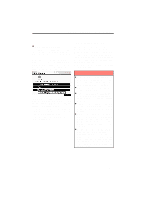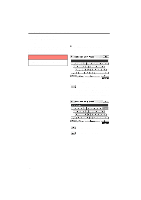2011 Lexus IS F Navigation Manual
2011 Lexus IS F Manual
2011 Lexus IS F manual content summary:
- 2011 Lexus IS F | Navigation Manual - Page 1
NAVIGATION SYSTEM: BASIC FUNCTIONS SECTION NAVIGATION SYSTEM: BASIC FUNCTIONS D Initial screen D Touch screen operation D Inputting letters and numbers/List screen operation D Screen adjustment D Help icon D Map screen operation Current position display ... - 2011 Lexus IS F | Navigation Manual - Page 2
the "Calendar" button on the "Information" screen is touched, the screen will change back to the "CAUTION" screen. In about 5 seconds, or when the " " screen will change to the map screen. CAUTION When the vehicle is stopped with the engine running, always apply the parking brake for safety. After - 2011 Lexus IS F | Navigation Manual - Page 3
buttons on the screen with the finger. When a button on the screen is touched, a beep sounds. (To set a beep sound, see page 298.) Do not use objects other than the finger to touch the screen. INFORMATION D If the system does not respond to a touch on a touch screen button, move the finger - 2011 Lexus IS F | Navigation Manual - Page 4
numbers can be input via the screen. D To input letters and numbers To display the alphabet keys, touch "A−Z". INFORMATION Keyboard layout can be changed. (See page 300.) Enter letters by touching the keys directly. : Touching this button erases one letter. By holding this button, letters will - 2011 Lexus IS F | Navigation Manual - Page 5
NAVIGATION SYSTEM: BASIC FUNCTIONS D To input symbols To display symbol keys, touch "Other". D To display the list Enter symbols by touching the symbol keys directly. : Touching this button erases one letter. By holding this button, letters will continue to be erased. To search for an address or - 2011 Lexus IS F | Navigation Manual - Page 6
NAVIGATION SYSTEM: BASIC FUNCTIONS D List screen operation When a list is displayed, use the appropriate button to scroll through the list. D Sorting The order of a list displayed on the screen can be rearranged. To shift to the next - 2011 Lexus IS F | Navigation Manual - Page 7
BASIC FUNCTIONS Screen adjustment You can adjust the contrast, brightness, color and tone of the screen. You can also turn the display off, and change the screen to either day or night mode. D Contrast, brightness, color and tone adjustment The contrast, brightness, color and tone of the screen can - 2011 Lexus IS F | Navigation Manual - Page 8
Depending on the position of the headlight switch, the screen changes to day mode or night mode. Color and tone adjustment headlight switch turned on, this condition is memorized in the system even with the engine turned off. INFORMATION When you do not touch any button on the "Display" screen - 2011 Lexus IS F | Navigation Manual - Page 9
the vehicle receives signals from the GPS. U1007LS 2. Touch the button of the desired function. U1006LS INFORMATION D After battery disconnection, or on a new vehicle, the current position may not be correct. As soon as the system receives signals from the GPS, the correct current position is - 2011 Lexus IS F | Navigation Manual - Page 10
along the designated route. Touch "Enter ". The screen changes and displays the map location of the selected destination and the route preference. (See "Starting route guidance" on page 83.) INFORMATION When the scroll feature is used, the current vehicle position mark may disappear from the - 2011 Lexus IS F | Navigation Manual - Page 11
SYSTEM: BASIC FUNCTIONS D To register the cursor position as an address book entry Address book entry registration enables easy access to a specific point. To change the icon or name, etc., see " (b) Editing address book entries" on page 118. Up to 100 address book entries can be registered. If - 2011 Lexus IS F | Navigation Manual - Page 12
on a POI icon, the name and "Info." are displayed at the top of the screen. To display information about an icon, set the cursor Add to Route" are displayed. "Go to ": To delete the existing destinations and set a new one. "Add to Route": To add a destination. To register this POI as an address book - 2011 Lexus IS F | Navigation Manual - Page 13
page 102.) ADDRESS BOOK ENTRY INFORMATION When the cursor is set on an address book entry icon, the name and "Info." are displayed at the top of the screen. Touch "Info.". 37 - 2011 Lexus IS F | Navigation Manual - Page 14
a destination icon, the name and "Info." are displayed on the top of the screen. Information such as the name, address, and phone Add to Route" are displayed. "Go to ": To delete the existing destinations and set a new one. "Add to Route": To add a destination. To edit an address book entry, touch - 2011 Lexus IS F | Navigation Manual - Page 15
NAVIGATION SYSTEM: BASIC FUNCTIONS - Switching the screens XMr NavTraffic TEXT INFORMATION When you touch the XMr NavTraffic icon on the map, the XMr NavTraffic info. bar will appear on the upper part of the screen. Any one of the screen configurations can be selected . 1. Touch this button to - 2011 Lexus IS F | Navigation Manual - Page 16
NAVIGATION SYSTEM: BASIC FUNCTIONS Depending on the conditions, certain screen configuration buttons cannot be selected. : To display the single map screen. (See page 40.) : To display the dual map screen. (See page 41.) : To display the compass mode screen. (See page 41.) : To display the freeway - 2011 Lexus IS F | Navigation Manual - Page 17
the direction of the destination. INFORMATION When the vehicle travels out of the coverage area, the guidance screen changes to the compass mode screen. This screen can perform the following procedures: 1. Changing the map scale 2. Displaying the POI icon 3. Show XMr NavTraffic Info. (See page 170 - 2011 Lexus IS F | Navigation Manual - Page 18
250 miles (400 km). or until the scale bar Touch changes normally. By continuing to touch the button, the scale bar changes smoothly. The scale of the map display can be changed changes to 150 feet (50 m). D On the foot print map, a one way street is displayed by . D It is not possible to perform - 2011 Lexus IS F | Navigation Manual - Page 19
only for buildings for which information is recorded on the map data. The orientation of the map can be changed from North−up to Heading−up by touching the orientation symbol at the top left of the screen. Touch or . Touch "Info." while the foot print map is displayed. " North−up screen - 2011 Lexus IS F | Navigation Manual - Page 20
NAVIGATION SYSTEM: BASIC FUNCTIONS - Standard map icons Icon Name Island Park Industry Business facility Airport Military University Hospital Stadium Shopping mall Golf Voice command system - The voice command system enables you to operate the navigation system, audio/ video system, air - 2011 Lexus IS F | Navigation Manual - Page 21
NAVIGATION SYSTEM: BASIC FUNCTIONS 2. After a beep sounds, say the command of your choice. Voice commands are marked with . Some commonly used commands are displayed on the screen. Speak the commands as displayed on the screen. If you want to check the all command list, say "Command - 2011 Lexus IS F | Navigation Manual - Page 22
Passengers are talking while voice commands are spoken D The air conditioning speed is set high D Turning the air conditioning vents towards the following conditions, the system may not recognize the command properly and using voice commands may not be possible. D The command is not correct - 2011 Lexus IS F | Navigation Manual - Page 23
the procedure and directly state the desired operation. D Voice recognition top screen expression examples Command Go Home Destination Phone Expression examples Take like to set a destination. I'd like to make a call. I need to use the phone. Bring up the phone menu. Audio menu, please. Let me see - 2011 Lexus IS F | Navigation Manual - Page 24
" SCREEN (when making a call using a phonebook) Normal command recognition - recognition - Information>Give me a weather report for Los Angeles, California.> The changed to the one selected. INFORMATION The above mentioned command for making a call can also be recognized on the voice recognition top - 2011 Lexus IS F | Navigation Manual - Page 25
NAVIGATION SYSTEM: BASIC FUNCTIONS - Command list The system has a voice recognition command list. You can operate the voice recognition system by saying any command from the displayed command list. 1. Push the talk switch. INFORMATION When the "Voice Menu" screen is displayed, all the commands in - 2011 Lexus IS F | Navigation Manual - Page 26
map screen 1. Push the talk switch. 2. Say "Command list". D Voice command example: Changing map scale 1. Push the talk switch. 2. Say "Command list". 3. Say "Dual map". To confirm commands on the screen say the command. The screen shows the dual map. The scale of the map display is changed. 50 - 2011 Lexus IS F | Navigation Manual - Page 27
map in. Zooms right map out. Change map orientation Action Changes map bearing to north up. Changes map bearing to heading up. Changes map bearing to another direction. Changes right map bearing to north up. Changes right map bearing to heading up. Changes right map bearing to another direction - 2011 Lexus IS F | Navigation Manual - Page 28
Fourth destination map Fifth destination map Final destination map Change route Action Changes route to quick route. Changes route to short route. Changes route to alternate route. Calculates detour route. Calculates detour entire route. Review route Action Shows entire route. Shows position of next - 2011 Lexus IS F | Navigation Manual - Page 29
Softer Command Traffic information Command SHOW GAS SHOW PARKING SHOW SERVICE AND MAINTENANCE SHOW DEALERSHIPS SHOW LEXUS SHOW TOYOTA SHOW PARTS STORES SHOW ROADSIDE ASSISTANCE SHOW AUTOMOBILE CLUBS SHOW CAR RENTAL AGENCIES SHOW CAR WASHES SHOW OTHER AUTOMOTIVE SHOW DINING Show POI icons Action - 2011 Lexus IS F | Navigation Manual - Page 30
NAVIGATION SYSTEM: BASIC FUNCTIONS Show POI icons Command SHOW AMERICAN DINING SHOW BAKERIES AND DELIS SHOW BARBECUE AND GRILL DINING SHOW CAJUN AND CARIBBEAN DINING SHOW CHINESE DINING SHOW COFFEE HOUSES SHOW FAST FOOD SHOW FRENCH DINING SHOW GREEK DINING SHOW INDIAN DINING SHOW ICE CREAM AND - 2011 Lexus IS F | Navigation Manual - Page 31
RETAIL AND DEPARTMENT STORES SHOW DEPARTMENT STORES SHOW BOOK STORES SHOW CLOTHING AND SHOE STORES SHOW HOBBY AND CRAFTS SHOW JEWELRY SHOW SPORTING EQUIPMENT SHOW RECREATIONAL VEHICLES SHOW OTHER RETAIL STORES SHOW POLICE STATIONS SHOW FIRE STATIONS SHOW HOSPITALS SHOW PHARMACIES SHOW OTHER MEDICAL - 2011 Lexus IS F | Navigation Manual - Page 32
SHOW SPORTS COMPLEXES SHOW NIGHTLIFE SHOW PERFORMING ARTS SHOW CITY CENTERS SHOW GOVERNMENT SHOW SCHOOLS SHOW DRY CLEANERS SHOW FLORISTS SHOW LIBRARIES SHOW PERSONAL GROOMING Action Displays TRAIN STATION icons. Displays PORT & FERRY icons. Displays TAXI & SHUTTLE icons. Displays FULL−SERVICE BANKS - 2011 Lexus IS F | Navigation Manual - Page 33
NAVIGATION SYSTEM: BASIC FUNCTIONS Show POI icons Command SHOW SHIPPING AND COPIES SHOW POST OFFICES SHOW OTHER SERVICES Command Clear all icons Command Radio AM FM FM1 FM2 Satellite radio Satellite radio 1 Satellite radio 2 Satellite radio 3 CD DVD CD changer DVD changer Auxiliary - 2011 Lexus IS F | Navigation Manual - Page 34
NAVIGATION SYSTEM: BASIC FUNCTIONS Radio operation Command Seek up Seek down Type up Type down Command Track up Track down Previous track Disc up Disc down Command Automatic climate control Raise temperature Lower temperature ?? degrees (?? is 65 to 85) Action Seeks up for a radio station. Seeks - 2011 Lexus IS F | Navigation Manual - Page 35
NAVIGATION SYSTEM: BASIC FUNCTIONS INFORMATION D The function that cannot be used according to the vehicle is provided. D Voice recognition language can be changed. (See "D Selecting a language" on page 299.) 59 - 2011 Lexus IS F | Navigation Manual - Page 36
NAVIGATION SYSTEM: BASIC FUNCTIONS 60 - 2011 Lexus IS F | Navigation Manual - Page 37
NAVIGATION SYSTEM: DESTINATION SEARCH SECTION NAVIGATION SYSTEM: DESTINATION SEARCH D Destination search Selecting the search area ...Destination search by Home ...Destination search by Preset destinations ...Destination search by "Address" ...Destination search by "Point of Interest" ... - 2011 Lexus IS F | Navigation Manual - Page 38
NAVIGATION SYSTEM: DESTINATION SEARCH Destination search - - Selecting the search area Change the selected region in order to set a destination from a different region by using "Address", "Point of Interest" or "Intersection & Freeway". Push the "DEST" button. 1. Touch "Search Area" to display a - 2011 Lexus IS F | Navigation Manual - Page 39
: DESTINATION SEARCH U.S.A. Button "US1" "US2" States included in the search region Idaho Oregon Washington California Nevada Arizona Colorado Montana New Mexico Utah Wyoming Iowa Kansas Minnesota Missouri North Dakota Nebraska South Dakota Oklahoma Texas Illinois Indiana Kentucky Michigan Ohio - 2011 Lexus IS F | Navigation Manual - Page 40
message will be displayed and the setting screen will automatically appear. To use this function, it is necessary to set a "Home" address. of the preset destination buttons on the "Destination" screen. The screen changes and displays the map location of the preset destination point and the route - 2011 Lexus IS F | Navigation Manual - Page 41
NAVIGATION SYSTEM: DESTINATION SEARCH - Destination search by "Address" There are 2 ways to search a destination by address. (a) Search by city (b) Search by street address 1. Push the "DEST" button. 2. Touch "Address" on the "Destination" screen. (a) Selecting a city to search 1. Push the "DEST" - 2011 Lexus IS F | Navigation Manual - Page 42
Input the street name and touch "OK". 8. Input a house number. 7. When the desired street name is found, touch the corresponding button. The screen changes and displays the map location of the selected destination and the route preference. (See "Starting route guidance" on page 83.) If the same - 2011 Lexus IS F | Navigation Manual - Page 43
". 3. Touch "Street Address". 2. Touch the button of the desired city name. If the navigation system has never been used, this function will not be available. The current screen changes to the screen for inputting a street name. (See "(a) Selecting a city to search" on page 65.) 4. Touch numbers - 2011 Lexus IS F | Navigation Manual - Page 44
If the same address exists in more than one city, the current screen changes inputting the city name or to the address list screen. 8. Touch the the displayed list. INFORMATION You can search for a street name using just the body. Example : S WESTERN AVE You can input "S WESTERN AVE", "WESTERN AVE - 2011 Lexus IS F | Navigation Manual - Page 45
button for the desired method. 5. Touch the button of the desired destination. The screen changes and displays the map location of the selected destination and the route preference. (See "Starting To search for a facility name using multiple search words, put a space between each word. 69 - 2011 Lexus IS F | Navigation Manual - Page 46
Selecting a city to search Touch the button of the desired destination. If the same name exists in more than one city, a search can be performed more easily with "City" and "Category". (See "D Selecting a city to search" on page 70 and "D Selecting from the categories" on page 71.) 1. Touch "City - 2011 Lexus IS F | Navigation Manual - Page 47
NAVIGATION SYSTEM: DESTINATION SEARCH D Selecting from the categories (b) Search by "Category" The destination can be set by touching the search point and the POI category. 1. Push the "DEST" button. 2. Touch "Point of Interest" on the "Destination" screen. 3. Touch "Category" on the "Point of - 2011 Lexus IS F | Navigation Manual - Page 48
NAVIGATION SYSTEM: DESTINATION SEARCH SETTING THE SEARCH POINT FROM NEAR HERE Touch "Near Here". The search point is set at the current position, and the "POI Category" screen will be displayed. (See page 74.) SETTING THE SEARCH POINT FROM ALONG MY ROUTE Touch "Along My Route". The search point is - 2011 Lexus IS F | Navigation Manual - Page 49
NAVIGATION SYSTEM: DESTINATION SEARCH SELECTING FROM THE LAST 5 CITIES 1. Touch "Near City Center". SETTING THE SEARCH POINT FROM NEAR A DESTINATION 1. Touch "Near a Destination". 2. Touch "Last 5 Cities". 2. Touch the button of the desired destination. The search point is set and the "POI Name" - 2011 Lexus IS F | Navigation Manual - Page 50
screen, touch "List All Categories" to list all POI categories. 4. Input a telephone number. 5. After inputting a telephone number, touch "OK". The screen changes and displays the map location of the selected destination and the route preference. (See "Starting route guidance" on page 83.) If there - 2011 Lexus IS F | Navigation Manual - Page 51
will be displayed. D To set an address book entry as a destination using the phone number, the number must already be registered. (See page 121.) "Point of Interest" screen. U2002LS With the eDestination feature, you can go online, via the Lexus.com owner's Web site, to select and organize - 2011 Lexus IS F | Navigation Manual - Page 52
Assist provides you with live assistance for finding destinations via the Lexus Enform response center. You can request either a specific business destination. (To delete previous destinations, see page 127.) The screen changes and displays the map location of the selected destination and the route - 2011 Lexus IS F | Navigation Manual - Page 53
is shown with an address, and the latitude and the longitude at the top of the screen. 3. Touch the button of the desired address book entry. ": To register or edit address book. (See page 116.) The screen changes and displays the map location of the selected destination and the route preference. - 2011 Lexus IS F | Navigation Manual - Page 54
" button. 2. Touch "Intersection & Freeway" on the second page of the "Destination" screen. 4. Touch the button of the desired destination. The screen changes and displays the map location of the selected destination and the route preference. (See "Starting route guidance" on page 83.) INFORMATION - 2011 Lexus IS F | Navigation Manual - Page 55
the destination to be set. 5. Touch "OK". 8. Touch the button of the desired item. After inputting the two intersecting streets, the screen changes and displays the map location of the selected destination and the route preference. (See "Starting route guidance" on page 83.) 6. Touch the button - 2011 Lexus IS F | Navigation Manual - Page 56
. If the same two streets cross at more than one intersection, the screen changes and displays the menu to select the city name where the streets intersect. Select 83.) 4. To input a freeway name. Be sure to use the complete name of the freeway or highway, including the hyphen, when entering - 2011 Lexus IS F | Navigation Manual - Page 57
button. 2. Touch "Map" on the second page of the "Destination" screen. 6. Either a freeway "Entrance" or "Exit" can be selected. The screen changes and displays the map location that was previously displayed just before the destination input operation and the route preference. (See "Starting route - 2011 Lexus IS F | Navigation Manual - Page 58
Input the latitude and the longitude. 4. When the input is finished, touch "OK". By touching the button of the desired point, the screen changes and displays the map location of the selected destination and the route preference. (See "Starting route guidance" on page 83.) 3. Touch the destination - 2011 Lexus IS F | Navigation Manual - Page 59
the destination, the screen changes and displays the map The scroll stops when the selection of the arrow is released. 2. Touch "Go to ". The system starts route destinations and set a new one. "Add to Route": To add a destination. "Info.": If this button is displayed on the top of the screen, - 2011 Lexus IS F | Navigation Manual - Page 60
To start guidance, touch "OK". "Turn List": The following screen displays the list of the roads up to the destination. "3 Routes": To select the desired route from 3 possible routes. (See page 85.) "Edit Route": To change the route. (See page 86.) 1 D The route for returning may not be the same as - 2011 Lexus IS F | Navigation Manual - Page 61
1 1. To select the desired route from 3 routes, touch "3 Routes". 2 3 4 5 Time necessary for the entire trip Distance of the entire trip Toll road Freeway Ferry 2. Touch "Quick", "Alt." or "Short" to select the desired route. "Quick": Recommended route. This route is indicated by an orange line - 2011 Lexus IS F | Navigation Manual - Page 62
": To delete destinations. (See page 95.) "Reorder": To reorder destinations. (See page 94.) "Preferences": A number of choices are provided on the conditions which the system uses to determine the route to the destination. (See page 99) 86 - 2011 Lexus IS F | Navigation Manual - Page 63
NAVIGATION SYSTEM: ROUTE GUIDANCE SECTION NAVIGATION SYSTEM: ROUTE GUIDANCE D Route guidance screen D Typical voice guidance prompts D Distance and time to destination D Setting and deleting destinations Adding destinations ...Reordering destinations ...Deleting destinations ...D Setting route 3 - 2011 Lexus IS F | Navigation Manual - Page 64
completely digitized in our database. For this reason, the route guidance may select road that should not be traveled on. D When you arrive at your destination, the destination name will be displayed on the top of the screen. Touching "Off" clears the display. Current position Points of Interest - 2011 Lexus IS F | Navigation Manual - Page 65
NAVIGATION SYSTEM: ROUTE GUIDANCE D When approaching a freeway exit or junction When the vehicle approaches an exit or junction, the guidance screen for the freeway will be displayed. D When approaching an intersection When the vehicle approaches an intersection, the intersection guidance screen - 2011 Lexus IS F | Navigation Manual - Page 66
screens TURN LIST SCREEN On this screen, the list of turns on the guidance route can be viewed. Touching ance displays the turn list. during guid- ARROW SCREEN On this screen, information about next turns on the guidance route can be viewed. during guidTouching ance displays the arrow screen - 2011 Lexus IS F | Navigation Manual - Page 67
4 5 2 3 4 INFORMATION D The street names may not be pronounced correctly or clearly due to text−to−speech function. D On freeways, interstates or other highways with higher speed limits, the voice guidance will be made at earlier points than on city streets in order to allow time to maneuver. 91 - 2011 Lexus IS F | Navigation Manual - Page 68
∗: The system indicates a U−turn if the distance between two one−way roads (of opposite directions) is less than 50 feet (15 m) in residential areas or 164 feet (50 m) in non−residential areas. 1 The system announces the approach - 2011 Lexus IS F | Navigation Manual - Page 69
on the guidance route, the distance measured along the route is displayed. Travel time and arrival time is calculated based on the set vehicle speed information. (See page 309.) However, when the vehicle is not on the guidance route, the distance is the linear distance between the current position - 2011 Lexus IS F | Navigation Manual - Page 70
Here" to determine the arrival order of the additional destination. 3. Touch the desired destination and touch "Move Up" or "Move Down" to change the arrival order. 4. Touch "OK". 5. After selecting the destinations, touch "OK". The system searches for the guidance route again, and displays the - 2011 Lexus IS F | Navigation Manual - Page 71
NAVIGATION SYSTEM: ROUTE GUIDANCE - Deleting destinations A set destination can be deleted. 4. To delete the destination(s), touch "Yes". If "Yes" is touched, the data cannot be recovered. If "No" is touched, the previous screen will return. The system searches for the guidance route again, and - 2011 Lexus IS F | Navigation Manual - Page 72
guidance is operating, you can change the route to detour around a section of the route where a delay is caused by road repairs, or an accident, etc Whole Route": By touching this button, the system will calculate an entire new route to the destination. "Around Traffic": If you touch this button - 2011 Lexus IS F | Navigation Manual - Page 73
NAVIGATION SYSTEM: ROUTE GUIDANCE - Route overview 1. Touch "Route". This picture shows an example of how the system would guide around a delay caused by a traffic jam. 1 This position indicates the location of a traffic jam caused by road repairs or an accident. 2 This route indicates the detour - 2011 Lexus IS F | Navigation Manual - Page 74
SYSTEM: ROUTE GUIDANCE D Route preview You can scroll through the list of roads by touching or . However, not all 1. Touch "Route". road names in the route may appear on the list. If a road changes its name without requiring a turn (such as on a street that runs through two or more cities - 2011 Lexus IS F | Navigation Manual - Page 75
. : To preview the route to the next destination in fast−forward mode. : To stop the preview. : To review the route to the previous destination or starting point. : To review the route to the previous destination or starting point in fast−forward mode. : To indicate the previous destination or - 2011 Lexus IS F | Navigation Manual - Page 76
GUIDANCE D To select route features A number of choices are provided on the conditions which the system uses to determine the route to the destination. The entire route from the starting point to the destination is displayed. "OK": To start guidance. "Edit Route": To change a route. (See page 86 - 2011 Lexus IS F | Navigation Manual - Page 77
". 1. Touch "Route". 2. Touch "Pause Guidance". INFORMATION 2. Touch "Preferences". Without route guidance, Guidance" cannot be used. "Pause 3. Touch "Start from Adjacent Road". When there is no adjacent road, this button will not be displayed. The screen will return to the current position map - 2011 Lexus IS F | Navigation Manual - Page 78
on the map screen. You can also set their location as a destination and use them for route guidance. 1. Touch "Route". 1. Touch "Show on Map". displayed on the map screen have already been set, "Change POI" is displayed. The screen will change to the current position map with route guidance. A - 2011 Lexus IS F | Navigation Manual - Page 79
system will list the points within 200 miles (320 km). (See page 104.) Touch the desired POI categories. The selected category icon appears on the top left of the screen. By touching the desired POI category and then touching "OK", the selected POI icons are touching on the map screen. If - 2011 Lexus IS F | Navigation Manual - Page 80
current position will be listed from among the selected categories. Touch the desired POI categories from the list. The selected category icon appears on the top left of the screen. By touching the desired POI category and then touching "OK", the selected POI icons are displayed on the map screen - 2011 Lexus IS F | Navigation Manual - Page 81
one of the Points of Interest icons on the map screen as a destination and use it for route guidance. "Near Here" : When "Near Here" is touched, the of Interest overlaps with the cursor, touch "Enter ". The screen changes and displays the map location of the selected destination and route - 2011 Lexus IS F | Navigation Manual - Page 82
POI icons It is possible to store the traveled route up to 124 miles (200 km) and retrace the route on the display. INFORMATION This feature is available on the map with more detailed map scale than 30 mile (50 km). 1. Touch "Show on Map". 2. Touch "POI Icons". The "POI Icons - 2011 Lexus IS F | Navigation Manual - Page 83
NAVIGATION SYSTEM: ROUTE GUIDANCE D To start recording the route trace D To stop recording the route trace 1. Touch "Show on Map". 1. Touch "Show on Map". 2. Touch "Route Trace". "Route Trace" indicator is highlighted. 2. Touch "Route Trace". The following screen will be displayed. Touching " - 2011 Lexus IS F | Navigation Manual - Page 84
NAVIGATION SYSTEM: ROUTE GUIDANCE 108 - 2011 Lexus IS F | Navigation Manual - Page 85
NAVIGATION SYSTEM: MEMORY POINTS SECTION 4 110 111 113 116 122 127 NAVIGATION SYSTEM: MEMORY POINTS D Navigation settings Setting up the "Home" ...Setting up the "Preset Destinations" ...Setting up the "Address Book" ...Setting up the "Areas to Avoid" ...Deleting previous destinations ... 109 - 2011 Lexus IS F | Navigation Manual - Page 86
or areas on the map can be registered. The registered points can be used on the "Destination" screen. (See " - Destination search by Home" avoided at the time of route search. On this screen, the following operations can be performed. No. 1 2 3 4 Function Sets home (See page 111.) Sets preset - 2011 Lexus IS F | Navigation Manual - Page 87
NAVIGATION SYSTEM: MEMORY POINTS - Setting up the "Home" If home has been registered, that information can be recalled by using "Go Home" on the "Destination" screen. (See "- Destination search by Home" on page 64.) 1. Push the "SETUP" button. 2. Touch "Navi." on the "Setup" screen. (a) Registering - 2011 Lexus IS F | Navigation Manual - Page 88
" screen. 6. Touch "OK". To edit registered information, see "(b) Editing home" on page 112. 4. Touch "Edit". 5. Touch "Edit" for the item you want to change. "Name": To edit home name. The names can be displayed on the map. (See page 120.) "Location": To edit location information. (See page 121 - 2011 Lexus IS F | Navigation Manual - Page 89
" screen. 3. Touch "Home" on the "Navigation Settings" screen. If preset destination has been registered, that information can be recalled by using "Preset Destinations" on the "Destination" screen. (See "- Destination search by Preset destinations" on page 64.) 1. Push the "SETUP" button. 2. Touch - 2011 Lexus IS F | Navigation Manual - Page 90
NAVIGATION SYSTEM: MEMORY POINTS (a) Registering preset destinations 1. Push the "SETUP" button. 2. Touch "Navi." on the "Setup" screen. 3. Touch "Preset Destinations" on the "Navigation Settings" screen. When registration of preset destination is completed, the "Edit Preset Destination" screen - 2011 Lexus IS F | Navigation Manual - Page 91
." on the "Setup" screen. 3. Touch "Preset Destinations" on the "Navigation Settings" screen. 4. Touch "Edit". 6. Touch "Edit" for the item you want to change. "Name": To edit preset destination names. The names can be displayed on the map. (See page 120.) "Location": To edit location information - 2011 Lexus IS F | Navigation Manual - Page 92
NAVIGATION SYSTEM: MEMORY POINTS - Setting up the "Address Book" (c) Deleting preset destinations 1. Push the "SETUP" button. 2. Touch "Navi." on the "Setup" screen. 3. Touch "Preset Destinations" on the "Navigation Settings" screen. Points or areas on the map can be registered. 1. Push the "SETUP" - 2011 Lexus IS F | Navigation Manual - Page 93
Book" on the "Navigation Settings" screen. 6. Touch "OK". To edit registered information, see "(b) Editing address book entries" on page 118. INFORMATION 4. Touch "New". Up to 100 address book entries can be registered. 5. Enter the location in the same way as for a destination search. (See - 2011 Lexus IS F | Navigation Manual - Page 94
" button. 2. Touch "Navi." on the "Setup" screen. 3. Touch "Address Book" on the "Navigation Settings" screen. 6. Touch "Edit" for the item you want to change. "Name": To edit address book entry names. The names can be displayed on the map. (See page 120.) "Location": To edit location information - 2011 Lexus IS F | Navigation Manual - Page 95
Touch "Edit" of "Icon". 2. Touch the desired sound icon. The next screen appears when "Bell (with Direction)" is touched. 2. Touch the desired icon. Change pages by touching "Page 1", "Page 2" or "With Sound" tab. Touch either or to adjust the direction. Touch "OK". The bell sounds only when - 2011 Lexus IS F | Navigation Manual - Page 96
POINTS D To change "Name" DISPLAYING MEMORY POINT NAMES The name of an address book entry can be set to display on the map. 1. Touch "Edit" of "Name". To show the name, touch "On" on the "Edit Address Book Entry" screen. To not show it, touch "Off". 2. Enter the name using the alphanumeric - 2011 Lexus IS F | Navigation Manual - Page 97
To change "Location" D To change "Phone #" (telephone number) 1. Touch "Edit" of "Location". 1. Touch "Edit" of "Phone #". 2. Touch one of the 8 directional butto the detons to move the cursor sired point on the map. 3. Touch "OK". The previous screen will be displayed. 2. Enter the number using - 2011 Lexus IS F | Navigation Manual - Page 98
NAVIGATION SYSTEM: MEMORY POINTS - Setting up the "Areas to Avoid" (c) Deleting address book entries 1. Push the "SETUP" button. 2. Touch "Navi." on the "Setup" screen. 3. Touch "Address Book" on the "Navigation Settings" screen. Areas you want to avoid because of traffic jams, construction work or - 2011 Lexus IS F | Navigation Manual - Page 99
To adjust the position in smaller increments. 7. Touch "Enter". 4. Touch "New". 5. Enter the location in the same way as for a destination search, or avoided. (See "Destination search" on page 62.) 8. Touch either or to change the size of the area to be avoided. 9. Touch "OK". INFORMATION D If - 2011 Lexus IS F | Navigation Manual - Page 100
on the "Navigation Settings" screen. 6. Touch "Edit" for the item you want to change. "Name": To edit the name of the area to avoid. The names can be or off the area to avoid feature. To turn on the feature, touch "On" on the "Edit Area to Avoid" screen. To turn off the feature, touch "Off" on the - 2011 Lexus IS F | Navigation Manual - Page 101
NAVIGATION SYSTEM: MEMORY POINTS D To change "Name" DISPLAYING NAMES OF AREAS TO BE AVOIDED The name on the "Area to Avoid" screen. To not show it, touch "Off". 2. Enter the name using alphanumeric keys. Up to 32 characters can be entered. 3. Touch "OK". The previous screen will be displayed. 125 - 2011 Lexus IS F | Navigation Manual - Page 102
8 directional button to to the desired point move the cursor on the map. 3. Touch "OK". The previous screen will be displayed. 2. Touch either or to change the size of the area to be avoided. 3. Touch "OK". The previous screen will be displayed. 126 - 2011 Lexus IS F | Navigation Manual - Page 103
NAVIGATION SYSTEM: MEMORY POINTS - Deleting previous destinations (c) Deleting areas to avoid 1. Push the "SETUP" button. 2. Touch "Navi." on the "Setup" screen. 3. Touch "Areas to Avoid" on the "Navigation Settings" screen. The previous destination can be deleted. 1. Push the "SETUP" button. 2. - 2011 Lexus IS F | Navigation Manual - Page 104
NAVIGATION SYSTEM: MEMORY POINTS 6. To delete the destination, touch "Yes". To cancel the deletion, touch "No". 128 - 2011 Lexus IS F | Navigation Manual - Page 105
TELEPHONE AND INFORMATION SECTION TELEPHONE AND INFORMATION D Telephone (Hands−free system for cellular phone) Enter a Bluetoothr phone ...Call on the Bluetoothr phone ...Receive on the Bluetoothr phone ...Talk on the Bluetoothr phone ...D Calendar 5 130 134 139 146 146 149 129 - 2011 Lexus IS F | Navigation Manual - Page 106
without taking your hands off the steering wheel by connecting your cellular phone. This system supports Bluetoothr. Bluetoothr is a wireless data D When using Bluetoothr audio and hands−free at the same time, the following problems may occur. D The Bluetoothr connection may be cut. D Noise may be - 2011 Lexus IS F | Navigation Manual - Page 107
take OPP or PBAP service individually. Please go to "http://www.lexus.com/" to find approved Bluetoothr phones for this system. By pushing the telephone switch above, you can receive a call or hang up without taking your hands off the steering wheel. " Microphone You can use the microphone above - 2011 Lexus IS F | Navigation Manual - Page 108
clearly towards the microphone. D In the following situations, your voice may not reach the other party. D Driving on unpaved road. (Making a traffic noise.) D Driving at the high speed. D The windows or roof are open. D Turning the air−conditioning vents towards the microphone. D The sound of the - 2011 Lexus IS F | Navigation Manual - Page 109
out of the service area or in a place inaccessible by radio waves, "No Service" is displayed. Speed dial When you delete the phone, the above−mentioned data is also deleted. When you release your car: A lot of personal data is registered when you use the Hands−free system. When you release your car - 2011 Lexus IS F | Navigation Manual - Page 110
including interference that may cause undesired operation. To use the hands−free system, you need to enter registering. CAUTION FCC WARNING: Changes or modifications not expressly approved 20 cm and more between the radiator and person's body (excluding extremities: hands, wrists, feet and ankles - 2011 Lexus IS F | Navigation Manual - Page 111
screen is displayed. You do not need to enter the phone in case of using the same one. 4. When this screen is displayed, input the passcode displayed on the screen into the phone. For the operation of the phone, see the manual that comes with your cellular phone. If you want to cancel it, touch - 2011 Lexus IS F | Navigation Manual - Page 112
connected to in the past. Then, the connection result is displayed. This screen appears when the Bluetoothr phone is first connected after the "ENGINE START STOP" switch is in ACCESSORY or IGNITION ON mode. INFORMATION It may take time, the phone connection is carried out during Bluetoothr audio - 2011 Lexus IS F | Navigation Manual - Page 113
failed or "Handsfree Power" is turned off, you have to connect Bluetoothr manually. 1. Push the "INFO/PHONE" button. 2. Touch "Phone". 5. The When the connection is completed, this screen is displayed. Now you can use the Bluetoothr phone. *: Bluetooth is a registered trademark of Bluetooth SIG, - 2011 Lexus IS F | Navigation Manual - Page 114
audio will stop temporarily. the Bluetoothr phone If the Bluetoothr phone is disconnected with a poor reception from the Bluetoothr network when the "ENGINE START STOP" switch is in ACCESSORY or IGNITION ON mode, the system automatically reconnects the Bluetoothr phone. In this case, the connection - 2011 Lexus IS F | Navigation Manual - Page 115
hands−free system. You can call using the 6 methods described below. D By dial You can call by inputting the phone number. This cannot be operated while driving. 1. Push the "INFO/PHONE" button. You can also push of the steering wheel to display the "Phone" screen. 3. Touch the desired key to input - 2011 Lexus IS F | Navigation Manual - Page 116
telephone. You can register up to 1000 numbers in each phonebook. This cannot be operated while driving. 3. Touch the desired number from the list. Touch wheel. or push of the steering 1. Touch "Contacts". 2. Touch the desired data from the list. 140 - 2011 Lexus IS F | Navigation Manual - Page 117
speed dial You can call using registered phone numbers which can be selected from a phonebook. (See "D Registering the speed dial" on page 336 for registering the speed dial.) This can be done while driving. 1. Touch "Contacts". 1. Touch "Speed Dials". 2. Touch "Yes" if you want to transfer new - 2011 Lexus IS F | Navigation Manual - Page 118
: calls which you missed Incoming: calls which you received Outgoing: numbers which you called You can call using the latest 5 call history items shown by "All" while driving. 3. Touch ing wheel. or push of the steer- 1. Touch "Call History". 2. Touch the desired data from the list. When the - 2011 Lexus IS F | Navigation Manual - Page 119
TELEPHONE AND INFORMATION You can call using the latest call history item. 1. Push of the steering wheel to display the "Phone" screen. 2. Push of the steering wheel to display the "Call History" screen. 3. Push of the steering wheel to select the latest history item. or push of the steer4. Touch - 2011 Lexus IS F | Navigation Manual - Page 120
TELEPHONE AND INFORMATION DIALING BY NAME You can call by giving a voice tag registered in the phonebook. For setting the voice recognition, see "- Setting the voice tag" on page 343. When you select "English" of "Language", you can call by giving a name registered in the phonebook. For setting the - 2011 Lexus IS F | Navigation Manual - Page 121
, you can call MIKE. Calling without the voice recognition After the entry number is displayed, you can also call by pushing of the steering wheel or touching "Dial". Cancelling the voice recognition The voice recognition will be cancelled when you do the following. D Keep on pushing the talk switch - 2011 Lexus IS F | Navigation Manual - Page 122
to talk on the phone. To refuse to receive the call: or push of the steering Touch wheel. To adjust the volume of received call: Touch "-" or "+" or use the volume switch of the steering wheel. On the international phone call, the other party's name may not be displayed correctly depending on the - 2011 Lexus IS F | Navigation Manual - Page 123
the phone: Touch or push of the steering wheel. The continuous tone signal is the marked sign (p or w) and the number following phone number. (ex. 056133w0123p#1:) You can do this operation when you want to operate an answering machine or use a telephone service in bank for example. You can register - 2011 Lexus IS F | Navigation Manual - Page 124
system" on page 44.) When the call is interrupted by the third party while talking, this screen is displayed. or push of the steering Touch wheel to start talking with the other party. Touch or push - 2011 Lexus IS F | Navigation Manual - Page 125
To view calendar. Everytime you touch or push of the steering wheel while interrupt call, the other party will be switched. If your cellular phone is not accepted for HFP Ver. 1.5, this function can not be used. 1. Push the "INFO/PHONE" button. INFORMATION Interrupt call operation may differ - 2011 Lexus IS F | Navigation Manual - Page 126
TELEPHONE AND INFORMATION 150 - 2011 Lexus IS F | Navigation Manual - Page 127
LEXUS ENFORM WITH SAFETY CONNECT SECTION LEXUS ENFORM WITH SAFETY CONNECT D Lexus Enform with Safety Connect−Overview D Destination Assist D eDestination D XMr Sports and Stocks D XM NavWeathert D XMr NavTraffic D Lexus Insider 6 152 155 158 161 166 170 172 151 - 2011 Lexus IS F | Navigation Manual - Page 128
provide safety and security as well as convenience features to subscribers. Lexus Enform and Safety Connect services are supported by Lexus' designated response center, which operates 24 hours per day, 7 days per week. Lexus Enform service is available by subscription on select, telematics hardware - 2011 Lexus IS F | Navigation Manual - Page 129
(s) to continue receiving these services. D Activation of service(s) Enrollment in Lexus Enform with Safety Connect (via your dealership) is required to activate all Enform services. To receive XMr NavTraffic, XM NavWeathert, and XMr Sports and Stocks services, the XMr service must be activated. To - 2011 Lexus IS F | Navigation Manual - Page 130
and Telematics Subscription Service Agreement required. A variety of subscription terms is available; charges vary by subscription term selected. D The Lexus Enform response center will offer support in multiple languages. D Select Lexus Enform−subscribed vehicles are capable of communicating - 2011 Lexus IS F | Navigation Manual - Page 131
ENFORM WITH SAFETY CONNECT Destination Assist Destination Assist provides you with live assistance for finding destinations via the Lexus Enform response center. You can request either a specific business, address, or ask for help locating your desired destination by category, such as restaurants - 2011 Lexus IS F | Navigation Manual - Page 132
, tell the agent the address, business name, or the type of POI or service you would like to locate. To adjust the call volume, touch "−" or "+" on the "Destination Assist" screen, or use the volume switch on the steering wheel during the call. You can end the call at any time by touching - 2011 Lexus IS F | Navigation Manual - Page 133
LEXUS ENFORM WITH SAFETY CONNECT D Destination Assist History Locations you receive via Destination Assist will be saved to the navigation system. Up to 100 destinations can - 2011 Lexus IS F | Navigation Manual - Page 134
SAFETY CONNECT eDestination With the eDestination feature, you can go online, via the Lexus.com owner's Web site, to select containing the locations you wish to send to your vehicle. (See Lexus Enform Guide for more information.) D Download eDestinations After updating your eDestination folders - 2011 Lexus IS F | Navigation Manual - Page 135
LEXUS ENFORM WITH SAFETY CONNECT D Set an eDestination in the navigation system for guidance 1. Push the "DEST" button . 2. Touch "Point of Interest". 3. Touch "eDestination". U12009LS 4. Touch " - 2011 Lexus IS F | Navigation Manual - Page 136
LEXUS ENFORM WITH SAFETY CONNECT If there is already a set destination, "Go to " and "Add to Route" are displayed. "Go to ": To delete the existing destinations and set a new one. "Add to Route": To add a destination. You can also touch "Info." to display more information about the POI. D Show - 2011 Lexus IS F | Navigation Manual - Page 137
SAFETY CONNECT XMr Sports and Stocks XMr Sports and Stocks is a service included with XMr satellite radio subscriptions for Lexus Enform vehicles. With this service, you can receive updates via the navigation system on your personally selected sports teams and stocks. (a) XM Sports You must first - 2011 Lexus IS F | Navigation Manual - Page 138
can be added and saved in the system for which you will receive information. You can change your teams at any time. Teams must be added one at a time. 3. Touch "Options". U12028LS U12027LS 2. Touch the sporting league of the team you would like to enter. Please refer to the following pages for - 2011 Lexus IS F | Navigation Manual - Page 139
LEXUS ENFORM WITH SAFETY CONNECT DELETE SPORTS TEAMS U12044LS U12027LS 4. Touch "Yes" to confirm or "No" to cancel. 1. Touch "Delete Sports Teams". U12031LS 2. Touch the sports team that you would like to delete or touch "Select All" to delete all teams. 3. Touch "Delete". U12045LS 4. Touch - 2011 Lexus IS F | Navigation Manual - Page 140
LEXUS ENFORM WITH SAFETY CONNECT (b) XM Stocks You must first add your desired stocks prior to receiving data. (See page 165.) D Receive stock data 1. Push the " - 2011 Lexus IS F | Navigation Manual - Page 141
LEXUS ENFORM WITH SAFETY CONNECT ADD STOCK DELETE STOCKS U12034LS U12034LS 1. Touch "Add Stock". 1. Touch "Delete Stocks". U12035LS U12037LS 2. Input the stock symbol you would like - 2011 Lexus IS F | Navigation Manual - Page 142
LEXUS ENFORM WITH SAFETY CONNECT XM NavWeathert The subscription−based XM NavWeathert service allows the navigation system to display weather information on the map. See page 153 for subscription information. The following operations can be performed. D Show XM NavWeathert information Weather - 2011 Lexus IS F | Navigation Manual - Page 143
the map can be changed. Three zoom levels can be selected; 16 miles (26 km), 30 miles (48 km) and 60 miles (97 km). 6 Weather icons and grids Inclement weather information is displayed on the map using weather icons and grids. Touching an icon shows the related information at the top of the screen - 2011 Lexus IS F | Navigation Manual - Page 144
LEXUS ENFORM WITH SAFETY CONNECT D Weather information Icon Weather Heavy snow Heavy rain Received time City name 3 Today's date 4 Current weather 5 Current temperature 6 Today's weather 7 Tomorrow's - 2011 Lexus IS F | Navigation Manual - Page 145
LEXUS ENFORM WITH SAFETY CONNECT D Weather warnings Weather warnings issued with in an approximately 15.5 mile (25 km) radius around the vehicle are displayed on the warning screen. D XM NavWeathert indicator U5056LC When an XM NavWeathert Warning is issued within the vicinity, the XM - 2011 Lexus IS F | Navigation Manual - Page 146
LEXUS ENFORM WITH SAFETY CONNECT XMr NavTraffic The subscription−based XMr NavTraffic service allows the navigation system to display traffic information on the map. See page153 for subscription information. The following operations can be performed information is provided using voice guidance. ( - 2011 Lexus IS F | Navigation Manual - Page 147
LEXUS ENFORM WITH SAFETY CONNECT XMr NavTraffic information is displayed on the map. indicator will appear on the screen. The color of the indicator changes depending on the traffic information received. "White": Traffic information has been received. "Yellow": Traffic restriction information on - 2011 Lexus IS F | Navigation Manual - Page 148
SAFETY CONNECT Lexus Insider Lexus Insider is an optional service that can send audio messages, or articles, to participating owners' vehicles via the navigation system. Potential Lexus Insider subjects might include, for example, Lexus vehicle technology tips, updates on regional Lexus events, or - 2011 Lexus IS F | Navigation Manual - Page 149
of Lexus Insider, push the "MODE" switch on the steering wheel or push the "AM·FM", "SAT", "DISC", "CD" or "AUX·USB" button on the audio system. U12013LS After touching an individual article, you can then touch "Next Article" or "Previous Article" to listen to another article. You can also use the - 2011 Lexus IS F | Navigation Manual - Page 150
to the content. If it contains a POI, you can touch "Enter " to download it to the navigation system. DELETE LEXUS INSIDER ARTICLE U12012LS U12047LS 1. Touch "Delete" on the "LEXUS Insider" screen. You can touch "Go to " to set the POI as a destination with route directions. U12015LS 2. Touch - 2011 Lexus IS F | Navigation Manual - Page 151
approximately 6 seconds unless you choose one of the options listed. D Lexus Insider settings To change Lexus Insider settings, notification, and opt in or out of article receipt. U12016LS 1. Push the "SETUP" button. When the new article notification appears, you can touch any of the following - 2011 Lexus IS F | Navigation Manual - Page 152
LEXUS ENFORM WITH SAFETY CONNECT RECEIVE/OPT OUT OF LEXUS INSIDER U12018LS U12019LS Please refer to the following pages for each setting. 1. Touch "Receive LEXUS Insider". 2. Touch "Yes" to receive Lexus Insider articles or "No" to opt out of receiving articles. 3. Touch "Save". 176 - 2011 Lexus IS F | Navigation Manual - Page 153
ENFORM WITH SAFETY CONNECT NEW ARTICLE NOTIFICATION Automatic notification of new Lexus Insider articles is available and is the default setting. RESTORE THE DEFAULT INSIDER SETTINGS LEXUS U12021LS U12020LS 1. Touch "Default". 1. Touch "New Article Notification". 2. Touch "On" or "Off". 3. Touch - 2011 Lexus IS F | Navigation Manual - Page 154
LEXUS ENFORM WITH SAFETY CONNECT 178 - 2011 Lexus IS F | Navigation Manual - Page 155
AUDIO/VIDEO SYSTEM SECTION AUDIO/VIDEO SYSTEM D Quick reference D Using your audio/video system Some basics ...Radio operation ...Radio operation (XMr Satellite Radio broadcast) ...CD changer operation ...DVD changer operation ...Bluetoothr audio operation ...USB memory/ - 2011 Lexus IS F | Navigation Manual - Page 156
AUDIO/VIDEO SYSTEM Quick reference Operations such as selecting a preset station and adjusting the sound balance are carried out on the screen. To display the audio screen, push the "AUDIO" button. " DVD changer (Type A) 1 2 3 Function menu tab To control the radio, DVD changer, Bluetoothr - 2011 Lexus IS F | Navigation Manual - Page 157
AUDIO/VIDEO SYSTEM 7 8 9 10 "AUX·USB" button Push this button to turn the Bluetoothr audio player, AUX, USB memory or iPod on. For details, see pages 189, 195, 245 and 253. "DISC" button Push this button to turn the DVD changer on. For details, see pages 189 and 225. "SAT" button Push this - 2011 Lexus IS F | Navigation Manual - Page 158
AUDIO/VIDEO SYSTEM " DVD changer (Type B) 1 2 3 Function menu tab To control the radio, DVD changer, Bluetoothr audio player, AUX, USB memory or iPod, touch the screen tabs. For details, see page 189. Function menu display screen To control the radio, DVD changer, Bluetoothr audio player, AUX, - 2011 Lexus IS F | Navigation Manual - Page 159
AUDIO/VIDEO SYSTEM 7 8 9 10 "AUX" button Push this button to turn the Bluetoothr audio player, AUX, USB memory or iPod on. For details, see pages 189, 195, 245 and 253. "DISC" button Push this button to turn the DVD changer on. For details, see pages 189 and 225. "FM" button Push this button to - 2011 Lexus IS F | Navigation Manual - Page 160
AUDIO/VIDEO SYSTEM " CD changer (Type A) 1 2 3 Function menu tab To control the radio, CD changer, Bluetoothr audio player, AUX, USB memory or iPod, touch the screen tabs. For details, see page 189. Function menu display screen To control the radio, CD changer, Bluetoothr audio player, AUX, USB - 2011 Lexus IS F | Navigation Manual - Page 161
AUDIO/VIDEO SYSTEM 8 9 10 "CD" button Push this button to turn the CD changer on. For details, see pages 189 and 210. "SAT" button Push this button to choose a SAT station. For details, see pages 189 and 200. "AM·FM" button Push this button to choose a radio station. (AM, FM1, FM2) For details, - 2011 Lexus IS F | Navigation Manual - Page 162
AUDIO/VIDEO SYSTEM " CD changer (Type B) 1 2 3 Function menu tab To control the radio, CD changer, Bluetoothr audio player, AUX, USB memory or iPod, touch the screen tabs. For details, see page 189. Function menu display screen To control the radio, CD changer, Bluetoothr audio player, AUX, USB - 2011 Lexus IS F | Navigation Manual - Page 163
SYSTEM Using your features of your audio/video system. Some information may not pertain to your system. Your audio/video system works when the "ENGINE . 12 CAUTION FCC WARNING: Changes or modifications not expressly approved body (excluding extremities: hands, wrists, feet and ankles). 13 14 187 - 2011 Lexus IS F | Navigation Manual - Page 164
this unit apart or attempt to make any changes yourself. This is an intricate unit that uses a laser pickup to retrieve information from the . D This product utilizes a laser. Use of controls or adjustments or performance of procedures other than those specified herein may engine is not running. 188 - 2011 Lexus IS F | Navigation Manual - Page 165
this knob to turn the audio system on and off. Turn this knob to adjust the volume. The system turns on in the last mode used. You can select the function that enables automatic return to the previous screen from the audio screen. See page 298 for details. " DVD changer (Type - 2011 Lexus IS F | Navigation Manual - Page 166
AUDIO/VIDEO SYSTEM 1. Push the "AUDIO" button. 2. Touch "AM", "FM", "SAT", "CD", "CD/DVD", "BT", "AUX" or "USB" tab to turn on the desired mode. Push these buttons or tabs if you want to switch from one mode to another. If the disc is not set, the CD changer/DVD changer does not turn on. You can - 2011 Lexus IS F | Navigation Manual - Page 167
AUDIO/VIDEO SYSTEM The screen buttons for radio, CD changer, DVD changer, Bluetoothr audio player, AUX, USB memory and iPod operation are displayed on the screen when the audio control mode is selected. Touch the tab to select the desired mode when the audio control mode is selected. INFORMATION - 2011 Lexus IS F | Navigation Manual - Page 168
of the front and rear sound levels is also important. Keep in mind that if you are listening to a stereo recording or broadcast, changing the right/ When the audio sound becomes difficult to hear due to road noise, wind noise or other noises while driving, touch "On". The system adjusts to the optimum - 2011 Lexus IS F | Navigation Manual - Page 169
or "-": Adjust high−pitched tones. "Mid" "+" or "-": Adjust mid−pitched tones. "Bass" "+" or "-": Adjusts low−pitched tones. "Front" or "Rear": Adjusts sound balance between the front and rear speakers. "L" or "R": Adjusts sound balance between the left and right speakers. 3. Touch "OK". The tone of - 2011 Lexus IS F | Navigation Manual - Page 170
label side up. This CD or DVD changer can store up to six discs. The changer is intended for use with 4.7 in. (12 cm) discs only. 5. Touch the desired button. "Normal": Displays a 3 : Never try to disassemble or oil any part of the changer. Do not insert anything other than a disc into the slot. - 2011 Lexus IS F | Navigation Manual - Page 171
AUX mode. When the portable audio player is not connected to the AUX port, the tab will tone down. For details, refer to the "Owner's Manual". (i) USB port It is available to connect a USB memory/ iPod with the USB port. When the USB memory/iPod is not connected with the USB - 2011 Lexus IS F | Navigation Manual - Page 172
radio reduces the amount of channel separation to prevent the weak signal from creating noise. If the signal becomes extremely weak, the radio switches from stereo to mono (AM, FM1 or FM2) can store up to 6 stations. To change the preset station to a different one, follow the same procedure. The - 2011 Lexus IS F | Navigation Manual - Page 173
AUDIO/VIDEO SYSTEM (c) Selecting a station Tune in the desired station using one of the following methods. Preset tuning: Touch the button (1 - 6) from radio stations, - search for a stronger signal station. RDS features are available for use only on FM stations which broadcast RDS information. 197 - 2011 Lexus IS F | Navigation Manual - Page 174
If the system receives no RDS stations, "NO−PTY" appears on the display. Each time you touch "A Type " or "Type "", the program type changes as in the following: D ROCK D MISC (Miscellaneous) D INFORM (Information) D EASY LIS (Easy listening) D CLS/JAZZ (Classical music and Jazz) D R & B (Rhythm and - 2011 Lexus IS F | Navigation Manual - Page 175
AUDIO/VIDEO SYSTEM "Message" If the system receives a radio text from RDS station, "MSG" appears on the display. Touch "Message", and a text message is displayed on the screen. This function is available only when the vehicle is not moving. When you touch "Message Off", the display returns. (e) - 2011 Lexus IS F | Navigation Manual - Page 176
service subscription fees apply that are not included in the purchase price of the vehicle and optional digital satellite tuner. For complete information on subscription rates change. Satellite tuner technology notice: Lexus XMr service or when reporting a problem. If you select the "CH 000" using the - 2011 Lexus IS F | Navigation Manual - Page 177
AUDIO/VIDEO SYSTEM (c) Listening to satellite radio (d) Channel category Touch either "A Type" or "Type "" to go to the next or previous category. Push the "SAT" button, or push the "AUDIO" button to display audio screen and touch "SAT" tab to choose a SAT channel. "SAT1", "SAT2" or "SAT3" - 2011 Lexus IS F | Navigation Manual - Page 178
the button. Each button can store three SAT channels. To change the preset channel to a different one, follow the same procedure. or a blown fuse. (f) Selecting a channel Tune in the desired channel using one of the following methods. Preset tuning: Touch the channel selector button (1 - 2011 Lexus IS F | Navigation Manual - Page 179
AUDIO/VIDEO SYSTEM (g) Displaying the title and name When you touch "Text", the song/program title and the artist name/feature are displayed. Up to 16 alphanumeric characters can be displayed. (Some information will not be fully displayed.) When you touch "Text" again, the display returns. 203 - 2011 Lexus IS F | Navigation Manual - Page 180
table below to identify the problem, take the suggested corrective action antenna cable. See a Lexus certified dealer for assistance. You or "CH001". If it does not change automatically, select another channel. If you song/program title or artist name/feature associated with the channel at - 2011 Lexus IS F | Navigation Manual - Page 181
equipment generates, uses and can radiate radio frequency energy and, if not installed and used in accordance with the instructions, may cause harmful the user's right to operate the equipment. INFORMATION This XMr tuner supports "Audio Services" (Music and Talk) of only XMr Satellite Radio and " - 2011 Lexus IS F | Navigation Manual - Page 182
AUDIO/VIDEO SYSTEM - CD changer operation (a) Inserting discs The "ENGINE START STOP" switch must be in ACCESSORY or IGNITION ON mode. Your CD . The orange indicators at both ends of the slot start blinking. After the orange indicators change to green and stay on, the CD changer door will open. 206 - 2011 Lexus IS F | Navigation Manual - Page 183
another disc. 1. Push the "LOAD" button until you hear a beep. The orange indicators at both ends of the slot start blinking. After the orange indicators change to green and stay on, the CD changer door will open. 2. Insert only one disc while the CD changer door is open. The CD changer - 2011 Lexus IS F | Navigation Manual - Page 184
discs D A single disc alone: NOTICE Do not insert one disc stacked on top of another one or feed them in continuously, to prevent discs from getting stuck in of "CH/ DISC" or touch the disc number button on the "Change Discs" screen to highlight the disc number you want to eject. To display the - 2011 Lexus IS F | Navigation Manual - Page 185
AUDIO/VIDEO SYSTEM D Ejecting all the discs: 2. Push the " " button for the disc briefly. At this time, the orange indicators of the slot start blinking and the disc is ejected. 3. After the blinking indicators stay on, remove the disc. 1. Push the " " button for the disc until you hear a beep. - 2011 Lexus IS F | Navigation Manual - Page 186
AUDIO/VIDEO SYSTEM (c) Playing a disc The numbers of the trays where the disc is not set are dimmed. Push the "CD" button, or push the "AUDIO" button to display audio screen and touch "CD" tab if the discs are already loaded in the changer. The discs set in the changer are played continuously, - 2011 Lexus IS F | Navigation Manual - Page 187
Discs". Choose an audio disc number to display this screen. On the screen: Touch "CD" tab, then touch "Change Discs". The selected disc number is highlighted. The changer will start playing the selected disc from the first track. On the audio panel: Push the " " - 2011 Lexus IS F | Navigation Manual - Page 188
from the beginning. "SEEK/TRACK" button: Use for direct access to a desired track. Push track groups. If this button is touched when the top page of the list is displayed, the last and hold it to fast forward the disc. When you release the button, the changer will resume playing from that position - 2011 Lexus IS F | Navigation Manual - Page 189
to the program of your choice, touch "SCAN" a second time. After all the audio discs are scanned in one pass, normal play resumes. "RPT": Use it for automatic repeat of the track or disc you are currently listening to. Repeating a track - Touch "RPT" briefly while the track is playing. "RPT - 2011 Lexus IS F | Navigation Manual - Page 190
AUDIO/VIDEO SYSTEM "RAND": Use it for automatic and random selection. Playing the tracks on one disc in random order - Touch "RAND" Up to 32 letters can be displayed. (f) Playing a MP3/WMA disc Touch "CD" tab, then touch "Change Discs". Choose an MP3/WMA disc number to display this screen. 214 - 2011 Lexus IS F | Navigation Manual - Page 191
when the last page of the list is displayed, the top page is displayed. "SEEK/TRACK" button: Use for direct access to a desired file. Push the " of "SEEK/TRACK" and hold it to fast forward the disc. When you release the button, the changer will resume playing from that position. Reverse: Push - 2011 Lexus IS F | Navigation Manual - Page 192
AUDIO/VIDEO SYSTEM "TUNE·FILE" knob: Use for direct access to a desired file in the disc. Turn the "TUNE·FILE" knob to step up or down all the files in the disc - 2011 Lexus IS F | Navigation Manual - Page 193
the list moves up by 5 file groups. If this button is touched when the top page of the list is displayed, the last page is displayed. : By touching this button is touched when the last page of the list is displayed, the top page is displayed. Touch "SCAN" briefly while the disc is playing. "SCAN - 2011 Lexus IS F | Navigation Manual - Page 194
listening to the program of your choice, touch "SCAN" a second time. After all the folders are scanned in one pass, normal play resumes. "RPT": Use it for automatic repeat of the file or folder you are currently listening to. Repeating a file - Touch "RPT" briefly while the file is playing. "RPT - 2011 Lexus IS F | Navigation Manual - Page 195
AUDIO/VIDEO SYSTEM "RAND": Use it for automatic and random selection of the folder or the If "CD error" appears on the screen, audio signals of the disc cannot be read or the system has trouble. Push the "CD" button once again. If the changer does not operate, check that the disc surface is not - 2011 Lexus IS F | Navigation Manual - Page 196
enjoy DVD video discs, DVD audio discs and video CDs only when the vehicle is completely stopped with the "ENGINE START STOP" switch is in ACCESSORY or IGNITION ON mode and the parking brake applied. While you are driving, you can hear audio alone even in the DVD video, DVD audio or - 2011 Lexus IS F | Navigation Manual - Page 197
/VIDEO SYSTEM D Setting a single disc: 1. Push the "LOAD" button briefly. The orange indicators at both ends of the slot start blinking. After the orange indicators change to green and stay on, the DVD changer door will open. 2. Insert only one disc while the DVD changer door is open. You can set - 2011 Lexus IS F | Navigation Manual - Page 198
the discs: 3. Insert the next disc after the orange indicators change to green and stay on and the DVD changer door opens. start blinking. After the orange indicators change to green and stay on, the DVD changer door will open. Do not insert one disc stacked on top of another one or feed them in - 2011 Lexus IS F | Navigation Manual - Page 199
ejected. 3. After the blinking indicators stay on, remove the disc. 1. Push the " " or " " button of "CH/ DISC" or touch the disc number button on the "Change Discs" screen to highlight the disc number you want to eject. To display the - 2011 Lexus IS F | Navigation Manual - Page 200
AUDIO/VIDEO SYSTEM D Ejecting all the discs: The numbers of the trays where the disc is not set are dimmed. 1. Push the " " button for the disc until you hear a beep. At this time, the orange indicators of the slot start blinking and a disc is ejected. 2. After the blinking indicators stay on, - 2011 Lexus IS F | Navigation Manual - Page 201
ends, play of the first disc starts again. The changer will skip any empty disc trays. On the screen: Touch "CD/DVD" tab, then touch "Change Discs". The selected disc number is highlighted. The changer will start playing the selected disc from the first track. On the audio panel: Push the - 2011 Lexus IS F | Navigation Manual - Page 202
some functions may not work properly. Be sure to read the instruction manual for the DVD disc separately provided. For the detailed information about effects or when you change to a different audio source. The louder sounds may have a significant impact on the human body or pose a driving hazard - 2011 Lexus IS F | Navigation Manual - Page 203
This screen appears when the video screen is first displayed after "ENGINE START STOP" switch is in ACCESSORY or IGNITION ON mode. . The screen mode can be changed. If you touch "Full Screen" when the vehicle is completely stopped and the parking brake is applied, the video screen returns. 227 - 2011 Lexus IS F | Navigation Manual - Page 204
page 231.) "Return": Touching this will display the predetermined scene and start playing from there. "Audio": The audio changing screen appears. (See page 234.) "Subtitle": The subtitle changing screen appears. (See page 233.) "Angle": The angle selection screen appears. (See page 235.) "Wide": The - 2011 Lexus IS F | Navigation Manual - Page 205
page 232.) "Return": Touching this will display the predetermined scene and start playing from there. "Audio": The audio changing screen appears. (See page 234.) "Subtitle": The subtitle changing screen appears. (See page 233.) "Angle": The angle selection screen appears. (See page 235.) "Wide": The - 2011 Lexus IS F | Navigation Manual - Page 206
forward during playback and forward frame by frame during pause. DESCRIPTION OF DVD AUDIO CONTROLS "Top Menu": If you touch this button, the menu screen for DVD audio appears. (For the operation, see the manual that comes with the DVD audio disc provided separately.) : The menu control key appears - 2011 Lexus IS F | Navigation Manual - Page 207
, , and and touch "Enter". The player starts playing disc for that menu item. Menu items can also be touched using the pointer. (For details, see the manual that comes with the DVD disc provided separately.) When you touch the any point on the screen, the controls will disappear. To display them - 2011 Lexus IS F | Navigation Manual - Page 208
AUDIO/VIDEO SYSTEM SEARCHING BY GROUP SELECTING THE BONUS GROUP DVD audio only - Enter the bonus group number on the searching group screen and touch "OK". The "Enter Key Code" screen will appear. To enter the number of the group you want to play, touch the group number. If you enter the wrong - 2011 Lexus IS F | Navigation Manual - Page 209
audio only - Touch "Prev. Page" or "Next Page" on the screen to forward or reverse the pages. Each time you touch "Change", the language is selected from the ones stored in the discs and changed. When you touch "Hide", the subtitle can be hidden. When you touch screen returns. , the previous 233 - 2011 Lexus IS F | Navigation Manual - Page 210
THE AUDIO FORMAT DVD video only - Each time you touch "Change", the language is selected from the ones stored in the discs and changed. When you touch screen returns. , the previous DVD audio only - Each time you touch "Audio", another audio format stored on the disc is selected. When - 2011 Lexus IS F | Navigation Manual - Page 211
. , and the previous There are initial setting buttons on the "Setup Menu" screen. After you change the initial setting, touch . The initial setting screen will be turned off and return to the picture previously. When "Default" is touched, all menus are initialized. The initial setting can be - 2011 Lexus IS F | Navigation Manual - Page 212
For the entry of language code, see the following "ENTER AUDIO LANGUAGE CODE". To return to the "Setup Menu" screen, . touch D DVD language You can change the language on the DVD video menu. 1. Touch "DVD Language". 2. Touch the language you want to read on the "DVD Language" screen. If you cannot - 2011 Lexus IS F | Navigation Manual - Page 213
AUDIO/VIDEO SYSTEM ENTER AUDIO LANGUAGE CODE 0106 0113 0118 0119 0125 0126 0201 If you touch "Other" on the "Audio Language" screen, "Subtitle Language" screen or "DVD Language" screen, you can select the language you want to hear or read by entering a language code. 1. Enter the 4−digit language - 2011 Lexus IS F | Navigation Manual - Page 214
AUDIO/VIDEO SYSTEM 0721 0801 0809 0818 0821 0825 0901 0905 0911 0914 0919 0923 1009 1023 1101 1111 1112 1113 1114 1119 1121 1125 1201 1214 1215 1220 1222 1307 1309 1311 1312 1314 Gujarati Hausa Hindi Croatian Hungarian Armenian Interlingua Interlingue Inupiak Indonesian Icelandic Hebrew Yiddish - 2011 Lexus IS F | Navigation Manual - Page 215
SYSTEM 1920 1921 1923 2001 2005 2007 2008 2009 2011 2012 2014 2015 2018 2019 2020 2023 2111 2118 you touch "Wide" on "Settings" screen, the screen mode can be changed. If you touch "Full Screen" when the vehicle is completely stopped and the parking brake is applied, the video screen returns. 239 - 2011 Lexus IS F | Navigation Manual - Page 216
, "Settings" screen appears. DESCRIPTION OF VIDEO CD SETTINGS D Controls on top page "Select Number": The track or number search screen appears. (See track is searched and played. "Main/Sub": A multiplex transmission changing control. The mode changes from Main/Sub to Main, to Sub and back to Main/ - 2011 Lexus IS F | Navigation Manual - Page 217
CD controls will appear. If " " appears on the display when you touch a control, the operation is not permitted. DESCRIPTION CONTROLS OF VIDEO CD : Use this to pause the video screen. : Touch this to fast reverse during playback. : Touch this to stop the disc. : Touch this to resume playing - 2011 Lexus IS F | Navigation Manual - Page 218
AUDIO/VIDEO SYSTEM SEARCHING BY TRACK Enter the track numbers and touch "OK". The player starts playing video for that title number. You can select a track number by pushing the " " or " " button of "SEEK/ TRACK". If you enter the wrong numbers, touch to delete the numbers. Touch turns. , and the - 2011 Lexus IS F | Navigation Manual - Page 219
player, "Region code error" appears on the screen. Even if the DVD video disc does not have a region code, there is a case that you cannot use it. Marks shown on DVD video discs: Indicates NTSC format of color TV. Indicates the number of audio tracks. Indicates the number of language subtitles - 2011 Lexus IS F | Navigation Manual - Page 220
. Variable rate encoded technology in which the volume of data assigned to the picture is changed depending on the picture format has also been adopted. Audio data is stored using PCM and Dolby Digital, which enables higher quality of sound. Furthermore, multi−angle and multi−language features will - 2011 Lexus IS F | Navigation Manual - Page 221
higher (Recommended: Ver.2.0 + EDR or higher) D Profile This audio system supports Bluetoothr, a wireless data system capable of playing portable audio music without cables. Recommended: Ver.1.3 or higher) Please go to "http://www.lexus.com/" to find approved Bluetoothr phones for this system. 245 - 2011 Lexus IS F | Navigation Manual - Page 222
operate the player's controls or connect to the Bluetoothr audio system while driving. NOTICE Do not leave your portable player in the car. In particular, high temperatures inside the vehicle may damage the portable player. Indicates the condition of the Bluetoothr connection. "Blue" indicates an - 2011 Lexus IS F | Navigation Manual - Page 223
system may not function when you use the Bluetoothr portable player in the Bluetoothr audio system is connected. When you release possession of your vehicle, remove your FCC WARNING: Changes or modifications and more between the radiator and person's body (excluding extremities: hands, wrists, feet - 2011 Lexus IS F | Navigation Manual - Page 224
on page 357.) For the operation procedure for the portable player, see the instruction manual that comes with it. D When the connection method is "From Vehicle". D the "ENGINE START STOP" switch is in either ACCESSORY or IGNITION ON mode. D When the auto connection is off Manually connect the - 2011 Lexus IS F | Navigation Manual - Page 225
the operation procedure for the portable player, see the instruction manual that comes with it. D Reconnecting the portable player If the portable player is disconnected with a poor reception from the Bluetoothr network when the "ENGINE - 2011 Lexus IS F | Navigation Manual - Page 226
music may start playing when touching while it is paused. On the other hand, the music may pause when touching ing. while it is play- 250 - 2011 Lexus IS F | Navigation Manual - Page 227
Selecting a desired track D Selecting a desired album "SEEK/TRACK" button: Use for direct access to a desired track. Push the " " or " " button of "SEEK/ TRACK" and repeat it until the desired track number appears on the screen. As you release the button, the portable player will start playing the - 2011 Lexus IS F | Navigation Manual - Page 228
/VIDEO SYSTEM D Other function "RAND": Use this for automatic and random selection of album you are currently listening to. To cancel this function, touch "RAND" once again. "RPT": Use this control to automatic replay the track you are currently listening to. Repeating a track- While the track - 2011 Lexus IS F | Navigation Manual - Page 229
memory or iPod while driving. NOTICE D Do not leave your portable player in the car. In particular, high temperatures inside the vehicle may damage the portable player. D Do Open the cover and connect a USB memory or iPod using an iPod cable. Turn on the power of the USB memory or iPod if it is - 2011 Lexus IS F | Navigation Manual - Page 230
in the first folder. If the same device is removed and reinserted (and the contents have not been changed), the USB memory will resume play from the same point in which it was last used. D Depending on the iPod or USB memory that is connected to the system, certain functions may not - 2011 Lexus IS F | Navigation Manual - Page 231
the first file of the selected folder. : By touching this button, the list moves up by 5 folder groups. If this button is touched when the top page of the list is displayed, the last page is displayed. 255 - 2011 Lexus IS F | Navigation Manual - Page 232
when the last page of the list is displayed, the top page is displayed. "SEEK/TRACK" button: Use for direct access to a desired file or track. Push " button of "SEEK/ TRACK" to fast forward the player. When you release the button, the player will resume playing from that position. Reverse: Push - 2011 Lexus IS F | Navigation Manual - Page 233
AUDIO/VIDEO SYSTEM " USB memory "TUNE·FILE" knob: Use for direct access to a desired file or track in the player. Turn the "TUNE·FILE" knob to step up or down all the files or - 2011 Lexus IS F | Navigation Manual - Page 234
moves up by 5 file or track groups. If this button is touched when the top page of the list is displayed, the last page is displayed. : By touching this button is touched when the last page of the list is displayed, the top page is displayed. Touch "SCAN" briefly while the music is playing. "SCAN - 2011 Lexus IS F | Navigation Manual - Page 235
listening to the program of your choice, touch "SCAN" a second time. After all the folders are scanned in one pass, normal play resumes. " iPod "RPT": Use this control to automatic replay the file or track you are currently listening to. Repeating a file or track- While the file or track is playing - 2011 Lexus IS F | Navigation Manual - Page 236
is inoperative, touch "RAND" to reset. Some parts of the audio system can be adjusted using the switches on the steering wheel. Details of the specific switches, controls, and features are described below. 1 Volume control switch 2 " " switch 3 "MODE" switch Volume control switch Push "+" side to - 2011 Lexus IS F | Navigation Manual - Page 237
2 " switch " Radio This switch has the following features- To select a preset station: Quickly push and release the " " or " " side of the switch. " switch to select an audio mode. Each push changes the mode sequentially if the desired mode is ready to use. To turn the audio/video system on, push - 2011 Lexus IS F | Navigation Manual - Page 238
CD changer or DVD changer. D The use of a cellular phone inside or near the vehicle may cause a noise from the speakers of the audio/video system reception conditions change constantly as your vehicle moves. Here are some common reception problems that probably do not indicate a problem with your - 2011 Lexus IS F | Navigation Manual - Page 239
hot days, use the air conditioning to cool the vehicle interior before you use the changer and player. D Bumpy roads or other models are not compatible with this system. iPhone, iPod mini, iPod shuffle and iPod photo are not compatible with this system. USB memory USB memory that can be used - 2011 Lexus IS F | Navigation Manual - Page 240
discs marked as shown above. The following products may not be playable on your changer. SACD Copy−protected CD CD−ROM Video CDs D Use only discs marked as shown above. The following products may not be playable on your changer. SACD Copy−protected CD CD−ROM DVD−R DVD+R DVD− - 2011 Lexus IS F | Navigation Manual - Page 241
it may be impossible to eject the disc. D This system is not designed for use of Dual Disc. Do not use Dual Disc because it may cause damage to the changer. D Do not use a disc with protection ring. The use of such disc may damage the changer, or it may be impossible to eject - 2011 Lexus IS F | Navigation Manual - Page 242
to repeat a section of a track. (To see a pin hole, hold the disc up to the light.) D Remove discs from the players when you are not using them. Store them in their plastic cases away from moisture, heat, and direct sunlight. To clean a disc: Wipe it with a soft, lint− free cloth that - 2011 Lexus IS F | Navigation Manual - Page 243
To prevent noise and playback errors, use the appropriate file extensions. D The MP3/WMA player can play only the first session using multi−session rates. In order to achieve a reasonable level of sound quality, discs recorded with a bit rate of at least 128 kbps are recommended. Playable bit rates - 2011 Lexus IS F | Navigation Manual - Page 244
VBR (Variable Bit Rate). When playing back files recorded as VBR (Variable Bit Rate) files, the play time will not be correctly displayed if fast−forward or reverse operations are used. It is not or 65,025 files in device. D The order changes depending on the PC and MP3/WMA encoding software you - 2011 Lexus IS F | Navigation Manual - Page 245
a conventional CD or CD−R disc. D Recordings on CD−R/CD−RW cannot be played using the DDCD (Double Density CD) system. TERMS Packet write- This is a general term is played back. WMA Tag- WMA files can contain a WMA tag that is used in the same way as an ID3 tag. WMA tags carry information such as - 2011 Lexus IS F | Navigation Manual - Page 246
AUDIO/VIDEO SYSTEM m3u- Playlists created using "WINAMP" software have a playlist file extension (.m3u). MP3- MP3 is an audio compression standard determined by a working group (MPEG) of the ISO (International Standard Organization). - 2011 Lexus IS F | Navigation Manual - Page 247
AIR CONDITIONING SECTION AIR CONDITIONING D Automatic air conditioning controls 8 272 271 - 2011 Lexus IS F | Navigation Manual - Page 248
AIR CONDITIONING Automatic air conditioning controls Operations such as changing the air outlets or fan speed are carried out on the screen. To display the air conditioning control screen, push the "CLIMATE" button. 1 2 3 4 5 Driver side temperature display (In degrees Fahrenheit or Centigrade - 2011 Lexus IS F | Navigation Manual - Page 249
for front passenger) (At the linked mode that display does not show "DUAL"; for driver) ...274, 276 "CLIMATE" button (Air conditioning operation screen display button) ...273 (a) Climate control Air outlets and fan speed are automatically adjusted according to the temperature setting. The "ENGINE - 2011 Lexus IS F | Navigation Manual - Page 250
conditioning system is started in automatic operation mode. (b) Using automatic air conditioning system D Switching to automatic operation speed are automatically adjusted according to the temperature setting. Push "OFF" button to turn the air conditioning system off. D Setting the vehicle interior - 2011 Lexus IS F | Navigation Manual - Page 251
air intake control in automatic mode (IS F/IS 350) "DUAL" button is used to set the temperatures independently for the driver's seat and front passenger seat. When the "DUAL" indicator is on, the temperature for the driver's seat and front passenger seat can be adjusted separately. D Switching the - 2011 Lexus IS F | Navigation Manual - Page 252
settings manually D Setting the fan speed D Setting the vehicle interior temperature Fan speed at low Fan speed at high The fan speed can be set to your desired speed by When the "DUAL" indicator is on, the temperature for the driver's seat and front passenger seat can be adjusted separately. 276 - 2011 Lexus IS F | Navigation Manual - Page 253
3 Floor 4 Floor/windshield The outlets from which air is delivered can be selected manually by touching the touch−screen button. The air flow shown on the display indicates the following. 2 1 " Air flows to the upper body and feet (Bi−level) " Air flows to the feet (Floor) Automatic air flow - 2011 Lexus IS F | Navigation Manual - Page 254
(d) Defogging the windshield " IS 250 1 2 Recirculated air mode Outside To prevent the windshield from fogging up Do not use the windshield air flow button during cool air operation in to fog up, blocking your vision. " IS F/IS 350 Recirculated air mode 2 Automatic mode 3 Outside air mode Push - 2011 Lexus IS F | Navigation Manual - Page 255
to flow. D Cool air may flow to the area around the upper body when the heater is on. D Using the system in recirculated air mode The windows will fog up more easily if recirculated air mode is used for an extended period. " Front side outlets 1 2 Direct air flow to the left or right, up - 2011 Lexus IS F | Navigation Manual - Page 256
Window defogger feature Recirculated air problem in the air conditioning system if the indicator light continues to flash. Turn the air conditioning system off and have it inspected by your Lexus dealer. D Automatic air intake change mode (IS F/IS 350 button above. The "ENGINE START STOP" switch must - 2011 Lexus IS F | Navigation Manual - Page 257
after 15 to 60 minutes. The operation time changes according to the ambient temperature and vehicle speed. If further defrosting or defogging is desired, simply actuate the switch again. When the surface has cleared, push the button once again to turn the defogger off. Continuous use may cause the - 2011 Lexus IS F | Navigation Manual - Page 258
If the temperature shows "− −" or "E", take your vehicle to your Lexus dealer. In the following situations, the correct outside temperature may not be normal to change. D When stopped, or driving at low speeds (less than 15.5 mph [25 km/h]) D When the outside temperature has changed suddenly (at - 2011 Lexus IS F | Navigation Manual - Page 259
REAR VIEW MONITOR SYSTEM SECTION REAR VIEW MONITOR SYSTEM D Rear view monitor system 9 284 283 - 2011 Lexus IS F | Navigation Manual - Page 260
turned on and an obstacle is detected in front of or behind your vehicle, a warning appears on the right top of the rear view monitor. For details, proceeding. Do not use the system in the following cases: D On icy or slick road surfaces, or in snow. D When using tire chains or emergency tires. - 2011 Lexus IS F | Navigation Manual - Page 261
the camera may change. Be sure to have the camera's position and mounting angle checked at your Lexus dealer. As car wax, window cleaner or glass coat to adhere to the camera. If this happens, wipe it off as soon as possible. If the tire size is changed, the area displayed on the screen may change - 2011 Lexus IS F | Navigation Manual - Page 262
system camera The area displayed on the screen may vary according to vehicle orientation or road conditions. The rear view monitor system camera is located on the trunk as shown in the illustration. The camera uses a special lens. The distance of the image that appears on the screen differs from - 2011 Lexus IS F | Navigation Manual - Page 263
smear effect∗ peculiar to the camera may occur. ∗: Smear effect-A phenomenon that occurs when a bright light (for example, sunlight reflected off the vehicle body) is picked up by the camera; when transmitted by the camera, the light source appears to have a vertical streak above and below it. When - 2011 Lexus IS F | Navigation Manual - Page 264
REAR VIEW MONITOR SYSTEM 288 - 2011 Lexus IS F | Navigation Manual - Page 265
INTUITIVE PARKING ASSIST SECTION INTUITIVE PARKING ASSIST D Intuitive parking assist 10 290 289 - 2011 Lexus IS F | Navigation Manual - Page 266
buzzer when parallel parking or maneuvering into a garage. Always check the surrounding area when using this system. D Types of sensors D Setting the intuitive parking assist mode " IS 350/IS 250 1 2 3 Front corner sensors Rear corner sensors Rear center sensors " IS F 1. Push " " or " " of the - 2011 Lexus IS F | Navigation Manual - Page 267
"ON/OFF" button. The buzzer sounds to inform the driver that the system is operational. To turn off: Push the parking assist−sensor will remain on even after turning the "ENGINE START STOP" switch to OFF and then to IGNITION ON . D Multi−information display Front corner sensors operation Rear corner - 2011 Lexus IS F | Navigation Manual - Page 268
D Detection level and approximate distance to an obstacle Level Front corner sensors Rear corner sensors Rear center sensors 1 − − 4.9 to 2.0 ft. (150 to 60 cm) 2 1.6 to 1.3 ft. (50 to 40 cm) 1.6 to 1.2 ft. (50 to 37.5 cm) 2.0 to 1.5 ft. (60 to 45 cm) 3 1.3 to 1.0 ft. (40 to 30 cm) 1.2 to 0.8 ft - 2011 Lexus IS F | Navigation Manual - Page 269
considerably to one side. D On an extremely bumpy road, on an incline, on gravel, or on grass D The vicinity of the vehicle is noisy due to vehicle horns, motorcycle engines, air brakes of large vehicles, or other loud noises producing ultrasonic waves. D There is another vehicle equipped with - 2011 Lexus IS F | Navigation Manual - Page 270
Changing to another screen D Turning off the main switch for the intuitive parking assist−sensor CAUTION D Caution when using the to be driven safely and possibly cause an accident. D Do not use the sensor at speeds in excess of 6 mph (10 km/h). D Do not attach any . Contact your Lexus dealer. 294 - 2011 Lexus IS F | Navigation Manual - Page 271
dealer. As the intuitive parking assist−sensor might be malfunctioning in the following cases, have it checked by your Lexus dealer. D The indicator in the instrument cluster does not come on and a beep does not sound even when the intuitive parking assist−sensor main switch - 2011 Lexus IS F | Navigation Manual - Page 272
INTUITIVE PARKING ASSIST D Certification For vehicles sold in U.S.A. This device complies with Part 15 of the FCC Rules. Operation is subject to the following two conditions: (1) This device may not cause harmful interference, and (2) this device must accept any interference received, including - 2011 Lexus IS F | Navigation Manual - Page 273
D Audio settings (Settings are available for portable audio devices and Bluetoothr audio devices players.) D Vehicle settings (Vehicle information can be set.) D Other settings (Used for changing settings for Lexus Insider and XMr Sports and Stocks.) 11 298 302 304 307 307 316 355 362 369 297 - 2011 Lexus IS F | Navigation Manual - Page 274
SETUP General settings Used for language selection and the on/off settings of operation sounds and automatic screen change. SCREENS FOR GENERAL SETTINGS 1. Push the "SETUP" button. On this screen, the following functions can be performed. 2. Touch "General". 3. Touch the items to be set. 4. - 2011 Lexus IS F | Navigation Manual - Page 275
language. (See "D Selecting a language" on page 299.) "On" or "Off" can be selected to sound beeps. "On" or "Off" can be selected for automatic screen changes from the audio/air conditioner screen to the map. When "On" is selected, the screen will automatically return to the map from the audio/air - 2011 Lexus IS F | Navigation Manual - Page 276
SETUP D Selecting a keyboard layout Keyboard layout can be changed. 1. Push the "SETUP" button. 2. Touch "General" on the "Setup" screen. LAYOUT TYPE " "ABC" type 3. Touch "Keyboard Layout". " "QWERTY" type 4. Touch "ABC" or "QWERTY" of "Keyboard - 2011 Lexus IS F | Navigation Manual - Page 277
SETUP D Unit of measurement Distance unit can be changed. 1. Push the "SETUP" button. 2. Touch "General" on the " S Previous points S Route guidance S Route trace S Phonebook data S Call history data S Speed dial data S Voice tag data S Bluetoothr phone data S Volume setting S Details setting This - 2011 Lexus IS F | Navigation Manual - Page 278
SETUP Clock settings 1. Push the "SETUP" button. 2. Touch "General" on the "Setup" screen. Used for changing time zones and the on/ off settings of daylight saving time. 3. Touch "Delete Personal Data". 1. Push the "SETUP" button. 4. Touch "Delete". 2. Touch "Clock". 5. Touch "Yes". 3. - 2011 Lexus IS F | Navigation Manual - Page 279
set. 1. Push the "SETUP" button. 2. Touch "Clock" on the "Setup" screen. On this screen, the following functions can be performed. No. 1 2 Function Time zone can be changed. (See "D Time zone" on page 303.) "On" or "Off" can be selected for daylight savings time. 3. Touch "Time Zone". 4. Touch - 2011 Lexus IS F | Navigation Manual - Page 280
SETUP Voice settings Voice guidance can be set. SCREEN FOR VOICE SETTINGS 1. Push the "SETUP" button. U10030LS On this screen, the following functions can be performed. 2. Touch "Voice". 3. Touch the items to be set. 4. Touch "Save". 304 - 2011 Lexus IS F | Navigation Manual - Page 281
When using the XM NavWeathert function, the severe weather warning can be set to "On" or "Off". Voice guidance projection can be set to the "Center" position or the "Driver" is not needed, touch "Off" to disable the feature. When selected, the number or "Off" will be highlighted. 4. Touch "Save". 7 8 - 2011 Lexus IS F | Navigation Manual - Page 282
SETUP D Traffic voice guidance You can receive congestion information through voice guidance while being guided to your destination. To turn the "Traffic Voice Guidance" on: 1. Push the "SETUP " and "Show Free Flowing Traffic" will not operate. 4. Touch "Center" or "Driver". 5. Touch "Save". 306 - 2011 Lexus IS F | Navigation Manual - Page 283
areas on the map can be registered. Detailed navigation settings Average cruising speed, displayed screen contents, and POI icon categories can be set. On this screen, the following operations can be performed. No. 1 2 3 4 5 6 Function Sets home (See page 111.) Sets preset destinations (See page - 2011 Lexus IS F | Navigation Manual - Page 284
SETTINGS 4. Touch the items to be set. 5. Touch "Save". On this screen, the following functions can be performed. No. 1 Function Average cruising speed can be set. (See "D Driving speeds" on page 309.) The automatic input function can be set to "On" or "Off". During route guidance, voice - 2011 Lexus IS F | Navigation Manual - Page 285
manually. Miscalculation of the distance caused by tire replacement can also be adjusted. (See "D Current position/ tire change calibration" on page 313.) Display of pop−up information can be set to "On" or "Off". (See "D Pop−up information" on the page 315.) D Driving speeds The speed that is used - 2011 Lexus IS F | Navigation Manual - Page 286
approximate driving time that is calculated based on the selected speeds and the actual position along the guidance route. D The up to 99 hours 59 minutes. D Auto avoid traffic The guidance route automatically changes to another route to avoid heavy congestion. To turn the "Auto Avoid Traffic" - 2011 Lexus IS F | Navigation Manual - Page 287
SETUP INFORMATION When the "Traffic Information" indicator is dimmed, "Auto Avoid Traffic", "Traffic Voice Guidance" and "Show Free Flowing Traffic" will not operate. D Show free flowing traffic Freely flowing traffic is shown with the arrow. To turn the "Show Free Flowing Traffic" on: 1. Push the - 2011 Lexus IS F | Navigation Manual - Page 288
SETUP D POI category change (Select POI icons) Select from among the 6 icons displayed on the "Customize POI Icons" screen, so that setting of list all POI categories. 4. Touch "Customize POI Icons". 7. Touch the desired category. 8. Touch "OK". 5. Touch the category button to be changed. 312 - 2011 Lexus IS F | Navigation Manual - Page 289
." on the "Setup" screen. 3. Touch "Detailed Navi. Settings" on the "Navigation Settings" screen. D Current position/tire change calibration The current vehicle position mark can be adjusted manually. Miscalculation of the distance caused by tire replacement can also be adjusted. 1. Push the "SETUP - 2011 Lexus IS F | Navigation Manual - Page 290
When driving, the current vehicle position mark will be automatically corrected by GPS signals. If GPS reception is poor due to location, you can manually adjust the current vehicle position mark. 4. Touch either the or to ad- just the direction of the current vehicle position mark. 5. Touch "OK - 2011 Lexus IS F | Navigation Manual - Page 291
SETUP TIRE CHANGE CALIBRATION The tire change calibration function will be used when replacing the tires. This function will adjust the miscalculation caused by the circumference difference between the old and new tires. If this procedure is not performed when the tires are replaced, the current - 2011 Lexus IS F | Navigation Manual - Page 292
SETUP Telephone settings - When the "Pop−up Information" is turned off, the following messages will not be displayed. "Telephone settings" can be changed on the "Phone settings" screen. This message appears when the system is in the POI mode and the map scale is over 0.5 miles (1 km). 1. Push - 2011 Lexus IS F | Navigation Manual - Page 293
Touch "OK". D Ring volume setting 1. Touch "Ring Volume". 2. Change each setting according to the following procedures. 3. When you complete all ". Automatic volume settings for high speed The system will automatically increase the volume by one step up when the speed exceeds 50 mph (80 km/h). - 2011 Lexus IS F | Navigation Manual - Page 294
SETUP - Manage phone D Initializing the settings You can initialize the settings. 1. Touch "Default". "Manage phone" is accessed from the "Connect Phone" screen. 1. Push the "SETUP" button. 2. Touch "Phone". 2. Touch "Yes". 3. Touch "Manage Phone". Please refer to the following pages for each - 2011 Lexus IS F | Navigation Manual - Page 295
displayed. You do not need to enter the phone in case of using the same one. 2. When this screen is displayed, input the passcode displayed on the screen into the phone. For the operation of the phone, see the manual that comes with your cellular phone. If you want to cancel it - 2011 Lexus IS F | Navigation Manual - Page 296
SETUP When another Bluetoothr device is connected You can also register a new Bluetoothr phone in the following way. 1. Push the "SETUP" button. 2. Touch "Phone". 3. registration. It will not be reconnected depending on the phone you are using. 4. Touch "Options". 5. Touch "New Phone". 320 - 2011 Lexus IS F | Navigation Manual - Page 297
6. Touch "(empty)" to register your cellular phone to the system. The following operations are the same as the operation after you touch "(add new)". D Selecting a Bluetoothr phone In case you register more than one Bluetoothr phone, you need to choose a favorite one. You can select the Bluetoothr - 2011 Lexus IS F | Navigation Manual - Page 298
and the Bluetoothr audio will stop temporarily. When another Bluetoothr device is connected 3. When the result message is displayed, you can use the Bluetoothr phone. *: Bluetooth is a registered trademark of Bluetooth SIG, Inc. When another Bluetoothr device is currently connected, this screen is - 2011 Lexus IS F | Navigation Manual - Page 299
SETUP Setting the handsfree power You can select the state of "Handsfree Power". The state changes between "On" and "Off" every time you touch "Handsfree Power". For the "Handsfree Power", see "Changing the handsfree power" on page 348. D Editing the Bluetoothr phone You can see the information - 2011 Lexus IS F | Navigation Manual - Page 300
SETUP 3. Touch the phone to edit. 5. Use the software keyboard to input the device name. 4. This screen is displayed. If you want to change the device name, touch "Edit". 6. Confirm the device name and touch "OK". 324 - 2011 Lexus IS F | Navigation Manual - Page 301
SETUP D Deleting a Bluetoothr phone 1. Touch "Options". 3. Touch the desired phone or touch "Select All", then touch "Delete". You can touch multiple phones and delete them at the same time. 2. Touch "Remove Phones". 4. Touch "Yes". INFORMATION When you delete a Bluetoothr phone, the phonebook - 2011 Lexus IS F | Navigation Manual - Page 302
" screen. 1. Push the "SETUP" button. 2. Touch "Phone". You can operate "Connect Phone" by giving a command. "Connect Phone" includes "Select Phone", "Add New Phone" and "Handsfree Power Off" (On). The operating procedure is similar to other voice recognition. (For the operation of voice recognition - 2011 Lexus IS F | Navigation Manual - Page 303
SETUP - Setting the phonebook "Setting the phonebook" is accessed from the "Contacts" screen. 1. Push the "SETUP" button. 2. Touch "Phone". 3. Touch "Phonebook". You can also display the "Contacts" screen in the following way. 1. Push the "INFO/PHONE" button. 2. Touch "Phone". 3. Touch "Contacts". - 2011 Lexus IS F | Navigation Manual - Page 304
numbers a person) can be registered in each phonebook. Transfer it while the engine is running. 1. Touch "Transfer Contacts". 2. Touch "Replace Contacts" or cellular phone does not support PBAP or OPP service, you can not use this function. If your phone supports PBAP service, you can transfer the - 2011 Lexus IS F | Navigation Manual - Page 305
transfer on phonebook data. In this case, it will reconnect automatically when data transfer finishes. (It will not be reconnected depending the phone you are using.) 329 - 2011 Lexus IS F | Navigation Manual - Page 306
the phonebook data. Up to 3 numbers per person can be registered. 1. Touch "New Contact". 3. Input the phone number and touch "OK". If you want to use the tone signal after the phone number, input the tone signal too. 2. Use the software keyboard to input the name and touch "OK". 4. Touch the - 2011 Lexus IS F | Navigation Manual - Page 307
SETUP D Editing the phonebook data You can register the phone number in "Phone#1", "Phone#2" and "Phone#3" separately. 5. When two or less numbers in total are registered to this contact, this screen is displayed. When you want to add a number to this contact, touch "Yes". 1. Touch "Edit Contacts - 2011 Lexus IS F | Navigation Manual - Page 308
SETUP You can also display the "Edit Contact" screen in the following ways. From "Contact Data" screen 1. Push the "INFO/PHONE" button. 2. Touch "Phone". 3. Touch "Contacts". 4. Touch the desired data from the list. 3. Touch "Edit" for the desired name or number. 4. Edit the name or the number. ( - 2011 Lexus IS F | Navigation Manual - Page 309
Touch "Phone". 3. Touch "Call History". 4. Touch the desired number from the list. D Deleting the phonebook data You can delete the data. When you release your car, delete all your data on the system. 1. Touch "Delete Contacts". 5. Touch "Add Contact" or "Update Contact". 6. In case that you have - 2011 Lexus IS F | Navigation Manual - Page 310
SETUP You can also delete it in the following way. 1. Push the "INFO/PHONE" button. 2. Touch "Phone". 3. Touch "Contacts". 4. Touch the desired data from the list. 3. Touch "Yes". 5. Touch "Options". 6. Touch "Delete Contact". 334 - 2011 Lexus IS F | Navigation Manual - Page 311
dials setting" is accessed from the "Speed Dials" screen. 1. Push the "SETUP" button. 2. Touch "Phone". 3. Touch "Phonebook". 7. Touch "Yes". INFORMATION When you delete a Bluetoothr phone, the phonebook data will be deleted at the same time. 4. Touch "Manage Speed Dials". Please refer to the - 2011 Lexus IS F | Navigation Manual - Page 312
way. 1. Push the "INFO/PHONE" button. 2. Touch "Phone". 3. Touch "Speed Dials". D Registering the speed dial You can register the desired phone number from phonebook. Up to 18 numbers per phone can be registered. 1. Touch "New Speed Dial". 4. Touch "Options". 2. Touch the data you want to - 2011 Lexus IS F | Navigation Manual - Page 313
SETUP 3. Touch the desired phone number. 5. If you touch a button you registered before, this screen is displayed. Touch "Yes" if you want to replace it. 4. Touch the button you want to register in. 6. When this screen is displayed, the operation is complete. 337 - 2011 Lexus IS F | Navigation Manual - Page 314
can also register the speed dial in the following ways. From "Speed Dial" screen 1. Push the "INFO/PHONE" button. 2. Touch "Phone". 3. Touch "Speed Dials". 6. Touch the data you want to register. 4. Touch "(add new)". 7. Touch the desired phone number. 5. Touch "Yes" to set new speed dial. 338 - 2011 Lexus IS F | Navigation Manual - Page 315
list. 7. This screen is displayed. The following operations are the same as the operation when you operate it from "Setup" screen. 5. Touch "Options". 6. Touch "Set Speed Dial". 339 - 2011 Lexus IS F | Navigation Manual - Page 316
SETUP D Editing the speed dial You can edit the speed dial. 4. Use the software keyboard to input the name. 1. Touch "Edit Speed Dials". 5. Touch "Save". 2. Touch the button you want to edit. 3. Touch "Edit". 340 - 2011 Lexus IS F | Navigation Manual - Page 317
SETUP D Deleting the speed dial You can delete the speed dial. 3. Touch "Yes". 1. Touch "Delete Speed Dials". 2. Touch the desired data or touch "Select All", then touch "Delete". You can touch multiple data and delete them at the same time. 341 - 2011 Lexus IS F | Navigation Manual - Page 318
SETUP - Deleting call history You can delete the call history. 1. Touch "Delete Call History". 3. Touch the desired data or touch "Select All", then touch "Delete". You can touch multiple data and delete them at the same time. 2. Touch the desired history to delete. 4. Touch "Yes". 342 - 2011 Lexus IS F | Navigation Manual - Page 319
SETUP - Setting the voice tag You can also delete the call history in the following way. 1. Push the "INFO/PHONE" button. 2. Touch "Phone". 3. Touch "Call History". "Setting the voice tag" is done by displaying "Voice Tags" screen. 1. Push the "SETUP" button. 2. Touch "Phone". 3. Touch "Phonebook". - 2011 Lexus IS F | Navigation Manual - Page 320
way. 1. Push the "INFO/PHONE" button. 2. Touch "Phone". 3. Touch "Contacts". D Registering the voice tag You can register a voice tag for up to 20 numbers. 1. Touch "New Voice Tag". 4. Touch "Options". 2. Touch the data you want to register. 5. Touch "Manage Voice Tags". 344 - 2011 Lexus IS F | Navigation Manual - Page 321
Play" to play the voice tag. When you complete the voice tag registration, touch "OK". INFORMATION When you use the voice tag, do not change the language setting from the language setting used when registering. If they are different, the voice recognition can't recognize the voice tag that you have - 2011 Lexus IS F | Navigation Manual - Page 322
SETUP D Editing the voice tag 7. This screen is displayed. The following operations are the same as the operation when you operate it from "Setup" screen. 1. Touch "Edit Voice Tags". 2. Touch the data you want to edit. 3. This screen is displayed. The following operations are the same as the - 2011 Lexus IS F | Navigation Manual - Page 323
SETUP - Bluetoothr D Deleting the voice tag You can confirm and change the Bluetoothr settings. 1. Push the "SETUP" button. 2. Touch "Phone". 1. Touch "Delete Voice Tags". 3. Touch "Bluetooth*". 2. Touch the desired data or touch "Select All", then touch " - 2011 Lexus IS F | Navigation Manual - Page 324
the Bluetoothr settings according to the following procedures. Changing the handsfree power The "Handsfree Power" display shows the following state. When "Handsfree Power" is "On": The Bluetoothr phone is automatically connected when the "ENGINE START STOP" switch is in ACCESSORY or IGNITION ON - 2011 Lexus IS F | Navigation Manual - Page 325
SETUP 1. Touch "Handsfree Power". 3. Touch "Save". In case that the state of "Handsfree Power" is changed from "Off" into "On", Bluetoothr connection will begin. When you connect the phone while Bluetoothr audio is playing 2. Touch "On" or "Off". This screen is - 2011 Lexus IS F | Navigation Manual - Page 326
"Edit" of "Device Name". 1. Touch "Edit" of "Passcode". 2. Use the software keyboard to input the device name. 2. Input a passcode and touch audio and Bluetoothr phone. If you change the device name of the phone, the device name of the audio will change at same time. However, passcodes can - 2011 Lexus IS F | Navigation Manual - Page 327
is playing while 1. Touch "Default". This screen is displayed, and the Bluetoothr audio will stop temporarily. 2. Touch "Yes". If the state of "Handsfree Power" is changed from "Off" into "On", Bluetoothr connection will begin. 351 - 2011 Lexus IS F | Navigation Manual - Page 328
SETUP - Details You can do the detail settings. 1. Push the "SETUP" button. 2. Touch "Phone". D Incoming call display You can select the method of the incoming call display. 3. Touch "Details". 1. Touch Mode". 4. Do each setting according to the following procedures. 5. When you complete each - 2011 Lexus IS F | Navigation Manual - Page 329
. "Drop Down" mode ...The message is displayed on the upper side of the screen. You can only operate the steering switch. When the "ENGINE START STOP" switch is in ACCESSORY or IGNITION ON mode and the Bluetoothr is automatically connected, the connection check is displayed. When "Display Phone - 2011 Lexus IS F | Navigation Manual - Page 330
SETUP D Initializing the settings You can initialize the settings. 1. Touch "Display Phone Status". 1. Touch "Default". 2. Touch "On" or "Off". 2. Touch "Yes". 354 - 2011 Lexus IS F | Navigation Manual - Page 331
SETUP Audio settings - - Select portable player The portable player to connect can be selected. The registered audio information can be confirmed and edited. D Selecting a portable player If you register a second portable player, either one can be selected for connection. 3. Touch "Select Portable - 2011 Lexus IS F | Navigation Manual - Page 332
in your portable player is not changed. 1. Touch "Portable Player Info" on "Select Portable Player" screen. Touch the desired portable player and then touch "Portable Player Info". 2. Touch "Edit" for "Device Name" on "Portable Player Information" screen. 3. Use the software keyboard to input - 2011 Lexus IS F | Navigation Manual - Page 333
SETUP - Setting Bluetoothr audio D Selecting Connection method The connection method can be selected. From Vehicle: Connect the audio system to the portable player. From Portable Player: Connect the portable player to the audio system. The Bluetoothr audio settings can be set. D Registering your - 2011 Lexus IS F | Navigation Manual - Page 334
the screen into the portable player. For the operation of the portable player, see the manual that comes with it. If you want to cancel the entry, touch "Cancel". 4. need to enter the portable player in case of using the same one. When this screen is displayed, follow the guidance on the screen to - 2011 Lexus IS F | Navigation Manual - Page 335
SETUP (a) Removing a Bluetoothr audio 1. Touch "Remove" of "Bluetooth* Audio" on "BT Audio Settings" screen. If the selected portable player is in use, this screen will appear. Touch "Yes". The system will disconnect the portable player and remove it. 2. Touch the portable player you want to - 2011 Lexus IS F | Navigation Manual - Page 336
*: Bluetooth is a registered trademark of Bluetooth SIG.Inc. When the "ENGINE START STOP" switch is in ACCESSORY or IGNITION ON mode, the selected result is displayed. MANUALLY When the auto connection failed or turned off, you have to connect Bluetoothr manually. For the manual operation, see page - 2011 Lexus IS F | Navigation Manual - Page 337
touch is deleted. , an input digit 2. Enter the new device name and touch "OK". INFORMATION The device names are common Bluetoothr audio and Bluetoothr phone. If you change the device name of the audio, the device name of the phone will change at same time. However, passcodes can be set separately - 2011 Lexus IS F | Navigation Manual - Page 338
SETUP Vehicle settings - - Maintenance (e) Initializing the Bluetoothr audio settings You can initialize the settings. When the navigation system is turned on, the "Information" screen displays when it is time to replace a part or certain components. (See page 27.) 1. Touch "Default" on "BT Audio - 2011 Lexus IS F | Navigation Manual - Page 339
, the indicator is illuminated. The system is set to give maintenance information with the "Information" screen. (See page 27.) When the vehicle needs to be serviced, the button color will change to orange. 363 - 2011 Lexus IS F | Navigation Manual - Page 340
": Replace battery "Brake pad": Replace brake linings "Wipers": Replace wiper blades "Coolant": Replace engine coolant "Brake oil": Replace brake fluid "Trans. fluid": Replace transmission fluid "Service": Scheduled maintenance "Air filter": Replace air filter "Personal": New information items can - 2011 Lexus IS F | Navigation Manual - Page 341
"SETUP" button. 2. Touch "Vehicle" on the "Setup" screen. 3. Touch "Maintenance" on the "Vehicle Settings" screen. 6. Touch "Edit" for the item you want to change. "Dealer": To enter the name of a dealer. (See page 366.) "Contact": To enter the name of a dealer member. (See page 366.) "Location": To - 2011 Lexus IS F | Navigation Manual - Page 342
To edit "Dealer" or "Contact" D To edit "Location" 1. Touch "Edit" of "Dealer" or "Contact". 1. Touch "Edit" of "Location". 2. Enter the name using the alphanumeric keys. Up to 32 characters can be entered. 3. Touch "OK". The previous screen will be displayed. 2. Touch the 8 directional button - 2011 Lexus IS F | Navigation Manual - Page 343
display can be set. 1. Push the "SETUP" button. 2. Touch "Vehicle" on the "Setup" screen. 1. Touch "Edit" of "Phone #". 3. Touch "LEXUS Park Assist". 2. Enter the number using number keys. 3. Touch "OK". The previous screen will be displayed. 4. Touch the desired button. 5. Touch "Save". 367 - 2011 Lexus IS F | Navigation Manual - Page 344
can be adjusted. 1. Push the "SETUP" button. 2. Touch "Vehicle" on the "Setup" screen. 3. Touch "LEXUS Park Assist" on the "Vehicle Settings" screen. D Setting a parking sonar display "On" or "Off" can be during the rear view monitoring, the warning appears on the right top of the screen. 368 - 2011 Lexus IS F | Navigation Manual - Page 345
be set. 1. Push the "SETUP" button. 2. Touch "Vehicle" on the "Setup" screen. 3. Touch "LEXUS Park Assist" on the "Vehicle Settings" screen. Used for changing settings for Lexus Insider and XMr Sports and Stocks. 1. Push the "SETUP" button. 4. Touch "Rear". Touching "Rear" to switch the distance - 2011 Lexus IS F | Navigation Manual - Page 346
SETUP On this screen, the following functions can be performed. No. 1 2 3 Function Sets Lexus Insider (See page 172.) Sets XM sports (See page 161.) Sets XM stocks (See page 164.) 370 - 2011 Lexus IS F | Navigation Manual - Page 347
APPENDIX SECTION APPENDIX D Limitations of the navigation system D Map database information and updates 12 372 374 371 - 2011 Lexus IS F | Navigation Manual - Page 348
using satellite signals, various vehicle signals, map data, etc. However, the accurate position may not be shown depending on the satellite condition, road receiving signals from the satellites, the "GPS" mark appears at the top left of the screen. The GPS signal may be physically obstructed, leading - 2011 Lexus IS F | Navigation Manual - Page 349
tire or tires. D When using tires that are smaller or larger than the factory specifications. D When the tire high speed driving. In auto reroute, a detour route may be shown. D After auto reroute, the route may not be changed. D reasons. D The road and map data stored in your navigation system may - 2011 Lexus IS F | Navigation Manual - Page 350
information and updates After replacing a tire, implement the operation described in the "TIRE CHANGE CALIBRATION". (See page 315.) This navigation system uses tire turning data and is designed to work with factory− specified tires for your vehicle. Installing tires that are larger or smaller than - 2011 Lexus IS F | Navigation Manual - Page 351
for use in the specific system for which it was created. Except to the extent explicitly permitted by mandatory laws, you may not extract or reutilize any portion of the contents of the DATABASE, nor reproduce, copy, duplicate, modify, adapt, translate, disassemble, decompile, or reverse engineer - 2011 Lexus IS F | Navigation Manual - Page 352
, changing circumstances, and due to the nature of the sources used. The DATABASE does not include or reflect information relating to, among other things, neighborhood safety; law enforcement; emergency assistance; construction work; road or lane closures; vehicle or speed restrictions; road slope - 2011 Lexus IS F | Navigation Manual - Page 353
other entity of the United States Government, or funded in whole or in part by the United States Government, then use, duplication, reproduction, release, modification, disclosure or transfer of this commercial product and accompanying documentation, is restricted in accordance with the LIMITED or - 2011 Lexus IS F | Navigation Manual - Page 354
. The following trademarks and registrations are owned by the USPS: United States Postal Service, USPS, and ZIP+4. TERMS AND CONDITIONS Personal Use Only. You agree to use this Data together with vehicle navigation system for the solely personal, non−commercial purposes for which you were licensed - 2011 Lexus IS F | Navigation Manual - Page 355
. The Data may contain inaccurate or incomplete information due to the passage of time, changing circumstances, sources used and the nature of collecting comprehensive geographic data, any of which may lead to incorrect results. No Warranty. This Data is provided to you "as is," and you agree to - 2011 Lexus IS F | Navigation Manual - Page 356
with, and with all licenses and approvals required under, applicable export laws, rules and the United Nations Convention for Contracts for the International Sale of Goods, which is explicitly excluded. You agree , or any federal official refuses to use the legend provided herein, the Contracting - 2011 Lexus IS F | Navigation Manual - Page 357
use this information for solely personal, non−commercial purposes, and not for service bureau, time−sharing or other similar purposes. You may not modify the information or remove any copyright notices that appear on the information in any way. You may not decompile, disassemble or reverse engineer - 2011 Lexus IS F | Navigation Manual - Page 358
change. In some places, construction on roads may be in progress. For that reason, information on some areas in this system might be different from the actual location. The map database is normally updated once a year. Contact your Lexus dealer for information about the availability and pricing - 2011 Lexus IS F | Navigation Manual - Page 359
APPENDIX D To confirm the database version and map coverage area D Certification For vehicles sold in Canada. Operation is subject to the following two conditions: (1) this device may not cause interference, and (2) this device must accept any interference, including interference that may cause - 2011 Lexus IS F | Navigation Manual - Page 360
APPENDIX 384 - 2011 Lexus IS F | Navigation Manual - Page 361
read this manual carefully to ensure proper use. Keep this manual in your is unfamiliar to you in an efficient manner. The system uses DENSO maps. The calculated routes may not be the shortest guide you there. The system will provide both a visual map and audio instructions. The audio instructions - 2011 Lexus IS F | Navigation Manual - Page 362
all current vehicle navigation systems have certain limitations that may affect their ability to perform properly. The accuracy of the vehicle's position depends on the satellite condition, road configuration, vehicle condition or other circumstances. For more information on the limitations of the - 2011 Lexus IS F | Navigation Manual - Page 363
used properly, can do so. The driver is solely responsible for the safe operation of your vehicle and the safety of your passengers. Do not use any feature Do not allow other people to use this system until they have read and understood the instructions in this manual. For your safety, some functions - 2011 Lexus IS F | Navigation Manual - Page 364
road has been changed, route guidance may not have the updated information such as the direction of a one way street. While driving, listen to the voice instructions as much as possible and glance at the screen briefly and only when it is safe. However, do not totally rely on voice guidance. Use - 2011 Lexus IS F | Navigation Manual - Page 365
Quick guide - - Overview buttons and guidance screen U0053LC No. 1 2 3 Name North−up or heading−up symbol Scale indicator "MAP/VOICE" button "DEST" button "SETUP" button Zoom out button Function This symbol indicates a map view with north−up or heading−up. Touching this symbol changes the map - 2011 Lexus IS F | Navigation Manual - Page 366
again by touching "On""". Touch this button to register the current position or the cursor position as an address book entry. Touch this button to change the route. Touch this button to browse information about guidance route, to set the Points of Interest to be displayed on the screen, or to - 2011 Lexus IS F | Navigation Manual - Page 367
- Registering home 1 Push the "DEST" button. U0054LC 2 Touch "Go Home". U0058LC If home has not been registered, you can register it by touching "Go Home". 3 Touch "Yes". U0064LC 4 There are 4 different methods to search your home. U0004LC See "Destination search" on page 62. 7 - 2011 Lexus IS F | Navigation Manual - Page 368
"OK". U0006LC Registration of home is complete. You can also register home by pushing the "SETUP" button. (See " (a) Registering home" on page 111.) You can change the name, location, phone number and icon. (See " (b) Editing home" on page 112.) 8 - 2011 Lexus IS F | Navigation Manual - Page 369
- Registering preset destinations 1 Push the "DEST" button. U0054LC 2 Touch one of the preset destination buttons. U0059LC You can set a preset destination to any preset destination button that has not yet been set. 3 Touch "Yes". U0065LC 4 There are 4 different methods to search preset - 2011 Lexus IS F | Navigation Manual - Page 370
" button. (See " (a) Registering preset destinations" on page 114.) You can change the name, location, phone number and icon. (See " (b) Editing preset destinations" on page 115.) The registered points can be used on the "Destination" screen. (See " - Destination search by Preset destinations" on - 2011 Lexus IS F | Navigation Manual - Page 371
- Operation flow: guiding the route 1 Push the "DEST" button. U0054LC 2 There are 10 different methods to search destinations. U0060LC See "Destination search" on page 62. 3 Touch "Go to ". The navigation system performs a search for the route. U0013LC 4 Touch "OK", and start driving. - 2011 Lexus IS F | Navigation Manual - Page 372
" button. U0054LC 2 Touch "Go Home". U0058LC "Go Home" can be used if your home has been registered. (To register "Home", see " (a) Registering home" on page 111.) 3 Touch "Go to ". The navigation system performs a search for the route. U0016LCa 4 Touch "OK", and start driving. U0017LCa - 2011 Lexus IS F | Navigation Manual - Page 373
. U0061LC "Address" A house number and the street address can be input by using the input keys...65 2 "Point of Interest" Select one of the many Points Assist" Provides you with live assistance finding destinations via the Lexus Enform response center...155 1 "Previous Destinations" A destination - 2011 Lexus IS F | Navigation Manual - Page 374
117.) ...77 8 "Emergency" One of the four categories of emergency service points that are already stored in the system's database can be selected the displayed map...81 11 "Coordinates" A destination can be set using latitudes and longitudes as coordinates...82 12 Preset destination buttons One of - 2011 Lexus IS F | Navigation Manual - Page 375
"Clock" Used for changing settings for time zones, daylight saving time, etc...302 "Voice" Voice guidance can be set...304 4 "Navi." Settings are available for average cruising speed, displayed screen contents, POI icon categories, etc...307 3 2 1 "Other" Settings are available for Lexus Insider - 2011 Lexus IS F | Navigation Manual - Page 376
reference ("Information" screen) This screen can be used to display the calendar and information on operation of version or coverage area...383 3 "Calendar" To view calendar...149 4 "LEXUS Insider" To display the Lexus Insider screen...172 5 "XM NavWeather" To display the XM NavWeathert screen... - 2011 Lexus IS F | Navigation Manual - Page 377
17

SECTION
1
NAVIGATION SYSTEM: BASIC FUNCTIONS
25
NAVIGATION SYSTEM:
BASIC FUNCTIONS
<Basic information before operation>
D
Initial screen
26
D
Touch screen operation
27
D
Inputting letters and numbers/List screen operation
28
D
Screen adjustment
31
D
Help icon
33
D
Map screen operation
33
Current position display
33
. . . . . . . . . . . . . . . . . . . . . . . . . . . . . . .
Screen scroll operation
34
. . . . . . . . . . . . . . . . . . . . . . . . . . . . . . .
Switching the screens
39
. . . . . . . . . . . . . . . . . . . . . . . . . . . . . . . . .
Map scale
42
. . . . . . . . . . . . . . . . . . . . . . . . . . . . . . . . . . . . . . . . . . .
Foot print map
42
. . . . . . . . . . . . . . . . . . . . . . . . . . . . . . . . . . . . . . .
Orientation of the map
43
. . . . . . . . . . . . . . . . . . . . . . . . . . . . . . . .
Standard map icons
44
. . . . . . . . . . . . . . . . . . . . . . . . . . . . . . . . . .
D
Voice command system
44
Natural speech information
47
. . . . . . . . . . . . . . . . . . . . . . . . . . . .
Command list
49
. . . . . . . . . . . . . . . . . . . . . . . . . . . . . . . . . . . . . . . .